In software development, two terms often stand out for their significance: testing and debugging. While both aim to enhance software quality, they serve distinct purposes and follow different processes.
Understanding the nuances between “testing vs debugging” is crucial for anyone involved in software creation, as it shapes the path to delivering a flawless product.
Two terms consistently emerge as cornerstones of the quality assurance process: testing and debugging. Both are instrumental in ensuring the delivery of top-tier software products, yet they operate in distinct spheres.
“Testing vs debugging” isn’t just a comparison of two processes. It explores the systematic approach to identifying and resolving issues within a software application.
For developers, project managers, and quality assurance professionals, grasping the subtle and not-so-subtle differences between these two is paramount.
It not only aids in the efficient creation of software but also ensures that the end product stands up to user expectations and rigorous industry standards.
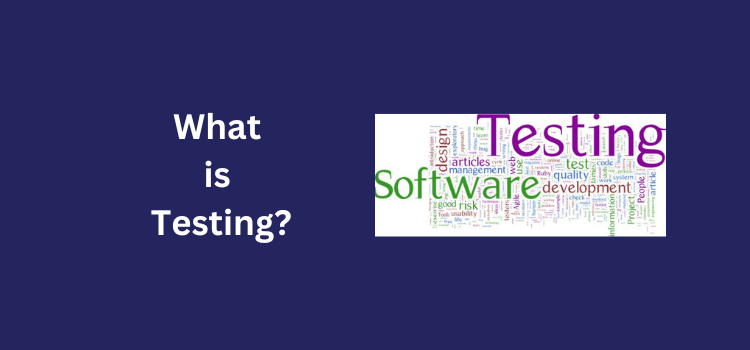
What is Testing?
In software development, testing stands as a beacon of quality assurance. The unsung hero ensures our apps run smoothly, our websites don’t crash, and our digital tools remain reliable.
Let’s embark on a journey to understand the essence of testing, its core purpose, testing vs debugging in programming, and the various types developers employ.
Definition of Testing
When we talk about testing, what exactly do we mean?
- At its core, testing is a methodical examination of software applications.
- Professionals meticulously compare the software’s actual output to its expected output.
- If there’s a mismatch, we’ve found a defect or discrepancy.
- This rigorous process ensures that the software behaves precisely as developers intended.
Purpose of Testing
Why do we invest so much time and resources into testing?
- First and foremost, it’s about quality assurance. We want to deliver the best product possible.
- By uncovering hidden defects, we prevent potential future issues.
- Testing ensures that the end-users receive a product that works and excels.
- Think of it as both a verification and validation process. We’re ensuring the software testing ticks all the boxes it’s supposed to.
Types of Testing
Testing is the process using which we find errors and bugs. The world of testing is vast, with various types tailored to different stages of software development and specific objectives. Here’s a closer look:
Unit Testing
- Here, the spotlight is on individual units or components of software.
- Each unit is tested in isolation, ensuring its independent functionality.
- Developers often handle this type, ensuring each piece works before integrating them.
Integration Testing
- This type is all about connections. How do different components interact?
- By testing the interfaces between components, we ensure smooth interaction.
- It’s like checking if the pieces of a puzzle fit together perfectly.
System Testing
- Now, we’re looking at the bigger picture.
- The entire system undergoes testing to ensure it meets the specified requirements.
- It’s a comprehensive check, ensuring all parts, when combined, function harmoniously.
Acceptance Testing
- This is the final frontier before the software testing planning reaches the end-user.
- The goal? To confirm the software meets user requirements.
- It’s the ultimate seal of approval, ensuring the software is ready for deployment.
Testing vs debugging example is an indispensable part of software development. The safety net catches discrepancies, the magnifying glass that spots defects, and the final checkpoint ensures user satisfaction.
As we continue to innovate and develop, the debate of testing vs debugging in C programming will only grow. It ensures quality and reliability in an ever-evolving digital landscape.

What is Debugging?
In the vast landscape of software development, debugging stands as a sentinel, ensuring that applications run seamlessly. It’s the detective work behind the scenes, the meticulous process that ensures every line of code functions as intended.
Debugging is a cyclic activity involving execution testing and code correction. Let’s delve into the intricacies of debugging, its purpose, and the tools that make it possible.
Definition of Debugging
- Debugging involves identifying and analyzing software errors.
- These errors, often termed bugs, can disrupt software functionality.
- Once identified, the next step is to rectify these errors.
- The end goal? A software application performs flawlessly.
Purpose of Debugging
- Every software, no matter how well-coded, can have hidden defects.
- Debugging aims to unearth these defects.
- By locating the root cause, developers can address the core issue.
- Rectifying these defects ensures uninterrupted software performance.
- A successful debugging session guarantees a smoother user experience.
Debugging Tools
The art of debugging is made easier with specialized tools. These tools, often embedded within development environments, give developers a magnifying glass to inspect their code.
As developers craft complex lines of code to bring their visions to life, bugs and errors inevitably surface. This is where debugging tools step in as invaluable companions on the journey towards pristine code.
Eclipse
- A widely-used Integrated Development Environment (IDE).
- Eclipse’s debugger allows for detailed code inspection.
- Developers can step through code, understanding its execution flow.
Visual Studio
- Microsoft’s flagship IDE is popular among many developers.
- Its debugger is robust, offering variable inspection and code flow analysis.
- Breakpoints and watch windows further enhance the debugging experience.
PyCharm
- Tailored for Python developers, PyCharm is a favorite in the community.
- Its debugger simplifies the process of identifying Python-specific issues.
- Code stepping, variable inspection, and execution flow understanding are its key features.
In the grand scheme of software development, debugging is akin to a fine-toothed comb, running through lines of code to ensure everything is in order. The process turns a good software application into a great one.
By identifying and rectifying errors, debugging ensures end-users have a seamless experience free from unexpected crashes or glitches.
The tools mentioned above, among many others, serve as invaluable allies in this endeavor, providing developers with the resources they need to tackle bugs head-on.
As software evolves continuously and becomes more complex, the debugging role will only grow in importance, standing as a testament to the relentless pursuit of perfection in the tech world.
Testing VS Debugging: The Key Differences
In software development, two terms often surface: testing and debugging. Both are crucial for delivering a flawless software product but operate in different realms.
Let’s dive deep into their differences, exploring their objectives, processes, tools, and outcomes.
| Aspect | Testing | Debugging |
| Objective | Focuses on finding defects. | Aims to understand and rectify defects. |
| Process | Systematic, guided by test cases and scenarios. | Ad-hoc, requires deep code analysis. |
| Tools | Selenium, JUnit, TestNG for automation and management. | Part of IDEs, assisting in code tracing and rectification. |
| Outcome | Identification of defects. | Resolution and elimination of defects. |
Objective
- Testing zeroes in on defect detection.
- Debugging revolves around understanding defects and rectifying them.
- While testing identifies what’s wrong, debugging discerns why and how to fix it.
Process
- A systematic approach characterizes testing.
- Test strategy, cases and scenarios guide the testing process.
- Debugging, conversely, lacks this structured approach.
- Developers delve deep into code during debugging, seeking the root of issues.
- Unlike testing’s structured path, debugging often demands a more intuitive, problem-solving mindset.
Tools
Software professionals employ a range of tools for both testing and debugging. These tools streamline the processes, making them more efficient.
- Testing Tools
- Selenium automates web browsers, simulating user actions.
- JUnit is a favorite for Java testing, ensuring code robustness.
- TestNG, inspired by JUnit, brings additional functionalities to the table.
- Debugging Tools
- Integrated Development Environments (IDEs) often come equipped with debugging tools.
- These tools aid developers in tracing code issues.
- Features like breakpoints, step-through, and variable inspection are common in debugging tools.
Outcome
- Testing’s endgame is defect identification.
- Once testers spot defects, they document them for further action.
- Debugging takes the baton from testing, aiming for defect resolution.
- After debugging, the software should ideally be free of the identified defects.
In conclusion, while testing and debugging might seem intertwined, they serve different stages of the software quality assurance process.
Testing acts as the first line of defense, spotting the issues. Debugging then steps in, understanding the root cause and implementing solutions.
Together, they ensure that software products are functional but also reliable and efficient. As technology evolves, testing and debugging will remain paramount, ensuring that software meets the ever-increasing demands of users and businesses alike.
The Importance of Testing & Debugging in Software Development
Software development isn’t just about writing code. It’s about creating a product that works seamlessly, meets user expectations, and stands the test of time.
Two processes, testing, and debugging, are the unsung heroes in this narrative. Let’s explore why both are indispensable in the realm of software development.
1. Ensuring Quality
Both testing and debugging play pivotal roles in maintaining software quality. While testing ensures that defects are identified, debugging ensures they’re fixed.
- Quality stands as the backbone of any software product.
- Testing acts as the first line of defense against defects.
- Through testing, developers and QA teams identify potential issues.
- Debugging takes over once these defects are spotted.
- The process of debugging dives deep, understanding the root cause.
- Once the cause is identified, debugging works towards a solution.
- Together, testing and debugging ensure a product of the highest quality.
2. Customer Satisfaction
Software free from major defects leads to a better user experience, ensuring satisfied and loyal customers.
- Users expect software to work without hitches.
- A bug-free software offers a seamless user experience.
- Smooth functionality translates to happy, satisfied users.
- Satisfied users are more likely to remain loyal to the product.
- Loyalty often leads to positive word-of-mouth, boosting a product’s reputation.
- In contrast, buggy software can frustrate users.
- Frustrated users might abandon the software, seeking alternatives.
- Thus, testing and debugging directly impact user retention and satisfaction.
3. Cost Efficiency
Early detection and resolution of defects through testing and debugging can save significant costs in the long run, preventing expensive fixes post-release.
- Addressing defects early is cost-effective.
- Testing, being an early-stage process, helps in early defect identification.
- Early identification means developers can rectify issues before they escalate.
- Debugging then ensures these defects are thoroughly addressed.
- Post-release fixes are often more expensive than pre-release corrections.
- Late-stage defect resolutions can also tarnish a product’s reputation.
- A tarnished reputation might lead to a loss of users and revenue.
- Therefore, the combined testing and debugging efforts lead to significant cost savings.
In the intricate dance of software development, testing, and debugging are two steps that cannot be skipped. They’re not just processes; they’re assurances.
Assurances that the software will function as intended, that users will have a pleasant experience, and that the product will be cost-effective in the long run.
As the software landscape changes, with new technologies and increased user expectations, the importance of both testing and debugging will only amplify.
They stand as the guardians of quality, ensuring that software isn’t just functional but exceptional.
How Testing and Debugging Complement Each Other?
In the intricate ballet of software development, two roles stand out for their harmonious interplay: testing and debugging. Like two dancers moving in sync, these processes work hand in hand, ensuring the software performance is spectacular.
Let’s explore the beautiful choreography of how testing and debugging complement each other.
1. Sequential Process
Imagine writing a novel. Before publishing, you’d want someone to read it, spotting any inconsistencies or errors. That’s what testing does for software. It’s the initial read-through, identifying defects or issues that might disrupt the user experience.
Once these defects are spotted, the novel returns to the author for corrections. Similarly, in the software world, this is where debugging steps in.
Developers delve deep into the code, understanding the root cause of the defect. They then work meticulously to resolve it, ensuring the software is one step closer to perfection.
2. Feedback Loop
The relationship between testing and debugging isn’t linear; it’s cyclical. Think of it as a feedback loop. Testing identifies a defect and provides feedback.
Debugging takes this feedback, understands the underlying issue, and rectifies it. But the story doesn’t end there. Once the defect is fixed, the software often circles back to testing.
This re-testing phase ensures that the defect has been resolved and that no new issues have cropped up. It’s a rigorous feedback and refinement cycle, ensuring the software is robust and reliable.
3. Continuous Improvement
In today’s fast-paced tech world, stagnation is a death knell. Software needs to evolve, adapt, and improve. That’s where the tandem of testing and debugging shines.
With each cycle of testing and debugging, the software undergoes refinement. Each identified defect is an opportunity for improvement. Each resolved issue enhances the product’s quality.
Over time, this iterative process ensures that the software meets and often exceeds user expectations. Testing and debugging are the unsung heroes behind every successful software product.
They’re the quality gatekeepers, ensuring that users get a reliable, efficient, and delightful product. As we continue to push the boundaries of what software can do, the harmonious dance between testing and debugging will remain central to delivering excellence.
Wrapping up
Wrapping up the “testing vs debugging” discourse, one can’t help but appreciate the symbiotic relationship between these two processes.
Testing serves as the vigilant sentinel, spotting potential flaws and defects, while debugging delves into the heart of these issues, rectifying them from the root.
While testing identifies the issues, debugging dives deep to resolve them. Together, they form the backbone of quality assurance, ensuring that software applications are functional and efficient.
Recognizing their distinct roles is essential for streamlined development and optimal product delivery. Together, they weave a safety net that captures and eliminates errors, ensuring software applications run seamlessly.
As the digital age advances, understanding the distinct yet complementary roles of testing and debugging becomes even more crucial. Behind every click, swipe, and command, they remain the unsung heroes, ensuring a smooth, user-friendly experience.
Frequently Asked Questions
Are testing and debugging sequential processes?
Yes, testing and debugging are typically sequential processes. Testing is conducted before debugging. Once testing reveals defects, debugging comes into play to diagnose and rectify those defects before the software is released.
What are the goals of testing and debugging?
The goal of testing is to ensure software quality, validate functionality, and catch bugs early. Debugging aims to identify the root causes of defects found during testing and correct them to improve the overall reliability and performance of the software.
Who is responsible for testing and debugging?
Testing is a collaborative effort involving quality assurance (QA) teams, testers, and sometimes developers. Debugging primarily falls under the responsibility of developers, as they need to analyze code, identify the source of issues, and implement fixes.
How do testing and debugging impact software development?
Testing enhances software quality by catching defects before they reach end-users, which reduces maintenance costs and improves user satisfaction.
Debugging is crucial for addressing defects that slip through testing, ensuring that the final product is robust and reliable. Both processes contribute to overall software reliability and successful project outcomes.
- 5 Best DevOps Platform and Their Detailed Guide For 2024 - December 26, 2025
- Top 10 Cross Browser Testing Tools: The Best Choices for 2024 - October 28, 2025
- 5 Best API Testing Tools: Your Ultimate Guide for 2024 - October 26, 2025
