API testing tools are key in the app development world. They make sure apps talk to each other without issues. Think of a tool that checks both the API’s answers and the data’s quality, all while looking at the user interface. That’s what some top API testing tools do.
This unique blend of functionalities is what sets the best API testing tools apart, making them a developer’s best friend. These tools help apps work great on different platforms.
With everyone wanting smooth apps today, a good API testing tool is a must-have. Let’s dive deeper into these tools, see what they offer, and find out which ones are the perfect for top-notch app performance.
Quick List of 5 Best API Testing Tools
Our short overview can give you a brief idea of our tools —
- ReadyAPI: Best for comprehensive API test coverage with data-driven scenarios.
- Cypress: Best for modern web application testing with a fluent API.
- SoapUI: Best for SOAP and REST API testing with extensible features.
- Katalon Platform: Best for integrated API and UI testing with built-in CI/CD capabilities.
- JMeter: Best for performance testing and simulating multiple users on APIs.
Comparison Table Of the Top API Testing Tools
We’ve provided a table below for your ease of understanding —
Feature |  |  |  |  |  |
Type | Both API & UI | Web UI | API Testing | Both API & UI | Load & Performance Testing |
Programming Language | Groovy | JavaScript | Groovy | Java & Groovy | Java |
License | Commercial | Open Source & Commercial | Open Source & Commercial | Open Source & Commercial | Open Source |
Supported Platforms | Windows, Mac, Linux | Windows, Mac, Linux | Windows, Mac, Linux | Windows, Mac, Linux | Windows, Mac, Linux |
Integration | Extensive (Jenkins, Git, etc.) | CI tools, GitHub, etc. | Jenkins, Maven, etc. | Jenkins, JIRA, Git, etc. | Jenkins, Maven, many others |
Test Recorder | Yes | No | Yes | Yes | Yes (HTTP Proxy) |
Reporting | Comprehensive | Mocha, custom reporters | Basic to Advanced | Comprehensive | Extensive |
Parallel Execution | Yes | Yes (with Cypress Dashboard) | Yes (with Pro version) | Yes | Yes |
Data-driven Testing | Yes | Yes | Yes | Yes | Yes |
Support & Community | Official support & community | Active community & official | Official & community | Official support & community | Active community |
Cloud Execution | Yes (with ReadyAPI TestEngine) | Yes (with Cypress Dashboard) | Limited | Yes | No |
What are the Best API Testing Tools?
API testing tools are software applications designed to evaluate the performance, reliability, and security of Application Programming Interfaces (APIs). These tools help ensure that APIs function as expected, handle loads efficiently, and are secure from potential threats.
They are essential in the software development process, particularly in verifying that software components interact correctly with each other.
How Best API Testing Tools Can Help Your Software Testing?
In the bustling hub of software development, API testing tools are like gold. They ensure that the bridges connecting your software components—APIs—are robust and dependable.
Smoother Development Cycles
The best API testing tools fit snugly into the software development lifecycle, allowing developers to identify issues early. By catching bugs in the nascent stages, developers can avoid lengthy revisions later, streamlining the overall development process.
Ensuring Stellar Performance
Performance bottlenecks can hinder user experience. API testing tools scrutinize the responsiveness and efficiency of APIs, ensuring they handle requests seamlessly, even during peak loads.
Bulletproof Security
APIs can be gateways to sensitive data. Top-tier API testing tools rigorously probe for vulnerabilities, ensuring that data breaches are the stuff of nightmares, not reality.
Why Are Best API Testing Tools Important to Your Software Testing?
APIs are the unsung heroes of our software-driven world, quietly powering interactions. Ensuring they’re faultless is where the API testing tools shine.
Reliability is Key
API glitches can lead to software failures. The best testing tools ensure consistent and expected outputs from APIs, guaranteeing the reliability of your software across various scenarios.
Building User Trust
A seamless user experience builds trust. API testing tools ensure that all backend processes, driven by APIs, operate smoothly, cultivating a frictionless experience for the end-user.
Staying Ahead of the Curve
The digital realm is ever-evolving. Regularly testing APIs with top-notch tools means staying updated, adapting to changes, and ensuring your software remains at the forefront of innovation.
5 Best Api Testing Tools In-Depth Reviews
Take a deeper look at these testing tools now.
1. ReadyAPI
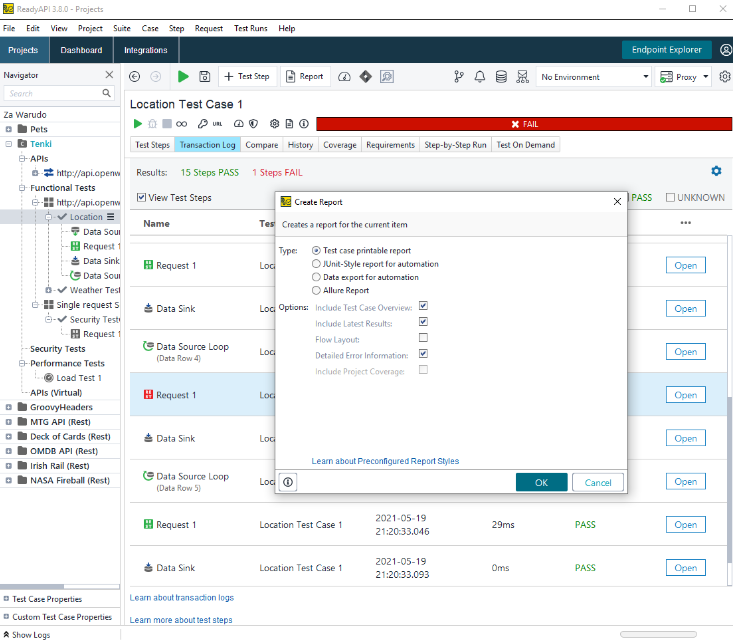
ReadyAPI is a comprehensive testing solution aimed at making the process of validating APIs more streamlined and efficient. Leveraging this platform, individuals and enterprises can facilitate rigorous testing of their APIs to ensure optimal performance and security.
It brings together several tools under a single platform to cater to various testing needs including functional testing, performance testing, and virtualization. The integrated environment helps in addressing common problems in bug tracking by enabling testers to pinpoint issues swiftly.
People generally use this tool to ensure the robustness and reliability of their APIs, thus promoting superior user experiences. By employing this tool, they can safeguard against potential vulnerabilities, making the product more resilient and trustworthy in the long run.
A variety of features designed with user-friendliness in mind positions ReadyAPI as one of the formidable API performance testing tools in the market today.
About ReadyAPI
- Employee numbers: Between 50 and 200 employees.
- Founding team: Jason Cohen
Key Features
Here’s what it has to offer
Functional Testing
Functional testing allows users to create comprehensive test cases easily. Users can facilitate both script-based and scriptless test scenarios for efficiency. It supports multiple protocols including REST, SOAP, and more, allowing for flexible testing environments.
Performance Testing
Performance testing helps in evaluating the scalability and responsiveness of the APIs. This aspect is vital in predicting the behavior of the APIs under different loads, assisting in pinpointing potential performance bottlenecks. ReadyAPI offers an intuitive interface to set up performance tests and analyze the results meticulously.
Security Testing
Security testing is crucial to ensure the robustness of the APIs against potential threats and vulnerabilities. It assists in adhering to compliance requirements and upholding the security posture of the applications.
ReadyAPI offers features like scanning for vulnerabilities and providing detailed reports to help fortify the security blueprint.
Data-Driven Testing
Data-driven testing facilitates testing with varying inputs and conditions seamlessly. It supports importing data from various sources to feed into the test cases, ensuring comprehensive testing scenarios.
This feature is pivotal in evaluating how the APIs respond to different data sets, enhancing the reliability of the APIs.
Service Virtualization
Service virtualization helps in creating a simulated environment for testing. This allows testers to work in a controlled environment where they can reproduce different testing scenarios without affecting the production systems.
It promotes mock testing, ensuring that the APIs can be tested even in the development stage, thus reducing the time to market.
Pros of using ReadyAPI
- Comprehensive API testing tool
- Enhances security compliance
- Facilitates data-driven testing
- User-friendly interface
- Supports performance optimization
Cons of using ReadyAPI
- May have a steep learning curve
- Higher-tier plans can be expensive
Pricing
Lifetime free basic plan is available.
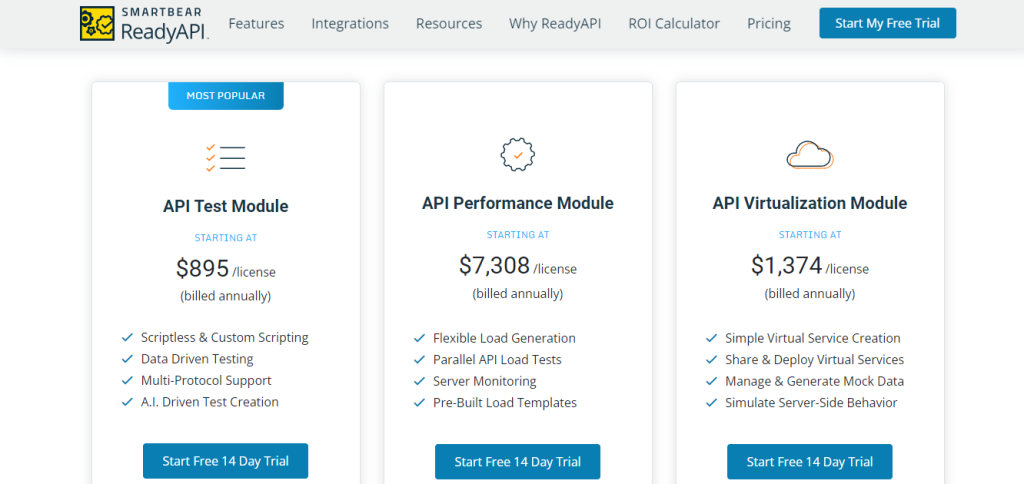
Customer Ratings
- G2: 4.6 with 1,120 reviews
- Capterra: 4.7 from 454 reviews
Our review of the ReadyAPI
We appreciate its user-friendly interface along with a gamut of features, it makes testing metrics transparent and actionable. Plus, it’s robust security testing ensures that APIs remain resilient against potential threats. That way it highlights its commitment to fostering safe and secure digital environments.
Additionally, with a lifetime free basic plan, beginners and small businesses can explore its functionalities without financial constraints. But what blew our mind was its facilitation of data-driven and performance testing.
In return it allows for meticulous and comprehensive evaluations of APIs in various scenarios. This, coupled with the service virtualization feature, ensures a controlled and efficient testing environment, enhancing API deployment speed.
While ReadyAPI has some cons, such as a steep learning curve and higher pricing, it offers a high level of performance and security optimization. It is, thus, a tool worthy of consideration for individuals and enterprises keen on ensuring the robustness of their APIs.
2. Cypress
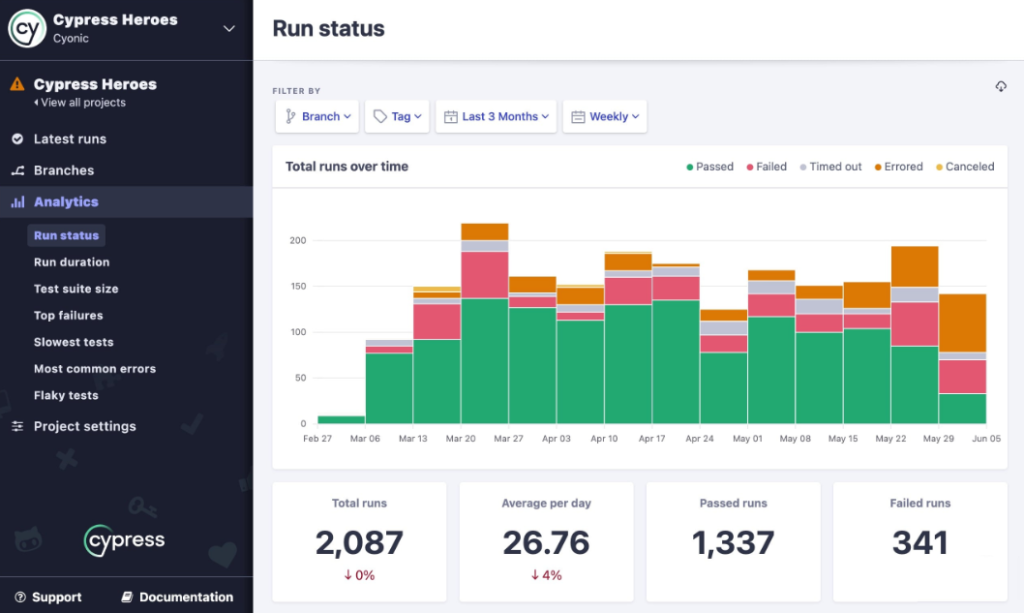
Cypress is a cutting-edge tool utilized extensively for end-to-end testing. It is designed to handle modern JavaScript frameworks skillfully, bringing a fresh approach to automated testing. The tool has quickly risen to prominence for offering a rich set of features that facilitate both unit and integration tests.
Therefore, it covers a wide spectrum of testing needs for contemporary web applications. This makes it one of the most sought-after API automation testing tools. Cypress offers a fast, reliable, and efficient testing process, enhancing the overall effectiveness and efficiency in the development lifecycle.
Its real-time browser preview feature allows individuals to witness tests running in real time. It aids in quick debugging and promotes a smoother development workflow. With Cypress, users can expect a tool that is constantly evolving to meet the demands of modern web development. Thus it ensures the production of high-quality web applications.
About Cypress
- Employee numbers: 50 to 200 employees.
- Founding team: Brian Mann
Key Features
The following are some of its highlights
Real-Time Browser Preview
Cypress provides a real-time browser preview feature that displays tests as they execute. This functionality facilitates swift debugging processes as developers can identify issues promptly. It also encourages a smoother workflow by reducing the time taken in the testing phase.
Automatic Waiting
The automatic waiting feature eradicates the necessity for arbitrary waits or sleeps in your tests. Cypress automatically waits for commands and assertions before moving to the next step. This ensures that tests are more reliable and eliminates the flakiness associated with waiting for elements to appear on the screen.
Spies, Stubs, and Clocks
Cypress enables the control of time, functions, and server responses, fostering a controlled testing environment. Developers can utilize spies to listen to and collect data on function calls. Stubs can be used to forcibly change the behavior of functions, and clocks allow for the alteration of time in test cases.
Network Traffic Control
This feature allows developers to control the behavior of network requests and responses. It aids in testing the behavior of the application under different network conditions. Moreover, it facilitates the testing of error handling functionalities by simulating network failures.
Screenshots and Videos
Cypress has the ability to capture screenshots automatically during test runs. In addition to this, it can record videos of the entire test run, which can be incredibly useful for debugging and documentation purposes.
Pros of using Cypress
- Real-time test execution preview
- Automatic waiting reduces test flakiness
- Easy control over network traffic
- Comprehensive screenshot and video recording
- Facilitates controlled and precise testing
Cons of using Cypress
- Limited browser support currently
- No native support for multi-tab testing
Pricing
- Free: Available at no cost
- Team: Starting at $75 per month,
- Business: Begins at $300 per month.
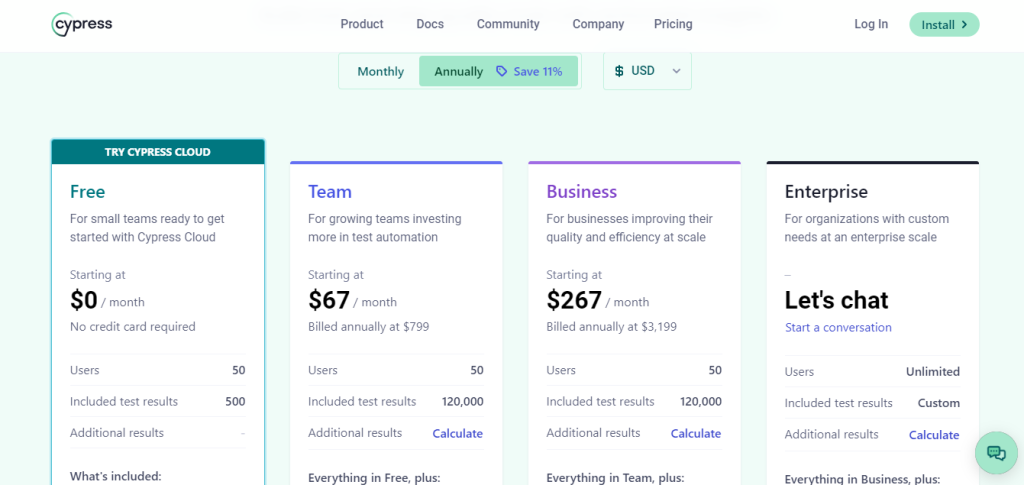
Customer Ratings
- G2: 4.8 with 97 reviews
- Capterra: 4.7 with 64 reviews
Our review of the Cypress
We’ve found that Cypress is a strong player in the world of end-to-end testing tools. It’s not just for modern JavaScript apps; it works well with many other frameworks too. We love its cool features like real-time browser previews and the way it waits automatically, making our tests faster and more reliable.
But, we should mention that it has some limitations, especially when it comes to browser support and testing across multiple tabs. So, while it’s great in the environments it supports, it might have some challenges in trickier testing situations.
The good news? Cypress has pricing plans for all, even a free one, so it’s perfect for our team regardless of our budget. We’ve noticed it gets high marks on sites like G2 and Capterra, which tells us we’re not the only ones who think it’s top-notch.
Plus, its ability to control network traffic is a game-changer in today’s unpredictable online world. This means we can test our apps in conditions close to real life, ensuring they perform at their best when it counts.
3. SoapUI
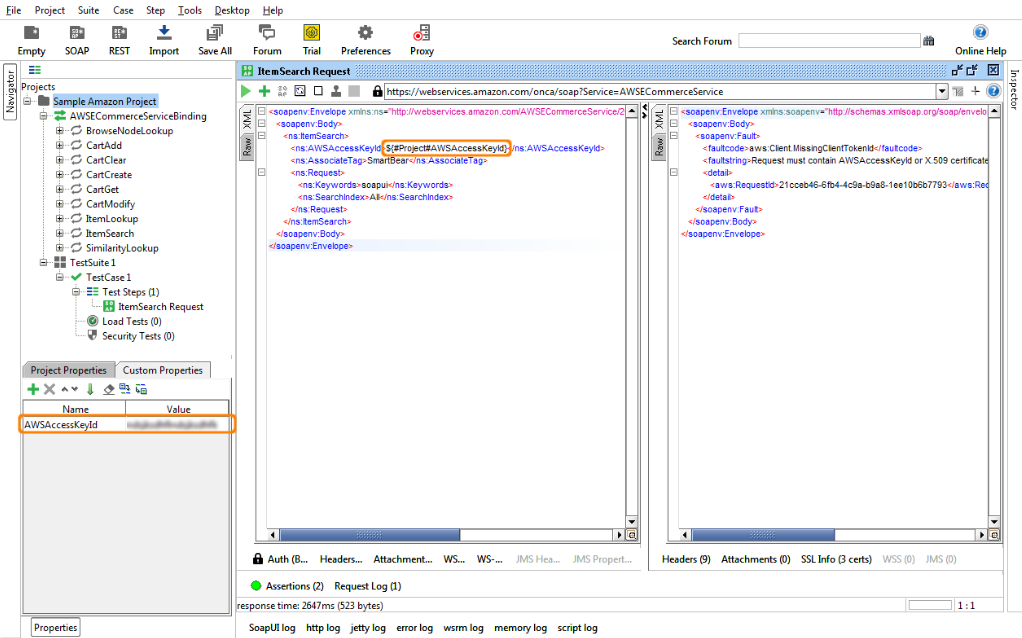
SoapUI is widely acknowledged as one of the top API testing tools available in the market today. It comes packed with a host of functionalities that cater to both SOAP and REST API tests, providing a unified and intuitive environment for testers and developers alike.
One of the striking features of SoapUI is its open-source nature. It allows it to be a more customizable solution, standing tall among other proprietary tools.
People opt for SoapUI for its comprehensive feature set which assists in intricate testing scenarios. And that encompasses load testing, security testing, and even facilitates the design and documentation of APIs.
The tool offers a graphical interface which simplifies the creation and execution of API tests. Furthermore, with SoapUI, testers have the leeway to create complex scenarios to validate the effectiveness of the APIs comprehensively.
Leveraging this tool ensures that APIs are reliable, secure, and perform optimally, making it a stellar choice for an API test automation framework.
About SoapUI
- Employee numbers: 26 employees
- Founding team: Ole Lensmar
Key Features
Among its highlights are the following —
Comprehensive API Testing
SoapUI supports both SOAP and REST APIs, providing a comprehensive solution for API testing. It ensures the robustness and reliability of APIs through detailed testing processes.
This feature facilitates seamless integration and interoperability between different systems, thereby enhancing the performance of web services.
Load Testing
Load testing in SoapUI allows testers to validate the performance of APIs under varying load conditions. This helps in identifying any potential performance bottlenecks and ensures the API can handle the anticipated user load post-deployment.
Security Testing
The security testing feature focuses on identifying vulnerabilities in the API to avoid potential breaches. It carries out rigorous tests to ensure that the API is protected against common security threats. This feature is pivotal in maintaining the integrity and confidentiality of the data processed through the API.
Scripting and Assertions
SoapUI facilitates scripting using Groovy, a powerful scripting language. This feature allows testers to create more customized and dynamic tests. Furthermore, it supports the creation of assertions to validate the responses received from the API, ensuring the API behaves as expected under different scenarios.
Reporting and Analytics
With SoapUI, users can generate detailed reports and analytics post-testing. It offers a variety of reporting formats, including JUnit and PDF, to cater to different audience preferences.
This feature aids in the detailed analysis of the test results, helping in making informed decisions based on the data gathered during the testing process.
Pros of using SoapUI
- Supports both SOAP and REST APIs
- Enables detailed security testing of APIs
- Facilitates load testing to assess performance
- Offers powerful scripting and assertion capabilities
- Comprehensive reporting and analytics options
Cons of using SoapUI
- Can experience performance issues with larger projects
- The learning curve may be steep for beginners
Pricing
SoapUI operates on a quote-based pricing system; interested users should request a free quote from sales to get detailed pricing information.
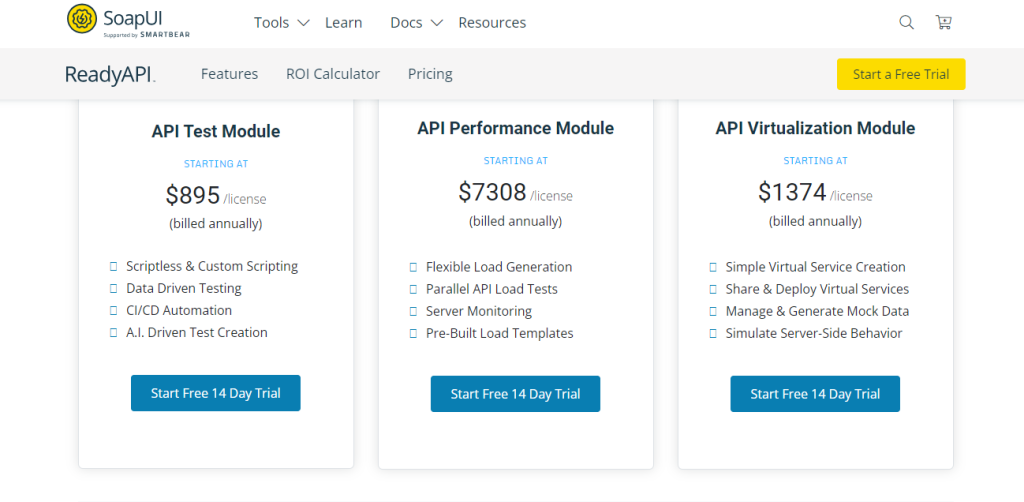
Customer Ratings
- G2: 4.4 with 134 reviews
- Capterra: 4.5 with 164 reviews
Our review of the SoapUI
We see SoapUI as a go-to tool for API testing. It’s packed with features that let us dive deep into both SOAP and REST API testing. What we really appreciate is its open-source nature, which lets us customize it to fit our unique testing needs.
It’s perfect for load and security testing, ensuring our APIs are safe and strong. And when it comes to making informed decisions, its detailed reporting is a big win for our team.
Now, it’s not all smooth sailing. Some of us found it a bit challenging to get started with, and it can be a tad slow with bigger projects. But, looking at the bigger picture, with its wide range of features and the flexibility it offers in scripting, we believe SoapUI is a top choice for API testing.
It’s definitely a tool we’d recommend for teams aiming to refine their API testing approach.
4. Katalon Platform
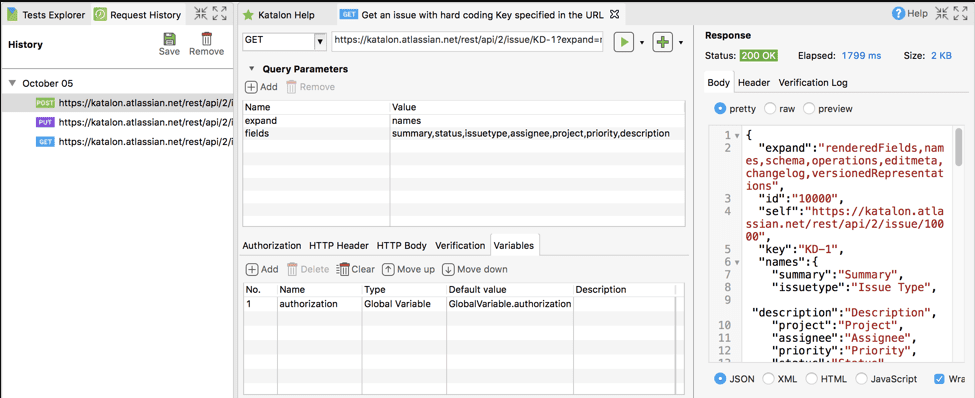
A highly versatile API testing tool, Katalon Studio is widely regarded as one of the best in the industry. It facilitates comprehensive testing environments, allowing users to test API, Web, mobile, and desktop applications with ease.
As a tester, one can leverage its robust built-in keywords and frameworks to create, run, report, and manage test automation projects effectively.
Its feature-rich platform allows seamless integration with various tools such as JIRA, Jenkins, and Git. Thus it makes it a preferred choice for testers.
Moreover, it boasts an insightful analytics feature which helps in the detailed assessment of tests. That way it enhances the efficiency and effectiveness of the testing processes.
Katalon has even made a foray into the open source API testing tools market, providing testers with more flexibility and options for their projects. Its diverse set of features and integrations make it a powerhouse in the API testing landscape.
About Katalon
- Employee numbers: 288 employees.
- Founding team: Vu Lam
Key Features
It’s got the following highlights —
Cross-Platform Testing
Katalon allows testing across different platforms including web, mobile, and desktop. It facilitates comprehensive coverage, ensuring the functionality of applications in various environments. Users benefit from its unified platform that brings a variety of testing solutions under a single roof.
Built-In Keywords and Frameworks
The built-in keywords and frameworks are the cornerstone features of Katalon Studio, aiding in creating and managing test automation projects with ease. It provides a rich set of pre-defined keywords, simplifying the scripting process.
Seamless Integrations
Katalon Studio stands out with its seamless integration capability with popular tools like JIRA, Jenkins, and Git. This integration facilitates smooth workflows and enhances the productivity of testing teams. It also allows for easy bug tracking and agile project management, making the development and testing process more cohesive.
Analytical Reports
Katalon offers an analytics feature that aids in the detailed assessment of tests. It provides insightful reports which help teams in making data-driven decisions. Users can analyze the test results in various formats, aiding in a comprehensive analysis of the testing outcomes.
Open Source Options
Recently, Katalon introduced open-source options, enhancing the flexibility and choices for testers. This move broadens the user base by inviting contributions from the global developer community.
It allows for a more collaborative approach towards tool development, encouraging innovations and improvements in the tool.
Pros of using Katalon Studio
- Comprehensive cross-platform testing options
- Robust built-in keywords and frameworks
- Smooth integrations with popular tools
- Detailed analytical reporting feature
- Open-source options fostering innovation
Cons of using Katalon Studio
- Can have a steep learning curve
- Some users find script generation challenging
Pricing
- Katalon offers a lifetime free basic plan.
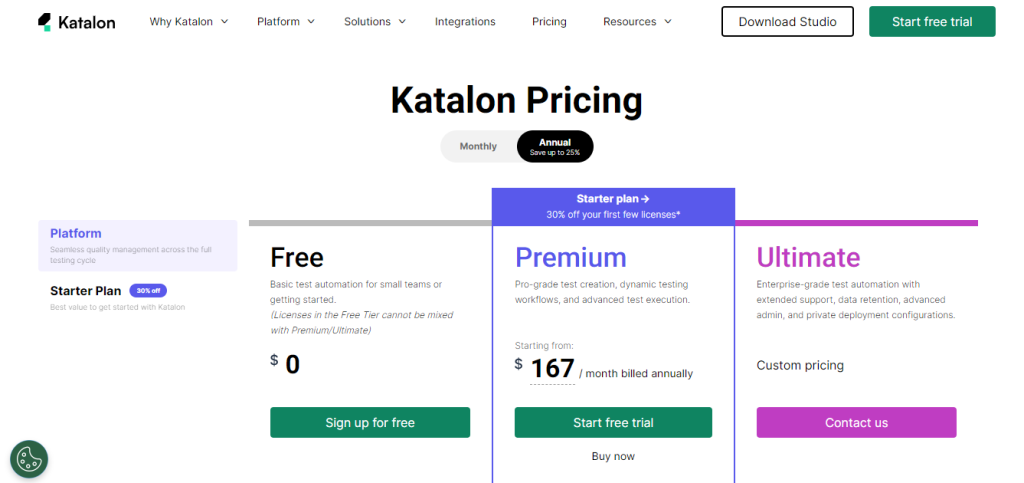
Customer Ratings
- G2: 4.4 with 50 reviews
- Capterra: 4.4 with 705 reviews
Our Review of the Katalon Studio
As far as API testing tools go, Katalon Studio has impressed us. It’s earned its reputation as a top API tester, thanks to its wide range of features that make testing a breeze.
We’re big fans of its open-source options, which create a space for collaboration and fresh ideas. Features like cross-platform testing and smooth integrations really boost our productivity.
One thing we value is the in-depth reports it provides, helping our team make decisions based on solid data. Now, it’s worth mentioning that some of us found it a bit tricky to get the hang of, especially when it comes to script generation.
But, with a free basic plan for life and lots of positive feedback from other users, we’re confident in its capabilities. For us, Katalon Studio stands out as a top pick for teams diving into API testing.
5. JMeter
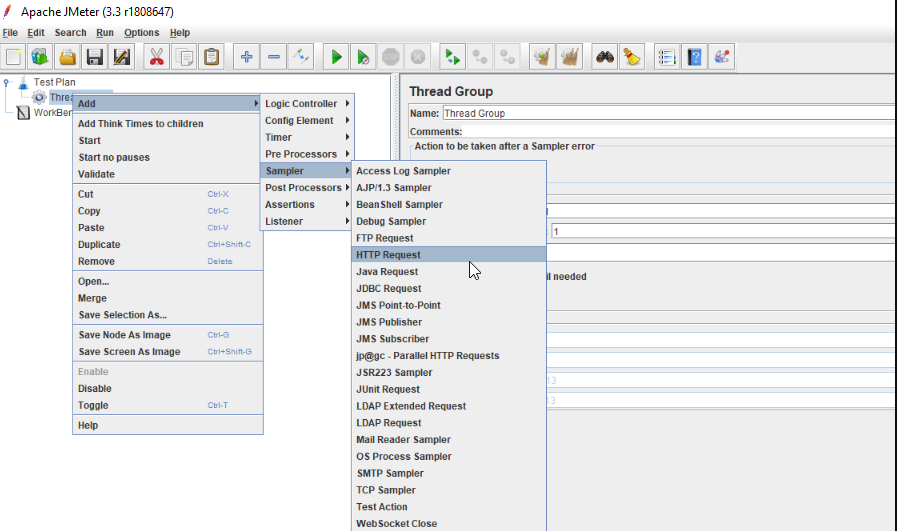
The Apache JMeter API testing tool is highly regarded for analyzing and measuring the performance of a variety of services. Initially designed for web applications, it has expanded its capabilities to include various test types such as Web, database, FTP, and more.
Its open-source nature makes it a go-to choice for organizations looking for a cost-effective and customizable testing solution. Leveraging JMeter, users can simulate multiple users to stress test servers and analyze overall performance under different conditions.
Its graphical analysis of performance or test results enables testers to view data in charts, tables, trees, or logs. These versatile functionalities, available for free, make JMeter one of the popular web API testing tools.
About JMeter
- Employee numbers: 100 – 249 employees
- Founding team: Stefano Mazzocchi
Key Features
These are some highlights —
Open-Source Nature
Being open-source, JMeter provides a flexible environment that encourages community contributions, enhancing the tool with new functionalities regularly.
It allows testers to modify its source code to suit their specific requirements. The open-source attribute also means that it’s one of the reliable API testing tools free of charge.
Multi-Threaded Framework
JMeter utilizes a multi-threaded framework, enabling the simulation of multiple users on concurrent threads and a synchronized ramp-up period.
This framework allows for a realistic simulation of a high traffic load on servers, helping to identify potential bottlenecks. It gives a clear insight into how applications would perform in real-world scenarios.
Extensive Testing Capabilities
JMeter stands out with its extensive testing capabilities, allowing for the testing of Web, database, FTP, and more. Its ability to facilitate a range of test cases, including load, distributed, and functional testing, adds to its versatility.
Graphical Analysis of Results
The tool offers graphical analysis of performance or test results, enabling users to view data in different formats such as charts, tables, trees, or logs. It aids in the quick identification of issues and helps in making informed decisions based on data visualizations.
Script Recorder
JMeter’s script recorder facilitates the recording of scripts, simplifying the creation of test plans. It captures the HTTP requests going to a server and automatically creates a JMeter test based on these requests. This feature saves considerable time and reduces the complexities involved in script writing.
Pros of using Apache JMeter
- Open-source and easily customizable
- Offers multi-threaded framework for realistic simulations
- Supports a wide range of testing types
- Enables graphical analysis for better data interpretation
- Facilitates efficient script recording and test plan creation
Cons of using Apache JMeter
- Can encounter memory issues with high loads
- The user interface might feel outdated
Pricing
- JMeter is entirely free to use
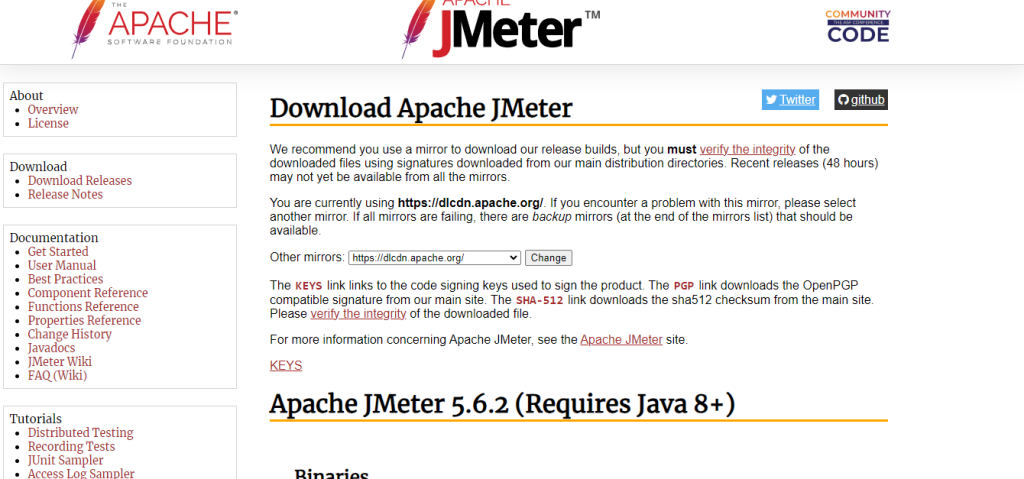
Customer Ratings
- G2: 4.3 with 152 reviews.
- Capterra: 4.5 with 8 reviews
Our review of the Apache JMeter
In our analysis, Apache JMeter presents itself as one of the frontrunners in the category of API testing software. Its open-source nature combined with a multi-threaded framework and extensive testing capabilities. Thus, it’s a favorite among testers, especially those at startups.
While the tool harbors some shortcomings, including potential memory issues during high-load scenarios and a somewhat outdated user interface.
The graphical analysis of results is a standout feature. That way it facilitates an intuitive understanding of test outcomes, which is crucial in fast-paced development environments.
Given its free pricing model, JMeter offers substantial value, providing a rich feature set without burdening organizations financially.
It embodies a tool developed with foresight, adaptable to various testing requirements and capable of delivering reliable and efficient results.
Thus, it’s a good choice for budget-conscious organizations.
Getting the Most Out of Best API Testing Tools
To truly harness the power of top API testing tools, one needs more than just the tools themselves. It’s about understanding their potential and adopting best practices.
- Prioritize Comprehensive Coverage: Ensure all endpoints, methods, and possible input combinations are tested.
- Automate Regularly: Leverage automation capabilities for regression and routine checks.
- Validate Data Consistency: Ensure that the data sent and received through APIs is consistent and accurate.
- Simulate Real-world Scenarios: Test the API’s behavior under various conditions, including high load, failed dependencies, and network issues.
- Document and Collaborate: Keep well-documented test cases and encourage team collaboration for improved testing efficiency.
- Feedback Loop: Ensure there’s a process to quickly relay bugs to the development team and verify fixes.
Wrapping up
APIs are crucial in the software world. They connect different platforms and make modern digital tools work together. But, they need to work perfectly. That’s why API testing tools are so important. They make sure APIs do their job right.
As software changes and people want more from their apps, good API testing becomes even more vital. Using the right API tester can help tackle any complicated software issues.
If you’re in the tech field, or even just starting, it’s essential to have the right tools. Don’t just take our word for it; try out our top picks. Investing in the best API testing tools isn’t just smart; it’s a necessity for anyone aiming for excellence in software.
Frequently Asked Questions
1. What exactly do API testing tools do?
API testing tools assess the functionality, reliability, performance, and security of Application Programming Interfaces. These tools ensure they function as intended across various scenarios.
2. Are the API testing tools suitable for both beginners and experts?
Absolutely. The API testing tools typically come with intuitive interfaces for beginners, while also offering advanced functionalities for seasoned testers.
3. How often should I test my APIs?
Regular testing is recommended, especially after updates or changes. Continuous testing, aided by automation in top-tier tools, ensures consistent performance and early bug detection.
- 5 Best DevOps Platform and Their Detailed Guide For 2024 - December 26, 2025
- Top 10 Cross Browser Testing Tools: The Best Choices for 2024 - October 28, 2025
- 5 Best API Testing Tools: Your Ultimate Guide for 2024 - October 26, 2025
