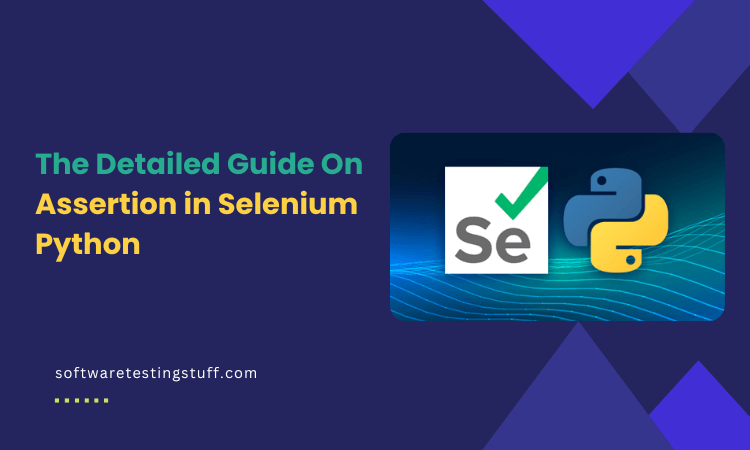With its myriad complexities, web automation demands more than just the ability to navigate and interact with web pages. At its core, the true essence of testing lies in validation, where the role of “assertion in Selenium Python” becomes indispensable.
Assertions in Selenium and Python serve as the vigilant guardians of test scripts. They continuously monitor and validate each step, ensuring the web application’s state aligns with the expected outcomes.
In the grand scheme of Selenium testing, assertions are not just beneficial; they’re essential. They provide the clarity and confidence needed in today’s fast-paced development cycles.
Whether checking the presence of a web element, validating text, or confirming UI changes, assertions provide the necessary tools to compare actual results with expected ones.
Testers can elevate their automation scripts from mere simulations to rigorous validations by leveraging the power of assertion in Selenium Python. It ensures that web applications function as intended and deliver a seamless, error-free user experience.

What is an Assertion?
An assertion, in the context of testing, is a statement that checks if a particular condition holds true or not. Think of it as a checkpoint for your test. If the assertion passes, the test strategy in software continues. But if it fails, the test stops, indicating a potential issue.
Selenium has carved a niche as a go-to tool for web application testing in the vast landscape of automated testing. While Selenium provides the means to interact with web elements, how do testers validate that the interactions yield the expected results?
This is where assertions in selenium python come into play. Specifically, in the context of Selenium with Python, assertions act as the gatekeepers.
It ensures that tests not only run but also verify and validate the outcomes. This article delves deep into the world of “assertion in Selenium with Python,” exploring its significance, application, and best practices.
At its core, an assertion is a statement in programming that acts as a checkpoint or a guardrail. If the condition specified in the assertion turns out to be true, then nothing happens, and the program continues its execution as expected.

Why Assertion in Selenium Python is Important?
In the intricate world of automated testing, Selenium stands out as a beacon for web application testers. But what truly sets a successful Selenium test apart from a mere script that interacts with web elements? The answer lies in assertions.
Let’s delve deeper into the pivotal role that soft assert in selenium Python plays in Selenium testing.
Verifying Test Results
Assertions are the bedrock of test validation in Selenium. Without them, a Selenium test would be akin to a car without brakes. It might run, but there needs to be a way to ensure it’s on the right path.
When we talk about testing, especially automated testing, the primary goal isn’t just execution but validation. We want to ensure that the software testing results behave as expected.
Imagine a scenario where a Selenium script checks the functionality of a login page. The script enters the username, password, and clicks the login button. Without assertions, even if the login fails, the test would move on, rendering the test ineffective.
However, with an assertion checking the post-login welcome message, the test would immediately flag a failure if the login doesn’t work as expected. This immediate feedback mechanism is invaluable.
It provides testers and developers with instant insights, ensuring that the application’s user experience aligns with the intended design. Moreover, in continuous integration and continuous deployment (CI/CD) environments, these assertions become the deciding factor in determining the success or failure of builds.
Preventing False Positives
The integrity of a testing process is paramount. Assertions act as the guardians of this integrity in Selenium tests. A test that passes without proper assertions might give teams a false sense of security.
Such tests can indicate that the software is healthy when, in reality, there may be problems in software development. This phenomenon is known as a false positive.
False positives are not just misleading; they’re dangerous. They can lead teams to believe that a feature or functionality is ready for production when it’s not.
By ensuring that tests don’t pass when they shouldn’t, assertions play a crucial role in maintaining the trustworthiness of the entire testing suite. Consider a complex e-commerce application.
A Selenium test might check the process of selecting items, adding them to the cart, and completing the purchase. Without assertions, even if the payment gateway fails, the test might pass, leading testers to believe everything works fine.
However, with assertions in place, any failure in the process would be immediately caught, ensuring that bugs are identified and fixed before they reach the end-users.
Furthermore, in agile development environments, where changes are frequent and iterative, the role of assertions becomes even more critical.
They ensure that as new features are added or existing ones are modified, the software’s quality remains consistent, and any potential issues are promptly addressed.
Types of Assertions in Selenium with Python
In automation testing, especially with tools like Selenium and Python, assertions are the gatekeepers of accuracy. They serve as the checkpoints, ensuring that the application under test behaves just as expected.
Let’s delve deeper into the types of assertions provided by Python’s unittest framework and how they can be effectively utilized with Selenium.
assertEqual(a, b): The Equality Verifier
At the heart of many tests lies the need to compare: Is the output equal to the expected result? The assertEqual method in Python’s unit test framework does precisely this. It checks if the value a is equal to value b.
In the context of Selenium, this becomes particularly useful. For instance, after inputting data into a web form, one should verify if a confirmation message displays the expected text.
With assertEqual, this becomes a straightforward task. Testers can quickly ascertain if the application behaves correctly by fetching the displayed message using Selenium and comparing it with the expected text.
assertTrue(x) & assertFalse(x): The Truth and Falsehood Examiners
Beyond mere equality, there are times when tests need to ascertain the truthiness or falsehood of a condition. This is where assertTrue and assertFalse come into play.
The former checks if a given condition or expression, denoted as x, evaluates to true. Conversely, assertFalse verifies if x evaluates to false.
In the world of Selenium, these assertions are invaluable. Post-interaction, a hidden menu might become visible. Here, assertTrue can be employed to verify the visibility of the menu.
On the flip side, if another button should hide this menu, assertFalse can confirm its disappearance, ensuring the UI behaves as intended.
Crafting Custom Assertions for Selenium’s Unique Challenges
While Python’s unittest framework offers a robust suite of assertions, the dynamic nature of web applications often demands more tailored solutions. Web elements, with their myriad properties like text, attributes, and states, sometimes require custom assertions for precise validation.
For instance, Selenium allows testers to fetch various properties of web elements, from their displayed text to specific CSS attributes. A custom assertion might be crafted to validate a particular CSS property of an element against an expected value.
Such tailored assertions ensure that beyond the standard checks, the nuances of web elements are also rigorously validated, ensuring comprehensive test coverage.
Whether out-of-the-box or custom-crafted, assertions form the backbone of effective test automation. With tools like Selenium and the power of Python’s unit test framework, testers are equipped with a versatile arsenal.
By understanding and adeptly deploying these assertions, one can ensure that web applications are not only functionally sound but also offer a seamless user experience, free from glitches and unexpected behaviors.
How to Use Assertions in Selenium with Python
Selenium, combined with Python, offers a powerful toolkit for web application testing. While Selenium provides the tools to interact with web elements, the real essence of testing lies in validation.
That’s where assertions come into play. In this guide, we’ll explore how to effectively use assertions in Selenium with Python, ensuring that our tests are not just operational but also meaningful.
Setting Up:
Before diving into the world of assertions, one must set up the testing environment. The foundation of any Selenium test in Python begins with the right imports and initial configurations.
Start by importing the necessary modules:
Python
from selenium import webdriver
import unittest
Next, create a test class that inherits from unit test.TestCase. This structure provides a framework for all the tests that will be written. Within this class, the setUp method initializes the web driver, which in this case is Chrome:
Python
class TestWebpage(unittest.TestCase):
def setUp(self):
self.driver = webdriver.Chrome()
With the environment ready, we can now delve into the different ways to use assertions.
Example 1: Asserting the title of a webpage.
One of the most basic validations in web testing is verifying a webpage’s title. This ensures that the page loaded correctly and that the user is on the expected page.
Here’s how you can achieve this:
Python
def test_title(self):
Self. driver.get(“https://example.com”)
self.assertEqual(self.driver.title, “Expected Title”)
In the above code, self. Driver. get navigates to the provided URL. Following this, self.assertEqual checks if the current page’s title matches “Expected Title”. If not, the test will fail, indicating a discrepancy.
Example 2: Asserting the presence of a specific web element.
Web applications are interactive, filled with various elements like buttons, forms, and images. Often, tests need to ensure that a particular element is present on the page.
Here’s a simple test for element presence:
Python
def test_element_presence(self):
self.driver.get(“https://example.com”)
element = self.driver.find_element_by_id(“sampleId”)
self.assertIsNotNone(element)
After navigating to the desired URL, the test tries to find an element with the ID “sampleId”. The assertion then checks if the element exists. A non-existent element would make the test fail, signalling an issue.
Example 3: Asserting the content of a web element.
Beyond just checking for an element’s presence, tests often need to validate the content of these elements. Whether it’s the text on a button or the value in a form field, ensuring the correctness of this content is crucial.
Here’s how to validate an element’s content:
Python
def test_element_content(self):
self.driver.get(“https://example.com”)
element = self.driver.find_element_by_id(“sampleId”)
self.assertEqual(element.text, “Expected Text”)
After finding the desired element, the test checks its text content. The assertion verifies that the content matches “Expected Text”. Any mismatch would result in a test failure.
Assertions are the heartbeats of Selenium tests. In python selenium assert text contains. They breathe life into scripts, transforming them from mere interactions to meaningful validations.
By understanding and effectively using assertions, testers can ensure that web applications function as intended. It provides users with seamless and error-free experiences.
The role of precise and effective testing will only grow, making the mastery of tools like Selenium and Python all the more essential.
Common Mistakes and Best Practices
In the intricate tapestry of test automation, the threads of accuracy, clarity, and maintainability are paramount. As testers weave their scripts, certain pitfalls can compromise the integrity of this tapestry.
However, by understanding common mistakes and adhering to best practices, one can craft tests that are not only effective but also resilient. Let’s delve into some of these aspects.
Over-reliance on Assertions: Striking the Right Balance
Assertions are the sentinels of automated tests. They stand guard, ensuring that the application behaves as expected. However, like many things in life, moderation is key.
- Flooding tests with assertions might seem like a thorough approach, but it can backfire. Excessive assertions can clutter the test, making it cumbersome to maintain and update. Moreover, with every unnecessary assertion, the risk of encountering false positives or negatives increases.
- Use assertions judiciously. Focus on validating critical functionalities and behaviours. Before adding an assertion, ask: “Is this check vital for the application’s functionality or user experience?” If the answer is no, reconsider its inclusion.
Meaningful Assertion Messages: The Beacon in the Debugging Darkness
When tests fail, the immediate question is, “Why?” Clear assertion messages serve as guiding lights, illuminating the path to the root cause.
- Vague or generic assertion messages can leave testers in the dark. Phrases like “Test failed” or “Mismatch encountered” provide little insight, making debugging time-consuming.
- Craft clear, descriptive assertion messages. Instead of just stating that a test failed, provide context. For instance, “Expected ‘Login Successful’ but found ‘Invalid Credentials'” clearly shows the discrepancy. Such messages expedite the debugging process, allowing for quicker resolutions.
Graceful Handling of Assertion Failures: The Art of Informative Reporting
In the testing world, failures are not setbacks but opportunities to identify and rectify issues. However, these opportunities’ value hinges on the failure reports’ clarity.
- Testers are left with more questions than answers when an assertion fails, and the test script crashes abruptly without meaningful information. Such ungraceful exits can hamper the debugging process.
- Ensure tests handle assertion failures gracefully. Instead of abrupt terminations, scripts should capture the failure, log relevant details, and proceed with the remaining tests if applicable. Tools like Python’s unittest framework offer mechanisms to capture and report failures comprehensively. By leveraging these, testers can ensure that even in the face of failures, they have a clear roadmap to the underlying issues.
The journey of test automation is paved with challenges. However, by being aware of common pitfalls and adhering to best practices, testers can navigate this journey with confidence.
Remember, the goal isn’t just to create tests but to craft tests that stand the test of time, offering clarity, accuracy, and ease of maintenance.
By focusing on the right balance of assertions, providing clear messages, and handling failures gracefully, testers set the stage for robust, effective, and resilient test automation.
Bottom Line
Assertion in Selenium Python are indispensable for ensuring automated tests’ accuracy and reliability. They serve as checkpoints, validating that the web application behaves as expected under various scenarios.
By mastering the art of assertions, testers can elevate the quality of their tests, ensuring that potential issues are caught early and addressed promptly.
Assertions are the backbone of reliable tests in Selenium with Python. By understanding and implementing them correctly, you can ensure the robustness and accuracy of your automated tests.
Assertions are the heartbeats of Selenium tests in Python. They breathe life into scripts, transforming them from mere interactions to meaningful validations. By understanding and effectively using assertions, testers can ensure that web applications function as intended, providing users with seamless and error-free experiences.
As the world of web applications continues to evolve, robust testing mechanisms like assertions will only become more pivotal, making it imperative for testers to harness their full potential.
Frequently Asked Questions
Can I use assertions with other testing frameworks in Python?
Absolutely! While the unit test is common, frameworks like pytest offer powerful assertion capabilities.
How do I handle assertion failures in Selenium?
Assertion failures typically raise exceptions. Logging these exceptions and analyzing them to improve your tests is essential.
Are there any performance impacts when using too many assertions?
While assertions are lightweight, excessive use can make tests longer and harder to maintain.
- 5 Best DevOps Platform and Their Detailed Guide For 2024 - December 26, 2025
- Top 10 Cross Browser Testing Tools: The Best Choices for 2024 - October 28, 2025
- 5 Best API Testing Tools: Your Ultimate Guide for 2024 - October 26, 2025