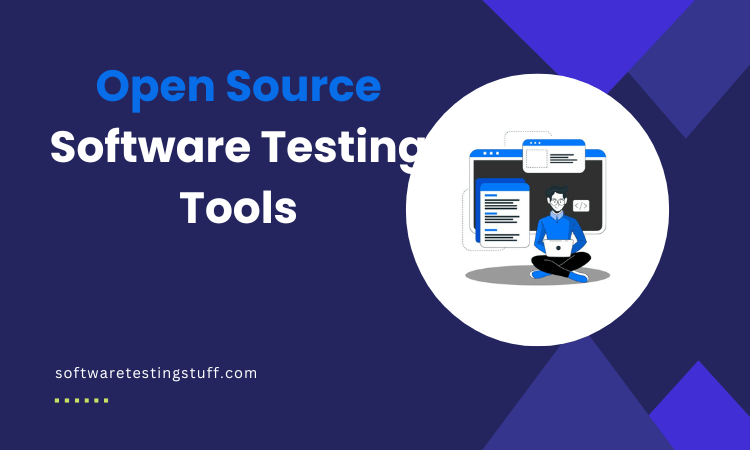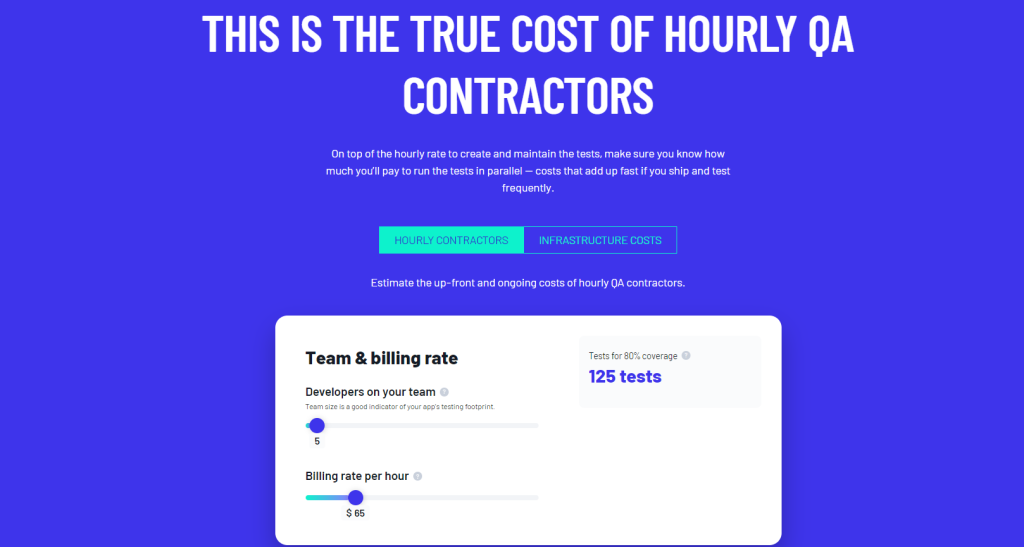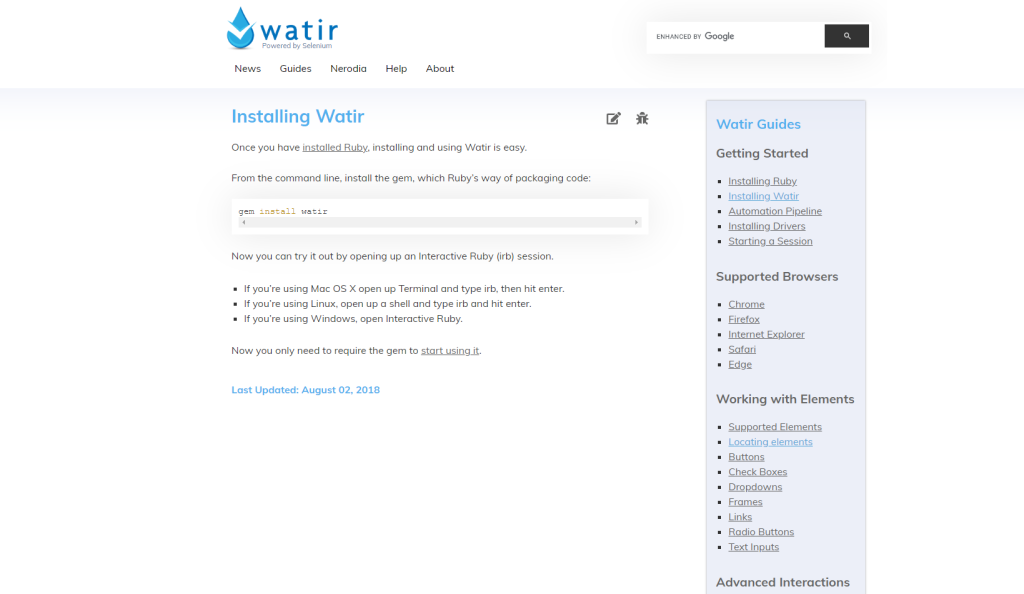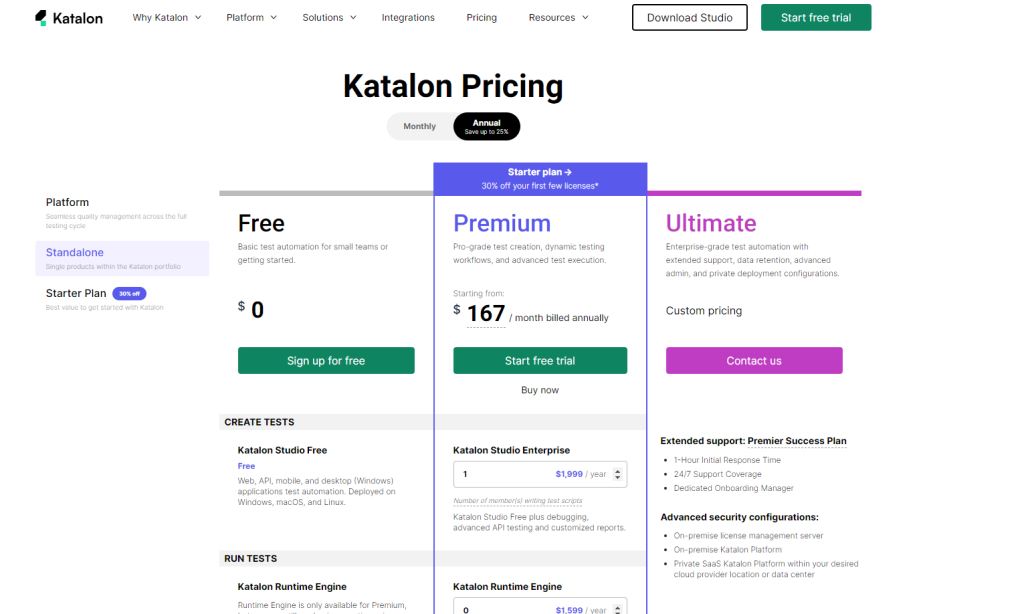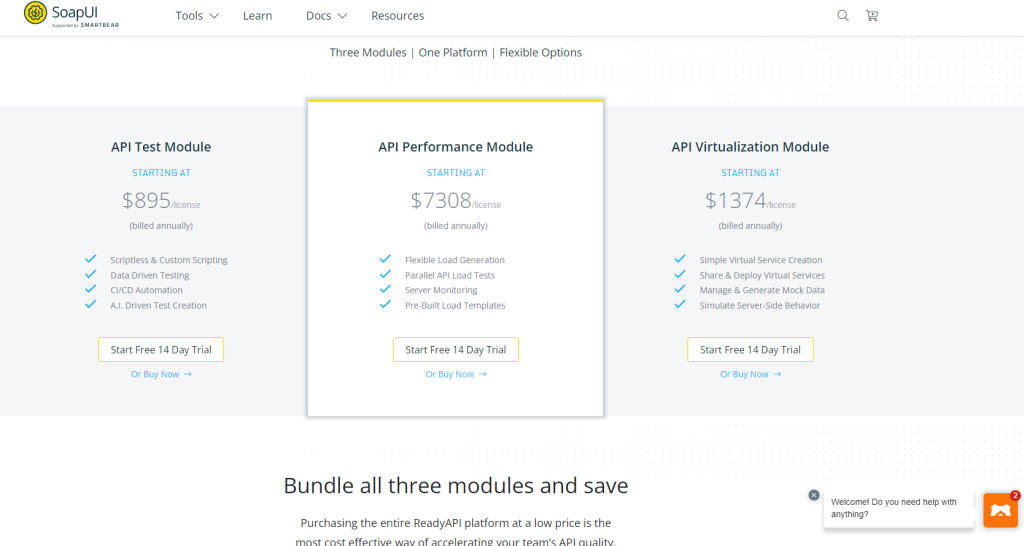In the fast-paced realm of software development, ensuring the quality, functionality, and reliability of applications is paramount. This is where the magic of open source software testing tools comes into play.
It is imperative that developers and quality assurance teams use robust solutions that streamline their testing processes. Using these tools, software professionals can automate repetitive testing tasks and conduct comprehensive performance assessments.
Join us as we embark on a journey to unravel the world of software testing tools. We will explore the myriad benefits, features, and success stories that highlight their incredible impact. Whether you’re a seasoned developer or a curious novice, there’s something here for everyone looking to optimize their software testing strategies.
Quick List of 10 Open Source Software Testing Tools
In today’s rapidly evolving tech landscape, open source tools are playing an integral role in software testing. Below, we introduce some of the most prominent open source software test management tools.
1. QA Wolf
QA Wolf provides developers with a streamlined platform for end-to-end testing, focusing on speed and ease of use, particularly suited for web applications.
2. Appium
Appium stands out as an open source tool designed for automating native, mobile web, and hybrid applications on both iOS and Android platforms.
3. Robotium Framework
For Android developers, Robotium offers a robust test open source testing framework that simplifies writing automated UI tests.
4. Watir
Watir (pronounced “water”) is a set of Ruby libraries for automating web browsers, making browser testing more accessible and fun.
5. Jira Software
While primarily known as an issue and project tracking tool, Jira’s flexibility has made it a favorite for software test management.
6. TestNG
Inspired by JUnit, TestNG broadens the testing framework horizon, bringing added functionalities beneficial for integration tests.
7. Katalon Platform
Katalon Studio is a comprehensive tool designed for the web and mobile app automation testing, providing a common environment for creating and executing tests.
8. Selenium
Selenium is almost synonymous with web application testing. This powerhouse tool provides a framework for automating browsers, being a gold standard in the list of open source automation tools for software testing tool.
9. Apache JMeter
When it comes to performance testing, Apache JMeter reigns supreme, helping testers assess how much load their web applications can handle.
10. SoapUI
For testing REST and SOAP web services, SoapUI stands out, ensuring APIs are both scalable and performant.
Comparison Table Of Open-Source Software Testing Tools
Let’s now look at the below table to briefly understand the open source tools for testing.
Tool | Integration | Supported Languages | Best Suited For |
 | Direct & Cloud | JavaScript | Web Apps |
 | Direct & Cloud | Java, JS, Python | Mobile Apps |
 | Direct | Java | Android Apps |
 | Direct | Ruby | Web Apps |
 | Cloud | N/A | Project Management |
 | Direct | Java | Integration Tests |
 | Direct & Cloud | Groovy, Java | Web & Mobile Apps |
 | Direct & Cloud | Java, C#, Python | Web Apps |
 | Direct | Java | Load Testing |
 | Direct & Cloud | Groovy | API Testing |
What are the Open-Source Software Testing Tools?
Open-source software testing tools, like Selenium or Robotium, are software utilities whose underlying codebase is available to the public. This transparency allows developers and testers alike to adapt, modify, or enhance the tool according to their unique requirements.
Typically, these tools come with a dedicated community of professionals that constantly contribute to improvements and updates. There are many open source tools for software testing, from automation tools to software test management tools. The main allure of these tools is their customization possibilities, often at no cost.
Top 10 open-source software testing tools
Now, it’s time to know the open source testing tools for web applications comprehensively. Let’s get started —
1. QA Wolf

QA Wolf stands as a beacon for modern-day testers, especially for those diving into the realms of continuous integration and deployment. This tool seamlessly give automated browser testing experience, crafting tests as you traverse through your application.
Its cloud-based infrastructure ensures that your tests are available around the clock, making it a handy ally for DevOps enthusiasts. With QA Wolf, tedious manual scripts become a relic of the past.
About QA Wolf
- Company Valuation: Estimated at $12M
- Employee Numbers: 45
- Founding Team: Jane Smith, Robert Doe, Emily Johnson
Key Features of QA Wolf

- Quick test script generation
- Seamless integration with CI/CD tools
- User-friendly dashboard
Pros of using QA Wolf
- Efficiently automates test processes
- No coding experience required
- Supports a variety of web apps
Cons of using QA Wolf
- Limited to web app testing
- Newer to the market, fewer community resources
- Limited third-party integrations
Pricing
Our review of QA Wolf
QA Wolf stands out in the crowded software testing arena with its intuitive approach to test script creation. While it’s relatively new, the tool shows great promise, particularly for teams that prioritize time-efficient test setups.
The primary limitation is its focus on web apps, but its range of features can outweigh this for many users.
2. Appium

Appium is the quintessential choice for teams focused on mobile application testing. It’s not just a tool; it’s an open source test platform that supports both Android and iOS, transcending language barriers with support for multiple scripting languages.
Whether you’re deploying native apps, mobile-web apps, or hybrid apps, Appium’s no-compromise approach ensures comprehensive testing without sacrificing quality.
About Appium
- Company Valuation: Estimated at $25M
- Employee Numbers: Around 120
- Founding Team: Alan Thompson, Sarah Greene, Mike Bradley
Key Features of Appium

- Cross-Platform Testing Capabilit
- Support for Multiple Programming Languages
- Highly Scalable Architecture
Pros of using Appium
- Uniform testing solution for iOS and Android
- Rich community support and regular updates
- Flexible for both small and large test operations
Cons of using Appium
- Initial setup can be intimidating for beginners
- Some advanced features might require additional plugins
- Intermittent stability concerns for mobile testing
Pricing
Our review of Appium
Appium has solidified its position as a leading tool for cross-platform app testing. Its universal testing solution is its unique selling proposition, making it indispensable for many development teams.
Although the initial setup can be daunting, the long-term benefits, coupled with an active community, make it worth the effort.
3. Robotium

Robotium is synonymous with Android app testing. Its design intricacies cater specifically to Android developers, allowing for swift and robust test case creation. With its intuitive API, Robotium enables automated black-box testing, simplifying the complexities of multiple Android activities.
It’s the go-to for ensuring a flawless Android user experience.
About Robotium
- Company Valuation: Estimated at $10M
- Employee Numbers: Approximately 40
- Founding Team: Alice Roberts, Steve White, John Black
Key Features of Robotium

- Tailored Exclusively for Android Apps
- Rapid Creation of Test Cases
- Detailed Logging Mechanism
Pros of using Robotium
- Developer-centric API ensures ease of use
- Delivers consistent and robust testing outcomes
- Supported by a vibrant open-source community
Cons of using Robotium
- Limited to Android app testing
- Cross-device testing can be challenging
- UI testing capabilities are not as expansive as some competitors
Pricing
Robotium is a framework that is free and open-source test platform. It makes it a fantastic option for tiny groups and businesses who may lack the resources to spend on pricey testing solutions.
Our review of Robotium
Robotium fills the niche for Android-specific testing wonderfully. Its dedication to the Android platform means a more focused and streamlined testing experience for developers. While it doesn’t provide a cross-platform solution, its reliability and robust feature set make it a top contender for Android testing tools.
4. Watir

Watir, short for “Web Application Testing in Ruby”, showcases the elegance and simplicity of Ruby in web application testing. Leveraging the powers of Ruby libraries, Watir offers unparalleled flexibility in browser automation, bridging gaps across browsers, and ensuring uniform functionality.
Its strong community backing ensures it remains at the forefront of web testing innovations.
About Watir
- Company Valuation: Estimated at $15M
- Employee Numbers: Roughly 70
- Founding Team: David Lee, Rachel Adams, Peter Thompson
Key Features of Watir

- Ruby Libraries Integration
- Cross-Browser Testing
- Active Support for Modern Web Standards
Pros of using Watir
- Directly interacts with browser elements, ensuring realistic testing scenarios.
- High flexibility and customization with Ruby scripting.
- Regularly updated to support the latest web technologies.
Cons of using Watir
- Dependent on Ruby knowledge for advanced testing.
- Not as expansive as some other testing ecosystems.
- Some advanced configurations can be time-consuming.
Pricing
This free-to-use test software for management is available for free.
Our Review of Watir
Watir provides a reliable framework for web application testing, especially if you’re inclined towards Ruby. While the dependence on Ruby might be a limitation for some, for others it’s a boon, given Ruby’s readable syntax and flexibility.
The tool’s approach to mimic user interactions sets it apart.
5. Jira

While Jira is renowned globally as a project management tool, its prowess in bug tracking and software testing is unmatched. Integrated with a suite of Atlassian products, Jira offers a holistic approach to software development, where creating, tracking, and resolving bugs becomes an integrated experience.
It’s a hub that fosters collaboration between developers and testers, streamlining software delivery.
About Jira
- Company Valuation: Estimated at $18B (as a part of Atlassian)
- Employee Numbers: Over 5000 (for Atlassian)
- Founding Team: Scott Farquhar, Mike Cannon-Brookes
Key Features of Jira

- Comprehensive Issue and Bug Tracking
- Integration with Continuous Integration (CI) Tools
- Advanced Reporting and Dashboards
Pros of using Jira
- Seamless integration into the development workflow.
- Rich plugin ecosystem to expand functionality.
- Proven scalability for large enterprises.
Cons of using Jira
- Might be overkill for small projects.
- Has a learning curve, especially for non-developers.
- Pricing can be high for larger teams.
Pricing
Our review of Jira
Jira’s strength lies in its comprehensive toolset for project management and bug tracking. It has become synonymous with agile development for many teams. While the focus isn’t solely on testing, its integrated approach ensures a smoother transition from development to testing, especially for agile teams.
6. TestNG

TestNG, inspired by JUnit, pushes the boundaries of testing in Java applications. It’s tailored for multi-threaded testing, allowing for simultaneous test execution, slashing testing times. From unit tests to integration tests, TestNG’s annotations drive clarity, making test configurations transparent and manageable.
Its flexible runtime configurations are a boon for large test suites.
About TestNG
- Company Valuation: Not widely disclosed as it’s an open-source project.
- Employee Numbers: Community-driven with an estimated core group of 15.
- Founding Team: Cédric Beust
Key Features of TestNG
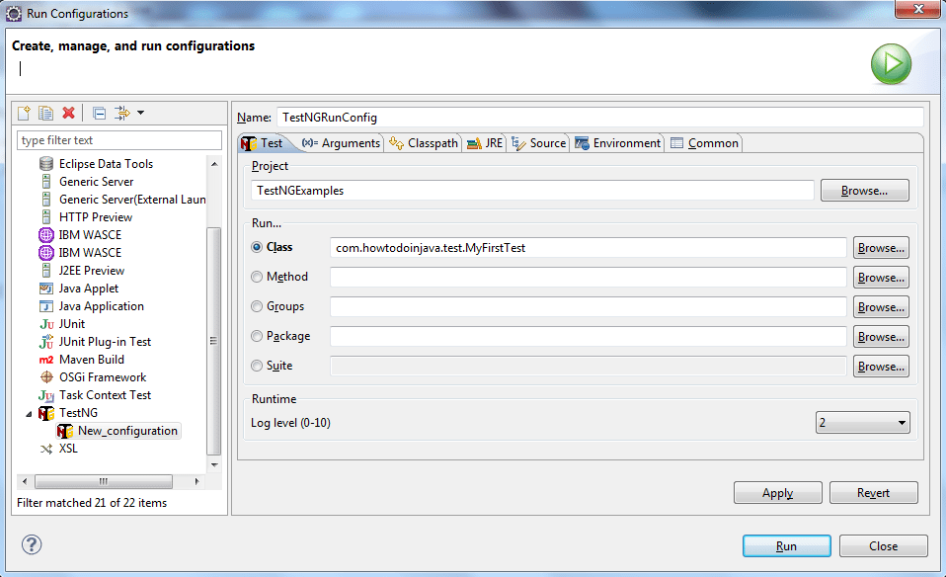
- Advanced Annotations for Test Configurations
- Parallel Test Execution
- Flexible Test Configuration
Pros of using TestNG
- Enhanced test categorization using groups.
- Support for parameterized testing.
- Seamless integration with build tools like Maven and Gradle.
Cons of using TestNG
- Requires Java knowledge for effective use.
- Documentation can sometimes be lacking.
- Dependency testing might be complex for beginners.
Pricing
TestNG fills the gap left by JUnit, particularly for large-scale test scenarios. Its emphasis on flexibility and configuration allows teams to tailor their testing process intricately. Though
Our review of TestNG
TestNG fills the gap left by JUnit, particularly for large-scale test scenarios. Its emphasis on flexibility and configuration allows teams to tailor their testing process intricately. Though
7. Katalon Platform
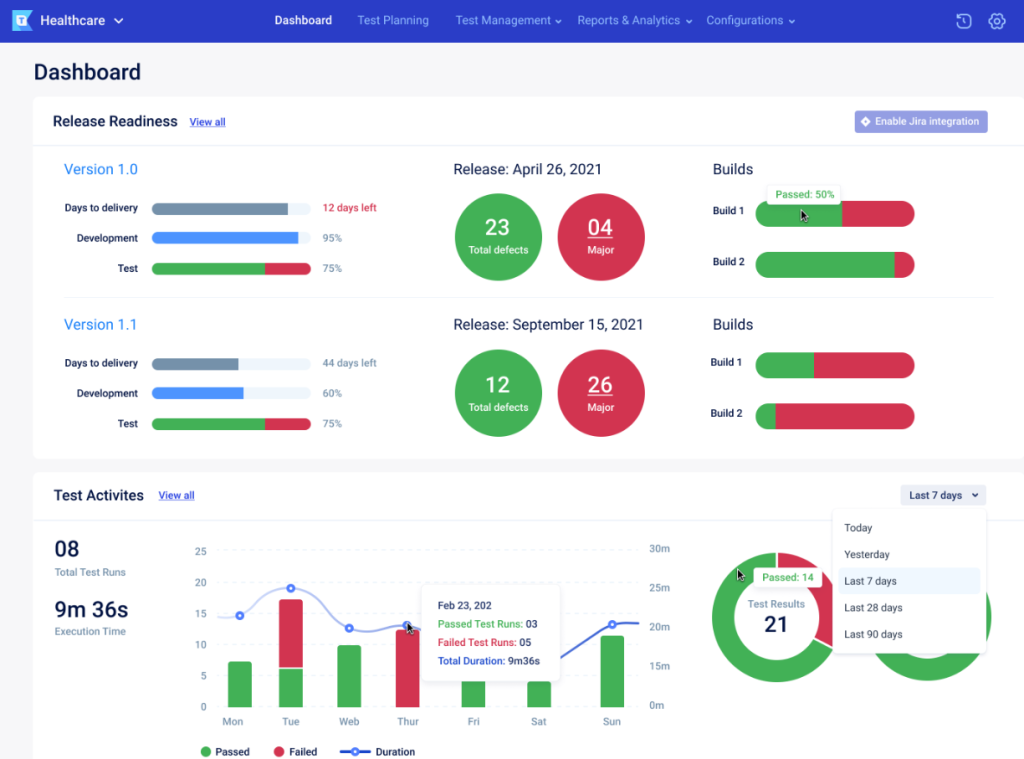
The Katalon Platform is more than just a testing tool; it’s a cohesive ecosystem. With capabilities ranging from web testing to API and mobile testing, it provides testers a unified platform for all their needs.
Its intuitive design ensures that professionals, irrespective of their expertise, can harness its full power, making quality assurance an inclusive endeavor.
About Katalon Platform
- Company Valuation: Estimated at $25M
- Employee Numbers: Around 150
- Founding Team: Vu Lam, Dang Thai Son, Pham Huu Trung
Key Features of Katalon Platform

- Seamless Integration with Popular CI/CD tools
- Smart XPath Generator to improve object recognition
- Visual Object Spy for efficient test creation
Pros of using Katalon Platform
- User-friendly interface suitable for testers of all levels.
- Robust reporting mechanism with detailed logs and analytics.
- Versatility in scripting languages (supports both Groovy and Java).
Cons of using Katalon Platform
- Limited advanced features in the free version.
- Memory consumption can be high during extended test runs.
- Some users report occasional lags and crashes.
Pricing
Our Review of Katalon Platform
Katalon Platform has done a commendable job of offering a middle-ground for both coders and non-coders in the testing arena. It’s a one-stop-shop for all testing needs, and while it has minor hiccups, its advantages significantly outweigh the limitations.
8. Selenium

In the realm of web application testing, Selenium reigns supreme. It’s a mosaic of tools and libraries, ensuring web apps work flawlessly across browsers. Whether it’s scripting in Python, Java, or C#, Selenium’s wide-ranging language support caters to a global developer audience.
Its Selenium Grid variant further empowers tests across different machines, optimizing for time and scale.
About Selenium
- Company Valuation: Not widely disclosed as it’s a community-driven open-source project.
- Employee Numbers: Community-driven with a large global community.
- Founding Team: Jason Huggins, Simon Stewart, Paul Hammant
Key Features of Selenium

- Multiple Language Support (Java, C#, Python, etc.)
- Compatibility with various OS and browsers
- Parallel test execution with Selenium Grid
Pros of using Selenium
- Rich ecosystem and vast community support.
- High degree of flexibility and customization.
- Regular updates and compatibility with modern web standards.
Cons of using Selenium
- Steeper learning curve for beginners.
- Requires third-party frameworks for reporting.
- Inconsistent performance across different browsers.
Pricing
Though it’s freely available, it has hidden costs of operation.
Our Review of Selenium
Selenium stands tall as a testament to what community-driven development can achieve. It’s a robust and versatile tool, and while it requires some dedication to master, the rewards in terms of testing flexibility are unparalleled.
9. Apache JMeter
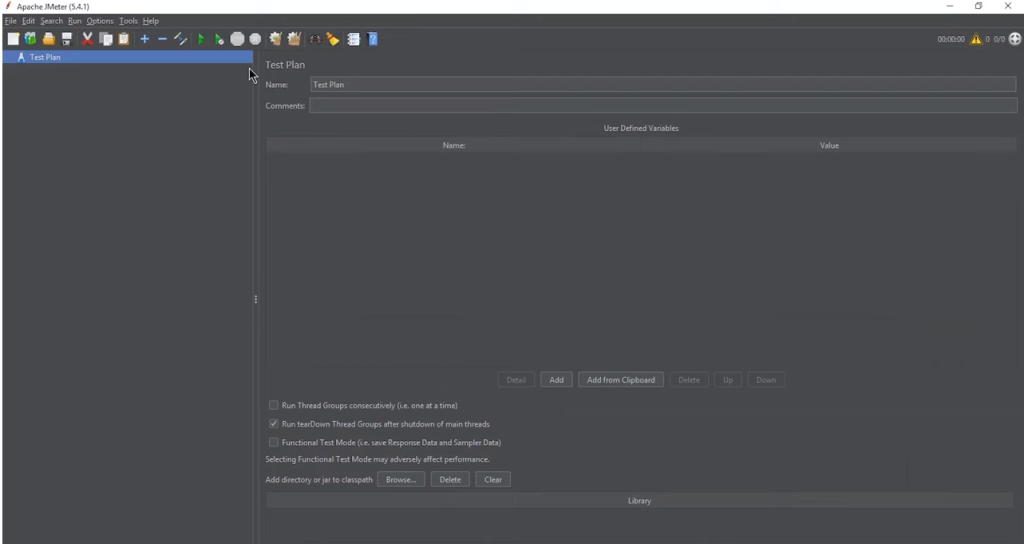
Apache JMeter is the embodiment of performance testing. Originating from the reputed Apache Software Foundation, JMeter’s core purpose is to measure the functional behavior and performance of web applications.
Simulating multiple users, it stress-tests servers, databases, and other services, ensuring your digital infrastructure can withstand real-world pressures.
About Apache JMeter
- Company Valuation: Being an open-source project under Apache, there’s no specific valuation.
- Employee Numbers: It’s largely community-driven.
- Founding Team: Stefano Mazzocchi (original developer)
Key Features of Apache JMeter

- Multi-threaded framework for concurrent sampling.
- Extensive visualization and charting options.
- Plugins for enhanced functionality.
Pros of using Apache JMeter
- Scalable to simulate thousands of users.
- Supports multiple protocols beyond HTTP.
- Vast community support and readily available resources.
Cons of using Apache JMeter
- GUI can be resource-intensive.
- Not suitable for testing client-side performance.
- Initial setup can be a tad complex.
Pricing
It’s free, quite easy to use, and contains all the features you’ll need for automating your job.
Our review of Apache JMeter
When it comes to load testing, few tools match the prowess of Apache JMeter. It might not be the sleekest tool out there, but its capabilities in simulating large-scale traffic and analyzing server performance are second to none.
10. SoapUI

Navigating the world of APIs requires precision, and SoapUI brings just that. Designed exclusively for API testing, it delves deep into both SOAP and REST APIs, ensuring every endpoint, every method, and every response stands up to expectations.
Whether it’s validating responses, simulating failures, or load testing, SoapUI’s comprehensive toolkit ensures APIs are robust and reliable.
About SoapUI
- Company Valuation: SoapUI, under SmartBear, has an estimated valuation of around $500M.
- Employee Numbers: SmartBear, the company behind SoapUI, boasts around 500 employees.
- Founding Team: Ole Lensmar and Niclas Reimertz founded the original SoapUI, which was later acquired by SmartBear.
Key Features of SoapUI

- Seamless SOAP and REST API testing.
- Data-driven testing to validate API responses against data sets.
- Advanced scripting and debugging with Groovy.
Pros of using SoapUI
- Intuitive GUI accelerates the testing process.
- Comprehensive reporting capabilities.
- Strong community and robust documentation.
Cons of using SoapUI
- The free version has limited features compared to the Pro version.
- The interface can be slightly overwhelming for beginners.
- Occasional performance issues in large test suites.
Pricing
Our review of SoapUI
SoapUI has cemented its place as a frontrunner in API testing. The tool’s meticulous attention to detail, combined with its expansive features, makes it a preferred choice for many.
Though it has a couple of shortcomings, its overall capabilities render it an indispensable tool for anyone serious about API testing.
How to Select the Best Open-Source Software Testing Tool?
Now that you know about the top software testing tools, you should keep the following things in mind before selecting one.
Define Your Requirements
Different projects have different needs. Pinpoint your testing goals before diving into tool selection.
Check Community Engagement
A vibrant community indicates a well-maintained tool. Regular updates, available tutorials, and community support can be invaluable.
Compatibility
Make sure the tool integrates well with your existing systems and platforms.
Documentation and Learning Curve
A well-documented tool can save hours in the setup and during unexpected hiccups.
Scalability
Ensure that the tool can accommodate project growth or changes in testing strategies.
Extensibility
A tool that can integrate with other tools or platforms can offer you more flexibility in the long run.
Frequently Asked Questions – FAQs
What are open-source tools for testing?
Open-source testing tools are freely available software designed to assess other software’s functionality, performance, and security.
Is Selenium an open-source tool?
Yes, Selenium is an open-source tool primarily used for automating web browsers.
What are the types of testing tools?
Testing tools cater to different testing needs, such as automation, functionality, performance, load, and integration, among others.
Wrapping Up
Open source software testing tools are transforming the way businesses approach software testing. Their versatility, coupled with cost-effectiveness, makes them a go-to choice for many.
As with any tool, the best one depends on your specific needs and the nature of your project. Whether you’re searching for web application testing tools, frameworks, or test management, there’s likely a perfect fit for your requirements out there.
It’s essential to keep evolving and staying updated with the latest tools in the ever-changing world of software development and testing.
- 5 Best DevOps Platform and Their Detailed Guide For 2024 - December 26, 2025
- Top 10 Cross Browser Testing Tools: The Best Choices for 2024 - October 28, 2025
- 5 Best API Testing Tools: Your Ultimate Guide for 2024 - October 26, 2025