From the point of view of a software developer, imagine you’ve created a software ready to launch on your website. Before launching, a developer needs to perform certain tests to analyze its performance, check out the response time many more.
Non-technical developers might think of a manual way to check each feature which will take a long time to implement. In recent times, automation testing will provide a graphical representation of your software’s performance that will ease the time of analysis.
With that being said, there’re many Automation Testing Tools with various features available in the market. Depending on your project’s requirement, the tools provide built-in test frames and scripts that you can apply to your applications.
For your simplicity, I’ve narrowed down some of the best tools for automation testing in this article that come with simple coding, a user-friendly interface, and most importantly, the least amount of cost and licensing.
Quick List of 10 Best Automation Testing Tools
Here is a quick list of the best tools for automation testing:
- LambdaTest – best among the cloud-based automation tool.
- BrowserStack Automate – best automation testing tools for web applications.
- Postman – best automation tool for API development.
- Selenium – best open-source automation tool for website applications
- Ranorex Studio – best for both codeless and test script-based automation testing.
- Testsigma – best for automation of mobile application testing
- Katalon Platform – overall best automation testing tool.
- Test Complete – best for identifying UI elements for the accuracy of automation testing.
- Mabl – best among the automation testing tools without coding.
- Appium – best among the open-source tools for automation testing.
Comparison Chart of Top 10 Automation Testing Tools
Product | Types of application automation testing | Supported platforms | Programming languages | Cloud-based infrastructure | Pricing |
 | Website, mobile | iOS, Andriod, Windows | Java, JavaScript, Python, Ruby, PHP | Yes | |
 | Website | Works on every operation system | Java, Python, Ruby | Yes | |
 | API | iOS, Andriod | GUI-based tool for API development | Yes | |
 | Website | iOS, Windows, Android | Java, C#, Python, JavaScript, Ruby, PHP | No | |
 | Website, desktop, mobile | iOS, Android | C#, VB.NET (also offers codeless automation testing) | No | |
 | Mobile | iOS, Andriod, Windows | Java, JavaScript, Python, Ruby, TypeScript | No | |
 | Website, mobile, API, desktop, laptop | iOS, Andriod, Windows | Java, JavaScript, Groovy | No | |
 | Website, desktop, mobile | Android, iOS, Linux | Python, Java, JavaScript, C++, C# | No | |
 | Website, desktop, mobile | iOS, Android | Codeless automation | Yes | |
 | Website, mobile | iOS, Android, Windows | Java, C#, Python, Ruby, JavaScript, PHP | No |
What Are The Automation Testing Tools?
Automation Testing Tools are kind of software applications that are designed to perform certain automated tests on websites or software applications to verify the expected performance of that application.
There are certain benefits of testing tools for automation
- The automation process provides faster results and saves a lot of money compared to manual testing.
- It increases the accuracy and efficiency of the tested applications.
- The codes used in automation testing can be reused for similar types of testing as well.
Automated tools for testing come with various features. Here are some highlighted ones:
- Test scripts: All automation tools for developers come with the test script feature that allows the user to write a specific script with a specific coding language, thus defining a specific action to perform during the application test.
- Test execution: After writing the test scripts, tools for automation testing will automatically execute them without any manual interpretation.
- Integrations: These automated tools also interact with other third-party tools for integrations for increasing testing efficiency. Such tools include Selenium, Appium, LambdaTest, SoapUI, and many more.
- Continuous testing: Speaking of integrations, automation tools also feature CI/CD pipelines that enable continuous testing. Continuous tests are mainly done to execute each test script regularly for any kind of unwanted debugs within the application.
Best Automation Testing Tools
1. LambdaTest
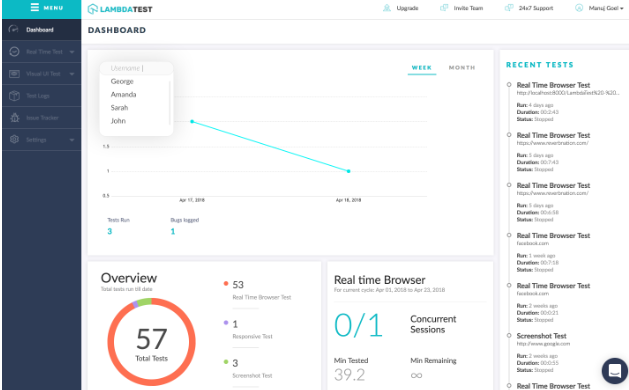
Here I am with another cloud-based platform that is designed for both automation and manual testing is LambdaTest. With the aid of this tool, developers can easily maintain the entire test case infrastructure while running tests on the most recent browsers.
As it supports a wide range of browsers, including Chrome, Safari, Firefox, Internet Explorer, and many more, Lambdatest is frequently chosen by developers as their first choice for testing various website apps.
About LambdaTest:
The list below will show all the necessary information regarding LambdaTest:
- The founders of LambdaTest are Asad Khan and Jay Singh.
- The current CEO is Jay Singh.
- The head offices are located in San Francisco, California.
- Founded in 2017.
- Comprises a maximum of 500 employees.
Key Features

Multiple browser support: As mentioned above, LambdaTest is able to support multiple browsers for automation testing and not to mention different platforms such as iOS, Android, and Windows.

Comprehensive testing: LambdaTest also includes other automation testing such as real-device testing, screenshot testing, and many more. These test results allow the developers to figure out the bugs more efficiently.

Integrations: In addition, LambdaTest offers several third-party tools that give users more choices for the best integration techniques and reach the compatibility limit. Such tools are JIRA, Slack, Selenium, and Jenkins.
Pros
- It has the support of multiple browsers.
- It has cheap subscription packages.
- The tool is a cloud-based platform.
Cons
- It has fewer options for customization.
Pricing
Our review of LambdaTest
Despite the fact that this tool can also be used to test mobile applications, each test case will need modification because of poor development. I’ll advise the LambdaTest developers to fix this issue as soon as possible.
2. BrowserStack Automate

For website applications, Browserstack is a trustworthy and functional among the testing tools for automation. To make it easy for you to check a website’s compatibility across various platforms, BrowserStack offers all types of facilities.
BrowserStack is compatible with almost all other 2000 browsers (Chrome, Firefox, and many more) and devices, including smartphones, tablets, desktops, laptops, and many other devices.
About BrowserStack Automate
The list below will show all the necessary information regarding BrowserStack Automate:
- The founders of BrowserStack are Ritesh Arora and Nakul Aggarwal.
- The CEO of BrowserStack is Nakul Aggarwal.
- The headquarter region is European Union (EU).
- Founded in 2011.
- It currently comprises a maximum of 500 – 1000 employees.
Key Features:

Automation testing: To deliver better results, Browserstack includes automated tests. The parallel testing tool speeds up the process significantly, and the performance testing tool concentrates on the bugs to make the website more compatible.

Live testing: This allows you to communicate with the system’s user interface by sending and receiving data continuously. Accordingly, the interface will provide you with all updates for your website application.
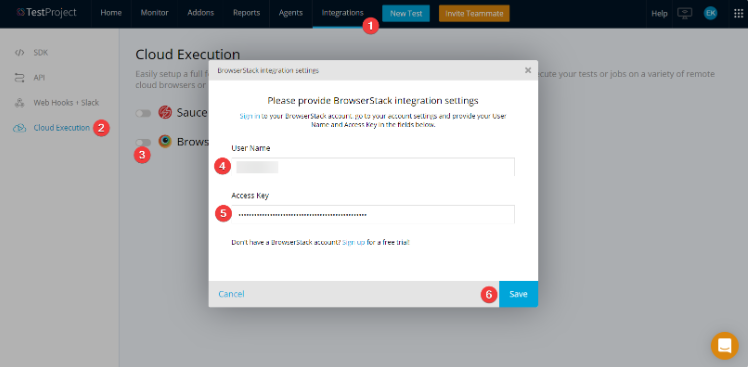
Integrations: BrowserStack offers a wide range of integrations with popular development and testing tools. Some of them include Jenkins, Bamboo, JIRA, Slack, and many more.
Pros
- This automation testing tool is compatible with almost any browser.
- It is efficient with real-time devices and operating systems.
- It is a cloud-based platform.
Cons
- Some developers might find it hard to learn the interface of BrowserStack.
Pricing
Our review of BrowserStack Automate
When it comes to automated testing tools for web applications, there’s no alternative to Browserstack Automate. It includes various integrations and real-device simulations that provide great accuracy of results.
Though being a cloud-based platform raises security concerns, with strong community support, BrowserStack is the best tool for automation.
3. Postman

A popular API development tool called Postman focuses on creating, monitoring, and automating high-quality test results for API testing. With the help of various integration techniques, this tool enables the developer to work in various environments.
Postman has the most intriguing interface, known as Newman. You can easily execute tests as part of the building process on CI/CD pipelines throughout this interface. Additionally, it produces more accurate results and analyzes reports visually which benefits as the best automation testing tool.
About Postman
The list below will show all the necessary information regarding Postman:
- The founder of Postman is Abhinav Asthana.
- The current CEO is Abhinav Asthana.
- The head offices are located in San Francisco and Bangalore.
- Founded in 2012.
- Comprises a maximum of 1000 employees.
Key Features

Automation: In the automation feature of Postman, the user can generate customized scripts. The scripts’ programming language is JavaScript, which makes it simple for developers to create and modify their scripts in accordance with their projects.
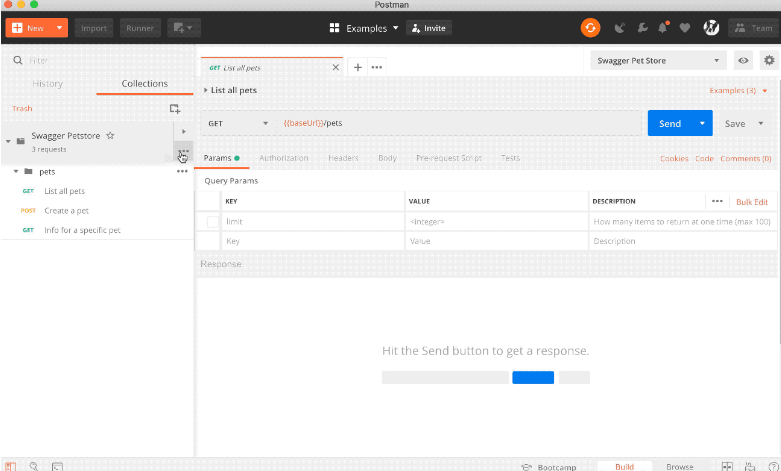
API Testing: Postman offers comprehensive automation of API testing resources that let developers create automated tests, identify bugs, and fix them as necessary. Additionally, the API tests work with both desktop and mobile applications.
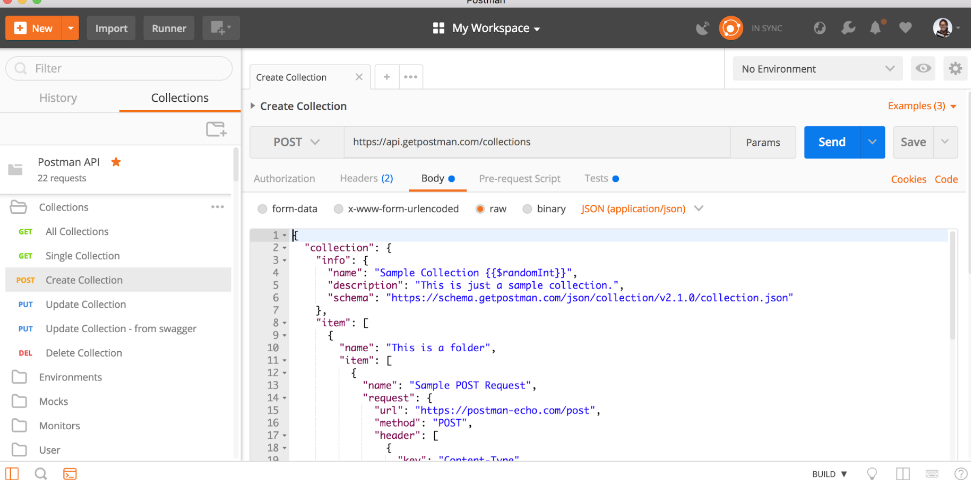
Integrations: Postman offers various third-party tools for improving testing efficiency. Such tools include GitHub, Slack, JIRA, Dropbox, Datadog, CircleCI, and many more.
Pros
- It allows comprehensive automation testing for APIs.
- The interface is user-friendly.
- It includes JavaScript language which is best for customization.
Cons
- The JavaScript language might be complex for non-technical developers.
Pricing
Our review of Postman
The Postman setup process, ease of use, and support are all very good when using the API benefits. The automation function of this API development tool is also its most appealing feature.
Though my suggestion will be to include some least complex language in the design so that all classes of developers can have access to Postman.
4. Selenium

What are the best open source tools for automation testing? The name Selenium wins the debate! It provides a suite of tools and libraries that assist in automating web-based applications for testing purposes.
There are mainly three components of Selenium: Selenium WebDriver, Selenium Grid, and Selenium IDE. The WebDriver provides a programming interface, Grid executes tests, and IDE is used to automate browser tests.
About Selenium
The list below will show all the necessary information regarding Selenium:
- The founder of Selenium is Simon Stewart.
- Founded in 2004.
- The head offices are located in Brooklyn, New York, United States.
Key features

Supported platforms and languages: Selenium provides support for multiple programming languages such as Java, C#, Python, JavaScript, Ruby, and PHP. In addition to that, the supported browser platforms are Chrome, Firefox, Edge, and many more.

Integrations: The integration tools supported by Selenium are TestNG, Appium, Jenkins. Furthermore, they also have CI/CD tools for continuous integrations.
Pros
- It is an open-source automation tool.
- It comes with multiple language support.
- It is specially designed for website automation testing.
Cons
- The test cases take considerable time to run.
Pricing
Our review of Selenium
Along with the integration and website application testing, Selenium is a trustworthy tool that you can also use as a third-party integration tool. Though there are many test cases involved, the response times are high.
Furthermore, due to multiple programming languages, Selenium has a steep learning curve which will be troublesome for non-technical developers.
Selenium alternatives for functional tests
5. Ranorex Studio

Have you ever heard of Graphical User Interface (GUI) system? Ranorex Studio brings a series of automation testing for developers such as website, mobile, and desktop applications.
Ranorex provides both codeless and test script-based automation testing that enables both technical and non-technical developers to work on a friendly user-friendly interface.
About Ranorex Studio
The list below will show all the necessary information regarding Ranorex:
- The founders of Ranorex are Jeno Herget and Gabor Herget.
- The current CEO is Jay Singh.
- The head office is located in Graz, Steiermark, Austria.
- Founded in 2007.
- Comprises a maximum of 30 – 50 employees.
Key features

Test script: Ranorex provides a robust test editor with advanced IDE that allows coding with languages such as C# and VB.NET. This gives users some amount of flexibility for automation and data-driven testing.

Test recorder: Ranorex offers a test recording feature that allows the user to inspect each test frame to figure out the debugs more efficiently.
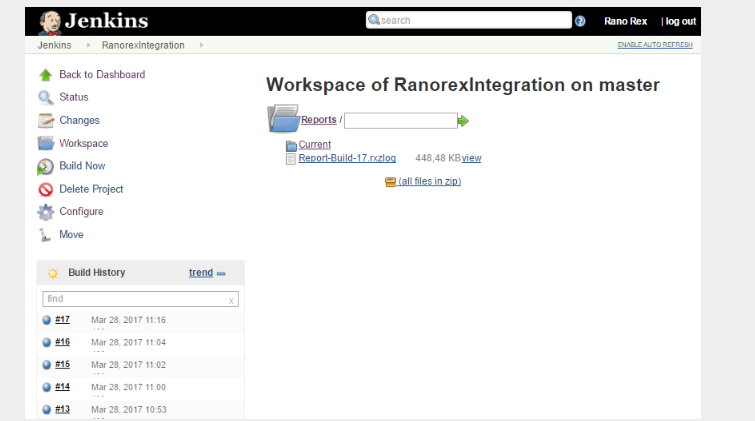
Integrations: It can also integrate with third-party tools and frameworks to offer more versatility on your tested application. Furthermore, this enables seamless collaboration and integration into existing development and testing workflows.
Pros
- It is a comprehensive automation testing tool: for desktop, mobile, and software applications.
- It includes advanced integration features.
- Robust test frames and test recording features.
- It includes two types of coding language for the ease of developers.
Cons
- The coding languages are somewhat complex and unpopular among developers.
Pricing
Our review of Ranorex Studio
When it comes to different types of application testing, Ranorex provides a set of solutions for the developers that allows them carefully modify the application.
With the test recording feature, users can have flexibility in their workflow. Though it includes two types of programming languages, they are considered unpopular among the developers and my suggestion will be to add some modern languages such as Java, Python, and JavaScript.
6. Testsigma
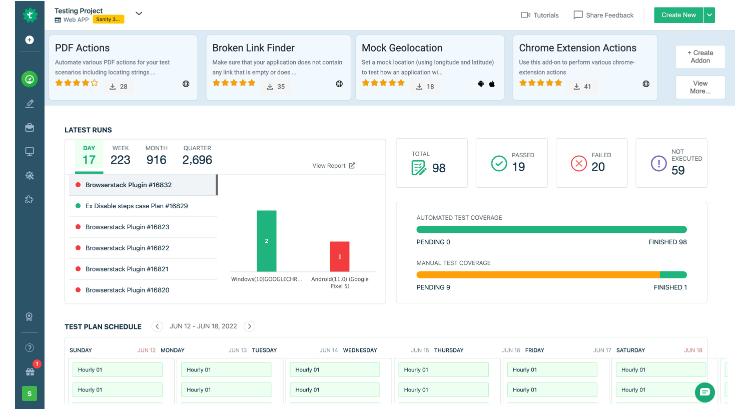
Here I am talking about the automated testing tools for software and I haven’t mentioned Testsigma yet! Testsigma is equipped with many automation tests such as mobile, desktop, and also website applications.
This tool is completely based on machine learning which allows the developers to manage all the test results as efficiently as possible. Furthermore, Testsigma is associated with one programming language, which is Python, the most common language.
Hence, non-technical developers with little knowledge of Python programming will have no problem operating Testsigma.
About Testsigma
The list below will show all the necessary information regarding Ranorex:
- The founder and CEO of Testsigma is Rukmangada Kandyala.
- The head offices are located in California, USA, Bangalore, and India.
- Founded in 2007.
- Comprises a maximum of 200 employees.
Key features

Test cases: Testsigma’s test cases are straightforward so that both technical and non-technical developers can handle the process as easily as possible. Additionally, organizing all the test cases in a folder or module, allows you to keep track of your tested application at any time.

Automation: The built-in libraries from Testsigma’s database contain all the features necessary to make the automated procedure simple and quick. Because of this, implementing Testsigma doesn’t necessarily require any coding experience.

Integrations: Testsigma supports several well-known third-party tools for the integration process, including Jenkins, JIRA, Selenium, and many others.
Pros
- It is a machine learning-based automation testing tool.
- It requires Python programming knowledge.
- The interface is user-friendly.
Cons
- The PRO subscription package is costly.
Pricing
Our review of Testsigma
So far, I am completely satisfied with the performance of Testsigma. All thanks go to its user-friendly interface, less hassle of complex programming knowledge, and not to mention, reliable integrations for accurate automated test results.
7. Katalon Platform

Although Selenium and Appium served as the foundation for its interface, Katalon Platform offers a much more user-friendly interface with programming languages like Java, Groovy, or Python. Without any programming experience, users can create any test cases using built-in keywords in libraries.
The main testing is based on automation. With that being said, Katalon offers a variety of types, including functional testing, regression testing, mobile testing, and others. Most software developers in the field of automation testing are interested in Katalon due to its versatility.
About Katalon Platform
The list below will show all the necessary information regarding the Katalon Platform:
- The founder and co-founders of the Katalon Platform are Vu Lam and Uy Tran.
- The head offices are located in Atlanta, Georgia, and Ho Chi Minh City, Vietnam.
- Founded in 2015.
- Comprises a maximum of 500 employees.
Key Features

Testing types: Katalon Studio is the most comprehensive automation testing tool ever! It offers different types of testing such as web testing, mobile testing, API, and desktop testing. These test cases are automated and altogether the tested application will be bug-free in no time.

Integrations: Katalon Platform also offers different integrations which additionally increases the testing efficiency and also eases the hassle. Popular tools are JIRA and Slack, but you can also use Selenium and Appium for more flexibility.
Pros
- This tool is an open-source platform that is beneficial for low-budget developers.
- It is also a cloud-based automation testing tool.
Cons
- The Appium platform must provide additional assistance to the tool to complete the customized test cases.
Pricing
Our Review of the Katalon Platform
Katalon Platform’s sophisticated test case features, including a test recorder and playback option, are by far its strongest suit. The testing process is made more effective by the integration techniques.
The simulation consumes a lot of time and RAM when testing some desktop applications. Although the tools are advertised as open source, a subscription package is necessary to access the data-driven feature.
8. Test Complete

Another popular automation testing tool that is initially developed by Smartbear software is known as Test Complete. Like any other testing tool, Test Complete can automate every module of your software, desktop, or mobile applications.
The reason behind Test Complete’s popularity is that it can identify dynamic UI elements in every technology and comes with more than 500 controls and test frameworks for the developers.
About Test Complete
The list below will show all the necessary information regarding the Test Complete:
- Test Complete is an automation testing tool developed by Smartbear.
- The founder of Smartbear is Jason Cohen.
- The head office is located in Somerville, Massachusetts, United States (USA).
- Founded in 2009.
- Comprises a maximum of 500 – 1000 employees.
Key features

Multi-purpose automation testing: Test Complete can automate every class of application testing such as desktop, website, or mobile applications. Furthermore, the supported platforms are Android, iOS, or Linux which makes it flexible to work with.

Record and playback: Like Renorax, Test Complete is also equipped with a test recording and playback feature that allows the user to generate automated test scripts with manual coding.

Multiple coding: For the ease of developers, Test Complete has access to multiple programming languages such as Python, JavaScript, C++, C#, and many more. This helps to increase the tool’s popularity by attracting more developers to its servers.
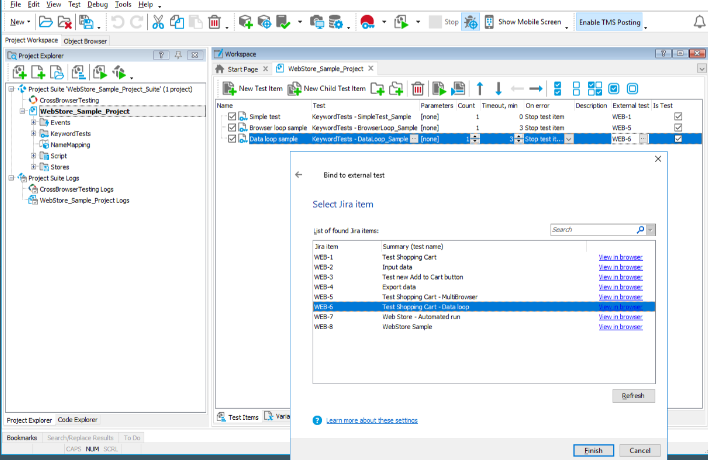
Integrations: Test Complete has a huge network when it comes to integrating with other modules. It is equipped with the complete infrastructure of Smartbear and CI/CD pipelines for continuous monitoring.
Pros
- It supports multiple languages.
- It has the ability to identify UI elements.
- It is a comprehensive testing tool.
Cons
- The premium packages are costly.
Pricing
Our review of Test Complete
The application testing capability of Test Complete is top-notch. Additionally, thanks to its UI elements identification the accuracy of each test case is even better.
Though its services are quite satisfactory, they come at a reasonable cost. As it’s not an open-source tool for automation testing, you’ll need a premium subscription for modified features.
9. Mabl

So, do you wish to find another cloud-based platform for your remote working? Well, automation testing from remote locations will be even easier with Mabl.
Mabl is primarily focused on end-to-end and continuous testing. The combination of these two tests provides an effective area for the automation of application testing.
About Mabl
The list below will show all the necessary information regarding the Mabl:
- The founder of Mabl is Dan Belcher.
- The head office is located in Boston, Massachusetts, United States (USA).
- Founded in 2016.
- Comprises a maximum of 50 – 200 employees.
Key features

Codeless test cases: One of many reasons behind Mabl’s popularity is its codeless test creations. Users can easily create test cases with its simple and intuitive interface. This helps many non-technical developers to automate their software testing without any knowledge of programming.
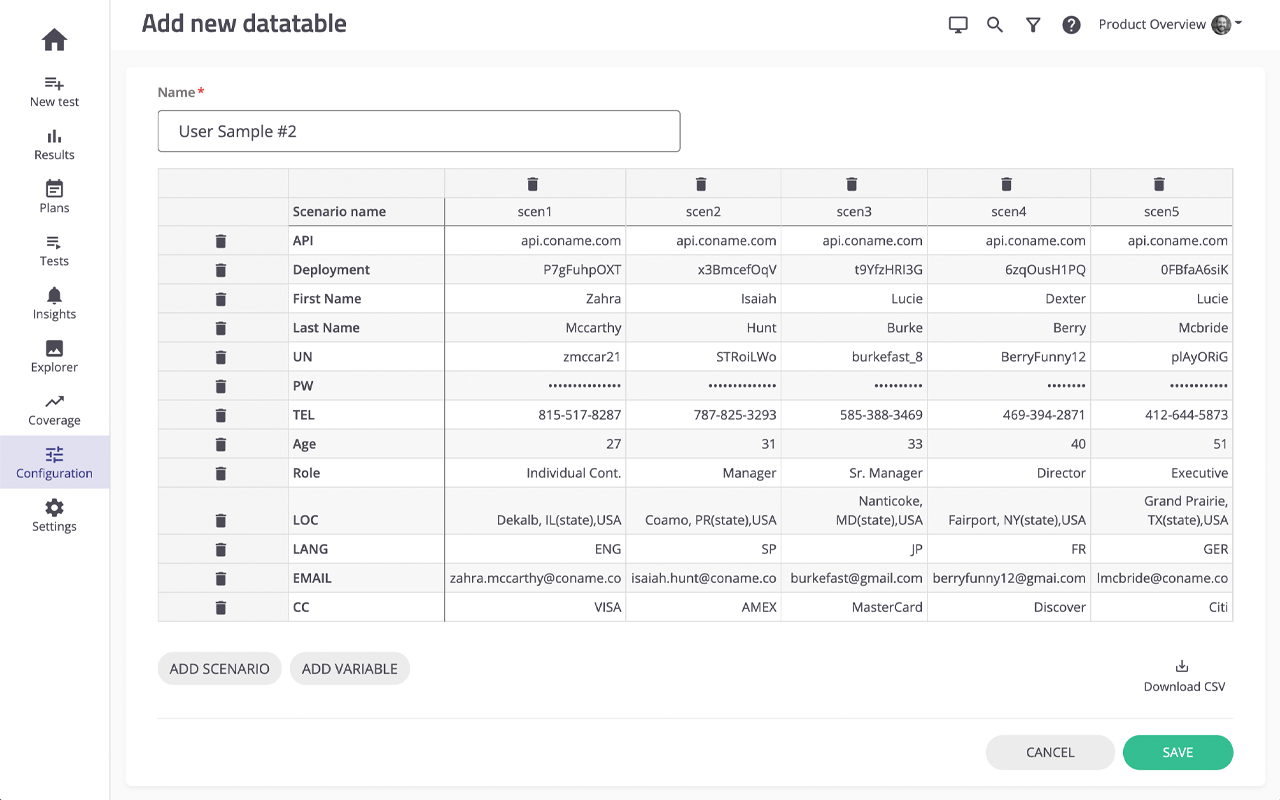
Data-driven testing: Mabl also supports data-driven testing, allowing testers to prioritize test inputs and test different data variations. This enables efficient testing of multiple scenarios using a single test case.

Integrations: Mabl integrates with popular development and testing tools, such as JIRA, Slack, Jenkins, and more. It seamlessly fits into the CI/CD structure that enables automated test execution as part of the software delivery process.
Pros
- It enables to automate test frameworks without any coding knowledge.
- It is a cloud-based platform that enables one to work in remote locations.
- It also includes numerous integrated tools for increasing testing efficiency.
Cons
- The cloud-based platform raises security issues for the tested software.
Pricing
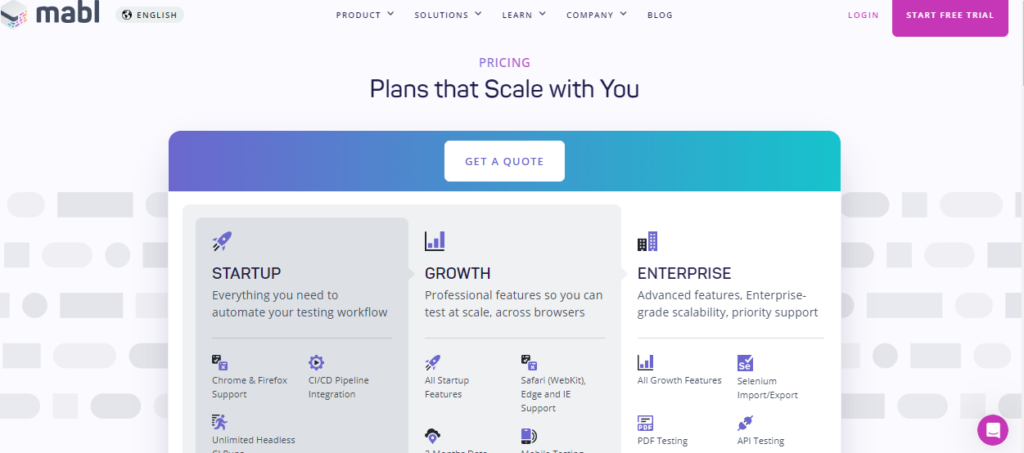
Our review of Mabl
The first thing that I liked about Mabl is that they offer codeless automation testing which is beneficial for developers with no coding knowledge. Furthermore, numerous integration tools help to integrate each module separately and work together inside a system thus improving the testing efficiency.
For those who are low on budget and don’t feel comfortable with coding, Mabl is knocking at your door!
10. Appium

Last but not least, Appium is an open-source framework for automated testing that enables the testing of mobile applications on several operating systems, including iOS, Android, and Windows.
If anyone ever wishes to interface native, hybrid, website, and mobile applications, thanks to Appium’s JSON data it will be simpler than ever!
About Appium
The list below will show all the necessary information regarding the Appium:
- The founder of Appium is Dan Culler.
- Founded in 2011.
Key features

Cross-platform testing: This particular feature allows the developers to become efficient in terms of time consumption. Cross-platform testing means that a single test script will be able to run on various platforms such as Windows, iOS, Android, and many more.

Test execution: Appium also allows test execution with real-time devices that monitor the behavior of a particular application and provide results using a simulator. This step allows the developers to carefully inspect the problem and take necessary steps accordingly.
Support for multiple programming languages: Appium also has various support when it comes to programming languages such as Python, Java, JavaScript, PHP, and Ruby. This vast amount of language gives users flexibility while choosing the preferred language for automated testing.

Integrations: In addition to CI/CD protocols, Appium also allows different third-party tools such as Jenkins, TeamCity, and CircleCI. These integrations will ensure frequent and reliable test execution within the system.
Pros
- It is an open-source tool that allows developers to work comfortably within its interface.
- It also has access to multiple programming languages for the user’s comfort.
- Real-time monitoring and simulators help with accurate test execution.
Cons
- The setup configuration of Appium is hard.
Pricing
Our review of Appium
The use of Appium is very popular because of being an open-source platform. I find it intriguing how many features you can get without spending any amount of money.
The performance of the integration tools is quite satisfactory and as I am a multiple-language programmer, I feel so comfortable coding in both Python and Java for automation testing. Though the setup procedure is a bit lengthy, the wait is worth a while!
Frequently Asked Questions – FAQs
What type of applications are applied in automated tools for testing?
You can use various types of applications such as websites, mobile, desktop applications, API, and many more using. Though there are certain limitations to different platforms such as Andriod, iOS, or Linux, I’ll suggest verifying the limitations of each automation tool before choosing one for your project.
How to select the most suitable automation testing tool?
One should consider various factors before choosing an automation testing tool. Such factors include a user-friendly interface, third-party integration capabilities, the cost of premium packages (if any), and most importantly, programming language proficiency.
Are there any automation testing tools without coding?
Yes! For non-technical developers who are uncomfortable with coding, there are some automated tools for testing that do not require any coding knowledge. Here are the names:
- TestCraft
- Leapwork
- Testim
- Mabl
automation testing tools without coding will have certain limitations such as developers will not be able to generate customized test cases which will decrease the testing efficiency. But, for those who lack coding knowledge, it’s a dream come true for them!
Conclusion
In summary, Automation Testing Tools are extremely important for improving the effectiveness, precision, and speed of software testing processes. These tools give testers access to a variety of features and functionalities that let them automate repetitive tasks, run tests on various platforms and browsers, and produce in-depth test reports.
The selection of an automation testing tool is influenced by several variables, including the project’s requirements, the testing team’s particular requirements, technical proficiency, and budget.
Every tool, including Katalon, Testsigma, Selenium, Ranorex, TestComplete, Mabl, Appium, and other well-known ones, has its advantages and disadvantages. The tool that best fits the project goals and testing objectives must be evaluated and chosen.
- 5 Best DevOps Platform and Their Detailed Guide For 2024 - December 26, 2025
- Top 10 Cross Browser Testing Tools: The Best Choices for 2024 - October 28, 2025
- 5 Best API Testing Tools: Your Ultimate Guide for 2024 - October 26, 2025

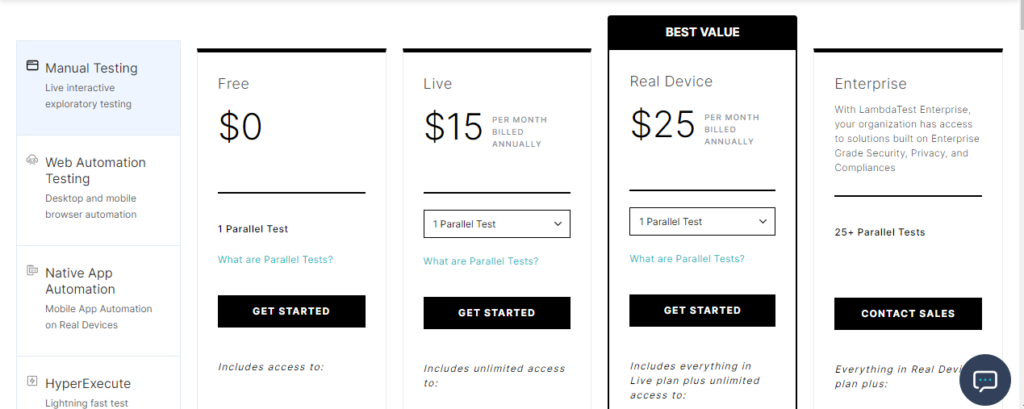



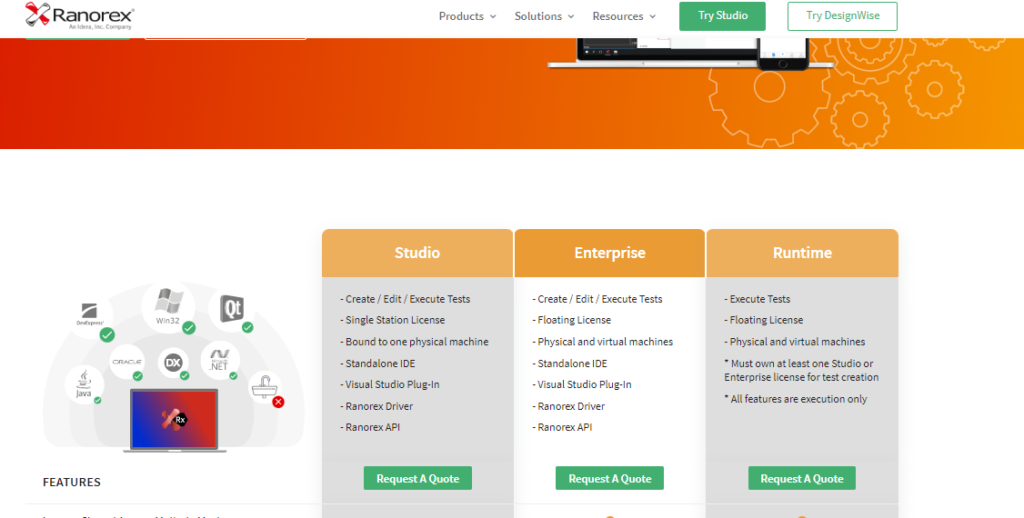
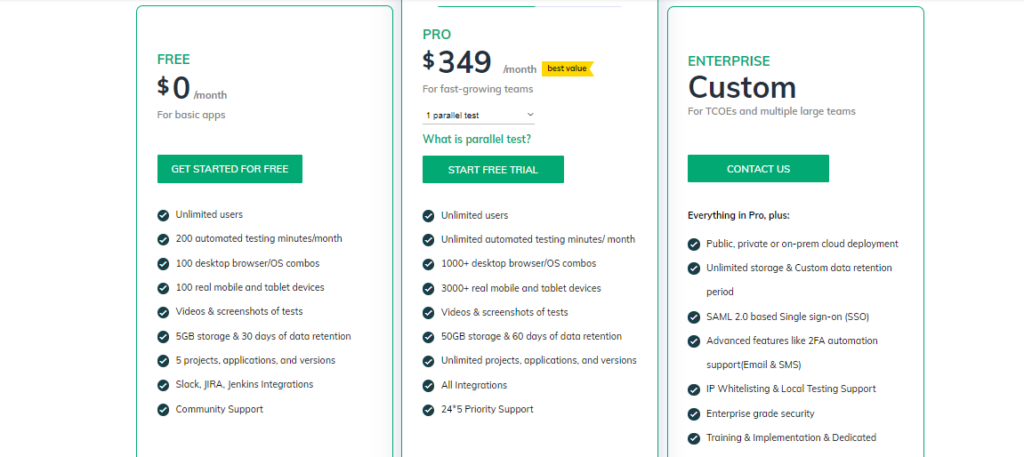



Pingback: Role of Accessibility Testing Tools: Web Accessibility Test - Software Testing Stuff