HostGator is a big name when it comes to putting websites on the internet. People like it because it’s easy to use, doesn’t cost too much, and can always get help when needed. It’s perfect for people just starting out or businesses that expect to get bigger over time.
In fact, HostGator powers over 2% of the internet’s websites, which shows just how much people trust it. But sometimes, what works for one person might not be the best for another.
Maybe you need something a little different, like a special feature, or maybe you want to keep your website closer to home with a local server. That’s why looking at what else is out there can be a smart move.
We’re going to talk about some other choices you have for web hosting – these are the alternatives to HostGator. You’ll get to know the good points about each one so you can pick the best for your website.
Quick List of 5 Alternatives to Hostgator
- Bluehost: Best for beginners due to ease of use and one-click WordPress installation.
- DreamHost: Best for those prioritizing strong privacy policies and independent operation.
- SiteGround: Best for small to medium-sized businesses with excellent customer support.
- Kinsta: Best for high-traffic WordPress sites needing robust performance and security.
- GreenGeeks: Best for eco-conscious websites with carbon-reducing green hosting solutions.
What is Hostgator?
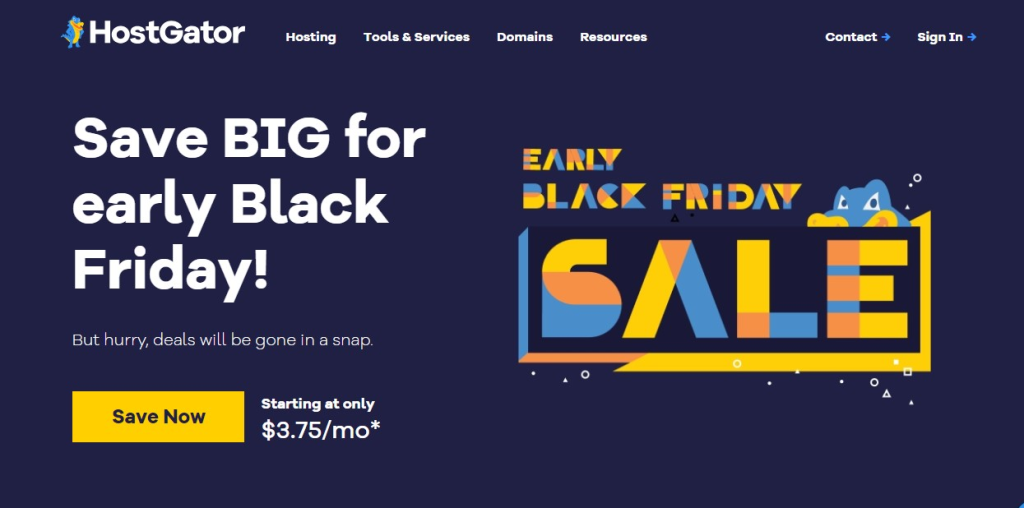
HostGator is a Houston-based web hosting provider and a subsidiary of the Endurance International Group. It was founded in 2002. As one of the leading hosting companies, HostGator offers various services, including shared hosting, reseller hosting, VPS hosting, and dedicated servers.
With an emphasis on user-friendly hosting solutions, they cater to individuals and businesses alike. Their hosting plans also come with a 99.9% uptime guarantee and 24/7 customer support.
The requirements for starting with HostGator are minimal, with plans scalable to fit different needs, from small personal blogs to large corporate websites. The overall tool structure is designed for ease of use, allowing even those with minimal technical expertise to navigate the world of web hosting confidently.
Reasons to Consider an Alternative to Hostgator
For the following reasons, the users may consider the top Hostgator alternatives:
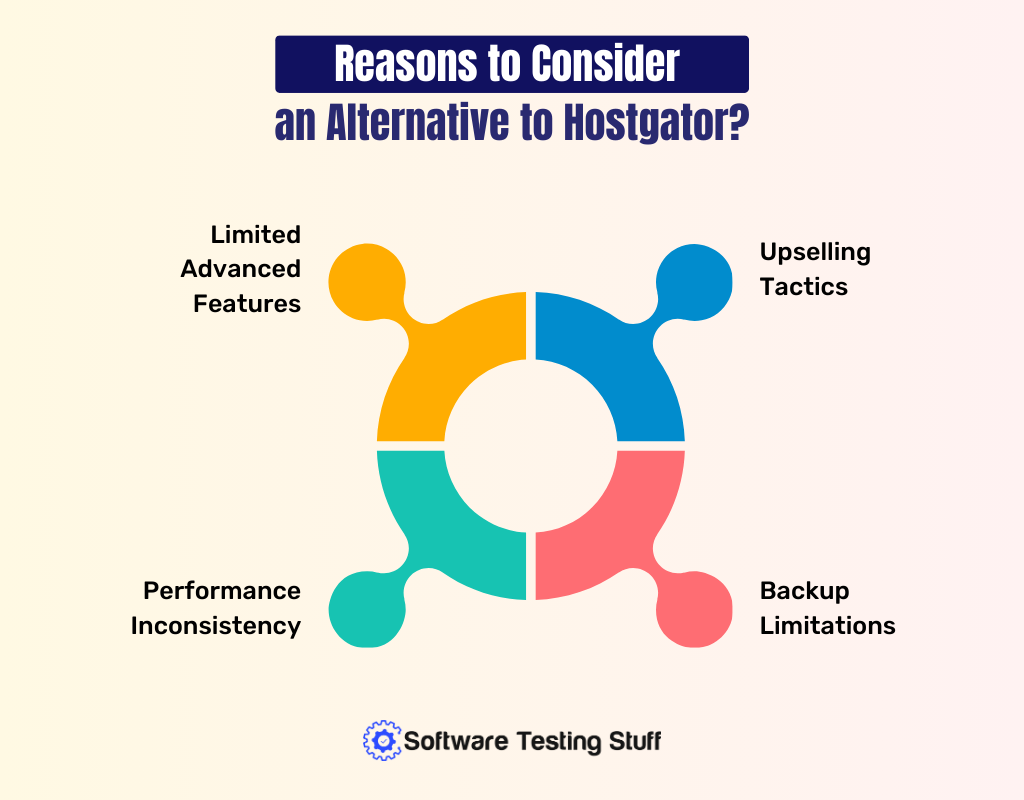
Limited Advanced Features
HostGator provides a solid foundation for web hosting, but it may fall short for tech-savvy businesses that need advanced features. Alternatives may offer more sophisticated caching, staging environments, and developer tools.
Performance Inconsistency
Some users report variability in HostGator’s server performance. Businesses with high-traffic sites might prefer a host with more consistent and faster server responses to ensure optimal user experience.
Upselling Tactics
HostGator is known for its aggressive upselling, which can be off-putting for businesses on a tight budget. Alternatives may offer more transparent pricing without constant prompts for upgrades.
Backup Limitations
The included backup solutions with HostGator might not meet the needs of businesses that require frequent or more granular backup options. But Hostgator reseller alternatives may offer more robust, on-demand backup solutions.
Top 5 Hostgator Competitors: Comparison Chart
This chart provides a snapshot comparison of the best HostGator alternatives that stand out in terms of ease of use, performance, customer support, pricing, and security. Each company brings its unique strengths to the table, catering to their customer base’s different needs and preferences.
Company | Ease of Use | Performance | Security | Hosting | Scalability |
 | Beginner-friendly interface, seamless WordPress integration. | Reliable performance, higher-tier options available. | Free SSL, optional enhanced security features. | Comprehensive hosting solutions. | Scalability for growing websites. |
 | Custom control panel, user-friendly. | Above-average speed and uptime, SSD storage. | Free SSL, strong privacy focus. | 97-day money-back guarantee. | Commitment to data privacy. |
 | Intuitive cPanel for site management. | High-speed, advanced caching technology. | AI anti-bot system, free SSL. | Solutions for all business sizes. | Superior customer service. |
 | Custom dashboard for WordPress management. | Premium performance with Google Cloud infrastructure. | Continuous monitoring, DDoS detection. | Exclusive WordPress hosting focus. | Expert 24/7 WordPress support. |
 | Simplicity-focused intuitive platform. | Energy-efficient, solid performance metrics. | Robust security, eco-friendly with free SSL. | Eco-friendly hosting solutions. | Scalable options for diverse needs. |
Top 5 Hostgator Alternatives
Looking for a new home for your website? HostGator is a big player, but it’s not the only option. There are numerous web hosting services ready to meet your needs. Maybe you’re after something a bit cheaper, or you need better customer service, or you want features that HostGator doesn’t offer.
Whatever your reasons, we’ve got you covered. Here, we’ll introduce you to the top 5 alternatives to HostGator. Each has its own perks, and we’ll help you determine which one could be your website’s next best friend. Let’s dive in and find you a perfect match!
1. Bluehost
Founded in 2003, Bluehost has grown into a major player in the web hosting industry, powering over 2 million websites worldwide. This platform serves as a vital tool for individuals and businesses, facilitating the creation and maintenance of online presence.
However, it is known for its user-friendly approach, Bluehost has become particularly renowned for hosting services optimized for WordPress. Thus it has become a go-to choice for beginners.
The process of getting started with Bluehost is designed for simplicity and ease. Users can sign up, select a hosting plan that fits their needs, and then effortlessly manage their website using the intuitive control panel.
The platform stands out for its straightforward implementation, offering features like 1-click installations for popular software, including WordPress.
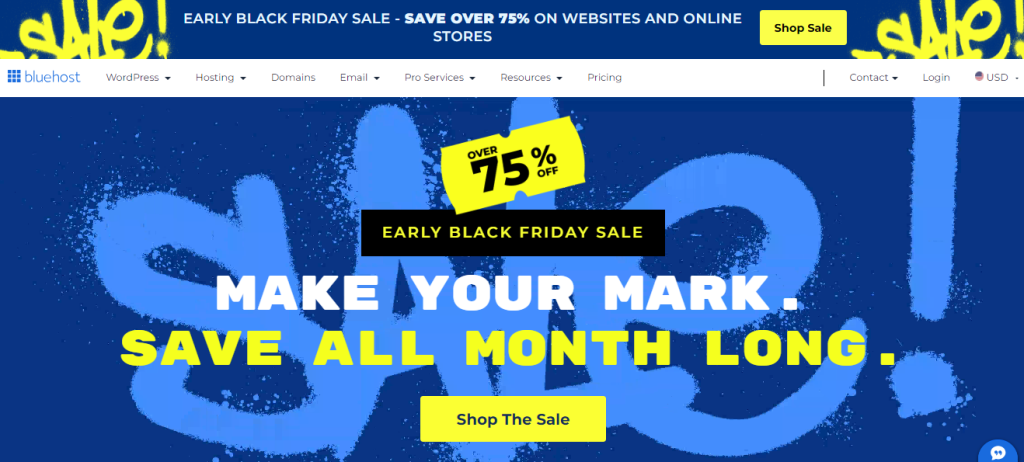
About Bluehost
- Founding Date: 2003
- Company Size: 337
- Founder: Matt Heaton and Danny Ashworth
Features of Bluehost
The key features of Bluehost are:
Extensive Scalability Options
Bluehost offers a wide range of scalability options to cater to growing websites and businesses. Users can easily upgrade their hosting plans to accommodate increased traffic and resources, ensuring their website scales seamlessly with their needs.
Enhanced Security Features
With Bluehost, security is a top priority. They provide features like free SSL certificates, SiteLock for protection against malware, and CodeGuard for regular backups. This multi-layered approach ensures your website remains secure and data integrity is maintained.
High-Performance Servers
Bluehost is known for its high-performance servers, which ensure fast loading times and reliable uptime for websites. They utilize advanced technologies like SSD storage and CDN integration, which significantly boost website speed and overall performance.
WordPress Integration
As an officially recommended WordPress hosting provider, Bluehost offers seamless WordPress integration. This includes 1-click WordPress installation, making it incredibly easy for users to start and manage their WordPress website efficiently.
Advanced Developer Tools
For more technical users, Bluehost offers advanced developer tools such as SSH Access, FTP, and a customized cPanel. These tools give developers the flexibility and control needed to manage complex websites and applications.
Pros
- Competitive starting prices for budget-conscious users.
- High reliability with strong uptime performance.
- Beginner-friendly setup, especially for WordPress sites.
- Extensive support options with quick response times.
- Enhanced security features at no extra cost.
- Marketing credits are included with plans.
Cons
- Price increases upon plan renewal.
- Site migrations are not free of charge.
Pricing
Bluehost provides cost-effective hosting options that are perfect for bringing your website ideas to life. Start small with their Shared Hosting at a mere $2.95 monthly, or upgrade to Plus Hosting, which begins at $5.45 per month.
For those with larger ambitions, Choice Plus Hosting is on offer at $4.95 monthly, granting complete control. And the Pro plan is available at $9.95. Each plan is crafted to match your digital aspirations, whether you’re just kicking off or looking to expand your online footprint.
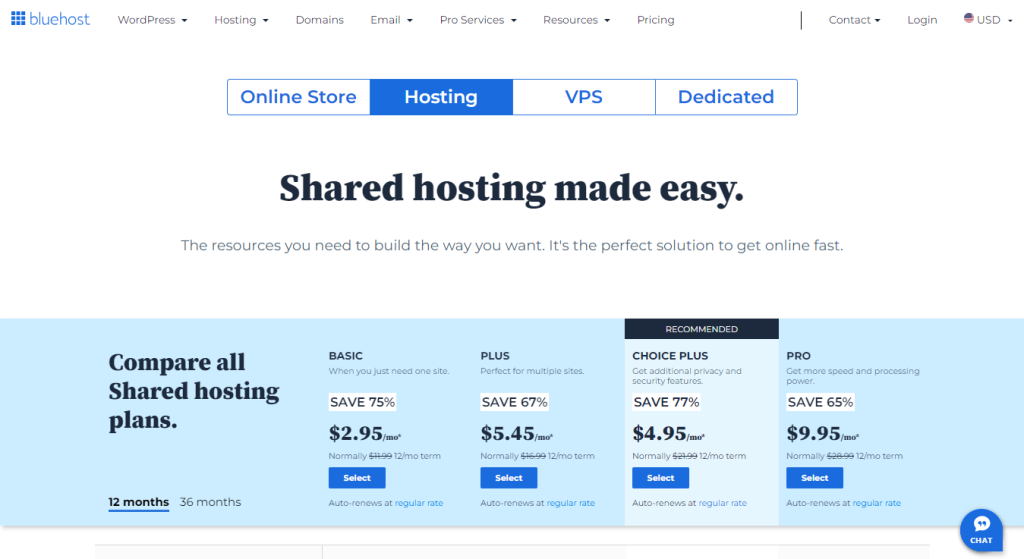
Customer Ratings
- G2: 3.8/5 (257 Reviews)
- Capterra: 4.1/5 (82 Reviews)
- Trust Pilot: 4.2/5 (9.241 Reviews)
Is Bluehost Better than Hostgator?
When comparing Bluehost with HostGator, Bluehost takes the edge with its superior WordPress integration and slightly better uptime statistics. Its customer service is noted for being more responsive, and the initial cost is typically lower.
However, Hostgator offers a free site migration service, which Bluehost does not, potentially making Hostgator a better option for users looking to transfer an existing site without additional costs.
In short, Bluehost is often preferred for its performance, especially with WordPress sites, and its user-friendly interface. HostGator, on the other hand, might be a more cost-effective choice with slightly lower performance metrics. The decision between the two should be based on specific needs and priorities, such as budget, site speed, and ease of use.
Our Review of Bluehost
After thoroughly reviewing Bluehost, we’re impressed with its user-friendly approach, especially for newcomers setting up a WordPress site. The initial affordability and the suite of features provided offer great value.
The support team stands out with their prompt assistance. While the renewal cost can jump, the performance and ease of use during the first term present a compelling case for choosing Bluehost, particularly for those starting fresh or scaling up their online presence.
2. DreamHost
Since its inception in 1996, DreamHost has grown to host over 1.5 million websites, emphasizing its substantial presence in the web hosting arena. It offers many services ranging from web hosting and domain management, registration to cloud services and professional email hosting.
The platform is designed for both novices and experienced developers, implementing user-friendly interfaces alongside advanced features for customizability. DreamHost prides itself on providing open-source solutions and is known for its commitment to WordPress, offering dedicated plans that cater to this popular content management system.
The company maintains a robust infrastructure, ensuring online customer sites are operating swiftly. While specific numbers fluctuate, DreamHost has consistently reported a customer base in the thousands.
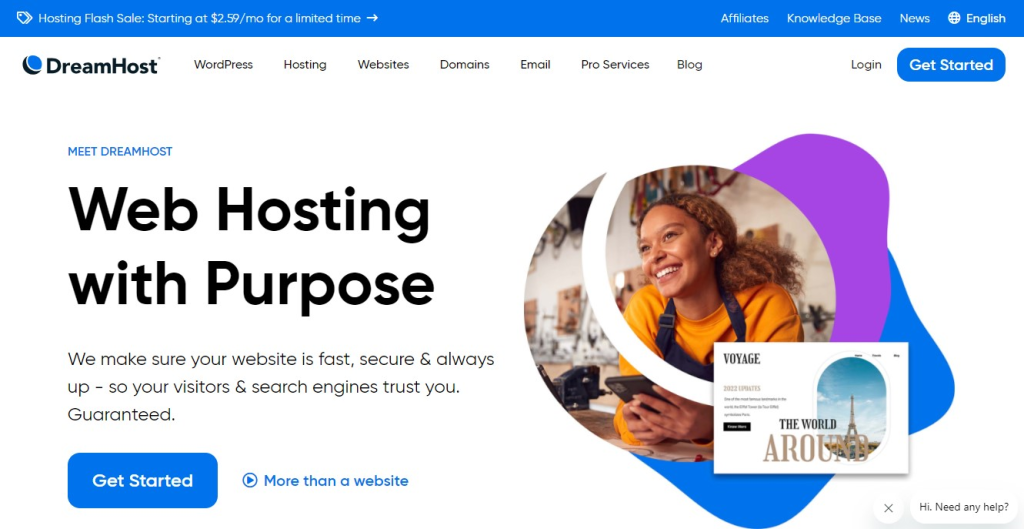
About DreamHost
- Founding Date: 1996
- Company Size: 200+
- Founder: Dallas Kashuba, Josh Jones, Michael Rodriguez, and Sage Weil
Features of DreamHost
The key features of DreamHost are:
Unlimited Bandwidth and Storage
DreamHost stands out with its offer of unlimited bandwidth and storage on many of its plans. This feature allows for significant flexibility and scalability, accommodating websites with growing content and traffic without additional costs.
100% Uptime Guarantee
DreamHost promises a 100% uptime guarantee, underscoring their commitment to reliability. This is crucial for businesses and websites where even minimal downtime can have significant implications.
Custom Control Panel
Unlike many hosting providers that use standard cPanel, DreamHost offers a custom-built control panel. This unique feature is designed for intuitive use, making website management simpler and more efficient, even for beginners.
Strong Emphasis on Privacy
DreamHost places a strong emphasis on privacy, offering features like free domain privacy with every domain registration. This commitment helps protect user information from being accessible on public databases.
Automated Daily Backups
To safeguard website data, DreamHost provides automated daily backups. This feature ensures that in the event of any issue, your website can be restored to a previous state, minimizing the risk of data loss.
Pros
- Competitive pricing for a range of hosting services.
- There are no limits on traffic, allowing websites to grow unrestricted.
- Robust privacy options are included with domain registration.
- Extensive domain management tools for ease of use.
- User-friendly for beginners yet flexible for developers.
- Strong commitment to uptime with a guarantee.
Cons
- Phone support isn’t available 24/7.
- Limited server locations compared to some competitors.
Pricing
DreamHost presents hosting options that are as appealing as they sound. For beginners in website creation, there’s the Shared Starter plan, priced attractively at $2.59 monthly. It’s an easy way to start your online journey.
For WordPress enthusiasts, DreamHost offers Website hosting at $2.59 per month. It’s designed to make your website run swiftly, akin to a high-speed race car. Additionally, for those seeking a more exclusive online presence, DreamHost provides COM Domain Names starting at $7.99 monthly.
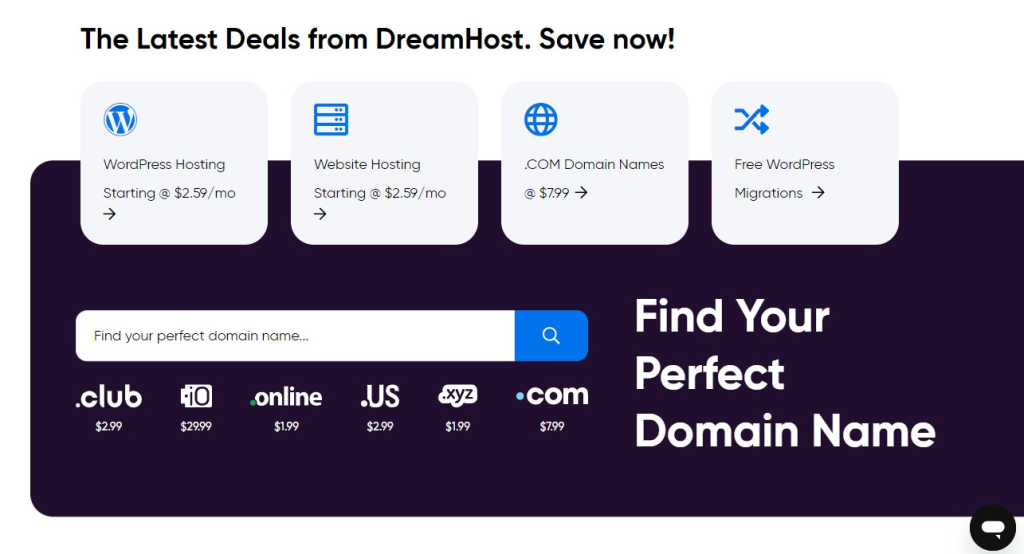
Customer Ratings
- G2: 3.7/5 (90 Reviews)
- Capterra: 3.8/5 (4 Reviews)
- Trust Pilot: 4.7/5 (4,939 Reviews)
- Host Advice: 4.3/5 (290 Reviews).
Is DreamHost Better than HostGator?
DreamHost excels with its strong privacy protections, offering free domain privacy that HostGator charges for. Its commitment to 100% uptime overshadows HostGator’s 99.9% uptime guarantee.
However, DreamHost also tends to have more transparent pricing without many of the upsells that HostGator incorporates. While HostGator provides various beginner-friendly tools, DreamHost’s emphasis on open-source solutions and robust security features cater to those prioritizing privacy and reliability.
In summary, DreamHost may be preferable for those looking for better performance and who value privacy and security, despite its higher cost. HostGator could be more suitable for users looking for more affordable options and a familiar cPanel interface.
The choice between the two should be based on individual needs and priorities, such as budget, performance requirements, and specific features.
Our Review of DreamHost
In our experience, DreamHost stands out for its user-friendly approach and solid ethical stance on privacy and open-source software testing platform. The performance is reliable, and the intuitive interface simplifies website management tasks. We found their customer service to be responsive and helpful, although we missed round-the-clock phone support.
Their commitment to a 100% uptime guarantee instills confidence, and their pricing structure’s lack of hidden fees is refreshing. Overall, DreamHost provides a robust hosting platform that caters to various needs, from personal blogs to comprehensive business websites.
3. SiteGround
Founded in 2004, SiteGround has rapidly become a significant force in the web hosting market, currently servicing over 2 million domains globally. This achievement highlights its stature as a major player in the industry.
However, SiteGround’s diverse hosting services include shared and cloud hosting, dedicated servers, and customized control panel solutions, addressing a wide range of customer needs.
SiteGround’s reputation is built on a foundation of speed, security, and exceptional customer support. Their offerings are not only tailored to new website creators but also cater to the technical demands of seasoned developers. This versatility makes SiteGround a preferred choice for a broad spectrum of web hosting requirements.
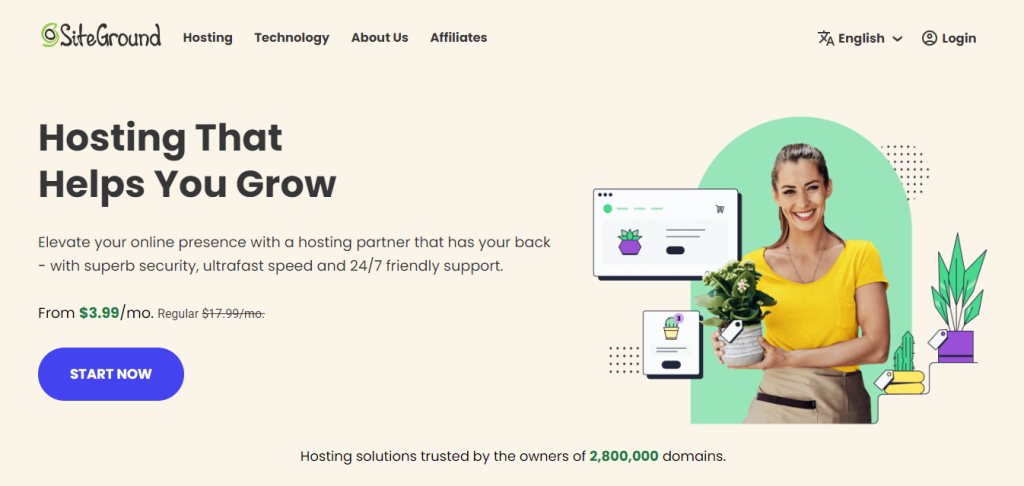
About SiteGround
- Founding Date: 2004
- Company Size: 600+
- Founder: Ivo Tzenov
Features of SiteGround
The major features of SiteGround are:
SuperCacher Technology
SiteGround’s SuperCacher technology significantly enhances website performance. It uses advanced caching mechanisms, including NGINX server speed and dynamic data caching, to boost website loading speed, crucial for user experience and SEO.
Automated Daily Backups and Restores
With SiteGround, data security is a priority. They offer automated daily backups and easy restoration options. This feature ensures that your website data is always safe and can be quickly restored in case of any unforeseen data loss.
Free CDN and SSL Certificates
SiteGround includes free Cloudflare CDN and SSL certificates with all hosting plans. The CDN enhances global content delivery speed, while SSL certificates ensure secure connections, vital for website security and trustworthiness.
Cutting-edge Server Technologies
Utilizing the latest in server technology, SiteGround provides high-speed and reliable hosting services. They use Google Cloud’s ultra-fast network and SSD persistent storage, which greatly enhance website performance and reliability.
Advanced Security Measures
SiteGround takes a proactive approach to security. They offer custom web application firewalls (WAF) and AI-driven anti-bot systems. These advanced security measures protect websites from a wide range of online threats, ensuring a safe hosting environment.
Pros
- Known for excellent customer service and support.
- High-performance hosting with advanced speed technologies.
- Free site migration service is offered.
- Strong focus on security with proactive measures.
- User-friendly for beginners and experts alike.
- Environmentally conscious with renewable energy match.
Cons
- Higher cost compared to some competitors.
- Storage space is limited on lower plans.
Pricing
SiteGround offers a range of hosting plans tailored to fit businesses of every scale. For those just starting out, the StartUp plan is a great choice, with a budget-friendly price of $3.99 monthly, covering a single website.
For those looking to expand, the GrowBig plan, at $6.69 per month, allows for hosting unlimited websites. And for larger or more complex needs, the GoGeek plan is available at $10.69 per month, also supporting unlimited websites but with added advanced features.
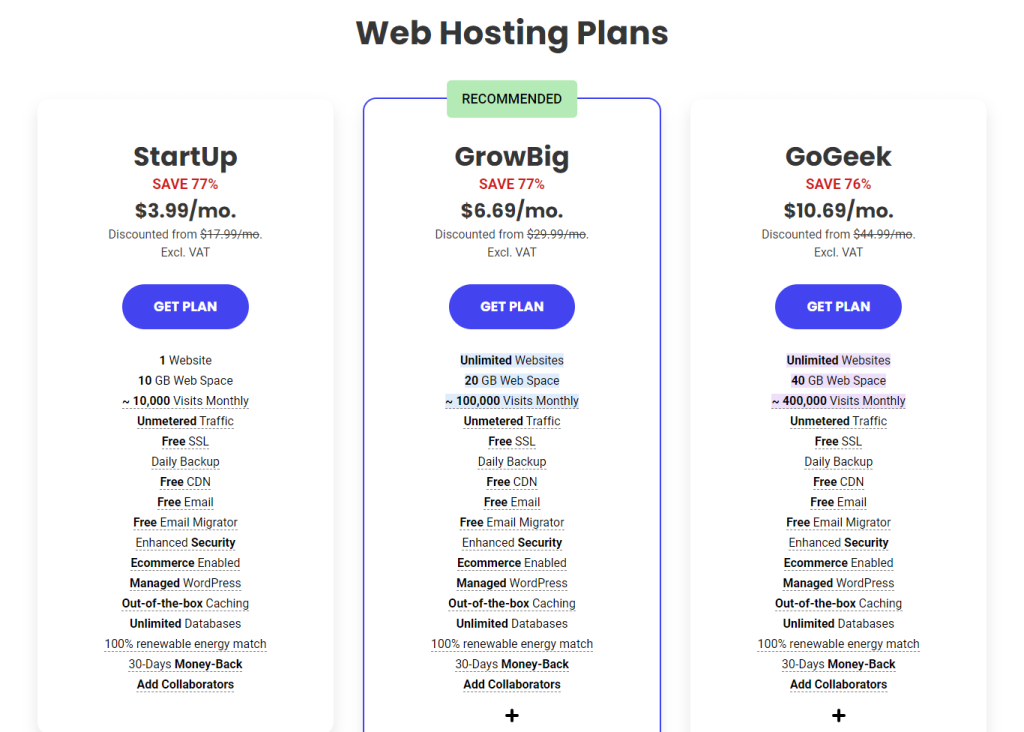
Customer Ratings
- G2: 4.2/5 (246 Reviews)
- Capterra: 4.6/5 (65 Reviews)
- Trust Pilot: 4.8/5 (13,591 Reviews)
Is SiteGround Better than Hostgator?
SiteGround often outperforms HostGator in terms of customer support responsiveness and quality. It provides unique in-house performance optimization and security solutions. Obviously it can be a determining factor for businesses process testing and looking for robust and secure hosting.
While it may come at a higher price point, the service quality and features like free daily backups and server-side caching could justify the extra investment over HostGator for many users.
Our Review of SiteGround
In our hands-on research experience, SiteGround stands out with its remarkable customer service and reliability. For those prioritizing website performance and security, SiteGround offers innovative solutions that set it apart from the competition.
The user interface is friendly, clean and straightforward, making it a breeze to manage hosting services. Though it’s a bit pricier, the benefits, like daily backups, free site migrations, and top-tier speed technologies, offer significant value. SiteGround’s commitment to renewable energy is an added bonus for environmentally-conscious users.
4. Kinsta
Kinsta,Established in 2013, hosting over 21,500 companies worldwide, specializes in premium managed WordPress hosting powered by Google Cloud Platform’s premium tier network for fast and secure websites. It is recognized for its cutting-edge technology and customer-first approach.
However, Kinsta is a managed WordPress hosting provider. This means they handle all the technical aspects of running a WordPress site. This includes security, speed, WordPress updates, daily backups, website uptime, and scalability.
Furthermore, Kinsta takes security seriously. They offer free SSL certificates to encrypt data between the user and the server. They also monitor their customers’ sites 24/7 for malicious activities and have measures to prevent hacking attempts.
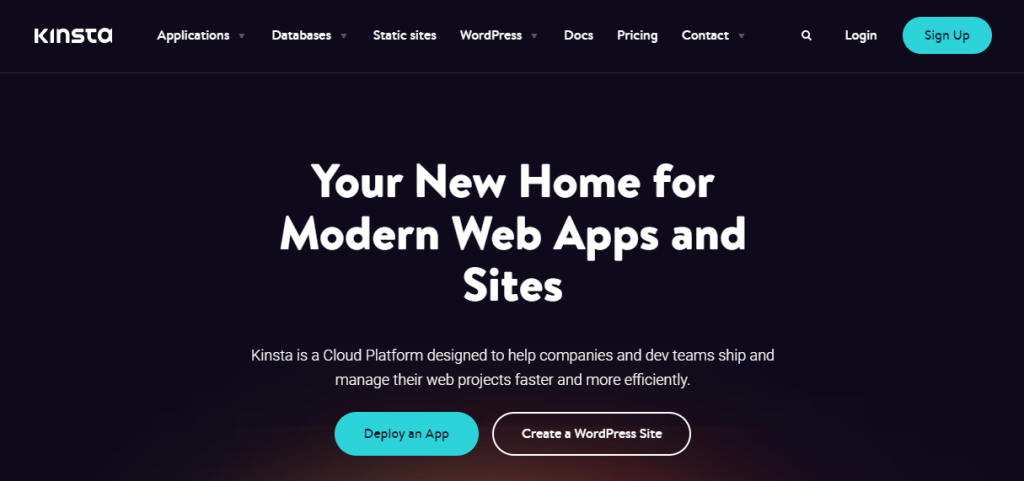
About Kinsta
- Founding Date: 2013
- Employee Numbers: 320+
- Founder: Mark Gavalda
Features of Kinsta
The major features of Kinsta are:
Google Cloud Platform Infrastructure
Kinsta harnesses the power of Google Cloud Platform, offering high-performance hosting solutions. This infrastructure ensures lightning-fast load times and robust reliability, essential for demanding web applications and websites.
WordPress-Optimized Hosting
As a WordPress-focused hosting provider, Kinsta offers optimized environments specifically tailored for WordPress sites. This specialization results in superior performance, security, and compatibility for WordPress users.
Advanced Caching Solutions
Kinsta employs advanced caching solutions, including server-level caching and a custom-built caching plugin. These features significantly reduce page load times, enhancing the user experience and improving website speed metrics.
Comprehensive Security Measures
Security is paramount at Kinsta. They implement comprehensive measures such as hardware firewalls, DDoS detection, and continuous monitoring. Kinsta’s proactive approach ensures that websites remain secure against evolving online threats.
Automatic Daily Backups and Easy Staging Environments
Kinsta provides automatic daily backups and easy-to-use staging environments. These features allow website owners to safely test changes and updates without affecting the live site, while ensuring data is consistently backed up for peace of mind.
Pros
- Exceptional speed and uptime.
- Highly knowledgeable support team.
- Free and easy migrations.
- Daily backups and tight security.
- User-friendly management dashboard.
- Google Cloud Platform infrastructure.
Cons
- Premium pricing compared to competitors.
- No email hosting services are provided.
Pricing
Kinsta caters to a wide array of website needs with its diverse hosting plans. They cover everything from basic applications and databases to complimentary hosting for static sites. For applications, pricing begins at $7 monthly, while database hosting starts at $18 per month.
For those with simpler needs, Kinsta offers free hosting for static sites, with a cap of 100 sites. Each site can be up to 1GB in size, making it a great option for small-scale projects.
WordPress users can opt for the starter plan at $35 per month, which includes benefits like hosting on Google Cloud, round-the-clock support, and robust protection against cyber threats.
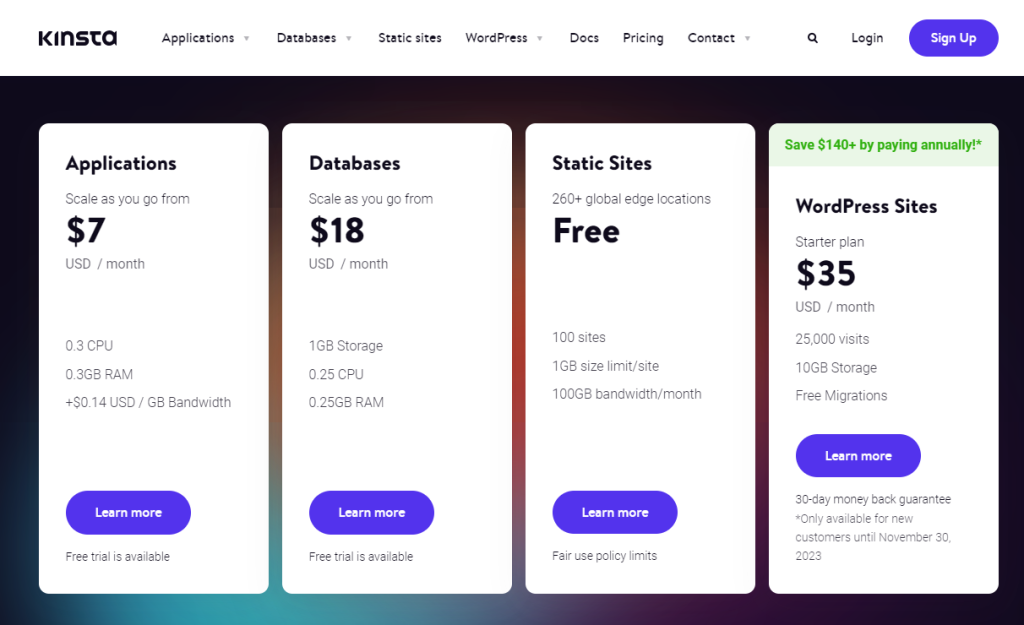
Customer Ratings
- G2: 4.8/5 (528 Reviews)
- Capterra: 4.8/5 (26 Reviews)
- Trust Pilot: 4.2/5 (554 Reviews)
Is Kinsta Better than HostGator?
Kinsta primarily targets users who require managed WordPress hosting, focusing on high performance and premium features. HostGator, on the other hand, caters to a broader audience with a variety of hosting needs, including shared hosting, which is more budget-friendly.
However, Kinsta’s plans are generally more expensive, reflecting its focus on high-end managed WordPress hosting. HostGator offers more affordable plans, making it a popular choice for those with tighter budgets.
In Short, Kinsta might be a better choice for users who need high-performance WordPress hosting and are willing to invest more. HostGator is more suitable for those seeking more affordable, general-purpose hosting options. The decision should be based on specific needs, such as budget, website requirements, and technical expertise.
Our Review of Kinsta
Our hands-on experience with Kinsta has been nothing short of excellent. The platform delivers on its promise of speed, bolstered by Google Cloud, and its support staff proves to be WordPress wizards, swiftly resolving any issues.
The MyKinsta dashboard is a highlight, providing powerful site management tools without overwhelming the user. While the cost is higher, the performance and peace of mind we’ve gained make Kinsta a top-tier choice for those serious about their WordPress sites.
5. GreenGeeks
Since its inception in 2008, GreenGeeks has been a frontrunner in providing eco-friendly web hosting solutions. Serving over 50,000 customers, GreenGeeks is committed to sustainability, offsetting 300% of the carbon from the energy they consume. They offer various services, from shared to reseller hosting, all powered by renewable energy.
GreenGeeks is touted as the world’s #1 green energy web hosting provider, proudly offsetting 300% of the carbon from their energy. They provide services, including shared, reseller, VPS, and WordPress hosting, focusing on sustainable practices.
GreenGeeks has been the go-to solution for eco-conscious individuals and businesses looking for web hosting. With its easy implementation process and features that benefit novice and advanced users, GreenGeeks serves hundreds of thousands of websites globally.
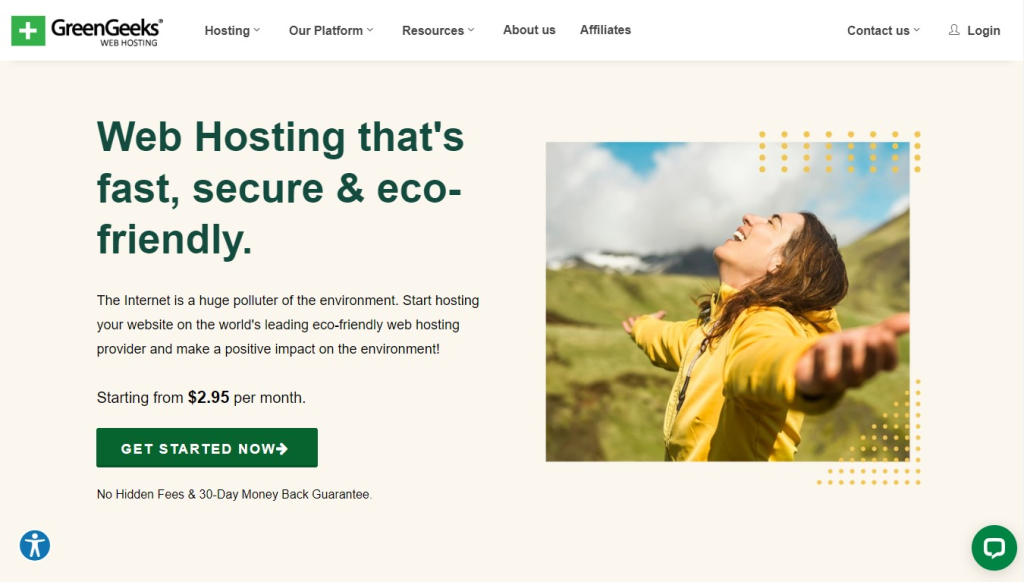
About GreenGeeks
- Founding Date: 2008
- Company Size: 11 – 50
- Founder: Trey Gardner
Features of GreenGeeks
The significant GreenGeeks features are:
Eco-Friendly Hosting
GreenGeeks leads the way in eco-friendly hosting, offsetting its carbon footprint by investing in renewable energy. This unique approach to web hosting makes it an ideal choice for environmentally conscious businesses and individuals.
Scalable Hosting Solutions
GreenGeeks offers scalable hosting solutions that cater to a variety of needs, from small blogs to large businesses. Their flexible plans allow easy upgrades as your website grows, ensuring your hosting can keep pace with your site’s development.
Advanced Security Features
Security is a top priority for GreenGeeks. They provide advanced security features like real-time security scanning, automatic brute force detection, and SSL secure server. These measures ensure robust protection against online threats and data breaches.
High-Performance Technology
Utilizing the latest technology, GreenGeeks ensures high performance for websites. This includes solid-state drives (SSDs), LiteSpeed web servers, and optimized content delivery, all contributing to faster loading times and improved website performance.
24/7 Expert Support
GreenGeeks prides itself on offering exceptional 24/7 customer support. Their team of experts is always available to assist with any hosting-related queries or issues, ensuring a smooth and hassle-free experience for their customers.
Pros
- Environmentally responsible with 300% energy offset.
- Excellent uptime and reliability.
- Easy to use for beginners.
- Strong customer service and support.
- Free domain and site migration.
- Scalable hosting options.
Cons
- Renewal rates are higher than the introductory price.
- Domain name is free only for the first year.
Pricing
GreenGeeks presents an array of hosting options, with prices kicking off at just $2.95 per month. Their range includes WordPress Hosting and WooCommerce Hosting, each starting at the same affordable rate of $2.95/month.
For those interested in Reseller Web Hosting, plans are available from $29.95 per month, and for Virtual Private Servers (VPS), the starting price is $39.95 per month. A key highlight of GreenGeeks is their commitment to environmentally friendly hosting, boasting a 300% energy match pledge.
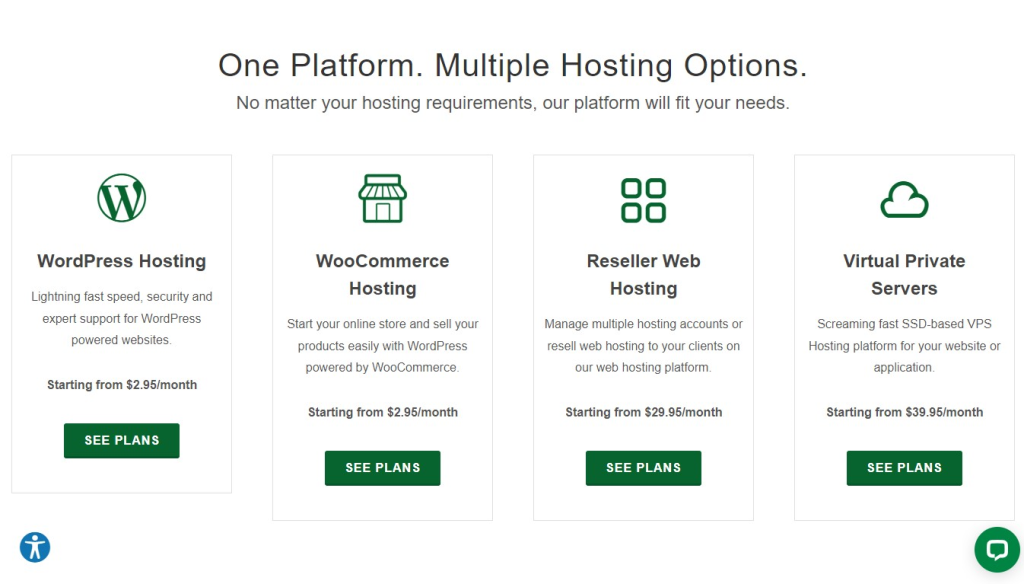
Customer Ratings
- G2: 4.1 · 16 reviews
- Trustpilot: 4.2 · 804 reviews
- Hostadvice: 3.9 · 168 reviews
Is GreenGeeks Better than HostGator?
GreenGeeks outshines HostGator in eco-friendliness with its 300% green energy commitment. It offers better scalability options, which is essential for growing businesses.
Security is robust, with proactive measures ensuring data integrity. However, HostGator may have a slight edge in pricing flexibility.
Our Review of GreenGeeks
Personal experience with GreenGeeks has revealed a provider that talks the talk and walks the walk regarding eco-responsibility. Their customer service is responsive, and the uptime is, as promised, reliable.
The intuitive control panel makes website management a breeze, even for novices. While the price jump post-renewal was a hiccup, the overall value for money, considering the features and their environmental impact, makes GreenGeeks a commendable choice for eco-conscious businesses and individuals.
Final Note
As we conclude our exploration of HostGator alternatives, let’s embrace the new possibilities in web hosting. If you’re looking for reliable alternatives, consider SiteGround for its user-friendly approach and exceptional performance.
However, Kinsta is another excellent choice, offering premium managed WordPress hosting on the Google Cloud Platform. It is ideal for those requiring high performance and specialized WordPress support.
And for a balance of affordability and versatility, Bluehost stands out with its diverse hosting plans and strong customer support. As you venture into web hosting, remember that each alternative brings its unique strengths to the table, ready to meet your specific needs and goals in the digital world.
Frequently Asked Questions
Which HostGator alternative is the best for WordPress hosting?
Bluehost is highly recommended for WordPress hosting, as WordPress.org officially recommends it due to its easy integration and robust performance for WordPress sites.
I’m a beginner; which HostGator alternative should I consider?
DreamHost is an excellent choice for beginners due to its user-friendly interface, extensive documentation, and no-hassle-managed WordPress hosting options.
Which HostGator alternative offers the best uptime guarantee?
Kinsta Hosting and SiteGround offer excellent uptime guarantees, with SiteGround promising 99.99% uptime and Kinsta Hosting backing their services with a 99.999% network uptime guarantee.
Do any alternatives to HostGator offer green hosting?
GreenGeeks is an eco-friendly alternative that focuses on energy-efficient hosting services, putting back three times the power they consume into the grid as renewable energy.
Can I find HostGator alternatives with more storage space?
Yes, services like DreamHost offer plans with unlimited storage, allowing you to manage your website without worrying about hitting storage limits.
- 5 Best DevOps Platform and Their Detailed Guide For 2024 - December 26, 2025
- Top 10 Cross Browser Testing Tools: The Best Choices for 2024 - October 28, 2025
- 5 Best API Testing Tools: Your Ultimate Guide for 2024 - October 26, 2025
