In today’s digital age, the role of software in our daily lives is undeniable. From mobile apps to complex systems, software drives our modern world.
But how do we ensure these software applications function flawlessly? Enter the realm of Software Testing. Software testing is a critical phase in the software development process.
It involves evaluating a software application to identify any defects, errors, or discrepancies from the expected results. The primary objective of software testing is to ensure the quality, reliability, and performance of the software before it reaches the end-users.
Software testing ensures the delivery of a high-quality product and saves costs in the long run by detecting and fixing issues early. Whether manual or automated, testing provides confidence in the software’s functionality, performance, and security.
This comprehensive guide delves deep into the intricacies of software testing, shedding light on its importance, types, methodologies, and much more.
What is Software Testing?
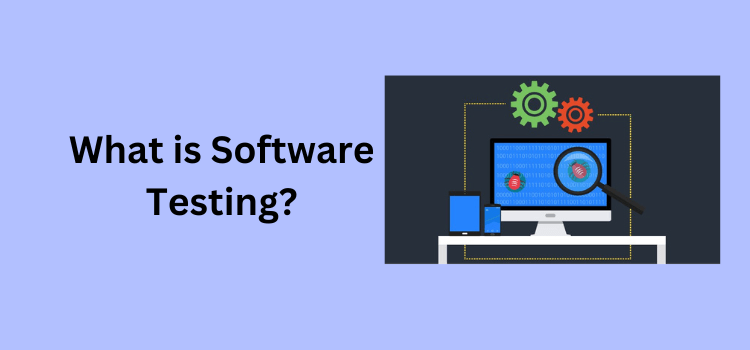
Software testing is a systematic process that evaluates the quality of software by checking if it meets specified requirements and identifying any defects. It’s like a quality check for software before it reaches the end-user.
Delving into the realm of software development, one encounters the critical software testing phases. At its core, testing techniques in software engineering scrutinizes applications to ensure they function as intended.
By assessing software against specific criteria, testers aim to ascertain its quality. The primary goal? To uncover any lurking defects or inconsistencies.
Think of software testing as the gatekeeper, ensuring only top-tier software reaches users. Before any software product graces a user’s device, it undergoes this rigorous evaluation.
Advantages of Software Testing
Software testing offers the following advantages:
- Quality Assurance: At the forefront of software testing benefits stands quality assurance. By meticulously examining every software facet, testers ensure optimal performance and functionality.
- Cost Efficiency: Early defect detection translates to fewer future fixes, leading to significant cost savings. Addressing issues during the initial stages proves more economical than post-release patches.
- Bolstered Security: In our digital age, security remains paramount. Through rigorous testing, potential vulnerabilities come to light, allowing for timely rectifications.
- Elevated User Experience: Delivering a defect-free application enhances overall user satisfaction. Users cherish smooth, uninterrupted experiences, and thorough testing paves the way for such interactions.
Disadvantages of Software Testing
The disadvantages of software testing are:
- Time-Intensive: Thorough software quality evaluation demands time. The more comprehensive the testing, the longer the process stretches.
- Perfection Remains Elusive: Despite rigorous testing, no guarantee exists that software is entirely defect-free. Some elusive bugs might evade even the most meticulous testers.
- Potential High Costs: Employing advanced testing tools or specialized professionals can inflate the testing budget. Especially for small enterprises, this can strain resources.
- Resource Drain: Extensive testing might require additional manpower and tools, diverting resources from other crucial tasks.
- Limited Scope: Often, testing focuses on scenarios deemed most likely or critical. Rare edge cases might remain unexplored, leading to potential undiscovered issues.
- Dependency on Tools: Over-reliance on automated testing tools might lead to overlooking certain human-observable issues. Balance between manual and automated testing becomes crucial.
In the vast landscape of software development life cycle, testing emerges as both a shield and a sieve, ensuring only quality products reach the end-user.
While it presents its challenges, the advantages of software testing far outweigh its drawbacks, making it an indispensable phase in software creation.
Why is Software Testing Important?
Software testing is crucial because it ensures the delivery of a high-quality product to the end-user.
It helps in identifying defects in the software, ensuring its functionality, performance, and security. Without proper testing, faulty software can lead to financial losses, legal issues, and tarnished brand reputation.
- Quality Assurance: Ensures that the software meets the desired quality standards and is free of defects.
- User Satisfaction: Guarantees a positive user experience by delivering a product that meets user expectations.
- Cost-Efficiency: Identifying and fixing defects early in the development process can save significant costs in the long run.
- Security: Detects vulnerabilities and threats, ensuring that user data is protected and the software is resistant to malicious attacks.
- Performance Verification: Ensures that the software operates smoothly, even under heavy loads or stress conditions.
- Functionality Check: Confirms that all features of the software work as intended and specified.
- Reliability: Establishes trust among users by consistently delivering a bug-free experience.
- Compliance: Ensures that the software adheres to industry standards and regulations, avoiding potential legal issues.
- Market Reputation: A well-tested product enhances a company’s reputation, leading to increased trust and brand loyalty among users.
- Reduced Maintenance Costs: A thoroughly tested software requires fewer patches and updates, leading to reduced maintenance costs post-launch.
- Increased ROI: A high-quality, well-tested software can lead to increased user engagement and revenue.
- Avoidance of Hidden Costs: Faulty software can lead to additional costs like customer support, training, and damage control.
- Feedback Loop: Testing provides valuable feedback for developers, aiding in continuous improvement and refinement of the software.
- Risk Mitigation: Helps in identifying potential areas of failure, allowing for proactive measures rather than reactive fixes.
- Stakeholder Confidence: Investors, partners, and other stakeholders have more confidence in a product that has undergone rigorous testing.
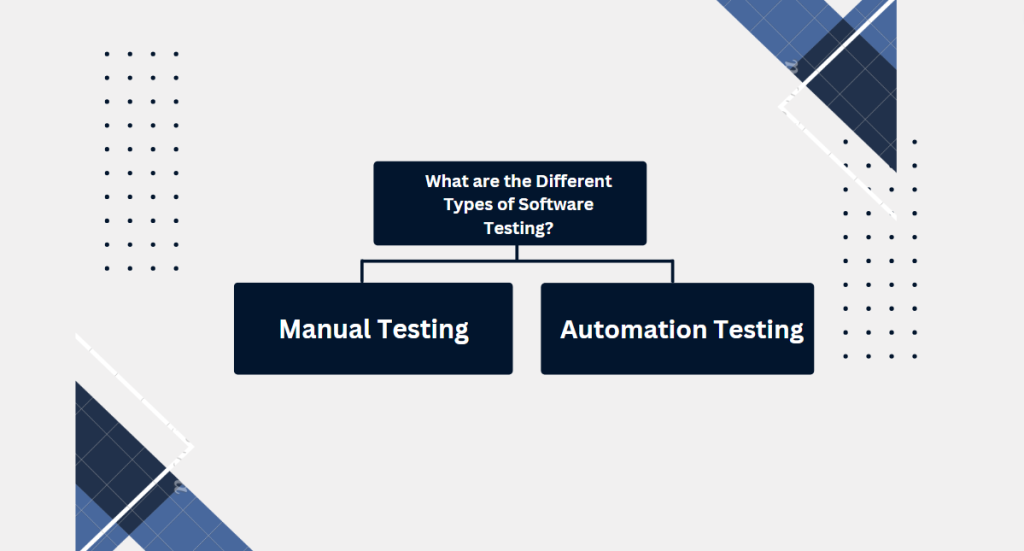
What are the Different Types of Software Testing?
Software testing is a vast domain with various methodologies. Each method serves a distinct purpose, ensuring the software’s quality and functionality. Let’s delve into the different software testing types, focusing on manual and automation testing.
1. Manual Testing
Manual testing is the traditional approach to software testing. Testers meticulously go through the application, simulating user behaviors and scenarios. They identify bugs or discrepancies without the aid of automation tools.
- Human intuition drives manual testing. Testers can think outside the box, identifying issues that might be overlooked by automated scripts.
- Real-world scenarios are easier to replicate. Testers can mimic actual user behaviors, leading to more realistic results.
- Immediate feedback is another advantage. Testers can instantly spot and report issues during the testing phase.
- However, manual testing can be labor-intensive. Large applications require extensive manpower and hours.
- Consistency might be a challenge. Repeatedly testing the same features can lead to oversight due to human fatigue.
- Despite its drawbacks, manual testing remains indispensable. It’s particularly useful for usability and exploratory testing, where human judgment is crucial.
2. Automation Testing
Automation testing, on the other hand, leverages technology. Specialized software tools run predefined test cases, eliminating the need for human intervention.
- Speed is a significant advantage of automation testing. Tools can execute tests much faster than humans.
- Repetition is not an issue. Automated tests can run multiple times, ensuring consistency across test cycles.
- Coverage is extensive. Automation tools can test numerous scenarios in a short span, ensuring comprehensive testing.
- Cost-effectiveness is evident in the long run. While setting up automated tests might be expensive initially, they save time and resources in subsequent phases.
- However, automation testing isn’t foolproof. It might miss out on real-world scenarios that manual testers can easily identify.
- Maintenance of test scripts can be challenging. With every software update, test scripts might need revisions.
- Automation is ideal for regression, load, and performance testing. It ensures that previously developed and tested software remains intact after changes.
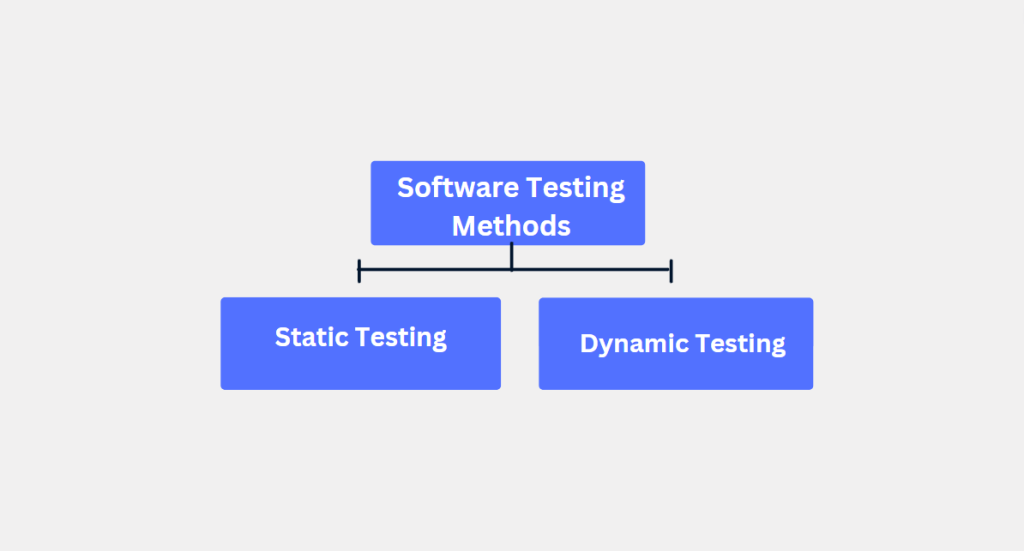
Software Testing Methods
The software testing methods are:
Static Testing
Static testing delves into a software’s foundational elements. Reviewing code is its primary focus. Requirement documents offer insights into expected functionalities. Design documents provide a visual blueprint of the software.
Without running the code, experts identify potential issues. Errors in the early stages can be costly. Hence, static testing is crucial for cost efficiency. Developers, peers, or specialized testers often conduct these reviews.
By scrutinizing the software’s blueprints, they ensure a robust foundation. Tools like code analyzers can aid this process. They highlight inconsistencies or potential pitfalls.
Static testing, therefore, acts as a preventive measure. It ensures that the software is built on a solid base. By catching errors early, it reduces future troubleshooting efforts. Overall, static testing sets the stage for a smoother development journey.
Dynamic Testing
Dynamic testing takes a hands-on approach. Running the software code is its essence. Analyzing output results helps in gauging performance. Unlike static testing, it’s more about real-time evaluation. Testers observe how the software behaves during execution.
Various test cases are applied to assess functionality. Real-world scenarios simulate user interactions. Feedback from these tests determines software reliability. Performance, stress, and load tests are some examples.
They assess how the software responds under different conditions. Any discrepancies in expected and actual results are noted. Dynamic testing offers a practical perspective. It reveals how the software will perform for end-users.
Automated tools can be employed for repetitive tests. They ensure consistency and save time. By identifying and rectifying issues, dynamic testing enhances user experience.
In conclusion, while static testing lays the groundwork, dynamic testing ensures the software’s real-world readiness.
Software Testing Approaches
In the realm of software development, ensuring a product’s quality is paramount. Software testing approaches play a pivotal role in this assurance process.
These methodologies, each with its unique focus and techniques, help in identifying discrepancies, ensuring that the end product is robust and user-friendly. Let’s embark on a journey to understand these approaches in depth.
1. White Box Testing
White box testing, often termed as clear or transparent testing, delves deep into the software’s architecture. Unlike surface-level testing, this approach demands an understanding of the underlying code, algorithms, and structures.
- Testers scrutinize the codebase, ensuring every line, branch, and loop gets tested.
- Code coverage becomes a significant metric here. The aim is to test every possible path.
- Potential security loopholes can be identified. By understanding the code, testers can spot vulnerabilities.
- Debugging becomes more straightforward. Pinpointing the exact location of a bug is feasible with code knowledge.
- However, white box testing demands skilled testers. They need to be proficient in programming and system architecture.
- One limitation is that it might overlook usability issues. Being too engrossed in code might miss out on user experience aspects.
2. Black Box Testing
Venturing into black box testing, the scenario changes. The internal workings of the software remain a mystery to the testers. Their primary focus is on the software’s behavior and output.
- Inputs are provided, and outputs are analyzed. The aim is to match expected and actual results.
- Testers simulate real-world user scenarios. They act as end-users, ensuring the software meets their needs.
- No programming knowledge is required. Testers don’t need to understand algorithms or data structures.
- Comprehensive test cases are crucial. They ensure that all functionalities get tested adequately.
- One challenge is that bugs might be hard to locate. Without code knowledge, identifying the bug source can be tedious.
Types of Black Box Testing
The popular black box testing types are:
1. Functional Testing
Functional testing stands as the cornerstone of black box testing. The primary focus here is on functional aspects of the software.
- Each function of the software operates as intended. That’s the primary goal.
- Test cases are derived from software requirements. Every feature and functionality gets its spotlight.
- Boundary value analysis can be employed. It tests the software’s behavior at boundary conditions.
- Data-driven testing might be used. Different sets of data are fed to check the software’s robustness.
- While it ensures functional correctness, other aspects like performance might not be its forte.
2. Non-functional Testing
Diving deeper into black box testing, non-functional testing emerges. Unlike functional testing, it doesn’t focus on tasks but on how the software performs those tasks.
- Performance becomes a key metric. How fast does the software respond? That’s a question answered here.
- Usability testing ensures user-friendliness. A software might function well but still be cumbersome to use.
- Reliability testing checks the software’s stability. It ensures consistent performance over time.
- Stress testing pushes the software to its limits. It checks how the software behaves under extreme conditions.
- Scalability and portability also fall under this umbrella. The software’s adaptability to growth and different environments gets tested.
3. Grey Box Testing
Merging the principles of both white and black box testing, grey box testing emerges. It offers a balanced perspective, combining the strengths of both methodologies.
- Testers possess partial knowledge of the software’s internals. They’re not entirely in the dark.
- Code vulnerabilities and software behavior both get attention. It’s a holistic approach.
- Test scenarios can be more realistic. With some internal knowledge, testers can craft better test cases.
- Feedback is comprehensive. It covers both code-level issues and functional discrepancies.
- However, grey box testing demands versatile testers. They need to juggle both code understanding and user perspective.
In wrapping up, software testing approaches are the pillars that uphold software quality. Each approach, with its unique lens, ensures that the software stands tall, meeting both developer intentions and user expectations.
By understanding and employing these methodologies judiciously, one can craft software that’s not just functional but also reliable, user-friendly, and secure.
Software Testing Levels
Software testing levels provide a structured approach to quality assurance. From individual components to the entire system, each phase has its significance.
These levels ensure that the software not only functions but thrives in its intended environment.
1. Unit Testing
Unit testing zeroes in on specific software components. Developers often handle this initial testing phase. Each component’s functionality undergoes rigorous checks. By isolating each unit, testers ensure its correctness.
Faults in the foundational elements can lead to larger issues. Hence, early detection proves invaluable. Automated tools frequently assist in this phase. They provide consistent and rapid results.
Through unit testing, the software’s building blocks get validated. Ensuring each part works as intended paves the way for seamless integration.
2. Integration Testing
After unit testing, comes integration testing. Components previously tested now interconnect. The focus shifts to the interactions between these units. Potential issues in data flow get identified.
Detecting communication errors between units is vital. Miscommunication can lead to functional discrepancies. Testers use stubs and drivers to simulate missing components.
These tools help in creating a complete testing environment. Integration testing ensures smooth data transition between units. A successful phase means components coexist without conflicts.
3. System Testing (End to End Testing)
System testing evaluates the software’s entirety. Every component and feature undergoes examination. The software operates in an environment mimicking real-world conditions. Testers check for performance, security, and functionality.
Real-world scenarios test the software’s resilience and adaptability. Any deviations from expected outcomes become evident. System testing’s comprehensive nature ensures a holistic evaluation.
By simulating user interactions, testers gauge the software’s overall effectiveness. A successful system test signifies the software’s readiness for real-world deployment.
4. Acceptance Testing
The final hurdle before software release is acceptance testing. Stakeholders set specific acceptance criteria beforehand. The software must meet these benchmarks for approval. Testers evaluate if the software fulfills user needs.
Real-world scenarios play a crucial role in this phase. Feedback from potential users can be invaluable. Their insights determine if the software aligns with market demands.
Any gaps between user expectations and software performance get highlighted. Addressing these gaps ensures a product that resonates with its audience. Once the software clears acceptance testing, it’s deemed ready for launch.
Phases of Software Testing
The phases include Requirement Analysis, Test Planning, Test Design, Test Execution, Defect Reporting, and Test Closure.
Software testing is a systematic process, ensuring that applications run flawlessly. To achieve this, the testing process is broken down into distinct phases.
Each phase has its objectives and methodologies, ensuring that every aspect of the software is scrutinized. Let’s delve into these phases to understand their significance and workings.
1. Requirement Analysis
Understanding what to test is the first step. Requirement analysis focuses on this aspect.
- Testers collaborate with stakeholders to gather requirements.
- Both functional and non-functional requirements are considered.
- Ambiguities in requirements are clarified during this phase.
- Tools like Requirement Traceability Matrix (RTM) can be used to track requirements.
- A clear understanding of the software’s scope is established, guiding the subsequent phases.
2. Test Planning
Once requirements are clear, planning the testing process begins.
- Test strategy and objectives are defined.
- Resources, timelines, and tools needed are identified.
- Risk assessment is conducted to foresee potential challenges.
- The Test Plan document is created, serving as a blueprint for the entire testing process.
- Stakeholders review and approve the plan, ensuring alignment with project goals.
3. Test Design
With a plan in place, designing the tests is the next step.
- Test scenarios and cases are crafted based on requirements.
- Test data is identified and prepared.
- Tools like flowcharts and decision tables might be used to visualize test scenarios.
- Traceability between requirements and test cases is ensured.
- Review of test cases by peers ensures comprehensiveness and accuracy.
4. Test Execution
The action phase of the testing process is test execution.
- Test cases are executed systematically.
- Both positive and negative scenarios are considered.
- Automated testing tools might be employed for repetitive tests.
- Results of each test case are documented.
- Any deviation from expected outcomes is noted for further investigation.
5. Defect Reporting
Identifying issues is one thing; communicating them effectively is another.
- Bugs or defects identified are logged in detail.
- Severity and priority of defects are determined.
- Developers are informed about the defects for rectification.
- Collaboration tools can be used to track defect status.
- Regular meetings ensure alignment between testers and developers.
6. Test Closure
As testing concludes, it’s essential to wrap things up systematically.
- A summary of the testing activities is prepared.
- Metrics like defect density and test pass rate are analyzed.
- Lessons learned are documented for future reference.
- Test deliverables are handed over to stakeholders.
- A formal sign-off marks the end of the testing phase.
Software Testing Techniques
Software testing is both an art and a science. To ensure comprehensive testing, various techniques are employed.
These techniques, each with its unique focus, ensure that every nook and cranny of the software is examined. Let’s explore some of these techniques in detail.
Boundary Value Analysis (BVA)
BVA is a technique that focuses on boundary values.
- Inputs at the extreme ends are tested.
- It operates on the principle that errors often occur at boundaries.
- Both valid and invalid boundary values are considered.
- BVA is efficient, reducing the number of test cases.
- It’s particularly useful for range-based inputs.
Equivalence Partitioning
Grouping is the essence of equivalence partitioning.
- Input data is divided into equivalent classes.
- Test cases are designed for each class.
- It ensures that each input class is tested at least once.
- Redundant testing is minimized, saving time and effort.
- Both valid and invalid partitions are tested.
Decision Table Testing
Complex applications often have multiple input combinations. Decision table testing addresses this.
- A table format is used to represent combinations.
- It ensures all possible combinations are tested.
- Logical conditions and their outcomes are clearly visualized.
- It’s especially useful for systems with multiple input variables.
- Decision tables simplify complex test scenarios.
State Transition Testing
Software often has different states. State transition testing focuses on these state changes.
- Diagrams are used to represent system states.
- Transitions between states are tested.
- It ensures that the system behaves correctly during state changes.
- Both valid and invalid state transitions are considered.
- It’s particularly useful for systems with defined states, like login processes.
In conclusion, software testing is a structured process, ensuring that applications meet user expectations and are free from defects.
By understanding and employing the various phases and techniques judiciously, testers can ensure that the software is not only functional but also robust, user-friendly, and reliable.
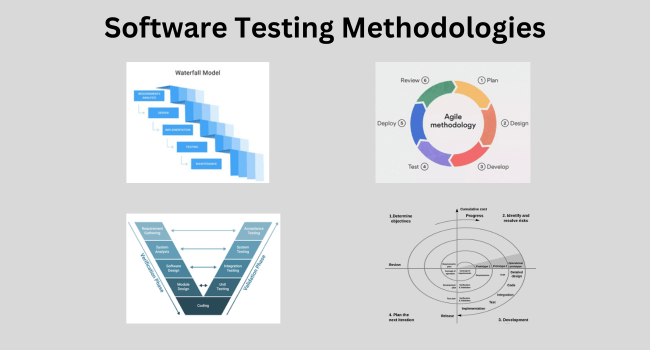
Software Testing Methodologies
Choosing the right methodology depends on project needs. Waterfall suits projects with clear requirements. Agile benefits from stakeholder involvement and changing needs.
V-Model ensures rigorous validation at every step. Spiral, with its risk-centric approach, is ideal for complex projects. Each methodology offers unique advantages. The key lies in aligning the methodology with project goals and constraints.
1. Waterfall Methodology
Waterfall follows a linear and sequential approach. Each phase must be completed before the next begins. Planning kicks off the process. Next, system design takes center stage. Implementation follows, where coding happens.
Verification ensures everything aligns with requirements. Maintenance addresses post-deployment issues. Waterfall’s structured nature makes it predictable. However, flexibility isn’t its strong suit.
Changes mid-project can be challenging. Yet, for well-defined projects, Waterfall remains a favorite.
2. Agile Methodology
Agile thrives on adaptability and feedback. Development and testing happen simultaneously. Iterative cycles, called sprints, define progress. Each sprint aims for a usable product increment. Collaboration is a cornerstone of Agile.
Developers, testers, and stakeholders maintain constant communication. Feedback loops ensure continuous improvement. Agile’s flexibility accommodates changing requirements.
This adaptability makes it ideal for dynamic projects. However, its success hinges on clear communication and stakeholder involvement.
3. V-Model (Validation and Verification)
V-Model emphasizes validation and verification. Development and testing stages correspond symmetrically. Each development stage has a matching testing phase. Requirement analysis pairs with acceptance testing.
System design matches with system testing. Similarly, unit design aligns with unit testing. This parallel structure ensures comprehensive validation. Every development action undergoes immediate verification.
V-Model’s systematic approach guarantees thorough testing. However, like Waterfall, mid-course changes can pose challenges.
4. Spiral Methodology
Spiral combines design and prototyping in iterations. Risk analysis is its defining feature. Each spiral cycle refines the software. Planning starts the spiral. Risk analysis identifies potential pitfalls. Engineering activities follow, leading to the next spiral.
Evaluation concludes each cycle, guiding the next iteration. Continuous feedback refines the product progressively. Spiral’s iterative nature allows for adaptability. Its focus on risk ensures a robust final product. However, its complexity requires experienced management.
What is the Software Testing Life Cycle?
The Software Testing Life Cycle (STLC) defines the phases or stages in the testing of software. It includes phases like Requirement Analysis, Test Planning, Test Design, and more.
The Software Testing Life Cycle (STLC) offers a structured approach to software quality assurance. By breaking down the testing process into distinct phases, STLC ensures a comprehensive evaluation of software.
Each phase has its objectives, tasks, and deliverables, ensuring that every aspect of the software undergoes rigorous scrutiny.
Requirement Analysis
Understanding requirements is the foundation of STLC. Testers collaborate with stakeholders to grasp software expectations. Clear requirements guide the entire testing process.
Ambiguities, if any, are resolved during this phase. Both functional and non-functional requirements come under review. By the end of this phase, testers have a clear roadmap for subsequent stages.
Test Planning
Strategizing comes next. Test planning involves determining the scope, objectives, and approach of testing. Resources, timelines, and tools get defined.
Testers decide on the types of tests to conduct. Risk analysis helps in prioritizing test scenarios. A well-defined test plan ensures efficient resource allocation and timely completion.
Test Design
Crafting test scenarios, cases, and scripts happen here. Testers use requirements as a reference. They design tests to cover all possible user interactions. Both positive and negative test cases are created.
Test data, crucial for executing test cases, gets prepared. By the end of test design, testers are armed with a comprehensive set of test scenarios.
Test Environment Setup
A conducive environment is vital for accurate testing. Testers set up a test environment mimicking real-world conditions. Software, hardware, and network configurations are established.
Testers ensure that the environment aligns with production settings. Before actual testing, the environment undergoes a smoke test to validate its readiness.
Test Execution
Armed with test cases, execution begins. Testers run the software under various scenarios. They record outcomes for analysis.
Any deviations from expected results are logged as defects. These defects undergo triage to determine their severity and priority.
Defect Tracking
Identifying defects is half the battle. Tracking and managing them is equally crucial. Testers collaborate with developers to understand defect origins. Root cause analysis helps in pinpointing issues.
Developers then work on rectifying these defects. Subsequent retests ensure their resolution.
Test Closure
Once testing meets its objectives, closure activities commence. Testers consolidate results into reports. These reports provide insights into software quality.
Stakeholders review these findings to make informed decisions. Lessons learned during testing feed into future projects, ensuring continuous improvement.
How does Software Testing Work?
Ensuring software quality is no small feat. Software testing is a meticulous process that delves deep into software behavior. By simulating user interactions, testers gauge software performance, functionality, and security.
1. Planning and Preparation
Before diving into testing, preparation is paramount. Testers gather requirements, understand user expectations, and define testing objectives. They strategize on the types of tests, tools, and methodologies to employ. A clear plan ensures that testing is systematic and comprehensive.
2. Test Creation
With a plan in hand, test creation begins. Testers craft scenarios that simulate real-world interactions. They prepare data sets to feed into these tests.
Both positive and edge cases come under consideration. The aim is to challenge the software from every angle.
3. Execution and Observation
Running the tests is a critical phase. Testers observe software behavior under various conditions. They note down outcomes, especially deviations from expected results. Every anomaly, big or small, gets logged for further investigation.
4. Analysis and Reporting
Post-execution, analysis takes center stage. Testers sift through results, identifying patterns and anomalies. They collaborate with developers to understand defect origins.
Comprehensive reports provide a snapshot of software health. These reports guide stakeholders in decision-making.
5. Feedback Loop
Software testing isn’t a one-off activity. Feedback from testing feeds into development. Developers rectify defects, and testers re-evaluate the software.
This iterative process ensures continuous improvement. Over time, the software evolves, becoming more robust and user-friendly.
Software Testing Best Practices
In the intricate world of software development, testing stands as a sentinel, ensuring quality and functionality. To make the most of testing efforts, certain best practices have been established over time.
These practices, when followed diligently, can significantly enhance the efficiency and effectiveness of the testing process.
Begin Testing Early
Initiating the testing process at the onset of development offers numerous advantages.
- Early detection of defects simplifies their rectification.
- Developers receive immediate feedback, enhancing code quality.
- The overall development timeline becomes more predictable.
- Costs associated with late-stage defect rectification reduce significantly.
Prioritize Based on Feature Importance
Not all software features hold equal significance. Prioritizing helps testers focus on what matters most.
- Critical features receive immediate attention, ensuring their robustness.
- Risk-based testing can be employed to identify high-priority areas.
- Time and resources are utilized more efficiently.
- Stakeholders gain confidence, knowing crucial features are thoroughly tested.
Combine Manual and Automated Testing
Both manual and automated testing have unique strengths. Using them in tandem can be highly beneficial.
- Manual testing captures nuances and real-world user experiences.
- Automation offers speed, especially for repetitive and regression tests.
- A balanced approach ensures comprehensive coverage.
- Testers can focus on exploratory tests, while automation handles routine tasks.
Commit to Continuous Improvement
The world of software is ever-evolving. So should the testing processes.
- Regularly review testing strategies and methodologies.
- Feedback loops help in identifying areas of improvement.
- Training sessions can be organized to upskill the testing team.
- New tools and technologies can be incorporated to stay updated.
Principles of Software Testing
Software testing, though practical in nature, is grounded in certain principles. These principles, derived from years of experience and understanding, guide testers in their quest for quality.
They serve as the foundation upon which effective testing strategies are built.
Defect Presence, Not Absence
One of the core tenets of software testing is its objective.
- Testing identifies defects but doesn’t guarantee their absence.
- A defect-free software today might still have undiscovered issues.
- The goal is to reduce the risk of defects, not eliminate them entirely.
The Impossibility of Exhaustive Testing
Software applications can be complex, making testing every aspect a herculean task.
- Infinite test cases make complete testing unfeasible.
- Time, resources, and budget constraints further complicate exhaustive testing.
- Focus shifts to effective testing, covering crucial areas and scenarios.
Early Testing for Efficiency
Starting testing early in the development lifecycle is not just a best practice but a principle.
- Defects detected early are easier and cheaper to fix.
- Early testing aligns development and testing efforts.
- The overall quality of the software improves, reducing late-stage surprises.
Software testing, when approached with the right practices and principles, can significantly enhance the quality of software products.
By starting early, prioritizing effectively, leveraging both manual and automated testing, and committing to continuous improvement, testers can ensure that the software not only meets but often exceeds user expectations.
Furthermore, understanding and adhering to the foundational principles of testing ensures that the process remains grounded, realistic, and focused on delivering genuine value.
Wrapping Up
In the ever-evolving world of software, ensuring the quality and functionality of applications is paramount. Software Testing plays a pivotal role in this, safeguarding user trust and organizational reputation.
Software testing is a blend of art and science. It requires a keen eye for detail, analytical thinking, and a deep understanding of user behavior. The Software Testing Life Cycle provides a structured approach, ensuring that no stone remains unturned.
Through meticulous planning, execution, and analysis, software testing ensures that software not only meets but exceeds user expectations. In a world increasingly reliant on digital solutions, software testing stands as the guardian of quality, ensuring that software delivers on its promise.
As we navigate the digital landscape, understanding and implementing effective Software Testing practices become crucial. It’s not just about finding defects but ensuring a seamless user experience. Stay updated, stay tested!
Frequently Asked Questions
Why is manual testing still relevant?
Despite automation’s rise, manual testing offers a human touch, understanding user behaviors and experiences.
Testers can simulate real-world user interactions, understanding nuances that machines might overlook. They can gauge the software’s usability, aesthetics, and overall user experience.
While automation excels in repetitive and time-consuming tasks, manual testing captures the essence of human interaction, ensuring the software resonates with its intended audience.
How often should I test my software?
It depends on the changes made. Frequent updates require more regular testing. The frequency of software testing hinges on its development pace and the nature of changes introduced.
If the software undergoes frequent updates or modifications, it necessitates more regular testing to ensure quality. For minor changes, a focused test might suffice.
What’s the difference between a defect and a bug?
A defect is a variance from the requirement, while a bug is an error in the code. A defect arises when the software’s functionality deviates from the specified requirements.
It indicates a gap between what was intended and what was delivered. On the other hand, a bug refers to an error, flaw, or fault in the software code that causes it to produce incorrect or unexpected results.
- 5 Best DevOps Platform and Their Detailed Guide For 2024 - December 26, 2025
- Top 10 Cross Browser Testing Tools: The Best Choices for 2024 - October 28, 2025
- 5 Best API Testing Tools: Your Ultimate Guide for 2024 - October 26, 2025
