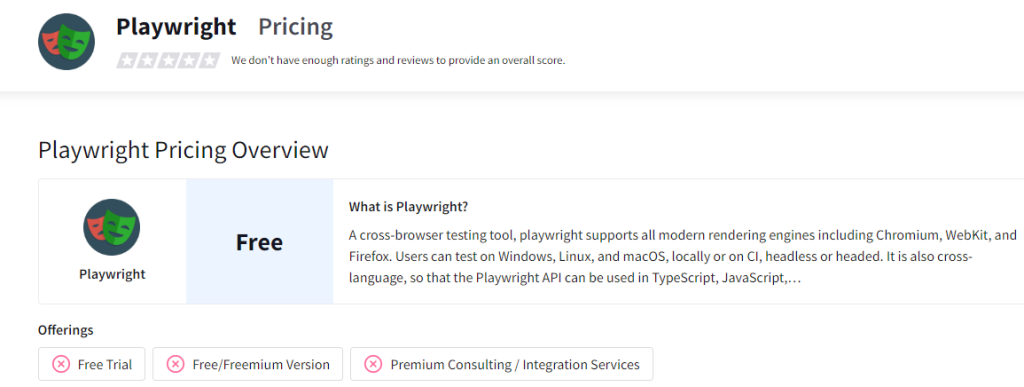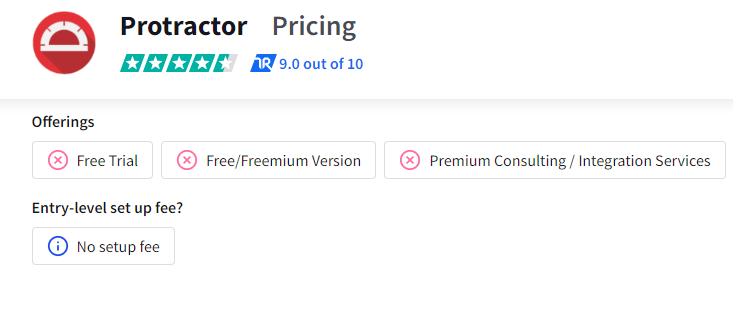Quick List of 9 Alternatives to Selenium
Here is a quick list of the 9 Selenium IDE alternatives that I’ve rounded up:
- Katalon Studio
- Puppeteer
- Cypress
- Cucumber
- Playwright
- Protractor
- Webdriverio
- Testsigma
- QA Wolf
Selenium has been a popular automation testing web applications tool for years. However, with the rapid advancements in technology, new and improved automation testing tools have emerged in the market.
These tools offer unique features, ease of use, and flexibility that can sometimes exceed those provided by Selenium. As a result, many testers are exploring Selenium competitors that can help them improve their test automation tools and testing process.
In this article, I’ll discuss some of the popular alternatives to Selenium, their features, and how they compare to Selenium.
Reasons to Consider An Alternative To Selenium
As mentioned above, Selenium is a famous automation testing tool, but due to some of its drawbacks, developers consider its alternatives.
Here are some reasons for Selenium alternatives:
- Due to its advanced programming skills, Selenium takes a considerable amount of time to learn.
- Writing test scripts manually is also time-consuming.
- Selenium offers limited built-in reporting capabilities, which can be a problem when it comes to deeply analyzing test results and generating reports.
- Selenium isn’t suitable for large-scale automation tests.
A Brief Overview Of The 9 Alternatives We Will Be Comparing
The chosen list provides testing tools with more versatility in terms of integration techniques. Furthermore, all of them require simple programming knowledge to operate which makes it easy for non-technical developers.
The prime focus is that all the Selenium webdriver alternatives provide faster and more efficient test results, which is the aim of every software developer.
Comparison Chart Of Top 5 Selenium Competitors
TOOL | Types of application testing | Supported platforms | Programming languages | Ratings And Reviews (G2) | Pricing |
 | Website, mobile, API, desktop, laptop | iOS, Android, Windows | Java, JavaScript, Groovy | (44 reviews) | |
 | Website, API | Windows, MacOS, Linux | JavaScript (Node.js Library) | N/A | |
 | Website | MacOS, Windows, Linux | Java, JavaScript, Python, Ruby, TypeScript | 93 reviews) | |
 | Behavior Driven Development (BDD) | MacOS, Windows, Linux | Java, Ruby, JavaScript, and Python | (36 reviews) | |
 | Website, API | MacOS, Windows, Linux | JavaScript (Node.js Library), TypeScript, Python | (2 review) |
10 Best Selenium Alternatives
Katalon Studio

Katalon is the best replacement for Selenium if you want to perform API testing in addition to other types of functional and regression testing. Katalon offers a variety of functional testing tools, including website, mobile, desktop, and API applications.
Katalon offers a far more user-friendly interface by utilizing computer languages like Java, Groovy, or Python. Furthermore, by leveraging the built-in commands from Katalon Studio’s libraries, even non-technical programmers can implement test cases.
About Katalon Studio
The list below will show all the necessary information regarding Katalon:
- The founder of Katalon is Vu Lam.
- The co-founder of Katalon is Uy Tran.
- The current CEO is Vu Lam.
- The head office is located in Atlanta, Georgia, and Ho Chi Minh City, Vietnam.
- Founded in 2015.
- Comprises a maximum of 500 employees.
Key Features:

Website testing: For flexible website testing, Katalon provides a range of browsers, including Chrome, Firefox, Safari, and Edge. To implement testing strategies on these browsers, you may need to utilize the built-in libraries or develop your own code.

Mobile Application Testing: Katalon also has the choice to test mobile applications. As a result, the user is free to use any third-party software to construct the application and Katalon to test it.

API testing: It enables data-driven testing, supports assertions, and, most importantly, verifies each API response for better output.

Integrations: Katalon offers 50 different types of integration tools. Just a few examples include Jira, Selenium, SoapUI, Jenkins, BrowserStack, and many other well-known technologies.

Ratings and Reviews: G2 (4.5 / 5, 44 reviews), Capterra (4.4 / 5, 702 reviews).
Selenium vs Katalon Studio
For more experienced developers who desire total control over their test scripts, Selenium is a more adaptable and adjustable alternative. On the other hand, Katalon provides a wide range of testing abilities with a user-friendly interface for non-technical users.
Therefore, if you want to set on a simpler tool, Katalon Studio will be your perfect choice.
Pros:
- It provides a user-friendly interface.
- It provides a comprehensive set of testing.
- It doesn’t require significant coding knowledge to operate.
Cons:
- It doesn’t involve API management.
Pricing
Our Review of Katalon Studio
Katalon’s comprehensive regression testing tool options really make it a useful tool for developers. For someone who wants to learn application testing, its user-friendly interface will really intrigue them.
Though it involves API testing, the API management feature of Katalon will need some modification for better control over the application.
Puppeteer

How about an API management tool for web browsers? Puppeteer is a Node.js library developed by Google that provides a high-level API for controlling headless Chrome or Chromium browsers. It allows developers to automate and control web browsers through JavaScript code, and it’s particularly useful for tasks like web scraping, generating screenshots, and automated testing.
About Puppeteer
The list below will show all the necessary information regarding Puppeteer:
- It is an open-source library developed by Google.
- Founded in 2017.
- The team responsible for developing Puppeteer is known as Chrome DevTools.
Key Features

Browser support: Puppeteer supports both headless and non-headless modes for Chrome and Chromium browsers, giving developers the flexibility to choose the mode that best suits their needs.
Page automation: It also provides a rich set of APIs for automating common page interaction tasks, such as clicking buttons, filling out forms, DOM manipulation, and navigating between pages.

Easy installation: Puppeteer is easy to install and set up, and hence you can use it with popular testing frameworks such as Mocha and Jest.
Integrations: Puppeteer includes several integration methods such as Jenkins, TravisCI, and CircleCI for continuous integrations. Additionally, it integrates with Sauce Labs and BrowserStack for cloud-based testing services.
Customizable viewport and user agent: It allows developers to customize the viewport size and user agent string of the browser, making it possible to test responsive designs and user agent-specific functionality.
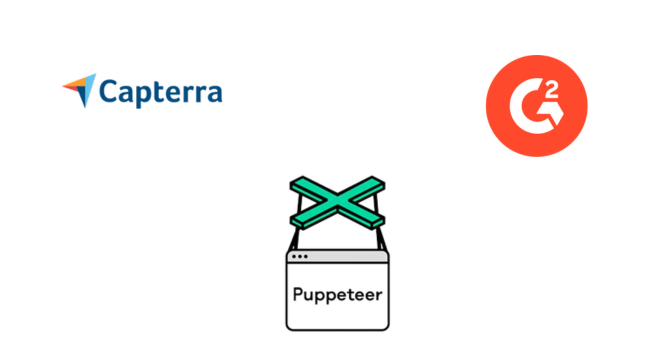
Ratings and Reviews: N/A
Selenium vs Puppeteer
The most intriguing part of Selenium is its flexibility in the programming language. A user can use any coding language to account for the web testing.
On the other hand, Puppeteer is only designed for JavaScript and Node.js availability. In the case of browser support, Selenium provides you with tons while Puppeteer is only capable of Chrome and Chromium.
Both tools provide excellent backup when it comes to integrating with third-party software. Therefore, depending on your project’s requirements, you should choose between Selenium and Puppeteer.
Pros:
- The Node.js library provides high-level API management for the developers.
- Headless and non-headless browser support.
- It’s easy to install and use.
- It also includes a built-in debug system for greater accuracy.
Cons :
- Less flexibility in the programming language.
- For those who are new to Node.js, it will require a significant learning time to operate Puppeteer.
Pricing
Our Review of Puppeteer
The high-level API of Puppeteer makes it easy to automate interactions with web pages, and the DOM manipulations are incredibly useful for testing complex UIs. I’m also impressed with the built-in debugging capabilities, which have made it easy to diagnose and fix problems during every test execution.
Cypress

Cypress is an open-source JavaScript testing framework built for web applications. It is a next-generation front-end testing tool that offers a fast, easy, and reliable way to write tests. Cypress provides a complete end-to-end testing experience, including browser automation, a test runner, and an assertion library.
About Cypress
The list below will show all the necessary information regarding Cypress:
- The founder and CEO of Cypress is Brian Mann.
- The head office is located in Atlanta, Georgia, United States.
- Founded in 2015.
- Comprises a maximum of 250 employees.
Key Features
Instant Feedback operation: Cypress offers this service to the developers while running tests. They can individually analyze and review the simulation time to figure out the debugs in any of the test cases.

Automatic waiting: To increase test reliability and ignore the importance of manual timeouts, Cypress waits automatically for items to load and become interactive before the command execution.

Built-in test runner: Cypress has an integrated test runner that offers a visual representation of test results and makes it simple for developers to troubleshoot and rerun tests.
Network traffic control: Control of network traffic is made possible by Cypress, which gives developers the option to stub or mimic network requests while testing.

Easy installation: Cypress is simple to set up and configure, requiring no external devices.

Integrations: Cypress includes integrations such as Jest or Mocha. It also has continuous integrations with third parties such as Jenkins, Travis CI, and many more.

Ratings and Reviews: G2 (4.8 / 5, 93 reviews), Capterra (4.7 / 5, 64 reviews).
Selenium vs Cypress
Selenium has a wide variety of programming languages available like Java, Python, C#, and many more. Whereas Cypress is only applicable to JavaScript language which might be complex for non-technical users.
In terms of performance, Cypress provides faster simulations and results with greater accuracy. Therefore, if I were to decide, I must say Cypress will be a good choice over Selenium.
Pros :
- The interface is user-friendly.
- Provides faster response and outputs.
- It provides built-in test runs.
- Multiple network traffic controls.
Cons:
- Complex JavaScript language makes it hard for inexperienced developers
Pricing
Our Review of Cypress
According to my intensive research, Cypress is famous for its network support, faster implementations of automated test cases, and providing a user-friendly interface.
Those who are an expert in JavaScript will have a great time paddling over all the modified features of Cypress. For beginners, I’ll suggest they not use Cypress until they have gained detailed JavaScript knowledge.
Cucumber

Do you wish to establish more collaboration and communication among the developers? Here is another tool for you, known as Cucumber, which is an open-source testing framework used for behavior-driven development (BDD).
Cucumber allows for the creation of living documentation that describes the behavior of a software application in plain language. As for the user-friendly interface, the non-technical developers can easily understand Cucumber’s terms and meet the validations of the business requirements.
About Cucumber
The list below will show all the necessary information regarding Cucumber:
- The founder of Cucumber is Aslak Hellesoy.
- The current CEO of Cucumber is Steven Fin.
- The head office is located in Cairndow, Argyll, and Bute, United Kingdom.
- Founded in 2019.
- Comprises a maximum of 50 employees.
Key Features
Behavior Driven Development tool: As mentioned earlier, Cucumber provides a BDD tool to generate a way of communication between the developers. Additionally, this allows the user to create a living documentation of the project that describes the behavior of the software in simpler language.

Support for multiple programming languages: Cucumber supports multiple programming languages, including Java, Ruby, JavaScript, and Python. This makes it a flexible tool that can be used with a wide range of programming languages and frameworks.
Parallel Execution: Parallel execution helps to reduce test execution time and improve the speed of your development process.

Integrations: There are several frameworks ready to integrate with Cucumber. Some of them include Selenium, Appium, and Calabash.

Ratings and Reviews: G2 (4.2/5, 36 reviews)
Selenium vs Cucumber
Selenium is mainly used for testing and automating website applications. Whereas developers use Cucumber to enhance the framework that allows the BDD tool.
In the case of programming languages, Selenium has broad options such as Java, JavaScript, Python, and many more. On the other hand, Cucumber uses only one set of languages- Gherkin, which is specially designed for BDD.
Though Cucumber is only focused on BDD, it integrates with Selenium to initiate some automated testing as well. If your project’s purpose is only based on BDD and part-time test automation solutions only, there can be no alternative to Cucumber!
Pros:
- It is the best tool for Behavior Driven Development.
- It offers varieties of integrations for automated testing.
- The subscription packages are affordable.
Cons :
- BDD is based on the Gherkin language which might be complex for some developers.
Pricing
Our Review of Cucumber
The Behavior Driven Development feature really allows the developers to communicate among themselves and the software to find out the bugs inside it and fix them accordingly.
Though the programming language takes a bit of time to learn, the response time of this BDD tool is quite satisfactory. For those who want more interaction with their tested software applications, don’t forget to use Cucumber.
Playwright

Another Node.js library that specializes in automating web browser testing is known as Playwright. It provides a high-level API that allows developers to automate browser actions like navigation, clicking buttons, and filling out forms.
The main reason for the developers to choose Playwright is that it supports multiple programming languages and browsers to account for compatibility.
About Playwright
The list below will show all the necessary information regarding Playwright:
- Playwright was initially developed by Microsoft.
- The founder and CEO of Playwright is Cassandra Clements.
- The head office is in Sunnyvale, California.
- It was created in 2020.
- Comprises a maximum of 10 employees.
Key features

Cross-Browser testing: Playwright can automate your web apps across browsers like Chromium, Firefox, and Safari. This allows developers to write tests that can be run in multiple browsers and ensures that their web applications work correctly across different environments.
Multiple Language Proficiency: Being a Node.js library, it supports multiple programming languages such as JavaScript, TypeScript, Python, and Java.

Debugging and Troubleshooting: Playwright includes several built-in features for debugging and troubleshooting tests, such as the ability to take screenshots and videos of test runs, and the ability to inspect the browser console.
Support for mobile devices: It also supports the automation of mobile devices using emulators and simulators. This allows developers to test their web applications on a range of mobile devices.

Integrations: Among many third-party integrations, some of the widely used tools used by Playwright are CI/CD platforms, Jest, TestCafe, BrowserStack, Sauce Labs, and many more.
Ratings and Reviews: N/A
Selenium vs Playwright
As the prime focus of Playwright is to automate web browsing testing, it supports cross-browser testing across multiple browsers like Chrome, Firefox, and Safari. On the other hand, Selenium will need additional drivers to account for each browser test.
Additionally, the performance of Playwright is generally faster than Selenium with better debugging and troubleshooting capabilities. Therefore, for more reliable testing results, Node.js libraries, and mobile device support, Playwright will be a wiser choice!
Pros
- It includes multiple cross-browser testing.
- The simulations and fast and the results and reliable.Multiple programming
- language options for both technical and non-technical developers.
Cons:
- This tool is relatively new which means no strong community support.
Pricing
Our Review of Playwright
Playwright is a reliable tool for website application testing. Because of the Node.js libraries, web development, and testing tasks have become a lot easier and not to mention, automation.
Protractor

Do you need a testing framework for Angular and AngularJS applications? Here I am with Protractor, which uses a combination of Selenium WebDriver and a Node.js library called Jasmine for creating and running tests. It also provides additional functionality such as automatic waiting for elements to appear on the page and synchronization with Angular’s built-in synchronization mechanisms.
Protractor tests are written in JavaScript and use a syntax that is like Jasmine’s syntax. You can run tests in a variety of browsers, including Chrome, Firefox, Safari, and Internet Explorer.
About Protractor
The list below will show all the necessary information regarding Protractor:
- It is an open-source project.
- It was released in 2013 by the AngularJS team, supervised by Google.
- The project is currently hosted on GitHub.
Key features

Built-in support for Angular: Protractor provides built-in support for Angular’s synchronization mechanisms, making it easy to write tests that accurately simulate real user interactions with an Angular application.
Simple interface: Protractor also uses a simple and intuitive interface that is similar to Jasmine. This makes it easy for developers to get started with testing Angular applications.
Automation: The protractor automatically waits for elements to appear on the page and for asynchronous operations to complete. As a result, the test results are accurate and reflect real user interactions.

Cross-Browser testing: It includes numerous browsers such as Chrome, Firefox, Safari, and Internet Explorer for compatibility and versatility.
Parallel test execution: Protractor supports running tests in parallel, which can significantly speed up the testing process.
Integrations: A number of integration techniques include Jasmine, Selenium, Cucumber, Docker, and many more.
Ratings and Reviews: N/A
Selenium vs Protractor
Protractor is specially designed to test frameworks like Angular applications. You can also test this type of application on Selenium, but it’ll require additional modifications which will be troublesome to implement for the developers.
Furthermore, Protractor includes a built-in debugging system that’ll automatically fix your application’s issues. But Selenium will need the installation of additional tools for debugging.
Therefore, I think Protractor will be a good choice if one must focus on Angular applications. If the project requires regular applications, the performance of Selenium will be better.
Pros
- Cross-browser support
- It also includes built-in support for Angular applications.
- The interface is simple and user-friendly.
Cons
- The tool provides limited support for non-angular applications.
Pricing
Our Review of Protractor
As per the claim, Protractor is best for its testing frameworks on Angular and AngularJS applications. The interface is quite user-friendly with simple programming language implementations.
But, as soon as I shift to normal applications (non-angular), the support and facilities are limited. I’d like to address the Protractor’s developers to put some effort into this parameter.
Webdriverio

WebdriverIO is a popular open-source test automation framework for Node.js. It provides a set of tools and libraries to help automate web applications and test them across different browsers and platforms, making it suitable as an alternative to Selenium.
Additionally, it’s built on top of the WebDriver protocol and supports many popular testing frameworks such as Mocha and Jasmine.
About Webdriverio
The list below will show all the necessary information regarding WebdriverIO:
- The founder of WebdriverIO is Christian Bromann and Camilo Tapia.
- The CEO of WebdriverIO is Christian Bromann.
- Comprises a maximum of 25 employees.
- It was founded in 2014.
Key features
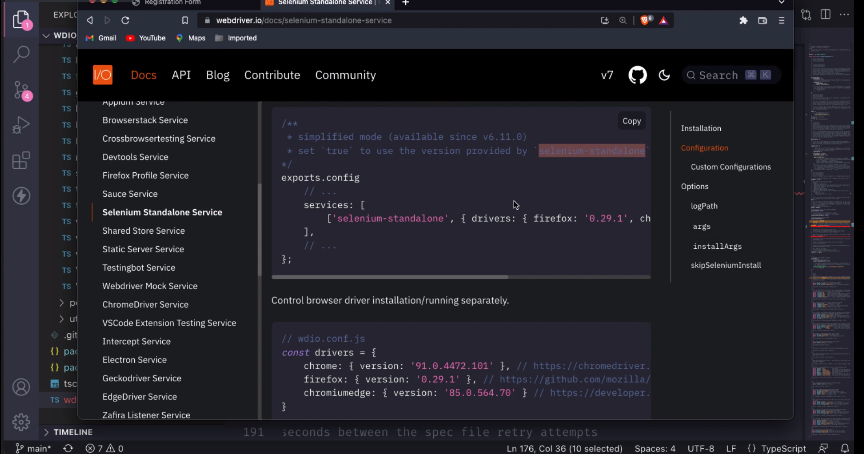
Cross-browser testing: WebdriverIO allows you to test your web applications across multiple browsers and platforms, including Chrome, Firefox, Safari, Internet Explorer, and mobile devices.
Smart selection: WebdriverIO offers smart selectors that allow you to easily locate elements on a web page based on their attributes, text, and other properties.

Integrations: WebdriverIO works with many third-party testing frameworks like Mocha, Jasmine, and Cucumber, making it easy to write and run tests.
Ratings and Reviews: N/A
Selenium vs Webdriverio
Selenium supports a wide range of programming languages comforting the developers in terms of usage.WebdriverIO uses Node.js libraries and supports languages such as JavaScript and TypeScript.
Also, Webdriver’s parallel execution is more robust and reliable than Selenium. Both Selenium and Webdriver support cross-browser testing, but Webdriver additionally supports mobile browsers and devices which accounts for more versatility.
Hence, my decision will be that Webdriver will be more reliable in terms of testing applications with Node.js libraries.
Pros
- It includes smart selection features.
- Cross-browser testing capabilities.
- It offers integration with various third-party tools.
- The setup procedure is easy.
Cons
- The programming languages- JavaScript and TypeScript can be complex for some developers.
Pricing
Our Review of Webdriverio
The best thing about Webdriver in my sense is that it has a smart selection feature that will absolutely attract every user’s attention. Moreover, it also has parallel execution of the test frames that decreases time consumption.
Still, if the function includes a simpler language like Python, the implementation will be much easier.
Testsigma

Despite being a newcomer to the application testing industry, Testsigma has already attracted a large number of developers since its launch. As the whole system is powered by machine learning, it enables users to efficiently carry out web or application testing.
One benefit of using Testsigma is that developers can run automation tests without having any professional programming experience. This makes it simple for non-technical people to write test scripts, create an interface and run each test for their individual applications.
About Testsigma
The list below will show all the necessary information regarding Testsigma:
- The founder and CEO of Testsigma is Rukmangada Kandyala.
- The head offices are located in California, USA, and Bangalore, India.
- Founded in 2018.
- Comprises a maximum of 200 employees.
Key features

Test automation: As was already mentioned, using Testsigma doesn’t require any prior knowledge of programming languages. As a result, setting up a testing system is simple, which includes desktop, mobile, APIs, and website applications.

Test reporting: The test reports of Testsigma include logs and screenshots of failed tests, enabling the user to see test failures, pinpoint the problem, and take the necessary action.

Integration techniques: For the integration techniques, Testsigma also supports several external technologies like JIRA, Selenium, Circle CI, Azure DevOps, Bamboo, TravisCI, Codeship CI, Amazon, and Jenkins.

Ratings and Reviews: G2 (4.5 / 5, 21 reviews), Capterra (4.4 / 5, 14 reviews).
Selenium vs Testsigma
Users might consider Testsigma because of its easy-to-use interface. Additionally, for those who are not proficient in programming languages, it uses a natural language-based approach. However, Selenium offers more flexibility as it allows developers to write scripts in multiple programming languages.
Based on your particular project’s requirement, you need to choose between Selenium and Testsigma accordingly. In my sense, both are highly robust and reliable.
Pros
- The test cases don’t require specialized programming language expertise.
- The interface is user-friendly.
- It contains a number of popular integration techniques to increase testing efficiency.
Cons
- The subscription packages are expensive.
Pricing
Our Review of Testsigma
Since Testsigma doesn’t need special coding knowledge to implement the test cases, it quickly became popular among developers. The streak continues because of its user-friendly interface.
One drawback is that the test cases take a longer time to implement which is time-consuming for long-term projects.
QA Wolf

QA Wolf is an open-source, cloud-based test automation tool that allows you to create and run end-to-end tests for web applications. It uses JavaScript and Selenium WebDriver under the hood and offers a simple and intuitive syntax for creating tests.
As for the developers, it’s a powerful and easy-to-use test automation platform and tool that can help you improve the quality and reliability of your web applications.
About QA Wolf
The list below will show all the necessary information regarding QA Wolf:
- The founders of QA Wolf are Jon Perl, Laura Cressman, and Scott Wilson.
- The current CEO of QA Wolf is Jon Perl.
- It was founded in 2019.
- The head office is in Seattle, Washington, United States.
- Comprises a maximum of 100 employees.
Key features
Visual test recorder: It allows you to record and replay user interactions on your web application.

Coded and codeless tests creation: QA Wolf enables you to create both manual and automated tests using a simple drag-and-drop interface.
Test scheduling: You can schedule your tests to run at a specific time, either once or on a recurring basis. This gives the developers a lot of time to analyze each test case.

Test reporting: QA Wolf generates detailed test reports that include screenshots, video recordings, and logs of each test run.

Integrations: QA Wolf integrates with several third-party tools, some of them include- Slack, Jira, GitHub, GitLab, Bitbucket, Zapier, CircleCI, Jenkins, Travis CI, and BrowserStack.
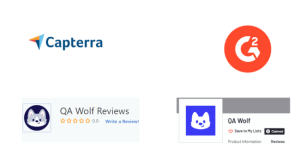
Ratings and Reviews: G2 (0/5, 0 reviews), Capterra (0/5, 0 reviews).
Selenium vs QA Wolf
One major advantage of Selenium is its flexibility and support for a wide range of programming languages and test frameworks. QA Wolf, on the other hand, is easy to use and accessible to users with limited programming experience. It’s a visual test recorder with a drag-and-drop interface that makes it easy to create and manage test cases.
In comparison, both Selenium and QA Wolf are excellent tools for automation testing. The choice will depend upon you and your project’s requirements.
Pros
- Easy to use interface and simple setup process.
- Allows integration with various tools and platforms such as Slack, Jira, and Zapier.
- Has the ability to run tests on multiple browsers and devices.
- Capable of sharing and generating automated test reports.
Cons
- It lacks integration with some popular CI/CD tools.
Pricing
Our Review of QA Wolf
The performance of QA Wolf has been spectacular. But, with a lack of community support, it’s hard to get reliable solutions regarding the operation of the software.
Frequently Asked Questions – FAQs
Is there a better alternative to Selenium?
A typical alternative to Selenium will depend upon the specific needs of the application testing process. But, based on every aspect, here are some best Selenium alternatives open source:
- Katalon Studio
- Puppeteer
- Cypress
- Cucumber
- Playwright
- Protractor
- Webdriverio
- Testsigma
- QA Wolf
Can we use alternative to selenium python?
Selenium is an automation testing tool that is associated with a programming language such as Python. Unless you choose another coding type to operate an alternative to Selenium Python, it is a prime requirement for the automated testing tool.
Why do people prefer alternative to selenium python?
People prefer an alternative to Selenium Python because of its easy-to-use interface, large community support, and abundance of library functions. Furthermore, Python is also a scalable language, which makes it possible to manage large-scale automation projects with ease.
Conclusion
Among the alternatives explained in this article, you’ll face no difficulties in case you want to replace Selenium. But, based on your project requirement, the preference may vary. If I were to make a decision, I’ll choose Testsigma for all kinds of automation and manual testing requirements.
Additionally, if someone requires a tool for BDD, then Cucumber is the only best one to consider!
Read More Alternative
- 5 Best DevOps Platform and Their Detailed Guide For 2024 - December 26, 2025
- Top 10 Cross Browser Testing Tools: The Best Choices for 2024 - October 28, 2025
- 5 Best API Testing Tools: Your Ultimate Guide for 2024 - October 26, 2025