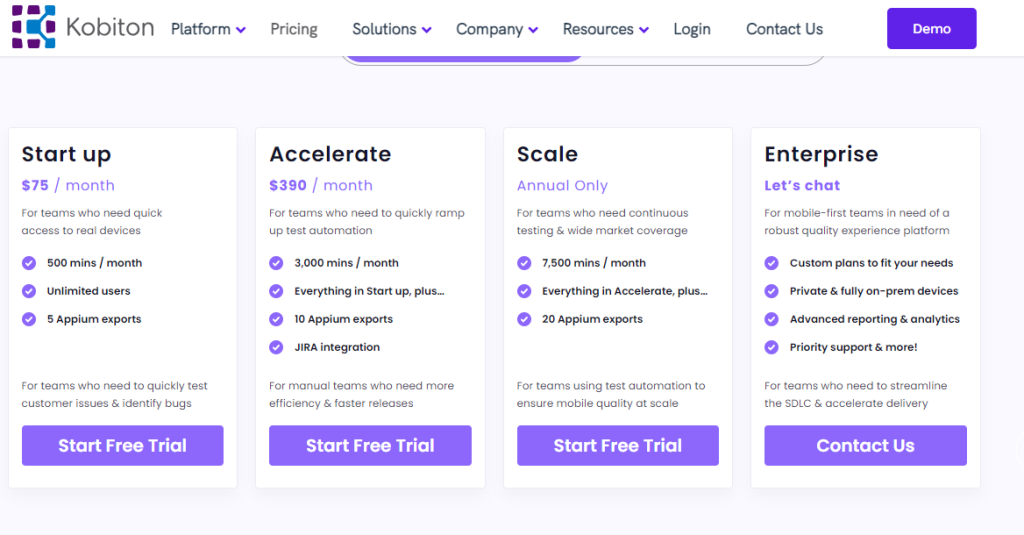Quick List of 10 Alternatives to SauceLabs
- LambdaTest
- BrowserStack
- Testim
- Kobiton
- BitBar
- Ghost Inspector
- TestProject
- TestComplete
- Selenium Grid
- TestCraft
SauceLabs is a cloud-based testing platform that offers full-fledged testing functionalities for mobile applications and websites. The platform allows for the testing of digital products across various browsers and operating systems to ensure the best user experience.
It is undoubtedly one of the most sought-after platforms among developers. That’s because it offers effective testing solutions needed to get the work done faster- continuous testing, automated testing, and live testing.
While all that sounds good, SauceLabs also has drawbacks. Some users claim that the UI can be a bit tricky to navigate around, while others wish for improved network speed.
Considering these, you might want to look for its alternatives, which are all this guide is about. Here, we will be discussing the 10 best alternatives to SauceLabs.
Reasons to Consider an Alternative to SauceLabs
Although SauceLabs is adept at improving the quality of digital products, it isn’t a perfect choice for beginners. The platform has a steep learning curve, so developers using it for
Brief Overview of the 10 Alternatives We Will be Comparing
Through research, we’ve picked up 10 alternatives to SauceLabs. Out of these, TestProject is the only platform that offers test execution and other benefits at completely zero cost. Other platforms, such as Testim and LambdaTest offer a free plan alongside paid plans.
As for the paid plans, there are affordable options too, which include BrowserStack and BitBar. Most of the platforms support both web and mobile testing, but if your project requires testing of mobile apps only, then you can go for the mobile-centric platform- Kobiton.
Comparison Chart Of Top 5 SauceLabs Competitor
TOOL | Applications under test | Supported platforms | Supported languages | Integrations | Pricing |
 | Web, Mobile, API | Windows, macOS, Android, iOS | Java, JS, C#, Python, Gherkin | CI/CD, Project management tools, Codeless automation tools, Team communication tools, Reporting/Test management tools | |
 | Web, Mobile, API | Windows, macOS, Android, iOS | Java, NodeJS, C#, PHP, Python, Ruby, Perl | CI/CD, Build and deploy tools, Developer tools, Project management tools, Team communication tools, | |
 | Web, Mobile, API | Windows, macOS, Linux, Android, iOS | Unspecified | CI/CD, Collaboration tools, Version control tools, Test execution tools, Visual validation tools, Test management tools | |
 | Mobile | Android, iOS | C#, Java, Ruby, NodeJS, PHP, and Python | CI/CD, IDE | |
 | Web, Mobile, API | Windows, macOS, Linux, Android, iOS | Java, Ruby, Python, Javascript | CI/CD, Application performance monitoring tools, Build automation tools, Team communication tools, Test management tools |
Top 10 Best SauceLabs Alternatives
1. LambdaTest

If you’re looking for versatility, you can choose this SauceLabs alternative- LambdaTest.
This platform comes with a wide range of testing tools for testing different scripts, such as Selenium, Appium, Cypress, and Espresso. You have the flexibility to run manual and automated tests across more than 3000 browsers and real devices.
What makes LambdaTest stand out is its blazingly fast performance compared to its competitors. HyperExecute, a smart test orchestration platform, offers test execution at an optimal speed without compromising test quality. It also lets you view the console and execution logs in real time from a single dashboard.
Additionally, developers can view test report that provides real-time visibility to help them fix issues at the early stages of development.
What’s more, LambdaTest offers an open-source program where you can run five parallel sessions for free. You’ll also get access to more than 3000 environments and also 24/7 dedicated support.
- LambdaTest is based in the United States
- Developed by Asad Khan, Jay Singh, and Mayank Bhola in 2017
- Comprises of over 200 employees
- The company earns revenue of over $50 million/year
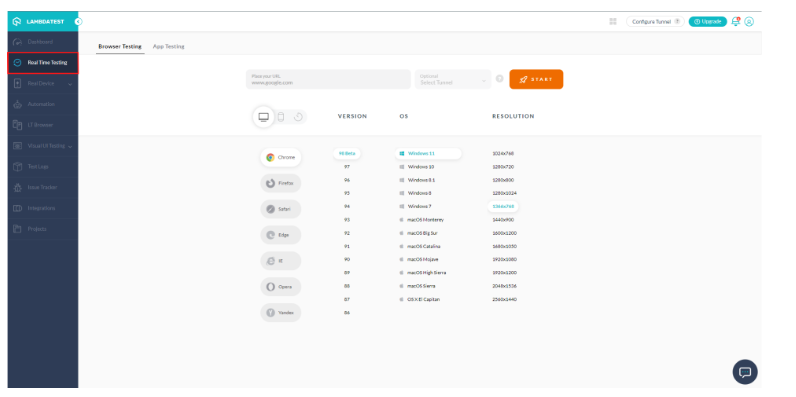
Key Features
- Features more than 3000 browsers and devices for testing
- HyperExecute speeds up test execution
- Test Analytics provides real-time visibility
- Supports a range of CI/CD tools
- Offers dedicated real device cloud for enterprises
LambdaTest VS SauceLabs
Both LambdaTest and SauceLabs are cloud-based testing platforms that offer testing across thousands of browsers and real devices.
In terms of performance, LambdaTest is faster than SauceLabs, as it uses a smart test orchestration cloud called HyperExecute. By configuring a YAML file, HyperExecute uses previous test run data to spot failures and reduce feedback time.
Moreover, LambdaTest has an intuitive user interface compared to SauceLabs so developers won’t get lost when looking for options.
As for pricing, you’ll find LambdaTest being relatively cheaper than SauceLabs. It even offers a free plan with limited functionalities for live testing, whereas SauceLabs offers none.
Pros of Using LambdaTest
- Test execution takes less time
- The UI is intuitive
- Screenshots and recorded videos of test sessions help fix issues
- It is affordable
- The support team is responsive
Cons of Using LambdaTest
- High resolutions can lead to slight lagging of tests
Pricing
Our Review of LambdaTest
LambdaTest is a fast and reliable cloud-based testing platform that developers would love to use. Its primary focus is to offer test execution at a blazing speed and with accuracy. Not to mention, the features and functionalities are available at a cheaper price tag than SauceLabs.
The platform allows you to test on thousands of real browsers and devices without flakiness. It seamlessly integrates with a plethora of CI/CD tools to ensure less manual effort and quick turnaround time.
The Enterprise version of Lambdatest is something that developers will look forward to. It comes with cross-browser testing cloud, dedicated real device cloud, continuous testing cloud, and visual regression cloud to ensure a positive user experience.
Moreover, you’ll get to view all test execution data from a single dashboard rather than collect data from multiple sources. That way, you’ll be able to detect bugs and fix them instantly. You also have the option to create your own report by integrating your desired analytics tool.
Lambdatest alternatives for browser testing
2. BrowserStack

BrowserStack is a popular cloud-based testing tool and a great alternative to SauceLabs. The platform offers multiple testing solutions, lets you view detailed reports and monitor test performance.
The main reason why BrowserStack is loved by all is it offers more than 3000 browsers and devices to test on without the need for physical devices or browser configurations. This helps small companies run tests virtually, rather than have a hard time purchasing multiple devices and installing different browsers on them.
Moreover, developers can test websites on dev environments or behind firewalls without needing to set up anything. The platform ensures security with every virtual machine and physical device. After a test has been completed, the virtual machine or the device will be restored to its original settings.
With BrowserStack, you can easily get started with live testing. It takes as less as two minutes to sign in and then add your team for testing web applications and preparing bug reports.
- BrowserStack is based in India
- Developed by Ritesh Arora and Nakul Aggarwal in 2011
- Comprises of over 1000 employees
- The company earns revenue of over $200 million/year

Key Features
- Offers more than 3000 browsers and devices for testing
- It doesn’t require any setup or maintenance
- Allows testing in local dev environments or behind firewalls
- Executing parallel tests on Selenium Grid takes less time
- Provides seamless integration with Selenium, Appium, and Travis CI
BrowserStack VS SauceLabs
While BrowserStack and SauceLabs are popular testing platforms, each has its own benefits and limitations.
SauceLabs has a better performance than BrowserStack, but the latter has a more user-friendly interface and offers integration with more development tools.
Another feature that is present in SauceLabs, but not in BrowserStack is error and crash reporting. SauceLabs uses Backtrace to monitor and capture errors in mobile apps, and provide a detailed overview of the error. It helps developers prioritize errors and reduce resolution time.
However, the training modules offered by BrowserStack are interactive, whereas those offered by SauceLabs aren’t.
When you sign up on BrowserStack, you’ll get the free trial version that involves functionalities to be used within certain limits. After that, you can subscribe to their plan, which starts from $29 per month.
On the other hand, SauceLabs offers a free 28-day trial and a subscription plan starting from $39 per month. Therefore, SauceLabs is more expensive than BrowserStack.
Pros of Using BrowserStack
- Plenty of real devices to test on
- Supports testing from local machine
- There isn’t much lag
- Issues are identified quickly and accurately
- The support team is very responsive
Cons of Using BrowserStack
- Documentation for configuring local BrowserStack isn’t well-explained
- Linux devices aren’t available for testing
Pricing
Our Review of BrowserStack
BrowserStack provides instant access to thousands of browsers and real devices without having to install browsers locally. You’ll be able to execute tests of web and mobile applications on a range of desktop browsers and view the results in real time.
If you’ve performed a Selenium test and it failed, you can use the video recording of the test to find out what caused the failure. This feature is particularly helpful for developers as they can fix issues early and release faster.
The Enterprise version of BrowserStack offers more advanced controls, such as log auditing, team management with REST API, and advanced local testing. Also, BrowserStack ensures the security of your data by providing team-based access.
If you’re looking for an opportunity to collaborate with others, you can do so with BrowserStack’s open-source program. It offers members lifetime access to all the tools and functionalities as long as your project is running. Moreover, you can add up to five users and perform five parallel tests.
As for pricing, BrowserStack is more affordable than SauceLabs, so both small and large businesses can harness its capabilities for growth.
3. Testim

Testim is an AI-powered testing platform that uses a modern approach to UI testing. Because the platform is AI-stabilized, developers can create stable tests quickly and expect them to be low-maintenance. Thus, they can release faster.
What makes Testim a notable platform is its impressive ability to capture user flows. Testim’s recorder captures every detail of your actions, including complex ones, and at the same time test steps are created in the test canvas. This is all to ensure that you don’t miss out on anything.
Another advantage of Testim is its ability to understand the attributes and relationships of elements in a website. As you run a test, it will detect the elements and then let you choose what you want to do with them, such as validating text and email.
What’s more, companies won’t need to hire an entire QA team for testing. A single QA having no coding knowledge can perform basic automation tests, and in the case of complex tests, they can reuse the code written by developers.
- Testim is based in the United States
- Developed by Oren Rubin in 2014
- Comprises of over 40 employees
- The company earns revenue of over $8 million/year

Key Features
- AI-based Smart Locator identifies web elements
- Allows modification of recorded tests
- Auto-grouping feature eliminates duplication of steps
- Allows you to insert custom code and reuse them
- Provides detailed information on test report
Testim VS SauceLabs
The main difference between Testim and SauceLabs is that Testim is an AI-based platform whereas SauceLabs is cloud-based.
Compared to cloud-based testing, AI-driven test automation ensures fast authoring, execution, and maintenance of tests. Testim uses Smart Locators to identify web elements and learn each time a test has been executed, therefore it doesn’t require continuous maintenance.
Moreover, Testim has an intuitive interface compared to that of SauceLabs’, so developers can start executing tests in no time.
For small teams looking forward to improving their app quality, Testim offers a free plan with limited functionalities.
On the other hand, SauceLabs charges $39 per month for each parallel test. So, if you want to start off without investing, you can enjoy Testim’s free plan.
Pros of Using Testim
- It doesn’t require any coding knowledge
- The interface is easy to use
- Low code simplifies the creation of stable tests
- Excellent customer support
- Offers detailed documentation
Cons of Using Testim
- Sometimes the Smart Locator is difficult to edit
Pricing
Our Review of Testim
Testim is overall and excellent alternative to SauceLabs if you’re looking for AI-based test automation. With its intuitive UI, you can easily navigate around the platform and execute tests. There’s no need to hire a QA team since it doesn’t require any coding knowledge.
Each time you conduct a test, Testim’s AI-based recorder records every step of the test so that you can know what’s happening. You can modify the existing recording by adding or deleting steps. Plus, the Smart Locator identifies the web elements even if developers change the attributes during testing.
Additionally, the auto-complete feature identifies duplicated steps and suggests replacements for improved test flow. You also have the flexibility to enter custom Javascript code suited to testing your applications.
4. BitBar

BitBar by SmartBear is a reliable cloud-based testing platform worth mentioning in this list. It allows you to execute parallel tests across different browsers and thousands of real devices. You can test any type of application you want, whether it’s native, web, or hybrid- all from a single platform.
With BitBar’s cloud-side execution, you can shorten the test execution time from hours to minutes. Unlike client-side testing which requires several steps, cloud-side execution involves uploading the test files directly to the cloud before they are tested. Thus, companies will be able to deliver their applications faster.
Moreover, BitBar seamlessly integrates with Selenium, Appium, and other frameworks to run manual or automated tests. It is also possible to execute tests behind firewalls or locally via SecureTunnel, BitBar’s local tunnel that gives you access to all of its features without requiring maintenance.
- BitBar is based in Finland
- Developed by Jouko Kaasila, Marko Kaasila, Sakari Rautiainen in 1995
- Comprises of over 20 employees
- The company earns revenue of less than $5 million/year

Key Features
- Contains thousands of browsers and real devices for testing
- SecureTunnel allows testing behind a firewall or locally
- Cloud-side execution reduces test execution time
- Integrates with Selenium, Appium, and other frameworks
- Offers private cloud deployment for enterprise plan
BitBar VS SauceLabs
BitBar and SauceLabs have quite a lot of similar features and functionalities.
Like SauceLabs, BitBar allows the testing of web and mobile applications across thousands of browsers and real devices. They also offer deployment on both public and private clouds. Plus, both SauceLabs and Bitbar provide enterprise-grade security using Sauce Connect and SecureTunnel respectively.
There’s a difference, however, which gives SauceLabs the upper hand. The Enterprise solution of SauceLabs offers actionable insights about failure patterns to improve testing efficiency, which lacks in BitBar.
When it comes to pricing, both platforms offer the same price for live testing. But, for the other two plans with additional features, the pricing is higher in SauceLabs.
Pros of Using BitBar
- The UI is user-friendly
- Provides codeless testing for non-technical users
- Ensures faster test execution
- Offers a secure environment with private cloud
- Screenshot comparison makes it easy to fix issues
Cons of Using BitBar
- Switching between browsers or devices can cause lagging sometimes
Pricing
Our Review of BitBar
If you’re looking for a cheaper alternative having similar features to that of SauceLabs’ you can go for BitBar.
The platform ensures that your customers can have the best experience possible with its plethora of real desktop and mobile browsers. You have the option of executing tests on Android, iOS, desktop browsers, and even headless browsers. Regardless of the number of automated tests, your valuable time will be saved.
While the basic plan offers public cloud deployment, the enterprise plan offers private cloud. This is a must-have feature for developers wanting to test their applications in a dedicated environment. Even if you use BitBar’s public cloud, you can rest assured data will be deleted after every test session. It is SSL-encrypted.
Moreover, users can perform local tests using SecureTunnel. This feature lets you execute web, mobile, and hybrid tests behind a firewall or on localhost. It prevents external access to the environment, thus your data will remain safe.
5. Kobiton
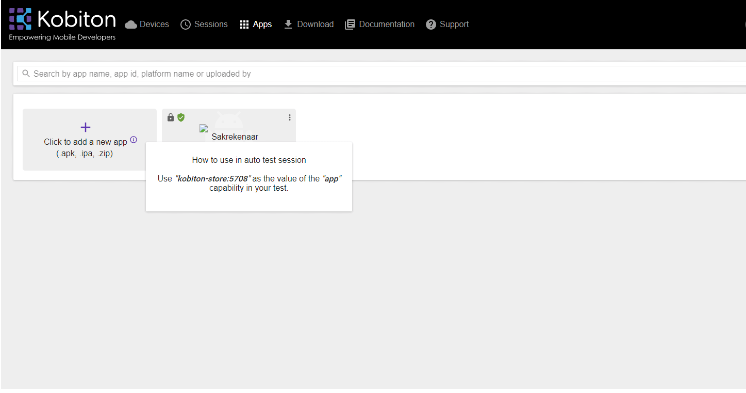
Kobiton is a mobile-centric testing platform that offers testing in a wide array of real devices. This platform is also a good alternative to SauceLabs, especially if you’re looking for mobile testing.
Kobiton supports both Android and iOS devices. In the real device testing cloud, you will get to test on devices that respond well. Plus, it provides detailed analysis of tests in the form of screenshots, videos, and gestures performed, so that you can resolve issues instantly.
A notable feature of Kobiton that developers will appreciate is its scriptless technology. It uses NOVA AI engine to generate an automated test script from a manual test session for use across all the devices in your library. It simply eliminates the hassle of creating test scripts every time you want to execute a test.
Moreover, it gives you information about any visual imperfections and functional crashes so that you can take immediate action.
- Kobiton is based in the United States
- Developed by Lam and Josh Lieberman in 2016
- Comprises of over 100 employees
- The company earns revenue of over $20 million/year
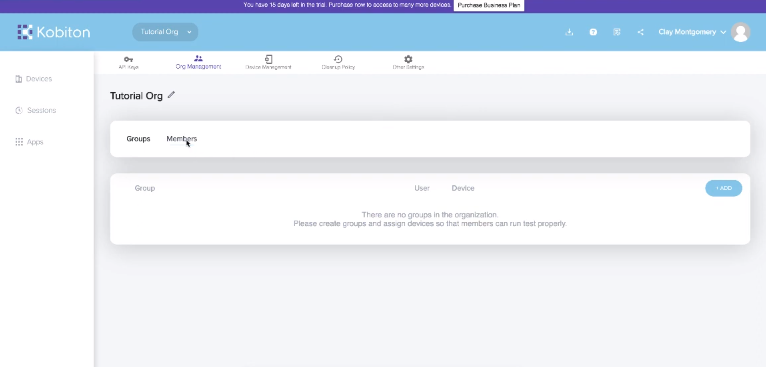
Key features
- Offers a wide range of Android and iOS devices
- NOVA AI engine allows execution of scriptless tests
- Provides detailed analysis of tests
- Supports parameterized tests
- Integrates with Webhooks, Buildkite, and other tools
Kobiton VS SauceLabs
The major difference between Kobiton and SauceLabs is that Kobiton supports only mobile devices while SauceLabs supports both web and mobile.
Kobiton uses NOVA AI engine to execute the same test across all devices in the library, whereas SauceLabs uses AutonomIQ to create test cases. Unlike AutonomIQ, the NOVA AI engine can do more than just testing, such as optimizing visual UI/UX, automating visual validation, and recommending crash remedies.
As for pricing, Kobiton is more expensive as its pricing package starts from $75 per month while SauceLabs offers $39 per month.
Although expensive, Kobiton is a fast and reliable alternative to SauceLabs for testing mobile devices.
Pros of Using Kobiton
- Full video and screenshots of tests help with debugging
- The platform is user-friendly
- Plenty of real devices to test on
- Loading a device takes less time
- Excellent customer support
Cons of Using Kobiton
- Sometimes the connection can be slow
Pricing
Our Review of Kobiton
You can harness Kobiton’s capabilities for faster releases and a smooth user experience. The mobile-centric platform offers a range of the latest devices to test on in the real device cloud. For faster performance, you can integrate Selenium, Appium, Espresso, and other frameworks.
To save time further, you can make use of Kobiton’s NOVA AI engine. Whenever you execute a manual test normally, the engine converts the test to an automated test script, You can then use that single script to test on different devices.
Kobiton also allows you to add data and parameters without needing any code.
Additionally, you’ll get highlights of crash scenarios automatically with Kobiton’s test automation software. Also, Kobiton automatically detects visual imperfections to facilitate deployment. The best part is that you’ll get recommendations to resolve test failures from the recommendation engine.
Frequently Asked Questions – FAQs
Which Is Better SauceLabs Or BrowserStack?
Although SauceLabs and BrowserStack have similar features, SauceLabs excels in performance while BrowserStack offers a more user-friendly interface. Also, SauceLabs can be a bit more expensive than BrowserStack.
According to user reviews, SauceLabs is a better option.
Is SauceLabs Free?
As of now, SauceLabs doesn’t offer a free plan. However, it offers access to its features and functionalities for free when you join its open source community.
How Many Customers Does SauceLabs Have?
Currently, SauceLabs has more than 4000 customers.
How Old Is SauceLabs?
SauceLabs was founded in San Francisco, California back in 2008.
Conclusion
So that brings us to the end of our guide on the 10 best alternatives to SauceLabs. While SauceLabs is one of the top automated testing platforms, it does have limitations, which is why you need to opt for its alternatives.
If you want to have similar features and an easy-to-use interface, you can choose BrowserStack or BitBar. If you’re looking for powerful features on a budget, then you can try out LambdaTest. For testing without any coding knowledge, Testim is a suitable option.
And lastly, you can opt for Kobiton if you’re planning to test on mobile devices only. The choice is yours!
- 5 Best DevOps Platform and Their Detailed Guide For 2024 - December 26, 2025
- Top 10 Cross Browser Testing Tools: The Best Choices for 2024 - October 28, 2025
- 5 Best API Testing Tools: Your Ultimate Guide for 2024 - October 26, 2025