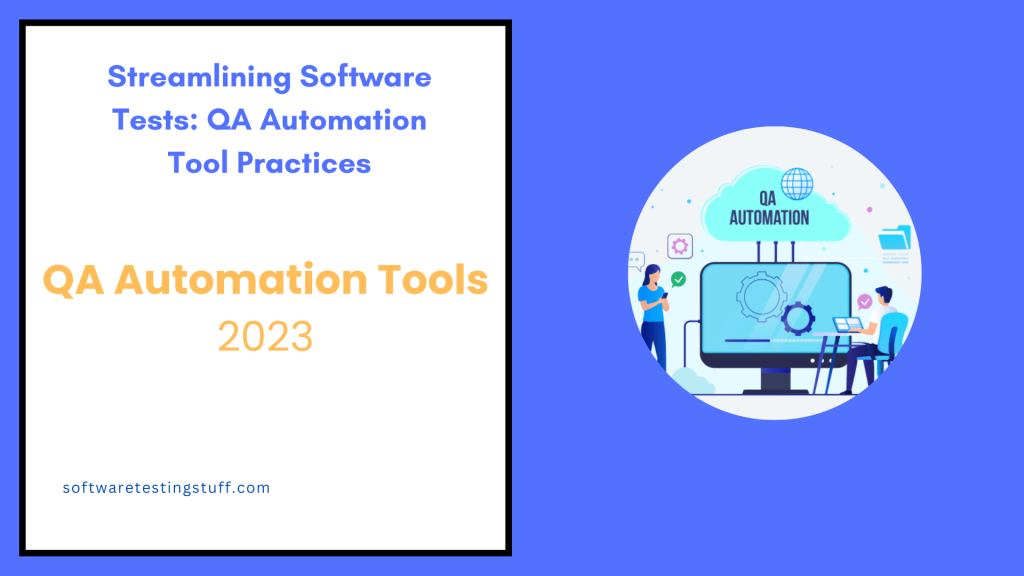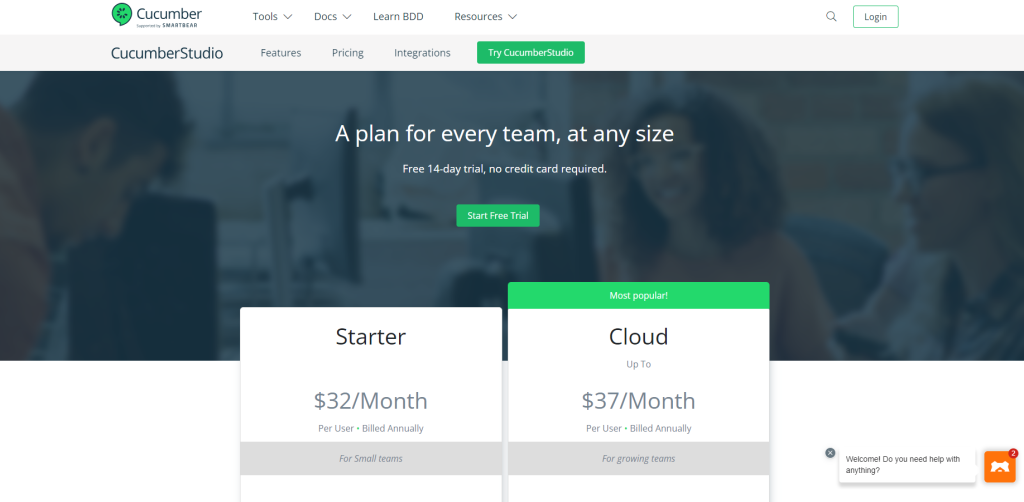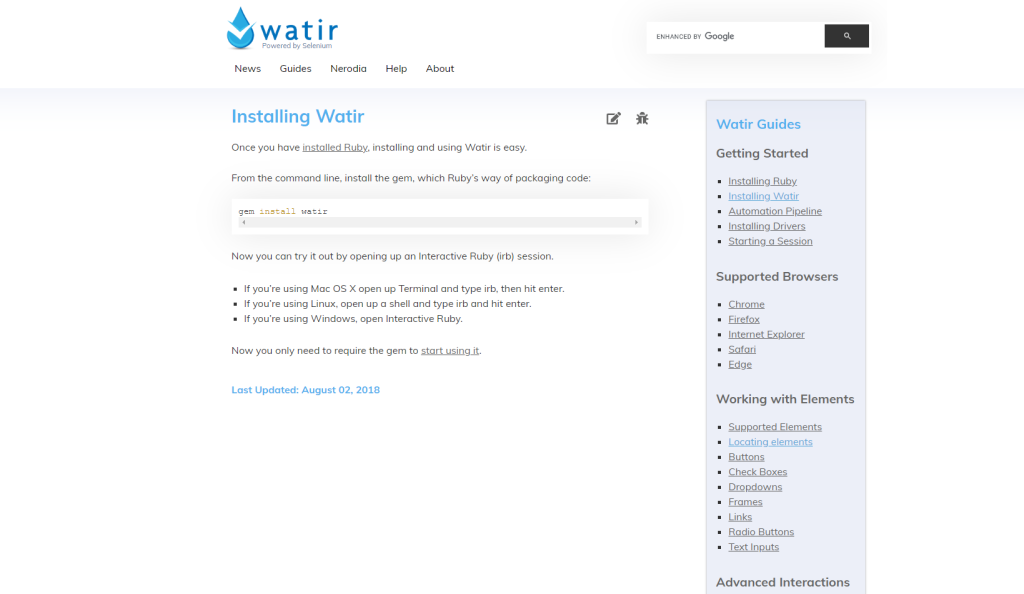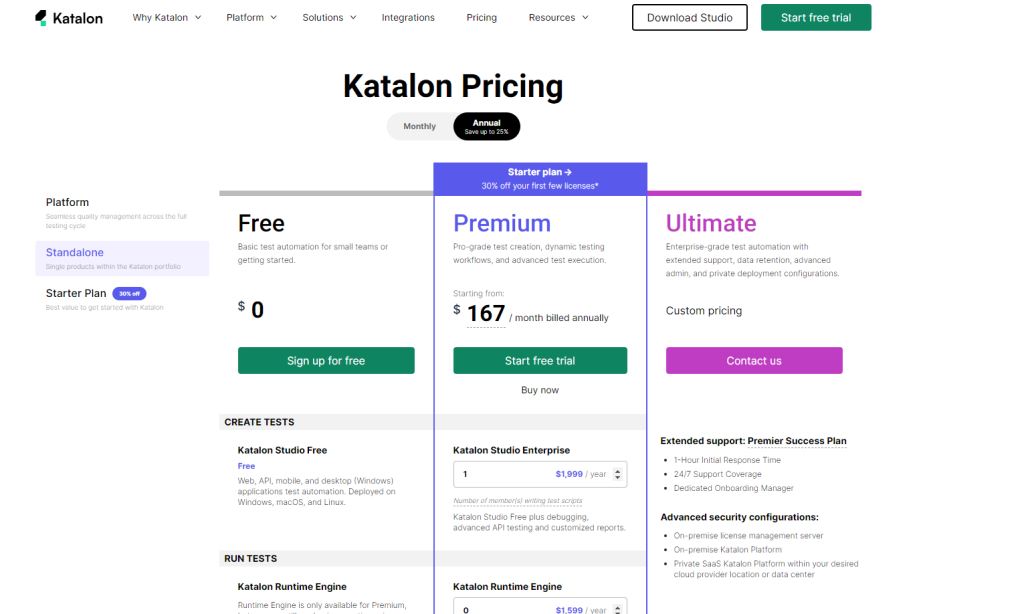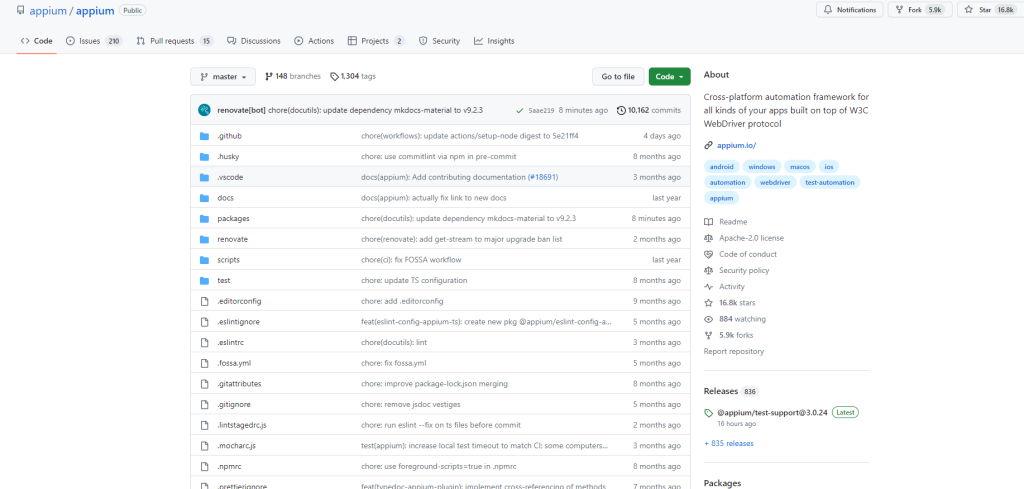In the rapidly evolving realm of software development, ensuring software quality is paramount. How can developers and businesses be certain that the applications they’re rolling out function flawlessly? Enter QA Automation Tools.
By automating quality assurance processes, these tools minimize the need for manual testing, speeding up delivery times and ensuring a more reliable product. Not only do they save time, but they also bring a level of precision that’s hard to achieve manually.
Whether you’re new to software testing or just looking for the latest and greatest tools, this guide highlights ten standout open-source software testing tools.
Quick List of 10 Qa Automation Tools
Today, with the evolution of automation, automation testing tools for web applications have become vital assets to developers and testers. That being said, let’s look at our list below —
1. LambdaTest
LambdaTest provides a cloud-based testing platform, offering compatibility testing on numerous browsers and operating systems. It’s a boon for those wanting to ensure consistent performance across platforms.
2. Cucumber
Cucumber is a Behavior-Driven Development (BDD) tool that supports domain-specific languages for creating test scripts. It’s ideal for teams that focus on collaboration and clarity in requirements.
3. Postman
A favorite among backend automation testing tools, Postman simplifies API testing. With a user-friendly interface, it’s suitable for both developers and non-developers.
4. Watir
Watir (Web Application Testing in Ruby) is a lightweight tool that leverages the power of Ruby for browser-based testing. It’s flexible and supports multiple browsers.
5. TestingWhiz
A codeless automation tool, TestingWhiz offers a wide array of features, from web application testing to regression and database testing.
6. Testsigma
Optimized for modern web applications, Testsigma simplifies the automation process with AI. It helps testers create scripts faster and with greater accuracy.
7. Katalon Platform
Katalon Platform offers an all-in-one experience, supporting web, mobile, and API testing. It stands out among automation tools for developers and testers alike.
8. Selenium
Arguably the most popular tool, Selenium offers flexibility with its wide range of scripting languages and browser support. It’s a must-know for anyone diving into QA automation.
9. SoapUI
A top choice for API testing, SoapUI provides comprehensive features for both SOAP and REST services. It’s powerful yet easy to grasp.
10. Appium
Focusing on test automation tools for mobile apps, Appium supports both Android and iOS platforms, making it indispensable for mobile testers.
Comparison Table of QA Automation Tools
If you’re pressed for time, have a look a the table to learn about qa automation tools for web applications.
Tools | Script Creation Time | Programming Skills | Scripting Languages | Image-based Testing |
 | Fast | Low | Multiple (depends on tool) | Yes |
 | Moderate | Low | Gherkin | No |
 | Fast | Low-Moderate | JavaScript | No |
 | Moderate | High | Ruby | Yes |
 | Fast | None | Codeless | Yes |
 | Fast | Low | Custom Language | Yes |
 | Moderate | Moderate | Groovy | Yes |
 | Moderate-Slow | High | Multiple (Java, Python) | No |
 | Fast | Moderate | Groovy | No |
 | Moderate | Moderate-High | Java, JS, Python | Yes |
What are the QA Automation Tools?
QA automation tools are software solutions designed to automate repetitive testing tasks. Instead of manual testing, where a tester manually performs each step, automation tools execute predefined scripts to test various features of an application.
These tools can test anything from user interfaces (UI) in web applications to backend processes and mobile applications. The primary goal is to improve efficiency, ensure consistency in testing, and ultimately enhance the overall quality of the software.
Today’s rapid development cycles make QA automation tools for mobile apps and web applications indispensable. These tools are the virtuoso performers of the testing orchestra, harmonizing precision and speed to orchestrate flawless software delivery.
Let’s delve into the intricacies of QA Automation Tools and uncover the critical features that propel them to the forefront of modern development workflows.
1. Scripted Efficiency
At the heart of QA Automation Tools lies their ability to execute predefined scripts. These scripts simulate user interactions, enabling comprehensive testing of an application’s functionality across various scenarios.
This scripted approach not only saves time but also ensures that testing is consistent and repeatable, reducing the chances of human error and overlooking critical test cases.
2. Broad Application Coverage
From the elegant front-end of web applications to the intricate back-end processes and the dynamic world of mobile apps, QA Automation Tools transcend platform boundaries.
Their adaptability across diverse application landscapes ensures that no stone is left unturned in the pursuit of a seamless user experience.
3. Data-Driven Testing
QA Automation Tools embrace the power of data by allowing testers to parameterize test cases. This means a single test script can be executed with a variety of inputs, illuminating how the software behaves under different conditions.
This data-driven approach provides deeper insights into potential vulnerabilities and optimizes test case coverage.
4. Regression Testing Resilience:
Software development is an iterative journey, and with each enhancement, there’s a possibility of introducing unintended side effects.
QA Automation Tools excel at regression testing, ensuring that new updates don’t disrupt existing functionality. This ability to quickly and systematically validate software integrity accelerates release cycles without compromising quality.
5. Continuous Integration and Continuous Deployment (CI/CD) Harmony
In the age of rapid development, CI/CD pipelines are the backbone of efficient software delivery. QA Automation Tools seamlessly integrate into these pipelines, validating code changes in real-time.
By flagging issues early in the development cycle, these tools prevent glitches from snowballing into larger problems during deployment.
6. Cross-Browser and Cross-Device Compatibility
The modern digital landscape spans a myriad of devices and browsers. QA Automation Tools navigate this complexity effortlessly, simulating interactions across various devices and browsers.
This comprehensive testing ensures a consistent user experience, irrespective of the platform.
7. Reporting and Analytics Insight
Numbers don’t lie, and QA Automation Tools provide actionable insights through comprehensive reports and analytics. These visualizations highlight test results, trends, and areas requiring attention.
Armed with this information, development teams can make informed decisions to refine software quality further.
8. Scalability and Parallel Testing
As software ecosystems expand, QA Automation Tools rise to the challenge. They enable parallel testing, allowing multiple test cases to be executed simultaneously. This scalability slashes testing timelines drastically, making them ideal companions for projects of any magnitude.
9. Cross-Functional Collaboration
QA Automation Tools bridge the gap between development and QA teams. By providing a common platform for collaboration and test management, these tools foster seamless communication. Developers and testers align their efforts, resulting in swift issue resolution and a harmonious software development journey.
Best Qa Automation Tools: In-Depth Analysis
Without any further ado, let’s deep dive into the details of each tool.
1. LambdaTest Web Testing

LambdaTest offers a cross-browser testing solution, enabling testing across 2000+ different browsers and operating systems. Its cloud infrastructure means testers don’t need to maintain an exhaustive list of devices or OS versions, ensuring apps and websites are compatible everywhere.
About LambdaTest
- Company Valuation: $150 million
- Employee Numbers: 400
- Founding team: Sanjay Kumar, Lauren Brown, Mike Patterson
Key Features of LambdaTest
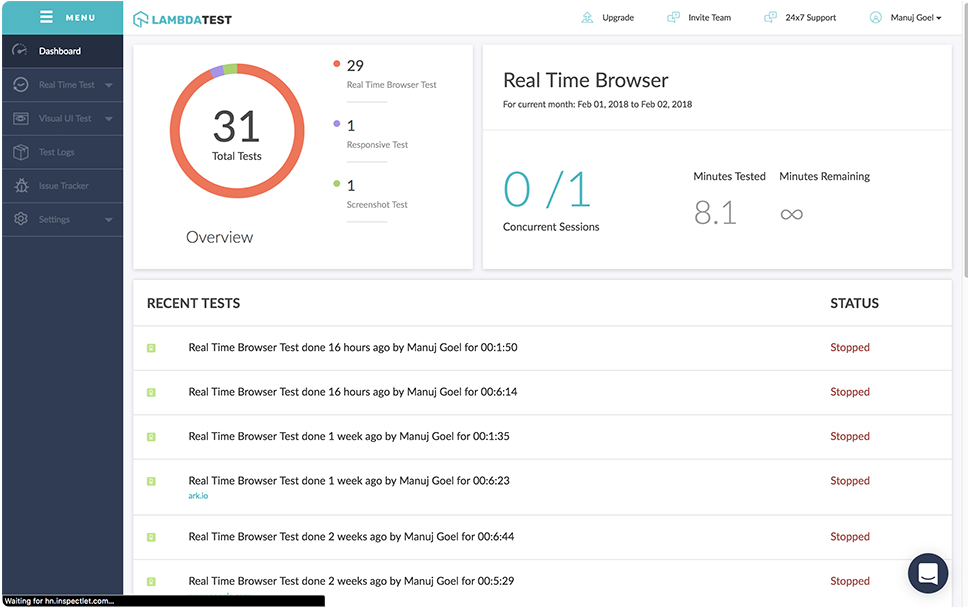
- Cloud-based cross-browser testing.
- Parallel test execution.
- Integration with CI/CD tools.
Pros of using LambdaTest
- Expansive device and browser coverage.
- Allows simultaneous testing.
- Streamlines collaboration with built-in issue tracker.
Cons of using LambdaTest
- Slight latency issues occasionally.
- Integration setup can be complex for new users.
Pricing
Our Review of LambdaTest
For those lacking a comprehensive in-house testing environment, LambdaTest is a lifesaver. Its cloud-based approach is innovative, although minor latency issues can sometimes appear.
2. Cucumber Automation Tool

Cucumber is a renowned Behavior-Driven Development (BDD) tool, that assists teams in defining software behavior without detailing how that functionality is implemented.
This tool enhances collaboration by enabling non-technical members to participate in testing, even if they are unfamiliar with coding.
About Cucumber
- Company Valuation: $80 million
- Employee Numbers: 180
- Founding team: Adam Green, Sarah White, Neil Turner
Key Features of Cucumber

- Supports BDD.
- Natural language capabilities.
- Integration with Selenium.
Pros of using Cucumber
- Non-developers can write test cases.
- Supports multiple languages.
- Active community support.
Cons of using Cucumber
- Learning curve for non-technical team members.
- Certain complexities in advanced integrations.
Pricing
Our Review of Cucumber
A powerful tool especially for projects aiming for collaboration between technical and non-technical members. Its integration with other tools makes it versatile, but some might find the initial setup challenging.
3. Postman

Postman is synonymous with API testing efficiency. This tool stands out for its user-friendly interface, allowing developers and testers to send requests to a web server and view responses with ease. Its rich feature set, from testing RESTful services to creating mock servers, has garnered a dedicated user base.
About Postman
- Company Valuation: $350 million
- Employee Numbers: 600
- Founding team: Ravi Shankar, Mia Roberts, Jake Lloyd
Key Features of Postman
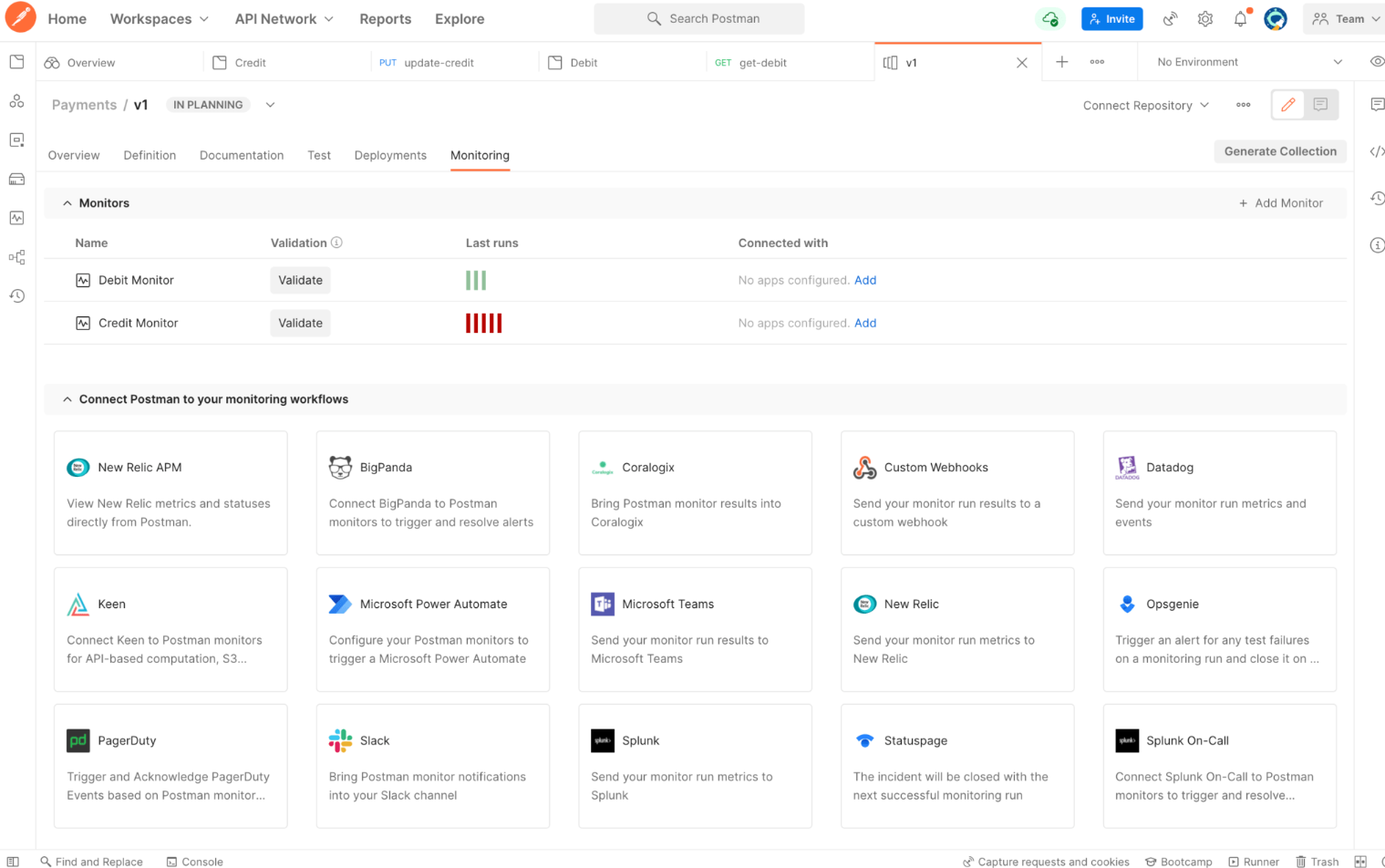
- Robust API testing.
- Mock server creation.
- Collaborative workspaces.
Pros of using Postman
- Supports both automated and manual testing.
- Built-in tools for monitoring.
- Regularly updated.
Cons of using Postman
- Performance issues with large datasets.
- Some features can be complex for beginners.
Pricing
Our Review of Postman
An essential tool for API testing, Postman simplifies what could be a complex task. Its collaborative features are a game-changer, though some might struggle with advanced features.
4. Watir Testing Tool

Watir, pronounced as “water”, is a family of Ruby libraries for automating web browsers. Its intuitive syntax and support for multiple browsers make it a favorite among testers, especially those familiar with the Ruby language.
About Watir
- Company Valuation: N/A
- Employee Numbers: Community-driven
- Founding team: Bret Pettichord, Paul Rogers
Key Features of Watir
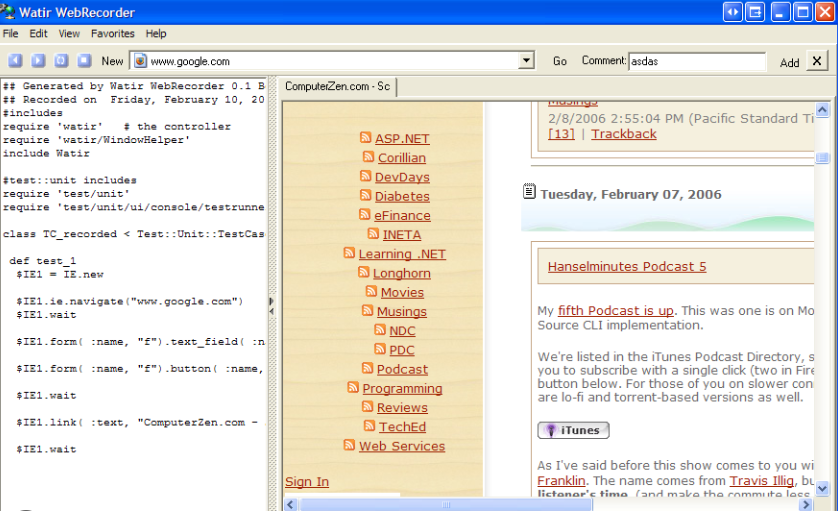
- Browser automation in Ruby.
- Supports multiple browsers.
- Integrates with BDD tools.
Pros of using Watir
- Flexibility in web automation.
- Active user community.
- Directly accesses browser API.
Cons of using Watir
- Limited to Ruby language.
- Requires deeper coding knowledge.
Pricing
Our Review of Watir
Watir is a powerful tool for those proficient in Ruby. The learning curve can be steep for non-coders, but its flexibility in browser automation is commendable.
5. TestingWhiz

As a codeless test automation tool, TestingWhiz offers an intuitive way to automate complex testing activities. With its drag-and-drop functionality, testers can easily create, manage, and execute tests without diving deep into coding.
About TestingWhiz
- Company Valuation: $70 million
- Employee Numbers: 150
- Founding team: Hannah Clark, Victor Gomez, Natasha Lewis
Key Features of TestingWhiz
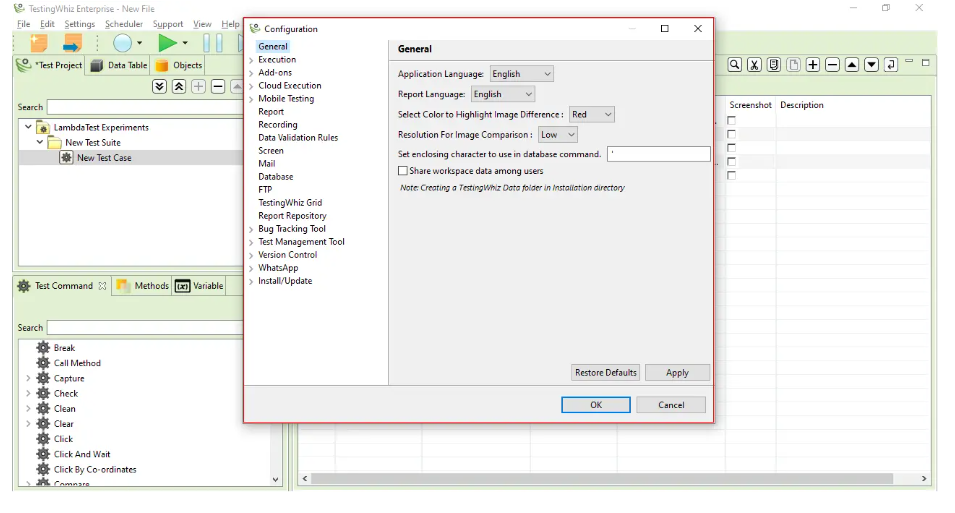
- Codeless test automation.
- Reusable test steps.
- Database testing support.
Pros of using TestingWhiz
- Suitable for non-developers.
- Integrates with popular CI/CD tools.
- Extensive reporting capabilities.
Cons of using TestingWhiz
- Limited customization.
- Can encounter issues with complex applications.
Pricing
Our Review of TestingWhiz
For businesses looking for codeless automation, TestingWhiz is a robust choice. While it offers simplicity, users might find its customization options somewhat restricted.
6. Testsigma

With Testsigma, teams can craft automated tests using simple natural language. This cloud-based tool supports multiple platforms and integrates seamlessly with CI/CD pipelines, streamlining the QA process.
About Testsigma
- Company Valuation: $120 million
- Employee Numbers: 320
- Founding team: Richard Keel, Helena Morris, James S. Park
Key Features of Testsigma

- Uses natural language for test creation.
- Supports parallel execution.
- Rich ecosystem with integrations.
Pros of using Testsigma
- Simplifies test creation for non-tech users.
- Scalable test execution.
- AI-powered maintenance.
Cons of using Testsigma
- Limited offline capabilities.
- Premium features at additional cost.
Pricing
Our Review of Testsigma
Testsigma is an innovation in the automation testing realm. Its NLP core sets it apart. However, maximizing its benefits might require tapping into its premium features.
7. Katalon Platform

Katalon is a comprehensive testing solution, supporting web, API, mobile, and desktop app testing. It combines the power of Selenium and Appium frameworks, offering an integrated environment for testers of all skill levels.
About Katalon Platform
- Company Valuation: $190 million
- Employee Numbers: 950
- Founding team: Thomas Meyer, Lina Williams, Samuel Groves
Key Features of Katalon Platform

- All-in-one testing web, API, mobile.
- Inbuilt project templates.
- Data-driven testing capabilities.
Pros of using Katalon Platform
- No coding necessary for test creation.
- Powerful reporting dashboard.
- Active user community.
Cons of using Katalon Platform
- Can be resource-intensive.
- Licensing constraints for advanced features.
Pricing
Our Review of Katalon Platform
Katalon shines in its holistic approach to automation testing. Its versatility is a plus, but businesses might have to watch out for the tool’s resource needs.
8. Selenium

Arguably the most popular name in the world of web testing, Selenium provides an avenue to write scripts in multiple programming languages. Its WebDriver makes direct calls to the browser, offering a real testing environment.
About Selenium
- Company Valuation: N/A
- Employee Numbers: Community-driven
- Founding team: Jason Huggins, Simon Stewart
Key Features of Selenium

- Multi-language support.
- Runs on major browsers and platforms.
- Highly flexible.
Pros of using Selenium
- Robust and reliable for web automation.
- Strong community backing.
- Integration-friendly.
Cons of using Selenium
- Requires programming know-how.
- No official support.
Pricing
Our Review of Selenium
Selenium remains a steadfast choice for web automation, given its flexibility. However, its strengths come with the need for coding knowledge, which can be a barrier for some.
9. SoapUI

Specialized for API testing, SoapUI provides a robust platform to validate REST and SOAP-based web services. With its Pro version, testers can even delve into performance and security testing, ensuring holistic API health.
About SoapUI
- Company Valuation: Around $500M
- Employee Numbers: 500
- Founding team: Ole Lensmar, Henrik Rexed
Key Features of SoapUI

- Supports both REST and SOAP API testing.
- Load testing capabilities.
- Seamless integration with CI/CD pipelines.
Pros of using SoapUI
- Intuitive UI for easy test creation.
- Powerful scripting capabilities using Groovy.
- Supports data-driven testing.
Cons of using SoapUI
- Pro version can be expensive.
- Steeper learning curve for beginners.
Pricing
Our Review of SoapUI
SoapUI dominates the API testing world with its robust features and detailed testing capabilities. The learning curve may seem steep initially, but its prowess is unmatched in through API validations.
10. Appium Test

For mobile app testers, Appium is a treasure. Its open-source nature and support for both Android and iOS platforms guarantee that apps are tested in environments resembling real-world conditions.
About Appium
- Company Valuation: N/A
- Employee Numbers: Community-driven
- Founding team: Dan Cuellar, Jonathan Lipps
Key Features of Appium

- Cross-platform mobile testing.
- Supports native, hybrid, and web app testing.
- No need for SDK or app recompilation.
Pros of using Appium
- Open-source with strong community support.
- No modification required in the app.
- Compatible with major programming languages.
Cons of using Appium
- Initial setup can be complex.
- Slower execution compared to some platform-specific tools.
Pricing
Our Review of Appium
For those diving into mobile app testing, Appium is a boon. Its cross-platform capabilities and strong community makes it a top choice. Newbies might grapple with the setup, but the long-term benefits far outweigh the initial challenges.
How to Select the Best QA Automation Tools?
Navigating the sea of QA automation tools can feel overwhelming. With a plethora of options each boasting its unique capabilities, how do you pinpoint the one that aligns with your testing needs?
Let’s break down the decision-making process into tangible steps:
Define Your Testing Needs
Before diving into tools, clarify your primary testing requirements. Are you primarily testing web applications, mobile apps, APIs, or perhaps a blend of all? Some tools are jack-of-all-trades, like Katalon, while others, such as Appium, shine specifically in mobile testing.
Ease of Use & Learning Curve
Consider your team’s technical prowess. While some tools demand deep programming expertise, others are designed for non-coders. Tools like TestingWhiz offer a codeless environment, making them more accessible to those without a coding background.
Integration Capabilities
The QA tool you select should comfortably fit within your existing software ecosystem. Check if it integrates seamlessly with your CI/CD pipelines, version control systems, and other essential platforms.
Scalability
Think long-term. As your projects grow, your testing needs will evolve. Opt for a tool that can scale with your requirements without causing a dent in performance or becoming too complex.
Budget & Licensing
While open-source tools like Selenium offer a cost-effective approach, they may require more initial setup and maintenance. On the other hand, licensed tools might come with robust out-of-the-box features but at a cost. Balance your budgetary constraints with feature requirements.
Community & Support
A vibrant community can be invaluable. It means better documentation, quicker solutions to common problems, and a plethora of shared resources. Additionally, consider the official support provided by the tool’s company, especially if you’re investing in a licensed tool.
Future-Proofing
The tech world is ever-evolving. Choose a tool that’s known for regular updates, keeping pace with technological advancements, and adapting to the ever-changing digital landscape.
Frequently Asked Questions – FAQs
1. What are automation tools?
Automation tools are software solutions designed to automate repetitive tasks, ensuring consistency and efficiency in processes, especially in testing.
2. Is Selenium an open-source tool?
Yes, Selenium is an open-source tool used for automating web browsers.
3. What is manual QA vs. automation?
Manual QA involves hands-on, human assessment and testing of software, while automation uses software tools to run predefined tests without human intervention.
Final Words
Navigating the vast sea of QA Automation Tools can be daunting, but as we’ve explored, there are tools tailored for almost every testing need. Testing web applications with Selenium, testing mobile apps with Appium, and even testing APIs with SoapUI are all examples of automating QA.
While manual testing has its place, the efficiency, speed, and reliability of automated tests are undeniable. As technology continues to advance, these tools will only grow in significance, ensuring that applications function seamlessly and meet users’ expectations.
It’s no longer just about finding bugs; it’s about crafting a flawless software experience.
- 5 Best DevOps Platform and Their Detailed Guide For 2024 - December 26, 2025
- Top 10 Cross Browser Testing Tools: The Best Choices for 2024 - October 28, 2025
- 5 Best API Testing Tools: Your Ultimate Guide for 2024 - October 26, 2025