Pagely is known for its strong setup and top-level security, making it a popular choice for businesses needing great WordPress hosting.
But even the best sometimes isn’t right for everyone. What we want to say is that while Pagely is fantastic, it might not be the perfect fit for you.
There are lots of web hosting options out there, and you might discover one that’s just right for what you need, doesn’t strain your budget, and matches your big website goals.
So, let’s explore Pagely alternatives that can help your website reach new heights.
Quick List Of 5 Alternatives to Pagely
Here are the best Pagely alternatives:
- GoDaddy: Best for user-friendly website builders with templates.
- Kinsta: Best for lightning-fast loading times with the Google Cloud platform.
- Cloudways: Best for cloud-agnostic hosting for ultimate flexibility.
- WP Engine: Best for managed WordPress hosting with strong security.
- Hostwinds: Best for budget-friendly shared hosting with excellent support.
What is Pagely?
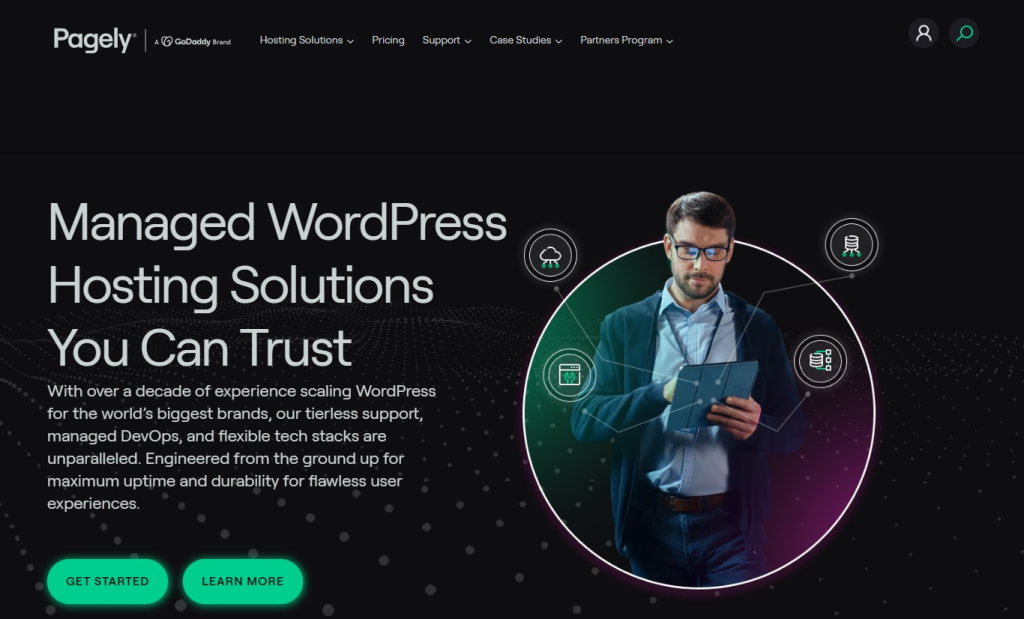
Pagely, a pioneer in managed WordPress hosting, was established in 2006 when its founders identified a need for top-tier WordPress hosting.
Their vision was clear: offer users the fastest and most secure hosting experience possible. Today, Pagely continues to lead the pack with its unique features.
Handling over 1.5 billion monthly page views, it’s no wonder more than 2,000 clients trust Pagely for their hosting needs.
Why is it a top choice? Pagely takes the hassle out of WordPress hosting with automatic updates, high-level security measures, and a global content delivery network (CDN) for fast load times.
The benefits are crystal clear – improved website performance, worry-free security, and efficient scalability.
Its implementation is user-friendly, requiring no technical expertise. Pagely’s architecture is based on Amazon Web Services (AWS) to provide a strong and reliable hosting environment.
Why Should You Consider an Alternative to Pagely?
Consider alternatives to Pagely for the following factors:
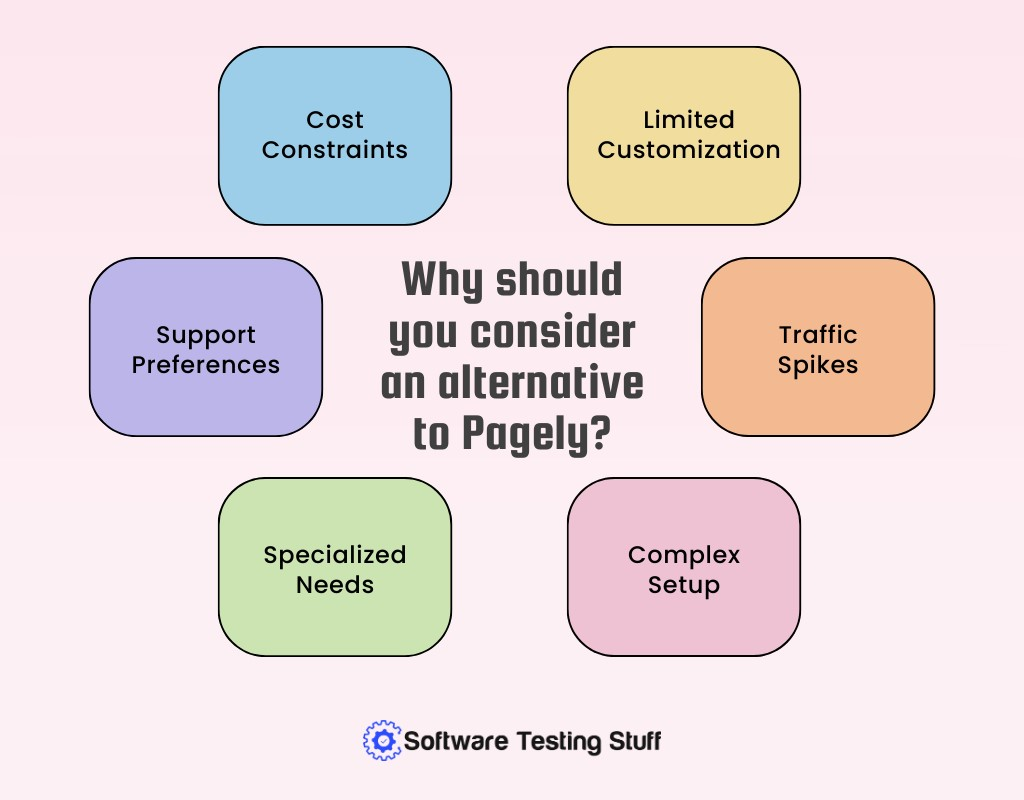
Cost Limitations
Businesses on a tight budget may find Pagely’s pricing prohibitive, especially as their website grows, leading them to seek more cost-effective alternatives.
Limited Customization
While Pagely offers security and performance benefits, some businesses might feel restricted by its level of control and customization, pushing them to explore alternatives with more flexibility.
Traffic Spikes
Handling unexpected surges in website traffic can be challenging with Pagely’s pricing model, as it may result in overage charges, prompting businesses to look for alternatives with more accommodating plans.
Complex Setup
For those seeking a quick and straightforward setup process, Pagely’s advanced features and configuration options may prove overwhelming, leading them to explore simpler hosting options.
Specialized Needs
Some businesses may require specific features or integrations that Pagely doesn’t provide, necessitating the search for alternatives that provide their unique requirements.
Best 5 Pagely Competitors: Comparison Table
Here’s a comparison table highlighting the top Pagely alternatives to help you decide on your managed WordPress hosting needs:
Hosting Provider | Key Features | WordPress Integration | Pricing | CDN Integration | Specializations |
 | Website builder, domains | Offers managed | Competitive | Available, but not | Domain registration and website builder |
 | Google Cloud Platform, speed optimization | Specialized in WordPress, WooCommerce support | Premium | Includes a free CDN with all plans | High-speed hosting |
 | Cloud-agnostic, customizable | Can host WordPress, but not specialized | Varies | Integration with multiple CDNs | Cloud hosting |
 | Managed WordPress, strong security | Specialized in WordPress | Premium | Integrated CDN | WordPress hosting |
 | Budget-friendly, shared hosting | Offers WordPress hosting | Affordable | Available as an add-on | General hosting |
5 Best Pagely Alternatives: Explore the World of Managed WordPress Hosting
It’s essential to explore alternatives because Pagely may lack a few features or services. Here, you’ll find the best Pagely competitors who may be a good fit for your hosting needs.
1. GoDaddy
GoDaddy is one of the world’s largest domain name registrar and web hosting companies. Founded in 1997, GoDaddy makes it easy for anyone to establish their online presence. With over 20 million customers worldwide, GoDaddy offers domain names, shared hosting, virtual private servers, and email services.
A major benefit of GoDaddy is its user-friendly control panel that simplifies website creation and management. For small businesses and entrepreneurs, GoDaddy provides affordable and reliable tools to build an online brand.
With unmatched customer support and a fun-loving brand, GoDaddy empowers people to turn their ideas into reality online.
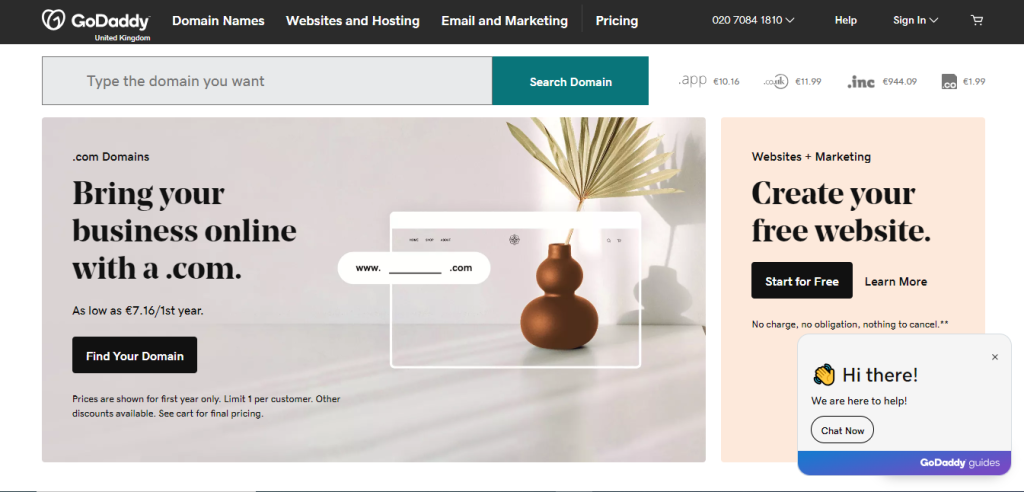
About GoDaddy
- Founding Date: 1997
- Company Size: 6910+
- Founder: Bob Parsons
Features of GoDaddy
Website Builder
GoDaddy’s website builder is designed to simplify the process of creating a website. It provides users with user-friendly templates and drag-and-drop tools, making it accessible to individuals with varying levels of technical expertise.
Security tools
To improve website security, GoDaddy offers tools including virus scanning, DDoS protection, and firewall settings.
Managed Hosting
GoDaddy provides managed hosting services, in which they take care of server updates and maintenance to guarantee the best possible performance for your website.
Help with Website Migration
GoDaddy offers customers assistance with moving their websites from other hosting companies to their systems.
eCommerce Solutions
GoDaddy offers eCommerce tools and hosting options tailored to online stores. Whether launching a small online shop or a large-scale eCommerce website, GoDaddy provides the resources and support needed to set up and manage your online store effectively.
Pros of GoDaddy
- User-friendly interface for easy website management.
- Affordable pricing options suitable for various budgets.
- Extensive domain registration and management services.
- Strong hosting infrastructure with high uptime rates.
- Integrated website builder simplifies site creation for beginners.
Cons of GoDaddy
- Overloaded servers may lead to slow website performance.
- Upselling and add-ons can make pricing unclear.
Pricing
GoDaddy’s website builder offers a range of plans to make website creation a breeze. The base plan starts at $9.99 per month, and an annual subscription lets you enjoy savings.
For more features, consider the Standard plan at $10.49 per month, also with yearly cost savings. The comprehensive suite is available at $14.99 per month if you require advanced tools.
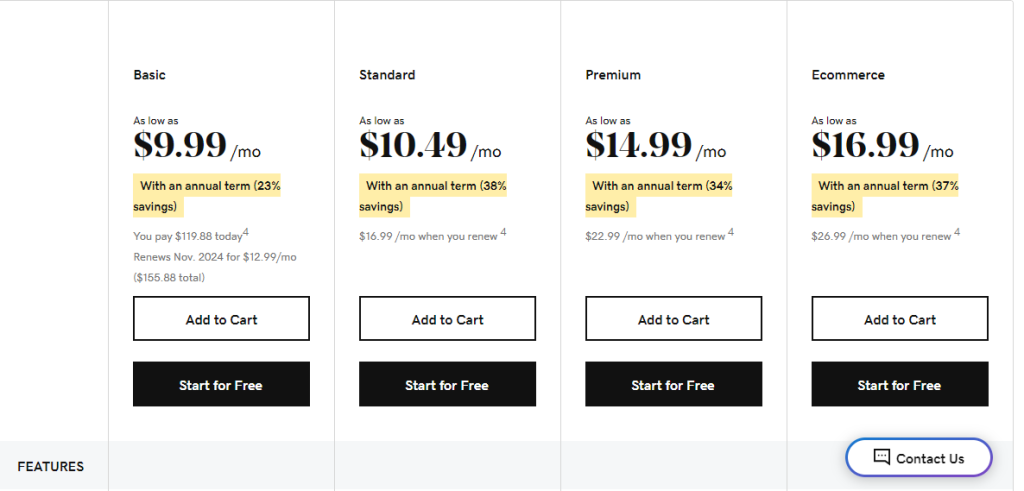
Customer Ratings
- G2: 3.9 · 830 reviews
- Capterra: 4.2 · 1,203 reviews
- Trustpilot: 4.7 · 82,983 reviews
- Hostadvice: 1.5 · 616 reviews
Is GoDaddy Better than Pagely?
GoDaddy and Pagely offer distinct features catering to different needs. GoDaddy provides various services, including web hosting, professional email, and website building tools.
Its website builder allows users to create professional-looking websites without coding skills and also provides email hosting services, allowing businesses to create custom email addresses. Thus, making GoDaddy a popular choice for small businesses and individuals.
Pagely, on the other hand, focuses on Managed WordPress hosting solutions, using dedicated AWS hardware for robust performance.
It offers advanced features like superior caching, advanced network security, managed WordPress upgrades, and expert support. Pagely is tailored more towards larger businesses and enterprises requiring high-performance, scalable WordPress hosting.
Our Review of GoDaddy
We’ve observed that GoDaddy stands out in the web hosting industry with its vibrant website-builder experience and user-friendly services. They offer everything from web hosting and domain registration to email services, backed by excellent customer support, as highlighted in many glowing testimonials.
Their focus on security, performance, and ease of use is commendable. However, we do notice that their pricing tends to be higher than some competitors.
GoDaddy is a great option for those who prioritize support and a full range of services, but it’s important to keep an eye on the costs.
2. Kinsta
Kinsta, a web hosting superstar since 2013, is designed especially for WordPress, making it incredibly fast. With over 250,000 websites in its care, Kinsta ensures your site is always up and running.
What’s unique about Kinsta? It’s got top-notch security, daily backups, and a dashboard that’s easy to use – like a personal bodyguard for your website.
Kinsta is reliable, safe, and lightning-quick. You don’t need to be a tech expert to set it up – it’s easy. The way it’s built is simple and user-friendly, like your favorite app.
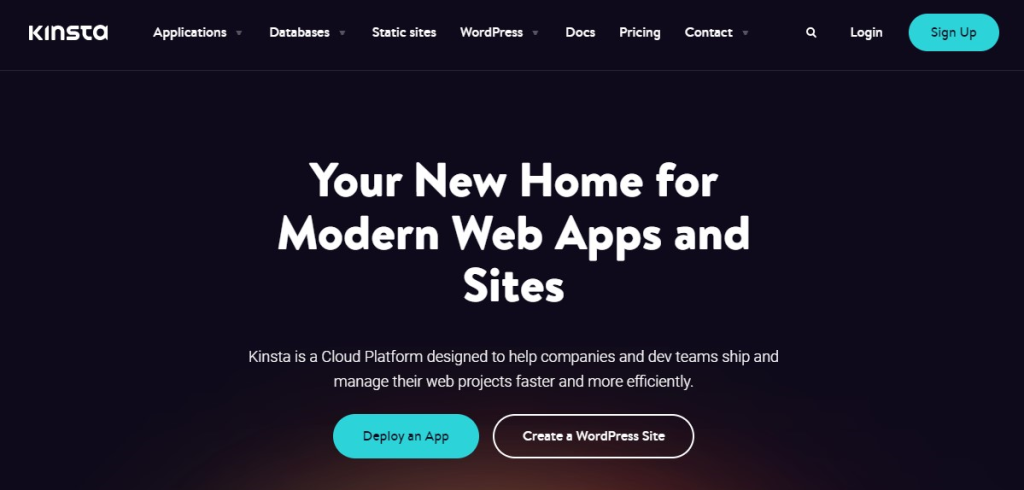
About Kinsta
- Founding Date: 2013
- Company Size: 320+
- Founder: Mark Gavalda
Features of Kinsta
Google Cloud Platform
Kinsta exclusively relies on the Google Cloud Platform (GCP) for high-performance hosting. GCP is known for its powerful and reliable infrastructure, global reach, and cutting-edge technology.
Automatic Scaling
Kinsta’s hosting plans are designed to handle traffic spikes automatically, without the need for manual adjustments. This feature ensures that your website remains responsive and accessible even during periods of increased traffic or resource demands.
Automatic Database Optimization
Kinsta’s automatic database optimization enhances website speed and efficiency by streamlining database performance without manual intervention. This feature ensures your WordPress site runs smoothly and efficiently.
Staging Environments
Kinsta makes it easy to create and manage staging sites for testing purposes. Staging environments are exact duplicates of your live website where you can safely experiment with changes, updates, and new features.
Resource Isolation
Kinsta ensures that each website is hosted within an isolated container. This resource isolation means that your website’s performance is not affected by the activities of other websites sharing the same server.
Pros of Kinsta
- Kinsta’s premium infrastructure ensures lightning-fast load times.
- Top-notch security, including DDoS detection and hardware firewalls.
- Daily backups for hassle-free data protection.
- Intuitive dashboard for easy site management.
- Scalability to handle growth and traffic surges.
- Round-the-clock expert support for your needs.
Cons of Kinsta
- Limited email hosting options, it’s not an email-focused service.
- Entry-level plans offer limited storage.
Pricing
Kinsta provides scalable pricing for online projects, with apps starting at 0.3 CPU and 0.3GB RAM for $7/month, databases starting at 0.25 CPU and 0.25GB RAM for $18/month, and static sites with a 100-site restriction and a 1GB size limit per site for free.
Their $35/month WordPress Sites beginning package offers 25,000 monthly visitors and 10GB storage. Google Cloud Platform, 24/7 support, and Cloudflare DDoS protection are all included in all plans.
The billing cycle is monthly, with prepaid managed WordPress hosting and post-paid application/database hosting.
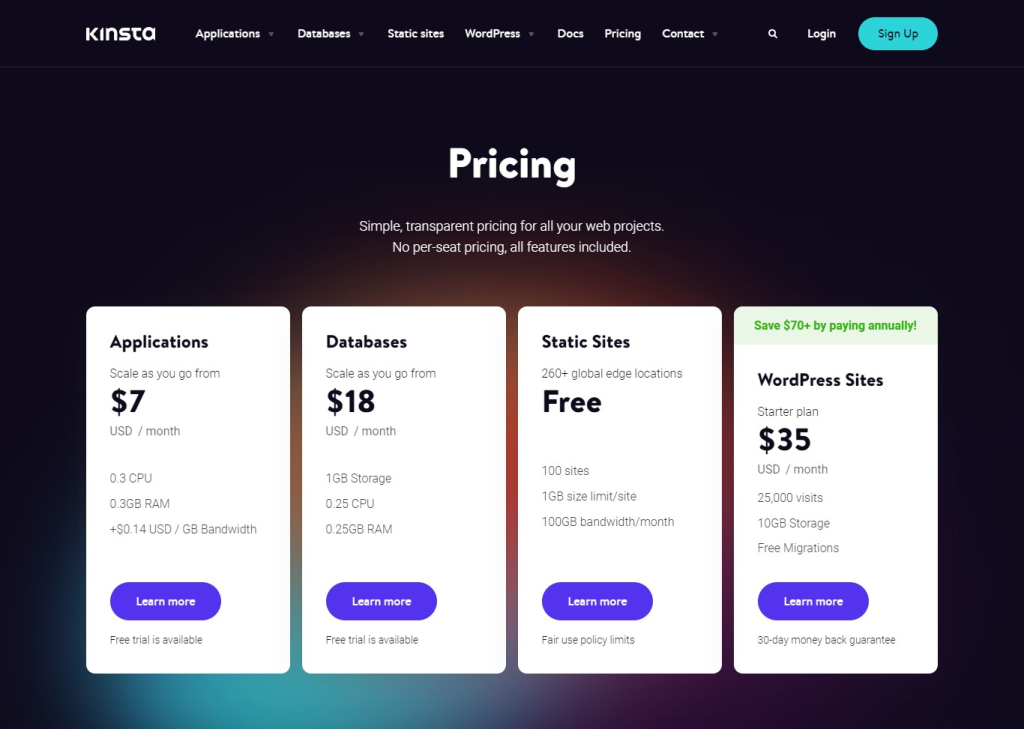
Customer Ratings
- G2: 4.8 · 528 reviews
- Capterra: 4.8 · 25 reviews
- Trust Pilot: 4.2 · 559 reviews
- Host Advice: 4.9 · 69 reviews
Is Kinsta better than Pagely?
Kinsta and Pagely both offer strong managed WordPress hosting solutions, but they cater to different needs. Kinsta provides a variety of hosting options, including applications, databases, and static sites, with features like free migration, and Cloudflare integration.
It’s particularly appealing for businesses requiring a versatile and secure cloud platform.
Pagely, on the other hand, stands out with its dedicated AWS hardware, superior caching & CDN technology, advanced network security, and expert support. It’s tailored more towards enterprises and large-scale operations, offering managed DevOps, flexible tech stacks, and a focus on high availability and security.
Choose Kinsta for a diverse range of cloud hosting options and Pagely for high-end, enterprise-level WordPress hosting.
Our Review of Kinsta
We analyzed Kinsta and found its niche is WordPress hosting, offering optimized servers and infrastructure designed specifically for WordPress sites. We appreciate the automatic scaling, site accelerators like CDNs and caching plus the security protections like DDoS prevention and hack detection.
Downsides are the high costs compared to regular shared hosting and limitations in some customizations possible since the servers are so tailored.
Overall if your site is built in WordPress and performance, traffic capacity and security are top priorities, we think the premium fees will be justified by Kinsta’s robust infrastructure and WordPress-tuned support.
3. Cloudways
Cloudways is a web hosting service launched in 2012. It’s known for making hosting easy, fast, and dependable. With over 100,000 users, it’s a reliable choice.
The good part is you can change how much you use easily, and you only pay for what you use. It’s flexible and scalable.
Cloudways is simple to use with different apps like WordPress and Magento. Just pick a cloud provider, choose your app, and you’re ready to host your website. They keep it simple, so you don’t have to deal with complicated setups.
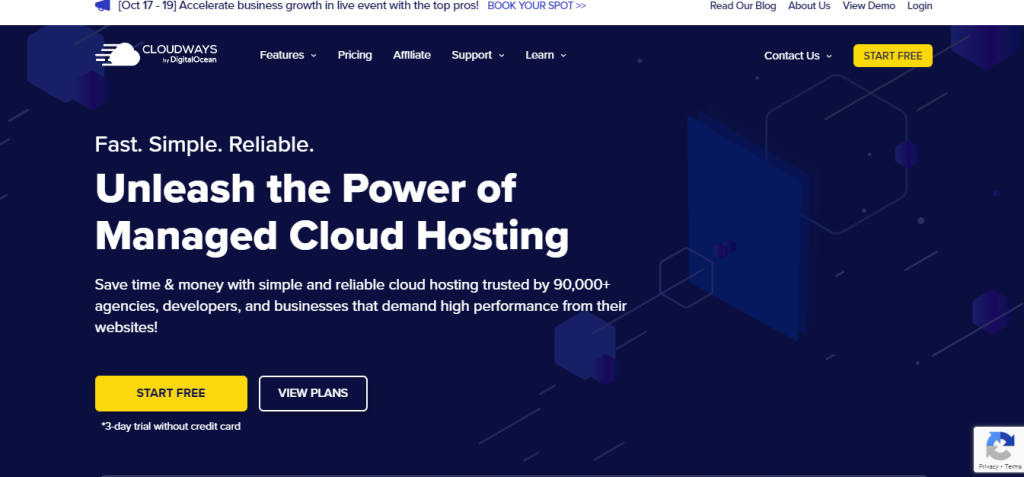
About Cloudways
- Founding Date: 2012
- Company Size: 280+
- Founder: Aaqib Gadit and Pere Hospital
Features of Cloudways
Choice of Cloud Infrastructure
Cloudways allows you to choose your preferred cloud infrastructure provider from a selection that includes AWS (Amazon Web Services), Google Cloud, DigitalOcean, Linode, and Vultr.
Managed Cloud Hosting
Cloudways offers a fully managed hosting experience, which means they handle server management, updates, and security for you. This managed approach allows you to focus exclusively on managing your website, creating content, and growing your online presence.
SSD-Based Hosting
Cloudways utilizes Solid State Drive (SSD) storage, known for its superior speed and performance compared to traditional Hard Disk Drives (HDDs).
Staging Environments
Cloudways makes it easy to create staging environments for testing changes before deploying them live. Staging environments are exact replicas of your live website, allowing you to experiment with new themes, plugins, content, or code modifications without affecting your live site.
Auto-Healing Servers
Cloudways’ servers are equipped with auto-healing capabilities, which means they automatically recover from issues to ensure minimal downtime. This server reliability feature ensures that your website remains accessible and functional even if unexpected issues arise.
Pros of Cloudways
- Ideal for expanding businesses, offering scalable cloud hosting.
- Flexible pay-as-you-go pricing.
- 24/7 live chat support for user-friendly assistance.
- Customization options with a selection of cloud providers.
- Strong emphasis on website security and reliable backups.
- Tailored for high-performance web hosting.
Cons of Cloudways
- Occasional server performance fluctuations reported by some users.
- Certain features may demand technical expertise.
Pricing
Cloudways has plenty of hosting options to meet a variety of budgets, beginning at $14/month for 1 GB RAM and 25 GB storage. Mid-tier plans are priced at $28 and $54 per month, respectively, and include 2 GB and 4 GB of RAM, as well as extra capabilities.
For bigger enterprises, a premium plan with 8 GB RAM and 160 GB storage, among other advanced features, is offered for $99 per month.
There are more costly options with monthly prices ranging from $170 to $487 and storage capacities ranging from 320 GB to 120 GB. If your company is large and you need a premium hosting package with a lot of storage, you may go with them.
AWS also offers plans ranging in price from $38.56 to $3569.98 per month. Google Cloud plans range in price from $37.45 per month to $1593.58 per month.
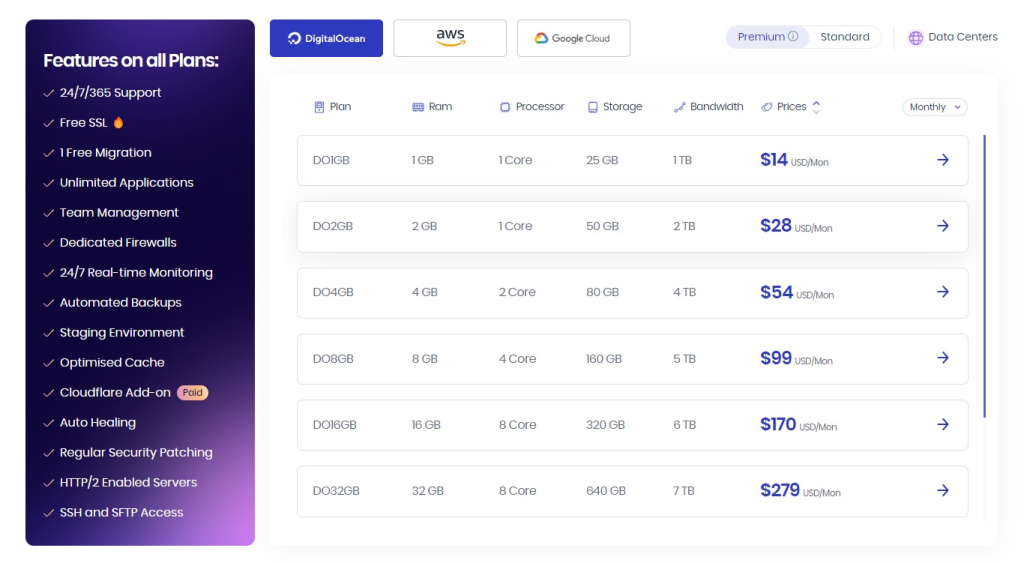
Customer Ratings
- G2: 4.7 · 636 reviews
- Capterra: 4.6 · 77 reviews
- Trustpilot: 4.6 · 1,941 reviews
- Hostadvice: 4.6 · 536 reviews
Is Cloudways Better than Pagely?
Both Cloudways and Pagely have strengths and weaknesses. Cloudways is recognized for its high performance, flexibility, and reliability, with a focus on optimized stacks, advanced caching, and CDN for peak website performance. It’s praised for its cost-effectiveness and 24/7 expert support.
Pagely, on the other hand, stands out with its dedicated AWS hardware, superior caching and CDN technology, advanced network security, and expert support. It emphasizes strong managed WordPress solutions with a focus on scalability, security, and managed DevOps.
Both platforms are trusted by businesses, but the choice depends on specific hosting needs and priorities.
Our Review of Cloudways
We think Cloudways is a great web hosting choice. It’s really easy to use, with a clear dashboard. You can pick different cloud providers like AWS and Google Cloud.
It’s perfect for beginners because you can install things with just one click. The speed is good, and it can handle your site as it gets bigger. Customer support is friendly.
The cost is okay, but remember it’s pay-as-you-go, so watch your spending. In general, we suggest Cloudways for simple hosting, especially if you’re not a tech expert. It works well without any trouble.
4. WP Engine
WP Engine, a WordPress hosting powerhouse founded in 2010, is your website’s speedy and secure fortress. It serves 120,000+ global customers, improving your site’s speed and protecting it. With a 99.9%+ uptime, your website is always available.
It offers daily automated backups, so your content is safe. WP Engine’s structure combines hosting, updates, and support seamlessly, powering countless successful websites to shine brightly.

About WP Engine
- Founding Date: 2010
- Company Size: 1000+
- Founder: Jason Cohen
Features of WP Engine
Genesis Framework
WP Engine includes the Genesis Framework, a powerful foundation for website development and customization. The Genesis Framework is known for its flexibility and extensive set of features, making it a popular choice among developers and designers.
EverCache Technology
WP Engine employs proprietary caching technology called EverCache. This technology is designed to enhance website loading times significantly. Caching plays a crucial role in optimizing site performance by storing frequently accessed content and delivering it quickly to visitors.
Staging Environment
WP Engine makes it easy to create and test site changes in a safe environment before making them live. The staging environment is an exact duplicate of your live website, where you can experiment with updates, changes, and new features without affecting your live site.
Managed Core Updates
WP Engine offers automated WordPress core updates for security purposes. Keeping the WordPress core up to date is essential to safeguard your website from potential security vulnerabilities.
Developer Tools
WP Engine provides a range of developer tools to facilitate advanced site management. These tools include Git for version control, SSH (Secure Shell) for secure server access and management, and SFTP (Secure File Transfer Protocol) for secure file transfers.
Pros of WP Engine
- Exceptional user experience with blazing-fast speed.
- Effective website shielding through powerful security.
- Content safety is ensured with daily automated backups.
- Troubleshooting and guidance from expert support.
- Easy website management with a user-friendly interface.
- Uninterrupted online presence with a high uptime guarantee.
Cons of WP Engine
- WP Engine’s premium service is associated with a higher cost.
- Certain plugins might face compatibility issues due to restrictions.
Pricing
WP Engine has a limited-time offer that provides you four months free on yearly plans. The entry-level package, ideal for small websites and blogs, starts at just $20 per month, invoiced annually, with a $120 save today.
If you have a WooCommerce store, you can increase your online sales with options beginning at $50 per month, saving you $300 now. Custom solutions for mission-critical sites start at $600 per month, with the assurance of premium performance and enterprise-grade security.
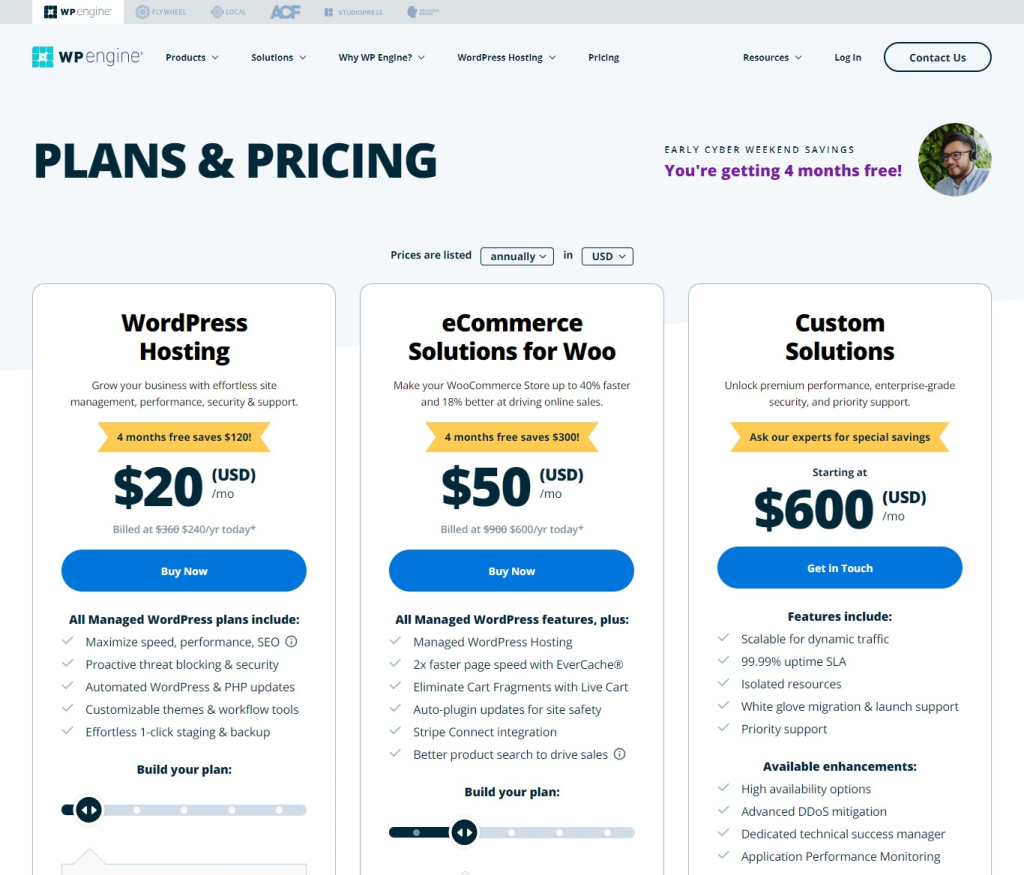
Customer Ratings
- G2: 4.6 · 264 reviews
- Capterra: 4.9 · 10 reviews
- Trust Pilot: 4.8 · 931 reviews
- Host Advice: 4.4 · 19 reviews
Is WP Engine better than Pagely?
WP Engine and Pagely both offer managed WordPress hosting solutions, but with different emphases. WP Engine is renowned for its comprehensive optimization and support, offering a range of tools for design, build, and management, including automated updates and bulletproof security.
It emphasizes performance with features like EverCache® for caching and scalability.
Pagely, conversely, focuses on robust dedicated AWS hardware, superior caching and CDN technology, advanced network security, and expert support. It caters to scalability and managed DevOps needs.
Both platforms are highly trusted, making the choice dependent on specific requirements like performance optimization or AWS-based solutions.
Our Review of WP Engine
We investigated WP Engine and discovered it to be a solid WordPress hosting platform. It distinguishes itself with its high-performance features, which include a proprietary caching layer, EverCache®, that greatly enhances website speed.
With a significant emphasis on security, WP Engine provides proactive solutions such as DDoS protection and automated updates, which are supported by a dedicated security staff.
However, because of its numerous capabilities and developer-centric tools, the platform may be intimidating for newbies. While it shines in terms of performance and security, its complexity and cost may not fit everyone’s demands, particularly those seeking simpler, more cost-effective hosting alternatives.
5. Hostwinds
Hostwinds stands as a dependable figure in the web hosting realm, founded in 2010 with a mission of simplifying hosting affordably. It’s similar to a cost-effective superhero, offering diverse hosting options and 99.9999% uptime, ensuring your site stays live.
What makes Hostwinds special? It’s their unwavering 24/7 support. Setting up and customizing your hosting is a breeze, making it accessible for all, regardless of your technical prowess.
With features such as unlimited bandwidth and a complimentary website builder, it serves both novices and experts. The perks? Stellar uptime, exceptional customer service, and competitive pricing.
Implementing Hostwinds is a straightforward process, and its user-friendly tool structure accommodates users of all levels, from beginners to seasoned tech pros.
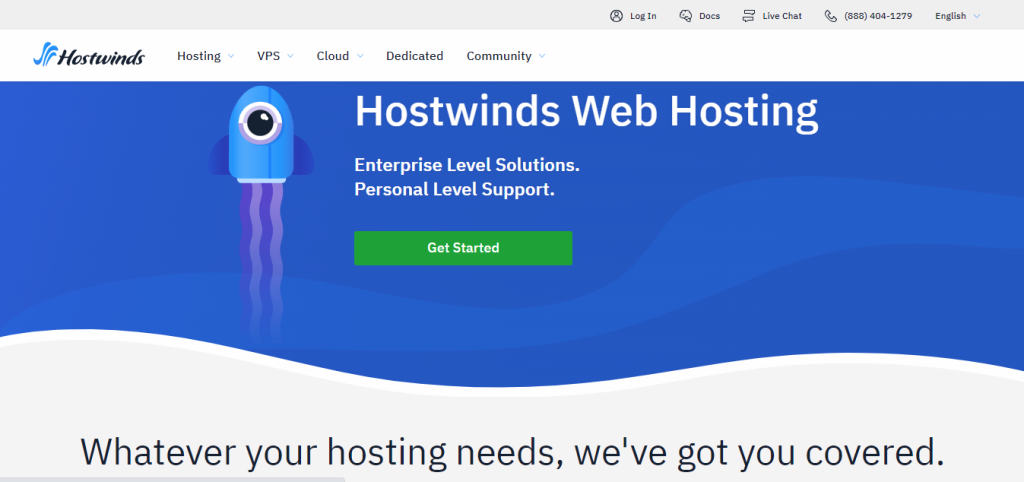
About Hostwinds
- Founding Date: 2010
- Company Size: 200+
- Founder: Peter Holden
Features of Hostwinds
Strong DDoS Protection
Hostwinds offers robust security measures to safeguard your website against Distributed Denial of Service (DDoS) attacks and other cyber threats.
Instant Scalability
Hostwinds make sure your website can withstand increases in traffic by instantly scaling your resources, whether you need more CPU, RAM, or storage.
Nightly Backups
Hostwinds offers data recovery alternatives and peace of mind by automatically backing up the data on your website every night.
Speedy SSD Storage
Hostwinds utilizes Solid State Drive (SSD) storage for hosting, which provides swift and responsive performance. SSDs are known for their fast data retrieval and loading speeds compared to traditional Hard Disk Drives (HDDs).
Free SSL Certificates
Hostwinds offers free SSL certificates, which are essential for securing data transfers and enhancing the trustworthiness of your website.
Pros of Hostwinds
- Cost-effective plans offering versatile hosting choices.
- Round-the-clock support for assistance anytime.
- Complimentary website migration for seamless transition.
- Strong uptime guarantee for a dependable online presence.
- Premium hardware ensures outstanding performance.
- Tailored customization options to match your hosting requirements.
Cons of Hostwinds
- Website speed may suffer due to restricted server locations.
- Higher renewal prices can be more expensive over time.
Pricing
Hostwinds offers three distinct plans with varying costs, storage, and domains. Choose their Basic plan for one domain, which starts at $5.24/month.
There is an Advanced plan that starts at $6.74/month and includes four domains as well as unlimited bandwidth and storage space. You may also try their Ultimate plan, which starts at $8.24/month and includes unlimited domains, bandwidth, and disk space.
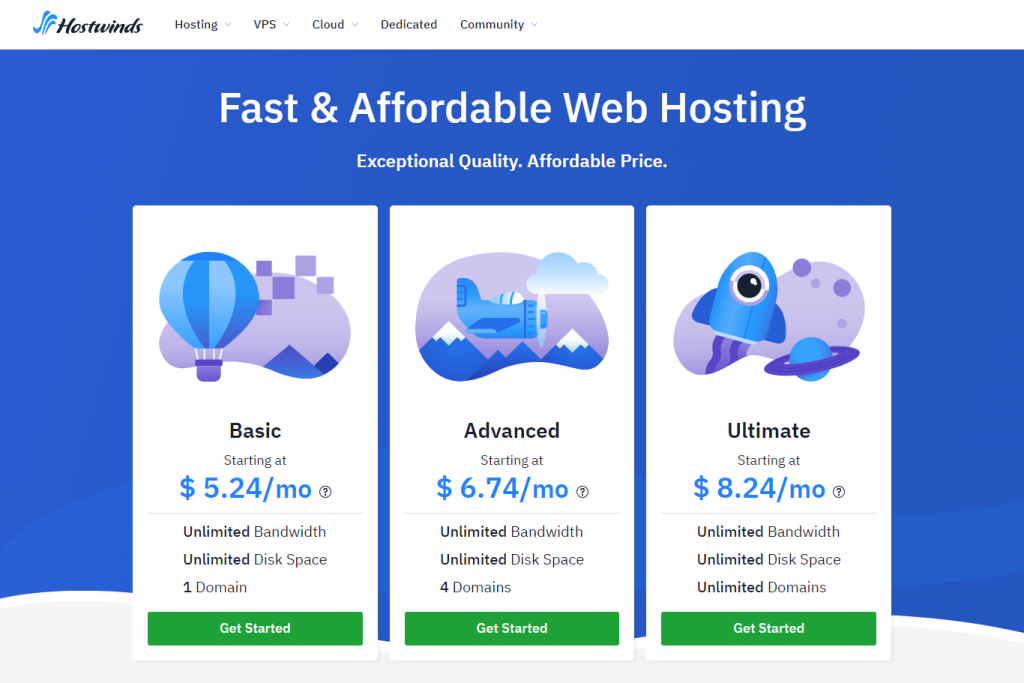
Customer Ratings
- G2: 4.8 · 430 reviews
- Capterra: 4.3 · 3 reviews
- Trustpilot: 4.1 · 692 reviews
- Hostadvice: 4.7 · 1,165 reviews
Is Hostwinds Better than Pagely?
Hostwinds and Pagely offer tailored hosting solutions, each with unique strengths.
A wide range of services is provided by Hostwinds, like shared, business, VPS, and dedicated hosting, emphasizing affordability and infrastructure ownership for cost efficiency. It highlights redundancy for consistent uptime and future-proofing for technological relevance.
Pagely, focusing on managed WordPress hosting, offers robust dedicated AWS hardware, superior caching, advanced security, and expert support, catering to high-demand WordPress users.
While Hostwinds appeals to a broad audience with diverse hosting needs, Pagely specializes in high-end, managed WordPress solutions. The choice between them depends on specific hosting requirements and preferences.
Our Review of Hostwinds
After taking a closer look at Hostwinds we found it offers all the standard hosting options like shared, VPS, dedicated and cloud hosting plans, with a focus on flexibility to scale resources.
We appreciate that Hostwinds handles migrations, offers unlimited bandwidth and doesn’t oversell servers. A downside is their support receives mixed reviews regarding response times.
Overall, if you need to start small but know your site’s resource needs will grow rapidly, Hostwinds provides an affordable range of hosting plans to easily upgrade without platform limitations.
We think the flexibility in scaling plans and servers to accommodate growth is Hostwinds’ major advantage.
Conclusion
As we part ways with Pagely, two standout choices deserve your attention.
Kinsta, with its lightning-fast loading times powered by the Google Cloud Platform, offers unrivaled speed and reliability. For those seeking cloud-agnostic hosting with ultimate flexibility, Cloudways is the way to go.
While we bid farewell to Pagely alternatives, remember that your hosting choice should align with your website’s unique requirements. Explore these alternatives, and select the best hosting according to your needs.
Frequently Asked Questions
What’s the best Pagely alternative for e-commerce sites?
For e-commerce sites, Kinsta and WP Engine are top choices among Pagely alternatives, known for their speed, security, and features tailored to handling the demands of online stores.
Which Pagely alternative is best for developers?
Developers will find Pantheon and Cloudways to be the best alternatives to Pagely, as they offer advanced development tools, customizability, and features that cater to the needs of web developers.
Is migration to these alternatives complicated?
Migration to these alternatives is typically uncomplicated, with most providers offering migration assistance or tools to ensure a smooth transition from Pagely.
Do Page Alternatives have a global content delivery network (CDN)?
Yes, many of these alternatives come with a global Content Delivery Network (CDN) that optimizes website performance by delivering content from servers located worldwide, reducing latency and improving loading times.
Are these alternatives suitable for high-traffic sites?
These alternatives are well-suited for high-traffic websites, offering excellent performance, scalability, and features that can handle the demands of a large audience.
- 5 Best DevOps Platform and Their Detailed Guide For 2024 - December 26, 2025
- Top 10 Cross Browser Testing Tools: The Best Choices for 2024 - October 28, 2025
- 5 Best API Testing Tools: Your Ultimate Guide for 2024 - October 26, 2025
