Mochahost, known for its hosting services, offers features like unlimited bandwidth, free domain registration, and a 100% uptime guarantee. With over 1 million websites hosted, they’ve established a presence in the hosting world.
However, exploring Mochahost alternatives is essential for those seeking a broader range of options. Why the switch, you ask? Well, Mochahost alternatives can provide you with cost-effective hosting solutions, enhanced support, and a variety of features designed to elevate your online presence.
Whether it’s the desire for greater flexibility, unbeatable customer service, or just want to try something new, these alternatives might be the key to unlocking a more exciting and efficient hosting experience.
Quick List of 5 Best Mochahost Alternatives
Here is a brief overview of the Mochahost competitors:
- HostGator: Best for user-friendly control panel.
- Hostwinds: Best for customizable hosting solutions.
- Cloudways: Best for scalable cloud hosting.
- Kinsta: Best for premium Managed WordPress hosting.
- GoDaddy: Best for domain registration and integration.
What is Mochahost?
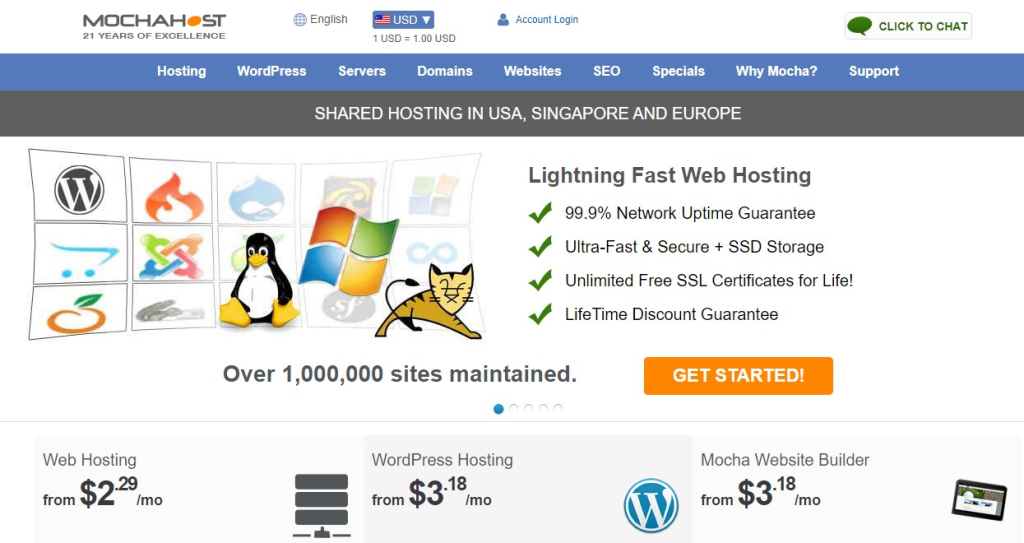
MochaHost is a leading web hosting company, known for its lightning-fast services. Founded in 2002, it has a rich history of reliability and excellence.
What sets MochaHost apart are its unique features, such as a 100% uptime guarantee and green hosting options. Mochahost hosted over 1 million websites and 20,000+ satisfied customers.
The benefits of MochaHost include budget-friendly plans, outstanding customer support, and a strong infrastructure. Whether you’re a small business or an individual blogger, they cater to all hosting needs.
Why Should You Consider an Alternative to Mochahost?
Here are some common issues businesses might encounter, prompting the search for a better hosting solution:
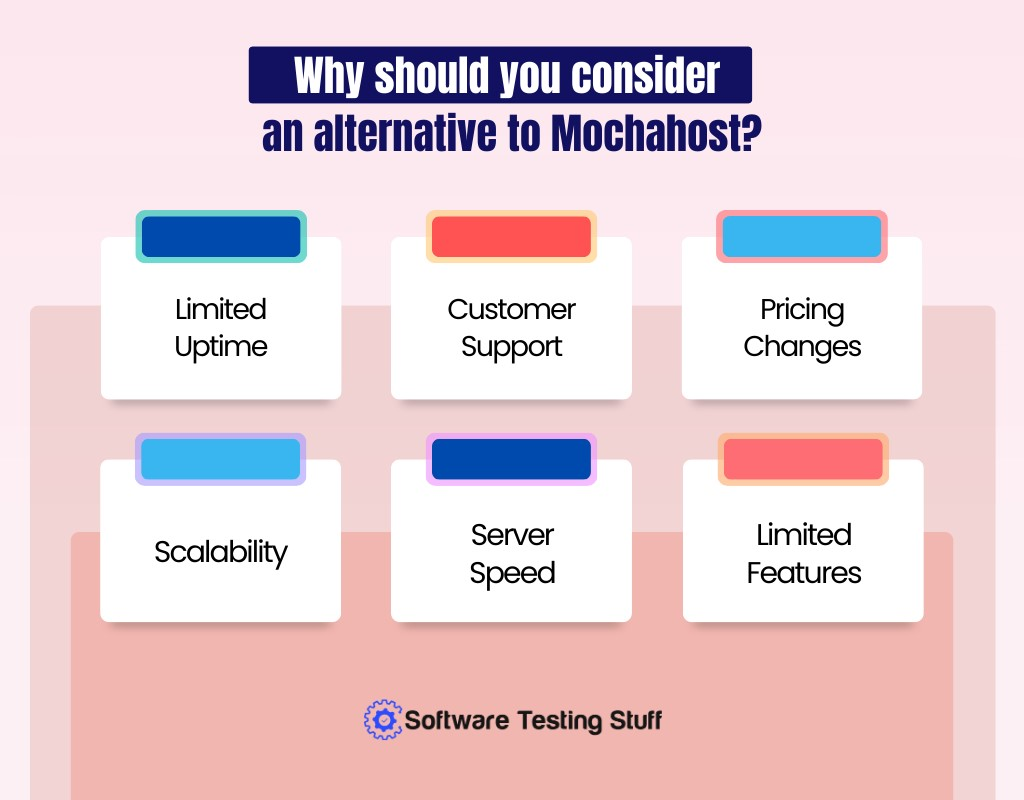
Limited Uptime
Mochahost’s uptime performance can sometimes be inconsistent, leading to potential business disruptions and loss of revenue due to website downtime.
Pricing Changes
Sudden pricing changes and hidden fees have been a concern for businesses relying on Mochahost, potentially impacting budget planning.
Scalability
For businesses experiencing rapid growth, Mochahost may not offer the scalability required to accommodate increased traffic and resource demands.
Server Speed
Slow loading times on Mochahost servers can lead to a poor user experience, negatively affecting SEO rankings and customer retention.
Limited Features
Businesses looking for advanced features and customization options may find Mochahost lacking, as it primarily targets budget-conscious users with basic hosting needs.
Best 5 Mochahost Alternatives: Comparison Table
Check out the comparison table of the top Mochahost alternatives to find the perfect fit for your hosting needs:
Hosting Provider | Features | Pricing | Uptime | Scalability | Specialization |
 | User-Friendly Control Panel | Competitive Pricing | 99.9% | Excellent Scalability | Shared and VPS Hosting |
 | Customizable Hosting Solutions | Competitive Pricing | 99.99% | High Scalability | VPS and Dedicated Hosting |
 | Scalable Cloud Hosting | Pay-as-you-go Pricing | 99.99% | High Scalability | Cloud-Based Solutions |
 | Premium Managed | Premium Pricing | 99.9% | High Scalability | WordPress Hosting |
 | Domain Registration and Integration | Competitive Pricing | 99.9% | Limited Scalability | Domains and Website Hosting |
Mochahost Alternatives: Find Your Suitable Hosting Companion
No doubt, Mochahost is a good hosting provider, but there are some features or services that Mochahost does not offer that others do. So here are the best Mochahost alternatives:
1. HostGator
HostGator is a well-established web hosting company known for its reliable services. Founded in 2002, it hosts over 2 million websites today.
With competitive pricing and a user-friendly interface, it’s an excellent choice for both beginners and experienced users.
HostGator, known for its shared and VPS hosting options, guarantees a 99.9% uptime and provides round-the-clock support. Its platform is designed for ease of use, simplifying website management and offering one-click installations for quick setup.
With its affordable pricing, scalable solutions, and a diverse range of hosting plans, HostGator caters to various needs, making it an ideal choice for hosting your website.
Whether you’re starting a new site or scaling an existing one, HostGator’s features and reliability make it a top contender for your online presence.
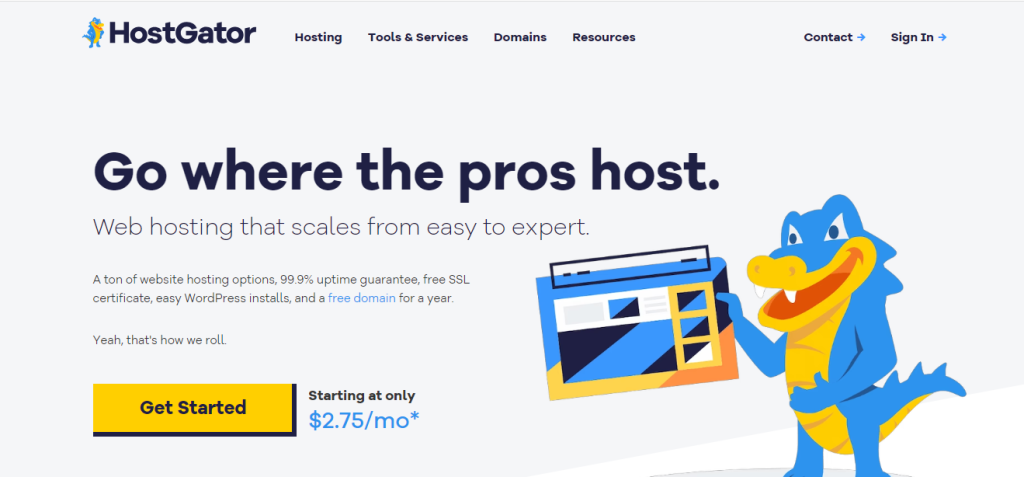
About HostGator
- Founding Date: 2002
- Company Size: 1,000+
- Founder: Brent Oxley
Features of HostGator
User-Friendly Website Builder
HostGator offers a user-friendly website builder with a drag-and-drop interface. This intuitive tool simplifies the process of designing and creating a website, even if you have little to no technical expertise.
Instant Backups
HostGator provides automatic daily backups to safeguard your website’s data. These backups ensure that your website content and data are regularly and securely stored, allowing you to easily restore your site in case of data loss or unexpected issues.
Advanced Safety Features
HostGator Keep your website safe with the help of security features like automatic malware scans and DDoS prevention.
E-commerce Compatibility
WooCommerce, Magento, and other well-known e-commerce platforms are supported by HostGator for online stores.
cPanel Control Panel
HostGator utilizes the cPanel control panel, a powerful and easy-to-use interface for website management. With cPanel, you can efficiently manage various aspects of your hosting account, including domain management, file uploads, email configuration, and more.
Pros of HostGator
- User-friendly control panel for easy management.
- Affordable hosting plans for budget-conscious users.
- 99.9% uptime, ensuring website reliability.
- Scalable options to accommodate growing websites.
- Offers shared and VPS hosting choices.
Cons of HostGator
- Frequent upselling and add-on charges can increase hosting costs.
- Server performance issues and occasional downtime impact website reliability.
Pricing
HostGator has got you covered with three hosting plans. First up, there’s the Starter Plan, perfect for small websites, priced at just $5.95/month. It offers a bunch of goodies, including hosting for one site, handling up to 100,000 monthly visitors, and 1GB of backup storage.
But if you’re craving even more features and flexibility, there’s the Standard Plan and the Business Plan, priced at $7.95/month and $9.95/month, respectively. With these, you’ll unlock a whole array of hosting magic.
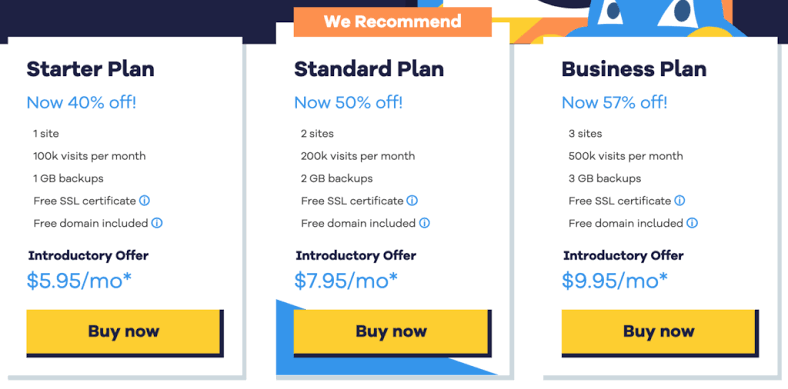
Customer Ratings
- G2: 3.6 · 192 reviews
- Capterra: 4.0 · 54 reviews
- Trust Pilot: 4.3 · 4,728 reviews
- Host Advice: 3.7 · 570 reviews
Is HostGator Better than Mochahost?
HostGator and Mochahost offer distinct features for web hosting. HostGator provides various hosting options like shared, WordPress, VPS, and dedicated hosting, emphasizing ease of use, free domain for a year, and a 99.9% uptime guarantee.
They are known for their scalability and support a wide range of customers, from beginners to web professionals.
MochaHost, on the other hand, offers cloud web hosting with a focus on speed and security, featuring unlimited free SSL certificates, free domain, and a lifetime discount guarantee.
They also boast a 99.9% uptime guarantee and provide services across multiple global locations, catering to a diverse international clientele. Both have their strengths, with HostGator focusing on a broad range of hosting services and MochaHost emphasizing cloud hosting and global reach.
Our Review of HostGator
Our research shows that HostGator emerges as a strong and versatile web hosting solution, catering to a diverse range of needs.
Their offerings include shared, WordPress, VPS, and dedicated hosting, each tailored to different user requirements.
What stands out is their commitment to scalability and flexibility, ensuring that as your website grows, your hosting plan can grow with it. This adaptability is crucial for both newbies and seasoned web professionals.
However, while they offer competitive pricing, especially for shared hosting, the cost escalates significantly for higher-tier services like dedicated hosting. This price jump might be a consideration for those on a tight budget.
2. Hostwinds
Hostwinds is a top-notch web hosting company that’s been shining since 2010. With blazing-fast speeds and a 99.9999% uptime, they keep your website flying high. Their excellent features, like unlimited bandwidth and SSD storage, make them a stellar choice.
It stands out with 24/7 customer support, always ready to assist you. They offer a variety of hosting options, from shared hosting to VPS and dedicated servers. Their user-friendly control panel ensures smooth sailing for all levels of users.
They serve 500,000+ domains, covering 10,000+ servers. Your data is protected with automatic backups, ensuring peace of mind.
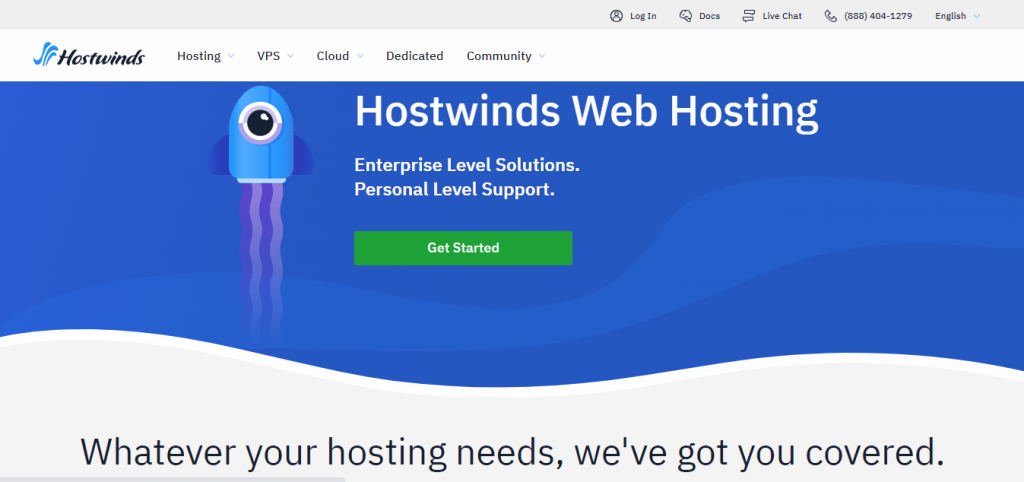
About Hostwinds
- Founding Date: 2010
- Company Size: 200+
- Founder: Peter Holden
Features of Hostwinds
Solid-State Drives (SSD)
All hosting plans offered by Hostwinds are equipped with Solid-State Drives (SSDs). SSDs are known for superior performance to traditional hard disk drives (HDDs).
Managed Backups
Hostwinds provides peace of mind with automatic daily backups and free restoration services. Your website’s data is regularly backed up, ensuring that you can recover your content and configurations in case of data loss or unforeseen issues.
Customizable Hosting Plans
Hostwinds offers flexibility with customizable hosting plans, allowing you to tailor resources to your specific needs.
Free Website Transfers
Hostwinds provides free website migration services, making it easy to switch from your existing hosting provider without downtime.
LiteSpeed Web Server
Hostwinds uses LiteSpeed, an exceptionally well web server, to improve your website’s speed and effectiveness.
Pros of Hostwinds
- High scalability for growing websites.
- Excellent customer support, 24/7.
- User-friendly control panels (cPanel and Plesk options).
- Fast and reliable server uptime.
- Customizable hosting solutions.
- Secure website backup options.
Cons of Hostwinds
- No automatic backups on some hosting plans, requiring manual setup.
- Limited Windows hosting options compared to competitors.
Pricing
Hostwinds offers you a trio of plans, each with its own unique perks. If you’re looking to host just one domain, the Basic plan kicks off at a wallet-friendly $5.24 per month.
But if you’ve got bigger ambitions, consider the Advanced plan, starting at $6.74/month, which gives you room for four domains and unlimited bandwidth and disk space.
For those who dream of endless possibilities, the Ultimate plan beckons at $8.24/month, providing you with unlimited domains, bandwidth, and disk space. Hostwinds has a plan to match your hosting aspirations!
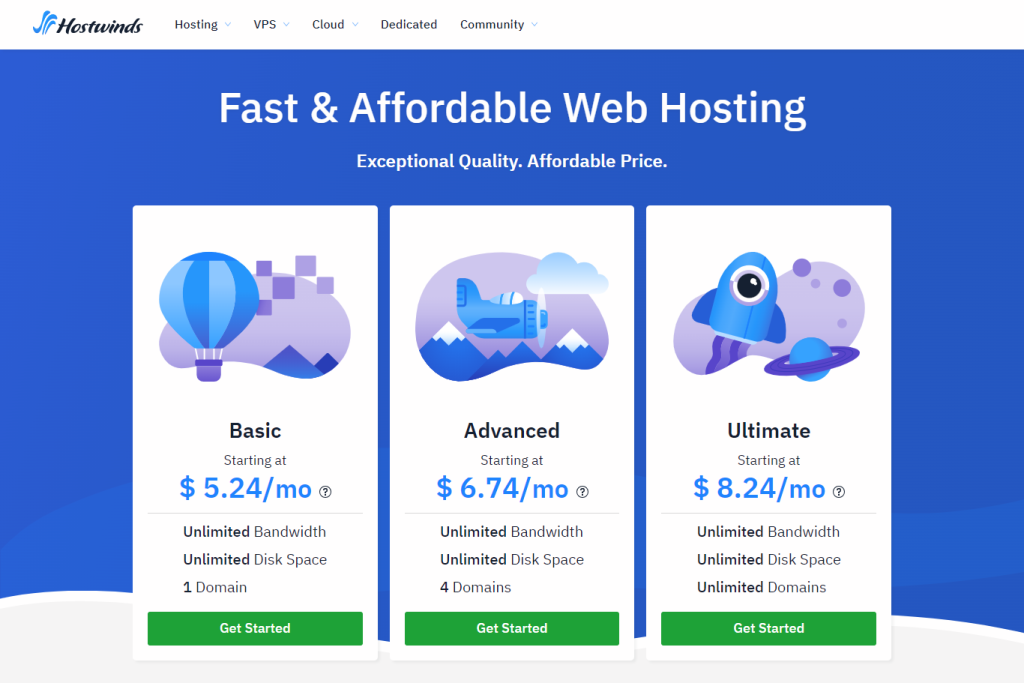
Customer Ratings
- G2: 4.8 · 430 reviews
- Capterra: 4.3 · 3 reviews
- Trustpilot: 4.1 · 692 reviews
- Hostadvice: 4.7 · 1,165 reviews
Is Hostwinds better than Mochahost?
When comparing Hostwinds and Mochahost, it’s evident that both offer strong web hosting solutions but with distinct features. Hostwinds stands out with its variety of hosting options, including shared, VPS, cloud, and dedicated servers, emphasizing full control and redundancy in their infrastructure.
They own their equipment, ensuring cost savings and reliability, and focus heavily on uptime with a 99.9999% uptime promise.
Mochahost, on the other hand, offers a range of shared hosting plans with a strong emphasis on affordability and value, providing features like unlimited SSL certificates, free domain, and a lifetime discount guarantee.
Their services are optimized for speed and security, with a 99.9% uptime guarantee and a global network presence.
In summary, while Hostwinds excels in providing a more controlled and redundant hosting environment, Mochahost focuses on cost-effective solutions with a wide range of features, making the choice between them dependent on specific hosting needs and priorities.
Our Review Of Hostwinds
Hostwinds provides strong and dependable web hosting services for companies of all sizes, according to our analysis. We like their special offerings, which include free SSL certificates, free website transfers, and a range of Linux and Windows hosting packages to suit different demands and price ranges.
When compared to certain competitors, we did find some restrictions with their backups and uptime guarantee, though. All things considered, Hostwinds offers affordable web hosting, particularly for small and medium-sized enterprises.
Their plans strike a rather good mix between features, performance, and cost. It is advisable to assess them as a potential hosting provider.
3. Cloudways
Cloudways is a cloud hosting platform that simplifies web hosting for businesses. Launched in 2012, it focuses on cloud-based hosting solutions.
With an excellent 99.99% uptime, Cloudways ensures reliable website performance. The benefits include easy scalability, pay-as-you-go pricing, and 24/7 support. It’s user-friendly, making the implementation of cloud hosting very easy.
Cloudways offers a dashboard to manage cloud servers, allowing users to effortlessly deploy and manage web applications.
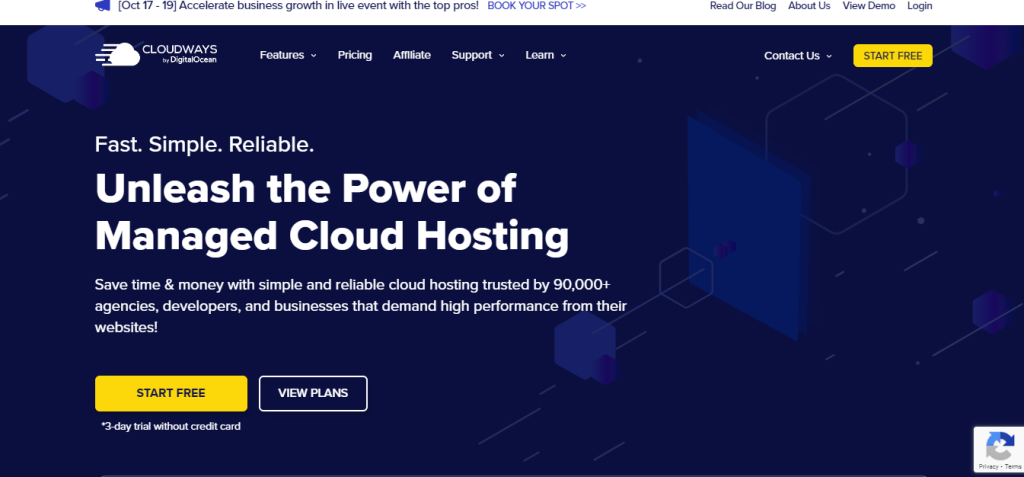
About Cloudways
- Founding Date: 2012
- Company Size: 280+
- Founder: Aaqib Gadit and Pere Hospital
Features of Cloudways
Multiple Cloud Infrastructure
Cloudways provides the flexibility to choose from various cloud providers, including AWS (Amazon Web Services), Google Cloud, DigitalOcean, and more. This flexibility allows you to select the cloud infrastructure that best suits your specific needs, whether it’s scalability, performance, or geographical distribution.
Managed Cloud Hosting
Cloudways takes the hassle out of server management, security, and updates. With managed cloud hosting, you can offload the technical aspects of server administration to Cloudways, allowing you to focus solely on your website and its content.
Staging Environments
Cloudways offers the convenience of creating staging environments for your website. Staging environments are essentially clones of your live site where you can test changes, updates, and new features without affecting your live website.
Breeze Cache Plugin
Cloudways includes its custom caching plugin called Breeze. This plugin is designed to improve website performance by optimizing caching settings. Caching stores pre-rendered versions of web pages, allowing them to load faster for visitors.
SSD-Based Storage
Cloudways utilizes high-speed SSD (Solid-State Drive) storage for data storage and retrieval. SSDs are known for their superior speed compared to traditional HDDs (Hard Disk Drives). By using SSD-based storage, Cloudways ensures that your website benefits from faster data access, contributing to improved site speed and overall performance.
Pros of Cloudways
- Easy scalability for growing websites.
- Multiple cloud providers for flexibility.
- Managed security and updates for peace of mind.
- Excellent performance with SSD-based servers.
- User-friendly control panel for streamlined management.
Cons of Cloudways
- Pricing can be higher for resource-intensive websites.
- Limited email hosting options.
Pricing
Cloudways has hosting plans for different budgets. The cheapest one starts at $14/month and gives you 1 GB of RAM and 25 GB of storage. If you need more power, there are mid-tier plans at $28 and $54/month with 2 GB and 4 GB of RAM.
For larger businesses, there’s a premium plan at $99/month that includes 8 GB of RAM and 160 GB of storage, plus advanced features. They also have more expensive plans ranging from $170 to $487/month with 320 GB to 120 GB of storage, suitable for massive businesses in need of premium hosting.
If you need a lot of storage space for your online stuff, like files and data, you can go for the premium plans. Amazon Web Services (AWS) has plans that cost between $38.56 and $3569.98 per month, while Google Cloud has plans that cost between $37.45 and $1593.58 per month.
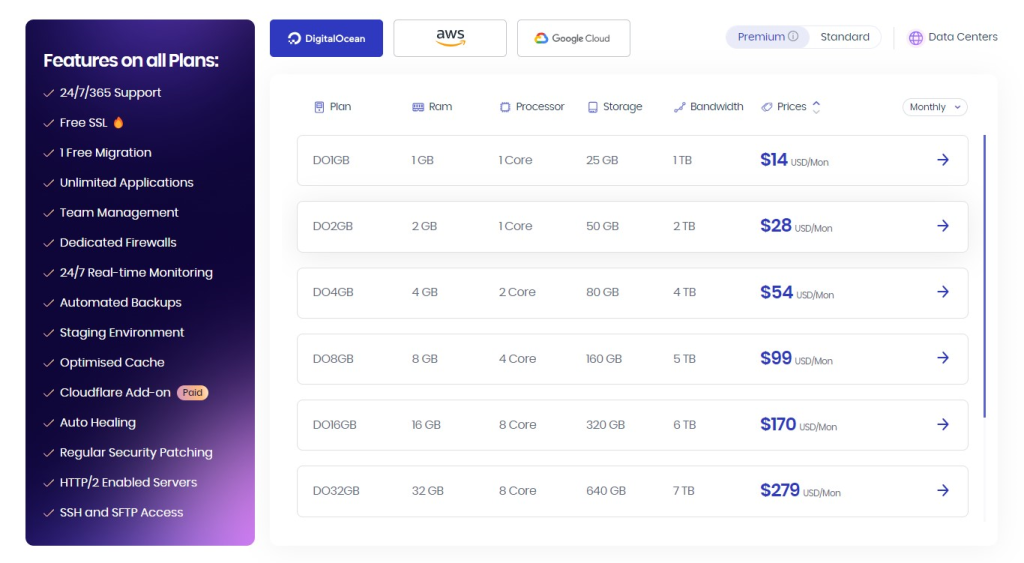
Customer Ratings
- G2: 4.7 · 636 reviews
- Capterra: 4.6 · 77 reviews
- Trustpilot: 4.6 · 1,941 reviews
- Hostadvice: 4.6 · 536 reviews
Is Cloudways Better than Mochahost?
When comparing Cloudways and Mochahost, it’s evident that both offer unique features catering to different needs.
Cloudways is renowned for its managed cloud hosting, offering optimized performance with advanced cache and CDN, flexibility in app hosting, and strong reliability with 99.99% uptime. Their platform is particularly favored by digital agencies and ecommerce stores for its high performance and expert support.
Mochahost, on the other hand, provides a range of hosting options with a strong emphasis on affordability and reliability. They offer a 99.9% uptime guarantee, unlimited free SSL certificates, and a variety of hosting plans with features like unlimited monthly traffic, disk space, and email boxes.
Mochahost is a good choice for those seeking a balance between cost and performance, with additional benefits like free domain names and migration assistance.
Both providers are excellent so choose wisely!
Our Review of Cloudways
Our experience with Cloudways has been truly remarkable. What sets it apart is its exceptional website management simplicity.
You can select from a range of leading cloud providers, ensuring seamless website expansion. The support team is both swift and highly knowledgeable, a significant advantage.
In a nutshell, Cloudways is a premier hosting option. It offers an easy, scalable, and dependable platform. If you seek top-notch hosting, Cloudways is the way forward!
4. Kinsta
Kinsta is a top-notch web hosting service that specializes in premium managed WordPress hosting.
It was founded in 2013 and has rapidly gained popularity. With a 99.9% uptime guarantee, Kinsta offers top-notch performance and security. Benefits include high-speed servers, daily backups, and expert support.
Kinsta’s implementation is user-friendly, making it easy to manage your WordPress website. Its structure is designed for optimal WordPress performance, with features like CDN integration and automatic scaling for traffic spikes.
Overall, Kinsta is your ticket to a hassle-free, high-performance WordPress hosting experience.
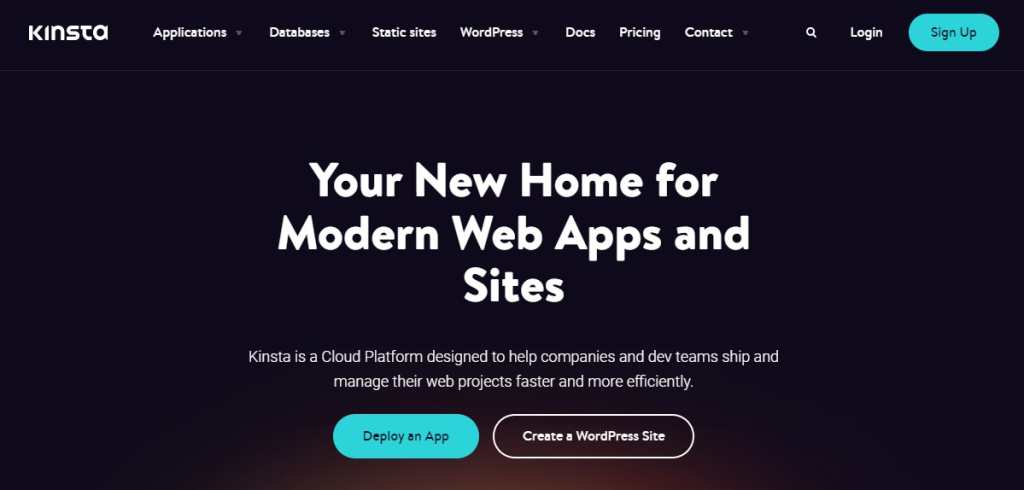
About Kinsta
- Founding Date: 2013
- Company Size: 320+
- Founder: Mark Gavalda
Features of Kinsta
High-Speed Loading
Kinsta is committed to providing exceptional website speed and uses cutting-edge technologies to achieve it. They leverage technologies like PHP 8, Nginx and LXD containers, all of which contribute to lightning-fast loading times for your website.
Staging Environment
Kinsta makes it easy to create and manage staging environments for your website. Staging environments are exact replicas of your live site where you can test changes, updates, and new features without affecting your production site.
Resource Isolation
Kinsta takes resource isolation seriously, and it isolates each website within its container. This means that the resources allocated to your website are not shared with other websites hosted on the same server.
DDoS Detection and Mitigation
Kinsta focuses on security, using advanced measures to shield your website from DDoS attacks, which can overwhelm sites with traffic. Their sophisticated DDoS detection and mitigation techniques help ensure your site remains online and accessible.
Pros of Kinsta
- Automatic daily backups for peace of mind.
- Outstanding security features included.
- Google Cloud infrastructure for reliability.
- Easy-to-use control panel.
- Expert WordPress support available 24/7.
Cons of Kinsta
- Higher pricing for premium features.
- Limited hosting options outside WordPress.
Pricing
Kinsta brings you flexible pricing options to match your web projects. For applications, you can start as low as $7/month with 0.3 CPU and 0.3GB RAM. If it’s databases you need, they’ve got you covered from $18/month with 0.25 CPU and 0.25GB RAM.
Plus, they offer free hosting for static sites, with limits of 100 sites and 1GB per site. When it comes to WordPress, their starter plan offers 25,000 monthly visits and 10GB storage at $35/month.
Kinsta includes top-notch features like the Google Cloud Platform, 24/7 support, and Cloudflare DDoS protection across all their plans. Hosting made easy!
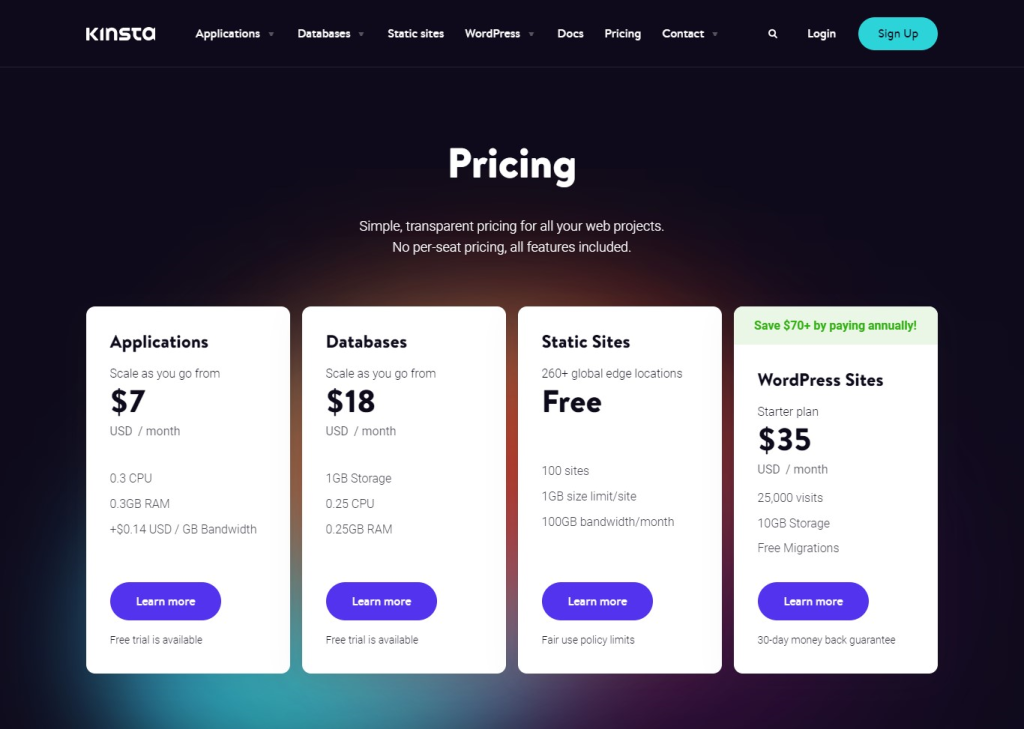
Customer Ratings
- G2: 4.8 · 528 reviews
- Capterra: 4.8 · 25 reviews
- Trust Pilot: 4.2 · 559 reviews
- Host Advice: 4.3 · 69 reviews
Is Kinsta Better than Mochahost?
Kinsta and Mochahost offer distinct hosting experiences. Kinsta utilizes Google Cloud Platform and provides a strong cloud hosting environment with features like automatic scaling and advanced security measures, including Cloudflare DDoS protection.
It’s particularly noted for its managed WordPress hosting, offering automatic backups and SSL.
Mochahost, on the other hand, offers unlimited free SSL certificates, a free domain, and a variety of hosting options, including shared, VPS, and dedicated servers. It also provides a range of tools optimized for WordPress.
Both cater to different needs: Kinsta for high-performance, secure cloud hosting and Mochahost for cost-effective, feature-rich shared hosting solutions.
Our Review Of Kinsta
When it comes to Kinsta, we see a mix of strengths and weaknesses. On the bright side, their managed WordPress hosting is top-notch, with lightning-fast speeds, security features, and a user-friendly dashboard. Their customer support is commendable and available 24/7.
However, the pricing can be on the higher side, which might not suit everyone’s budget. Additionally, Kinsta’s plans come with visitor limits, which could be a drawback for high-traffic websites.
Overall, Kinsta is an excellent choice for premium managed WordPress hosting but might not be the most budget-friendly option.
5. GoDaddy
GoDaddy is a renowned web hosting and domain registration company that empowers millions of individuals and businesses to establish their online presence. Founded in 1997, it’s grown into a digital giant, boasting 20 million customers globally.
What sets GoDaddy apart is its user-friendly website builder, making it easy for even tech novices to create stunning websites. They’re also known for 24/7 customer support and strong security features to safeguard your online assets.
GoDaddy’s benefits include affordability, reliability, and quick setup. Implementation is super easy, thanks to their intuitive platform. Whether you’re a blogger, entrepreneur, or e-commerce enthusiast, GoDaddy simplifies your online journey, making it hassle-free and accessible to all.
Additionally, GoDaddy boasts a vast domain inventory with 81 million registered domains. This giant has a 93% satisfaction rate, proving its dedication to customers.
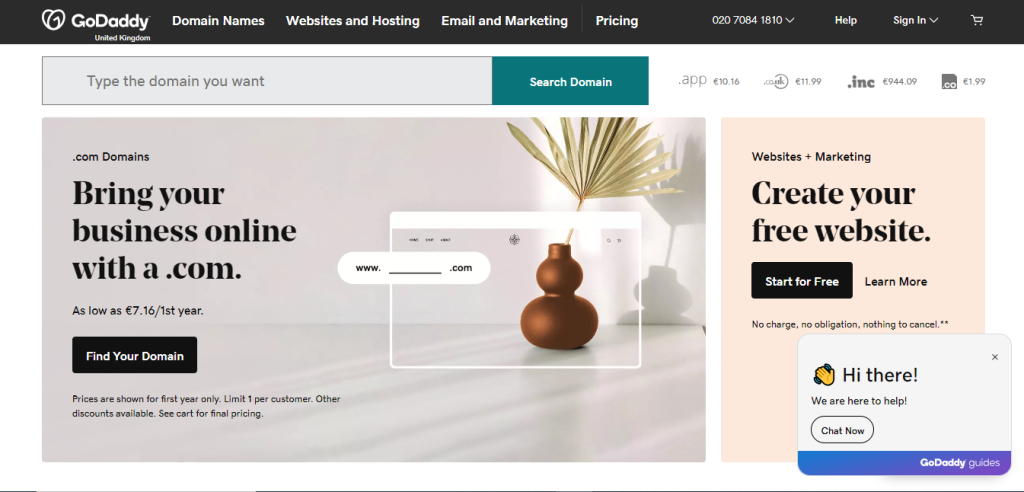
About GoDaddy
- Founding Date: 1997
- Company Size: 6910+
- Founder: Bob Parsons
Features of GoDaddy
Website Builder
GoDaddy offers an easy-to-use website builder designed for users without technical expertise. It features customizable templates, drag-and-drop functionality, and built-in features, enabling quick and efficient design and launch of professional-looking websites.
SSL Certificates
GoDaddy ensures website security with a variety of SSL certificates, encrypting data between your site and users to protect sensitive information. Their range of SSL options offers different security levels, allowing you to select the best fit for your needs.
E-commerce Solutions
GoDaddy provides e-commerce tools and features that enable you to set up and run an online store with ease. Whether you’re selling physical products, digital goods, or services, GoDaddy’s e-commerce solutions offer features such as product listings, shopping carts, payment processing, and inventory management.
App Integration
GoDaddy enables you to boost your website’s functionality and performance by integrating with various applications and services. This allows for the addition of plugins, widgets, and third-party services to enhance user experience, streamline operations, and cater to specific business needs.
Pros of GoDaddy
- User-friendly website building for beginners.
- Affordable domain registration and hosting options.
- Wide range of website templates and design flexibility.
- Helpful customer support is available around the clock.
- Integrated email and online store features for convenience.
- A solid reputation and worldwide reach in the industries.
Cons of GoDaddy
- Limited scalability for advanced websites.
Pricing
GoDaddy’s website builder has a range of plans to make website creation easy. You can start with a basic plan for just $9.99 per month, and you’ll save even more if you pay annually.
More features, there’s the Standard plan at $10.49 per month, also with annual savings. For those who need premium tools, the plan at $14.99 per month offers a comprehensive suite.
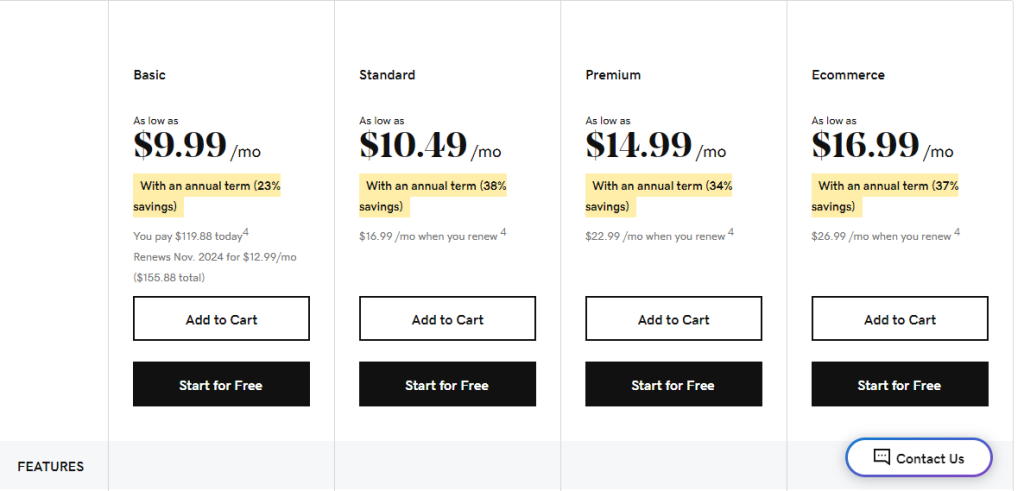
Customer Ratings
- G2: 3.9 · 830 reviews
- Capterra: 4.2 · 1,203 reviews
- Trustpilot: 4.7 · 83,983 reviews
- Hostadvice: 1.5 · 616 reviews
Is GoDaddy Better than Mochahost?
GoDaddy and Mochahost cater to different web hosting needs. GoDaddy offers a wide range of services, including domain registration, web hosting, and website-building tools. It’s recognized for its user-friendly interface, extensive customer support, and various hosting options.
Mochahost, on the other hand, emphasizes affordability with competitive pricing, offering features like unlimited free SSL certificates, a free domain, and a 99.9% uptime guarantee.
While GoDaddy is renowned for its comprehensive services and support, Mochahost appeals to those seeking cost-effective hosting solutions with a range of features. The choice between the two depends on individual needs and priorities in web hosting services.
Our Review Of GoDaddy
We’ve found GoDaddy to be a comprehensive platform for those looking to establish or expand their online presence. It’s a one-stop shop for domain registration, web hosting, and website building, with a user-friendly interface that simplifies the process for beginners.
Their customer support is commendable, often praised for its responsiveness and helpfulness. However, while GoDaddy offers competitive pricing, especially for new users, the renewal rates can be a bit steep.
Additionally, while their hosting services are reliable, they might not be the best fit for those with highly specialized or high-traffic website needs.
Overall, GoDaddy stands out for its ease of use and wide range of services, making it a solid choice for small to medium-sized businesses and individual users.
Conclusion
In conclusion, as we wrap up our exploration of Mochahost alternatives, it’s evident that choosing the right hosting solution is pivotal.
HostGator stands out for its intuitive control panel, making it a breeze for users to manage their websites. On the other hand, Hostwinds shines with its customizable hosting solutions, catering to a variety of specific needs.
Both HostGator and Hostwinds excel in performance and customer support, key factors in ensuring the smooth operation and success of your website.
However, remember that the ideal hosting service isn’t solely about impressive features or statistics; it’s about what aligns best with your unique requirements and objectives.
So, take your time to explore and compare these options.
Frequently Asked Questions
Do Mochahost alternatives offer one-click WordPress installation?
Yes, many Mochahost alternatives offer one-click WordPress installation, making it quick and easy to set up a WordPress website on their hosting platforms.
Are there any promotions or discounts available for Mochahost alternatives?
Promotions and discounts are frequently available on the websites of these hosting providers, allowing you to save money when signing up for their services.
Do Mochahost alternatives provide website backup services?
Most Mochahost alternatives provide website backup services, ensuring that your website data is regularly backed up and secure in case of unexpected issues.
Are Mochahost alternatives secure?
These alternatives typically prioritize security, offering features like firewalls, malware scanning, and SSL certificates to safeguard your website and its data.
Can I transfer my website from Mochahost to an alternative easily?
Transferring your website from Mochahost to an alternative is usually a straightforward process, as most hosting providers offer migration services and support to assist you in moving your site seamlessly.
- 5 Best DevOps Platform and Their Detailed Guide For 2024 - December 26, 2025
- Top 10 Cross Browser Testing Tools: The Best Choices for 2024 - October 28, 2025
- 5 Best API Testing Tools: Your Ultimate Guide for 2024 - October 26, 2025
