Imagine going through the intricate maze of application testing, where every step brings you closer to uncovering hidden bugs and ensuring the flawless performance of your software.
In this captivating world, end-to-end testing tools serve as your trusty companions, guiding you through the intricate web of code and functionality.
End-to-end testing tools are like skillful detectives, meticulously examining your entire software system to ensure that all its components work seamlessly together. They simulate real user interactions, traversing the vast landscape of your application to uncover any lurking issues.
But here’s the twist: end-to-end testing tools aren’t just your ordinary testing allies. They possess a unique superpower – the ability to automate complex and repetitive tests with lightning speed and precision. Automating these tests saves you valuable time and effort, freeing you to focus on the more creative aspects of software development.
So, whether you’re a developer seeking to conquer the realm of quality assurance or a tester yearning to unlock the secrets of flawless software, end-to-end testing tools are your keys to success. Let’s check how these tools will help you in your testing journey.
Quick List of 10 Best End to End Testing Tools
Here is a quick list of the top 10 best end-to-end testing tools:
- Autify – A user-friendly tool for no-code test automation.
- QA Wolf – A JavaScript-based testing framework for developer productivity.
- Testsigma – A codeless platform with AI-powered test automation.
- Mabl – An AI-driven tool for intelligent test generation and maintenance.
- Avo Assure – A comprehensive platform for unified test automation.
- SmartBear – A suite of testing tools catering to different testing needs.
- testRigor – An AI-powered tool for automated test generation and maintenance.
- Cypress – A JavaScript-based framework for simplified testing.
- Selenium WebDriver – A versatile open-source framework for browser-based testing.
- Testcafe – A simple and easy-to-use JavaScript-based testing framework.
Comparison Chart Of Top End to End Testing Tools
We’ve provided a chart below to give you an overview of the comparison —
Tools | Types of Applications | Supported Platforms | Cloud-Based Structure | Scalability | Reporting | Integrations |
 | Web, Mobile | Web, Mobile | Yes | Yes | Yes | Yes |
 | Web, Mobile | Web, Mobile | No | Yes | Yes | Yes |
 | Web, Mobile | Web, Mobile | Yes | Yes | Yes | Yes |
 | Web, Mobile | Web, Mobile | Yes | Yes | Yes | Yes |
 | Web, Mobile | Web, Mobile | Yes | Yes | Yes | Yes |
 | Web, Desktop, Mobile | Web, Desktop, Mobile | Yes | Yes | Yes | Yes |
 | Web, Mobile | Web, Mobile | Yes | Yes | Yes | Yes |
 | Web | Web | No | Yes | Yes | Yes |
 | Web | Web | No | Yes | Yes | Yes |
 | Web | Web | No | Yes | Yes | Yes |
What are the End to End Testing Tools?
End-to-end testing tools are software solutions designed to validate the complete flow of an application or system from start to finish. These tools simulate real-world user scenarios, verifying that all the integrated components of the system function correctly together.
They aim to uncover issues that may arise when different modules interact with each other. Thus they ensure the overall reliability, functionality, and performance of the system.
Continuous testing tools, on the other hand, are a subset of end-to-end testing tools. They focus on automating the testing process throughout the software development lifecycle (SDLC).
Continuous testing is an approach that integrates testing activities seamlessly into the development process. Tools for continuous testing facilitate the execution of various types of tests, such as unit tests, functional tests, and performance tests, in an automated and continuous manner.
These tools are typically integrated into the continuous integration/continuous delivery (CI/CD) pipeline, where they automatically trigger test executions whenever new code is added, or changes are made to the system.
By adopting continuous testing tools, organizations can achieve several benefits. First, it allows for faster feedback cycles, as tests are executed automatically and provide immediate results.
This enables development teams to identify and fix issues early in the development process, reducing the overall cost and effort required for bug fixing.
Best End to End Testing Tools
Whether you’re a QA engineer, developer, or part of a DevOps team, these tools will help you ensure the efficiency and high-quality delivery of your software products. Let’s dive into the exciting world of test automation and discover the perfect tools to supercharge your testing efforts!
1. Autify

Autify is an intuitive end-to-end testing tool that offers a visual test editor, allowing users to create and execute tests without writing code. It streamlines the testing process, making it accessible to both technical and non-technical users.
It is designed to simplify test automation for teams of all sizes. With its no-code approach, even users without programming knowledge can create and maintain tests. It provides a visual interface to create test cases by interacting with the application, making it easy to simulate real user interactions.
About Autify
- Founded in 2016 by Ryo Chikazawa and Masataka Kuwabara.
- Autify raised $2.5M in funding.
- The company has approximately 15 employees.
Key Features of Autify

Below are some of its major features —
- No-Code Test Automation: Autify provides a no-code platform that allows users to create and execute tests without writing code. This makes it accessible to both technical and non-technical users.
- Visual Test Creation: Autify offers a visual interface for creating tests by interacting with the application under test. Users can easily define test steps and assertions using a point-and-click approach.
- Intelligent Self-Healing Tests: Autify automatically adjusts tests when the application’s UI changes, reducing the need for manual test maintenance.
- Parallel Test Execution: Autify supports parallel test execution, allowing users to run tests concurrently for faster results.
- Detailed Test Reports: Autify provides comprehensive test reports that include screenshots and detailed logs, making it easier to identify and troubleshoot issues.
Pros of Using Autify
- Easy to use, even for non-technical users
- Accelerates test creation and execution
- Reduces reliance on manual testing
- Supports collaboration with team members
- Provides detailed test reports and analytics
Cons of Using Autify
- Limited customization options for complex scenarios
- It may not cover all advanced testing requirements
- Pricing can be expensive for large teams or enterprises
Pricing

Our Review of Autify
Overall, Autify is an excellent tool for teams looking to automate their end-to-end testing process without the need for coding. Its intuitive interface and powerful features make it suitable for a wide range of applications.
While it may have some limitations for complex testing scenarios, it excels in simplifying test automation for non-technical users.
2. QA Wolf

QA Wolf is a JavaScript-based end-to-end testing tool that focuses on simplicity and developer productivity. It allows developers to write tests in plain JavaScript, leveraging the familiar testing frameworks they already use.
QA Wolf is designed for developers who want to incorporate end-to-end testing into their existing workflow. It provides a seamless experience by allowing developers to write tests in JavaScript using popular frameworks such as Jest or Mocha.
By utilizing JavaScript, developers can leverage their existing skills and test code alongside their application code.
About QA Wolf
- QA Wolf was established in 2019 by founders Jonathan Rayback and Clayton Gentry.
- The company raised around $2.2M.
- The number of employees is around 10.
Key Features of QA Wolf
Some noteworthy features of QA Wolf are as follows —

- JavaScript-Based Testing Framework: QA Wolf allows developers to write tests in JavaScript using popular frameworks such as Jest or Mocha. This enables them to leverage their existing skills and testing frameworks.
- Simplicity and Developer Productivity: QA Wolf focuses on simplicity and aims to enhance developer productivity by providing a seamless testing experience.

- Easy Integration: QA Wolf seamlessly integrates into existing projects, making it convenient for developers to incorporate end-to-end testing into their workflow.

- Readable Test Reports: QA Wolf generates clear and readable test reports that provide insights into test results and facilitate issue identification.
- Automatic Test Retries: QA Wolf automatically retries tests that may be flaky due to intermittent failures, ensuring more reliable and stable test execution.
Pros of Using QA Wolf
- Familiar JavaScript syntax for developers
- Quick setup and integration into existing projects
- Seamless collaboration with development teams
- Fast test execution and automatic retries
- Detailed and actionable test reports
Cons of Using QA Wolf
- Limited support for non-JavaScript applications
- Requires some programming knowledge
- May not be suitable for non-technical users
Pricing

Our Review of QA Wolf
QA Wolf is an excellent choice for developers who prefer to write tests in JavaScript. Its integration with popular JavaScript frameworks makes it easy to adopt and incorporate into existing projects.
While it may not cater to non-technical users, its focus on simplicity and productivity for developers makes it a powerful tool in the end-to-end testing landscape.
3. Testsigma
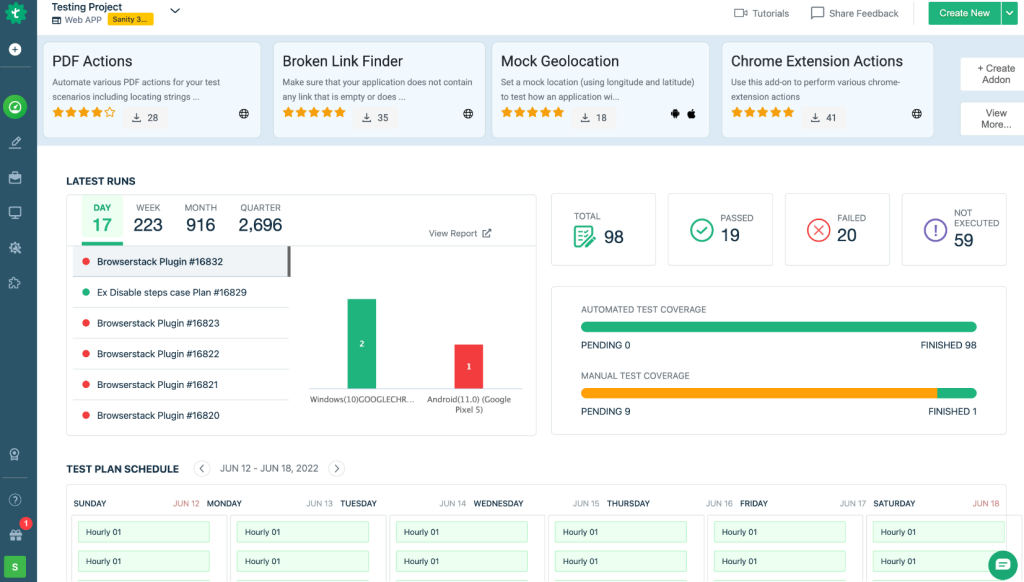
Testsigma is a cloud-based end-to-end testing tool that offers a codeless approach to test automation. It allows users to create and execute tests using a simple, intuitive interface.
Testsigma aims to simplify test automation by providing a no-code platform for creating and executing tests. It offers a user-friendly interface that allows users to create tests using a combination of simple English language and pre-built steps.
Testsigma also provides built-in integrations with popular CI/CD tools, making it easy to incorporate automated testing into your development pipeline.
About Testsigma
- Testsigma was founded by Gomathi Rajesh and was in operation since 2016.
- The firm did not disclose its funding details.
- The company had approximately 50 employees.
Key Features of Testsigma
Testsigma offers the following features —
- No-Code Test Creation: Testsigma offers a no-code approach to test automation, allowing users to create tests using a simple English language and pre-built steps. This eliminates the need for writing complex code.

- Cross-Browser and Cross-Platform Testing: Testsigma supports testing across multiple browsers and platforms, ensuring compatibility and reliability across different environments.
- AI-Powered Self-Healing Tests: Testsigma utilizes AI algorithms to analyze test failures and automatically update tests when the application changes, reducing the need for manual maintenance.
- Parallel Test Execution: Testsigma enables parallel test execution, allowing for faster test runs and improved efficiency.

- Comprehensive Test Reports and Analytics: Testsigma provides detailed test reports and analytics, including metrics on test coverage, test execution time, and failure analysis, facilitating better test management and decision-making.
Pros of Using Testsigma
- No programming knowledge required
- Easy and intuitive test creation
- Supports both web and mobile applications
- Self-healing tests reduce maintenance efforts
- Seamless integration with CI/CD pipelines
- Provides comprehensive test reports and analytics
Cons of Using Testsigma
- Limited customization options for complex scenarios
- May not support all advanced testing requirements
- Pricing can be expensive for large-scale projects
Pricing

Our Review of Testsigma
Testsigma offers an excellent solution for teams looking to adopt test automation without the need for coding. Its no-code approach, combined with powerful features like self-healing tests and integration with CI/CD tools, makes it a compelling choice for both technical and non-technical users.
While it may have some limitations for complex testing scenarios, Testsigma provides an accessible and efficient platform for end-to-end testing.
4. Mabl

Mabl is an AI-driven end-to-end testing tool that focuses on intelligent test automation. It uses machine learning algorithms to generate and maintain tests, providing continuous testing capabilities.
The tool stands out in the end-to-end testing landscape by leveraging AI and machine learning to automate testing.
It uses algorithms to automatically generate tests by observing user interactions with the application. Mabl also provides self-healing capabilities, meaning it can adapt tests as the application changes, reducing the maintenance effort required.
About Mabl
- Mabl was founded in 2017 by Dan Belcher and Izzy Azeri.
- The company raised $30M in funding.
- Mabl had approximately 50-100 employees.
Key Features of Mabl
Some prominent features of Mabl include the following —

- AI-Driven Test Generation: Mabl leverages AI and machine learning algorithms to automatically generate tests by observing user interactions with the application. This saves time and effort in test creation.
- Self-Healing Tests: Mabl’s self-healing capability adapts tests as the application changes, reducing the need for manual test maintenance.
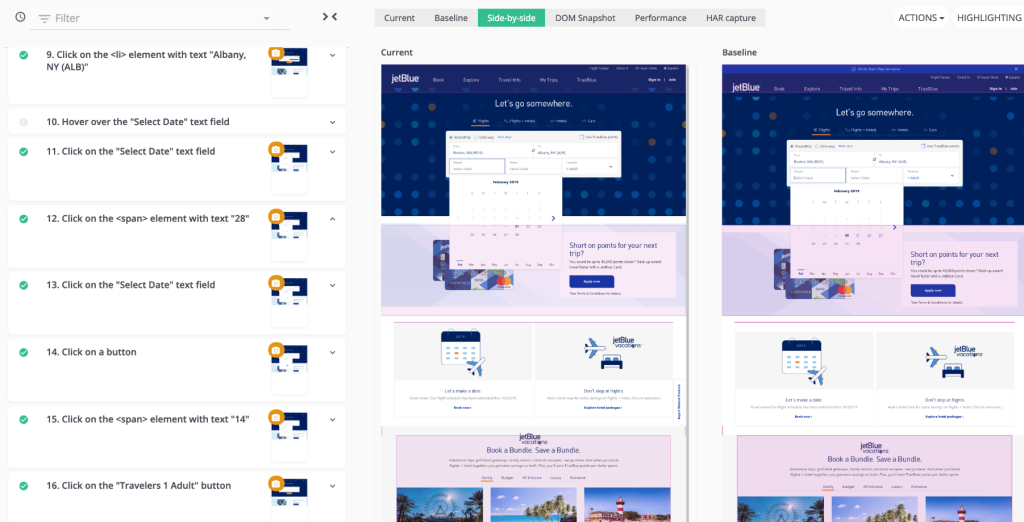
- Visual Testing: Mabl offers visual testing capabilities to verify the UI elements and ensure their correctness.
- Integration with CI/CD Tools: Mabl seamlessly integrates with popular CI/CD tools, allowing for continuous testing as part of the development pipeline.

- Analytics and Insights: Mabl provides comprehensive analytics and insights into test performance, including test coverage, pass/fail rates, and trends, enabling teams to identify areas for improvement.
Pros of Using Mabl
- AI-powered test generation saves time and effort
- Self-healing tests reduce maintenance overhead
- Accurate visual testing for UI verification
- Seamless integration with CI/CD pipelines
- Provides detailed analytics and insights
- Supports collaborative test creation and management
Cons of Using Mabl
- Limited flexibility for customization and complex scenarios
- May have a learning curve for users unfamiliar with AI-driven testing
- Pricing can be expensive for large-scale projects
Pricing

Our Review of Mabl
Mabl offers a unique approach to end-to-end testing by harnessing the power of AI and machine learning. Its automated test generation and self-healing capabilities make it a compelling choice for teams looking to enhance their test automation efforts.
While it may have some limitations in terms of customization, Mabl provides a reliable and efficient testing solution with its AI-driven approach.
5. Avo Assure

Avo Assure is a comprehensive end-to-end testing tool that focuses on providing a unified platform for test automation. It offers a wide range of features to support efficient and effective testing.
Avo Assure aims to streamline the end-to-end testing process by providing a centralized platform for test automation. It offers a comprehensive set of features, including test case management, test execution, and reporting. Avo Assure supports a variety of testing types, including functional, regression, and performance testing.
About Avo Assure
- Avo Assure was founded by Shri Natarajan in 2019.
- The funding details of the company weren’t publicly available.
- The company has approximately 50 employees.
Key Features of Avo Assure
It’s important features are stated below —
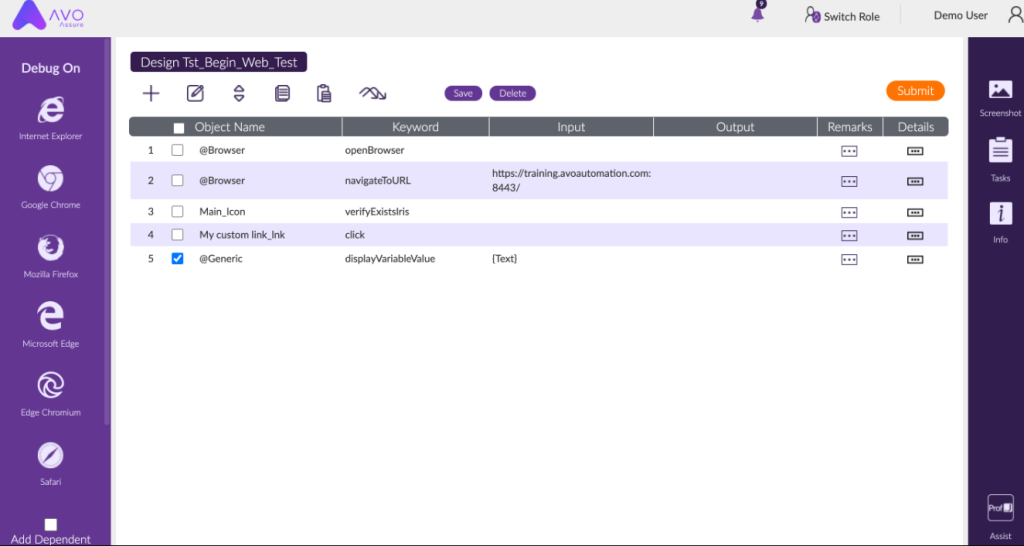
- Test Case Management: Avo Assure provides a centralized platform for managing and organizing test cases, making it easier to maintain and track testing efforts.
- Easy Test Execution and Scheduling: Avo Assure simplifies test execution and allows for scheduling tests, enabling teams to automate the execution of test suites.
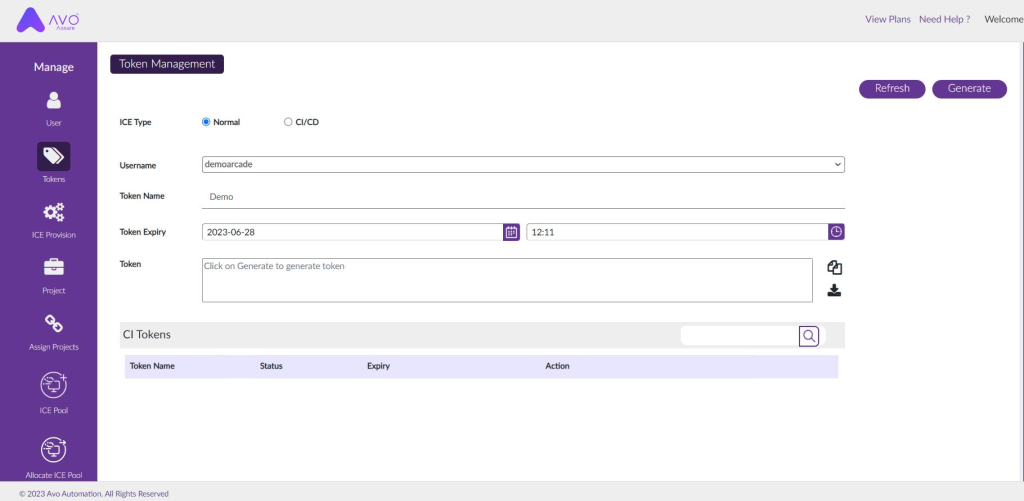
- Integration with Testing Frameworks: Avo Assure seamlessly integrates with popular testing frameworks, providing flexibility in test creation and execution.
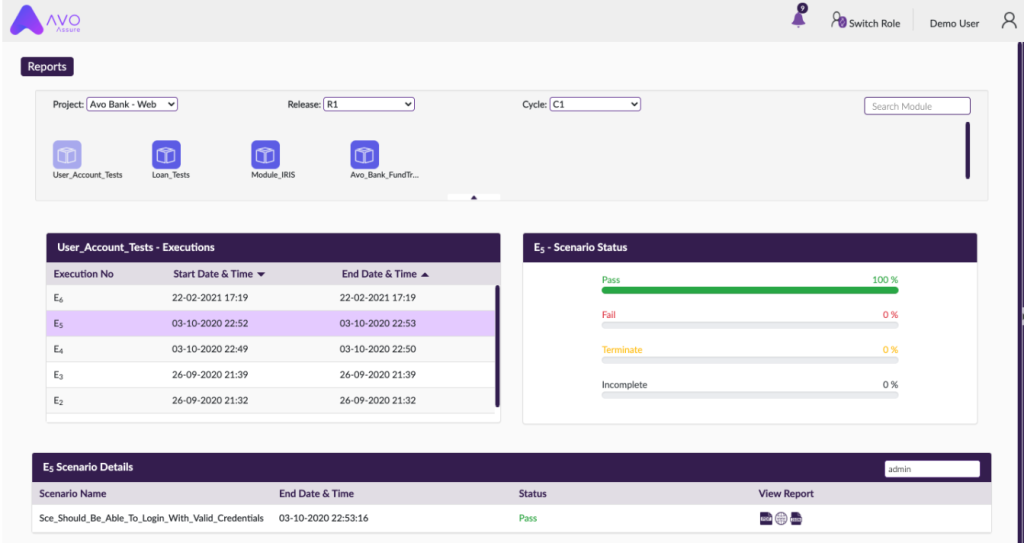
- Comprehensive Test Result Reporting: Avo Assure generates detailed test result reports, including test status, execution time, and error logs, providing insights into test outcomes.
- Collaboration and Team Management: Avo Assure offers collaboration features for teams to collaborate on test creation, execution, and analysis, improving efficiency and coordination.
Pros of Using Avo Assure
- Centralized platform for test automation
- Efficient test case management and execution
- Seamless integration with popular testing frameworks
- Detailed and comprehensive test result reporting
- Supports a wide range of testing types
- Enables collaboration and team management
Cons of Using Avo Assure
- May require some learning curve for new users
- Pricing can be expensive for smaller teams or projects
- Limited customization options for complex testing scenarios
Pricing

Our Review of Avo Assure
Avo Assure provides a comprehensive and unified platform for end-to-end testing. Its robust features, such as test case management, execution, and reporting, make it a valuable tool for teams looking to streamline their testing process.
While it may have a learning curve for new users and limited customization options, Avo Assure offers a reliable solution for efficient and effective test automation.
6. SmartBear

SmartBear offers a suite of end-to-end testing tools that cater to different testing needs. With tools like TestComplete and CrossBrowserTesting, SmartBear provides a comprehensive solution for test automation.
SmartBear is known for its wide range of testing tools, including TestComplete and CrossBrowserTesting. TestComplete is a powerful functional testing tool that supports various application types, including web, desktop, and mobile.
CrossBrowser Testing allows users to perform real-time testing on different browsers and devices, ensuring cross-browser compatibility.
About SmartBear
- SmartBear was founded in 2009 by Jason Cohen.
- Details were not disclosed.
- The company has approximately 500-1000 employees.
Key Features of SmartBear
Wit SmartBear, you’ll get —

- TestComplete: SmartBear’s TestComplete is a comprehensive functional testing tool that supports various application types, including web, desktop, and mobile. It offers a rich set of features for creating and executing automated tests.

- CrossBrowserTesting: SmartBear’s CrossBrowserTesting allows users to perform real-time testing on different browsers and devices, ensuring cross-browser compatibility. It provides access to a vast library of browsers and devices for comprehensive testing.
- Test Execution on Physical Devices and Emulators: SmartBear enables test execution on physical devices and emulators, allowing for thorough testing across different environments.

- Integration with CI/CD Tools: SmartBear tools seamlessly integrate with popular CI/CD tools, enabling continuous testing as part of the development process.
- Collaboration and Reporting: SmartBear offers collaboration features for team collaboration on test creation and execution. It also provides comprehensive test result reporting with detailed logs and insights.
Pros of Using SmartBear
- Comprehensive testing suite for different testing needs
- Powerful functional testing with TestComplete
- Real-time cross-browser testing with CrossBrowserTesting
- Support for a wide range of application types
- Seamless integration with CI/CD pipelines
- Collaboration and reporting features for effective test management
Cons of Using SmartBear
- May have a learning curve for new users
- Pricing can be expensive for smaller teams or projects
- Some advanced features may require additional configuration or customization
Pricing

Our Review of SmartBear
SmartBear offers a robust suite of end-to-end testing tools that cater to different testing requirements. With TestComplete and CrossBrowserTesting, it provides comprehensive solutions for functional and cross-browser testing.
While new users may need some time to learn the tools and it may be costly for smaller teams, it offers powerful and versatile options for test automation.
7. testRigor

testRigor is an AI-powered end-to-end testing tool that focuses on intelligent test automation. It uses machine learning algorithms to analyze application behavior and generate tests automatically.
testRigor stands out in the end-to-end testing landscape by leveraging AI and machine learning to automate the testing process.
It analyzes application behavior and uses this information to generate tests automatically. testRigor also provides features for test maintenance, test data management, and integration with popular testing frameworks.
About testRigor
- testRigor was founded by Artem Golubev and Roman Gorbik in 2015.
- The company had not publicly disclosed funding details.
- testRigor has approximately 50-100 employees.
Key Features of testRigor
Below are the most notable aspects of this tool —

- AI-Driven Test Generation: testRigor utilizes AI and machine learning algorithms to automatically generate tests based on observed application behavior. This speeds up test creation and reduces manual effort.
- Automatic Test Maintenance and Updating: testRigor analyzes changes in the application and automatically updates tests, ensuring they remain accurate and up to date.
- Integration with Testing Frameworks: testRigor seamlessly integrates with popular testing frameworks, allowing users to leverage their existing frameworks and tools.
- Test Data Management: testRigor offers features for managing test data, ensuring the availability of required data for effective testing.
- Detailed Test Result Reporting: testRigor provides comprehensive test result reporting with detailed logs, screenshots, and error messages, facilitating easy issue identification and debugging.
Pros of Using testRigor
- AI-powered test generation saves time and effort
- Automatic test maintenance reduces maintenance overhead
- Seamless integration with popular testing frameworks
- Comprehensive test result reporting
- Supports test data management
- Enables collaboration and team management
Cons of Using testRigor
- Limited customization options for complex scenarios
- May have a learning curve for new users
- Pricing can be expensive for larger projects
Pricing

Our Review of testRigor
testRigor offers a unique approach to end-to-end testing by harnessing the power of AI and machine learning. Its automated test generation and maintenance capabilities make it a compelling choice for teams looking to enhance their test automation efforts.
While it may have some limitations in terms of customization, testRigor provides a reliable and efficient testing solution with its AI-driven approach.
8. Cypress
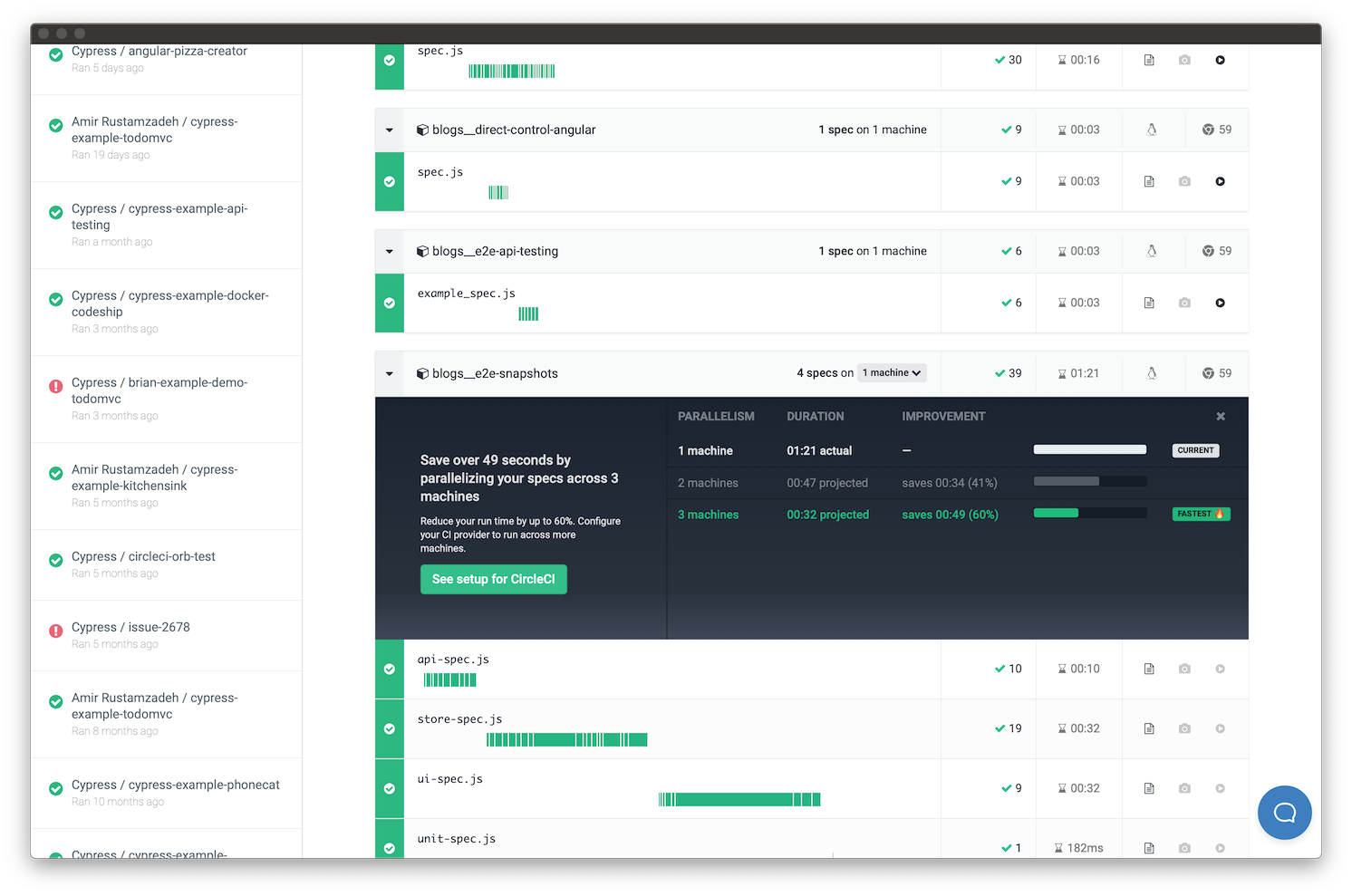
Cypress is a JavaScript-based end-to-end testing framework that focuses on simplicity and speed. It provides a developer-friendly experience for writing and executing tests in a browser environment.
Cypress stands out for its ease of use and speed. It allows developers to write tests in JavaScript using a simple and intuitive syntax.
Cypress provides a browser-based testing environment, allowing developers to see the application under test in real-time while writing tests. It offers features like time-travel debugging, automatic waiting, and native support for popular JavaScript frameworks.
About Cypress
- Cypress was founded in 2014 by Brian Mann.
- The company raised $49.3M in funding.
- The company has approximately 50 employees.
Key Features of Cypress
It’s got an array of helpful features and they’re —

- JavaScript-Based Testing Framework: Cypress is a JavaScript-based testing framework that allows developers to write tests using familiar programming languages and frameworks.
- Real-Time Interactive Testing Environment: Cypress provides a real-time interactive testing environment that allows developers to see the application under test in real-time while writing tests. This enhances the testing experience and facilitates quick feedback.
- Automatic Waiting and Retries: Cypress automatically waits for the application to stabilize before executing test commands, reducing flakiness in tests. It also automatically retries failed assertions for more reliable testing.
- Time-Travel Debugging: Cypress offers time-travel debugging, allowing developers to go back and forth in the test execution timeline for easier troubleshooting and debugging.
- Support for Popular JavaScript Frameworks: Cypress has native support for popular JavaScript frameworks like React, Angular, and Vue.js, making it convenient for testing applications built with these frameworks.
- Robust Test Runner and Reporting: Cypress provides a robust test runner with detailed test reports, including screenshots, videos, and logs, enabling thorough analysis of test results.
Pros of Using Cypress
- Developer-friendly testing experience
- Real-time interactive testing environment for quick feedback
- Fast execution and automatic waiting for stable tests
- Easy debugging with time-travel feature
- Native support for popular JavaScript frameworks
- Detailed test reports for comprehensive insights
Cons of Using Cypress
- Limited support for non-browser-based applications
- Requires some JavaScript programming knowledge
- May have a learning curve for new users
Pricing

Our Review of Cypress
Cypress offers a streamlined and developer-friendly approach to end-to-end testing. Its real-time interactive testing environment and support for popular JavaScript frameworks make it a powerful tool for testing web applications.
While it may have some limitations for non-browser-based applications, Cypress provides a fast and efficient testing solution for JavaScript developers.
9. Selenium WebDriver

Selenium WebDriver is a popular open-source framework for end-to-end testing. It provides a flexible and extensible platform for automating browser-based tests across different browsers and platforms.
Selenium WebDriver is widely recognized in the testing community for its flexibility and extensive browser support. It allows users to write tests in various programming languages, including Java, Python, and C#, and provides bindings for interacting with different browsers.
Selenium WebDriver enables cross-browser and cross-platform testing, making it a versatile choice for web application testing.
About Selenium WebDriver
- Selenium WebDriver isn’t a company but an open-source project.
- It was started in 2004 by Jason Huggins as a part of ThoughtWorks.
Key Features of Selenium WebDriver

You’ll surely appreciate its loads of features —
- Multi-Language Support: Selenium WebDriver supports multiple programming languages such as Java, Python, C#, and more, allowing users to write tests in their preferred language.
- Extensive Browser Compatibility: Selenium WebDriver is known for its extensive browser compatibility, supporting popular browsers like Chrome, Firefox, Safari, and Internet Explorer. This ensures broad coverage of browser-based testing.
- Cross-Browser and Cross-Platform Testing: Selenium WebDriver enables cross-browser and cross-platform testing, allowing users to run tests across different browsers and operating systems.
- Rich Set of APIs: Selenium WebDriver provides a rich set of APIs for interacting with web elements, making it versatile for different testing scenarios and actions.
- Integration with Testing Frameworks: Selenium WebDriver integrates with popular testing frameworks like JUnit and TestNG, providing flexibility and extensibility in test creation and execution.
- Large Community Support: Selenium WebDriver benefits from a large and active community, offering resources, tutorials, and forums for support and collaboration.
Pros of Using Selenium WebDriver
- Wide language and browser compatibility
- Powerful and flexible test automation framework
- Support for cross-browser and cross-platform testing
- Abundant resources and community support
- Integration with popular testing frameworks
- Extensible and customizable for complex testing scenarios
Cons of Using Selenium WebDriver
- Requires programming knowledge for test automation
- Steeper learning curve for beginners
- Maintenance efforts may be higher for complex test suites
Pricing
Selenium WebDriver is an open-source framework and is freely available for use.

Our Review of Selenium WebDriver
Selenium WebDriver remains a popular choice for web application testing due to its flexibility, extensive browser support, and large community. It provides a versatile platform for automating browser-based tests across multiple languages and browsers.
While it may require programming knowledge, Selenium WebDriver offers a powerful and customizable solution for end-to-end testing.
10. Testcafe

Testcafe is a JavaScript-based end-to-end testing framework that focuses on simplicity and ease of use. It allows users to write tests in JavaScript and run them directly in the browser, without the need for any additional setup or browser drivers.
Testcafe distinguishes itself by providing a seamless and easy-to-use testing experience. It eliminates the need for browser drivers or additional setup by running tests directly in the browser.
The tool supports various browsers and platforms and offers features like automatic waiting, a smart assertion mechanism, and parallel test execution.
About TestCafe
- TestCafe is a product developed by Developer Express Inc. (DevExpress), a software development company founded in 1998.
- It did not disclose its funding details.
- 200-300 employees
Key Features of Testcafe
Testcafe boasts some helpful features —
- JavaScript-Based Testing Framework: Testcafe is a JavaScript-based testing framework that allows users to write tests using JavaScript, leveraging their existing programming skills.

- Directly Runs Tests in the Browser: Testcafe runs tests directly in the browser, without requiring any browser drivers or additional setup. This simplifies the testing process and eliminates the need for external dependencies.
- Automatic Waiting for Stable Tests: Testcafe automatically waits for page elements to load and stabilize before executing test actions, ensuring the stability and reliability of tests.
- Parallel Test Execution: Testcafe supports parallel test execution, allowing users to run multiple tests concurrently, thereby reducing test execution time.
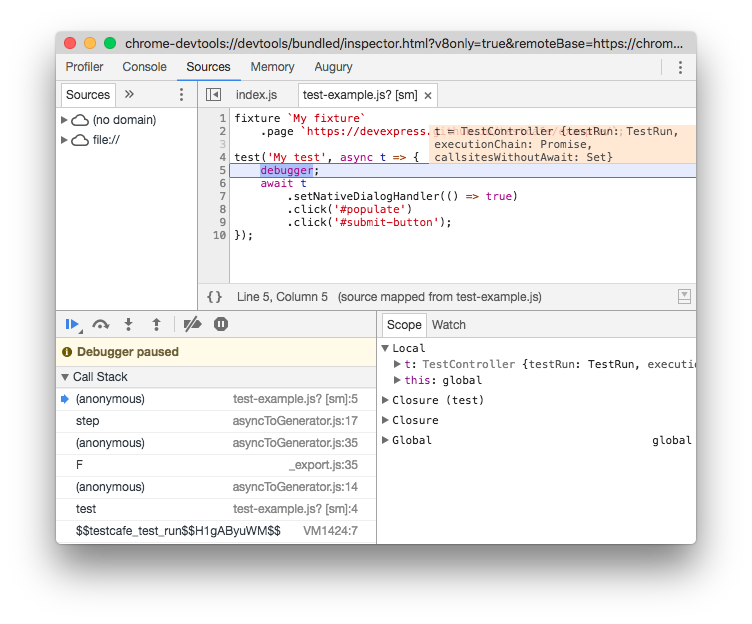
- Easy Test Debugging: Testcafe provides built-in debugging capabilities, allowing users to pause and debug tests directly in the browser for easy troubleshooting.
- Support for Different Browsers and Platforms: Testcafe supports testing across multiple browsers and platforms, enabling comprehensive cross-browser testing.
Pros of Using Testcafe
- Easy and straightforward test setup
- No browser driver or additional setup required
- Supports multiple browsers and platforms
- Automatic waiting for stable tests
- Parallel test execution for improved efficiency
- Smart assertion mechanism for accurate testing
Cons of Using Testcafe
- Limited support for advanced testing scenarios
- Requires some JavaScript programming knowledge
- May have a learning curve for new users
Pricing
Testcafe is an open-source framework and is freely available for use.

Our Review of Testcafe
Testcafe provides a simple and hassle-free approach to end-to-end testing. Its ability to run tests directly in the browser without any additional setup or browser drivers makes it an attractive choice for developers.
While it may require JavaScript programming knowledge, Testcafe offers an easy-to-use solution for efficient browser-based testing.
Conclusion
In conclusion, end to end testing tools play a crucial role in modern software development and testing processes. These powerful tools help teams ensure the seamless functioning of complex applications by thoroughly assessing every aspect of the software, from the user interface to the backend systems.
By automating the testing process, organizations can significantly enhance their testing efficiency, reduce manual errors, and accelerate the overall software delivery timeline.
Throughout this article, we explored a variety of top-notch end-to-end testing tools, each offering unique features and advantages. From Autify, QA Wolf, and Testsigma, to Mabl, Avo Assure, SmartBear, testRigor, Cypress, Selenium WebDriver, and Testcafe, these tools cater to different needs and requirements.
Selecting the right end-to-end testing tool depends on factors such as the complexity of the application, team expertise, project budget, and specific testing objectives. Whether you need robust cross-browser testing, continuous integration support, or AI-powered testing capabilities, the tools mentioned above have got you covered.
Good Luck.
FAQs
Can I use multiple end-to-end testing tools in my project?
Yes, you can use multiple end-to-end testing tools in your project based on your specific testing requirements. It’s important to ensure compatibility and integration between the tools you choose.
Do these end-to-end testing tools support mobile application testing?
Yes, many of the mentioned tools, such as Autify, Testsigma, and Selenium WebDriver, support mobile application testing. Make sure to check the documentation and features of each tool to determine their mobile testing capabilities.
Can I integrate these end-to-end testing tools with my existing CI/CD pipeline?
Yes, most of the end-to-end testing tools mentioned in this article provide integrations with popular CI/CD tools. This allows you to incorporate automated testing seamlessly into your existing development pipeline.
Are these end-to-end testing tools suitable for small-scale projects?
Yes, many of these tools offer pricing plans suitable for small-scale projects. However, it’s important to evaluate the pricing and features of each tool to ensure they align with your project’s specific needs and budget.
Do I need programming knowledge to use these end-to-end testing tools?
The level of programming knowledge required varies depending on the tool. Some tools, like Autify and Testsigma, offer a no-code or low-code approach, allowing non-technical users to create tests. However, others, such as Selenium WebDriver and Cypress, require programming knowledge to write test scripts.
- 5 Best DevOps Platform and Their Detailed Guide For 2024 - December 26, 2025
- Top 10 Cross Browser Testing Tools: The Best Choices for 2024 - October 28, 2025
- 5 Best API Testing Tools: Your Ultimate Guide for 2024 - October 26, 2025
