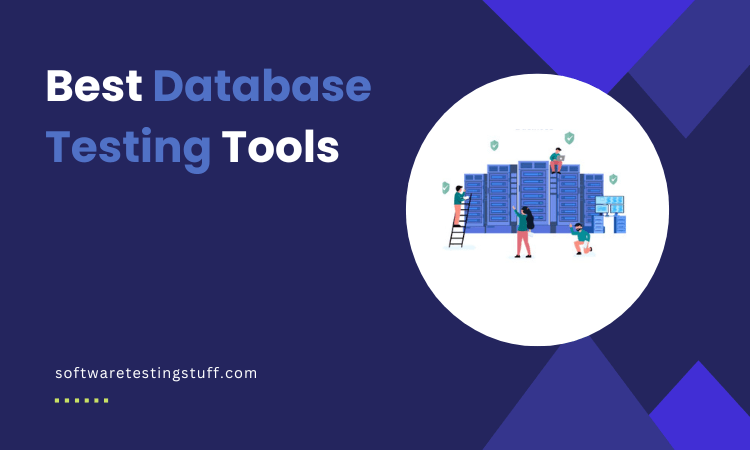There’s no alternative to the database system to ensure the quality and reliability of modern applications. A database helps an application extract data with less time consumption which helps a company or organization to perform their task as efficiently as possible.
Database testing is complicated and time-consuming, especially if the developers are not well-trained. Therefore, to faster the process, many well-known companies came up with database testing tools that validate a database’s functionality, performance, and security.
In this article, I’ll cover some categories of database testing in terms of test data generator tools, SQL-based tools, database load, and performance testing tools.
What Are the Database Testing Tools?
As mentioned earlier, database testing tools are software applications that help the developing team to perform many categories of tests to check for the durability of that database.
To elaborate more, what is a database? It’s a major component of a software architecture that provides support while storing and retrieving data for a company or organization.
Database testing tools come in different types with different ranges of functionalities to test the different aspects of a database. Some of the types are mentioned below:
- Database schema testing tools
- Database validation tools
- Performance testing tools
- Security testing tools
Apart from the aforementioned tools, certain database testing tools provide supplementary features like data masking, data generation, and reporting. Data masking aids in concealing confidential data in the database, while generating data automatically creates test data. Reporting tools are beneficial in creating reports for teams to enhance the database.
Comparison Chart of Top 6 Database Testing Tools
Databases | Types of Data management system | Supported platforms | Programming languages | Cloud-based structure | Pricing |
 | Oracle, SQL Server, MySQL, PostgreSQL, and DB2 | Windows, Linux, Solaris, AIX | Java, JavaScript, Python, PowerShell, SQL | No | |
 | Oracle, MySQL, PostgreSQL, and SQL Server | Windows, macOS, Linux, Solaris, AIX | SQL, Java, Groovy, JavaScript, Python, Shell Scripts | No | |
 | MySQL, Oracle, PostgreSQL, SQL Server, SQLite, MongoDB, Cassandra, and Redis | Windows, macOS, Linux | SQL, JSON, JavaScript, CSV, XML | No | |
 | SQL database | Windows, Linux | SQL, C#, PowerShell, Python | No | |
 | NoSQL databses (MongoDB, Cassandra, and Hbase) | Windows, macOS, Linux | Java, Groovy, JavaScript, Python | No | |
 | Oracle database | Oracle Linux, Solaris, AIX | Bash, Python, SQL | No | |
 | SQL database | Windows | Azure Data Factory UI, JSON, Python, .NET, Powershell, Rest API | Yes | |
 | SQL relational database | Windows | T-SQL, C#, Powershell, Java, Python | Yes | |
 | Oracle SQL database | Oracle Linux, Solaris, AIX | Java, JavaScript, SQL, Python | No | |
 | SQL database (specially made for website application testing) | Windows, Linux, Solaris, AIX | Java, Python, Ruby, JavaScript | No |
10 Best Database Testing Tools
Now that you know a lot about database testing, it’s time to know some of the best tools for testing databases. The narrowed list has been made based on the durability and accuracy of the test runs.
1. SolarWinds Database Performance Analyzer

If you’re a database administrator or IT professional looking to optimize your systems, you need to check out SolarWinds Database Performance Analyzer (DPA). This powerful tool supports a variety of database management systems, including Oracle, SQL Server, MySQL, PostgreSQL, and DB2.
DPA actively collects performance data from your servers and provides real-time and historical analysis. It quickly identifies performance issues like slow queries, high CPU usage, memory bottlenecks, and locking/blocking problems.
Plus, it offers valuable recommendations for tuning and capacity planning. Don’t let database performance issues slow you down—let DPA keep you active and running at peak performance.
About SolarWinds Database Performance Analyzer
The founders of SolarWinds Database Performance Analyzer are Donald Yonce and Greg Gonzalez.
- The current CEO is Sudhakar Ramakrishna.
- The head office is located in Austin, Texas, United States.
- Founded in 1999.
- Comprises a maximum of 5000 employees.
Key Features:

Support for multiple platforms: As mentioned above, DPA supports a wide variety of platforms for database testing such as Oracle, SQL Server, MySQL, PostgreSQL, and DB2.
Analysis of wait-time: DPA also performs wait-time analysis to figure out the slow queries of a database testing that enhances the response time.

Real-time monitoring: The real-time monitoring of DBA helps to quickly identify performance issues and take appropriate actions to resolve them.

Query performance analysis: DPA analyzes the SQL queries of the database and hence suggests ways to improve the performance without any lag.
Alerting and notifications: DPA also has an alert and notification option if there’s any lack in performance. This helps the process to resolve such issues very quickly.
Pros
- It supports various platforms for database testing.
- It provides the alert and notification option.
- The subscription package of DPA is cheap.
Cons
- The server is hard to configure.
Pricing
Our review of SolarWinds Database Performance Analyzer
While using this particular database testing tool, I found no errors while running the tests for the server. The stability of the product and the maintenance issues upgrades all the time.
Therefore, in my opinion, DPA will be a great choice for choosing a suitable database testing tool.
2. DbVisualizer

If you’re looking for another multi-platform database management tool, then here I am with DbVisualizer, which allows the developers to analyze database types such as Oracle, MySQL, PostgreSQL, SQL Server, and many others.
The most intriguing part about DbVisualizer is that it is widely available and used by many database administrators, developers, and data analysts. In case of availability, DbVisualizer works on any operating system such as Windows, MacOS, and Linux.
About DbVisualizer
The list below will show all the necessary information regarding DbVisualizer:
- The founder and CEO of DbVisualizer is Roger Bjärevall.
- The head office is located in Stockholm, Sweden, SE.
- Founded in 2003.
- Comprises a maximum of 10 employees.
Key Features
Cross-database management: As DbVis supports multiple platforms for database testing, it allows you to crossmatch each platform to increase the efficiency of the testing.

Browsing database: DbVis provides a comprehensive option of a database browser that has access to every data, column, table, and schema.

Data visualization: DbVis offers various options to graphically represent the state of the database such as bar charts, histograms, pivot tables, and many more.

Performance monitoring: The performance monitoring of DbVis is real-time which allows faster time to solve the issues.
Support in scripting: For the ease of database analysts, DbVis provides various scripting methods such as Python, JavaScript, and many more.
Pros
- It is a powerful SQL editor.
- It allows different methods of data visualization.
- DbVis also has a collaboration feature to share database information with others.
Cons
- The premium subscription to DbVis is expensive.
- The tool lacks automation.
Pricing
Our review of DbVisualizer
From my perspective, DbVisualizer is very easy to use, and it also includes a lot of functions to operate and modify the database testing. But, because the premium packages are expensive, I was unable to access many premium features.
3. MockupData

If you ask me about the friendliest database testing tool for the developers, I’d without a doubt recommend MockupData. It is a comprehensive software tool that is designed to test applications and databases of various kinds.
It is very useful for non-technical developers thanks to its user-friendly interface. Database administrators who need to fill databases with test data for analysis purposes might also benefit from it.
It is a useful tool for people working with a variety of applications and databases because of its capacity to interact with databases and export data in different forms.
Key Features
- Multiple support for operating systems: MockupData is versatile for every operating system such as Windows, MacOS, Linux, and so on.
- Templates for customizable data: Customizable data templates are available from MockupData, allowing customers to create test databases with real-life elements like names, addresses, dates, and phone numbers.
- Random data generation: MockupData employs methods to produce random data, enabling users to construct big datasets quickly and simply.
- Data masking: To protect the privacy and security of your data, you can use MockupData to hide important information like credit card numbers or social security numbers.
- Database integration: MockupData can connect to several databases, including Oracle, SQL Server, MySQL, and PostgreSQL, enabling customers to import test data right into their databases.
Pros
- It includes a wide variety of functions.
- It provides integrations for faster testing efficiency.
- It allows data masking for security purposes.
- The interface is user-friendly.
- The package comes with a free trial version.
Cons
- The free version contains limited resources for database testing.
Pricing
Our review of MockupData
MockupData generates huge test frames for database testing purposes. Furthermore, because of its integrations, the procedures are faster with greater efficiency.
Therefore, if you’re looking for a user-friendly database tool, MockupData it is!
4. tSQLt

Another open-source database testing framework made exclusively for SQL Server is called tSQLt. It enables programmers to create automated Transact-SQL (T-SQL) unit tests for SQL Server databases. The framework offers a collection of T-SQL stored procedures that make it easier to write and run unit tests.
Developers can create tests in tSQLt that verify the performance and functionality of database objects such as tables, views, functions, and stored procedures. tSQLt also supports mocking by the framework, enabling developers to separate their tests from external dependencies.
Key Features
- Simple to use: tSQLt is very simple to use, which makes it easy for both technical and non-technical developers to test their databases very easily.
- Integrations: Integration of tSQLt with SQL Server Management Studio (SSMS) made it easy to write, run or manage unit tests directly from the SQL server environment.
- Test isolation: With the help of tSQLt, developers may design isolated tests, which run independently and have no bearing on the outcomes of other tests.
- Mocking and stubbing: tSQLt offers a collection of built-in functions that make it simple to build fake objects and stubs for external dependencies, allowing developers to focus on testing particular lines of code and isolating their tests.
- Code coverage reporting: This feature of tSQLt assists developers in determining which portions of their code have undergone testing and which have not.
Pros
- It provides automated unit tests.
- It helps to figure out the database bugs very early.
- It supports continuous integration.
- It is an open-source network for every user.
Cons
- It is not suitable for all types of database testing.
Pricing
Our review of tSQLt
tSQLt offers excellent mocking features which allows the developers to focus more on specific parts of the code. As an open-source network, it makes it easy for every database administrator to test their database and learn every aspect of the procedures.
5.NoSQLUnit

If you wish to have another open-source network that specializes in NoSQL database testing is called NoSQLUnit. Developers can use it to create automated unit tests for NoSQL databases and check the efficiency and usability of objects like collections, documents, and queries. NoSQLUnit uses a simple framework collection based on Java-based APIs for the unit test design execution.
Developers can use NoSQLUnit to create tests that verify the performance and functionality of NoSQL databases like MongoDB, Cassandra, and HBase. Furthermore, it supports the framework for a variety of testing scenarios, including CRUD operations, data consistency, data validation, and query performance.
Key features
- Support for numerous NoSQL databases: As mentioned above, NoSQLUnit supports different databases which include MongoDB, Cassandra, HBase, and many more.
- Simple to use: NoSQLUnit is made to be simple to use, even for developers who are unfamiliar with unit testing or have little prior knowledge of NoSQL databases.
- Integrations: You can also integrate NoSQLUnit with popular Java frameworks. These tests include JUnit and TestNG to further increase testing efficiency.
- Testing frames: NoSQLUnit offers various testing scenarios which include the CRUD operations, consistency in data entry, validation, and not to mention query performance.
- Mocking and stubbing: NoSQLUnit has built-in mocking and stubbing tools that let developers isolate their tests from external dependencies.
Pros
- It provides platform support for multiple NoSQL databases.
- It provides a faster implementation of the testing procedures.
- The tool comes with a faster integration process.
- It is an open-source network for more versatility.
Cons
- The community support of NoSQLUnit is unreliable.
Pricing
Our review of NoSQLUnit
NoSQLUnit makes it easy for developers like me to test all the SQL databases on one platform. Furthermore, the open-source network is really advantageous for amateur database editors, thus providing an excellent learning opportunity.
6. SLOB

How about another database testing tool for Oracle? A technique for evaluating the storage capabilities of Oracle Databases is called SLOB (Silly Little Oracle Benchmark). It is intended to simulate a workload made up of numerous concurrent sessions working on read and write I/O operations against a database.
To balance the workload of database testing, the SLOB benchmark tool combines C programs and SQL scripts. The relevant database objects and data are created by the SQL scripts, and the I/O operations are carried out by the C programs.
Key features
- Ease of use: Simple benchmarking tool SLOB is simple to set up and utilize, making it easy to use. It is made up of a collection of C programs and SQL scripts that may be executed on any Oracle Database instance.
- Workload flexibility: SLOB simulates a range of workloads with flexibility, including read and write options. Additionally, the workload can be altered to accommodate particular testing scenarios.
- Input Output Operations: SLOB offers a range of input/output metrics, including throughput, response time, and IOPS (input/output operations per second). You can use these metrics to assess how well various storage systems and configurations perform.
- Extensible and open-source: SLOB is an open-source benchmark tool that can be customized and extended to meet specific testing requirements. It can also be integrated with other tools and scripts.
Pros
- The tool is easy to use.
- It allows the distribution of realistic data.
- It is an open-source network.
- The I/O metrics enhance the storage system and the configurations.
Cons
- The tool requires technical knowledge to understand.
- It is not suitable for all types of database testing.
Pricing
Our review of SLOB
In terms of I/O metrics, SLOB is the most reliable tool to use for the developers. Though the interface is easy to interpret, some of the test cases inside it are complex and require technical coding or database knowledge.
7. Data Factory

Some developers tend to work in remote locations! In such scenarios, I bring to you one of the promising cloud-based database testing tools, known as Azure Data Factory.
It enables you to design, plan, and control data pipelines that transfer data from many sources and change it before it is sent to different locations, both on-premises and in the cloud.
You can transfer, manipulate, and orchestrate data across a variety of sources and destinations using Azure Data Factory, a strong and adaptable data integration tool. It is a popular option for data integration in the cloud due to its interaction with other Azure services and built-in security features.
Key Features
Data movement: Azure Data Factory mainly supports three types of data- structured, semi-structured, and unstructured. It enables data transfer across various sources and destinations, including on-premises SQL Server, Azure SQL Database, and Blob storage.

Data transformation: Data aggregation, filtering, and mapping are just a few of the data transformation tools available in Azure Data Factory. Additionally, it supports transforming custom code using HDInsight, Azure Functions, or other computing services.

Data orchestration: With the help of Azure Data Factory, you can design and schedule data pipelines that contain a variety of actions, dependencies, and triggers. You can use Azure monitor to control and keep an eye on the operation of data pipelines.
Pros
- The interface is easy to use.
- You can easily scale the Azure tool to compact large volumes of data.
- It provides faster integrations with Azure services.
Cons
- As it is a cloud-based platform, security issues are a great concern.
Pricing
Our review of Data Factory
The cloud-based platform makes it easy for developers like us to easily interpret and carry out each database testing. Additionally, the integration processes make it easy to generate the results with accurate testing efficiency.
Being among the few cloud-based database testing tools, I’d suggest you should try Azure Data Factory.
8. SQL Server

Another server, known as SQL server, is created by Microsoft which is also called the relational database management system (RDBMS). It offers a full range of functionality for data management and storage, as well as data querying and analysis.
A robust and adaptable RDBMS, SQL Server offers a variety of tools for organizing and analyzing data. It is a well-liked option for enterprise-level data management because of its connectivity with other Microsoft services and inherent security and compliance capabilities.
Key features

Data management and storage: Tables, indexes, and views are just a few of the data storage possibilities offered by SQL Server. Additionally, it has data management tools like transactions, concurrency control, backups, and restores.
Analysis: SQL server offers different types of tools for querying and analysis. Some of them include Transact-SQL (T-SQL), SQL Server Management Studio (SSMS), and Analysis Services.

Business intelligence and reporting: SQL Server comes with a variety of business intelligence and reporting tools, including Power BI, SQL Server Analysis Services, and SQL Server Reporting Services.

Integration with other services: Azure Data Factory, Azure Synapse Analytics, and Azure Stream Analytics are just a few of the Microsoft services that SQL Server can interface with.
Pros
- As the tool is made by Microsoft, it also has the scalability feature to store large volumes of data.
- It provides high-performance database test results with optimized query execution.
- The cloud-based feature lets you work from a remote location.
Cons
- The community support of SQL Server might be unreliable.
- The cloud-based platform raises security concerns.
Pricing
Our review of SQL Server
As the main focus of cloud-based database testing, SQL Server tends to shine with its data management skills, business intelligence, and reporting.
Thanks to the scalability feature, the developers will be able to test large database structures with a faster integration process to implement them. If you wish to shift towards Microsoft database testing tools, the SQL server can raise another option.
9. Oracle SQL Developer
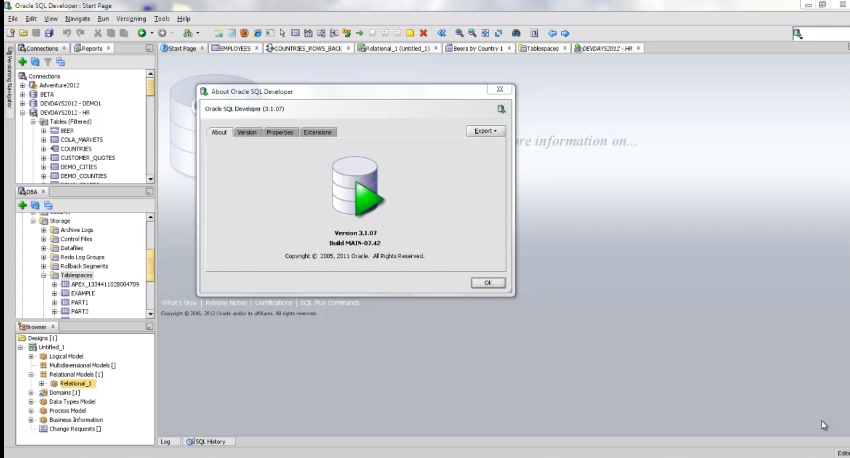
Another integrated development environment for Oracle databases is known as Oracle SQL Developer. It is a free graphical tool with many capabilities for designing and managing Oracle databases.
Along with the user-friendly interface, you can say it is a perfect alternative for the best database testing tools.
Key features
Data manipulation and query: SQL Developer comes with a SQL editor for creating and running queries, not to mention the data manipulation interface for updating, insertion, and deletion of data.

Database handling: Database management tools for Oracle databases are included in SQL Developer, including the ability to create and modify database objects, control users and roles, and keep track of database performance.

Testing programs: SQL Developer offers a complete environment for writing and testing PL/SQL programs, complete with profiling and debugging tools.
Pros
- It is a free version of SQL developer.
- It is suitable for any type of operating system.
- The SQL developer also includes extensive features.
- The interface is user-friendly.
Cons
- It provides limited support for non-oracle databases
- The server is a bit complicated to learn.
Pricing
Our review of the Oracle SQL Developer
Oracle SQL Developer is a powerful tool for working with Oracle databases, but its suitability for a particular user will depend on their specific needs and preferences.
In my sense, for those who like to test databases on Oracle servers, the interface will be comfortable for them.
10. SeLite

An open-source add-on for Selenium WebDriver called SeLite (Selenium SQLite) enables users to run Selenium commands and queries directly against SQLite databases. It is specially made for testing web applications, giving testers the ability to automate website interactions and save data in a local database for further analysis.
Key features
Lightweight: Users can conduct Selenium tests and queries against SQLite databases by integrating SeLite, a lightweight plugin, into Selenium WebDriver.

Simple and intuitive user interface: SeLite is meant to be user-friendly, enabling testers to easily build and execute automated tests.
Testing with data: SeLite enables users to build data-driven tests that can read information from SQLite databases, allowing testers to build more thorough and reliable test cases.

Data-driven testing: SeLite allows users to create data-driven tests that can read data from SQLite databases, enabling testers to create more comprehensive and robust test cases.

Test coverage analysis: SeLite includes a test coverage analysis feature that allows users to analyze the test coverage of their web applications, which can help identify areas for improvement.
Pros
- The interface is easy to use.
- Apart from website application testing, it is also suitable for database testing.
- The tool is lightweight.
Cons
- The database testing support is limited.
- The tool also has limited integration techniques.
Pricing
Our review of SeLite
SeLite is a helpful Selenium WebDriver add-on that offers a compact and user-friendly solution for data-driven testing and test coverage analysis. However, some users who require more robust testing capabilities may find it less suitable due to its limited database support and lack of integration with other tools.
Frequently Asked Questions – FAQs
1. What tool is best for database testing?
There are several tools that we can use for database testing. Based on the requirement of the project, developers use a specific testing tool. Some of them are as follows:
- SolarWinds DPA
- DbVisualizer
- MockupData
- tSQLt
- NoSQLUnit
2. What is SQL database testing?
SQL database testing is a process where the testing is based on the functionality, performance, and security of a SQL database. To meet the expectation of the users, the above criteria are followed. We can also automate the SQL database testing using DBUnit, Selenium, JMeter, and SQLTest.
3. Can JMeter be used for database testing?
Yes! We can use JMeter for database testing. Normally, JMeter is used for website application testing. But with the help of JBDC (Java Database Connectivity), we can also establish database testing in JMeter.
Conclusion
As mentioned before, database testing is performed to ensure the functionality of a server so that it is capable of storing, managing, or retrieving data accurately and efficiently when needed.
Throughout the article, I’ve shown some of the best database testing tools that are robust, reliable, and capable of storing and testing numerous database test frames.
Most database administrators tend to find a tool that is cheap and provides the best fit for their project’s requirements. Therefore, when you need to choose the most suitable one, make sure to account for the functionality, performance, and security.
- 5 Best DevOps Platform and Their Detailed Guide For 2024 - December 26, 2025
- Top 10 Cross Browser Testing Tools: The Best Choices for 2024 - October 28, 2025
- 5 Best API Testing Tools: Your Ultimate Guide for 2024 - October 26, 2025