Squarespace is not just your ordinary website builder; it’s like a magic wand for creating stunning websites.
Imagine having a tool filled with beautiful templates, easy drag-and-drop features, and powerful e-commerce tools – that’s Squarespace for you. It’s a favorite among creatives, entrepreneurs, and small businesses for its simplicity and sophistication.
If you want to take your online presence to the next level, you should learn more about Squarespace. And for you, in this Squarespace review, we’ll go deep into its features, pricing, and user experience to give you a comprehensive understanding of why Squarespace is a game-changer in the world of website building.
Get ready to unlock the secrets of Squarespace and transform your strong online presence!
Squarespace: A Quick Overview
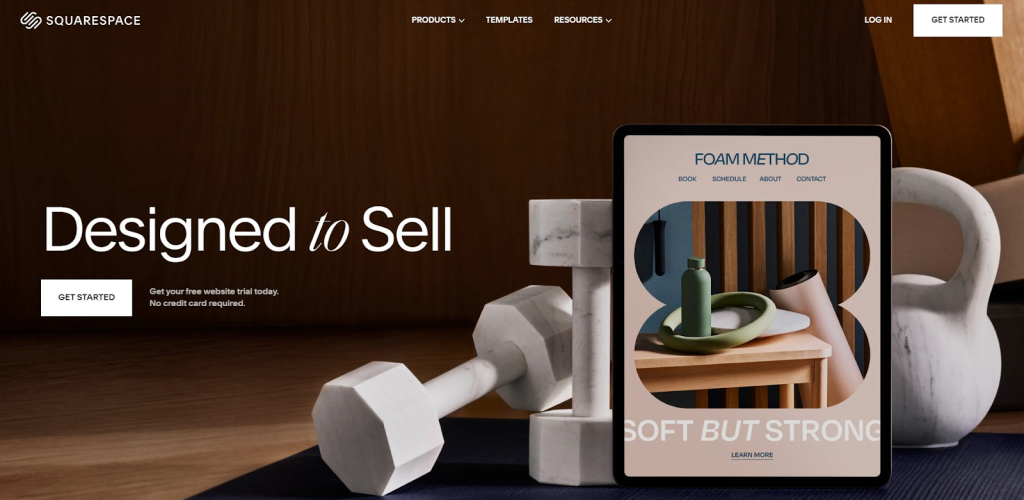
Squarespace is a versatile and user-friendly website building platform that lets individuals and businesses create stunning and functional websites without the need for advanced technical skills.
It offers a wide range of professionally designed templates that can be easily customized to suit various purposes, from personal blogs to e-commerce stores and portfolios.
One of Squarespace’s standout features is its seamless integration of essential tools and services. Users can effortlessly incorporate features like online stores, social media feeds, and email marketing campaigns, all within the same platform.
This smooths the website-building process and ensures a cohesive online presence. Additionally, Squarespace provides strong analytics and SEO tools, enabling users to track website performance and optimize their content for search engines.
Overall, with Squarespace, you not only get a beautiful website but also the tools to help it succeed in the digital landscape.
Features of Squarespace
Let’ explore these notable Squarespace features to deepen your understanding and make the most of this powerful website-building platform.
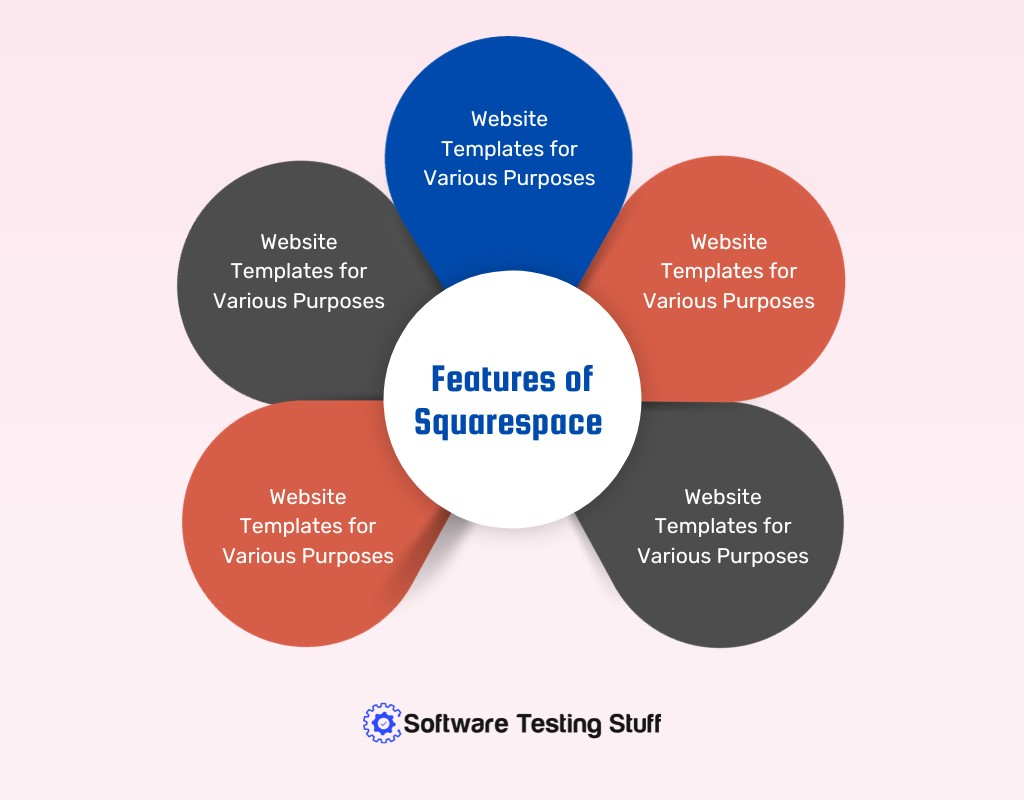
Website Templates for Various Purposes
Squarespace offers a wide range of industry-leading website templates. These templates are flexible and can be customized to fit various styles and professional needs. Users can start with a designer template or build their own using Squarespace’s drag-and-drop website builder.
E-commerce Tool
Squarespace provides comprehensive tools for setting up an online store. This includes features for payments, checkout, shipping, and fulfillment, making it a strong platform for e-commerce businesses.
Appointment Scheduling and Service Selling
The platform includes tools for scheduling appointments and selling services. This feature is designed to reduce the hassle of online scheduling, allowing users to promote availability, accept payments, and manage bookings all in one place.
Marketing and Audience Growth Tools
Squarespace offers built-in SEO tools and social media integrations to help users maximize their reach and connect with their community. Additionally, it provides email campaign tools that integrate with the site’s design, ensuring brand consistency.
Analytics and Insights
Users can gain insights into their website’s performance through Squarespace’s analytics tools. These tools offer valuable data on site visitors, e-commerce performance, and other metrics, helping users optimize their online presence.
Pros of Squarespace
- Wide range of customizable design templates.
- Integrated e-commerce tools for online selling.
- User-friendly interface with drag-and-drop functionality.
- Built-in SEO and social media tools.
- Comprehensive analytics for website performance insights.
Cons of Squarespace
- Limited third-party app and plugin integrations.
- Higher cost compared to some alternatives.
Squarespace User Experience
Discover user experiences with Squarespace, reflecting insights gathered from our interactions with real users.
User-Friendly Interface
Squarespace’s easy-to-use drag-and-drop editor received widespread praise for its ease of use. Users found it effortless to design and customize their websites, regardless of their technical expertise.
Stunning Templates
Many users praised Squarespace’s collection of sleek and visually appealing templates. They appreciated the variety and quality, making it simple to create a polished and professional-looking site.
strong E-Commerce Tools
Users running online stores highlighted Squarespace’s comprehensive e-commerce features. They were pleased with the built-in inventory management, secure payment processing, and the ability to seamlessly showcase products.
Mobile Responsiveness
Squarespace’s automatic mobile optimization earned positive feedback. Users reported that their websites looked great and functioned smoothly on both desktop and mobile devices.
Reliable Hosting
Maximum users were satisfied with Squarespace’s reliable hosting services, which ensured their websites were consistently accessible and fast-loading.
Customer Support
Squarespace’s customer support received accolades for its responsiveness and helpfulness, as users found prompt assistance whenever they encountered issues or had questions about their websites.
Squarespace Support for Users
After intensive research and interaction with the users, we found the support that Squarespace offers to the users:
Responsive Assistance
Squarespace’s customer support team was consistently praised for its responsiveness. Users reported receiving timely help through various channels, including live chat and email.
Knowledgeable Staff
Reviewers often highlighted the expertise of Squarespace’s support agents. They appreciated that the team had in-depth knowledge about the platform, which enabled them to quickly resolve issues and provide valuable guidance.
Extensive Resources
Users found Squarespace’s online resources, including tutorials, guides, and a community forum, to be extremely useful. These resources helped users troubleshoot problems independently and learn more about the platform.
Regular Updates
Squarespace’s commitment to ongoing improvements was noted by many users. They appreciated that the platform regularly introduced updates and enhancements based on user feedback, ensuring a better overall experience.
User-Focused Approach
Squarespace’s support was lauded for its user-centric approach. Users felt that the team genuinely cared about helping them succeed in building and maintaining their websites, fostering a sense of trust and satisfaction.
Squarespace Pricing
Squarespace provides a wide array of pricing options tailored to meet the diverse needs and preferences of its customers. Below, you’ll find a comprehensive overview of Squarespace pricing.
Plan | Price (Monthly) | Annual Savings | Key Features |
Personal | $16 | Save 30% | Mobile optimized websites, SEO, unlimited bandwidth, video hosting, 24/7 support, 2 contributors |
Business | $23 | Save 30% | Includes Personal + unlimited contributors, Google email, CSS/JS customization, ecommerce tools |
Commerce Basic | $27 | Save 25% | Includes Business + 0% transaction fee, point of sale, product reviews, advanced merchandising |
Commerce Advanced | $49 | Save 24% | Includes Commerce Basic + abandoned cart recovery, advanced shipping/discounts, subscription sales |
Enterprise | Custom Pricing | Custom | Yes Tailored for larger teams, advanced features |
Our Review: Is Squarespace the Right Tool for Your Business?
In our thorough analysis, we’ve explored whether Squarespace is the ideal web hosting solution for your business. Squarespace offers an enticing blend of creativity and functionality. Its elegant templates and user-friendly interface make it an excellent choice for individuals and businesses alike.
One standout feature is its seamless e-commerce integration, perfect for those looking to establish an online store. The platform’s commitment to mobile responsiveness ensures your website looks fantastic on any device.
Plus, Squarespace’s customer support is renowned for its reliability and expertise, ensuring you’re never left in the dark.
However, Squarespace may not be for everyone, as it might not cater to highly complex website needs. But for those seeking an elegant and user-friendly platform, Squarespace could be the perfect host for your business.
Best Alternatives to Squarespace
Although Squarespace has huge popularity, it’s advantageous to venture into the realm of alternatives, each with its distinct features catering to specific requirements. Let’s jump into a journey to discover these Squarespace alternatives and explore the distinctive advantages they provide.
1. WordPress
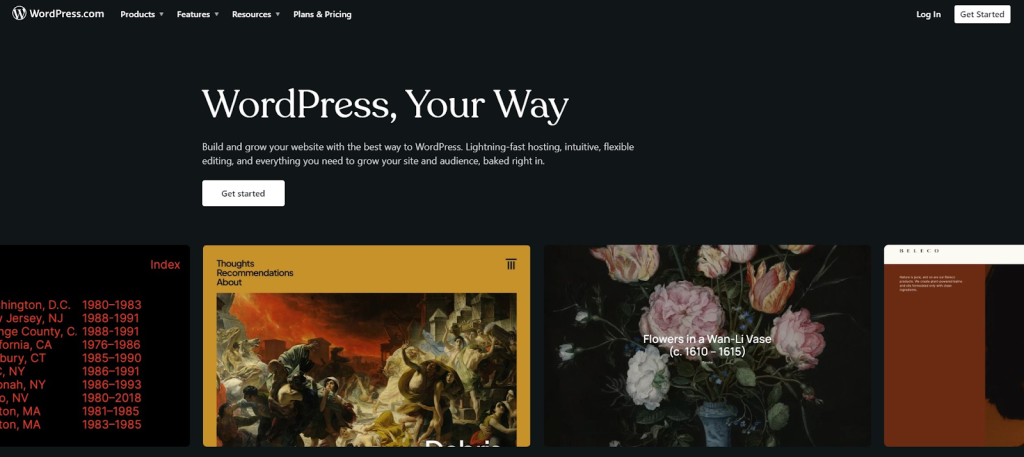
WordPress is a versatile content management system (CMS) widely used for creating websites and blogs. Its user-friendly interface allows users to easily manage and customize their web content, even without extensive technical knowledge.
It operates on a template-based interface, where users can select themes and plugins to enhance functionality. One of its key benefits is its vast library of themes and plugins, offering flexibility and scalability.
Additionally, it’s an open-source platform, allowing for community-driven development and constant updates to improve security and performance, making it a preferred choice for businesses and individuals looking to establish a web presence.

| Feature | Squarespace | WordPress |
| Ease of Use | User-friendly with a drag-and-drop editor | Requires some technical knowledge for setup |
| Hosting | Fully hosted by Squarespace | Self-hosted (need to find hosting provider) |
| Design Templates | Beautiful, responsive templates | Vast selection of themes, some free, some paid |
| Customization Options | Limited customization compared to WordPress | Highly customizable, with thousands of plugins |
| Blogging Facilities | Basic blogging features | Advanced blogging tools and plugins |
| E-Commerce | Integrated e-commerce features | WooCommerce plugin for e-commerce |
| SEO | Limited control over SEO settings | Full control over SEO settings |
| Security | Managed security by Squarespace | Security depends on hosting and plugins used |
| Support and Community | Strong customer support | Large user community and resources |
| Cost | Monthly subscription fees | Hosting costs and potential premium plugins |
2. Wix
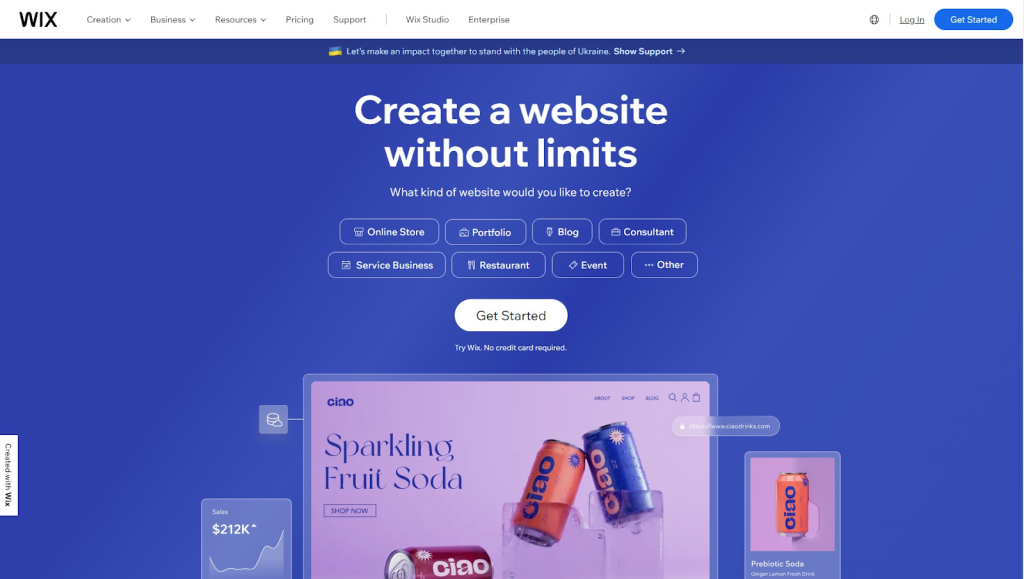
Wix is a user-friendly website building platform that lets individuals and businesses create professional websites with ease. Users can start from scratch or choose from a wide range of customizable templates.
The drag-and-drop editor simplifies the design process, eliminating the need for coding skills. Users can add text, images, videos, and other elements effortlessly. Wix offers seamless hosting and domain services, ensuring websites are accessible online.
It also provides SEO tools, mobile optimization, and e-commerce tools. Benefits include quick website creation, cost-effectiveness, and flexibility, making Wix a top choice for those seeking a hassle-free, visually appealing online presence.

| Feature | Squarespace | Wix |
| Ease of Use | User-friendly with sleek templates | Intuitive drag-and-drop interface |
| Templates | High-quality, modern designs | Extensive template library with various styles |
| Customization | Limited flexibility but polished design | Highly customizable, creative freedom |
| E-commerce | Built-in e-commerce functionality | Comprehensive e-commerce tools |
| Blogging | Strong blogging features | Full-featured blogging platform |
| SEO Tools | Strong SEO capabilities | Good SEO support with tools |
| Mobile Responsiveness | Automatically optimized for mobile | Mobile-responsive designs |
| App Market | Limited third-party integrations | Extensive app market with various integrations |
| Pricing | Slightly more expensive, transparent pricing | Competitive pricing with a free plan option |
| Support | 24/7 customer support | Knowledge base, community, and support options |
3. Webflow
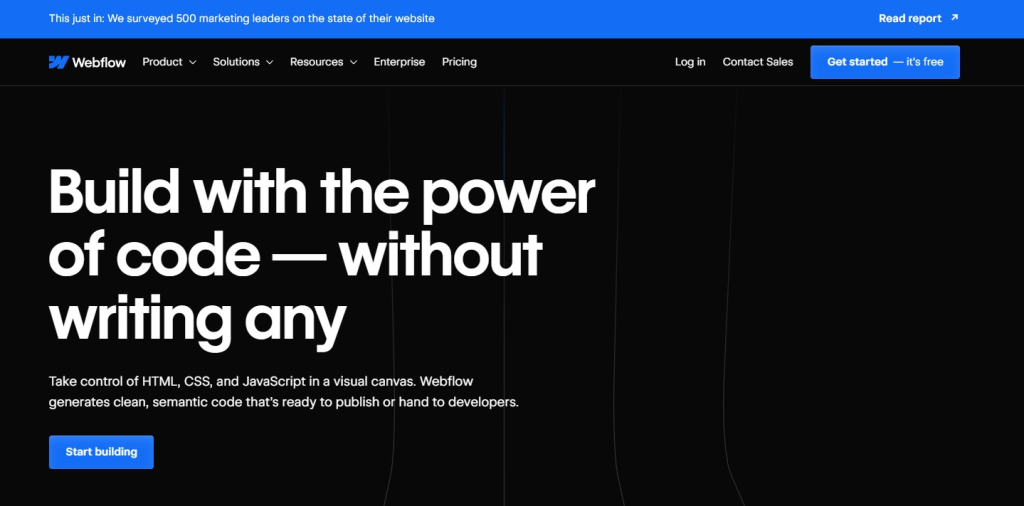
Webflow is an easy-to-use web design and development platform that lets the users create websites visually, without the need of coding skills. It offers an intuitive drag-and-drop interface to design and customize web pages, making the process efficient and accessible for both beginners and professionals.
The platform generates clean and optimized HTML, CSS, and JavaScript code in the background, ensuring high-performance websites. Users can seamlessly publish their sites, and Webflow hosts them on fast and secure servers.
Key benefits of Webflow include responsive design capabilities, e-commerce integration, SEO optimization, and collaborative features. It streamlines web development, making it a versatile tool for designers, marketers, and businesses looking to establish a strong online presence.

| Feature | Squarespace | Webflow |
| Ease of Use | User-friendly with simple templates and layouts | Intuitive drag-and-drop interface |
| Customization | Limited design flexibility | Extensive design freedom and control |
| Hosting | Included in Squarespace plans | Requires separate hosting subscription |
| E-commerce | Integrated e-commerce platform | Strong e-commerce features |
| SEO Optimization | Basic SEO tools | Advanced SEO features and optimization |
| Responsiveness | Limited control over responsive design | Precise control over responsive design |
| Code Access | Limited access to HTML and CSS | Full access to HTML, CSS, and JavaScript |
| Collaboration | Limited team collaboration tools | Extensive collaboration features |
| Pricing | Subscription-based pricing with hosting | Subscription-based pricing |
| Blogging | Built-in blogging tools | Customizable blogging capabilities |
| Templates | Professionally designed templates | Template flexibility and customization |
Conclusion
Squarespace, with its sleek templates and user-friendly interface, is undeniably a great choice for those seeking a hassle-free website-building experience. By now, you’ve likely had insights into our Squarespace review.
However, Squarespace may not be the perfect fit for everyone. If you need ultimate customization and flexibility, consider alternatives like WordPress, the powerhouse of versatility, or Webflow, the go-to for design enthusiasts.
Remember, the ultimate decision rests with you and your unique needs. Explore these options and let your web adventure begin!
Frequently Asked Questions
Is Squarespace suitable for e-commerce?
Yes, Squarespace includes integrated e-commerce features, making it a great choice for building online stores. It provides inventory management, payment processing, and customizable product pages.
Can I use my own domain with Squarespace?
Yes, Squarespace allows you to connect your existing domain or purchase one directly through their platform. This ensures your website has a custom, branded web address.
Is Squarespace SEO-friendly?
Yes, Squarespace provides basic SEO tools and features like meta tags, clean URLs, and mobile optimization. However, for advanced SEO strategies, you might need third-party plugins.
- 5 Best DevOps Platform and Their Detailed Guide For 2024 - December 26, 2025
- Top 10 Cross Browser Testing Tools: The Best Choices for 2024 - October 28, 2025
- 5 Best API Testing Tools: Your Ultimate Guide for 2024 - October 26, 2025
