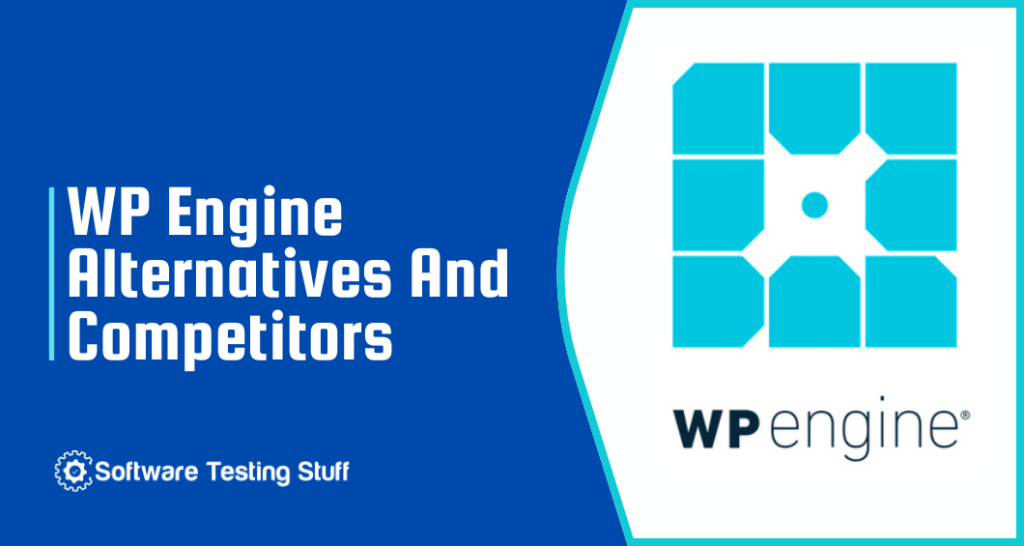WP Engine excels in web hosting, particularly for WordPress users, offering managed hosting focused on speed, security, and customer service. Its impressive array of tools includes automated backups, daily malware scans, and features that boost performance, making it a preferred choice for many businesses.
The platform’s reliability, underpinned by a strong uptime guarantee, has won it a loyal user base. Yet, the search for WP Engine alternatives is growing as users look for more affordable options, specific hosting needs, or different customer service experiences.
As WP Engine hosts over 1.2 million websites, the need for a variety of hosting options is becoming increasingly evident.
In our exploration, we will explore various WP Engine alternatives, uncovering choices that offer a balance of performance, value, and customization, aiming to enhance your WordPress hosting experience.
Quick List of 5 Alternatives to WP Engine
- Kinsta: Best for businesses looking for premium, managed WordPress hosting on the Google Cloud Platform.
- DomainRacer: Best for Startups and High Traffic Entrepreneurs Seeking Cost-Effective Hosting with Exceptional Support.
- Liquid Web: Best for beginners and small businesses needing affordable hosting with excellent customer support.
- Cloudways: Best for WordPress users seeking cost-effective hosting with one-click WordPress installation.
- GreenGreeks: Best for designers and agencies requiring creative and collaborative WordPress hosting solutions.
- Bluehost: Best for those needing fast and reliable hosting services with a green hosting option.
What is WP Engine?
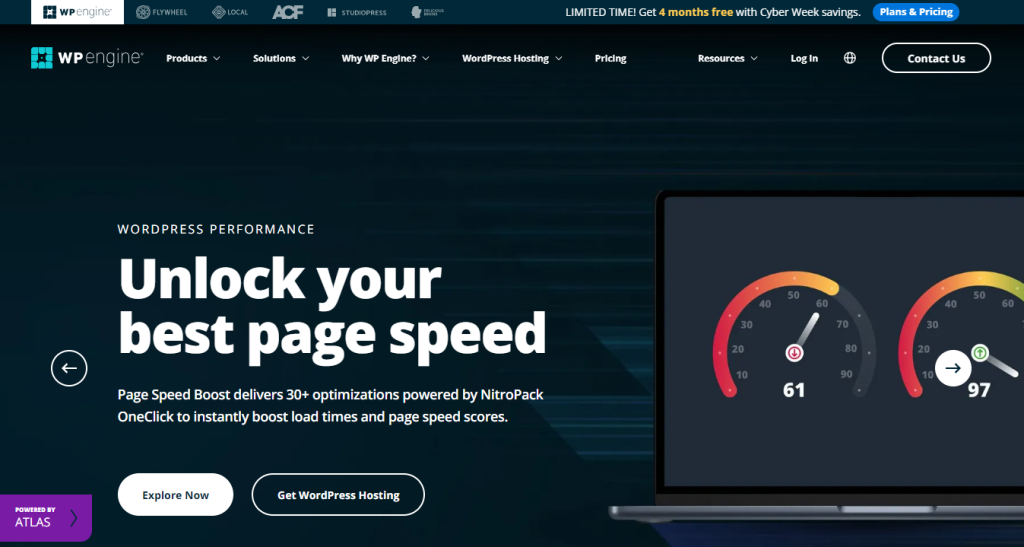
WP Engine is a managed hosting service specifically designed for WordPress websites. It’s a platform that provides users with the necessary infrastructure to ensure their WordPress sites run smoothly, securely, and with optimal performance.
Managed hosting means that WP Engine takes care of all the technical aspects. Those include security, speed, updates, and scalability. This enables website owners to emphasize creating content and managing their business without worrying about the technicalities of website maintenance.
One of the major advantages of WP Engine is its customer support, which is staffed by WordPress experts who are available to assist users with any issues they might face.
WP Engine offers daily backups, threat detection and blocking, and even staging environments where site owners can test automation and changes without affecting their live site. The requirements for using WP Engine are minimal; users simply need a WordPress site.
The overall tool structure is user-friendly, with a dashboard that offers access to all the features and services, from site analytics to plugin updates, ensuring a comprehensive management system for WordPress sites.
Reasons to Consider an Alternative to WP Engine
Users may want to consider the top WP Engine alternatives for the following reasons:
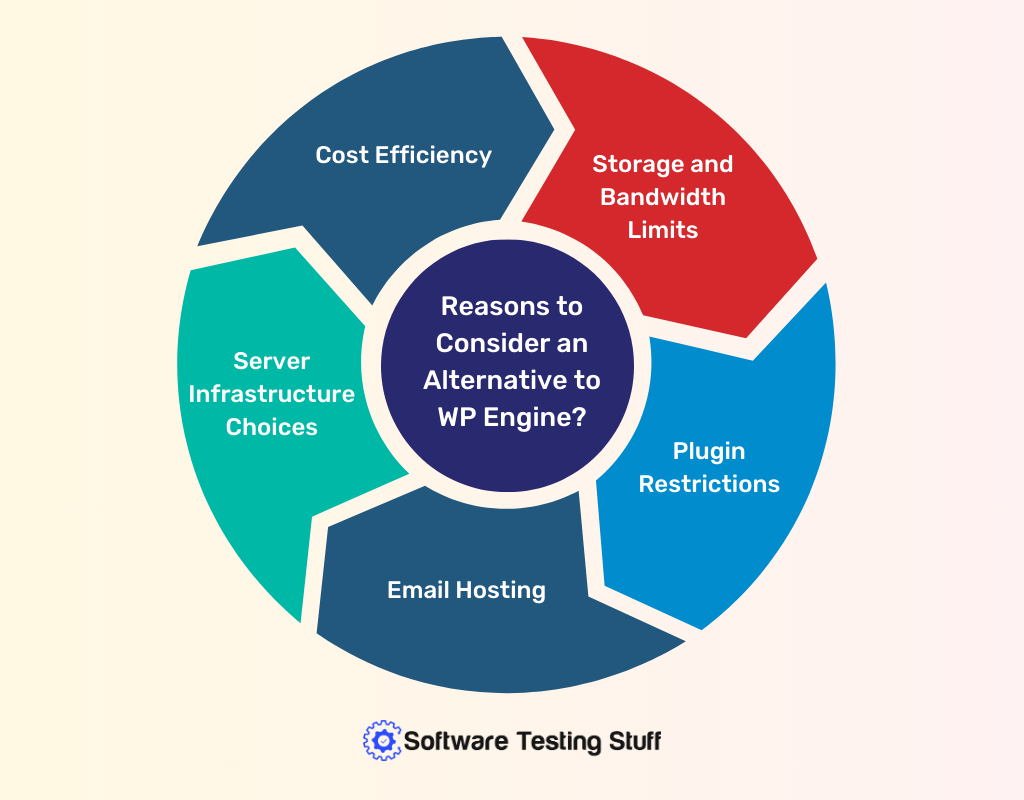
Cost Efficiency
WP Engine’s premium pricing can be a hurdle for startups and small businesses operating on a tight budget. Alternatives may offer more affordable plans with similar features, allowing businesses to invest more in their growth rather than hosting services.
Storage and Bandwidth Limits
WP Engine has set limitations on storage and bandwidth that can impede scaling efforts for growing websites. Some alternatives provide more generous resource allocations. They ensure businesses have the headroom to grow without incurring extra costs.
Plugin Restrictions
Some business process testing may find WP Engine’s list of disallowed plugins restrictive, especially if a plugin is essential to their website’s functionality. Alternatives might offer more freedom in plugin usage, allowing for a more customized and tailored WordPress experience.
Email Hosting
WP Engine does not offer email hosting, requiring businesses to seek third-party services for their email needs. Alternatives that include email hosting can streamline operations by keeping the website and email under one roof.
Server Infrastructure Choices
Businesses seeking specific server infrastructures, like those offered by Google Cloud or AWS directly, may find WP Engine’s infrastructure limiting. Alternatives can offer more choices in infrastructure, providing flexibility for technical requirements and potential performance improvements.
Top 5 WP Engine Competitors: Comparison Chart
The following table provides a snapshot of how the best WP Engine alternatives compare in terms of their support availability, site migration service, and satisfaction guarantee. Let’s take a closer look at the table below:
Company | Infrastructure | Support | Free Site Migration | Money-Back Guarantee |
 | Google Cloud Platform | 24/7 Expert Support | Yes | 30 Days |
 | Shared Hosting, VPS Hosting, Reseller Hosting, Dedicated server, LMS Hosting, Forex VPS, WordPress, cPanel Vps | 24/7 and 365 Heroic Support (live chat, phone, email, tickets, and WhatsApp) | Yes | 30 Days Credit Back Guarantee |
 | Own Data Centers | 24/7 365 Heroic Support | Yes | 30 Days |
 | Various Cloud Providers | 24/7/365 Support | Yes | 30 Days |
 | Scalable Platform | 24/7/365 Support | Yes | 30 Days |
 | Shared, VPS, Dedicated | 24/7/365 Support | Yes | 30 Days |
Top 5 WP Engine Alternatives
Regarding hosting a WordPress site, WP Engine is often a go-to for many due to its managed services and robust features. However, it may only sometimes be the right fit for some businesses or individuals.
Let’s explore the top 5 WP Engine alternatives to help you find the hosting service that best matches your needs.
1. Kinsta
Kinsta was serving over 18,000 businesses, underlining its reputation as a high-performance WordPress hosting solution powered by Google Cloud Platform’s premium network. This platform is designed for small and large-scale WordPress websites.
What sets Kinsta apart is its use of Google Cloud Platform’s state-of-the-art technology, which ensures fast and secure data processing. Kinsta connects the power of this cloud service to offer a variety of hosting plans.
However, Kinsta’s hosting service includes daily backups and an uptime check every two minutes, giving users peace of mind regarding the safety and reliability of their content. Additionally, they provide a custom-built site management dashboard that is intuitive and offers powerful tools for analytics, site monitoring, and more.
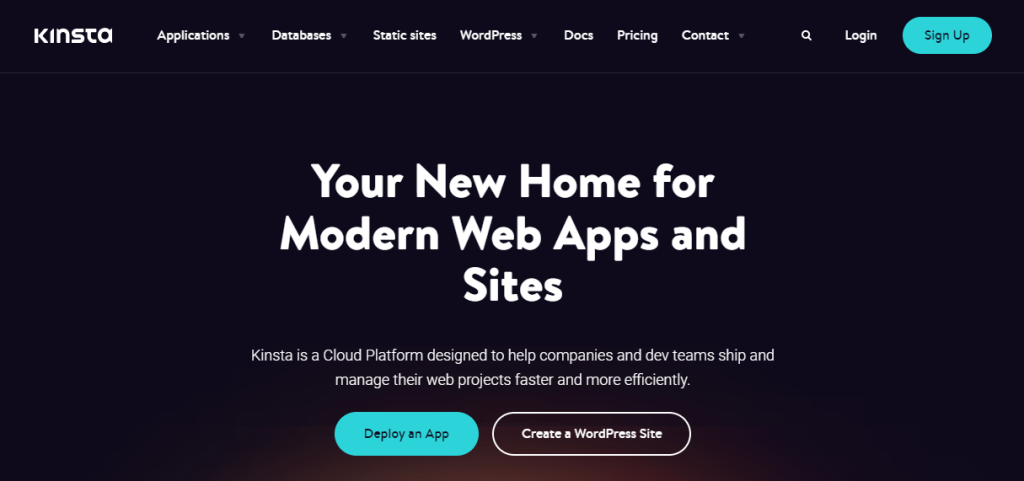
About Kinsta
- Founding Date: 2013
- Employee numbers: 320+
- Founder: Mark Gavalda
Features of Kinsta
The major features of Kinsta are:
Powered by Google Cloud Platform
Kinsta harnesses the power of the Google Cloud Platform, offering a robust and scalable infrastructure. This integration ensures high-speed performance and reliability, making it an ideal choice for websites with high traffic demands and those requiring advanced hosting capabilities.
Managed WordPress Hosting
Kinsta specializes in managed WordPress hosting, taking care of all technical aspects such as automatic updates, security, and performance optimization. This focus on WordPress ensures a streamlined experience for users, allowing them to concentrate on content creation and business growth.
Advanced Caching for Optimal Speed
Kinsta implements sophisticated caching solutions, including server-level caching and a custom caching plugin, to significantly enhance website loading times. These technologies are crucial for improving overall website performance, user experience, and search engine optimization.
Daily Backups and Easy Restoration
Kinsta provides automatic daily backups, ensuring your website’s data is consistently safeguarded. In the event of any issues, easy restoration options are available, enabling quick recovery and minimizing downtime.
Developer-Friendly Tools and Staging Environments
Offering a range of developer-friendly tools, Kinsta caters to web developers and agencies. Features like staging environments, PHP version control, and Git integration facilitate seamless development workflows, allowing for efficient testing and deployment of web applications.
Pros
- High-performance with Google Cloud Platform.
- Secure like Fort Knox with active and passive measures.
- Expert WordPress support is available 24/7.
- User-friendly dashboard, easy for non-techies.
- Free migrations, no hassle for users.
- Global reach with 24 data centers.
Cons
- Limited storage and visitor restrictions in some plans.
- No email hosting services.
Pricing
Kinsta provides a diverse range of pricing options tailored to different web hosting needs. Their offerings begin with application hosting plans, starting as low as $7/month, featuring 0.3 CPU and 0.3GB RAM.
For database hosting, Kinsta’s plans are priced at $18/month, coming with 0.25 CPU and 0.25GB RAM, catering to projects that require database management with modest resource needs.
Additionally, Kinsta offers hosting for static sites at no cost, allowing up to 100 sites with a maximum size of 1GB per site, perfect for users with multiple small websites. For WordPress users, the starter plan is available at $35/month, which includes up to 25,000 monthly visits and 10GB of storage.
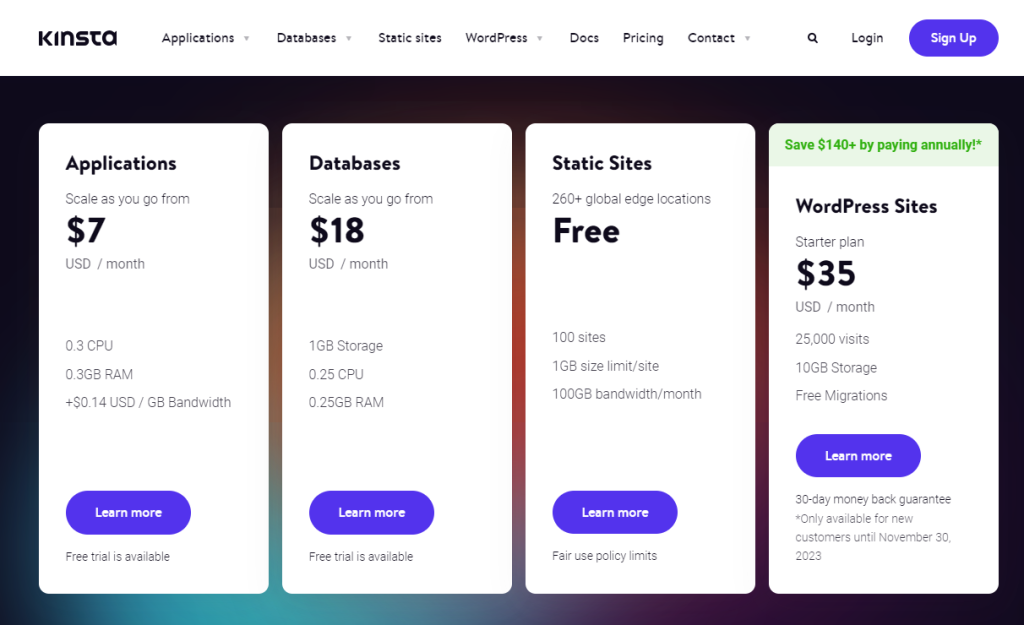
Customer Ratings
- G2: 4.8/5 (528 Reviews)
- Capterra: 4.8/5 (26 Reviews)
- Trust Pilot: 4.2/5 (554 Reviews)
- Host Advice: 4.3/5 (69 Reviews)
Is Kinsta Better than WP Engine?
Kinsta connects the power of the Google Cloud Platform, offering a distinct edge in speed and scalability. Its user-friendly interface and management dashboard stands out, providing a seamless experience even for those without technical expertise.
With its performance-optimized stack and a global presence through multiple data centers, Kinsta might offer better value for businesses looking for top-tier managed WordPress hosting.
However, Choose Kinsta if you are looking for a hosting service with strong Google Cloud infrastructure, developer-friendly tools, and excellent WordPress optimization.
And, opt for WP Engine if you need scalable hosting solutions with comprehensive WordPress integration, customizable plans, and a focus on customer support and additional services.
Our Review of Kinsta
In our experience, Kinsta stands out as a robust, managed WordPress hosting provider. The reliability it offers, thanks to its use of the Google Cloud Platform, gives peace of mind even during traffic surges.
While it’s an investment, the benefits of speed, security, and support are apparent. Kinsta feels like a partner in your digital presence rather than just a service, making it an excellent choice for businesses serious about online performance.
2. DomainRacer
DomainRacer is a top web hosting provider and Premier alternative of WP-engine DomainRacer has become a trusted name in the industry, catering to thousands of customers globally. Their widespread reach and commitment to service make them reliable hosting for small and large businesses. Enjoy the benefit of 40% discounted vds/vps hosting services in Deutschland city nearest to germany, who’s main priority is to provide premium virtual server configuration without compromising on quality.
Compared to Wp-engine, DomainRacer web hosting specializes in providing affordable and feature-rich web hosting solutions. They offer a variety of services, including VPS hosting, Reseller hosting, Dedicated server hosting, LMS hosting, Shared hosting, Forex VPS Hosting, WordPress Hosting, Application Hosting( PHP, Node.js, MySQL, E-commerce platforms, Magento, Joomla, and Web Development) with domain name registration services.DomainRacer’s cheap web hosting is a superior competitor of wp-engine. Their VPS plans provide scalable resources and KVM technology, and present a seamless hosting experience with high performance at a reasonable price, making DomainRacer a go-to choice for reliable web hosting solutions.

About DomainRacer
- Founding Date: 2012
- Employee Numbers: 100+
- Founder: Ashok Chavan
Features of DomainRacer
Strong Security Features for Safe Hosting
DomainRacer ensures customer safety with a variety of free security tools. These include ModSecurity, PYXSoft, DDoS Protection, cPGuard, Email and Magic Spam Protection, and a Firewall. These features help protect your website, allowing you to focus on your business with confidence.
Super-Fast LiteSpeed Technology
DomainRacer uses LiteSpeed technology to make websites load up to 21 times faster than regular hosting. This boosts your site’s speed, provides a better user experience, and helps improve your SEO rankings.
24/7 Customer Support
DomainRacer offers affordable hosting with round-the-clock support available through live chat, phone, email, tickets, and WhatsApp. No matter the issue or time, help is always there when you need it.
99.99% Uptime Guarantee
DomainRacer ensures top-notch reliability with a 99.99% uptime guarantee, meaning your website stays online with minimal downtime. Their strong infrastructure keeps your site running smoothly 24/7.
Global Tier IV Data Center Network
DomainRacer offers reliable hosting with Tier IV data centers in India, USA, UK, Canada, Germany, Singapore, Netherlands, Australia, and Japan. They deliver fast and secure services worldwide and are a strong alternative to WP Engine for premium hosting solutions.
1,000+ Free Website Templates
DomainRacer supplies access to 1,000+ themes and template layouts through the free SitePad website builder. This extensive collection allows users to create professional, customized websites with ease. Whether you’re building a blog, business site, or online store, you’ll find a design that suits your needs perfectly.
Easy 1-Click App Installation
DomainRacer simplifies website management with Softaculous, Facilitating users to install over 450 apps with just a single click. From content management systems to e-commerce platforms, this quick setup tool makes launching and managing your website effortless.
Pros
● Free SEODefault tool perfect for quick SEO optimizations
● Free SSL certificate secure browsing without additional costs
● Free Domain Name (.com & .in) a professional web presence
● Get free weekly backup by JetBackup to ensure your data is safe
● Unlimited pure NVMe SSD disk space faster performance and limitless storage
● Unlimited bandwidth unrestricted data transfer
● Newest technology(HTTP/3 & QUIC) enhance website speed and security
● RAID 5 technology provides enhanced data protection and performance
● Real-time server Monitoring stay informed with continuous oversight of server performance
● Free website migration Seamlessly transfer your site
Cons
- DomainRacer deserves increased visibility to emphasize its superior hosting services and unmatched affordability.
Pricing
- Basic: $0.99/month(Perfect for a single site)
- Personal: $1.49/month(Professional bloggers and medium-traffic websites)
- Silver: $2.89/month(For high-traffic or several medium-traffic websites)
- Advanced: $3.99/month(For businesses, developers, and startups seeking scalable solutions)
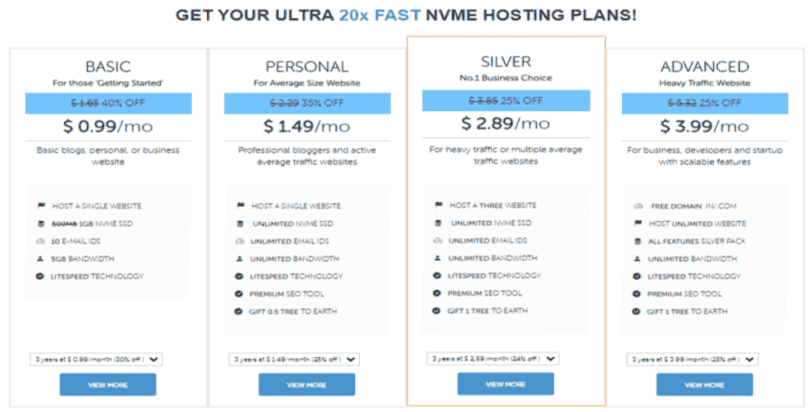
Customer Ratings
- G2: 5.0/5 (148 Reviews)
- Trust Pilot: 4.5/5 (121 Reviews)
- HostaAvice: 4.8/5 (150 Reviews)
- Hostsearch: 4.8/5(178 Reviews)
Serchen: 4.7/5 (251 Reviews)
- HostingSurf: 5.0/5 (188 Reviews )
Is DomainRacer Better Than WP Engine?
When comparing DomainRacer to WP Engine, DomainRacer stands out with a 99.99% uptime guarantee and a variety of affordable hosting options for small and large websites.
It offers fully managed services and outstanding customer support, making it a reliable choice for businesses. With scalable solutions, DomainRacer simplifies hosting management, allowing users to focus on growing their online presence.
Our Review of DomainRacer
DomainRacer offers impressive budget-friendly plans with exceptional service and support. Their diverse hosting solutions meet the needs of both small startups and larger businesses.
While the pricing is competitive, the value shines through with excellent performance, strong security features, and reliable uptime. For anyone looking for dependable resources and easy management, DomainRacer is a top choice that consistently delivers.
3. Liquid Web
Founded in 1997, Liquid Web has established itself as a major player in the hosting industry, serving over 45,000 customers in 150 countries. This extensive reach underscores its reliability and reputation as a premium managed hosting provider for both small and medium businesses and large enterprises.
Over the years, Liquid Web has specialized in managed hosting, offering a comprehensive range of services including dedicated servers, VPS hosting, cloud hosting, and WooCommerce hosting.
Their focus on managed services means they handle essential aspects like server setup, maintenance, security, and updates, allowing their customers to concentrate on their websites and businesses without worrying about technical complexities.
Liquid Web is particularly well-known for its dedicated server hosting. They offer powerful, fully customizable dedicated servers with a variety of configuration options, catering to businesses that have specific hosting needs or require maximum performance and control. This specialization has further solidified Liquid Web’s position as a go-to provider for robust and reliable hosting solutions.
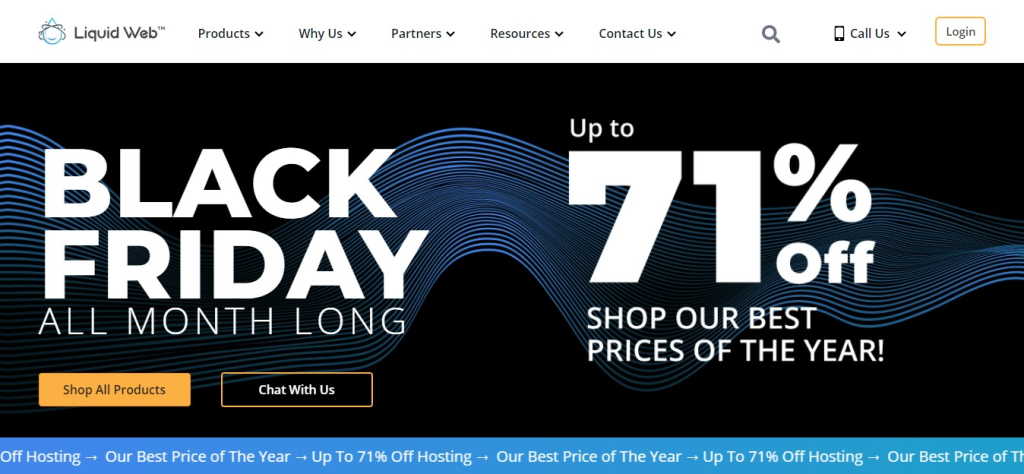
About Liquid Web
- Founding Date: 1997
- Employee numbers: Over 750
- Founder: Matthew Hill
Features of Liquid Web
The key features are:
Premium Managed Hosting Services
Liquid Web excels in providing managed hosting services, taking care of server management, security, and maintenance. This allows customers to focus on their business and website content, without the need to manage the technicalities of hosting.
Diverse Hosting Options
Offering a variety of hosting solutions, Liquid Web caters to a wide range of needs with dedicated servers, VPS hosting, cloud hosting, and specialized WooCommerce hosting. This versatility makes it suitable for businesses of all sizes and types.
Customizable Dedicated Servers
Known for its dedicated server hosting, Liquid Web provides powerful and fully customizable servers. Customers can choose from a range of configuration options to meet specific performance and control requirements, ensuring optimal hosting solutions.
Advanced Security Measures
Liquid Web places a strong emphasis on security, implementing robust measures such as regular backups, secure server environments, and proactive monitoring. This comprehensive approach ensures high levels of data protection and website security.
Exceptional Customer Support
Liquid Web is renowned for its exceptional customer support, often referred to as ‘Heroic Support’. Available 24/7/365, their team offers technical assistance and support, ensuring customer issues and inquiries are resolved promptly and effectively.
Pros
- Outstanding customer service with 24/7 support.
- High-performance servers for demanding sites.
- A 100% uptime guarantee provides reliability.
- Fully managed services for ease of use.
- Robust security measures for peace of mind.
- Versatile hosting options cater to all needs.
Cons
- Higher cost than some competitors.
- No shared hosting options are available.
Pricing
- Essential: Starting at $20/month
- Advanced: Starting at $30/month
- Professional: Starting at $40/month
- Elite: Starting at $50/month
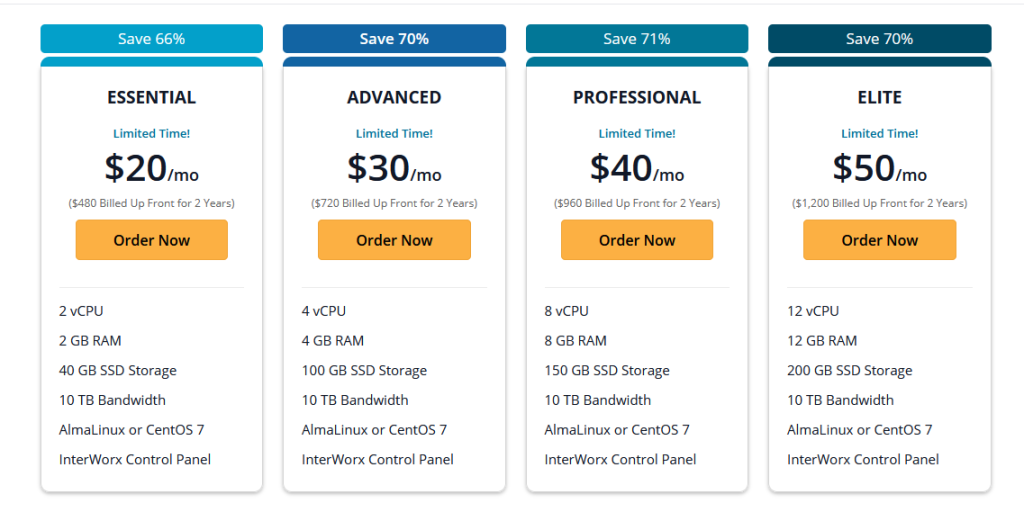
Customer Ratings
- G2: 4.4/5 (99 Reviews)
- Capterra: 4.5/5 (1089 Reviews)
- Trust Pilot: 4.5/5 (1,136 Reviews)
Is Liquid Web Better than WP Engine?
When comparing Liquid Web to WP Engine, the former shines with its 100% uptime guarantee and a broad range of hosting solutions, including dedicated servers for high-demand sites.
Its fully managed services and top-tier customer support make it a strong contender for businesses that require robustness. Moreover, it’s a scalable hosting without the complexities of self-management.
Our Review of Liquid Web
Liquid Web impressed us with its exceptional service and support. The hosting solutions are diverse and tailored to businesses’ specific needs, from small to large.
While it comes at a premium, the cost is justified by the superior performance, security, and uptime. For those who require dedicated resources and hands-off management, Liquid Web is a top-tier choice that frequently surpasses expectations.
4. Cloudways
Cloudways is a compelling option for users looking for the scalability and performance of cloud hosting without the complexity that usually comes with managing a cloud server.
Its platform is intuitive, making it accessible for non-technical users, and the flexible pricing model makes it attractive for businesses of all sizes.
However, Cloudways takes care of the server management aspect, which means they handle your cloud server’s setup, security, and maintenance. Users select their preferred cloud provider, and Cloudways creates an optimized stack, which includes advanced caching tools and a ready-to-use web server.
This unique approach gives users the flexibility of cloud hosting with the convenience of managed hosting. Moreover, Cloudways uses top cloud providers, and websites hosted on the platform can experience faster loading times and better reliability.
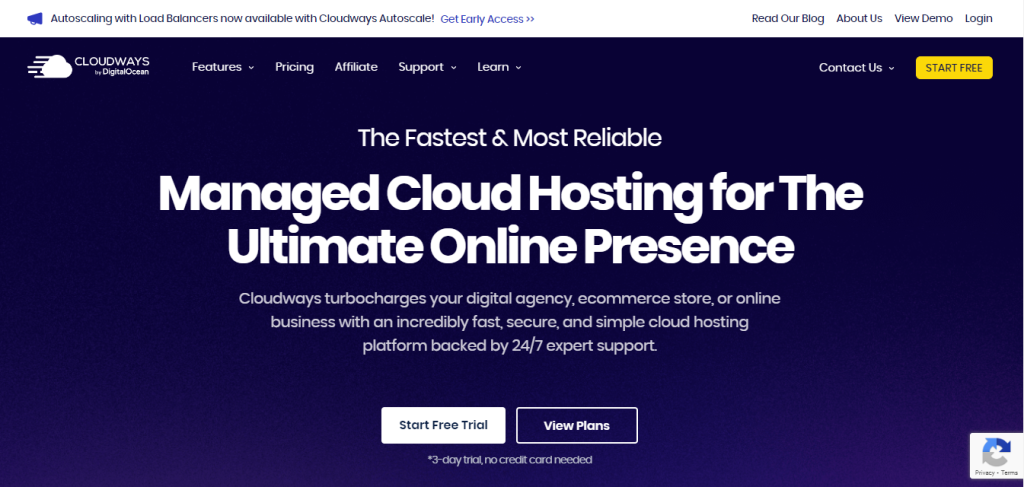
About Cloudways
- Founding Date: 2012
- Employee Numbers: 280+
- Founder: Aaqib Gadit and Pere Hospital
Features of Cloudways
The noteworthy features of Cloudways are:
Cloud Hosting Services
Cloudways specializes in managed cloud hosting, offering a hassle-free hosting experience. They manage server setup, maintenance, and security, allowing users to focus on their business without worrying about the technical aspects of hosting.
Choice of Top Cloud Providers
Cloudways allows users to choose from several leading cloud providers, including AWS, Google Cloud, DigitalOcean, Linode, and Vultr. This flexibility lets users select the provider that best fits their needs in terms of performance, scalability, and pricing.
Easy-to-Use Control Panel
The platform features an intuitive control panel, designed for simplicity and ease of use. Even users with minimal technical expertise can manage their hosting environment efficiently, from server launch to application deployment.
Advanced Caching for Improved Performance
Cloudways employs advanced caching mechanisms like Varnish, Memcached, Redis, and its own Breeze plugin to enhance website speed and performance. These tools are essential for high-traffic websites, ensuring faster load times and a better user experience.
Robust Security and Regular Backups
Security is a top priority at Cloudways. The platform provides dedicated firewalls, regular security patching, and SSL encryption to safeguard websites. Additionally, automated backups and easy restoration options ensure data safety and quick recovery in any event.
Pros
- Multiple cloud providers increase flexibility.
- Easy to scale server resources on demand.
- The pay-as-you-go pricing model saves costs.
- No long-term contracts, allowing freedom.
- Free site migration with expert assistance.
- Managed security with regular updates.
Cons
- Limited to Cloud Hosting (No Shared Hosting).
- Does not include email hosting.
Pricing
Cloudways offers a diverse selection of hosting plans to fit various budgetary requirements. Their entry-level plan is affordably priced at $14/month, including 1 GB of RAM and 25 GB of storage, making it ideal for small projects or personal websites.
For those needing a bit more power, Cloudways provides mid-range plans at $28 and $54 per month. These plans come equipped with 2 GB and 4 GB of RAM respectively, along with additional features suitable for growing websites or small businesses.
Businesses requiring more robust hosting solutions might consider Cloudways’ premium plan at $99/month. This plan boasts 8 GB of RAM and a substantial 160 GB of storage, along with other advanced features tailored for larger operations.
For enterprises with significant hosting demands, Cloudways offers higher-tier plans ranging from $170. These plans provide extensive storage options from 320 GB to 1.2 TB, catering to large-scale websites and applications.
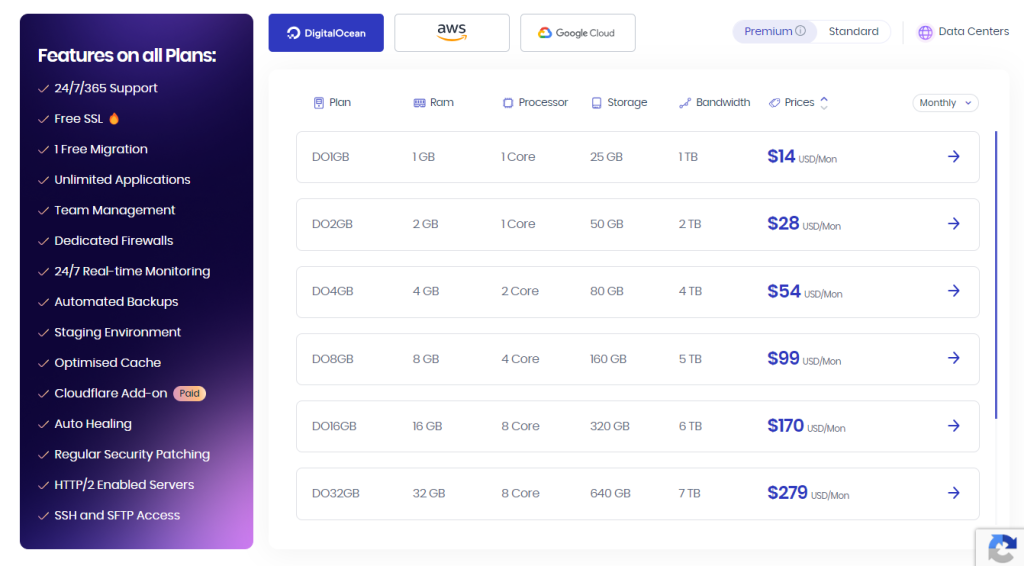
Customer Ratings
- G2: 4.7/5 (636 reviews)
- Capterra: 4.6/5 (77 Reviews)
- Trust Pilot: 4.6/5 (1912 Reviews)
- Host Advice: 4.6/5 (536 Reviews)
Is Cloudways Better than WP Engine?
Cloudways competes closely with WP Engine by offering a more customizable hosting experience, allowing users to choose from various cloud providers.
Its flexible pricing and lack of long-term commitments give users significant control over their hosting environment and budget, making it a solid alternative for those seeking scalability and choice.
Cloudways is better for users seeking flexibility in choosing cloud providers, a pay-as-you-go pricing model, and greater control over their hosting environment. On the other hand, WP Engine is preferable for users who need specialized WordPress hosting with strong support and advanced WordPress-specific features.
Our Review of Cloudways
In our experience, Cloudways represents a fusion of flexibility and performance. Its platform is intuitive yet powerful, catering to developers and businesses looking for a straightforward way to deploy and manage cloud-hosted sites.
The pay-as-you-go structure and lack of binding contracts, coupled with the robust security and support, make Cloudways an excellent provider for those who prioritize adaptability and cost-efficiency in their hosting solution.
5. GreenGreeks
Founded in 2008, GreenGeeks has been a trailblazer in eco-friendly web hosting, earning recognition for offsetting 300% of its power consumption with renewable energy. Based in Los Angeles, the company has steadfastly committed to being an environmentally responsible web hosting provider.
GreenGeeks offers a range of services including shared, reseller, and other hosting options, with a strong focus on both performance and eco-friendly practices. This unique approach allows their customer base to enjoy the dual benefits of high-performing, energy-efficient hosting along with robust features.
The company’s dedication to sustainability not only sets it apart in the hosting industry but also provides its customers with an opportunity to contribute to a greener planet. While there are some minor drawbacks, such as a setup fee for monthly billing, the overall value that GreenGeeks offers is noteworthy.
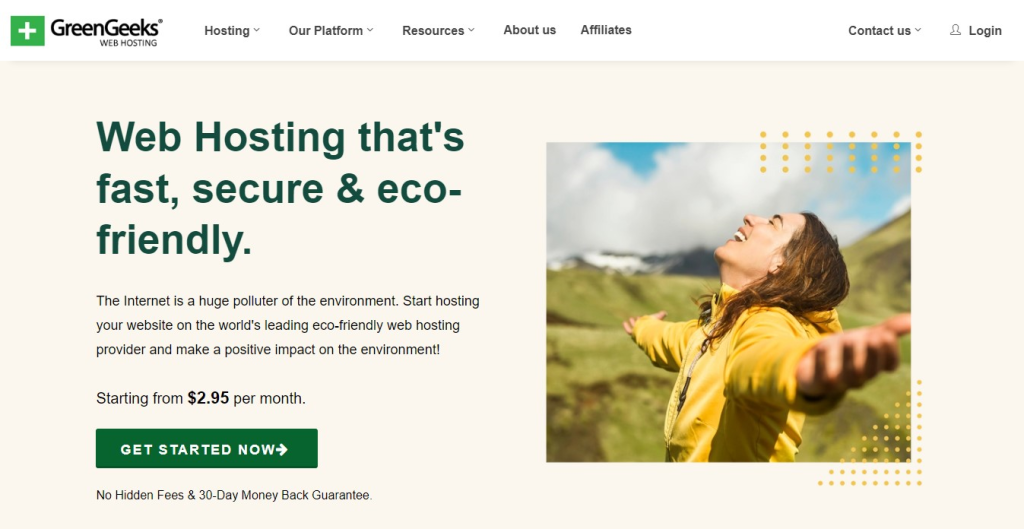
About GreenGeeks
- Founding Date: 2008
- Employee Numbers: 50+
- Founder: Trey Gardner
Features of GreenGeeks
The key features are:
Eco-Friendly Hosting Solution
GreenGeeks leads the way in environmentally responsible web hosting by offsetting 300% of its power consumption with renewable energy. This commitment makes it an ideal choice for businesses and individuals looking to reduce their carbon footprint without sacrificing hosting quality.
Range of Hosting Services
Offering various hosting options, including shared, VPS, reseller, and WordPress hosting, GreenGeeks caters to a wide array of needs. This versatility ensures that customers can find a hosting solution that fits their specific requirements, whether it’s for a small blog or a large e-commerce site.
High-Performance Technology
GreenGeeks employs cutting-edge technology, including LiteSpeed web servers and SSD storage, to ensure fast website performance. This focus on speed and reliability is crucial for enhancing user experience and improving search engine rankings.
Robust Security Features
Security is a top priority at GreenGeeks, with features such as real-time security scanning, automatic backups, and SSL certificates. These measures provide a secure hosting environment, protecting websites from potential threats and data breaches.
User-Friendly Interface and Tools
GreenGeeks offers an intuitive control panel and easy-to-use tools, making it simple for users to manage their hosting accounts, even for those with limited technical knowledge. Features like 1-click installations and website builders cater to both beginners and experienced users, streamlining the website management process.
Pros
- Environmentally responsible hosting provider.
- Competitive pricing with robust features.
- User-friendly interface for easy management.
- Excellent uptime and reliability were reported.
- Responsive customer support experience.
- Free site migration service offered.
Cons
- Setup fee for monthly billing.
- Phone support isn’t 24/7.
Pricing
GreenGeeks is one platform with multiple hosting plans. At $2.95/month it offer WordPress Hosting plan. And at the same price at $2.95/month it has WooCommerce hosting Plan.
Its Reseller Web Hosting plan price is $29.95/month. And its Virtual Private Servers plan is available at $39.95/month.
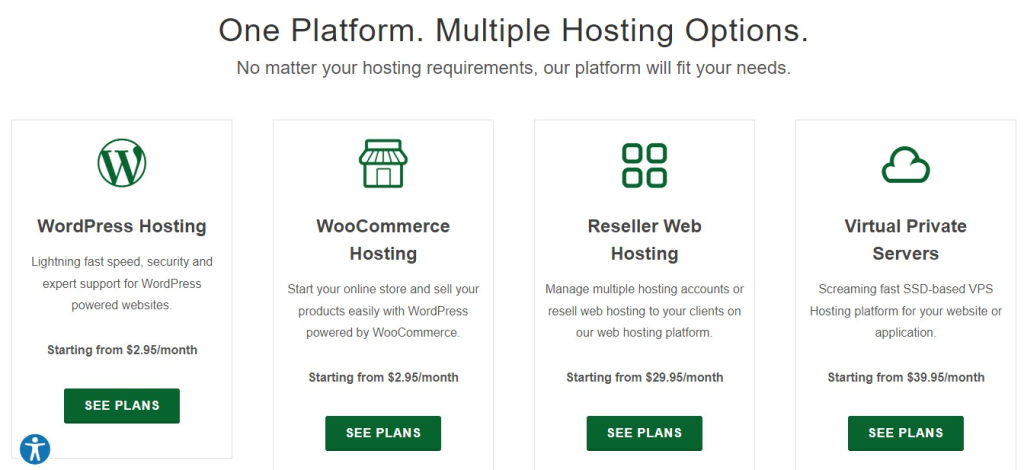
Customer Ratings
- G2: 4.0/5 (18 Reviews)
- Trust Pilot: 4.2/5 (807 Reviews)
Is GreenGeeks Better than WP Engine?
GreenGeeks offers a unique proposition with its eco-friendly hosting, which may attract those looking to reduce their carbon footprint. Their plans are generally more affordable than WP Engine, with a clear commitment to sustainability.
Thus, it has become an appealing choice for small to medium-sized businesses and environmentally conscious individuals.
However, Choose GreenGeeks if you are looking for environmentally-friendly hosting, a variety of hosting options, and more affordable plans, especially suitable for small to medium-sized websites.
And, go for WP Engine if your priority is specialized WordPress hosting with advanced features, excellent support, and scalability, particularly for larger, more complex WordPress sites.
Our Review of GreenGeeks
Our hands-on experience with GreenGeeks has been largely positive. The hosting service combines environmental responsibility with reliable performance, which is impressive. User-friendly controls and excellent customer support round out a hosting option that feels good to use and contributes to a healthier planet.
While it may not have the advanced features of some competitors, its commitment to green practices and solid hosting fundamentals make it a commendable choice for eco-minded webmasters.
6. Bluehost
Founded in 2003, Bluehost has become a prominent name in the web hosting industry, currently hosting over 2 million websites worldwide. The company is recognized for its extensive range of tools and user-friendly services, appealing to a broad spectrum of users.
Over the years, Bluehost’s growth can be attributed to its reliability, scalability, and diverse array of hosting options. These qualities make it a suitable choice for both beginners and experienced developers alike.
However, Bluehost simplifies the website hosting process. It offers features like one-click WordPress installation and round-the-clock customer support, alongside various site development and performance optimization tools.
The hosting solutions provided by Bluehost include shared hosting, ideal for new websites and blogs, as well as more sophisticated options such as VPS (Virtual Private Server) and dedicated hosting. These advanced services are designed to meet the needs of sites experiencing higher traffic volumes or requiring more complex hosting solutions.
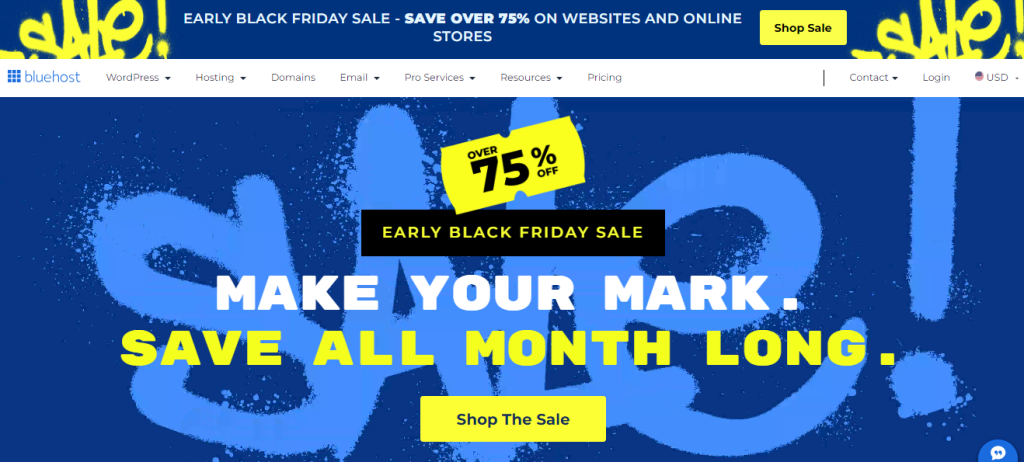
About Bluehost
- Founding Date: 2003
- Employee Numbers: 337
- Founder: Matt Heaton and Danny Ashworth
Features of Bluehost
The key features of Bluehost are:
Wide Range of Hosting Services
Bluehost offers a variety of hosting options including shared, VPS, dedicated, and managed WordPress hosting. This range accommodates everything from small personal blogs to large business websites, providing scalability and flexibility for different hosting needs.
User-Friendly WordPress Integration
As an officially recommended WordPress hosting provider, Bluehost simplifies the WordPress experience with features like 1-click installation and easy management. This makes it ideal for users looking for a seamless WordPress hosting experience, from beginners to advanced users.
Advanced cPanel and Dashboard
Bluehost provides an enhanced cPanel and custom dashboard that is user-friendly, allowing easy management of hosting accounts, domain names, website settings, and more. This interface is designed to be intuitive, even for those with minimal technical experience.
Robust Security Features
Security is a priority for Bluehost, which includes features like free SSL certificates, SiteLock protection, and automatic backups. These tools ensure website security and data integrity, protecting users against potential threats and data loss.
Reliable Performance and Uptime
Bluehost is known for its strong uptime record and consistent performance. They use high-quality hardware and servers to ensure fast loading times and minimal downtime, which is crucial for maintaining the online presence and user experience of websites.
Pros
- Affordable hosting plans for budget-conscious users.
- Easy to use, especially for beginners.
- Reliable uptime, minimizing website downtime.
- Enhanced security features for site protection.
- Generous storage options on various plans.
- Extensive documentation and help resources.
Cons
- Limited renewal discounts and increasing hosting cost.
- Upselling can be aggressive during the signup process.
Pricing
Bluehost offers a diverse selection of hosting plans, designed to suit various requirements. Their entry-level Basic plan is an economical choice at $2.95 per month, perfectly suited for new or small-scale projects, providing one website and 10 GB of SSD storage.
Those seeking more comprehensive features can opt for the Plus and Choice Plus. Priced at $5.45 and $4.95 per month respectively.
For businesses with larger needs, Bluehost’s Pro plan, available at $9.95 per month, is the ideal solution. This plan supports up to five websites and offers a generous 100 GB of SSD storage, catering to the demands of larger enterprises or websites with high traffic.
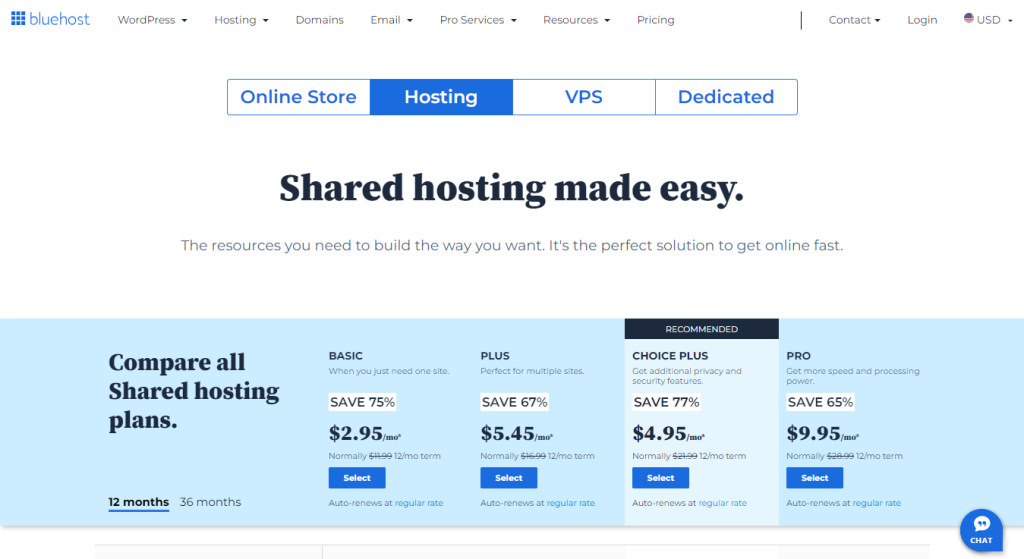
Customer Ratings
- G2: 3.8/5 (257 Reviews)
- Capterra: 4.1/5 (82 Reviews)
- Trust Pilot: 4.2/5 (9.241 Reviews)
- Hostadvice: 2.8/5 (376 reviews)
Is Bluehost Better than WP Engine?
Bluehost offers a more wallet-friendly hosting solution than WP Engine, with a range of plans suitable for beginners and large businesses. While WP Engine specializes in managed WordPress hosting with premium features, Bluehost provides a broader spectrum of hosting services.
Those services include shared, VPS, and dedicated hosting. This makes Bluehost a versatile choice for users seeking variety and scalability in their hosting plans.
However, we recommend you to choose Bluehost if you’re looking for a more affordable and versatile hosting solution with a user-friendly interface. It is suitable for beginners and small to medium websites.
Opt for WP Engine if your priority is a high-performing, managed WordPress hosting with advanced features and support, especially if you have a larger or more complex WordPress site.
Our Review of Bluehost
In our experience, Bluehost stands out for its balance of affordability and functionality. Thanks to its user-friendly interface and comprehensive support, it’s an ideal platform for those starting their digital journey.
While its performance is robust enough for small to medium-sized enterprises, larger businesses might seek more advanced options. Nevertheless, for a blend of reliability, ease of use, and value, Bluehost is a commendable choice for web hosting.
Final Note
Picking the ideal web hosting service can substantially impact your online presence. As we’ve explored WP Engine alternatives, consider the potential advantages these choices can bring to your website. How much easier will it be to manage your site?
Do these alternatives promise improved speed and security? Your input is important to us. Don’t settle for subpar hosting solutions. Enhance your website’s performance with our thoughtfully selected WP Engine alternatives like Bluehost, GreenGeeks etc.
Choose from the above-mentioned WP Engine alternatives that best fit your requirements.
Frequently Asked Questions
How easy is it to migrate to a WP Engine alternative?
Many WP Engine alternatives offer free and straightforward migration services. For instance, SiteGround has a free migrator plugin for WordPress sites, and most managed WordPress hosts provide hands-on support to guide you through the migration process.
Which WP Engine alternative is the best for high-traffic websites?
For high-traffic WordPress websites, Kinsta and Liquid Web are strong alternatives. We offer robust infrastructure, scalability, and resources dedicated to handling large traffic volumes while maintaining speed and uptime.
Do any WP Engine alternatives offer better scalability options?
Cloudways is a WP Engine alternative that stands out for scalability. It allows you to choose from various cloud providers like AWS and DigitalOcean and scale your resources up or down based on your website’s demands.
Are there WP Engine alternatives that offer more security features?
Yes, alternatives like SiteGround offer enhanced security features, including daily backups, proactive patches and updates, and custom security solutions. Additionally, Flywheel provides free malware cleanup and a secure hosting environment tailored for WordPress.
Can I find an eco-friendly WP Engine alternative?
GreenGeeks is a hosting provider that is committed to environmental sustainability, offering carbon-reducing hosting plans. They purchase wind energy credits and operate energy-efficient hardware to minimize the ecological footprint of their hosting services.
- 5 Best DevOps Platform and Their Detailed Guide For 2024 - December 26, 2025
- Top 10 Cross Browser Testing Tools: The Best Choices for 2024 - October 28, 2025
- 5 Best API Testing Tools: Your Ultimate Guide for 2024 - October 26, 2025