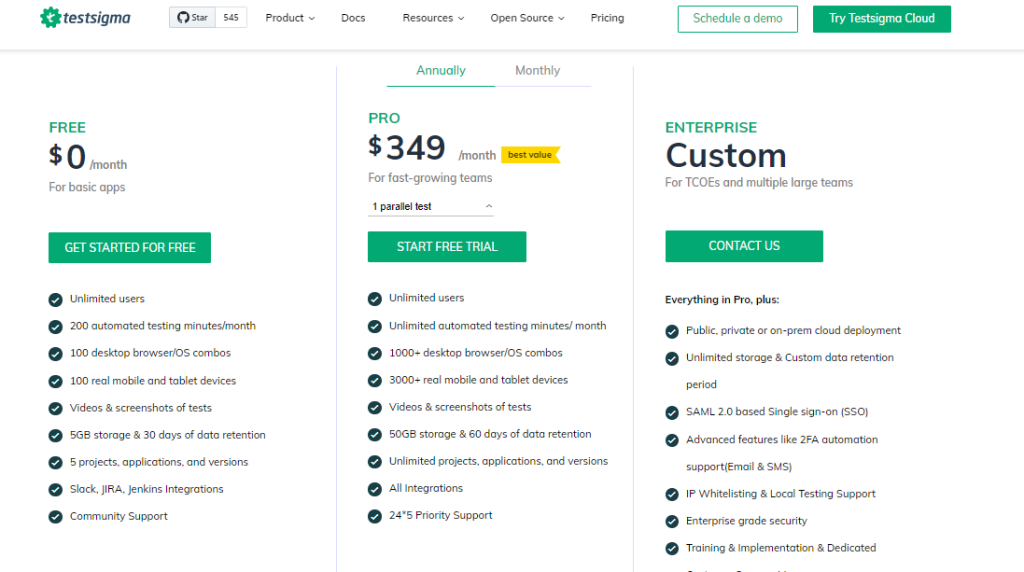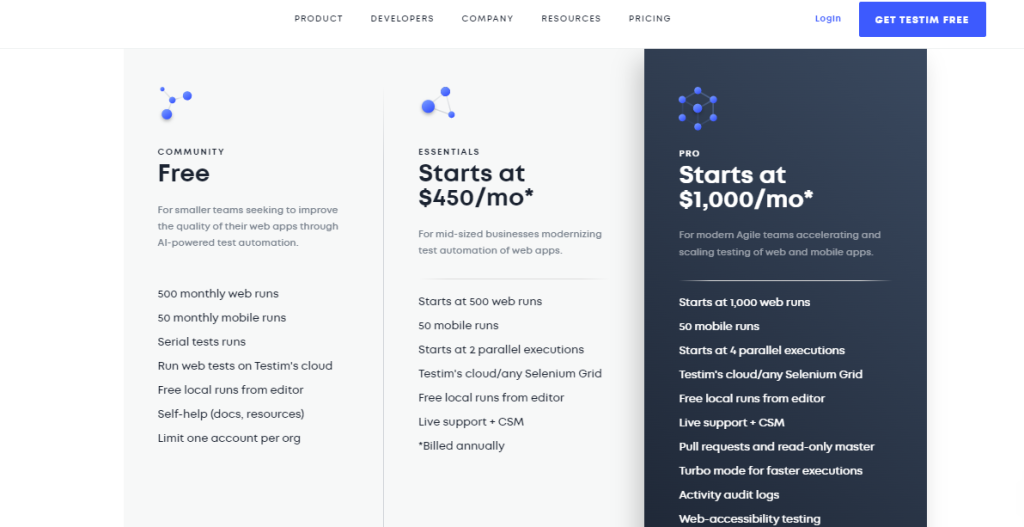Quick List of 10 Alternatives to Insomnia
Here is a quick list of the 10 alternatives to Insomnia that we’ve rounded up:
- Postman
- Soap UI
- Katalon
- Testsigma
- Testim
- REST-assured
- Cypress
- Karate
- JMeter
- Hoppscotch
The tech world needs a specialized tool for testing software or mobile applications for compatibility in a different server environment. A set of valid test results give developers certain room for modifications in the software applications.
When it comes to API testing, Insomnia has been taking the lead with its various features capable of handling multiple environments, API management, and Code generation.
But, there are certain drawbacks for which Insomnia might not be the perfect API testing tool. Such drawbacks include limitations in report testing, integrated tools, community support and not to mention, and the cost of bearing premium packages.
Therefore, we took the matter into our own hands and performed intensive research to find out the 10 best alternatives to Insomnia. The details are as follows!
Reasons to consider an alternative to Insomnia
As we’ve already mentioned, Insomnia is a great tool for API testing on your software or mobile applications. With the ability to work on multiple environments, they allow the developers to switch between various API endpoints and databases without any hassle.
But, with advantages, one should also think about the disadvantages and Insomnia has some significant cases to think of an alternative. They’re as follows:
- Limitations to Report Testing and Analysis: Insomnia produces significant limitations to report testing and analysis. For customization, one must get their premium packages. This makes the API testing for the developers less efficient.
- Limitations in Integration Techniques: Though Insomnia allows different integrated tools for greater testing efficiency, there are certain third-party tools some organization prefers and unfortunately, they’re excluded from Insomnia’s plan.
- Limitations in Community Support: The community background of Insomnia isn’t strong. If any developer faces a complex problem, they might not get a precise solution relying on community support.
- Inefficient in terms of Cost: Insomnia offers customization if any developer buys access to their premium packages. But, the subscription charges are high which makes it non-affordable for some developers.
A brief overview of the 5 alternatives we will be comparing
Here are top 5 list of the best alternatives to Insomnia:
● Postman
● Soap UI
● Katalon
● Testsigma
● Testim
The Application Program Interface (API) tries to create a perfect room for a certain software or mobile application to fulfill every demand such as top-notch performance, no bugs, or no security issues of any kind.
In simpler terms, API testing ensures that every tested software component can communicate according to the commands made. Therefore, an API testing tool must-have features like a good presentation of test analysis, reliable third-party integration tools, and providing freedom to developers for customized settings.
With that being said, let’s look at a fair comparison between the tools mentioned above and make a decision about which tool will be most suitable for versatile testing tasks.
Comparison Chart Of Top 5 Insomnia Competitor
TOOL | Types of application testing | Supported platforms | Programming languages | Cloud-based infrastructure | Pricing |
 | API | iOS, Android | GUI-based tool for API development | Yes | |
 | Mobile | iOS, Andriod, Windows | Java, JavaScript, Python, Ruby, TypeScript | Yes | |
 | Website, mobile, API, desktop | iOS, Andriod, Windows | Java, JavaScript, Groovy | No | |
 | Website, mobile, API | iOS, Andriod | Java, Groovy | Yes | |
 | Website | Works on any operating system available | JavaScript, TypeScript, Python | Yes |
5 Best Insomnia Alternatives
Postman

Postman is a well-known API development tool that focuses on building, monitoring, and producing fine test results in API testing. This tool allows the developer to work in multiple environments with numerous integration techniques.
Additionally, Postman offers team collaboration that allows a group of developers to share their workspaces, and resources to finish a software testing task as soon as possible.
The most attractive thing about Postman is that is a command line interface- Newman. This interface allows the test to run on CI/CD pipelines as a part of the building process. It additionally generates more accurate results with visual reports for analysis.
About Postman:
The list below will show all the necessary information regarding Postman:
- The founder of Postman is Abhinav Asthana.
- The current CEO is Abhinav Asthana.
- The head offices are located in San Francisco and Bangalore.
- Founded in 2012.
- Comprises a maximum of 1000 employees.
Key Features:
API Testing: Postman provides comprehensive API testing facilities that enable developers to easily generate automated testing, figure out bugs, and fix them accordingly. Moreover, the API tests are suitable for both software and mobile applications.

API Documentation: Postman allows their user to share their API documentation with other developers for smooth interpretation. The API documentation is available in many formats such as OpenAPI and RAML.

Integration Techniques: Postman offers various third-party tools for improving testing efficiency. Such tools include GitHub, Slack, and JIRA.

Automation: Postman also includes an automation feature by adding customized scripts into the interface. The programming language for the scripts is JavaScript which makes it easy for the developers to develop and customize their scripts according to their projects.

Postman vs. Insomnia:
Both Postman and Insomnia are considered popular API development tools but the choices will depend upon the requirement of certain projects. If your project needs API documentation, a user-friendly interface, a collaboration feature, and writing customized scripts, then choosing Postman will be perfect for you.
On the other hand, Insomnia is almost identical to Postman, but the community support isn’t up to the mark. Additionally, if you need to customize your test cases, one must have premium packages installed which is costly.
In terms of API testing, the results provided by Insomnia are less efficient. Therefore, whether it’s a mobile or software application, the Postman API development tool will be a perfect fit.
Pros:
- It allows a comprehensive set for API testing.
- A user-friendly interface.
- It enables coding on JavaScript for customizations.
- It includes various integration techniques.
- The community of Postman is large.
- It also allows automation testing.
Cons:
- As it requires JavaScript coding, it might be difficult to operate for non-technical users.
Pricing
Our review of Postman:
While using the API advantages of Postman, the ease of use, support quality, and setup procedure are quite satisfactory. On top of that, the automation feature of this API development tool is the most attractive part.
Being able to share the workspaces with other developers eases the testing tasks, thanks to the collaboration feature of Postman. On the other hand, the customization option allows the developers to add top-notch test cases for their software.
But, as the programming language is JavaScript only, it might exclude amateur developers. In our sense, the developers of Postman should include some other simpler programming languages such as Python to increase access.
SoapUI

The second on our list is SoapUI, which is known as the perfect tool for testing SOAP web services. In simpler terms, along with API testing, it is specialized in both mobile and website application testing.
Along with API testing, SoapUI also allows data-driven tests which means that the developers can input different data sets and the API testing will generate the results accordingly. This helps the developers to figure out different bugs inside the application and also creates room for more development.
One major advantage of SoapUI is that it’s an open-source API development tool that makes it easy for technical and non-technical developers to get habituated with the interface and then perform their project testing tasks.
About SoapUI:
The list below will show all the necessary information regarding PractiTest:
- The owner of SoapUI is Smartbear Software, originally founded by Eviware Software.
- The current CEO is Frank Roe.
- The head office is located in Massachusetts, United States.
- Founded in 2005.
- Comprises a maximum of 30 employees.
Key Features:
Graphical Interface: SoapUI supplies their fellow developers with a graphical interface feature that makes it easy to organize and analyze each test case very effectively. The user can view the test results and set up more test cases in that interface with very easy control

Advanced Test Cases: SoapUI also includes advanced test cases such as complex API tests, data-driven tests, scripting, and many more. The developers can easily script these different test cases and simulate them to set out the debugs.

Integration techniques: To increase testing efficiency with no lags, SoapUI supports various third-party tools such as JIRA, Jenkins, and Git to ensure faster access. Moreover, it also supports API formats, for example, WSDL, Swagger, and RAML.

Automation: SoapUI provides the user with automation settings to save time and effort. Additionally, it includes continuous integration techniques and delivery to make automation even faster.

Data-Driven Analogy: The developers can input various parameters on the API testing to create an analogy of the data-driven feature.
SoapUI vs. Insomnia:
When it comes to comparing SoapUI and Insomnia, we think that SoapUI might just win the race. As both are API development tools, SoapUI additionally focuses on RestAPIs.
Furthermore, it has some other features like creating advanced test cases, and a graphical user interface that is both friendly and easy to observe the test data. On the other hand, Insomnia also offers many amazing features, but it requires complex programming language for customization.
The interface is also user-friendly, but not as good as SoapUI. Last but not least, SoapUI is an open-source API development tool that Insomnia lacks. Though our decision is biased over SoapUI, choosing a tool is solely based on the project requirement of the team.
Therefore, focus on every parameter before making a final decision!
Pros:
- Unlike many tools, SoapUI is also a comprehensive API testing tool for software or mobile applications.
- This particular tool is very easy to use.
- It includes continuous integration and development techniques.
- It acts as an open-source tool for developers.
- The interface is user-friendly which is easy to learn for non-technical users.
Cons:
- The community support may not be satisfactory.
- The test runs may show significant lags sometime
Pricing
Our review of SoapUI:
As for usage, SoapUI is the perfect tool for API testing. No matter what type of application you choose, the test cases will deliver the valid results of two or three different systems to account for compatibility.
The most important part is that the tool is open-source which gives the non-technical users the opportunity to learn the functionality and the development of test cases. As for the technical users, the interface is really simple to use.
Additionally, the graphical interface gives a cool outlook on the test results and it helps greatly during the analysis. But, the community support is not top-notch and there seem to be rare glitches during the simulations.
Furthermore, the documentation will also need certain improvements to attract more developers for the API testing. For someone who’s looking for a user-friendly interface API testing tool, we vouch for them SoapUI.
Read More: Alternatives to SoupUI
Katalon

Katalon is the best option as the Insomnia substitute if you want to have API testing along with other testing. This comprehensive testing tool includes desktop, mobile, API, and website applications.
Katalon offers a far more user-friendly interface with programming languages like Java, Groovy, or Python. Additionally, if any user has zero knowledge of programming, they can easily write test cases from the built-in keywords from Katalon’s libraries.
Regarding testing, Katalon offers a variety of sorts, including functional testing, regression testing, mobile testing, and others. These different variants in testing helped Katalon to gain popularity among many software developers in the field of automation testing.
About Katalon:
The list below will show all the necessary information regarding Katalon:
- The founder of Katalon is Vu Lam
- The co-founder of Katalon is Uy Tran.
- The current CEO is Vu Lam.
- The head office is located in Atlanta, Georgia, and Ho Chi Minh City, Vietnam.
- Founded in 2015.
- Comprises a maximum of 500 employees.
Key Features:
Website testing: Katalon, a flexible testing tool, provides web testing across a range of browsers, including Chrome, Firefox, Safari, and Edge. You can implement the testing methods on these browsers both by writing the codes or using the libraries as well.

Mobile testing: Katalon also has the liberty to do mobile application testing. This allows the user to develop the application on any third-party tools and then run the tests on Katalon.

API testing: Katalon’s ability to do API testing is its most intriguing feature. Moreover, it enables assertions, data-driven testing, and most importantly, validates the API response.

Desktop testing: It is supported by Katalon on operating systems including Windows and macOS. It additionally helps the users to run website application testing also.
Test Management: Katalon also offers various types of test management techniques such as a test recorder, script editor, and many integration tools that include JIRA, and TestRail as well.
Katalon vs. Insomnia:
Katalon is a tool that is designed to serve every purpose that a software developer can thrive for. For example, Katalon can perform all sorts of testing such as mobile, website, desktop applications, and many more.
On the other hand, Insomnia is built to focus on testing and debugging APIs. Therefore, the motive of the two testing tools is entirely different. Though the API testing part of Katalon needs improvement, we’ll recommend using Insomnia for API development. Otherwise, Katalon it is!
Pros:
- The interface is user-friendly.
- To operate Katalon, the user doesn’t have to be an expert in coding.
- It’s a cloud-based platform that enables one to work from a remote location.
- Integration tools like JIRA and TestRail increase testing efficiency.
Cons:
- It doesn’t focus much on the API development tool.
Pricing
Our review of Katalon:
The most intriguing part about Katalon is that it includes advanced test cases like test recordings, playback options, and many more. Additionally, being a cloud-based platform takes off more burden.
But, the API development tool feature that is included with Katalon needs some modifications. If this part gets a focus, we’re not seeing anyone to top Katalon.
Read More: Katalon Alternatives For App Testing
Testsigma

Though Testsigma is new to the application testing field, it has already attracted many developers since its inauguration. It’s a machine learning process that powers the whole system, allowing users to efficiently conduct web or application testing.
One advantage of using Testsigma is that the developers don’t need any programming knowledge while carrying out the automaton tests. Because of this, non-technical users can easily build an interface and execute each test for their specific applications.
Testsigma also provides sophisticated options for people with extensive coding skills to create custom codes for their testing tasks. As you can see, it succeeds in creating a platform that is user-friendly for everyone. There’s a graphical representation of every result of the testing which enables the user to sort out the problems and solve them without any hassle.
About Testsigma:
The list below will show all the necessary information regarding Testsigma:
- The founder and CEO of Testsigma is Rukmangada Kandyala.
- The head offices are located in California, USA, and Bangalore, India.
- Founded in 2018.
- Comprises a maximum of 200 employees.
Key Features:
Test automation: As mentioned earlier, Testsigma doesn’t require any programming language skills to operate. Hence, implementing a testing system is easy. With that being said, this tool supports varieties of testing grounds such as desktop, mobile, APIs, or website applications.

Test reporting: Testsigma provides detailed report testing information. Such reports include logs and screenshots of unsuccessful tests, allowing the user to identify the precise issue and take the appropriate action as necessary.

Integration techniques: For the integration techniques, Testsigma also supports several third-party technologies including JIRA, Selenium, and Jenkins. These steps assist the user in increasing the effectiveness of application testing, and hence the efficiency.

Testsigma vs. Insomnia:
Both Testsigma and Insomnia consist of API testing. But, if we were to make a choice, Testsigma includes more features like website, mobile, or desktop application testing.
On the other hand, Insomnia is only dedicated to APIs. Therefore, developers who need to focus on API testing projects, can, without a doubt, choose Insomnia. For other versatile application tests, Testsigma will be a perfect choice.
Pros:
- The interface is user-friendly.
- The test cases don’t require any special programming language knowledge.
- It includes various integration techniques.
Cons:
- The subscription packages are expensive.
Pricing
Our review of Testsigma:
As Testsigma doesn’t require the special skill of coding to implement the test cases, it quickly gained popularity among many developers. Thanks to its user-friendly interface, the streak goes on.
Apart from their excellent customer service, the test cases sometimes take longer time to implement which is a time-consuming issue. Our suggestion to the Testsigma developers is to try to fix the issue as soon as possible. Additionally, the subscription packages are also hard to afford for everybody.
Testim

Are you looking for a preferred tool for your web application testing? Well, here we’re with the dedicated testing tool for websites- Testim. It includes various features such as cross-browser testing, and AI-powered testing to help the developers create website applications that are suitable for every platform.
Along with the combination of all the tests, Testim helps to produce the best testing results that enable the developers to analyze the test results and come up with the best solution for their websites.
The interface is very easy to use and the tool is suitable for both technical and non-technical users.
About Testim:
The list below will show all the necessary information regarding PractiTest:
- The founders of PractiTest are Joel Montvelisky and Yaniv Iny.
- Current CEO is Joel Montvelisky.
- The head office is located in Israel, but there are some offices also located in the United States and the United Kingdom.
- Founded in 2008.
- Comprises a maximum of 50 employees.
Key features:
Test Recording: This feature allows the developers to interact with the website applications and the tool will generate the test cases automatically. This eases up the work of writing lines of code which is beneficial for amateur programmers.

Cross-browser testing: Websites need to run on different types of browsers. Testim’s cross-browser testing feature will allow you to test your website application on different browsers such as Chrome, Firefox, Safari, Edge, and many more. Developers can also run the test on multiple browsers to speed up the testing procedure.
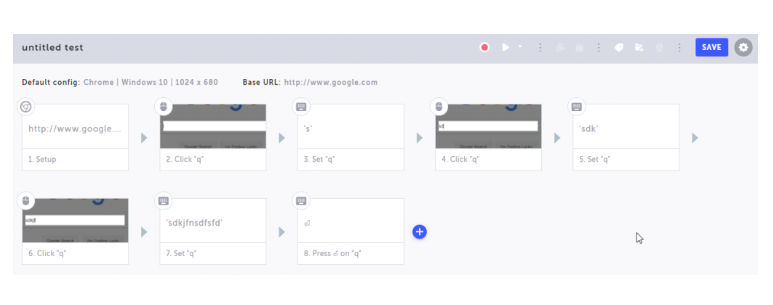
AI Testing: This is a cool feature included in Testim. It uses machine learning to enhance the test runs and identify different patterns within the results. This helps the user to lower the test run maintenance time and generates a more organized test result that will need fixing.
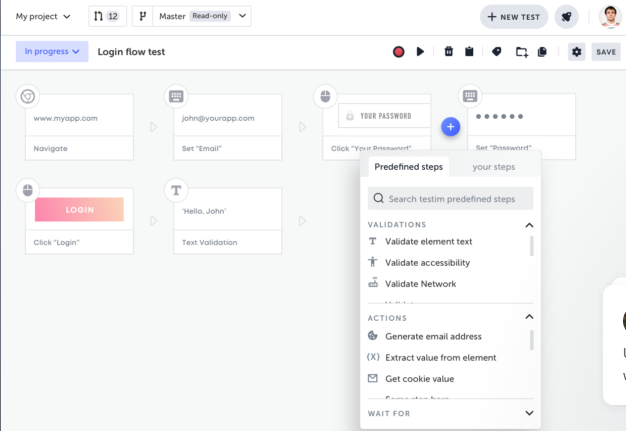
Integration techniques: Testim also includes various integrations like Gira, Slack, GitHub, and many more to improve testing efficiency. This tool provides in-depth data and analytics to assist the developer’s team in monitoring their testing progress and locating potential improvement areas.

Continuous testing: Testim also includes CI/CD tools associated with integrated tools like Jenkins, CircleCI, and TravisCI to account for continuous testing. This ensures that new changes in the system don’t break the functionality due to bugs.
Ratings and Reviews: G2 (4.6 / 5, 48 reviews), Capterra (4.7 / 5, 44 reviews).
Testim vs. Insomnia:
The purpose of Testim and Insomnia are somewhat different. Testim is a dedicated website application testing tool that specializes in cross-browser testing, AI testing, test recordings, and many more.
On the other hand, Insomnia is an API development testing tool that enables requesting API documentation, debugging APIs, and many more. But, in the case of interface, both tools are user-friendly. So, if you require a tool for efficient testing of website applications, Testim will be a wise choice.
In terms of API testing, you can choose Insomnia or go with other alternatives as well.
Pros:
- The interface is easy to use.
- AI testing saves a lot of time for the developers while executing the test results.
- Powerful integration techniques (also includes continuous integration techniques).
- Cross-browser testing allows it to be compatible with multiple browsers.
- The test recordings enable easy implementation for non-technical users.
Cons:
- The subscription packages are a bit costly.
Pricing
Our review of Testim:
In terms of the performance of the Testim tool, the results and reviews are top-notch. The cross-browser testing feature helps developers to prepare their applications on multiple browsers.
Additionally, AI testing saves a lot of time. But, the image verification might be a bit slow on this tool which will need certain fixes or modifications. Other than that, this tool is a must-try for website developers.
Frequently Asked Questions – FAQs
What is the best alternative to Insomnia?
As insomnia is dedicated to the API testing tool, several other tools even provide greater service than Insomnia.
If we need to mention one, then it has to be SoapUI, which is a comprehensive API development tool with features like data-driven technology, automation testing, graphical interfaces, and many more.
What is the cheapest API testing tool?
The cheapest API testing tools which can also be a good alternative to Insomnia are as follows:
- Postman
- Testim
- JMeter
Conclusion
Our comparison was based on the user-friendly interface and the number of features each tool has to offer. Additionally, mobile, API, desktop, or website application testing features are necessary for software developers for their projects.
Hence, for API testing, SoapUI will be a better choice as it’s a comprehensive API testing tool. As for versatility, Katalon will be another one to consider.
Try More Read
Best alternatives to Puppeteer
- We tried 10 Best Postman Alternatives: [In-Depth Comparison 2024] - October 24, 2025
- We Tried 5 Best Testlink Alternatives [In-Depth Comparison 2024] - October 12, 2025
- We Tried 5 Best Insomnia Alternatives [In-Depth Comparison 2024] - October 10, 2025