In today’s fast-paced software development world, agility and efficiency have become the twin pillars for success. Organizations are constantly seeking ways to streamline their development and deployment processes to bring products to market faster and more reliably.
Enter the realm of DevOps—a practice that bridges the traditional divide between software development (Dev) and IT operations (Ops). And at the heart of this transformative practice lie the best DevOps deployment tools. DevOps deployment tools play a critical role in automating, streamlining, and enhancing the deployment process.
These tools aren’t just about pushing code into a production environment. Version control, integration, testing, delivery, and infrastructure management are all included. Businesses can accelerate release cycles, reduce errors, and minimize manual interventions with the right deployment tool.
So, what makes a deployment tool the “best” in its category? Is it its integration capabilities? Its user interface? Or perhaps its scalability features? Let’s explore these questions and shed light on the top DevOps deployment players, helping organizations navigate their way towards seamless software delivery.
Quick List of 5 Best DevOps Deployment Tools
Take a look at the below overview for quick knowledge —
- New Relic: Best for application performance monitoring and real-time analytics.
- Copado: Best for Salesforce development and continuous delivery.
- Travis CI: Best for GitHub project integration and continuous integration.
- Octopus Deploy: Best for automated deployment and release management.
- Capistrano: Best for script-based deployment and server automation.
Comparison Table Of the Top DevOps Deployment Tools
Below is a table to show you the differences —
Tools | Supported Platforms | Integration Capabilities | Deployment Flexibility | User Interface |
 | Windows, Linux, Mac, Cloud | Extensive API support | Automated & Manual | Intuitive with dashboards |
 | Salesforce cloud | Salesforce integrations | Automated | User-friendly & Streamlined |
 | Linux, Mac, Windows | GitHub, Bitbucket | CI/CD Integrated | Modern & Clean |
 | Windows, Linux, Mac, Cloud | Over 400+ integrations | Flexible Workflows | Interactive & Detailed |
 | Ruby-based projects | Git, Mercurial, SVN | Script-driven | Command-line based |
What are the Best DevOps Deployment Tools?
Best DevOps Deployment Tools are vital components in the software lifecycle, helping developers and operations work together seamlessly. At the heart of the DevOps movement, these tools facilitate continuous integration, delivery, and deployment.
They empower teams to automate repetitive tasks, enhance collaboration, and improve software quality.
Diving into the World of DevOps Tools and Technologies
When you peek into the realm of DevOps tools and technologies, you realize how vast and varied the ecosystem is. From source code management to monitoring and feedback, there’s a tool for every stage.
Yet, among them, deployment tools are pivotal. These are the wizards that help teams automate the deployment process, ensuring the code developed is safely and reliably transported into production. Now, cloud integration is another frontier that has seen massive growth.
In particular for organizations using AWS, the best DevOps deployment tools AWS offers manage the entire infrastructure, scale resources, and ensure optimal performance. Tools that can natively integrate with AWS or other cloud platforms provide a competitive advantage, allowing businesses to harness the full power of the cloud.
The Era of Automation
The magic wand in the DevOps world is automation. The right tools simplify complex processes, making them repeatable and error-free. This is where DevOps automation tools come into play. They enable teams to move faster, reduce manual errors, and ensure consistent deployments across different environments.
From automating server provisioning to managing database changes, automation tools cover it all.
How Best DevOps Deployment Tools Can Help Your Software Development or Testing
In the dynamic world of software development and testing, DevOps deployment tools are no less than game-changers. These tools, adeptly integrated into the development lifecycle, can significantly amplify efficiency, accuracy, and collaboration.
Accelerating the Deployment Process
At its core, DevOps emphasizes speed. The right deployment tools provide automation capabilities, enabling a rapid transition from code completion to production. This translates to faster feature releases, swift bug fixes, and an overall enhanced ability to meet market demands in real-time.
Enhancing Code Quality
With the integration of these tools, developers receive instant feedback on their code. Immediate testing and integration mean errors are spotted and corrected promptly, ensuring that only top-notch quality code makes its way to the deployment stage.
Fostering Collaboration and Transparency
DevOps deployment tools often come with dashboards and communication features. These platforms act as common grounds for developers, testers, and operations teams, facilitating seamless communication and transparency.
Scalability and Adaptability
In an era where applications need to cater to varying loads, deployment tools provide the ability to scale up or down based on demand. Whether it’s managing containers or handling serverless deployments, the right tool ensures that applications remain adaptable to fluctuating requirements.
Mitigating Risks
Continuous deployment and integration mean that changes are incremental. Smaller, frequent updates reduce the risks associated with deployments, ensuring that any issues can be promptly addressed without major rollbacks or downtime.
Best Devops Deployment Tools
It’s time you learn the nitty gritty of these tools —
1. New Relic

New Relic is one of the notable tools when it comes to DevOps deployment, offering a range of features that streamline monitoring and analyzing performance metrics.
This software is widely used by DevOps professionals to enhance their deployment strategies, optimize performance, and monitor real-time data.
New Relic stands as one of the DevOps tools and technologies that aid in preventing downtimes through predictive analysis. That way it ensures that your application is always up and running.
Utilizing New Relic can essentially be likened to having a powerful ally that assists in preempting issues before they become catastrophic. And that makes it one of the best DevOps deployment tools in the market.
It brings benefits such as reduced system downtimes, comprehensive insights into your software’s performance. Plus it aids in test automation, thus streamlining the operational process and saving time.
About New Relic
- Employee numbers: 50 – 200 employees
- Founding team: Chairman and founder Lew Cirne
Key Features
Here’s what New Relic has to offer —

Real-Time Performance Monitoring
This feature allows teams to monitor their applications in real time, making it easier to identify and solve issues promptly. Real-time data is essential in ensuring uninterrupted service and optimizing performance, providing a seamless user experience.
Predictive Analysis
Predictive analysis uses historical data to forecast potential future issues. It helps in preemptive action to avert system downtimes, safeguarding the performance and the reputation of your application.

Dashboard Customization
New Relic allows users to create a dashboard customized to their needs, displaying the most relevant information at a glance. This facilitates quicker decision-making and helps to keep vital data organized.
Integration with Other Tools
The tool can integrate seamlessly with a variety of other tools, enhancing its functionality and making it a versatile choice for many businesses. The integration aids in creating a cohesive and efficient system.

Detailed Reporting
Detailed reporting is a vital feature, offering insights into performance metrics and other vital statistics. It helps in informed decision-making and planning for future strategies, enhancing overall efficiency.
Pros of using New Relic
- Comprehensive real-time monitoring
- Predictive analysis for pre-emptive action
- Customizable dashboard for convenience
- Easy integration with other tools
- Detailed reporting for informed decisions
Cons of using New Relic
- Can be relatively expensive
- Slightly steep learning curve for beginners
Pricing
- Free version available
- From $49 per user per month

Customer Ratings
- G2: 4.3 · 413 reviews
- Capterra: 4.5 · 169 reviews
Our Review of the New Relic
New Relic emerges as a robust solution in the DevOps landscape, offering a rich set of features that are designed to enhance performance monitoring and analytics. With real-time monitoring and predictive analysis, it stands tall as one of the tools that can effectively aid in maintaining a seamless operational workflow.
Its dashboard customization offers a personal touch, allowing teams to focus on metrics that matter the most to them. However, one cannot overlook the relative expensiveness and the slight learning curve that might deter beginners.
The pricing starts from $49/user/month, which might be on the higher side for smaller teams. Regardless, with stellar customer ratings on G2 and Capterra, it is evident that many find value in its offerings, substantiating its position as a trustworthy tool in the DevOps tools and technologies landscape.
It is a tool that has proven to be beneficial in enhancing operational efficiency, providing detailed reporting and analytical insights. It is certainly a tool to consider for a streamlined, proactive approach to DevOps deployment.
2. Copado

In the fast-paced environment of DevOps, Copado stands out as a distinguished player. It offers a set of tools that simplifies the continuous delivery process, promoting efficiency and accuracy.
This platform is predominantly used to foster collaborative development and release management. It enables teams to work seamlessly across various stages of the software development life cycle.
Leveraging Copado means having at your disposal one of the best DevOps deployment tools AWS environments have to support. It facilitates Salesforce deployments, agile planning, and comprehensive testing including stubs in testing, ensuring that each release is robust and reliable.
Copado enhancing the automation process offering a collaborative space for developers. Thus it minimizes the errors and delays that are often encountered in the deployment process, making it a favorite among DevOps teams.
About Copado
- Employee numbers: 50 – 200 employees
- Founding team: Philipp is Copado’s co-founder and CSO
Key Features
Check out Copado’s features —

Agile Planning and Collaboration
Copado enhances agile planning by offering a collaborative space where teams can work seamlessly. It promotes transparency and efficiency, enabling teams to deliver high-quality products swiftly.
Moreover, it streamlines the task distribution process, ensuring a smooth workflow.
Salesforce Deployment
The platform specializes in facilitating Salesforce deployments, providing tools that simplify the deployment process while maintaining high security and compliance standards.
It offers guided pathways, making the process easier and more efficient, even for those with limited experience in Salesforce environments.
Continuous Integration and Continuous Deployment (CI/CD)
Copado supports CI/CD by automating various phases of the development process, ensuring swift and reliable deliveries.
It fosters a collaborative environment, facilitating seamless integrations and deploying high-quality codes promptly, thus speeding up the release cycles.
Automated Testing
Copado offers a comprehensive solution for automated testing, which includes tools that ensure each release is robust and reliable.
Automated testing reduces the time and effort needed to perform repetitive tasks, enhancing the overall efficiency of the deployment process.
Release Management
The platform aids in managing releases more effectively, offering tools that facilitate tracking and monitoring of the release process. This ensures that teams can adhere to timelines while maintaining the quality of the releases, making the process streamlined and error-free.
Pros of using Copado
- Facilitates efficient Salesforce deployments
- Supports agile planning and collaboration
- Enhances CI/CD processes effectively
- Comprehensive automated testing tools
- Streamlined release management processes
Cons of using Copado
- Higher price point
- Limited number of reviews on Capterra
Pricing
- $1,000/month

Customer Ratings
- G2: 4.3 · 239 reviews
- Capterra: 5 · 2 reviews
Our Review of the Copado
Copado comes forward as an impressive solution in the DevOps space, especially for teams working with AWS and Salesforce environments.
The platform’s focus on facilitating agile planning and collaboration stands out, making the development and deployment processes highly efficient and transparent.
Furthermore, the Salesforce deployment feature becomes a unique selling point, catering specifically to organizations utilizing Salesforce. Thus it ensures smooth deployments with high compliance standards.
Despite the higher pricing bracket of $1,000 per month, it offers a plethora of features that justify the investment for larger organizations with substantial budgets. There are only a few reviews available on Capterra, which might make it difficult for potential buyers to gauge the product’s effectiveness.
With Copado’s impressive set of tools and features, combined with positive reviews on G2, it secures its position among the best DevOps deployment tools AWS environments. As a result, it promises robust and reliable releases with every deployment.
3. Travis CI

Travis CI emerges as a preferred choice for many development teams looking for a continuous integration service. Being one of the pioneers in the industry, it has been instrumental in helping developers test and deploy their applications with ease.
It integrates with popular platforms like GitHub, providing an environment where code is tested automatically in different stages before being deployed. This ensures that any changes introduced in the code are reliable and will not break the existing system.
Travis CI, known for its efficiency and reliability, facilitates an automated testing process that embodies how to do integration testing properly. That way it fosters a streamlined workflow that greatly reduces the errors commonly seen during manual handling.
This tool offers the added advantage of supporting multiple languages, making it versatile and a favored choice for diverse teams.
About Travis CI
- Employee numbers: 50 – 200 employees
- Founding team: Fritz Thielemann, Josh Kalderimis, Konstantin Haase, Mathias Meyer, Sven Fuchs
Key Features
Here’s what Travis CI has to offer —
Integration with GitHub
Travis CI offers seamless integration with GitHub, allowing developers to synchronize their projects effortlessly.
This feature enhances collaboration and ensures that the code is automatically tested before deployment, improving the overall workflow and reducing the chances of errors.
Support for Multiple Languages
The tool stands out as one of the best DevOps deployment tools for teams working with different programming languages.
Its compatibility with various languages ensures that diverse teams can work together without any hurdles, fostering inclusivity and collaboration.
Automated Testing
Travis CI leverages automated testing to facilitate a smooth deployment process. This ensures that the changes introduced are reliable and do not disrupt the existing system, fostering a secure and efficient deployment environment.
Configurable Build Environments
Users have the flexibility to configure build environments according to their preferences. This feature aids in setting up a tailored environment that suits the specific requirements of a project, promoting efficiency and reducing setup time.
Deployment Automation
The tool facilitates automated deployment, ensuring that the applications are deployed smoothly post the testing phase. This feature reduces manual intervention, thereby minimizing errors and saving substantial time during the deployment process.
Pros of using Travis CI
- Seamless GitHub integration facilitating collaboration
- Supports multiple programming languages
- Automated testing for reliable deployments
- Allows configuration of build environments
- Streamlines deployment with automation features
Cons of using Travis CI
- Might require a steep learning curve
- Limited customization options available
Pricing
- Offers free service for open-source projects
- Charges on a fee basis for private projects

Customer Ratings
- G2: 4.5 · 90 reviews
- Capterra: 4.1 · 128 reviews
Our Review of the Travis CI
As we delve deeper into what Travis CI brings to the table, it is apparent that it holds a firm place in the ecosystem of DevOps automation tools. Its integration with GitHub and support for multiple languages underscore its ability to foster collaboration and inclusivity among diverse teams.
Automated testing is another feather in its cap, encouraging reliable and secure deployments. Moreover, the availability of configurable build environments allows teams to set up a project space that is in line with their specific needs. That way it promotes efficiency and a reduction in setup time.
Despite the noted cons, such as a steep learning curve and limited customization options, Travis CI stands tall as a robust tool in the DevOps landscape. The pricing model, which favors open-source projects, can be seen as a commendable effort to support the open-source community.
Backed by positive customer ratings on platforms like G2 and Capterra, Travis CI maintains a strong reputation for fostering efficient DevOps processes. It certainly warrants consideration for teams eager to enhance their deployment strategies.
4. Octopus Deploy

Octopus Deploy is a deployment automation server designed to simplify the complex process of releasing applications and configuring servers.
Developers and operation teams favor it due to its ability to deploy both on-premises and to the cloud. As a result it offers a multi-tenant deployment option which significantly boosts productivity.
Its intuitive tools facilitate the automation of even the most intricate deployment patterns, including blue/green and canary releases.
Additionally, Octopus Deploy helps in defining and managing your environments, ensuring that your deployment processes are reproducible, reliable, and easy to maintain.
Leveraging this platform means having a solution that fits perfectly into the CI/CD pipeline. Thus it makes deployments not only automated but also controlled and visible, thereby adhering to the highest software testing principles.
About Octopus Deploy
- Employee numbers: 100 employees
- Founding team: Founder and CEO Paul Stovell
Key Features
Here are the features of Octopus Deploy —

Multi-Tenant Deployments
Octopus Deploy offers multi-tenant deployments, allowing for the easy management and orchestration of deployments across numerous tenants, including the ability to create tenant-specific variables.
This ensures a streamlined process and organized deployment structure, catering to the individual needs of each tenant effectively.
Environment Management
Octopus provides a sophisticated environment management feature. It allows you to define and manage environments to have reproducible and reliable deployment processes.
This aids in the meticulous organization and management of different deployment stages, ensuring consistency and reliability in deployments.
High-Level Visibility
With Octopus Deploy, teams gain high-level visibility into their deployment processes.
The tool offers detailed insights and logging, giving teams the information they need to oversee complex deployments easily, thereby facilitating a smooth deployment flow through proper monitoring and control.
Integration with Existing CI/CD Tools
The tool can seamlessly integrate with existing CI/CD tools, thus fostering a harmonious working relationship between different tools in your pipeline.
This feature reduces the friction often encountered when integrating new tools, ensuring a smooth transition and efficient workflow.
Blue/Green and Canary Releases
Octopus Deploy supports blue/green and canary releases, facilitating safe deployments by reducing risks associated with introducing a new version of the application.
These deployment patterns allow for a phased rollout, helping to identify potential issues early in the process and ensuring stability in your release cycles.
Pros of using Octopus Deploy
- Supports advanced deployment patterns effectively
- Facilitates multi-tenant deployments efficiently
- Ensures high-level visibility into deployment processes
- Streamlined environment management for consistency
- Harmonizes with existing CI/CD tools seamlessly
Cons of using Octopus Deploy
- Initial setup can be time-consuming
- Complex features may require a learning curve
Pricing
- Cloud: Starts from $10 per month
- Server: Starts from $12 per month
- Enterprise: Starts from $18 per month
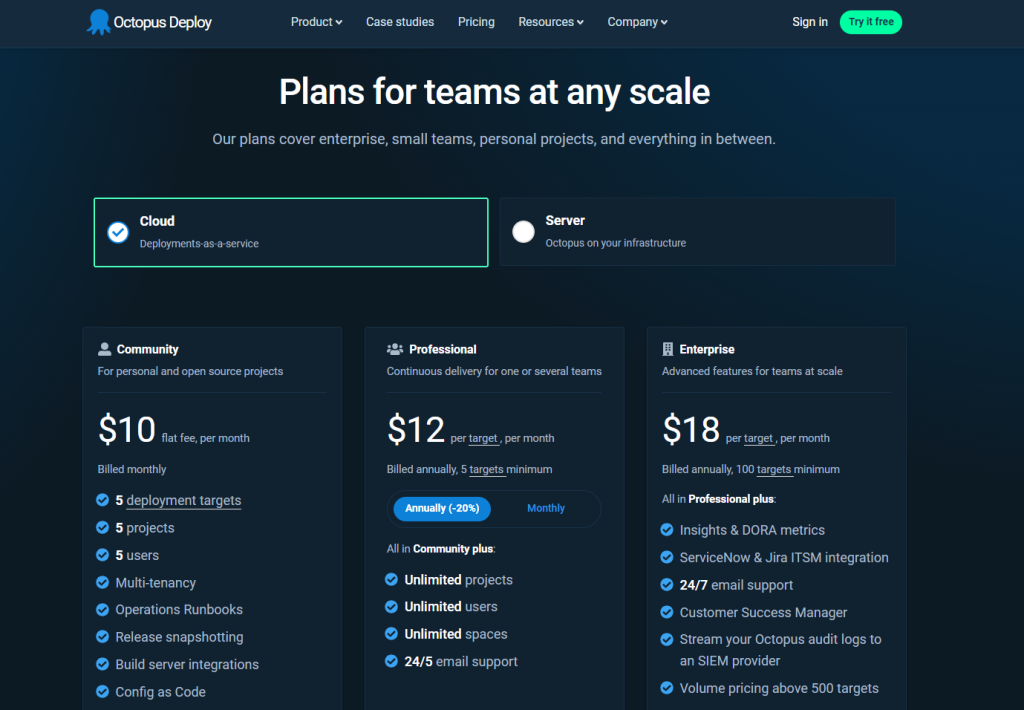
Customer Ratings
- G2: 4.4 · 51 reviews
- Capterra: 4.8 · 57 reviews
Our Review of the Octopus Deploy
In our review, Octopus Deploy manifests as a potent tool in the deployment automation sector. Thus, it rightfully gained the trust of development and operations teams globally. It shines with features like multi-tenant deployments and meticulous environment management.
That way it aligns well with the stringent software testing principles teams adhere to. The platform not only automates deployments but brings a level of control and visibility that is indispensable in modern development environments.
What sets it apart is its capacity to support advanced deployment strategies such as blue/green and canary releases. As a result, it allows teams to deploy safely while reducing the associated risks.
Even though it’s a bit complicated for beginners and can take a while to set up, it’s well worth the investment considering how robust it makes deployments. With affordable pricing tiers, it stands as a reliable choice for teams aiming for streamlined, automated, and controlled deployment processes.
It evidently prioritizes efficiency and reliability, making it a substantial asset in the toolkit of development teams.
5. Capistrano
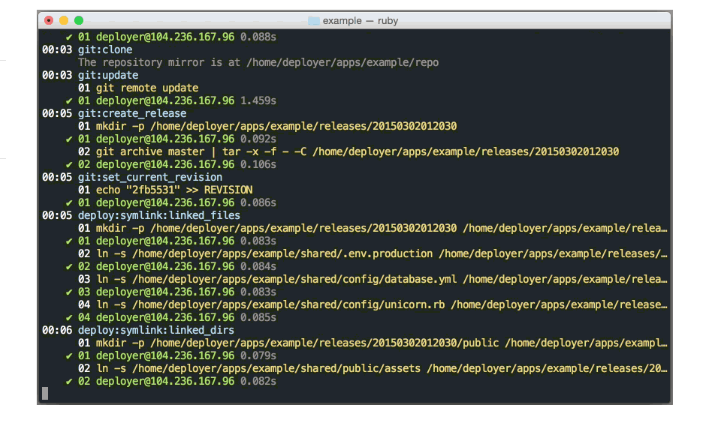
Capistrano is an open-source deployment automation tool extensively utilized by developers globally to facilitate a streamlined deployment process. It’s built in Ruby and is often used for deploying web applications to servers automatically.
The tool is recognized for its reliability and ability to execute scripts on multiple servers, which significantly reduces the manual efforts involved in deployment.
Additionally, it allows the scripting of workflows using Ruby, providing a high degree of customization to meet specific deployment needs.
This customization aspect ensures that developers can mold the tool to suit various project requisites, creating a personalized deployment pathway.
By adhering to the testing metrics, it helps in maintaining a reliable and robust system. Plus, with its features being very well-thought to aid developers in managing complex deployment environments efficiently.
About Capistrano
- Employee numbers: 50 – 200 employees
- Founding team: Jamis Buck
Key Features
Capistrano’s features are as follows —
Scripting with Ruby
Capistrano allows users to script workflows using Ruby, offering a high level of customization. This means developers can tailor the deployment process according to the specific requirements of a project.
Moreover, by utilizing Ruby, a well-established programming language, it grants developers a familiar playground, easing the scripting process.
Multi-Server Deployment
The tool supports multi-server deployment, a crucial feature for large-scale applications. It enables the simultaneous deployment of applications on multiple servers, reducing the time and effort typically required in this stage.
This feature ensures a faster and more efficient deployment process, catering to the needs of robust applications.
Automated Deployment
Automated deployment is one of the core functionalities of Capistrano. This feature eliminates the necessity for manual deployment, thus eradicating human errors and enhancing efficiency.
Furthermore, it ensures a smoother and quicker release process, significantly improving the deployment cycle time.
Easy Rollbacks
With Capistrano, developers can easily rollback to a previous stable version in case of any deployment issues. This feature not only saves time but also ensures system stability by preventing extended downtimes.
Moreover, it allows teams to maintain high availability and reliability of the application.
Community Contributions
Being open-source, it enjoys a vibrant community contribution, constantly evolving with inputs from developers globally. This ensures the tool is consistently updated with new features and functionalities, keeping it relevant and competitive.
Moreover, it allows users to benefit from a pool of community-driven solutions and insights, enhancing the overall utility of the tool.
Pros of using Capistrano
- Allows highly customized scripting using Ruby
- Supports multi-server deployment enhancing efficiency
- Facilitates easy rollbacks to maintain stability
- Vibrant community contribution ensures continuous evolution
- Free of charge, lowering the entry barrier for startups
Cons of using Capistrano
- Requires Ruby knowledge, limiting non-Ruby developers
- Community support can be inconsistent
Pricing
- Free
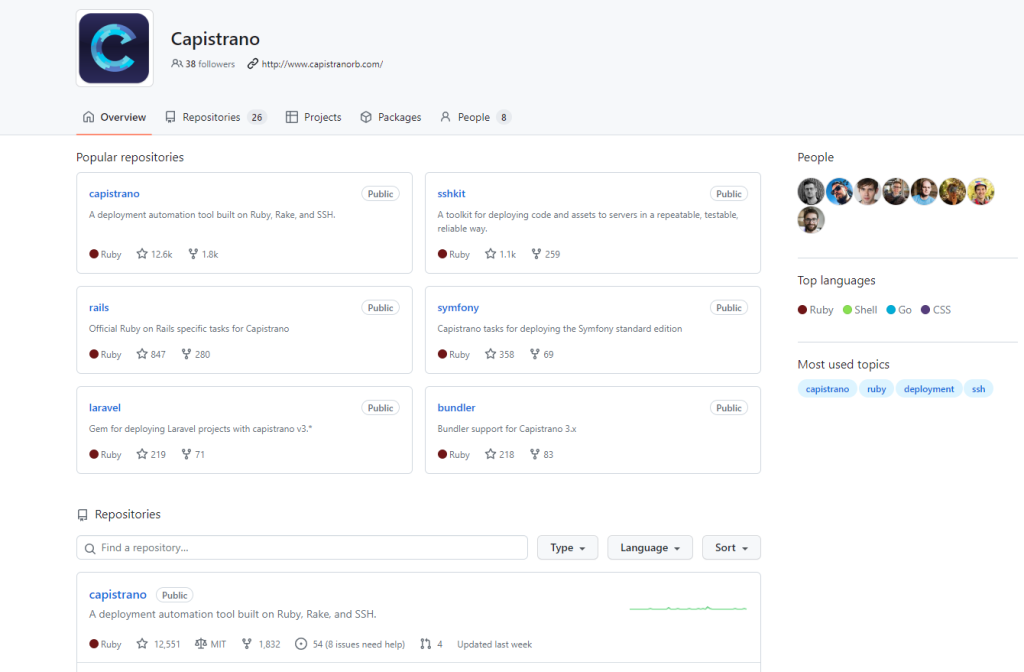
Customer Ratings
- G2: 4.4 · 51 reviews
- Capterra: 4.8 · 57 reviews
Our Review of the Capistrano
Capistrano has proven itself to be an invaluable tool in the developer’s toolkit, offering a range of features that facilitate a streamlined and efficient deployment process.
The ability to script workflows using Ruby ensures a high degree of customization, enabling developers to tune the tool to meet specific project needs precisely.
One of its standout features is the multi-server deployment, catering excellently to large-scale applications by reducing the deployment time significantly.
Moreover, the vibrant community backing the open-source tool continuously enriches it with innovative solutions and features. Thus it ensures it remains a competitive choice in the deployment automation space.
However, the Ruby knowledge requirement can limit non-Ruby developers, and community support isn’t always consistent.
However, considering it’s a free tool with a good reputation reflected in customer ratings, it stands as a strong candidate among the best DevOps deployment tools.
And particularly for Ruby developers, encouraging a more efficient and error-free deployment process.
Getting the Most Out of Best DevOps Deployment Tools
To harness the full potential of the best DevOps deployment tools, consider the following best practices:
- Continuous Integration: Regularly integrate code changes to detect errors swiftly.
- Automate Everything: Minimize manual interventions to reduce errors and increase efficiency.
- Environment Parity: Ensure your development, testing, and production environments are consistent.
- Monitor Continuously: Always track application performance to detect and rectify issues promptly.
- Collaborate: Foster communication between development and operations teams for smoother workflows.
Wrapping up
Navigating the intricate landscape of software development and deployment in today’s digital era can be a daunting task. As we’ve delved into the realm of DevOps throughout this piece, it’s clear that the deployment process plays an integral role in ensuring a smooth and efficient software release.
This is where the best DevOps deployment tools step in, enabling seamless integration, automation, and collaboration between development and operations. The right deployment tool not only streamlines processes but also bolsters productivity, reduces errors, and fosters a culture of continuous improvement.
From version control to infrastructure management, these tools encompass a range of functionalities tailored to meet the evolving needs of modern businesses. But remember, the “best” tool is often subjective and hinges on specific organizational requirements, goals, and existing infrastructure.
In conclusion, as businesses strive to stay competitive and agile, investing in the right DevOps deployment tool is paramount. It’s not merely about choosing the most popular or the latest tool on the market.
Frequently Asked Questions
What are DevOps deployment tools?
DevOps deployment tools facilitate automated processes for software release, ensuring smoother transitions between development and operational stages.
Can I use DevOps deployment tools for hybrid cloud environments?
Yes, many best DevOps deployment tools support hybrid cloud setups, allowing for flexible deployment across different infrastructure settings.
How do DevOps deployment tools integrate with other DevOps practices?
Deployment tools often integrate seamlessly with continuous integration, monitoring, and collaboration tools, offering a unified DevOps experience.
Are there any free DevOps deployment tools available?
Yes, several tools like Travis CI offer free tiers or open-source versions, but features may be limited compared to premium versions.
- 5 Best DevOps Platform and Their Detailed Guide For 2024 - December 26, 2025
- Top 10 Cross Browser Testing Tools: The Best Choices for 2024 - October 28, 2025
- 5 Best API Testing Tools: Your Ultimate Guide for 2024 - October 26, 2025
