SiteGround, a renowned web hosting provider, serves 99.7% customer satisfaction. Its feature-rich packages, including 24/7 support, free CDN, and 99.9% uptime, make it a favored choice for all.
But in the vast digital industry, exploring alternatives is a necessity.
Why the switch? SiteGround serves about 2 million domains hosted worldwide. However, the pursuit of a hosting provider with unique features like easy scalability, diverse server locations, or tailored pricing could lead you down a different path.
Whether it’s better to support, cost-effectiveness, or simply a change of scenery, exploring alternatives can open doors to hosting that suits your needs like a custom-made suit.
So, if you’re seeking a hosting adventure that feels like a tailored experience rather than off-the-rack, read on to discover the vibrant world of SiteGround alternatives.
Quick List Of 5 SiteGround Alternatives
Here is a summary of the top 5 SiteGround alternatives:
1. A2 Hosting: Best for turbocharged speed and performance.
2. Cloudways: Best for effortless cloud hosting management.
3. GreenGeeks: Best for eco-friendly, sustainable web hosting.
4. DreamHost: Best for unlimited bandwidth and storage.
5. Scala Hosting: Best for fully managed cloud VPS solutions.
What is SiteGround?
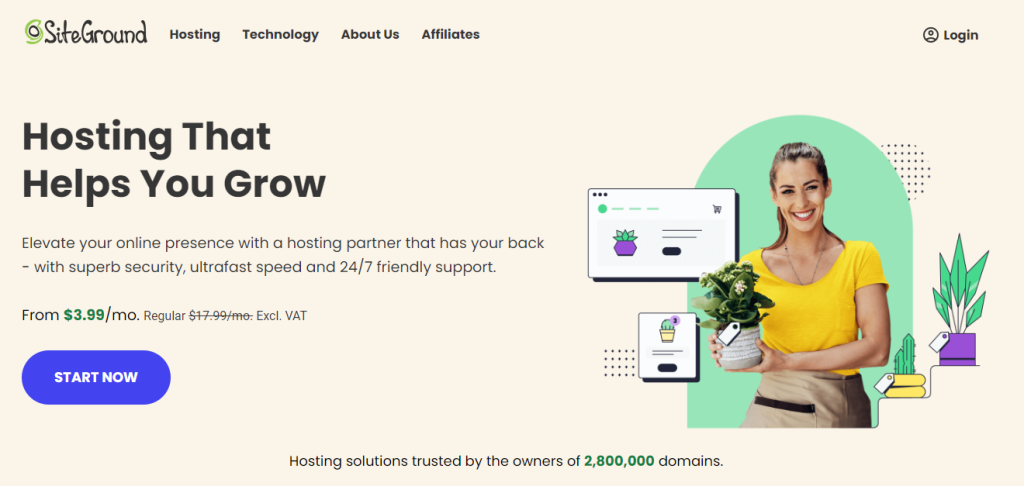
SiteGround, born in 2004, it’s like a digital backbone, offering reliable services and top-notch support.
What sets it apart? Speedy loading times make visitors happy, and its 99.99% uptime keeps sites always open for business. Over 2 million domains call SiteGround home, thanks to its secure, easy-to-use tools.
The benefits? Improved online presence and smooth customer experiences.
Implementation is simple – choose a plan, register a domain, and start building your site. SiteGround’s structure is user-friendly, with clear navigation and support at every turn. It’s a dependable companion for your digital journey.
Why Should You Consider an Alternative to SiteGround?

Exploring alternatives to SiteGround can be wise due to several reasons, such as
Cost Constraints
Starting a business with a tight budget? SiteGround’s pricing may not be the best fit, as their plans lean towards the premium side.
Limited Scalability
As your business grows, you might find SiteGround’s resource limitations restricting your website’s potential.
Complexity for Beginners
If you’re new to website management, the sophisticated features of SiteGround could be overwhelming.
E-commerce Needs
For e-commerce businesses, SiteGround may not offer the specialized tools and features required for seamless online sales.
Customization Limitations
If you desire more control over your server settings and configurations, SiteGround’s shared hosting options might fall short of your needs.
Top 5 SiteGround Alternatives: Comparison Table
Here’s a simplified comparison table of the best SiteGround alternatives:
Company | Speed & Performance | Ease of Use | Green Hosting | Scalability | Data Centers | Support |
 | Excellent | User-Friendly | No | Good | Multiple | Reliable |
 | Superior | Intuitive | No | Excellent | Multiple | 24/7 Live Chat |
 | Good | User-Friendly | Yes | Good | Multiple | 24/7 Live Chat |
 | Good | User-Friendly | No | Excellent | Multiple | Knowledgeable |
 | Strong | User-Friendly | No | Good | Multiple | Responsive |
SiteGround Alternatives: The Top 5 Hosting Heroes!
Considering alternatives to SiteGround for your hosting needs? Here’s a brief guide to the five best SiteGround substitutes that might be the ideal fit. Whether you seek improved performance, top-notch customer service, or great value, these alternatives have you covered with their distinct features and benefits.
1. A2 Hosting
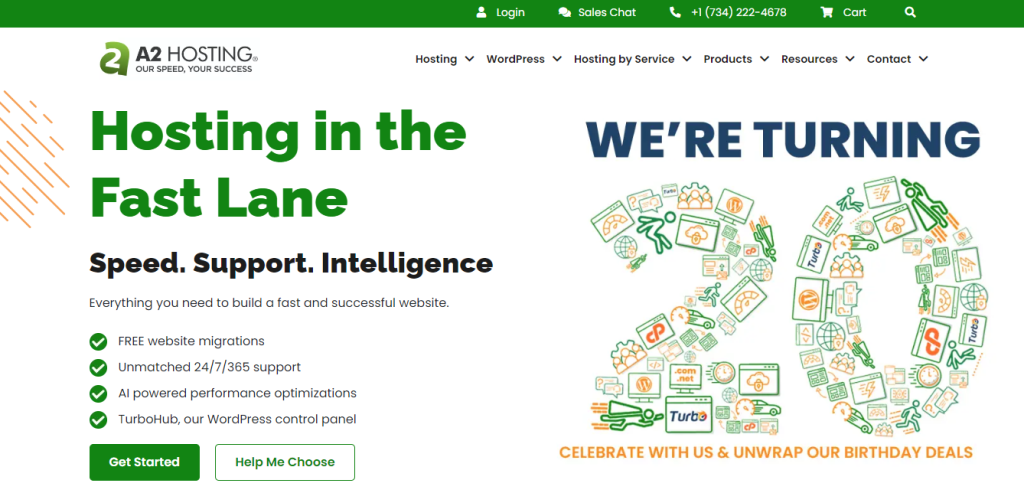
A2 Hosting, a web hosting superstar, makes websites shine. Born in 2001, it’s like the foundation for your online home, reliable and supportive.
With a whopping 99.9% uptime, A2 Hosting is virtually always open for business. Improved website performance and reliable support to keep things running smoothly.
Implementation is a breeze – pick your plan, set up your domain, and start crafting your online space. A2 Hosting’s structure is user-friendly, making it a great companion for your web journey.
About A2 Hosting
- Founding Date: 2001
- Company Size: 300+
- Founder: Bryan Muthig
Features of A2 Hosting
A2 Optimized Site Accelerator
A2 Hosting offers their Turbo Server option with features like A2 Optimized caching for up to 20 times faster page load speeds compared to traditional hosting.
cPanel Control Panel
Manage your hosting account easily using the A2 Hosting’s user-friendly cPanel control panel, which includes a plethora of functions and capabilities.
Cloudflare CDN Integration
A2 Hosting works with Cloudflare, a content delivery network (CDN), to improve website loading times and security.
SwiftServer Platform
A2 Hosting’s SwiftServer platform is optimized for speed, featuring SSDs, 20 times faster Turbo Servers, and a choice of data center locations.
Developer-Friendly Tools
A2 Hosting supports a range of developer tools, including SSH access, Git integration, and a choice of PHP versions, making it ideal for developers and tech-savvy users.
Pros of A2 Hosting
- Turbocharged servers for swift website loading.
- Round-the-clock assistance for any issues.
- No data or bandwidth restrictions for scalable growth.
- Risk-free hosting with a pro-rated refund.
- Easy transfer for seamless site transition.
- Commitment to green energy for sustainability.
Cons of A2 Hosting
- Speed may vary with shared hosting plans.
- Renewal prices can be higher than initial rates.
Pricing

A2 Hosting has four different plans for hosting, each with different prices to suit your needs. The Shared hosting plan, good for beginners, is priced at $2.99 per month. If you’re making your first website with WordPress, there’s a plan for $9.99 per month.
For more advanced features, you can choose VPS hosting at $35.99 per month or Dedicated hosting at $99.99 per month, but these are a bit more expensive.
Customer Ratings
- G2: 4.4 · 185 reviews
- Trustpilot: 4.4 · 2,220 reviews
- Hostadvice: 4.7 · 1,866 reviews
Is A2 Hosting better than SiteGround?
Both A2 Hosting and SiteGround offer competitive features in the web hosting industry, catering to different user needs.
A2 Hosting stands out with its emphasis on performance, utilizing Turbo Servers and advanced caching techniques for quick loading times. It also provides a range of hosting options and developer-friendly tools. However, it may have higher renewal prices and additional fees.
Whereas, SiteGround excels in user-friendliness with an intuitive dashboard and a simple setup process, making it ideal for beginners.
It offers a variety of hosting types, including WooCommerce-optimized hosting, and includes valuable inclusions like unmetered traffic and daily backups. SiteGround also provides proprietary plugins for performance enhancement and security.
A2 Hosting and SiteGround both have unique qualities, so pick the one that matches your website’s specifications.
Our Review Of A2 Hosting
In our analysis, we’ve noted A2 Hosting’s standout features like their Turbo Servers promising significant speed boosts, and their environmentally friendly “green” hosting.
We appreciate their commitment to reliable uptime and exceptional customer support. However, their pricing structure, especially upon renewal, can be a bit daunting for budget-conscious users.
Despite this, their range of hosting options from shared to dedicated servers, and their developer-friendly tools, make them a versatile choice for various hosting needs.
2. Cloudways
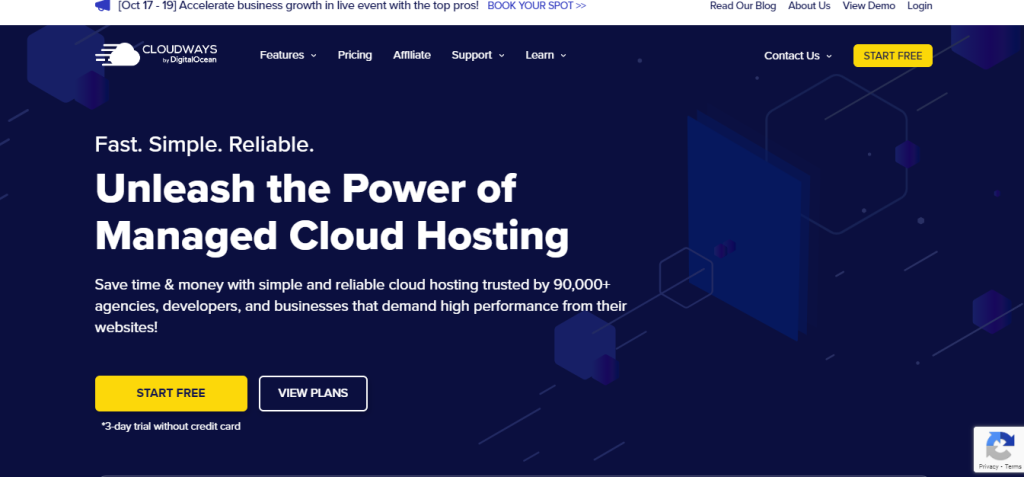
Cloudways is a hosting platform established to make hosting easy. Cloudways offers easy server management for beginners and experts alike.
You can choose cloud providers from giants like AWS, Google Cloud, and more. Then, enjoy 24/7 expert support and top-notch security.
With Cloudways, speed is a given. Loading times are flash-quick, and uptime is dependable. You can easily scale your resources as your website grows, making it perfect for startups and seasoned pros.
Implementation and the structure is pretty simple too. Just choose a cloud provider, pick a plan, and you’re set to conquer the web.
About Cloudways
- Founding Date: 2012
- Company Size: 280+
- Founder: Aaqib Gadit and Pere Hospital
Features of Cloudways
Cloud Providers Choice
Cloudways offers the flexibility to choose from five leading cloud providers – AWS, Google Cloud, DigitalOcean, Linode, and Vultr. This allows you to select the infrastructure that best suits your needs.
ThunderStack
Cloudways has its own optimized stack known as “ThunderStack.” This technology stack includes Nginx, Apache, Varnish, Memcached, and Redis, resulting in faster website performance and improved loading times.
Staging Environment
Cloudways makes it easy to create a staging environment for your website, allowing you to test changes and updates before deploying them to your live site, reducing the risk of errors.
SSD Storage
SSD storage is standard on all Cloudways servers, ensuring quick and efficient performance for sites and applications.
Custom CloudwaysCDN
Cloudways offers its own Content Delivery Network (CDN) service, ensuring that your website loads quickly from various global locations, enhancing user experience.
Pros of Cloudways
- Easily adjust resources as your website grows.
- Experts handle server maintenance and optimization.
- Choose from AWS, Google Cloud, and more.
- Fast and reliable storage for improved performance.
- Test changes without affecting your live site.
- Responsive help when you need it.
Cons of Cloudways
- No built-in email hosting solutions.
Pricing
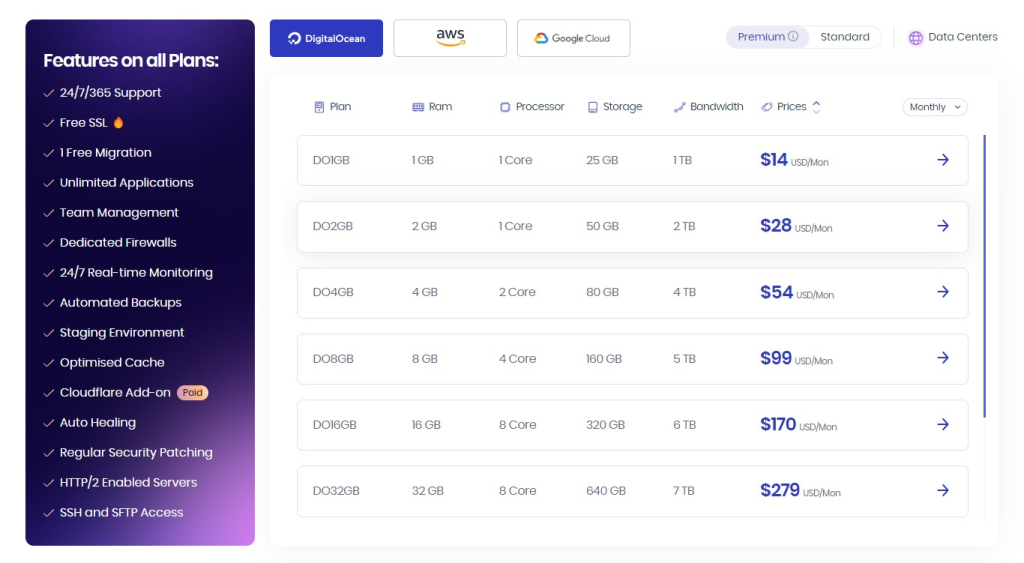
Cloudways provides various hosting plans to fit different budgets, beginning at $14/month for 1 GB RAM and 25 GB storage. Mid-level plans are at $28 and $54/month, offering 2 GB and 4 GB RAM with extra features.
For larger businesses, a premium plan is at $99/month, including 8 GB RAM and 160 GB storage. More expensive plans, ranging from $170 to $487/month, offer 320 GB to 120 GB storage. If your business needs extensive storage, these premium plans are an option.
AWS plans start at $38.56-$3569.98/month, while Google Cloud plans range from $37.45 to $1593.58/month.
Customer Ratings
- G2: 4.7 · 636 reviews
- Capterra: 4.6 · 77 reviews
- Trustpilot: 4.6 · 1,941 reviews
- Hostadvice: 4.6 · 536 reviews
Is Cloudways better than SiteGround?
When comparing Cloudways and SiteGround, it’s important to consider specific features and needs.
Cloudways stands out for its flexibility and control, offering a wide range of cloud hosting options like AWS and Google Cloud, making it suitable for scaling and customization. It also offers pay-as-you-go pricing, which can be cost-effective for some users.
SiteGround, on the other hand, is known for its user-friendliness and excellent customer support. It offers managed WordPress hosting, which is ideal for less tech-savvy users. SiteGround also includes built-in tools for caching and site optimization, which are great for improving website performance.
Ultimately, the choice between Cloudways and SiteGround depends on the user’s technical expertise, scalability needs, and budget. Cloudways is more suitable for users who require flexibility and scalability, whereas SiteGround is better for those who prioritize ease of use and customer support.
Our Review Of Cloudways
We’ve been going through the reviews of Cloudways for a while, and it’s been both good and bad. The good: Their user-friendly platform makes server management a breeze. We love the choice of top cloud providers and the flexibility to scale resources. Plus, their customer support is top-notch.
However, the bad is that pricing can be a bit steep, and beginners might find it overwhelming. But if you’re willing to navigate the learning curve, Cloudways is a solid choice for hosting that’s taken us to new heights!
3. GreenGeeks
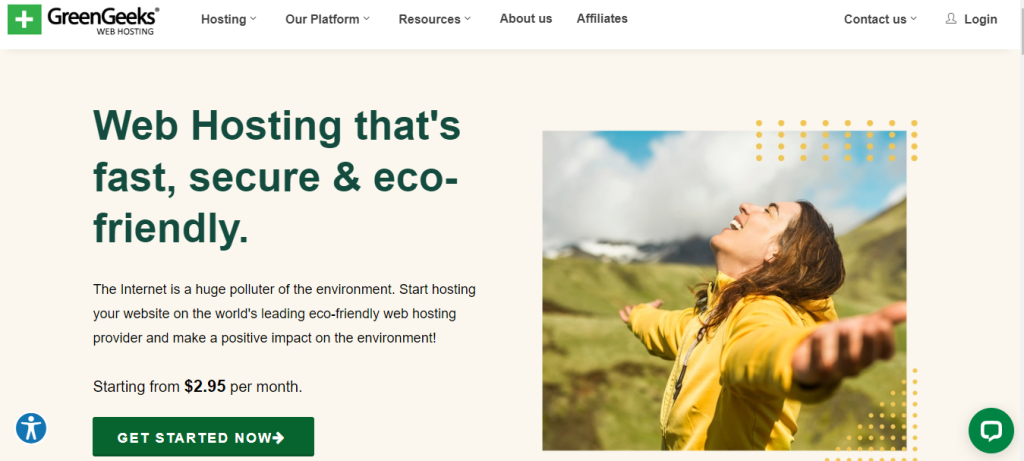
GreenGeeks, a web hosting champion, is a friend to your website and the environment. Established in 2008, offering eco-friendly hosting that’s kind to the planet.
What makes GreenGeeks special is their 300% renewable energy offering and offsetting its carbon footprint. With 600,000 websites hosted and a stellar 99.9% uptime, it’s a trusty companion for your online venture.
The benefits include reduced impact on the environment and lightning-fast loading speeds for your site. Implementation is very easy – sign up, choose a plan, and start building.
About GreenGeeks
- Founding Date: 2008
- Company Size: Unknown
- Founder: Trey Gardner
Features of GreenGeeks
300% Renewable Energy
As part of their commitment to sustainability, GreenGeeks uses 300% renewable energy to power their data centers, significantly reducing their carbon footprint.
Speed and Performance
GreenGeeks offers high-speed hosting with solid-state drives (SSD), a content delivery network (CDN), and optimized server setups for improved website loading times.
Free Wildcard SSL Certificate
Greengeeks secures your website and subdomains with a free Wildcard SSL certificate, encrypting data transmission.
Free Website Migration
GreenGeeks offers free website migration services, making it easy for users to transfer their existing websites to their hosting platform without hassle.
Security Features
GreenGeeks includes a variety of security features like real-time security scanning, automatic updates, and a proactive server monitoring system to protect websites from threats and vulnerabilities.
Pros of GreenGeeks
- Environmentally responsible, with a focus on sustainability.
- No strict caps on storage, bandwidth, or email.
- Reliable performance with SSD storage and advanced caching.
- Round-the-clock assistance for any hosting issues.
- Easy transfer of existing sites to GreenGeeks.
- High reliability, ensuring your site is always accessible.
Cons of GreenGeeks
- GreenGeeks may impose resource restrictions, such as CPU and memory limits.
- Lacking in certain advanced features and configurations
Pricing
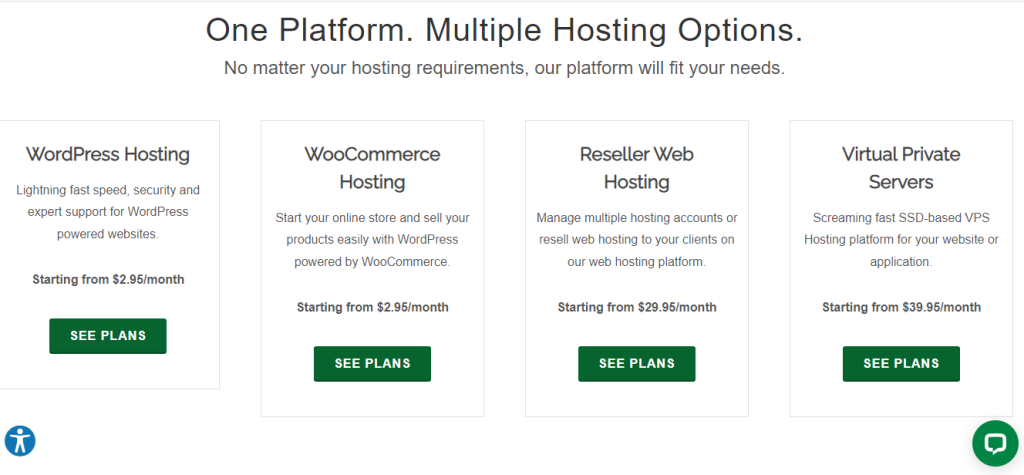
GreenGeeks provides a range of hosting plans from $2.95/month, covering WordPress, WooCommerce, Reseller, and VPS hosting. The eco-friendly host, committed to a 300% energy match, ensures your website runs sustainably.
Prices start at $2.95/month for WordPress and WooCommerce, $29.95/month for resellers, and $39.95/month for VPS hosting.
Customer Ratings
- G2: 4.1 · 16 reviews
- Trustpilot: 4.2 · 804 reviews
- Hostadvice: 3.9 · 168 reviews
Is GreenGeeks better than SiteGround?
GreenGeeks and SiteGround each offer distinct advantages, making the choice between them dependent on individual priorities. Greengeeks uses cPanel with features like site staging and advanced caching. In terms of performance, GreenGeeks typically excels, thanks to its LiteSpeed web server infrastructure.
SiteGround gains a slight edge with its proprietary web application firewall that has a more streamlined control panel.
Both hosts prioritize security with free SSL certificates. Lastly, the choice hinges on one’s emphasis on sustainability, performance, and security features.
Our Review Of GreenGeeks
GreenGeeks stands out in the web hosting world for its commitment to eco-friendly hosting solutions. We appreciated their use of renewable energy, which is a unique feature that distinguishes them from competitors.
Their performance and uptime are commendable, offering reliability for diverse website needs. However, we found their pricing strategy a bit misleading, as the low introductory prices surge upon renewal.
Customer support, while strong, can be slow in peak times. Overall, GreenGeeks offers a solid, environmentally-conscious hosting option with a few areas for improvement.
4. DreamHost

DreamHost is a web hosting champ, founded in 1996. It’s like a trusty friend for websites worldwide. With 100% uptime, keeping sites always open for business. With around 1.5 million happy users, DreamHost offers secure and user-friendly tools.
It improves your online presence and keeps your website safe. Setting up DreamHost is simple– pick a plan, choose a domain, and start building your site. It’s like a simple and well-organized toolbox that helps you build and maintain your online home.
About DreamHost
- Founding Date: 1996
- Company Size: 100+
- Founder: Dallas Kashuba, Josh Jones, Michael Rodriguez, and Sage Weil
Features of DreamHost
Custom Control Panel
DreamHost has its own custom-built control panel, which is user-friendly and offers a unique experience compared to the standard cPanel or Plesk.
Remixer Website Builder
DreamHost offers Remixer, a drag-and-drop website builder with a variety of unique themes and templates, making it easy for users to create a professional-looking website without any coding knowledge.
SSD Storage
DreamHost uses SSD (Solid State Drive) storage for all its hosting plans, which provides faster website loading times and improved performance.
Automatic Backup
Dreamhost provides automated daily backups, guaranteeing that your website’s data is safe and quickly recoverable in the event of an emergency.
Automated WordPress Updates
DreamHost offers automated WordPress updates, ensuring that your WordPress site is always running the latest and most secure version of the platform.
Pros of DreamHost
- No traffic limits for website growth and expansion.
- Extended trial period for risk-free testing.
- Streamlined hosting for seamless WordPress integration.
- Faster data access and improved site performance.
- Consistent availability to keep your website accessible.
- Environmentally conscious hosting with carbon offsets and green practices.
Cons of DreamHost
- Some Dreamhost plans may have resource limitations, such as CPU and memory usage restrictions.
- Not the most user-friendly option for novices.
Pricing
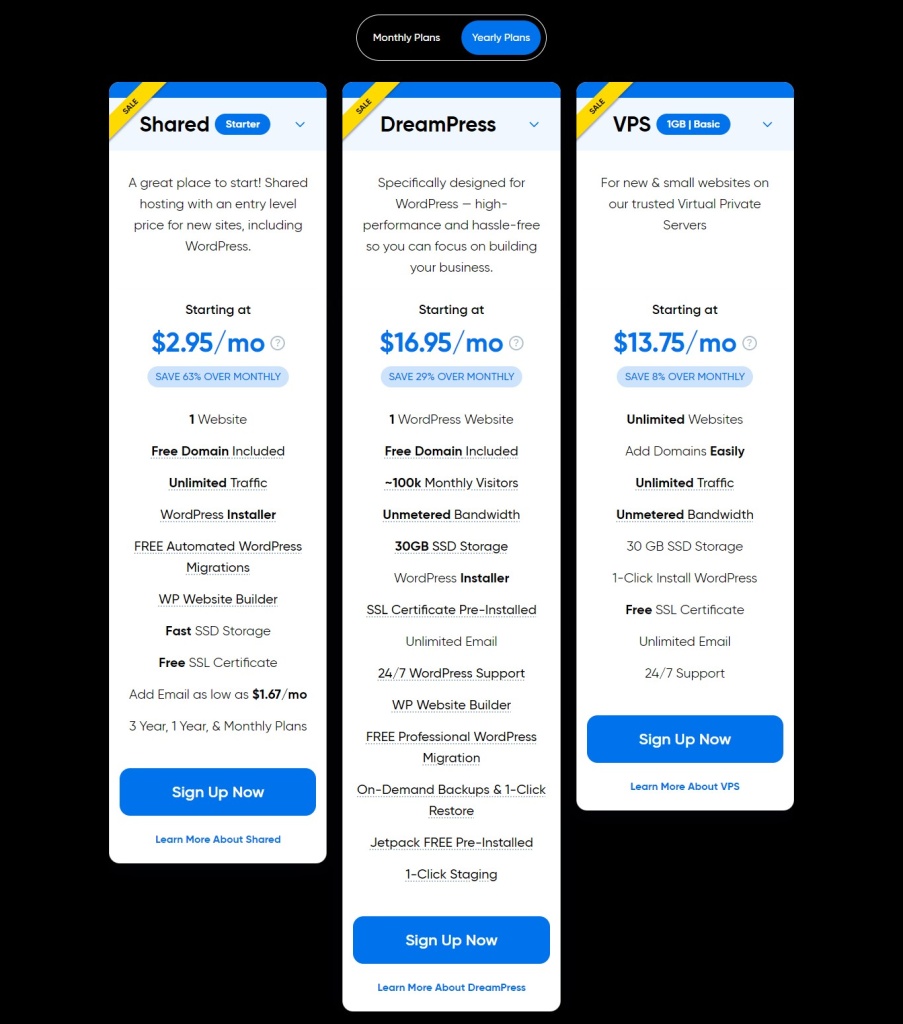
If you’re just starting, the Shared Starter plan of Dreamhost is wallet-friendly at $2.95/month, great for new sites testing the web waters. For WordPress fans, there’s DreamPress at $16.95/month for top performance.
The VPS plan is $13.75/month for small websites wanting their server space.
Customer Ratings
- G2: 3.7 · 90 reviews
- Capterra: 3.8 · 4 reviews
- Trustpilot: 4.7 · 4,994 reviews
- Hostadvice: 4.3 · 290 reviews
Is DreamHost Better than SiteGround?
When comparing DreamHost and SiteGround, both web hosting providers offer strong features.
DreamHost stands out for its unlimited bandwidth and storage, ideal for resource-intensive websites. It also emphasizes green hosting, reducing its environmental impact.
SiteGround, on the other hand, is known for exceptional customer support and fast load times, thanks to its advanced caching technology. It provides a user-friendly interface and free daily backups. T
DreamHost for scalability and eco-consciousness, SiteGround for stellar support and speed. Consider your website’s requirements to determine which suits you best.
Our Review Of DreamHost
At DreamHost, we’ve had quite an experience with web hosting. Let’s start with the goods: websites perform really well – they’re fast and dependable, and their support team is excellent. We appreciate the unlimited bandwidth and ample storage space.
However, it’s not all perfect. Occasionally, their control panel can be a bit challenging to use, and the prices aren’t the most affordable out there.
To sum it up, DreamHost is a reliable choice for hosting, but it might take some time to learn, and it might not be the most budget-friendly option available.
5. ScalaHosting
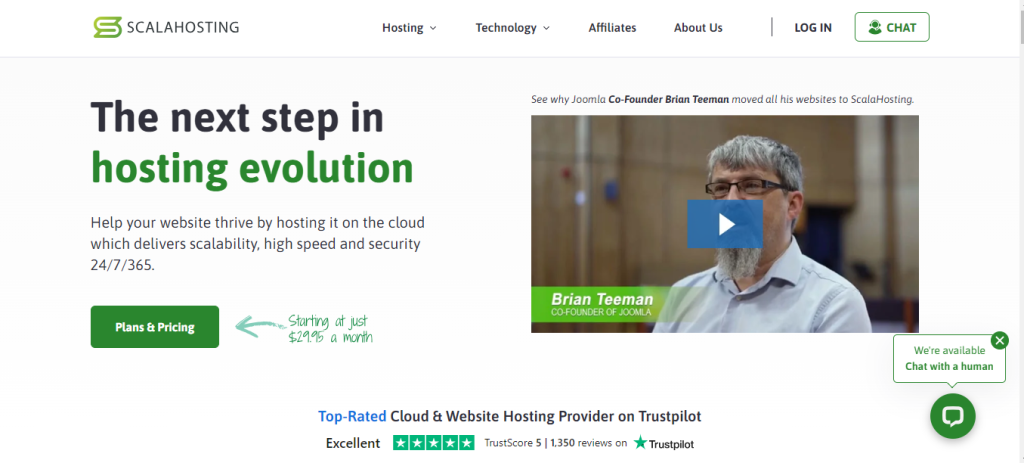
ScalaHosting is a web hosting champ, serving websites since the early 2000s. It’s known for being a reliable web shelter with budget-friendly price tags.
The speedy performance and solid security features keep sites in good health. With 50,000+ loyal customers, ScalaHosting knows how to please. The perks? Enhanced online visibility and smooth user experiences.
Getting started is a breeze – pick your plan, grab a domain, and create your site. ScalaHosting’s tool setup is user-friendly, with helpful support at your service.
About ScalaHosting
- Founding Date: 2007
- Company Size: Unknown
- Founder: Hristo Rusev
Features of ScalaHosting
SShield Security
ScalaHosting offers an advanced security system called SShield, which constantly monitors and protects your website from various threats, including malware and hacking attempts. It automatically detects and isolates malicious activity to ensure the safety of your site.
Managed Cloud VPS
ScalaHosting provides Managed Cloud VPS hosting, which combines the flexibility of a VPS (Virtual Private Server) with the management and support of a fully managed service. This means you can focus on your website while ScalaHosting handles server maintenance.
SPanel Control Panel
SPanel is a unique control panel developed by ScalaHosting. It offers a user-friendly interface for managing your hosting environment, websites, and applications. It’s designed to be efficient and easy to use, streamlining your hosting experience.
PHP Versions
Scala Hosting allows users to choose from different PHP versions to run their websites with compatibility and performance in mind.
Free SWordPress Manager
ScalaHosting includes a proprietary SWordPress Manager tool that simplifies the management of WordPress websites. It allows for easy installation, cloning, and automatic updates of WordPress, making it a valuable feature for WordPress users.
Pros of ScalaHosting
- ScalaHosting handles server management, reducing your workload.
- Simplified and efficient hosting management for your sites.
- A solid 99.99% uptime ensures site availability.
- Advanced security measures to safeguard your website and data.
- Seamless transfer of your site with expert assistance.
- Dedicated support for rapid issue resolution.
Cons of ScalaHosting
- Higher pricing for managed hosting($49.95 per month).
Pricing
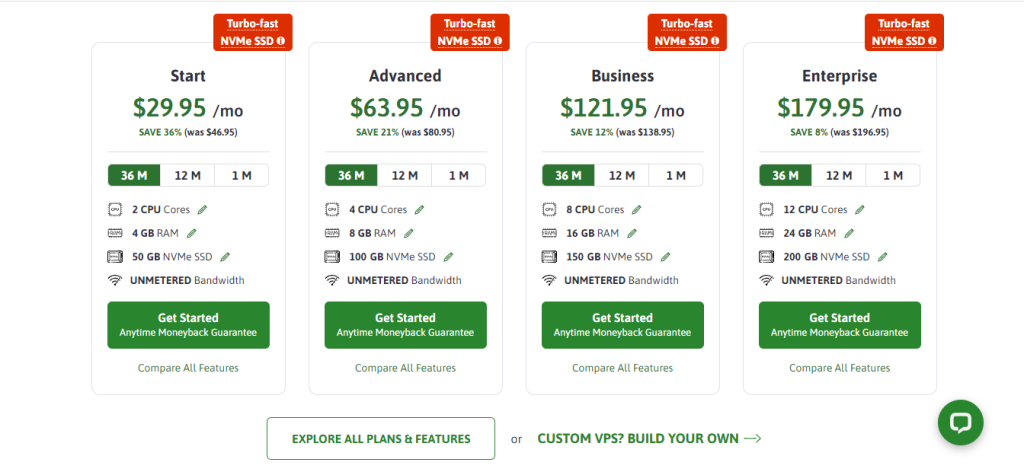
ScalaHosting has a lineup of four pricing plans, ranging from budget-friendly to premium. The Startup plan, at $29.95, offers 4 GB RAM and unlimited bandwidth. Stepping up to the Advanced plan, priced at $63.95, gets you 8 GB RAM.
If you’re making big investments, the Business and Enterprise plans, at $121.95 and $179.95, come with more RAM and a bundle of additional services.
Customer Ratings
- G2: 4.0 · 2 reviews
- Capterra: 4.4 · 13 reviews
- Trustpilot: 5.0 · 1,426 reviews
- Hostadvice: 4.8 · 290 reviews
Is ScalaHosting better than SiteGround?
SiteGround and Scala Hosting both offer competitive hosting services with distinct strengths.
Scala Hosting excels in VPS hosting, offering strong resource allocations and a comprehensive security package, including SShield security and free SSL certificates. Their WordPress hosting is also praised for its ease of use and staging tools.
On the other hand, SiteGround focuses on performance, boasting a 99.9% uptime guarantee, SSD storage, NGINX server technology, and a SuperCacher tool for faster loading. Their security measures, such as daily backups and a web application firewall, ensure website safety.
Choosing between them depends on your specific hosting needs and priorities.
Our Review Of ScalaHosting
We found Scala Hosting a unique player in the web hosting market, offering features that set it apart.
Their SPanel management platform is a standout, providing an intuitive alternative to cPanel with strong functionality. We appreciate their commitment to security, evident in the advanced SShield Cyber Security system.
However, their pricing, while competitive, can be a bit confusing due to the various packages and add-ons. Their performance is commendable, with reliable uptime and speed, though we found their customer support response times could be inconsistent.
Conclusion
In the world of web hosting, SiteGround has been a favorite, but among all, two stand out as top contenders! A2 Hosting and Cloudways.
If you’re on the hunt for reliability and stellar customer support, we recommend A2 Hosting. Their Turbo servers and helpful team can keep your website flying high. Another solid choice is Cloudways which offers incredible flexibility, with the freedom to choose from top cloud providers.
So, whether you’re an experienced webmaster or just starting, these ScalaHosting alternatives have got your back. Happy hosting!
Frequently Asked Questions
Which SiteGround alternative is best for small business websites?
Bluehost’s shared hosting plans are tailored for small businesses, offering user-friendly tools and affordable pricing.
Can I get a free domain with SiteGround alternatives?
Greengeeks include a free domain for the first year with certain hosting plans, saving you on registration costs.
Do SiteGround alternatives provide email hosting?
Yes, A2 Hosting offers email hosting as part of their packages, allowing you to set up professional email accounts for your domain.
Are there SiteGround alternatives suitable for beginners?
Bluehost’s user-friendly interface and excellent customer support make them ideal for beginners looking for a smooth start.
Which SiteGround alternative offers the best value for money?
A2 Hosting’s speedy performance and customer support, combined with reasonable pricing, make it a top choice for excellent value in hosting alternatives.
- Top 10 Cross Browser Testing Tools: The Best Choices for 2024 - October 28, 2025
- 5 Best API Testing Tools: Your Ultimate Guide for 2024 - October 26, 2025
- Top 5 Regression Testing Tools: Comprehensive Review & Guide - October 26, 2025
