BDD testing tools are a bit different from the usual testing tools. These tools help everyone on a team – from coders to managers – understand and talk about software testing in the same way.
In fact, many tech fellows are now big fans of BDD tools because they make things clearer and simpler. And in our tech-filled world, picking the right BDD tool is super important. It can make work smoother and help create better products.
That’s the reason today, we’ll take a closer look into the best BDD testing tools and help you figure out which one might suit you.
Quick List of 5 Best BDD Testing Tools
Here is a quick list of the best BDD testing tools to choose from
- testRigor: Super Fast Test Automation Engine with Cutting-edge Tools.
- Tricentis qTest: Best for BDD testing using Jira software.
- SpecFlow : BDD framework for .NET that uses the Gherkin syntax
- Cucumber: A single source of truth for comprehensive BDD efforts.
- Concordion: Blends Automated tests in Java with Flexible and Attractive Documentation.
Comparison Chart Of Top BDD Testing Tools
Here’s a comparison chart highlighting some basic features of the mentioned BDD testing tools
Feature |  |  |  |  |  |
Test Automation | Yes | Yes | Yes | Yes | Yes |
Integration | Various Integrations Available | Jira Software Integration | integration with Visual Studio, C# and .NET | Integration with Various Tools | IDEs and Continuous Integration |
Language Support | Plain English | N/A | Gherkin syntax | Multiple Languages (e.g., Java, .NET) | Java |
Documentation | Detailed Documentation Available | Yes | Documentation Available | Documentation Available | Detailed Documentation Available |
Ease of Use | Intuitive UI and Plain English Syntax | User-Friendly | Intuitive syntax | Gherkin Syntax | Easy to Use and Readable Syntax |
Customization | Limited Customization Options | Custom Dashboards | Extensible through hooks, bindings, plugins | Extensive Customization | Custom Styling Options |
Reporting | Built-in Reporting Capabilities | Robust Reporting Features | ExtentReports, ReportUnit, ReportPortal | Integration with Reporting Tools | Reporting Features Available |
Community Support | Active Community and Customer Support | Dedicated Support and Community Forum | Active Community and Forums | Active Community and Support | Active Community and Forums |
What are the Best BDD Testing Tools?
Behavior-Driven Development (BDD) testing tools are crucial components in software development. They fill the gap between stakeholders who are technical and those who are not. And they do this by stressing a system’s behavior from the user’s point of view.
BDD tools for C#, Java, Ruby or other languages enable teams to express and validate expected behaviors in a shared language. These tools play a significant role in ensuring that software products meet customer expectations. They provide a structured framework for defining, documenting.
Also, they also provide bdd framework for automating test scenarios based on user stories. This approach fosters effective communication, collaboration, and understanding among team members. It helps developers, testers, product owners, and business analysts.
By using BDD tools, teams can create executable specifications that act as living documentation for the software. This documentation not only guides development but also serves as a reference for future maintenance and regression analysis.
Example
Now, you may ask, what is BDD framework with example?
It’s exemplified through tools like Cucumber and Testrigor. They allow teams to define and automate test scenarios using a shared language, such as Gherkin syntax.
Overall, BDD testing tools enhance the efficiency and effectiveness of the software development process. This helps in leading to higher-quality products that align closely with stakeholder needs and requirements.
Why Best BDD Testing Tools Is Important to Your Software Testing
BDD (Behavior-Driven Development) testing tools are vital to software testing for several key reasons
Alignment with Business Goals
BDD tools emphasize behavior from the user’s perspective. This ensures that the software’s functionality is aligned with the actual needs and expectations of the end-users and stakeholders.
Effective Communication
BDD provides a shared language between technical and non-technical team members. It improves communication, as everyone involved can easily understand and contribute to defining expected behaviors.
Living Documentation
BDD scenarios serve as living documentation that’s always up-to-date. This helps in understanding the system’s behavior. It makes it easier to maintain and update the software in the future.
Early Detection of Issues
By defining behavior upfront, potential issues or misunderstandings are identified early in the development process. It reduces the likelihood of costly rework later on.
Automation Support
BDD tools facilitate automated testing. Scenarios written in BDD format can be easily converted into automated test cases. This saves time and effort in regression testing.
Improved Collaboration
BDD encourages collaboration between various roles, including developers, testers, software testing companies, business analysts, and product owners. Itensures that everyone has a shared understanding of the software’s requirements.
Focus on User Value
BDD places an emphasis on user-centric functionality. It helps prioritize development efforts towards features that provide the most value to the end-users.
Traceability and Accountability
BDD scenarios provide a clear traceability between requirements and test cases. This ensures that each requirement is tested, making it easier to track progress and ensure accountability.
Best BDD Testing Tools
BDD testing tools enhance the effectiveness, collaboration, and quality of software testing. Here are the best ones –
1. testRigor
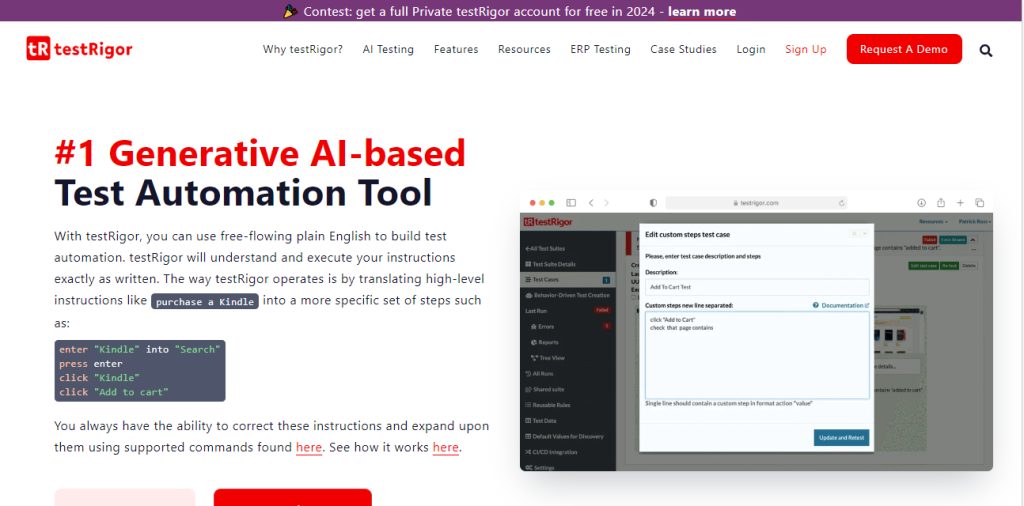
testRigor is a cutting-edge AI-based automated testing tool revolutionizing the testing process. It stands out for its simplicity and speed, making test creation up to 15 times faster.
With testRigor, you don’t need programming knowledge – it’s designed for plain English test specification. This means any team member can write and execute tests without barriers.
One of its unique features is the absence of Gherkin syntax, providing an easier and smoother testing experience. This tool supports cross-browser and cross-platform testing. This ensures your application performs consistently across different environments.
testRigor also excels in test maintenance. It reduces the effort by up to 95%. Thus, allowing your team to focus on product improvement rather than constant test updates.
Moreover, it integrates seamlessly with popular tools like Jira, TestRail, GitLab, Zephyr, Jenkins, AWS, and more, fitting effortlessly into your existing workflow. It’s versatile and adaptable, making it suitable for various types of testing including unit, UI, regression, and exploratory.
About testRigor
- Founding year: 2015
- Founding team: Artem Golubev
Key Features
The main features of testrigor are –
AI-Powered Test Automation
testRigor employs AI-powered testing, allowing users to write executable specifications in plain English. That too, without the need for programming knowledge. This unique approach significantly speeds up test creation and execution.
Cross-Browser and Cross-Platform Testing
The tool supports cross-browser and cross-platform testing. This ensures that applications function consistently across different environments and devices.
Swift Test Maintenance
testRigor offers exceptionally swift and easy software maintenance testing, reducing the overhead associated with maintaining test scripts. This efficiency allows teams to focus on product improvement rather than code maintenance.
Pros of using testRigor
- Enables quick creation of complex, stable end-to-end tests using plain language.
- AI-powered system reduces manual input and test maintenance, improving efficiency.
- Provides a Chrome extension for simulating user interactions with applications.
- Allows deployment of more stable tests with 95% less maintenance, speeding up product development.
- Offers integrations with various tools like Jira, TestRail, Gitlab, Jenkins, AWS, and more.
Cons of using testRigor
- Requires a paid plan for application use, although it offers customization options.
- Test scenarios must be written in English, limiting language options.
Pricing
- Free/Public: Open Source
- Private: From $900 per month
- Enterprise: Custom Pricing

Customer Ratings
G2: 4.6 · 12 reviews
Our Review of testRigor
testRigor has transformed our testing process with its advanced AI-driven capabilities. Its standout feature is the incredible speed at which tests can be created – up to 15 times faster than traditional methods.
One of the most remarkable aspects is its user-friendliness; no programming expertise is required. This means every team member, regardless of technical background, can effortlessly write and execute tests.
What sets testRigor apart is the absence of Gherkin syntax, which has streamlined our testing experience. It supports cross-browser and cross-platform testing, ensuring our application’s performance consistency across diverse environments.
Maintenance of tests has become significantly easier, reducing our effort by up to 95%. This allows us to concentrate on enhancing our product rather than constantly updating tests.
The integration capabilities of testRigor are commendable. It smoothly integrates with our existing tools including Jira, TestRail, GitLab, Zephyr, Jenkins, and AWS, seamlessly fitting into our workflow.
2. Tricentis qTest

Tricentis qTest is a comprehensive test management solution designed for agile development teams. It seamlessly integrates with Jira software, providing more than 60 pre-built metrics and customizable dashboards for efficient reporting.
The built-in Gherkin editor allows users to create, duplicate, or link Cucumber scenarios and features directly within Jira. Its auto-complete feature aids in reusing existing outlines or steps, enhancing efficiency.
Developers, testers, and product owners can effortlessly store, manage, and modify feature files within Jira. This platform supports custom test workflows and enables feedback collection from other testers.
Tricentis qTest is tailored for DevOps teams, facilitating testing of websites, applications, and digital products. It offers flexibility in designing and executing custom test workflows.
The tool seamlessly integrates with various open-source and proprietary tools, including CA Agile Central Rally, Cucumber, Jenkins, Selenium, and Version One.
.
About Tricentis qTest
- Founding year: 2007
- Founding team: Wolfgang Platz and Franz Fuchsberger
Key Features
Key features of Tricentis qTest are –
Built-In Gherkin Editor
qTest features a built-in Gherkin editor that allows users to create, copy, or connect Cucumber scenarios and features directly in Jira software. The auto-complete feature simplifies scenario creation and reuse of steps.
Custom Test Workflows
The platform enables teams to design and execute custom test workflows, capturing feedback from testers. This customization ensures that testing processes align with specific project requirements.
Integration Capabilities
qTest seamlessly integrates with a wide range of tools, both open-source and proprietary, including CA Agile Central Rally, Jenkins, Selenium, and more. This extensive integration support enhances workflow efficiency and productivity.
Pros of using Tricentis qTest
- Offers a built-in Gherkin editor for creating, copying, and connecting Cucumber scenarios in Jira.
- Provides over 60 out-of-the-box metrics and drag-and-drop capabilities for custom dashboards.
- Facilitates test management for agile development, allowing teams to test websites, applications, and digital products.
- Supports open source and proprietary tool integrations, including CA Agile Central Rally, Jenkins, Selenium, and more.
- Enables easy storage, management, and modification of feature files directly within Jira software.
Cons of using Tricentis qTest
- Requires a subscription plan, with pricing starting at $1,200 per user/year.
- While it excels in BDD testing with Jira, it may not be as suitable for teams using other project management tools.
Pricing
Starts at $1,200 per user, per year, billed annually

Customer Ratings
G2 4.2 · 56 reviews
Capterra: 4.4 · 23 reviews
TrustRadius: 7.1/10 53 votes
Our Review of Tricentis qTest
Tricentis qTest has been a game-changer for our agile development team. Its integration with Jira software has significantly enhanced our test management process. The pre-built metrics and customizable dashboards provide invaluable insights, enabling us to make informed decisions swiftly.
The Gherkin editor within Jira has streamlined scenario creation and management. The auto-complete feature has been a time-saver, allowing us to reuse steps efficiently. This has boosted our productivity in test development.
Managing feature files directly within Jira has been seamless.
It has provided a centralized location for our team to collaborate and make necessary modifications. The custom test workflows have added flexibility to our testing processes.
Tricentis qTest’s compatibility with various tools, both open-source and proprietary, has been a huge plus. The integrations with CA Agile Central Rally, Cucumber, Jenkins, Selenium, and others have streamlined our workflow.
3. SpecFlow
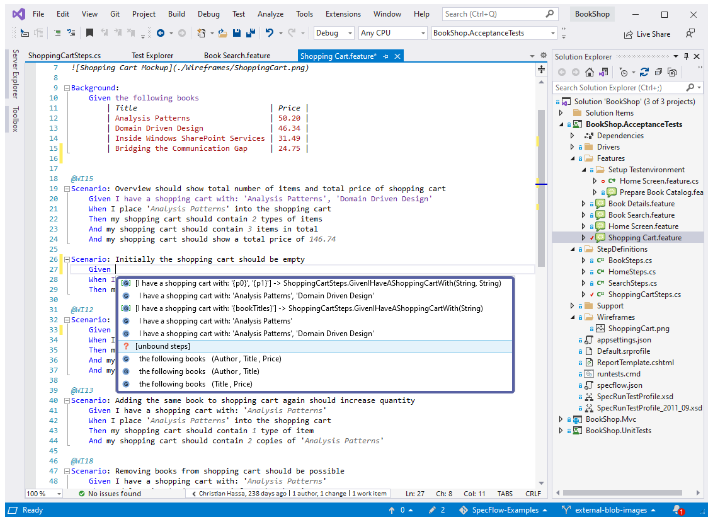
SpecFlow is a popular open-source Behavior-Driven Development framework for .NET that enables teams to implement BDD principles in their .NET projects. With its integration with Selenium, Appium, and other test runners, it allows for automated acceptance testing mapped to Gherkin feature files.
The key advantage of SpecFlow is its seamless integration into the .NET ecosystem. It extends Visual Studio and leverages the C# language via step definition bindings. This enables even .NET developers new to BDD to write and automate specification-style tests using natural language Gherkin syntax.
With customizable reporting integrations, built-in parameterization and dependency injection support, SpecFlow provides a robust set of capabilities for enterprises adopting BDD on .NET projects.
About SpecFlow
- Founding year: 2010
- Founding team: TechTalk
Key Features
Main features of Specflow are –
Gherkin Support
SpecFlow allows writing test cases in Gherkin syntax using plain English to describe software behavior and business needs. This provides a common language for both tech and non-tech teams.
C# Step Definitions
Step definition bindings generate C# code that connects the Gherkin test steps to executable test code. This allows automation of the textual scenarios.
Test Runner Integration
SpecFlow integrates seamlessly with Unit Test frameworks like MSTest, NUnit, and xUnit as well as UI test runners like Selenium and Appium. This enables full end-to-end test automation.
Visual Studio Integration:
The SpecFlow extension integrates tightly into Visual Studio IDE providing an editor for Gherkin tests and tools for generating step definitions and running tests.
Customizable Reporting:
SpecFlow can integrate with multiple third-party reporting tools like ExtentReports and ReportUnit to provide customizable reports and dashboards for test execution.
Pros of using SpecFlow
- Seamless integration with .NET and Visual Studio
- Familiar syntax through support for Gherkin language
- Active community provides support for users
- Supports parameterized tests and dependency injection
Cons of using SpecFlow
- Limited to Microsoft .NET ecosystem
- Steeper learning curve than some BDD tools
Pricing
SpecFlow is free and open-source MIT-licensed software.

Customer Ratings
G2: 4.5/5 – 20 reviews
Trustradius: 9.3/10 · 20 votes
Our Review of SpecFlow
We have found SpecFlow to be an invaluable BDD tool for our .NET projects. The ability to turn Gherkin scenarios into automated C# tests has streamlined our acceptance testing process. Tight integration with Visual Studio has also been a major plus for quickly writing and executing tests.
The active community support has helped accelerate our team’s learning. The open-source model has allowed our developers to customize and enhance SpecFlow to suit our specific testing needs.
In our experience, SpecFlow has played a key role in helping adopt BDD principles across our .NET codebase. We recommend it to other .NET shops looking to implement specification by example testing approaches.
The only downside is the tool is limited to Microsoft ecosystems and has a steeper initial learning curve than some competitors. But overall it remains our BDD tool of choice for .NET environments.
4. Cucumber

Cucumber is a widely adopted open-source tool designed for Behavior-Driven Development (BDD). It simplifies test case writing for non-technical individuals, focusing on creating a single source of truth for BDD efforts.
The tool provides a Gherkin syntax, which closely resembles everyday English language. This reduces the learning curve, enabling almost anyone to write concise descriptions of test scenarios.
Cucumber ensures the accuracy of executable feature specifications against runnable code in various modern development languages. This includes JavaScript, Java, .NET, Ruby, and more.
It facilitates test automation, allowing seamless integration with popular frameworks like Selenium and API calls. This empowers developers, project managers, software architects, and QA teams to engage effectively in the software development lifecycle.
It’s Git integration ensures up-to-date and consistent documentation, providing a reliable source of truth. It also supports various integrated development environments (IDEs) such as IntelliJ and Visual Studio Code.
Plus, it offers two products: Cucumber Open and CucumberStudio. Cucumber Open provides a free-to-use platform, while pricing for CucumberStudio is available upon request.
About Cucumber
- Founding year: 2009
- Founding team: Aslak Hellesøy
Key Features
The main features of Cucumber are –
Natural Language Syntax
Cucumber utilizes a Gherkin feature in open source syntax that closely resembles plain English, making it accessible for both technical and non-technical team members. This allows for the creation of clear and concise test scenarios.
Cross-Language Support
Cucumber offers compatibility with various modern development languages, including JavaScript, Java, .NET, Ruby, and more. This enables teams to write executable feature specifications in their preferred language.
Comprehensive Integration
Cucumber seamlessly integrates with popular frameworks like Selenium and facilitates API calls. This empowers teams to automate their tests efficiently, enhancing test coverage and accuracy.
Pros of using Cucumber
- Gherkin syntax enables collaboration between technical and non-technical team members.
- Supports multiple modern development languages, providing flexibility for teams.
- Integrates seamlessly with popular frameworks like Selenium for enhanced automation.
- Given-When-Then format ensures well-defined and easily understandable test scenarios.
- Combines test and specification documentation for a consistent source of truth.
Cons of using Cucumber
- Learning Gherkin syntax may be initially challenging for some users.
- Defining step definitions for complex scenarios may require programming knowledge.
Pricing
- Starter: $32/Month Per User (Billed Annually)
- Cloud: $37/Month Per User (Billed Annually)

Customer Ratings
G2: 4.7 · 16 reviews
Our Review of Cucumber
Cucumber has been an invaluable asset to our development process. Its focus on Behavior-Driven Development has greatly improved our test case writing process. This makes it accessible to both technical and non-technical team members.
The Gherkin syntax, which closely resembles natural language, has been a game-changer. It has significantly reduced the learning curve and allowed us to write clear and concise test scenarios.
The tool’s ability to verify executable feature specifications against actual code in various development languages has been crucial. This ensures the accuracy of our tests and helps catch potential issues early in the development process.
Cucumber’s seamless integration with frameworks like Selenium and API calls has streamlined our test automation efforts. This has empowered our team to effectively collaborate across different aspects of the software development lifecycle.
The Git integration has provided us with a reliable source of truth, ensuring that our documentation is always up-to-date and consistent. The support for various IDEs has made it easy for our team to incorporate Cucumber into our existing workflow.
5. Concordion

Concordion is an open-source platform that blends software delivery with automated tests. It serves as a collaborative tool for developers, analysts, and testers to build high-quality software through flexible documentation.
The platform’s simplicity and user-friendliness stand out, with an attractive stylesheet that enhances readability. It allows users to create living documentation with features like images, hyperlinks, tables, and indexes.
Concordion’s technical users benefit from fundamental development features such as exception handling via stack traces. Its extensible API enables powerful customization of core functionality. It includes adding screenshots, displaying logging information, and using spreadsheets as specifications.
The platform integrates seamlessly with JUnit and is compatible with Java-based IDEs like Eclipse, NetBeans, and IntelliJ IDEA. This ensures smooth incorporation into existing workflows.
Concordion’s ability to combine automated tests with flexible documentation has been instrumental in improving our software delivery process. Its emphasis on collaboration and clear documentation has facilitated effective communication among team members.
About Concordion
- Founding year: 2020
- Founding team: David Peterson
Key Features
The main features of Concordion are–
Living Documentation
Concordion combines software delivery with flexible and attractive documentation. It allows users to create living documentation. That includes features like images, hyperlinks, tables, and indexes, making documentation informative and visually appealing.
Integration with JUnit
Concordion integrates seamlessly with JUnit, enabling easy incorporation into existing workflows. This ensures that automated tests and documentation are unified within the development process.
Customization and Extensibility
Concordion provides an extensible API that allows users to customize core functionality, such as adding screenshots or utilizing spreadsheets as specifications. This flexibility empowers teams to adapt the tool to their specific needs.
Pros of using Concordion
- Combines software delivery with flexible and visually appealing documentation.
- Integrates seamlessly with JUnit for unified automated testing and documentation.
- Extensible API allows customization of core functionality to adapt the tool.
- User-friendly interface and clean concept enhance readability and usability.
- Facilitates collaboration among developers, analysts, and testers for high-quality software.
Cons of using Concordion
- Java-based, which may not be ideal for teams using other programming languages.
- Some advanced features and customizations may require technical expertise, posing a learning curve for some users.
Pricing
- Open source

Customer Ratings
G2: 4.4 62 reviews
Our Review of Concordion
Concordion has been a game-changer for our software delivery process. Its unique blend of automated tests with flexible documentation has significantly improved our software development problems with workflow.
The platform’s simplicity and attractive stylesheet have made documentation easy to read and understand. This has been crucial in ensuring that all stakeholders have a clear understanding of the software’s functionality.
The ability to add images, hyperlinks, tables, and indexes to our documentation has greatly enhanced its usefulness. It has allowed us to create living documentation that is not only informative but also visually appealing.
Concordion’s technical features, such as exception handling and the extensible API, have been valuable for our development team. They have provided us with the flexibility to customize core functionality according to our specific needs.
Integration with JUnit and compatibility with Java-based IDEs have made it seamless to incorporate Concordion into our existing workflow. Overall, Concordion has proven to be an invaluable tool for our team.
It has improved our software delivery process by enhancing collaboration and providing clear, comprehensive documentation. We highly recommend Concordion to teams looking to elevate their software development practices.
Getting the Most Out of Best BDD Testing Tools
Here are some key points for getting the most out of the best BDD testing tools:
- Understand the BDD Approach:Familiarize yourself with the principles and practices of Behavior-Driven Development (BDD) to effectively utilize BDD testing tools.
- Select the Right Tool for Your Team: Evaluate the specific needs and technical capabilities of your team to choose the most suitable BDD testing tool.
- Provide Training and Support: Offer training sessions and resources to help team members, especially non-technical stakeholders, learn how to use the chosen tool effectively.
- Collaborate Across Teams: Encourage collaboration between technical and non-technical team members to ensure everyone is aligned on test scenarios and expectations.
- Utilize Natural Language Syntax:Leverage the natural language syntax (Gherkin) offered by BDD tools to create clear, concise, and understandable test scenarios.
- Maximize Integration Capabilities: Integrate BDD testing tools with other essential tools in your development and testing ecosystem for seamless workflow and reporting.
- Prioritize Test Scenario Clarity: Ensure that test scenarios are well-defined and easy to understand, making it clear what behavior is being tested.
Conclusion
Using the best BDD testing tools is pivotal for ensuring effective collaboration between technical and non-technical team members. These tools distinct strengths and capabilities to streamline the software process.
They help indefining, automating, and executing test scenarios. BDD tools empower teams to express requirements in a clear, shared language, bridging the gap between stakeholders and developers.
The best use is to leverage the natural language syntax and automation features. This way teams can improve the clarity, efficiency, and coverage of their testing efforts. Additionally, seamless integration with other development and testing tools enhances workflow efficiency.
Regular review, collaboration, and ongoing training ensure that teams maximize the benefits of BDD testing tools. Ultimately, choosing the right tool and implementing best practices will lead to more effective testing processes.
FAQs
Is BDD suitable for teams with non-technical stakeholders?
Yes, BDD is designed to bridge the gap between technical and non-technical team members. BDD testing tools provide a shared language (Gherkin) that is easy to understand, enabling effective collaboration.
How can BDD testing tools benefit Agile development teams?
BDD tools align well with Agile methodologies by providing a structured approach to defining and automating test scenarios. This promotes continuous testing and helps teams deliver high-quality software in short development cycles.
Are there any open-source BDD testing tools available?
Yes, there are several open-source BDD testing tools like Cucumber and Specflow that offer powerful capabilities for defining and executing test scenarios. These tools are cost-effective and have active community support.
- 5 Best DevOps Platform and Their Detailed Guide For 2024 - December 26, 2025
- Top 10 Cross Browser Testing Tools: The Best Choices for 2024 - October 28, 2025
- 5 Best API Testing Tools: Your Ultimate Guide for 2024 - October 26, 2025
