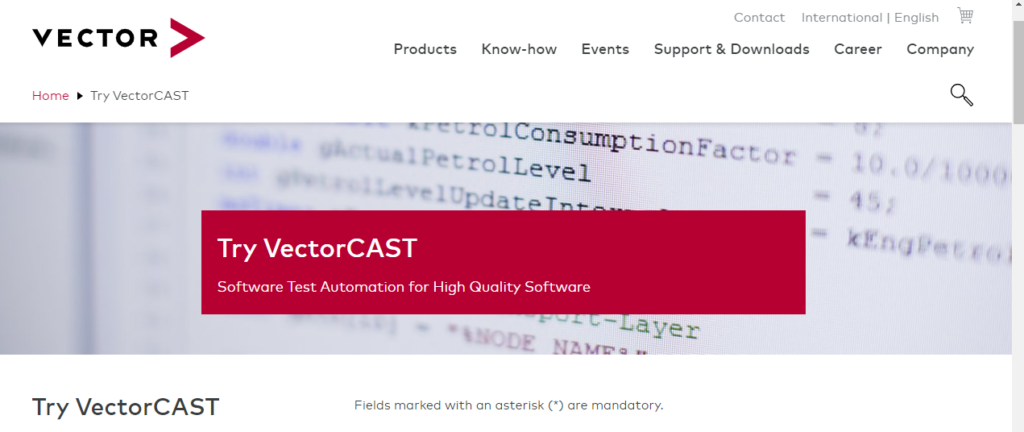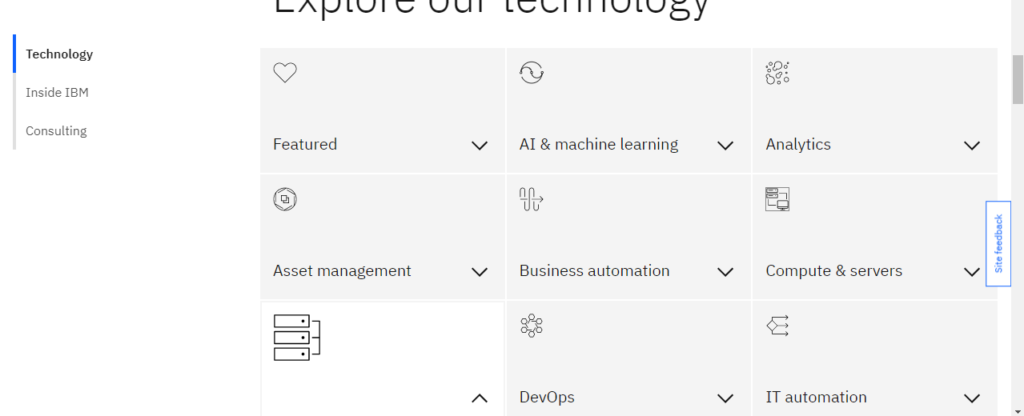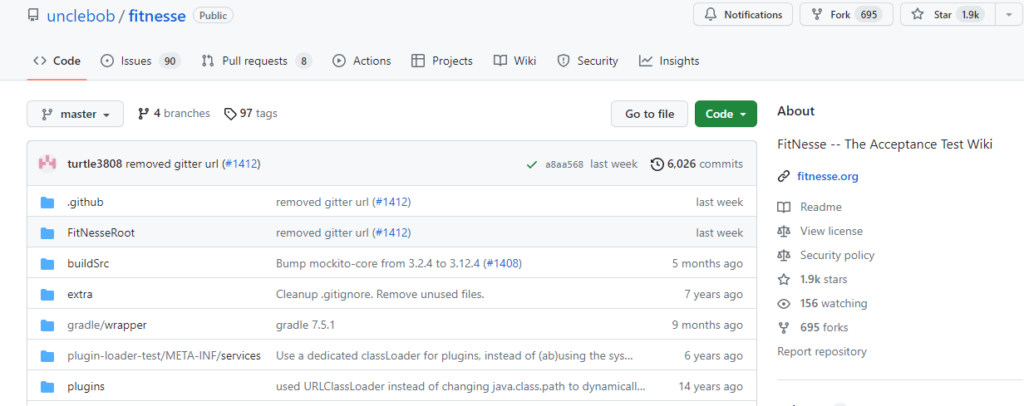Consider a scenario where you perform unit testing for the newly developed software. Though each module is functioning very well individually, they- all together – need to work seamlessly as well. This is where integration testing kicks in!
Integration testing is mainly done between the unit and system testing. The main aspect of integration testing is to verify that all the modules are working properly, thus producing no bugs.
Though there are many integration testing tools out there, not all of them are considered to be reliable. Therefore, I’ve listed the 10 best tools for integration testing that are fast, effective, cheap, and less time consuming.
So, without any further ado, let’s get started!
What Is An Integration Testing Tool?
As mentioned earlier, integration testing is a process where all the separate modules of software are combined and passed through the integration test frames at once.
To automate and make the testing procedure faster and more efficient, integration testing tools are used. There are mainly two types of tools available for integration testing- open source integration testing tools and premium ones.
Depending on the project’s budget and customized functionality, developers tend to decide between the two types. But, my suggestion will be to try out the free version first and then buy a premium package if you’re satisfied with the tool’s performance.
Additionally, automated integration testing tools are also considered to be continuous testing tools as all the modules are tested very frequently to make sure there’s no bug infecting the software.
The benefit of using continuous integration testing tools is that the developers will be able to identify any type of bug issues before they can become significant and will be costly and time-consuming to fix.
With that being said, here is a list of the best tools used for integration testing that will help you to decide faster:
- VectorCAST/Ada
- LDRA
- Smart Integration Testing Accelerator (SITA)
- Rational Integration Tester
- Protractor
- Validada MSG
- VectorCAST/C++
- Citrus
- FitNesse
- Tessy
Comparison Chart Of Integration Testing Tools
Tools | Types of Testing | Supported platforms | Programming languages | Cloud-based structure | Pricing |
 | Unit testing, Integration testing | Windows, MacOS | Ada | No | |
 | Integration testing | Windows, MacOS | C++, Ada | No | |
 | Integration testing | Windows, Linux | Java | No | |
 | Integration testing | Windows, macOS, Linux | JavaScript, TypeScript | No | |
 | Oracle database | Oracle Linux, Solaris, AIX | Bash, Python, SQL | No | |
 | Unit testing, Integration testing | Windows | C++ | No | |
 | Integration testing | Windows, Linux, MacOS | Java | No | |
 | Integration testing | Windows, Linux, MacOS, Solaris | Java, C#, and Python | No | |
 | Unit testing, Integration testing | Windows, Linux, Solaris | C and C++ | No |
Top 10 Integration Testing Tools
Here goes a review of the 10 best tools for integration testing:
1. VectorCAST/Ada

The first integration testing tool that I would like to start with is known as VectorCAST. It’s actually a software company, specialized in unit testing as well. It uses Ada programming language to generate the test cases and develop a project through integration testing.
Additionally, VectorCAST/Ada provides a comprehensive testing framework that helps the developers to ensure the reliability and feasibility of their tested software.
All the modules are carefully integrated all at once providing instantaneous results so that the testers can work on the software development accordingly.
About VectorCAST/Ada
The following information is related to the VectorCAST/Ada:
- The founders of VectorCAST are Bill McCaffrey and John Paliotta.
- Founded in 1989.
- Headquarters regions are the East Coast, New England, and Northeastern US.
- It currently comprises a maximum of 51 – 100 employees.
Key Features:

Multiple integrations: VectorCAST/Ada provides room for multiple integrations with tools like IBM Rational, Green Hills, and many more.
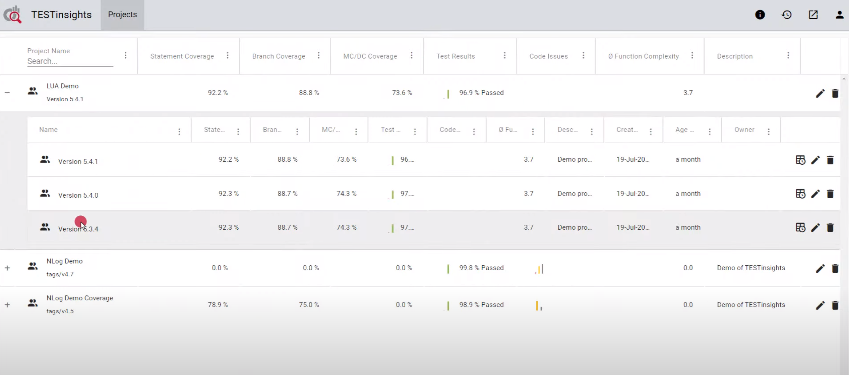
Automatic test generation: VectorCAST/Ada’s automatic test generator tool allows the developers to create many drivers and stubs to complete different module frames for integration testing.

Regression testing: VectorCAST/Ada offers testing between different versions of the software thus helps to form a regression analysis. This helps that different test frames do not hamper the functionality of the software.
Complexity analysis: VectorCAST/Ada also has the code complexity feature which will allow you to identify potential threats within the code. This will help you to modify the codes to avoid future defects.
Pros
- It is suitable for unit testing, integration testing, and system testing.
- It is specially designed for developers with Ada programming skills.
- The regression analysis helps to increase the testing efficiency.
Cons
- Ada programming language might seem complex for non-technical developers.
Pricing
Our review of VectorCAST/Ada
VectorCAST is a reliable software company with Ada programming language to ease all the testing such as unit, integration, and system. Though Ada has its own popularity, the server should allow some less complicated programming languages to make it simpler for others.
2. LDRA

This is another platform where you can automate various code analysis to faster the testing procedures. Additionally, LDRA is considered the best among the open-source integration testing tools.
Not only that, LDRA also provides dynamic and static analysis which allows the developers to identify the software defects faster.
About LDRA
The following information is related to the LDRA:
- The founder of LDRA is Mike Hennel.
- Founded in 1975.
- Headquarters regions are Dallas/Fort Worth Metroplex and Southern US
- It currently comprises a maximum of 51 – 100 employees.
Key Features

Dynamic testing: LDRA includes dynamic testing which is a full package of unit, integration, and system testing. These features will help you to develop bug-free software with high response time.

Static testing: The static testing of LDRA provides information such as software vulnerabilities, defects, and violations. These will help the developers to stay updated on the software maintenance.

Integrating tools: LDRA provides various integrating tools to provide intense focus on the integration testing. The tools include TBrun and LDRAunit.
Pros
- LDRA is an open-source tool for integration testing.
- It includes both static and dynamic testing.
- It further includes integrations with third-party tools.
Cons
- LDRA has language limitations (only applicable for C++ and Ada users).
- The interface of LDRA will take a considerable time to cope up.
Pricing
Our review of LDRA
As LDRA is an open-source integration testing network, it helps the developers to practice the test frames first and analyze the respective results. Though the complexity of coding and the interface might be an issue, it is worth noting that this tool is undoubtedly best among the integration testing tools.
3. Rational Integration Tester

Rational Integration Tester is an integration testing tool which was previously known as Green Hat. This specific tool is owned by IBM, and it provides the most reliable integration testing in software testing.
This tool will allow you to write your own test scripts which will further allow you to develop SOA messaging tests.
There are many integration testing automation tools that provide sudden glitches during the test. Therefore, RIT iterates the full development process, known as Rational Test Workbench, to diminish the problem.
About Rational Integration Tester
The following information is related to the RIT:
- The owner of RIT is IBM.
- Founded in 1911.
- Headquarters regions are Greater New York Area, East Coast, and Northeastern US
- It currently comprises a maximum of more than 10000 employees.
Key Features
- Stubs and Driver formation: During the integration testing, you will notice many modules are absent to perform the test. In such scenarios, RIT helps to form stubs and drivers to continue the whole integration testing process and generate the results for further analysis.
- Performance testing: The tool supports performance testing, allowing testers to simulate high-volume traffic and measure application performance under load.
- Regression testing: RIT also offers regression testing that will further increase the reliability of the software’s performance.
Pros
- It includes stubs and drivers to compensate for the missing modules.
- It includes an iteration process to exclude glitches in integrations.
- RIT has a user-friendly interface to work with.
Cons
- This tool does not integrate with any third-party tools.
Pricing
Our review of Rational Integration Tester
The engineering setup of RIT is top-notch. The API development is good and synchronizes with any software or application under test. Additionally, RIT is the most versatile API integration testing tool.
As there is no room for third-party integrations, this tool will provide limitations to some developers. But, with an iterative process, the existing integrations provide no glitches, which is a huge relief.
4. Protractor

Another tool for integration testing is known as Protractor! This tool is suitable for developing and running tests combining Selenium WebDriver and the Node.js library. Additionally, it offers features like automated waiting for elements to load and syncing with Angular’s built-in synchronization mechanisms.
About Protractor
The list below will show all the necessary information regarding Protractor:
- It is an open-source project.
- It was released in 2013 by the AngularJS team, supervised by Google.
- The project is currently hosted on GitHub.
Key features
Simple user interface: The interface of Protractor is user-friendly which lets the developers stay on a smooth workflow. Furthermore, they can now test Angular applications with no hassle at all.

Automation: The protractor waits for page elements to load and for asynchronous tasks to finish on their own. The test results are accurate and reflect actual user interactions as a result.

Integrations: As for the integration testing, Protractor is involved with many third-party tools for better efficiency which includes Jasmine, Selenium, Docker, and many more.
Pros
- It is specially designed for Angular applications.
- It provides reliable integration testing with various third-party tools.
- It provides a user-friendly interface compared to other integration testing tools.
Cons
- Integration testing will not be applicable for non-angular applications.
Pricing
Our review of Protractor
As per the review, Protractor is best for integration testing when it comes to Angular and Angular JS applications. Outside this comfort zone, this tool has significant limitations which will not be suitable for all developers.
5. Validata MSG

Validata MSG is another software testing tool that basically works with a message-based system. It also provides automation of every test frame including the testing of SWIFT, SOA, ATM, and Generic interface.
In addition to message-based systems, several modules are involved which will require integration testing to account for the validity. Hence, Validata MSG specializes as one of the automated integration testing tools.
Furthermore, Validata MSG is also important in ensuring the data storage, sending, and receiving capability of particular software.
About Validata MSG
The following information is related to the Validata:
- The CEO of Validata is Harm Voogt.
Key features
- Real-time simulation: Validata MSG is used to simulate real-time scenarios which converges the full module and performs integration testing.
- Integrations: In addition to the integration testing, Validata MSG also integrates with third-party tools such as HP ALM to improve the testing efficiency.
- Reusability: Validata MSG also has the reusability feature which makes it cost-effective for the developers. Additionally, the reusability issues also increase testing efficiency and make the whole process economical.
Pros
- It is considered the best tool for integration testing when it comes to message-based systems.
- It involves real-time simulations of the test frames.
- It allows the reuse of the test frames to make the process cost-effective.
Cons
- It is not built for comprehensive testing (unit and system).
Pricing
Our review of Validata MSG
Validata involves built-in integration testing and also the third-party tools that allows the developers to use their interface very comfortably. The real-time simulation really gives a general idea of the module’s performance and helps in faster debugging.
6. VectorCAST/C++

For those who are looking for a tool that is compatible with both unit and integration testing, here I present to you another model of VectorCAST software company, that is equipped with the C++ programming language.
As C++ is a basic programming language, the developers (both technical and non-technical) will find its interface user-friendly. VectorCAST tests each module separately (unit testing) and combines all of them for the integration testing.
For those who face trouble with VectorCAST/Ada, here is a perfect replacement for you!
About VectorCAST/C++
The following information is related to the VectorCAST/Ada:
- The founders of VectorCAST are Bill McCaffrey and John Paliotta.
- Founded in 1989.
- Headquarters regions are the East Coast, New England, and Northeastern US.
- It currently comprises a maximum of 51 – 100 employees.
Key Features
- Perfect for C++ developers: VectorCAST/C++ is the perfect tool for integration testing for those who specialize in C++ coding.
- Test automation: VectorCAST is also associated with automation testing of the modules. As a result, each test result of the unit and integration are proven to be beneficial to the developers.
- Popular in real-life applications: The software that went testing under VectorCAST/C++ falls into various categories of applications such as industrial automation, medical devices, railway systems, and many more.
Pros
- It includes both unit and integration testing (comprehensive testing set)
- The basic C++ language is adaptable for every class of developers.
- It is also an automated integration testing tool.
- This tool is equipped with various real-life applications.
Cons
- It does not allow any third-party integration tool.
Pricing
Our review of VectorCAST/C++
As a C++ programmer myself, I find the use of VectorCAST/C++ very intriguing. It highly benefits me to perform both unit and integration testing simultaneously and not to mention, the automation feature as well.
Therefore, those who are willing to get a tool from VectorCAST, C++ is the perfect window for the integration testing.
7. Citrus
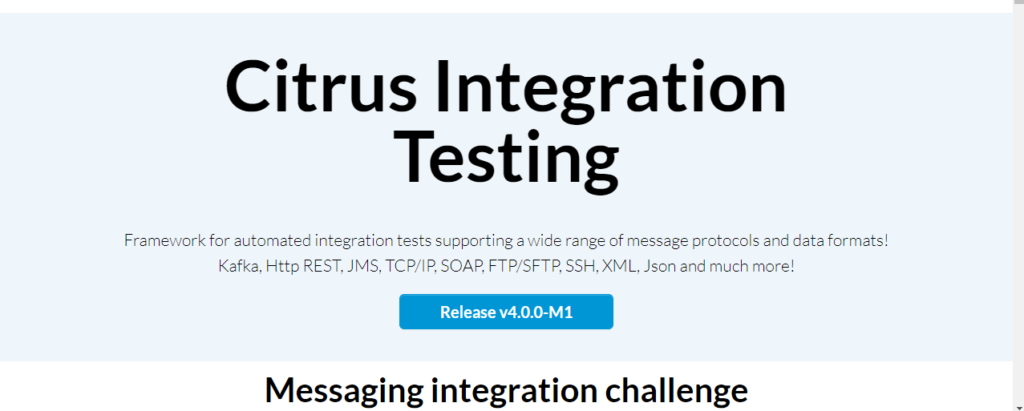
How about another message-based application testing tool? Here I bring you Citrus which is based on Java programming language and provides more accurate testing results among the integration testing tools.
In the case of message-based applications, Citrus supports JSON, XML, and plain text message requests. Being one of the best open-source integration testing tools, Citrus deals with various message transports like SOAP, HTTP, and JMS.
Key features
Messaging testing: Citrus provides testing of message-based systems, including asynchronous communication channels, messaging middleware, and message queues. For simulating, sending, receiving, and validating messages, it offers a variety of tools and functions.

End-to-End Testing: The framework enables you to define test cases that cross various parts and technologies, supporting end-to-end testing of integrated systems.
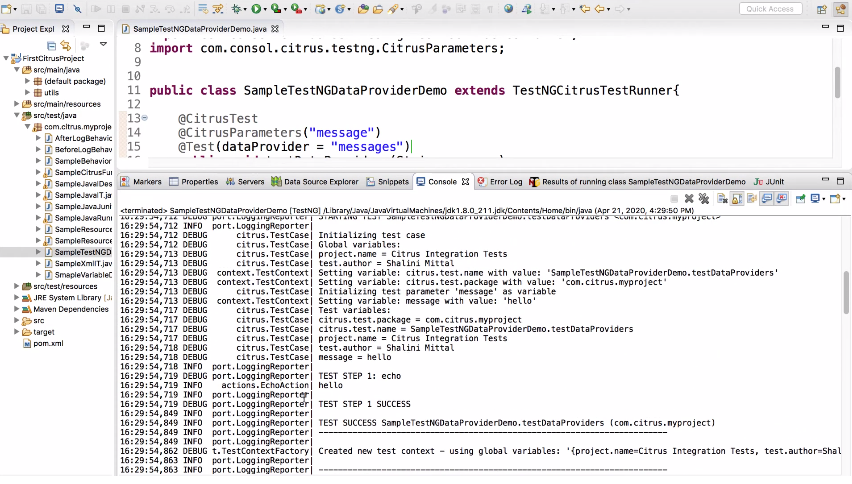
Integrations: Citrus also integrates with third-party tools, some of which include JUnit, TestNG, and CI (Continuous Integrations).
Pros
- The Java language gives plenty of room for code modification.
- It is considered a reliable message-based integration testing tool.
- It supports various third-party integrations.
Cons
- It lacks an organized interface (GUI system)
Pricing
Our review of Citrus
Based on the message-based system, Citrus provides an excellent environment for integration testing. Though Java language may be complex for some users, once you get the hang of it, you can easily generate each test case very smoothly.
8. FitNesse

FitNesse is an open-source, web-based framework for integration testing that makes it easier for developers, testers, and business stakeholders to work together.
Since it allows for the formulation and execution of integrated tests in a wiki-like style, non-technical users can use it and understand it.
Key features
Test Automation: FitNesse supports the automation of acceptance tests using fixture code. Test fixtures are written in programming languages such as Java or NET.

Support for Continuous Integration: FitNesse works well with CI tools, enabling tests to be run automatically as part of the CI pipeline. This makes it possible to maintain regular execution of acceptance tests and quick feedback on system behavior.

Simple installation: You do not have to download additional files to install FitNesse. If you have the Java jar file available, installing and implementing integration testing on FitNesse is a piece of cake.
Pros
- It is an open-source tool for integration testing.
- The installation process is simple.
- It supports a variety of languages like Java, C#, and Python.
Cons
- The test execution speed might be slow.
Pricing
Our review of FitNesse
FitNesse is an open-source integration testing tool with third-party integrated tools available for improving testing efficiency. Furthermore, the tool supports various languages which makes it easy for the developers to implement the software testing.
Apart from the test execution speed, I’d say FitNesse is a perfect tool for software application testing.
9. TESSY
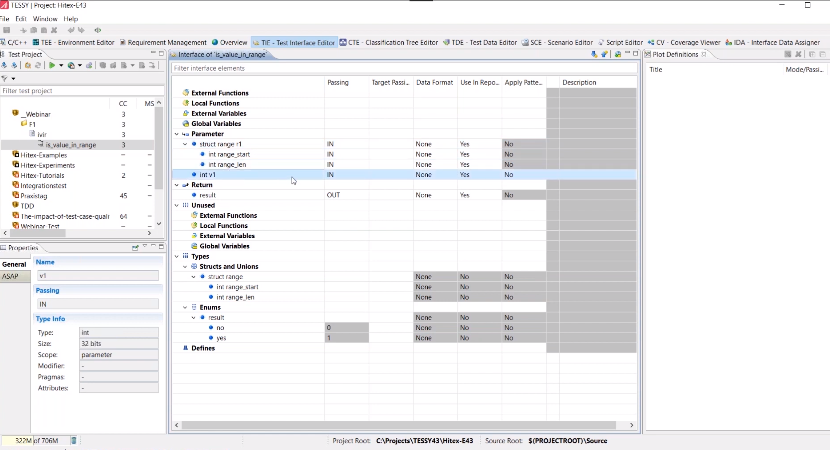
Last but not least, we have another embedded software testing tool, known as Tessy. It specializes in unit testing, integration testing, and helps in scripting the code coverage for an application.
About TESSY
The following information is related to the Tessy:
- Tessy is owned by Hitex.
- Founded in 1976.
- Headquarters region is the European Union (EU).
- It currently comprises a maximum of 51 – 100 employees.
Key features

GUI interface: Tessy has a GUI interface that enables it to analyze the user-friendly interface and define the function that made the interface.
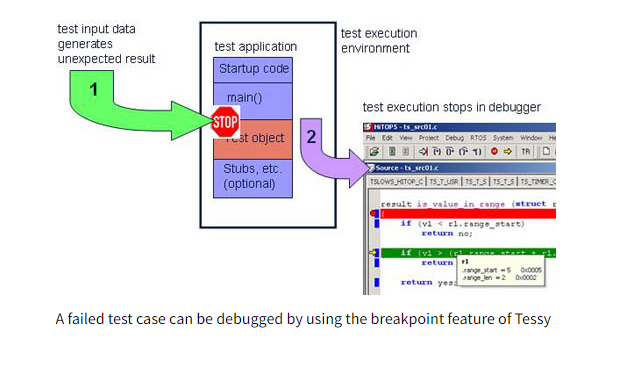
Comprehensive testing: Tessy includes unit and integration testing that help the modules from any kind of bugs within the software.
Support for multiple languages: For simplicity and versatility, Tessy includes two types of programming languages for the developers: C and C++.

Major functions: There are three major functions associated with Tessy that mainly enables the testing of embedded software- Workspace, Test Interface Editor (TIE) and Test Data Editor (TDE).
Pros
- It provides comprehensive testing for the embedded software.
- It allows the developers to code in multiple languages.
- It has a GUI interface for simple software testing.
Cons
- It is applicable for embedded software testing only.
Pricing
Our review of TESSY
With all the facilities for the testing of embedded software testing, Tessy is the best tool for unit and integration testing. Additionally, the GUI interface makes it easy for the developers to implement each test case and results very efficiently.
Frequently Asked Questions – FAQs
1. What is Integration testing in QA?
In terms of quality assurance (QA) of software, there are three types of testing available: unit testing, integration testing, and system testing. Integration testing is a process where you will integrate (combine) all the separate modules and test them as a group. In simpler terms, once you provide assurance about the modules containing no bugs, the developers can move forward toward the system testing. Hence, integration testing improves the testing efficiency and makes each module’s response time faster.
2. Can we automate integration testing?
Though there are many teams of developers performing manual integration testing, automating them will be less time-consuming and deduct human error. Automation of integration tools is mainly done by coding and the programming languages involved are Java, JavaScript, C++, Ada, Ruby, and many more.
3. What is the best tool for integration testing?
You can’t simply conclude a single integration testing tool to be the best! Best tool for integration testing mainly depends on the provided feature, ability to sync with the developer’s project requirement and produce efficient test results. Here are some reliable tools for integration testing that you can use for your software testing project:
- VectorCAST/Ada
- VectorCAST/C++
- LDRA
- Rational Integration Tester
- SITA
4. Is selenium an integration test?
Selenium is best known for automating website application testing. In the process of the website testing, Selenium integrates with different third-party tools to interact with different components of the website that includes APIs, interfaces, databases, and many other parameters. Therefore, it’s fair to establish that Selenium also performs integration testing to reduce all the overall bugs of the website application.
5. What is an example of integration testing?
Let’s consider a banking system where the developers provide you with various options such as logging in to the bank account, checking the balance, making transactions, and many more. These options are considered as individual modules which are then combined (integrated together) to run the whole banking system. The developers define this as integration testing to figure out different bugs related to the modules and solve them as soon as possible.
6. How do you test integration testing?
As integration testing requires testing of different modules all at once. There are multiple ways to establish efficient test results and they are as follows:
- Big-bang integration testing: This can also be termed as the preliminary stage of integration testing where the test is carried out with two or three modules.
- Top-down integration testing: This type of integration testing involves integrating the most important modules at first and then descending gradually.
- Bottom-up integration testing: This is the opposite of top-down integration testing.
- Mixed integration testing: This is the combination of top-down and bottom-up integration testing according to the requirement of the developer’s project.
Conclusion
In conclusion, there are several excellent integration testing tools, each with its own strengths and features. The choice of the best tool depends on the specific needs of the project, the technology stack, and the testing requirements.
For a comprehensive testing such as unit, and integration, you can always choose Vector, depending on the comfort level of the programming language. Rational Integration Tester offers a comprehensive set of features, including service virtualization, performance testing, and regression testing.
Validata MSG is a specialized tool for message-based system testing. Whereas, Citrus is an open-source framework that focuses on integration and end-to-end testing. It provides features for messaging testing, service simulation, and cross-platform compatibility.
The best tools for integration testing will ultimately depend on the particular project requirements and circumstances. To choose the tool that best fits the project’s objectives and limitations, it is critical to analyze each one’s features, usability, integration potential, and support community.
- 5 Best DevOps Platform and Their Detailed Guide For 2024 - December 26, 2025
- Top 10 Cross Browser Testing Tools: The Best Choices for 2024 - October 28, 2025
- 5 Best API Testing Tools: Your Ultimate Guide for 2024 - October 26, 2025