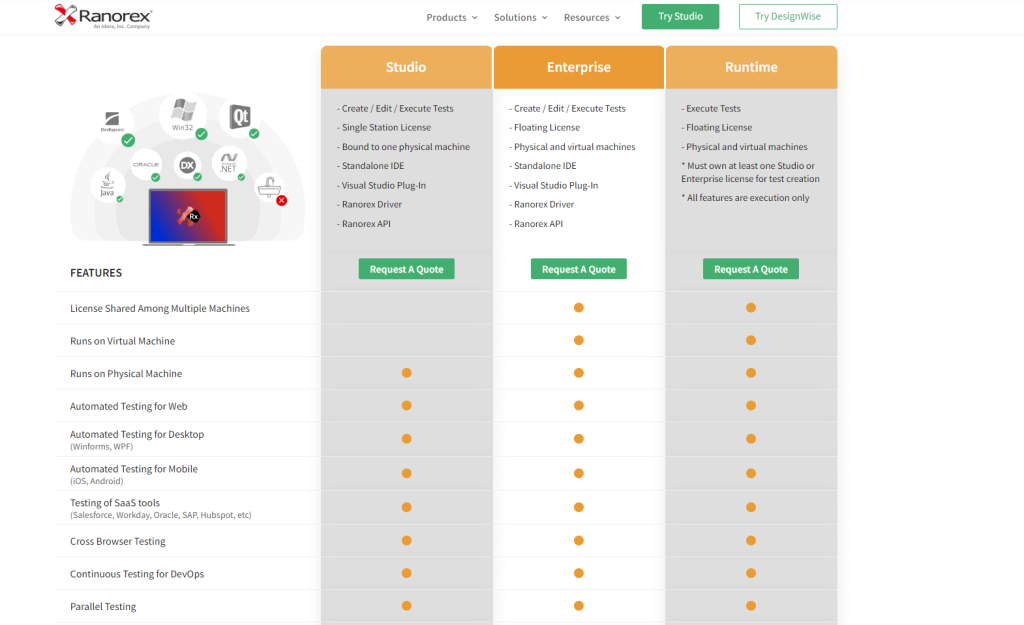Embarking on a digital journey through software development opens doors to endless possibilities. But ensuring your application’s Graphical User Interface (GUI) flawlessly aligns with your vision requires more than just coding prowess.
Imagine having the perfect functionality under the hood, only to be let down by a clunky, unresponsive interface. This is where GUI testing tools shine as the unsung heroes, meticulously scrutinizing every pixel, button, and animation to guarantee a user experience that’s nothing short of exceptional. When it comes to ensuring smooth, glitch-free animations, these tools truly animate free.
In this exploration, we unveil the realm of GUI testing tools—your companions in the quest for interface perfection. Let’s uncover the tools that not only detect glitches but elevate your software to a level of polished aesthetics and flawless performance.
Quick List of Top 10 GUI Testing Tools
So, here we present our preferred gui automation tools briefly for you —
1.TestComplete: TestComplete offers comprehensive automated testing across web, mobile, and desktop applications, making it a versatile choice for testing needs.
2. Abbot Java GUI Test Framework: Abbot Java GUI Test Framework simplifies GUI testing for Java applications through efficient record and playback functionality.
3. Selenium: Selenium is a prominent open-source GUI testing framework known for its cross-browser compatibility and extensive browser support.
4. Squish GUI Testing Tool: Squish GUI Testing Tool caters to automated testing across various platforms, including web, mobile, desktop, and embedded systems.
5. Katalon Platform: Katalon Platform serves as an integrated testing solution, offering automated testing of web, mobile, and API applications with a no-code approach.
6. Ranorex: Ranorex excels with its user-friendly approach to GUI testing, including codeless test creation and cross-device testing for mobile apps.
7. AutoIt UI Testing: AutoIt UI Testing’s scripting language focuses on Windows application testing, simplifying UI interaction and providing extensive automation functions.
8. eggPlant UI Automation Testing: eggPlant UI Automation Testing stands out with its visual testing capabilities and AI-driven features, suitable for web, mobile, and desktop platforms.
9. FitNesse: FitNesse promotes collaboration between testers, developers, and domain experts through its wiki-based testing approach.
10. Testsigma: Testsigma employs AI-driven automation for efficient test case creation and execution, particularly for web and mobile applications.
Comparison Table of GUI Testing Tools
We’ve provided a quick comparison of gui testing tools to sheds light on the differences.
Tool | White/Black Box Testing | API Level Testing | Licensing |
 | Both supported | Yes | Commercial |
 | Both supported | Limited | Open Source |
 | Both supported | No | Open Source |
 | Both supported | Limited | Commercial |
 | Both supported | Yes | Freemium |
 | Both supported | Yes | Commercial |
 | Both supported | Limited | Open Source |
 | Both supported | Limited | Commercial |
 | Both supported | Limited | Open Source |
 | Both supported | Yes | Freemium |
What Are GUI Testing Tools?
GUI testing tools, also known as graphical user interface testing tools, are software applications specifically designed to automate the process of testing graphical user interfaces in various software applications. These tools play a crucial role in ensuring the functionality, performance, and user experience of software applications across different platforms, including web, mobile, and desktop.
These tools simulate user interactions with the software’s graphical elements, such as buttons, menus, forms, and more. They verify whether the user interface elements respond as expected, ensuring that the software provides a seamless and intuitive experience to its users.
GUI testing tools can detect issues like incorrect layout, alignment problems, broken links, and more, enabling testers to identify and rectify potential user experience challenges.
Top 10 GUI Testing Tools
Let’s now take a deep dive into all our top gui automation testing tools —
1. TestComplete

TestComplete offers a powerful platform for automated testing of web, mobile, and desktop applications. Its robust features and cross-platform compatibility make it an essential choice for teams seeking comprehensive testing solutions.
About TestComplete
- Founded by Dmitry Vinnik and Yury Denisov
- Employee Numbers 100+
Key Features

- Cross-platform testing (web, mobile, desktop)
- Scripting support (JavaScript, Python, VBScript, etc.)
- Built-in object recognition and handling
- Continuous integration compatibility
Pros
- Versatile testing capabilities
- Support for multiple scripting languages
- Wide range of integrations
Cons
- Steeper learning curve for beginners
- Licensing costs can be high for larger teams
Pricing
Our Review of TestComplete
TestComplete’s robust features and versatility make it a solid choice for GUI testing across various platforms. However, newcomers might need some time to get comfortable with its functionalities.
2. Abbot Java GUI Test Framework
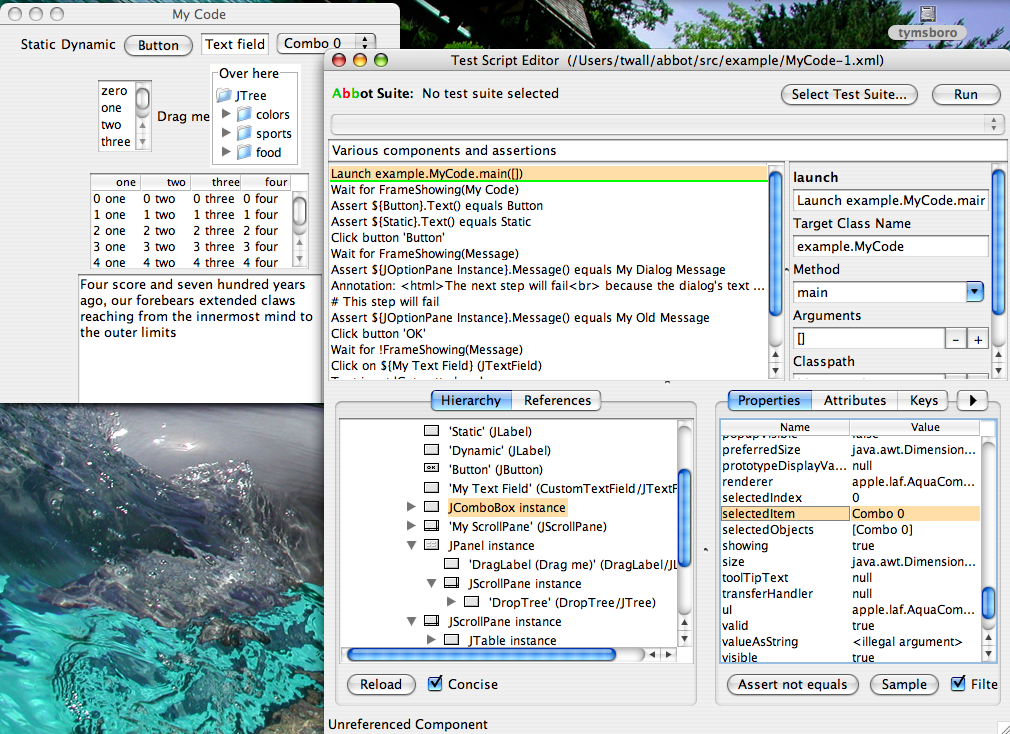
Tailored for Java applications, Abbot Java GUI Test Framework simplifies GUI testing through its record and playback functionality, making it ideal for those looking for an efficient Java-focused testing approach.
About Abbot Java GUI Test Framework
- Founded by Timothy Wall
- Employee Numbers N/A
Key Features
- Java-focused testing
- Record and playback functionality
- Swing UI component recognition
- Detailed logging and reporting
Pros
- Specifically designed for Java applications
- Simplified UI component testing
- Suitable for Swing-based interfaces
Cons
- Limited support for non-Java applications
- May require additional tools for broader testing scenarios
Pricing
Abbot is a free open-source platform that offers important capabilities such as Replay and Record.
Our Review of Abbot Java GUI Test Framework
Abbot Java GUI Test Framework serves as an effective tool for Java application testing, especially for those heavily relying on Swing components. Its focused approach ensures accurate and efficient testing results.
3. Selenium

Selenium, an open-source GUI testing framework, stands out for its extensive browser support and cross-browser compatibility. Its active community and support for multiple programming languages make it a favorite among testers.
About Selenium
- Founded by Jason Huggins
- Employee Numbers N/A
Key Features
- Cross-browser compatibility
- Supports multiple programming languages
- Extensive browser support
- Active community and plugins
Pros
- Open-source and free
- Wide adoption in the testing community
- Continuous updates and improvements
Cons
- Requires programming knowledge
- Complex setup for beginners
Pricing
The no-cost Selenium test tool enables you to analyze web-based applications across a variety of browsers and platforms.
Our Review of Selenium
Selenium’s popularity stems from its open-source nature and broad browser compatibility. While it demands some coding skills, the active community support and continuous updates make it a reliable choice for web application testing.
4. Squish GUI Testing Tool

Squish GUI Testing Tool specializes in automated testing across diverse platforms, offering support for web, mobile, desktop, and embedded systems. Its object recognition and multi-platform capabilities contribute to its popularity.
About Squish GUI Testing Tool
- Founded by Reginald Stadlbauer
- Employee Numbers N/A
Key Features
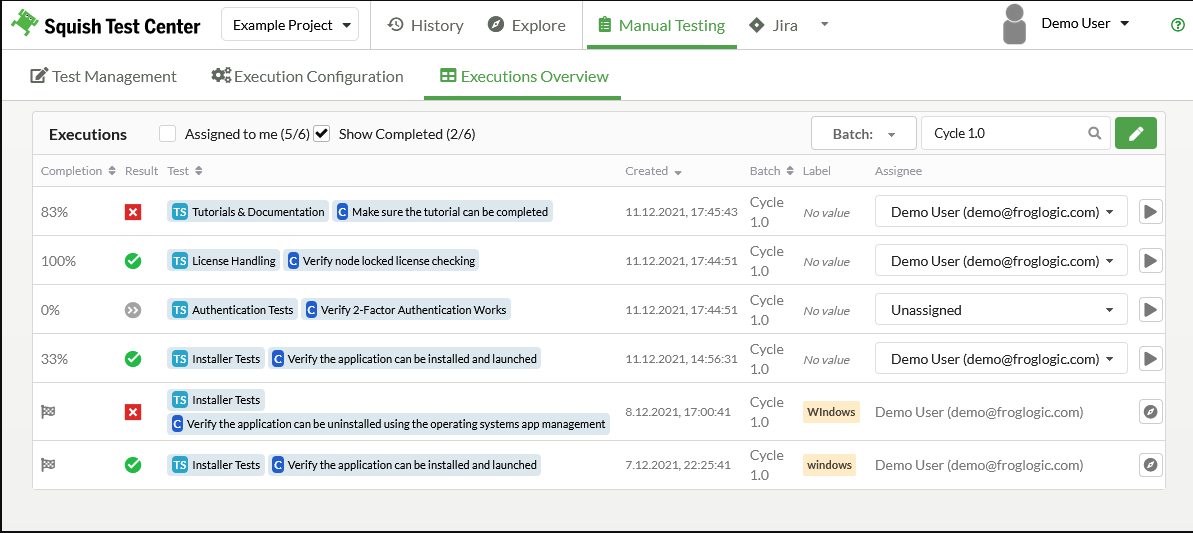
- Multi-platform testing
- Support for various scripting languages
- Cross-device testing for mobile apps
- Robust object recognition
Pros
- Diverse platform compatibility
- Scripting language flexibility
- In-depth testing of complex UIs
Cons
- Learning curve for complex features
- Licensing costs can be high
Pricing
It offers a free trial along with paid packages for users.
Our Review of Squish GUI Testing Tool
Squish GUI Testing Tool’s ability to handle testing across diverse platforms makes it stand out. Its support for multiple scripting languages caters to testers with different coding backgrounds, although its advanced features may take some time to master.
5. Katalon Platform

The Katalon Platform serves as an integration testing solution, offering a unified environment for automated testing of web, mobile, and API applications. It’s no-code approach caters to testers with varying coding backgrounds.
About Katalon Platform
- Founded by Katalon LLC
- Employee Numbers 50+
Key Features

- All-in-one testing solution
- No coding required for basic testing
- Rich test report generation
- Seamless integration with CI/CD tools
Pros
- Easy for beginners with no coding background
- Comprehensive testing capabilities
- Streamlined integration with popular tools
Cons
- Limited flexibility for advanced scripting
- Performance testing features can be improved
Pricing
Our Review of Katalon Platform
Katalon Platform’s user-friendly interface and comprehensive features make it a strong contender for testers of varying skill levels. Its integration with CI/CD tools simplifies the testing process, although more experienced testers might find some limitations in terms of customization.
6. Ranorex

Ranorex’s user-friendly approach to GUI testing, including codeless test creation and cross-device testing for mobile apps, makes it a solid choice for both beginners and experienced testers.
About Ranorex
- Founded by Ivo Moschner and Mark Fewster
- Employee Numbers 50+
Key Features

- Codeless test creation
- Cross-device testing for mobile apps
- Data-driven testing support
- Detailed testing bug report
Pros
- Intuitive interface for non-coders
- Robust test case management
- Efficient mobile testing
Cons
- Limited scripting flexibility for advanced users
- Pricing might be a concern for smaller teams
Pricing
Our Review of Ranorex
Ranorex’s strength lies in its ease of use and comprehensive testing capabilities, making it accessible to both beginners and experienced testers. However, those seeking extensive scripting freedom might find its codeless approach limiting.
7. AutoIt UI Testing
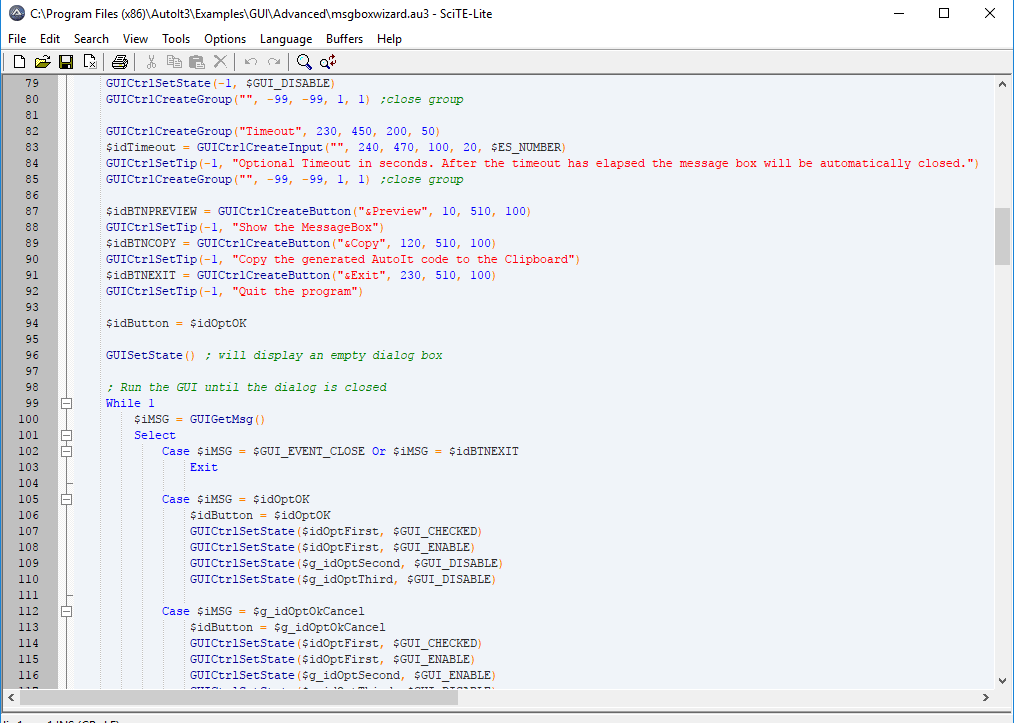
AutoIt UI Testing’s scripting language is designed for Windows application testing, simplifying UI interaction and providing extensive automation functions for Windows environments.
About AutoIt UI Testing
- Founded by Jonathan Bennett
- Employee Numbers N/A
Key Features
- Scripting language for GUI automation
- Windows-specific testing
- Simplified UI interaction
- Wide range of test automation functions
Pros
- Ideal for Windows application testing
- User-friendly scripting language
- Extensive automation capabilities
Cons
- Limited cross-platform support
- Learning curve for scripting
Pricing
It’s a free BASIC-like language for scripting intended for routine programming and automation of the Windows GUI.
Our Review of AutoIt UI Testing
AutoIt UI Testing excels in automating Windows application GUI testing with its user-friendly scripting language and broad automation functions. However, it’s important to note its focus on the Windows environment, which might not suit all testing scenarios.
8. eggPlant UI Automation Testing

eggPlant UI Automation Testing stands out with its visual testing capabilities and AI-driven testing features. It offers robust testing across web, mobile, and desktop platforms.
About eggPlant UI Automation Testing
- Founded by George Mackintosh
- Employee Numbers 50+
Key Features

- Visual testing capabilities
- Cross-platform compatibility
- AI-driven testing
- Detailed result analysis
Pros
- Advanced visual testing features
- AI-enhanced testing efficiency
- Supports various platforms
Cons
- Learning curve for AI-driven features
- Pricing might be a concern for small teams
Pricing
Our Review of eggPlant UI Automation Testing
eggPlant UI Automation Testing stands out with its advanced visual testing capabilities and AI-driven features. Testers looking to enhance their testing process with visual validation will find this tool particularly useful, although it might require some time to fully harness its AI potential.
9. FitNesse

FitNesse fosters collaboration between testers, developers, and domain experts with its wiki-based testing approach. It’s particularly suited for projects that require close teamwork and effective communication.
About FitNesse
- Founded by Robert C. Martin
- Employee Numbers N/A
Key Features
- Wiki-based testing collaboration
- Simplified test creation
- Bridging communication gaps
- Supports various testing frameworks
Pros
- Promotes collaboration between teams
- Wiki-style test documentation
- Easy test creation for non-programmers
Cons
- Limited to specific testing scenarios
- May require adjustments for large projects
Pricing
Our Review of FitNesse
FitNesse’s unique approach to collaborative testing fosters better communication between teams. Its emphasis on non-programmer-friendly test creation and test documentation makes it a suitable choice for projects that require strong collaboration and documentation.
10. Testsigma

Testsigma employs AI-driven automation to streamline test case creation and execution, making it a convenient choice for teams seeking efficiency and scalability in web and mobile application testing.
About Testsigma
- Founded by Pradeep Soundararajan and Arun Kumar
- Employee Numbers 50+
Key Features

- AI-powered test case creation
- Cross-browser testing
- Cloud-based test execution
- Integrations with popular tools
Pros
- AI assistance for test creation
- Cloud-based execution for scalability
- Reduced test maintenance effort
Cons
- AI-generated tests may require adjustments
- Limited to web and mobile application testing
Pricing
Our Review of Testsigma
Testsigma’s AI-driven approach streamlines test case creation and maintenance, potentially saving time and effort. Its focus on web and mobile application testing, combined with cloud-based execution, makes it a convenient option for teams seeking efficiency and scalability.
The Significance of GUI Testing: Exploring Its Value
Is GUI testing truly essential in the realm of software development? Is it worth dedicating a distinct phase of our testing process to it?
As we delve into the significance of GUI testing, we unravel its contributions to our projects, unveiling a host of advantages that make it a crucial element.
Elevating Product Quality
One of the paramount outcomes of GUI testing is the enhancement of product quality. By meticulously scrutinizing the graphical user interface, we traverse even the most intricate corners of the application.
This meticulous examination reveals any lurking functional or UI bugs, allowing for swift rectification.
Seeing Through User’s Eyes
GUI testing offers a unique lens through which we assess the software – that of the user’s perspective.
Whether you’re a tester, developer, or a business analyst, this vantage point offers invaluable insights into the user experience, ensuring the software resonates with its intended audience.
Validating Design Specifications
Prior to a UI designer crafting their masterpiece and developers translating it onto a web page, specifications are meticulously laid out. These specifications serve as blueprints that demand validation to ascertain alignment with the intended design.
Enter GUI testing, the means through which these specifications are scrutinized for fidelity.
Mitigating Post-Production Challenges
In the grand finale of this testing orchestration, GUI testing shines as a savior. By pinpointing errors prior to deployment, it effectively curtails the incidence of post-production bugs.
This proactive approach not only saves invaluable time but also trims down the project’s budget, allowing for efficient resource allocation.
Limitations and Challenges of GUI Testing
Every tool has its boundaries and gui testing tool is no different.
Navigating the Complex GUI Landscape
The realm of GUI systems is rife with challenges, primarily stemming from their inherent complexity. The visual landscape often hosts visual noise, marked by redundant white spaces and contrasting elements.
These culprits intensify the complexity of UI systems, while superfluous functions and elements divert users’ attention, ultimately dampening the user experience.
Maintaining and Sustaining Scalability
The scalability of UI elements hinges upon their reusability, a cornerstone of efficient design. This entails crafting components that seamlessly adapt to the ebb and flow of feature changes. In doing so, the maintenance of the UI becomes a streamlined process.
Failing to align design and code with evolving requirements can result in exorbitant costs in maintaining UI coherence.
Weaving the Threads of Integration
Intertwining GUI testing with other testing paradigms presents formidable challenges. Regression testing, for instance, grapples with code alterations that can disrupt the anticipated outcomes.
Structural testing, a form of white-box testing, confronts the task of validating comprehensive test coverage across components. The quest for this coverage often necessitates the creation of supplementary tests to bridge any gaps.
Frequently Asked Questions – FAQs
1. Which tool is used for GUI testing?
Various tools cater to GUI testing needs, including TestComplete, Abbot Java GUI Test Framework, Selenium, and others. The choice depends on factors like platform compatibility, scripting preferences, and project requirements.
2. Is Selenium a GUI testing tool?
Yes, Selenium is a widely used open-source GUI testing framework that specializes in automating web application testing across multiple browsers.
3. How is GUI tested?
GUI testing involves the verification of graphical elements, user interactions, and navigation within a software application. GUI testing tools automate this process by simulating user actions, validating responses, and ensuring the proper functioning of the graphical interface.
Wrapping Up
In the ever-evolving landscape of software testing, GUI testing tools emerge as indispensable companions in the quest for flawless user experiences. In addition to catering to diverse testing needs and scenarios, each testing tool has unique strengths.
No matter what your requirements are, from Java-centric automation to AI-enhanced efficiency, there’s a tool to suit. As technology continues to advance, the demand for efficient GUI automation tools rises. It’s imperative to weigh the pros and cons of each tool against your project’s goals, team expertise, and testing environment.
With the right tool, you can enhance your team’s productivity and collaboration as well as ensure the quality of your software.
- 5 Best DevOps Platform and Their Detailed Guide For 2024 - December 26, 2025
- Top 10 Cross Browser Testing Tools: The Best Choices for 2024 - October 28, 2025
- 5 Best API Testing Tools: Your Ultimate Guide for 2024 - October 26, 2025