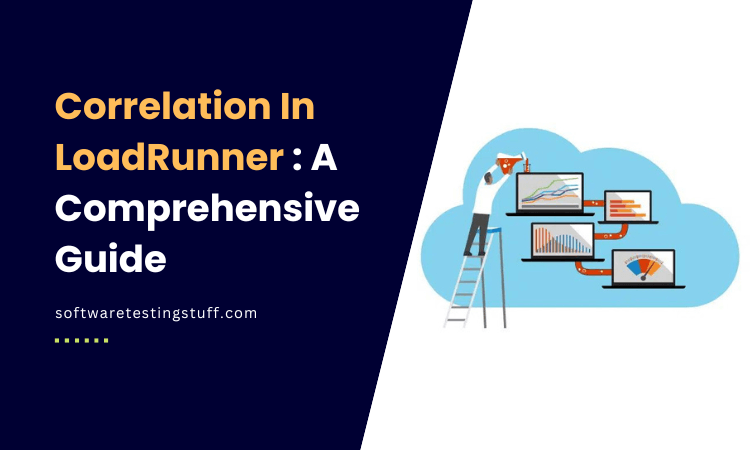Correlation In LoadRunner: A Comprehensive Guide
Correlation In LoadRunner: A Comprehensive Guide In performance testing, LoadRunner is a name that resonates with many. Among its many features, one that stands out is Correlation. But what exactly is Correlation in LoadRunner? How does it work, and why is it so important? Correlation in LoadRunner is a critical process that ensures the smooth […]
Correlation In LoadRunner: A Comprehensive Guide Read More »