In the ever-evolving landscape of technology, ensuring the robustness and efficiency of software applications is paramount. Whether it is a mobile app, a web application, or a complex enterprise solution, the performance of the software under stressful conditions is critical for its success.
This is where the best stress testing software comes into play. Stress tests is a type of performance testing that simulates extreme conditions, such as high traffic or data processing, to evaluate how the system behaves under pressure.
It helps in identifying the breaking points, bottlenecks, and limitations of the application.
That’s why we’ll look into the importance of stress testing, the benefits of using them, and a comparison of some of the top stress testing tools available in the market.
Quick List of 5 Best Software Development Tools
If you’re pressed for time, go through our quick stress testing tool list —
1. JMeter: An open-source application developed by the Apache Software Foundation, JMeter is one of the most popular load testing tools in the market. It can be used to simulate multiple users to test the performance of web applications and other services, making it essential for stress testing.
2. Core Temp: This lightweight, yet powerful, CPU monitoring tool is invaluable for those who need to keep a close eye on the temperature. Developed by Arthur Liberman, Core Temp is the best tool for those who want to prevent overheating issues and ensure their system’s optimal performance.
3. HeavyLoad: Developed by JAM Software, HeavyLoad is designed to stress all the resources of a PC (like CPU, RAM, hard disk, operating system, etc.) in order to test if it will run reliably under heavy load. This is the go-to tool for anyone who wants to test their system’s endurance and capabilities.
4. BlazeMeter: BlazeMeter is a cloud-based performance testing platform that is compatible with open-source tools like JMeter. It allows users to simulate virtual users from around the globe to test the scalability of web applications and APIs.
With its real-time reporting and historical data analysis coding, it stands out as the best tool for large enterprises.
5. Locust: An open-source, python based, distributed load testing tool, Locust is great for developers who prefer coding their test scenarios. It allows users to define user behavior with Python code, and simulates millions of simultaneous users to test the performance of a website or app.
Thus, making it one of the best tools for load testing in a developer-friendly way.
Comparison Table Of Top Best Stress Testing Software
Take a look at the table below for a quick grasp of our top stress test tools.
Software | Operating System | License | Developed by | User Interface |
 | Windows, Mac, Linux | Apache License 2.0 | Apache Software Foundation | GUI, Command Line |
 | Windows | Proprietary, Freeware | Arthur Liberman | GUI |
 | Windows | Freeware | JAM Software | GUI |
 | Web-based | Proprietary | BlazeMeter Ltd. | Web-based |
 | Windows, Mac, Linux | MIT License | Carl Bystrom, Jonatan Heyman, Joakim Hamren, Lars Holmberg | Web-based, Command |
What are the Best Stress Testing Software?
The best stress testing software are tools designed to evaluate how a system performs under unfavorable conditions. These tools simulate a heavy load on the application to check if it can maintain a reasonable response time and remain stable under stress.
This is a critical aspect of software development as it helps to identify and fix potential issues before they affect the end-users. For instance, JMeter is an excellent open-source tool that can be used for stress testing in software testing with example scenarios.
BlazeMeter is another powerful tool that allows you to perform stress testing techniques on your application to ensure it can handle peak times. Additionally, HeavyLoad is one of the best stress testing software for PCs that allows you to stress your computer in various ways to test the stability of your system.
It’s also worth noting that Core Temp is one of the best stress testing software for laptops as it helps in monitoring the temperature of each core of every processor in your system.
How Best Stress Testing Software Can Help Your Software Development or Testing
They play a crucial role in software development and testing. Some of their major contributions are —
Identifying Bottlenecks
The best stress testing software helps in identifying the bottlenecks in your application. These are the areas in your software that cause the entire system to slow down or fail.
By using stress testing techniques, you can identify these areas and optimize them to improve the overall performance of your application.
Ensuring Scalability
Scalability is the ability of your application to handle an increased load without affecting its performance. By using the best stress testing software, you can simulate a high load on your application and see how it performs.
This helps in ensuring that your application can handle a large number of users during peak times.
Improving Stability
Stability is the ability of your application to remain functional under adverse conditions. Stress testing in software testing with example scenarios helps in ensuring that your application remains stable even when it is under a heavy load.
This is crucial for maintaining a good user experience and the reputation of your business.
Preventing Downtime
Downtime can be costly for any business. By using the best stress testing software, you can identify any issues that can cause your application to crash or slow down. This helps in fixing these issues before they affect the end-users and prevents downtime during peak times.
Enhancing User Experience
Ultimately, the goal of any application is to provide a good user experience. By ensuring that your application can handle a heavy load, remains stable, and does not have any bottlenecks, you can provide a better experience for your users.
Why Best Stress Testing Software Is Important to Your Software Testing
Ensuring the performance and robustness of software applications is critical in today’s digital world. They play a crucial role in this process. Below are some of the key reasons why it is indispensable to your software testing:
Identifies Breaking Points and Bottlenecks
The primary purpose of any stress testing tool is to identify the breaking points and bottlenecks of an application. The tool simulates extreme conditions to observe how the system behaves under pressure.
It helps in recognizing the limitations of the application, ensuring that it can handle unexpected spikes in user traffic or data processing.
Enhances User Satisfaction and Experience
By conducting stress tests using a reliable test tool, you can ensure that your application will perform optimally even under high load.
This is particularly important for edtech startups, which often experience sudden surges in traffic during exam seasons or application deadlines.
Ensuring that the application can handle these spikes will result in a better user experience and higher user satisfaction.
Ensures Compliance with Service Level Agreements (SLAs)
For many businesses, especially in the edtech futures and edtech policy sectors, complying with SLAs is mandatory. These agreements often include clauses related to the application’s performance and uptime.
Using the best stress testing software ensures that your application can handle the expected load and helps in meeting the SLA requirements.
Avoids Financial Losses Associated with Downtime
Downtime can be costly for any business. For instance, if an edtech application crashes during a critical period, it can result in financial losses, not to mention the damage to the company’s reputation.
Stress tests help in avoiding such scenarios by ensuring that the application can handle extreme conditions.
Optimizes CPU Usage
Efficient CPU usage is crucial for the optimal performance of any application. The best stress testing software helps in optimizing the CPU usage by identifying and resolving issues that might cause excessive CPU consumption. This results in a more efficient application and a better user experience.
Best Stress Testing Software
Now, it’s time we take you deep into the software for stress testing —
1. JMeter

Apache JMeter is one of the most popular open-source tools used for load testing and measuring the performance of various software services. It was primarily designed for testing web applications but has since expanded to other test functions.
The major benefits of using JMeter include its ability to load and performance test many different applications, servers, and protocols. This means you can test the performance of your website, database, FTP server, and more.
It provides a comprehensive, user-friendly GUI, which helps in creating test plans and configuring elements. Also, it supports the option of a full test automation through its command-line mode.
About JMeter
- Employee Numbers: N/A (Open-source project developed by the Apache Software Foundation)
- Founding Team: Apache Software Foundation
Key Features
It’s got some noteworthy features which are described below —

Multithreading Framework
JMeter operates in a multi-threading framework. Thus, it allows concurrent and simultaneous sampling of different functions by many threads and simultaneous processing of the large thread group by the CPU.
Extensibility
It is highly extensible and can be used to perform both static and dynamic resources performance testing. You can customize it according to your needs by adding new functionalities through plugins and APIs.
Visualization

It provides various types of result analysis tools including charts, tables, and tree views. This allows you to view and analyze the results of your test in different formats which helps in better understanding and interpretation of the test results.
Simulation
It allows you to simulate multiple users with parallel threads, create a test plan, and execute it. It simulates a heavy load on a server, group of servers, network, or object to test its strength or to analyze overall performance under different load types.
Scriptable
You can create a test plan in JMeter using its GUI or by directly creating an XML script. It also allows you to modify your test plan by editing the XML script, which makes it easier to manage and share test plans.
Pros of using JMeter
- Open-source and free of cost
- Highly extensible and customizable
- Cross-platform support
- Supports multiple protocols
- Large and active community
Cons of using JMeter
- Requires high CPU and memory resources
- Limited support for JavaScript
- Does not support the rendering of web pages
Pricing
JMeter is an open-source tool and is available free of cost.

Customer Ratings
- G2: 4.3 based on 151
Our review of JMeter
Apache JMeter is a powerful tool that is essential for any developer or tester who is involved in performance testing. Its ability to load and performance test multiple applications, servers, and protocols makes it a versatile tool.
The extensibility, visualization, simulation, and scripting capabilities it offers make it a comprehensive solution for all your testing needs. However, it does have a steep learning curve for beginners, and it requires substantial CPU and memory resources.
But given that it is open-source and free of cost, it is definitely worth investing your time and resources in mastering this tool. The active and large community support is an added advantage which ensures you will always find help when you need it.
2. Core Temp

In the intricate world of computing, understanding the nuances of your system’s performance is more than a luxury—it’s a necessity. Providing a real-time snapshot of your processor’s core temperature, Core Temp is a premier stress testing tool.
Unlike generic system monitoring tools, Core Temp specializes in capturing precise readings from individual cores of every processor in your system. Due to this granularity, users can detect even the slightest temperature variations, allowing them to make informed decisions.
The beauty of Core Temp lies in its simplicity. With a user-friendly interface, even novices can effortlessly navigate its features, gaining insights into their system’s thermal performance. Yet, beneath this simplicity lies robust technology that ensures accurate and instantaneous temperature readings.
But Core Temp is more than just a temperature monitor. With its integrated stress testing component, users can ensure their systems can handle intense workloads without crashing. Whether you’re a hardcore gamer, an artist, or simply someone who cares about your computer, Core Temp offers an unparalleled look at your system’s thermals.
About Core Temp
- Employee Numbers: N/A (Developed by Arthur Liberman)
- Founding Team: Arthur Liberman
Key Features
It has some impressive qualities, which are listed as follows.
Temperature Monitoring
Core Temp provides real-time temperature monitoring of the processor. It shows the temperature of each individual core in each processor in your system.
Overheat Protection
Core Temp has an overheat protection feature that can automatically shut down the system if the CPU temperature reaches a critical level, thereby preventing any potential damage.
Processor Information
It provides detailed information about the processor like the model, platform, frequency, and TDP. This helps the user to know the test specifications and status of the processor.
Lightweight
Core Temp is very light on system resources. It doesn’t consume much CPU power, thereby not adding additional stress to the system.
Support for Multiple Processors
Core Temp supports all the major processors from Intel, AMD, and VIA. This means it can be used on almost any modern computer.
Pros of using Core Temp
- Real-time temperature monitoring
- Overheat protection
- Provides detailed processor information
- Light on system resources
- Supports all major processors
Cons of using Core Temp
- Only available for Windows
- Does not provide GPU temperature
- The interface may seem outdated to some users
Pricing
Core Temp is freeware, which means it is available free of cost.

Customer Ratings
- G2 Review Count: Not available
Our review of Core Temp
Core Temp is one of the best stress testing software for PCs that provides real-time temperature monitoring of the processor. Its lightweight nature, overheat protection feature, and support for all major processors make it a must-have tool for every PC user.
The detailed processor information it provides is an added advantage. However, it is only available for Windows, does not provide GPU temperature, and some users may find the interface outdated.
But considering it is freeware, these drawbacks can be overlooked. Overall, Core Temp is a reliable and essential tool for monitoring the processor temperature and preventing potential issues due to overheating.
3. HeavyLoad

When system resilience is the difference between success and failure, HeavyLoad emerges as a vital ally for those seeking to optimize their computing. This top-tier stress testing software is meticulously designed to simulate intense load scenarios, pushing your system to its limits and revealing its true capacity.
HeavyLoad’s primary strength lies in its comprehensive testing approach. It doesn’t just focus on one component; it strains everything—from your CPU to your RAM, and even your hard drive. By simulating real-world conditions, it allows users to identify potential bottlenecks and weak points in their system’s architecture.
The software’s intuitive interface ensures that both professionals and enthusiasts can navigate its functionalities with ease. Graphical displays provide a clear overview of system performance metrics, making data analysis straightforward and actionable.
Beyond diagnostics, HeavyLoad’s simulations offer valuable insights for users looking to upgrade or modify their systems. By understanding how existing hardware responds to stress, informed decisions can be made about future enhancements.
In essence, HeavyLoad is not just a tool—it’s a window into the intricate workings of your computer.
About HeavyLoad
- Employee Numbers: N/A (Developed by JAM Software)
- Founding Team: Joachim Marder, JAM Software
Key Features
It has various outstanding characteristics, which are given below.

CPU Stress Test
HeavyLoad puts a 100% load on your CPU, testing its capabilities under extreme conditions. This can help identify any potential issues with your processor before they become a problem.
GPU Stress Test
It has a dedicated 3D test to put your graphics card under stress. This test will help you determine if your graphics card is capable of handling high-demand 3D games and applications.

Memory Test
This writes a large test-file to your hard disk and then reads it back to test the read and write capabilities of your system’s memory.
Disk Test
The disk test simulates heavy read and write access to your hard disk. This test will help you determine if your hard disk can handle the load of heavy applications and large files.
Pros of using HeavyLoad
- The interface is straightforward and easy to navigate
- Offers multiple tests that provide a thorough analysis of different aspects of your system
- It is compatible with both Windows and Linux (Wine), making it versatile and usable for a broader audience
- Helps in revealing the potential weak points of your system
Cons of using HeavyLoad
- Does not support Mac
- Might not be suitable for novice users as it requires some basic understanding of computer hardware
Pricing
HeavyLoad is freeware, which means it is available free of cost.

Customer Ratings
- G2 Review: Not available
Our review of HeavyLoad
HeavyLoad is a comprehensive and versatile stress testing software that provides a suite of tests to stress every part of your system from the processor to the memory and hard disk.
Its multiple tests, easy-to-use interface, and compatibility makes it a valuable tool for any user looking to optimize their system for performance.
The fact that it is a freeware makes it even more appealing. However, it does not support Mac and might not be suitable for novice users as it requires some basic understanding of computer hardware.
Nonetheless, if you are looking for a comprehensive, and easy-to-use testing software, HeavyLoad is an excellent option.
4. BlazeMeter

BlazeMeter is a continuous testing platform that provides various testing methods and strategies, including load testing, performance testing, and functional testing. It is designed to help developers and QA teams to run open-source-based performance tests on any website, app, or API, at any scale.
It offers a comprehensive solution for all testing needs and is particularly known for its capabilities in stress testing.
With its features, it facilitates teams in conducting stress testing in software testing with example scenarios. Thus, they can understand how their applications perform under extreme conditions.
By identifying potential bottlenecks and issues, it helps in ensuring that the applications are robust, scalable, and ready for peak times. Additionally, BlazeMeter supports different testing tools, making it easier for teams to use it with their existing testing tools and scripts.
About BlazeMeter
- Employee Numbers: 150-200 employees
- Founding Team: Alon Girmonsky (Founder), Guy Salton (Director of Product Management)
Key Features
It has several distinguishing features that are listed underneath —

Real-time Reporting and Analytics
BlazeMeter offers real-time reporting and analytics, allowing teams to monitor test progress, analyze results, and identify issues as they occur. This ensures that any performance problems are identified and addressed promptly.
100% Compatibility with JMeter
BlazeMeter is 100% compatible with Apache JMeter, the popular open-source load testing tool. This means that you can run your existing JMeter scripts without any modifications in BlazeMeter.
Supports Multiple Testing Tools
In addition to JMeter, BlazeMeter supports a wide range of other testing tools like Selenium, Gatling, Grinder, Locust, etc. This makes it a versatile testing platform suitable for various testing needs.
Scalable and Cloud-based
Being a cloud-based platform, BlazeMeter allows you to run tests at any scale, from a few virtual users to millions, without worrying about infrastructure limitations. This is especially beneficial for conducting large-scale stress testing techniques.

Integration with CI/CD Tools
BlazeMeter can be integrated with popular Continuous Integration/Continuous Deployment (CI/CD) tools like Jenkins, Bamboo, and TeamCity. Thus, it enables teams to include performance testing as part of their continuous delivery pipeline.
Pros of using BlazeMeter
- BlazeMeter offers a comprehensive testing solution, making it a one-stop solution for all testing needs.
- In addition to JMeter, it supports various other testing tools like Selenium, Gatling, Grinder, Locust, etc., providing versatility in testing approaches.
- Being cloud-based, it enables you to run tests at any scale, without worrying about infrastructure limitations.
- The platform can be integrated with popular CI/CD tools.
Cons of using BlazeMeter
- It may take some time for new users to get acquainted with all its functionalities.
- The pricing of BlazeMeter may be on the higher side, especially for large-scale testing scenarios.
Pricing
- Starter: FREE
- Basic: $99/month
- Pro: $499/month
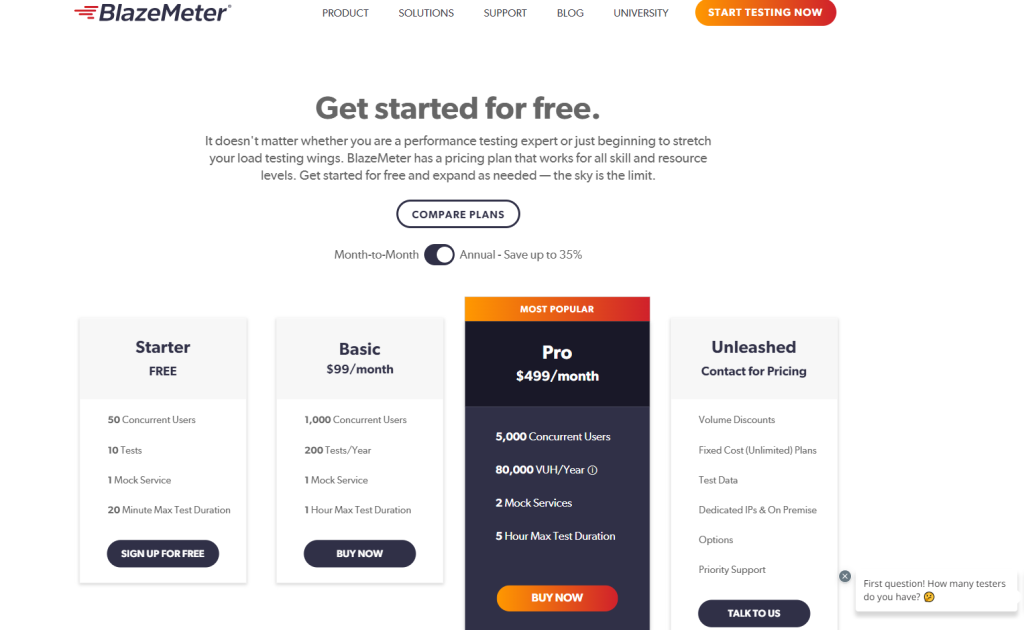
Customer Ratings
- G2: 3.8 based on 20 reviews
Our review of BlazeMeter
It’s a robust testing platform that offers a wide range of testing solutions, including load testing, performance testing, and functional testing. One of its strong points is its 100% compatibility with Apache JMeter, which allows teams to run their existing JMeter scripts without any modifications.
Additionally, its support for various other testing tools is suitable for different testing needs. The real-time reporting and analytics feature is also a plus, as it enables teams to monitor test progress, analyze results, and identify issues as they occur.
However, the learning curve for new users and the pricing, which can be expensive for small businesses or individual developers, are some drawbacks. Overall, BlazeMeter is a powerful and versatile testing platform that can be a valuable addition to any development and QA team’s toolkit.
5. Locust

Locust is an open-source load testing tool designed to help you understand how your application behaves under heavy loads. It is user-friendly, scalable, and allows you to write your test cases in Python, making it easier for developers already familiar with the language.
Locust works by defining the behavior of users in regular Python code and then simulates the number of users you specify running that code. It provides a web-based interface for controlling the number of users to simulate, ramp-up time, and the rate at which users are spawned.
It’s highly distributable and can be run on multiple machines to test large systems, even ones with millions of simultaneous users. It is mainly used for websites and web applications but can be used for testing other systems too.
About Locust
- Employee Numbers: N/A (Open-source project)
- Founding Team: Jonatan Heyman, Carl Byström, Joakim Hamrén, and others
Key Features
The following list of its noteworthy qualities is provided —

Scalable and Distributable
Locust is designed to be scalable and can be distributed over multiple machines. This means you can simulate millions of simultaneous users to understand how your application behaves under heavy loads.
Web-based User Interface
Locust provides a web-based interface that allows you to control your tests easily. You can control the number of users to simulate, the ramp-up time, and the rate at which users are spawned.
Write Tests in Python
Locust allows you to write your test cases in Python. This means you can use the full power of Python and its libraries to create your tests.

Real-time Updates
Locust provides real-time updates on the performance of your application. You can see the number of requests per second, the average response time, and the number of failures.
Supports HTTP/HTTPS
Locust supports HTTP and HTTPS protocols, making it suitable for testing websites and web applications.
Pros of using Locust
- Locust is open-source, which means it is free to use and can be customized to fit your specific needs.
- It is designed to be scalable and can simulate millions of simultaneous users, making it suitable for testing large systems.
- As Locust allows you to write your test cases in Python, developers already familiar with the language will find it easy to create tests.
- It provides real-time updates on your application’s performance, allowing you to identify and address issues as they occur.
Cons of using Locust
- If you are not familiar with Python, there can be a learning curve to start writing tests in Locust.
- It does not have built-in reporting features.
Pricing
Locust is an open-source tool and is free to use.

Customer Ratings
- G2: 4.5 based on 15 reviews
Our review of Locust
It’s a powerful load testing tool that allows you to simulate millions of simultaneous users to test how your application behaves under heavy loads. The fact that it is Python-based makes it easier for developers already familiar with the language to create tests.
The web-based user interface and real-time updates on application performance are also great features. However, the learning curve for those not familiar with Python and the lack of built-in reporting features are some drawbacks.
Overall, Locust is an excellent tool for load testing, and its open-source nature means it can be customized to fit your specific needs.
Wrapping Up
In today’s digital-first ecosystem, ensuring the robustness of your applications under extreme conditions is paramount. The goal of stress testing is to ensure software systems can handle high traffic and heavy usage scenarios.
The best stress testing software not only identifies potential breaking points but also provides actionable insights for optimization. The right stress testing tool can be the difference between seamless user experiences during peak demand and frustrating system crashes.
Investing in the best stress testing software ensures that your applications remain resilient, scalable, and reliable, regardless of the challenges they face. Therefore, you need a tool that satisfies your specific requirements and integrates seamlessly into your development cycle. Remember, it’s not just about finding vulnerabilities but ensuring your software’s fortitude in the real-world digital arena.
Frequently Asked Questions
1. What is stress testing in software testing?
Stress testing is a type of performance testing that simulates extreme conditions, such as high traffic or data processing, to evaluate how the system behaves under pressure.
2. What are some of the top stress testing tools available in the market?
Some of the top stress testing tools available in the market include JMeter, Core Temp, HeavyLoad, BlazeMeter, and Locust.
3. Can I use free stress testing software for my application?
Yes, there are several free stress testing tools available in the market. However, make sure to evaluate the features and limitations of the free tool before deciding if it is suitable for your needs.
- 5 Best DevOps Platform and Their Detailed Guide For 2024 - December 26, 2025
- Top 10 Cross Browser Testing Tools: The Best Choices for 2024 - October 28, 2025
- 5 Best API Testing Tools: Your Ultimate Guide for 2024 - October 26, 2025
