Nowadays, where software plays a significant role in our daily lives, ensuring its quality and reliability is crucial. This is where the software testing process steps in. Software testing is a systematic approach to evaluating and validating software applications to identify any defects or errors.
Plus, manual testing is pretty time-consuming. With a well-defined testing process, organizations can improve the quality, functionality, and security of their software products. In this article, we’ll delve into the intricacies of software testing, exploring its importance, different types, and how to improve the testing process.
We’ll also provide a detailed explanation of this testing process and present a flowchart to illustrate its sequential steps. So, let’s dive into the world of software testing and discover how it contributes to the development of robust and reliable software applications.

What Is the Software Testing Process?
The software testing process refers to a set of activities that are systematically executed to ensure the quality and reliability of software applications. It involves identifying defects, bugs, and errors within the software system and verifying whether it meets the specified requirements.
The primary goal of the testing process is to uncover issues before the software is released to end-users, reducing the risk of costly errors and enhancing customer satisfaction.
The software testing process typically consists of the following steps—
1. Requirements Analysis
In this initial phase, the testing team thoroughly examines the software requirements to gain a comprehensive understanding of the application’s functionality and objectives.
And if you’re providing services to clients, make sure to use a client management solution to gather and organize client requirements in one place so that you and client collaborate real time so there’s no back and forth, and grain of misunderstanding.
2. Test Planning
The testing process requires meticulous planning to define the scope, objectives, and strategies for testing. Test plans and test cases are created, specifying the test objectives, environment, and resources required.
3. Test Design
This phase involves designing test cases that cover various scenarios and use cases to ensure maximum test coverage. Test cases outline the inputs, expected outputs, and preconditions for each test scenario.
4. Test Environment Setup
To perform effective testing, a suitable test environment needs to be set up. It’ll comprise the hardware, software application, and network configurations necessary for executing the tests.
5. Test Execution
Test cases are executed in this phase, and the software is evaluated against the expected results. Testers identify and report any deviations or discrepancies observed during the execution procedure.

Why Is Software Testing Important for Software Application?
Software testing holds immense importance in the software development lifecycle for several reasons —
1. Bugs and Defect Detection
The primary purpose of software testing is to identify and eliminate bugs, defects, and errors within the software.While manual testing has been a traditional approach, the increasing complexity of software applications has necessitated the adoption of automation testing methodologies, which involves the use of specialized tools and scripts to automate the execution of test cases. This provides a more efficient and reliable alternative to manual testing.
By conducting thorough testing, organizations can ensure that their software operates as intended and delivers a high-quality experience to end-users.
2. Enhanced Quality
Testing helps improve the overall quality of software applications. By detecting and resolving issues early in the development procedures, organizations can prevent potential problems that may arise in real-world usage, thereby increasing customer satisfaction.
3. Risk Mitigation
Testing plays a crucial role in mitigating risks associated with software development.
It helps identify and address vulnerabilities, security loopholes, and performance bottlenecks, reducing the chances of software failure or data breaches.
4. Cost Efficiency
Identifying and fixing defects during the early stages of development is far more cost-effective than addressing them after the software has been released. Testing helps in minimizing the costs associated with rework, maintenance, and customer support.
5. Compliance and Standards
Software testing ensures that the developed software meets industry standards, regulations, and compliance requirements. It ensures that the software functions as expected and adheres to legal and regulatory guidelines.

Different Types of Software Testing Process
Software testing comprises various types, each serving a specific purpose. Let’s explore some common types of software testing —
1. Unit Testing
Unit testing focuses on testing individual components or units of the software in isolation.
It verifies that each unit functions as intended and meets the specified requirements. Developers often perform unit testing using frameworks like JUnit or NUnit.
2. Integration Testing
Integration testing examines the interaction between different software components and ensures that they function together seamlessly.
It tests the interfaces, data flow, and communication between various modules or subsystems.
3. Functional Testing
Functional testing verifies that the software performs the intended functions accurately. It involves testing the software against the functional requirements, validating inputs, outputs, and the behavior of the system under specific conditions.
4. Performance Testing
Performance testing evaluates how well the software performs under various workloads and stress conditions. It measures parameters like response time, scalability, and resource utilization to identify performance bottlenecks and optimize the software’s efficiency.
5. Security Testing
Security testing checks for vulnerabilities and weaknesses in the software’s security infrastructure. It aims to identify potential threats, such as unauthorized access, data breaches, or injection attacks and ensures the software is resilient against such risks.
6. Usability Testing
Usability testing assesses the user-friendliness and ease of use of the software. Testers evaluate factors like navigation, intuitiveness, and overall user experience to determine whether the software meets user expectations.
7. Regression Testing Process
Regression testing is performed after modifications or updates to the software to ensure that the existing functionalities have not been affected. It helps detect any new bugs or issues that may have been introduced during the development process.
These are just a few examples of software testing types. Each type serves a specific purpose in validating different aspects of the software, contributing to its overall quality and reliability.
How to Improve the Software Testing Process
To enhance the effectiveness of the software testing process, consider implementing the following strategies —
Early Software Testing
Start testing early in the software development lifecycle. This allows for early detection and resolution of issues, reducing the cost and effort required for bug fixing in later stages.
Clear and Comprehensive Requirements
Ensure that the software requirements are well-documented, unambiguous, and easily understandable. This helps testers accurately validate the software against the specified criteria.
Test Automation
Implement test automation frameworks and tools to streamline the testing process. Automation helps in executing repetitive test cases, reducing human error, and increasing test coverage.
Continuous Integration and Continuous Software Testing
Adopt a continuous integration and continuous testing approach, where tests are executed continuously as new code is integrated. This ensures that any changes or updates do not introduce unexpected issues in the software.
Collaboration and Communication
Foster collaboration between developers, testers, and other stakeholders. Effective communication ensures everyone is aligned with the testing objectives, resulting in more accurate and efficient testing.
Test Data Management
Proper management of test data is crucial for effective testing. Ensure that realistic and diverse test data is used to cover a wide range of scenarios and uncover potential issues.
Performance Monitoring
Continuously monitor the performance of the software in real-world scenarios. This helps identify performance bottlenecks and areas for improvement, leading to a more reliable and efficient software product.
Explain Software Testing Process in Detail
The software testing process involves a series of sequential steps that aim to identify and rectify defects and errors within the software. Let’s explore each step in detail —
Requirements Analysis
In this initial phase, the testing team closely examines the software requirements. They analyze the functional and non-functional aspects of the software, ensuring a clear understanding of its purpose, scope, and target users. The requirements analysis phase helps identify potential risks, dependencies, and testing priorities.
Test Planning
Test planning involves creating a comprehensive test plan that outlines the testing objectives, scope, timelines, and resources required. The test plan also defines the test environment, test data, and test deliverables.
It serves as a roadmap for the entire testing process and helps ensure that testing activities are aligned with project goals.
Test Design
In the test design phase, testers create test cases and test scenarios based on the software requirements. Test cases specify the inputs, expected outputs, and preconditions for each test scenario.
Test scenarios cover various functional and non-functional aspects of the software, allowing for maximum test coverage.
Test Environment Setup
To perform effective testing, a suitable test environment needs to be set up. This includes configuring the hardware, software, and network components necessary for executing the tests.
The test environment should closely resemble the actual production environment to ensure accurate testing results.
Test Execution
In the test execution phase, the actual testing takes place. Testers execute the test cases, feeding the inputs and comparing the observed outputs with the expected results.
They meticulously document any deviations or discrepancies encountered during the testing process. Test execution can be performed manually or automated using testing tools and frameworks.
Defect Reporting and Tracking
Any defects or issues identified during the tests execution phase are reported and tracked for resolution.
Testers document the defects in a defect tracking system, providing detailed information about the issue, steps to reproduce it, and its impact on the software’s functionality. Defect tracking ensures that all identified issues are addressed and resolved.
Defect Retesting and Regression Software Testing
After the defects have been fixed, the software undergoes retesting to verify if the issues have been successfully resolved.
Regression testing is also performed to ensure that fixing one defect does not introduce new issues or break existing functionalities.
Test Closure and Reporting
Once all test activities are completed, the testing team prepares a test closure report. This report summarizes the testing activities, provides an overview of the test results, and highlights any outstanding issues or risks.
The test closure report serves as a valuable document for future reference and communication between the testing team and other stakeholders.
Test Cycle Evaluation and Improvement
After completing a testing cycle, it is essential to evaluate the effectiveness of the testing process. This evaluation helps identify areas for improvement, such as refining test design techniques, enhancing test coverage, or streamlining test execution.Feedback from testers and stakeholders is collected to drive continuous improvement in future testing cycles.
Each phase of the testing process contributes to the overall quality and reliability of the software, leading to enhanced user satisfaction and reduced risks.
Flowchart for the Software Testing Process
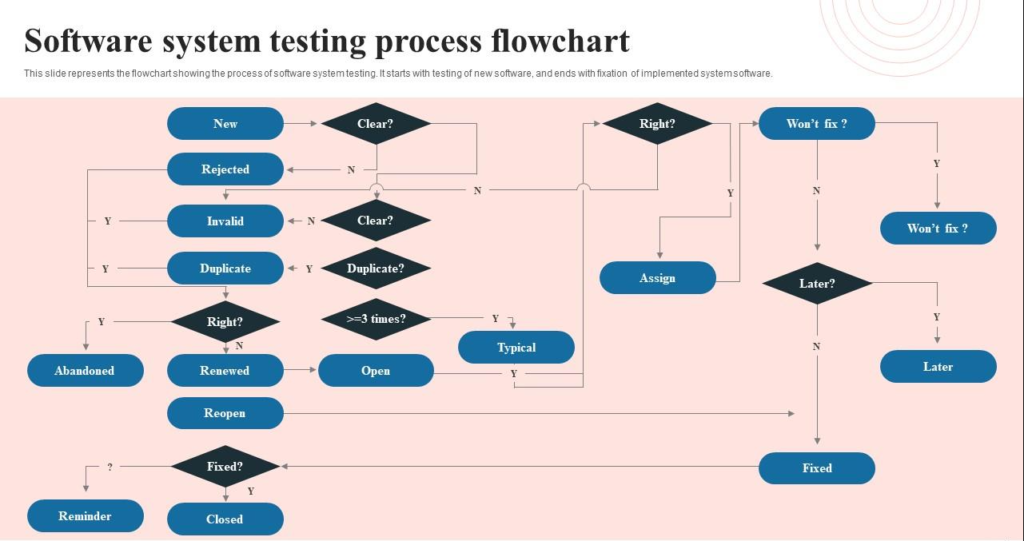
The process of tests can be visually represented through a flowchart, illustrating the sequential steps involved. Below is a flowchart for software testing process showcasing the typical process:
graph LR
A(Requirements Analysis) — Analyze Requirements –> B(Test Planning)
B — Design Test Cases –> C(Test Design)
C — Prepare Test Environment –> D(Test Environment Setup)
D — Execute Test Cases –> E(Test Execution)
E — Identify Defects –> F(Defect Reporting and Tracking)
F — Fix Defects –> E
F — Retest Fixed Defects –> G(Defect Retesting and Regression Testing)
G — Any New Defects? –> F
E — All Test Cases Executed? –> H(Test Closure and Reporting)
H — Evaluate Test Cycle –> I(Test Cycle Evaluation and Improvement)
I — Improved Test Process? –> B
This flowchart provides a visual representation of the software testing process, showcasing the sequential steps involved. It demonstrates how each phase leads to the next, ensuring a structured and methodical approach to testing.
Wrapping Up
Software testing is an integral part of the software development lifecycle. By following a systematic testing process, organizations can enhance the quality, functionality, and reliability of their software applications.
We explored the importance of software testing, different types of testing, and strategies to improve the testing process. Additionally, we provided a detailed explanation of the software process of tests, outlining its sequential steps. The flowchart visually depicted the testing process, illustrating its sequential nature.
In addition to delivering high-quality software products, organizations can reduce risks associated with software defects by prioritizing software testing.
Frequently Asked Questions
1. What are the benefits of implementing a robust software testing process?
Implementing a robust software testing process offers several benefits, including:
- Early detection and resolution of defects, reducing the cost and effort required for bug fixing.
- Enhanced software quality, leading to improved user experiences and customer satisfaction.
- Mitigation of risks associated with software failure, security vulnerabilities, and performance issues.
- Cost efficiency by minimizing rework, maintenance, and customer support costs.
- Compliance with industry standards, regulations, and legal requirements.
2. Can software testing completely eliminate all defects?
While software testing significantly reduces the number of defects, it cannot eliminate them entirely. Testing helps uncover and address most of the defects, but some issues may still go unnoticed. Factors like project constraints, time limitations, and resource limitations can impact the level of testing coverage.
However, by implementing thorough testing practices, organizations can minimize the number of defects and improve the overall quality of the software.
3. Is it necessary to automate software testing?
Test automation offers numerous advantages, including faster test execution, increased test coverage, and reduced human error. Automation depends on various factors, including project complexity, budget, time constraints, and the availability of suitable automation tools.
Test automation is particularly beneficial for repetitive tasks and regression testing. Organizations should evaluate their specific needs and consider the potential return on investment before deciding to automate their testing process.
On the other hand, the QA team is responsible for executing integration tests to reveal the errors that weren’t present during unit testing. Integration testing is a black-box testing technique, which means it doesn’t require knowledge about the internal structure of software.
- 5 Best DevOps Platform and Their Detailed Guide For 2024 - December 26, 2025
- Top 10 Cross Browser Testing Tools: The Best Choices for 2024 - October 28, 2025
- 5 Best API Testing Tools: Your Ultimate Guide for 2024 - October 26, 2025
