In the world of software development, ensuring the quality and reliability of your codebase is paramount. Developers employ two key strategies to achieve this: unit testing and integration testing.
While both testing approaches aim to identify and rectify bugs, they serve different purposes and are conducted at various stages of the development process. Producing high-quality code is a non-negotiable requirement in the ever-evolving software development landscape.
With the complexity of modern applications, bugs, and errors can easily creep into the codebase, compromising user experience and functionality. Software testing process is crucial to identify and rectify these issues.
This guide will reveal the nuances of unit testing vs integration testing examples, highlighting their differences, benefits, and best practices.
What Is Unit Testing?
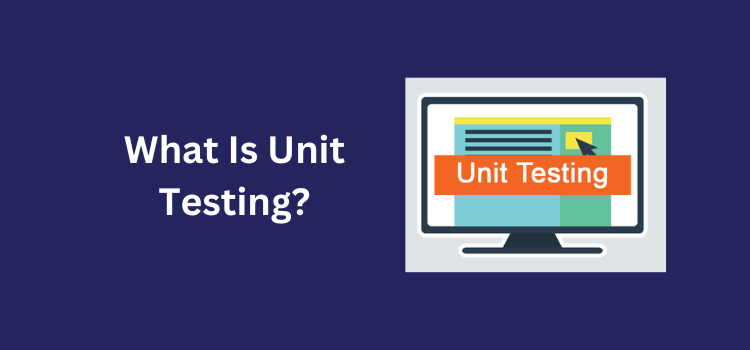
Unit testing involves breaking down a software application into its smallest functional components, or units, and subjecting each unit to rigorous testing.
These units are often individual functions or methods within the codebase. By isolating these units and testing them in isolation, developers can ensure each unit performs as intended.
Unit testing is a crucial practice in software development. It involves dissecting a software application into its tiniest functional components, commonly referred to as units.
These units encompass individual functions or methods residing within the application’s codebase. Amid this process, developers exercise meticulous care by isolating these units.
This isolation is pivotal for accurate testing that doesn’t intertwine with external factors. By adopting this method, developers are empowered to ensure that every unit performs its designated function as intended.
Benefits Unveiled: The Power of Unit Testing
Unit testing unveils an array of benefits, each contributing to elevating a software application’s quality and reliability.
1. Early Bug Detection
One of the prime advantages of unit testing vs integration testing react is its proficiency in identifying bugs during the early stages of development.
Doing so significantly reduces the subsequent cost and effort required to rectify these issues. This proactive approach leads to a smoother development process.
2. Elevated Code Quality
Writing unit tests inherently encourages developers to approach their code critically. This meticulous examination compels them to contemplate their code’s functionality, fostering an environment of more incredible organization and maintainability.
3. The Shield of Regression Prevention
Unit tests, akin to a protective shield, prevent the accidental introduction of new bugs when code undergoes modifications or refactoring.
This safeguard ensures the application’s functionality remains unmarred throughout the development lifecycle.
4. Living Documentation
In addition to their role in testing, unit tests are a form of living documentation. They provide a tangible representation of how a particular code unit is meant to function.
This documentation not only aids developers but also contributes to a more comprehensive understanding of the application’s architecture. To effectively harness the power of unit testing, developers should adhere to a set of best practices.
5. Isolation for Purity
The cornerstone of unit testing is isolation. Ensuring each unit test operates in isolation from external dependencies guarantees accurate testing outcomes.
6. Comprehensive Coverage
Attaining comprehensive coverage is pivotal. This involves crafting tests encompassing various scenarios and edge cases, leaving no stone unturned.
7. The Art of Naming
Clear and descriptive names for unit tests are essential. This practice not only improves readability but also aids in conveying the purpose of each test.
8. Automation for Consistency
Automation is key. By automating the execution of unit tests, developers ensure that testing remains consistent and can be integrated seamlessly into the development pipeline.
9. Continuous Maintenance
The evolution of code is constant, and so should the maintenance of unit tests. Regularly update and refactor unit tests to align with code modifications.
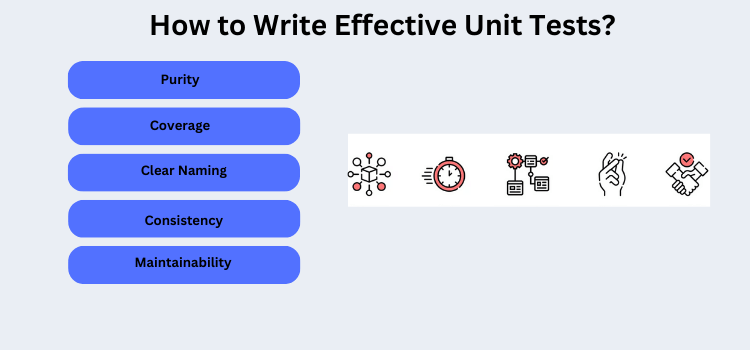
How to Write Effective Unit Tests?
Unit testing is a crucial practice in software development, ensuring the quality and reliability of your codebase.
By breaking down a software application into its most minor functional components or units and subjecting each unit to rigorous testing, developers can catch bugs early and maintain a high standard of code quality.
Let’s delve into the essential practices contributing to writing effective unit tests.
1. Isolation for Purity
Isolation is the cornerstone of effective unit testing. It ensures that each unit test operates in isolation from external dependencies and interactions.
By eliminating external factors, you create a controlled environment for testing, which results in accurate and dependable test specifications outcome. Isolation ensures that your tests focus solely on the specific unit of code you’re examining.
2. Comprehensive Coverage
Aim for comprehensive coverage when writing unit tests. This means testing various scenarios and edge cases that your code might encounter.
Don’t just test the typical use cases; push your code to its limits by considering extreme scenarios. By testing a wide range of cases, you can uncover hidden bugs and ensure your code functions reliably across diverse situations.
3. The Art of Clear Naming
Clear and descriptive names for your unit tests are essential. A well-named test not only aids in understanding its purpose but also acts as living documentation for your code.
When someone reads the name of a test, they should instantly grasp what aspect of functionality it’s testing. This naming practice enhances collaboration and makes your test suite more accessible and maintainable.
4. Automation for Consistency
Automating the execution of unit tests is a powerful practice that brings consistency and efficiency to your testing process. When tests are automated, they can be executed frequently, ensuring that any new code changes don’t introduce regressions or bugs.
Automation also integrates testing seamlessly into your development pipeline, allowing developers to focus on writing code rather than manual testing.
5. Regular Maintainability
Unit tests, like your code, require regular maintenance. As your codebase evolves, ensure that your unit tests evolve in tandem. When you modify or refactor your code, update the corresponding unit tests to reflect these changes accurately.
Neglecting to maintain your tests can lead to false positives or negatives, diminishing your testing efforts’ value. Incorporating these best practices into your unit testing strategy enhances the reliability and effectiveness of your tests.
Practical unit tests catch bugs early, improve code quality, prevent regressions, and serve as living documentation, making them an integral part of the software development process.
Remember, unit testing isn’t just a checkbox to mark; it’s a mindset that promotes code quality and empowers you to build robust, dependable software.
By isolating tests, striving for comprehensive coverage, using clear naming conventions, automating testing, and maintaining your tests regularly, you lay the foundation for a successful and resilient application.

What Is Integration Testing?
Integration testing shifts the focus from individual units to interactions between various components or modules of an application. Unlike unit testing, which isolates units, integration testing evaluates the functionality of multiple units working together.
In software development, where the complexity of applications knows no bounds, integration testing emerges as a formidable strategy to ensure seamless functionality.
Unlike its counterpart, unit testing, which zooms in on individual components, integration testing turns its gaze toward the orchestration of these components into a harmonious symphony.
Integration testing pivots away from the microscopic scrutiny of individual units, venturing into the dynamic world of interactions between diverse components or modules within an application.
Unit testing confines itself to isolating units for meticulous assessment. The integration test example paints a broader canvas, evaluating how these multiple units collaborate.
Advantages of Integration Testing
Integration testing doesn’t merely shift the spotlight; it brings many advantages that elevate an application’s overall quality and reliability.
1. Facilitating Interoperability: The First Advantage
Interoperability, a cornerstone of any successful application, is where integration testing shines. This approach roots issues stemming from the intricate dance between different application segments.
Doing so ensures a harmonious interaction, fostering an environment where components work in unison.
2. Wholesome Evaluation: The Second Benefit
Integration testing doesn’t settle for partial assessments. Instead, it evaluates the application in its entirety.
This comprehensive evaluation offers a realistic snapshot of the application’s behavior and performance in the real world, devoid of artificial limitations.
3. Capturing Complexity: The Third Edge
Applications aren’t always linear. They thrive on complexity, often resulting from the amalgamation of diverse modules. Integration testing’s knack for capturing these intricate scenarios is vital.
It unveils the interplay between different modules, uncovering hidden bugs that surface only when these components coalesce.
4. Validating Data Flow and Communication: The Fourth Dimension
In modern software applications, data flow and communication aren’t mere details—they’re the essence.
Integration testing is a vigilant sentinel, verifying that data moves seamlessly between modules and that communication happens without a hitch.
5. Real-World Integration Testing
Imagine an e-commerce platform, an intricate web of shopping carts, payment gateways, and user profiles. Integration testing steps onto this virtual stage, meticulously assessing how these distinct yet interconnected modules collaborate.
It identifies any hiccups in the transaction process, ensuring smooth navigation for the end user. Consider a messaging application that hinges on timely and accurate delivery.
Integration testing delves into the shoes of various users. It simulates the send-receive-notification cycle. Through this process, it uncovers potential bottlenecks, ensuring that the communication flow remains uninterrupted.
6. Embracing Integration Testing
Integration testing stands as a pivotal pillar in the edifice of software development. It’s not just about the individual components but their collective harmony.
By acknowledging the significance of interactions between modules, integration testing fortifies an application against the chaos that complexity can introduce.
Integrating testing is a masterful strategy that safeguards an application’s integrity, from facilitating interoperability and providing a comprehensive evaluation to capturing complexity and validating data flow.
So, as the codebase expands and components converge, remember the prowess of integration testing—the art of ensuring that the many parts create a flawless whole.
Strategies for Performing Integration Tests
In the intricate realm of software development, where the convergence of components defines functionality, integration testing reigns supreme.
Various strategies come into play, each tailored to the application’s unique requirements to execute this vital testing phase effectively. Let’s delve into these strategies that pave the path to seamless integration.
1. Top-Down Testing: Building from the Summit
Imagine constructing a towering building. Top-down testing mimics this process, starting at the highest levels and gradually descending. High-level modules take the spotlight initially, undergoing testing and validation.
Lower-level modules enter the scene as the testing cascade flows downward, interacting with the previously validated ones.
2. Bottom-Up Testing: Laying the Foundation
Contrary to top-down testing, the bottom-up approach establishes a vital foundation before reaching heights. Here, lower-level modules are the protagonists at the outset.
They undergo rigorous testing and validation, ensuring their stability. With this robust foundation, higher-level modules are progressively introduced, and their integration is validated as the process unfolds.
3. Big Bang Testing: The Grand Unveiling
Imagine orchestrating a grand symphony without rehearsing each section separately. Significant bang testing shares this audacious spirit. Instead of a step-by-step approach, it integrates all modules at once.
The entire system is presented as a grand spectacle, and testing encompasses the whole. This approach fits when the project nears completion and all pieces are in place.
4. Continuous Integration: The Fluid Integration Flow
This strategy seamlessly blends integration testing into the development pipeline. Each code change triggers automated integration tests, ensuring that new additions harmonize with the existing codebase.
This iterative process guarantees the consistent integration of new components.
Unit Testing vs Integration Testing
Two prominent players take the stage regarding software testing: unit testing and integration testing. These testing methodologies offer distinct advantages and serve specific purposes within the software development lifecycle.
Let’s explore the nuances of unit testing and integration testing across various categories to shed light on their differences and benefits.
Category 1: Focus
| Testing Method | Focus |
|---|---|
| Unit Testing | Individual code units (functions, methods) are scrutinized in isolation. |
| Integration Testing | Interactions between multiple components are evaluated for seamless coordination. |
Category 2: Scope
| Testing Method | Scope |
|---|---|
| Unit Testing | Microscopic examination of specific functions, ensuring their correctness. |
| Integration Testing | Macroscopic view, assessing how various modules collaborate in real-world scenarios. |
Category 3: Isolation
| Testing Method | Isolation |
|---|---|
| Unit Testing | Units are isolated, external dependencies are removed for precise testing. |
| Integration Testing | Integration tests assess component interactions, including external factors. |
Category 4: Bug Detection
| Testing Method | Bug Detection |
|---|---|
| Unit Testing | Early bug identification due to focused examination of individual units. |
| Integration Testing | Unearths bugs resulting from component integration, simulating real-world usage. |
Category 5: Documentation
| Testing Method | Documentation |
|---|---|
| Unit Testing | Acts as living documentation, illustrating how individual units function. |
| Integration Testing | Showcases how components collaborate, offering insights into system behavior. |
Category 6: Complexity
| Testing Method | Complexity |
|---|---|
| Unit Testing | Deals with isolated, individual functions, typically less complex scenarios. |
| Integration Testing | Tackles intricate scenarios arising from the interplay of various modules. |
Category 7: Integration Level
| Testing Method | Integration Level |
|---|---|
| Unit Testing | Isolates units, disregards external components, and interactions. |
| Integration Testing | Focuses on the synergy between different components, assessing interactions. |
Category 8: Validation
| Testing Method | Validation |
|---|---|
| Unit Testing | Validates the correctness of individual code units in isolation. |
| Integration Testing | Validates the smooth interaction between different components. |
Category 9: Scope of Issues
| Testing Method | Scope of Issues |
|---|---|
| Unit Testing | Addresses issues within a single unit, such as incorrect logic or behavior. |
| Integration Testing | Identifies problems arising from the integration of multiple units. |
Category 10: Usage Timing
| Testing Method | Usage Timing |
|---|---|
| Unit Testing | Employed during the development phase to ensure individual units function as intended. |
| Integration Testing | Utilized to verify the interaction, interoperability, and overall behavior of components. |
Choosing Wisely: Tailoring Testing to Needs
The comparison across these categories highlights the distinct purposes and advantages of unit testing and integration testing.
At the same time, unit testing offers meticulous validation at the microscopic level, and integration testing steps back to evaluate the harmonious interaction of multiple components.
The choice between these methodologies hinges on your software development objectives. Unit testing takes the lead when precision and individual unit correctness are paramount.
On the other hand, when ensuring that various components work seamlessly together is the goal, integration testing rises to the occasion. By considering factors such as project scope, complexity, and bug detection needs, you can decide which testing method aligns best with your development goals.
Embracing a well-rounded testing strategy, where both unit and integration testing have their place, ensures a solid foundation for delivering high-quality software that meets user expectations and performs reliably in real-world scenarios.
When to Use Each Type of Testing
In the intricate journey of software development, choosing a suitable testing methodology is akin to picking the perfect tool for the job.
Unit testing and integration testing are two such tools, each designed to address distinct needs and challenges. The key lies in understanding when to wield each type of testing for maximum impact.
Unit Testing: Illuminating the Development Path
You’re laying the foundation of a grand architectural marvel. Unit testing is the meticulous inspection of individual bricks before they become part of the structure.
This type of testing is most effective during the development phase, where it serves as a vigilant gatekeeper, catching bugs in their infancy. When your codebase consists of numerous individual functions or methods, unit testing steps in.
It’s the microscope that magnifies each unit, ensuring that its behavior aligns with expectations. This testing methodology is particularly effective at early bug detection, sparing you the headaches of tracking down elusive issues in the later stages of development.
By validating the correctness of individual units, unit testing sets the stage for cohesive and reliable code. It acts as a foundation on which you can confidently build complex functionalities.
So, when coding those functions and methods, remember that unit testing is your ally in maintaining code quality.
Integration Testing: Uniting the Components
As your software application evolves, the moment arrives when disparate components must join forces to deliver a seamless user experience.
This is where integration testing takes the spotlight. Imagine a conductor harmonizing an orchestra—integration testing ensures the various instruments collaborate flawlessly.
When you have multiple modules or components interacting with one another, integration testing steps in as the quality assurance conductor. Its purpose is to validate these components’ smooth interaction, communication, and interoperability.
It’s the litmus test to assess whether different puzzle pieces work together. Whether it’s an e-commerce platform with its cart, payment gateway, user profile modules, or a messaging application juggling message sending, receiving, and notifications, integration testing scrutinizes these interactions.
By employing integration testing, you ensure that the puzzle pieces fit seamlessly, creating a comprehensive and functional whole.
Making the Right Choice: Timing Matters
The decision to use unit testing or integration testing hinges on the development stage and the nature of the task at hand. During the coding phase, unit testing is your go-to strategy when creating individual units.
It’s like building a collection of well-inspected bricks for your architectural masterpiece. On the other hand, when you’re nearing the phase of putting those bricks together, integration testing enters the scene.
It’s your orchestra rehearsal, ensuring every instrument or component plays its part without missing a beat. Unit testing and integration testing are not adversaries but partners in your quest for high-quality software.
Each serves a specific purpose within the development lifecycle, offering distinct benefits. Unit testing catches bugs early, maintaining the quality of individual units, while integration testing ensures that the collaborative symphony of components is melodious.
The key lies in recognizing that these testing methodologies are not mutually exclusive. Instead, they work in tandem to create a robust and reliable software application.
By embracing both unit testing and integration testing, you’re equipping yourself with a dynamic duo that ensures your code stands the test of time and delivers excellence to your users.
Wrapping Up
In the dynamic realm of software development, unit testing and integration testing emerge as invaluable tools for ensuring code quality and reliability.
While unit testing focuses on scrutinizing individual units for correctness, integration testing verifies the seamless interaction of diverse components within a system.
By employing both strategies, developers can fortify their applications against bugs and errors, leading to functional and dependable software.
As software evolves, the symbiotic relationship between unit testing and integration testing remains a cornerstone of successful development practices.
By embracing these testing methodologies, developers pave the way for applications that stand the test of time and deliver exceptional user experiences.
Frequently Asked Questions
Why is unit testing essential for software development?
Discover how unit testing catches bugs early, improves code quality, and provides living documentation for code functionality.
When should I use integration testing?
Learn when integration testing is crucial to verify the interoperability, communication, and behavior of multiple modules in your application.
What are some best practices for writing practical unit tests?
Explore isolation, coverage, clear naming, automation, and maintainability guidelines to ensure successful unit testing.
Can you provide real-world examples of unit and integration testing?
Gain insights from case studies covering scenarios like mathematical functions, user authentication, e-commerce platforms, and messaging applications.
- 5 Best DevOps Platform and Their Detailed Guide For 2024 - December 26, 2025
- Top 10 Cross Browser Testing Tools: The Best Choices for 2024 - October 28, 2025
- 5 Best API Testing Tools: Your Ultimate Guide for 2024 - October 26, 2025