Regular expressions, commonly known as Regex, are a powerful tool in computing. They allow us to search, match, and manipulate text intricately. But with great power comes great responsibility.
Regex test patterns are crucial to ensure accuracy and efficiency. Imagine sifting through vast documents, looking for specific patterns like email addresses, phone numbers, or certain keyword structures.
Manual searching can be tedious and error-prone. Regex becomes the magnifying glass, pinpointing exactly what one seeks amidst the sea of text. But the utility of Regex isn’t confined to mere searching.
It’s also about validation and transformation. For instance, when users sign up on websites, how do systems ensure the email entered follows a valid format? Or, when processing text, how can specific patterns be replaced or reformatted efficiently? The answer often lies in the adept use of regular expressions.
In this guide, we’ll dive deep into the world of Regex and understand the importance of testing.

What is Regex (Regular Expressions)?
Regex test emerges as a powerful yet often enigmatic tool in the intricate tapestry of programming and data processing. At its core, Regex, or regular expressions, is a sequence of characters. But it’s not just any sequence; it’s a pattern.
This pattern aids string-searching algorithms, enabling intricate text matching and manipulation. One of the standout features of Regex is its universality.
Most programming languages, from Python to JavaScript and Java to Ruby, offer support for regular expressions. While the syntax slightly varies, the underlying principles remain consistent.
This universality makes Regex an invaluable skill for developers, data scientists, and even writers or researchers who often work with large chunks of text.
However, with great power comes a degree of complexity. To the uninitiated, a regular expression might appear as a cryptic code, a jumble of symbols and characters with no apparent rhyme or reason.
But each symbol and each character has a purpose. They define rules, denote conditions, and set boundaries. For instance, the ^ symbol matches the start of a line, while $ matches its end. The dot(.) matches any character, and * denotes zero or more occurrences of the preceding element.
What Are The Basics of Regex Syntax?
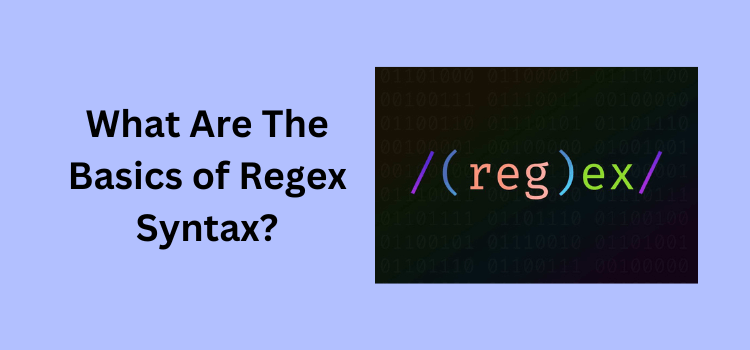
Regular expressions, commonly known as Regex, are a beacon of precision and efficiency in the intricate world of data processing and pattern matching. But to harness its true potential, understanding its syntax is crucial.
Let’s embark on a journey to demystify the foundational elements of Regex syntax.
Components of Regex
The basic components of regex are:
Literals
At the heart of every language lie its alphabets and numbers. In Regex, these are termed literals.
- Literals are the straightforward characters representing themselves.
- For instance, ‘a’ will match the character ‘a’, and ‘1’ will match the number ‘1’ in the text.
Metacharacters
Metacharacters are the magicians of the Regex world, adding depth and flexibility to your search patterns.
- These special characters, like ‘.’, ‘^,’ and ‘$,’ have unique meanings.
- The dot ‘.’ can match any character, while ‘^’ denotes the start of a line, and ‘$’ signifies its end.
Quantifiers
Quantifiers, as the name suggests, dictate quantity. They determine how many times a component should appear.
- The asterisk ‘*’ represents preceding element’s zero or more.
- The plus ‘+’ is one or more of the preceding elements.
- The question mark ‘?’ suggests zero or one of the preceding elements.
Flags in Regex
Flags act as modifiers, tweaking how the Regex pattern operates.
- g (global)
- This flag ensures a thorough search, capturing all matches in the text.
- With it, Regex might continue after finding the first match.
- I (case-insensitive)
- By default, Regex is case-sensitive. The ‘i’ flag changes this behavior.
- With this flag, a pattern like ‘A’ will match ‘a’ and ‘A.’
Diving into Examples
Examples often illuminate concepts, making them tangible.
Example
- Consider the pattern /^a.b$/.
- This pattern seeks any three-character string that commences with ‘a and concludes with ‘b.’
- It allows for any character between these characters, thanks to the dot ‘.’ metacharacter.
- Thus, strings like “a1b”, “a$b”, or “azb” would be valid matches.
Regex is a powerful tool, bridging the vastness of unstructured data and the precision of structured information. Though initially daunting, its syntax becomes a trusted ally with understanding and practice.
Regex offers a precise and efficient solution, whether you’re sifting through vast datasets, validating user input, or transforming strings. As you delve deeper into its world, these basics will serve as the foundation, guiding you toward mastery.
So, the next time you’re faced with a complex text pattern, remember the elegance and precision of Regex and let it illuminate the path.
Why is Testing Regex Crucial?
Regular Expressions, or Regex, is a potent tool when navigating the programming world. But with its power comes complexity, and therein lies the need for rigorous testing. Let’s delve into the reasons.
Complexity
Regex patterns, while powerful, are intricate.
- A simple oversight can alter the entire pattern’s behavior.
- Even seasoned developers can inadvertently introduce errors amidst the maze of metacharacters and quantifiers.
Consequences
The ripple effects of an unchecked regex can be far-reaching.
- Missed matches seem benign but can lead to significant data loss.
- False positives introduce inaccuracies, skewing data analysis results.
- A flawed regex might trigger system failures or data breaches in mission-critical systems.
Benefits of Testing
Ensuring that a regex pattern functions as intended is not just about avoiding pitfalls; it’s about optimization.
- Testing paves the way for accuracy, ensuring data integrity.
- A well-tested regex pattern reduces debugging time, streamlining the development process.
- Beyond the technical advantages, there’s an undeniable peace of mind in knowing that your Regex is reliable and efficient.
Regular Expressions are powerful tools for text processing. They provide a means to search, match, and manipulate text based on specific patterns. Understanding the basic syntax of Regex is essential to harness its capabilities effectively.
While Regex offers a powerful means to handle and process text, its complexity necessitates meticulous testing.
By understanding the potential consequences and embracing the benefits of testing, developers can harness the full potential of Regex, ensuring precision and reliability in their applications.
What are the Tools and Methods for Regex Testing?
In the vast programming landscape, Regular Expressions, commonly known as Regex, serve as the compass, guiding developers through the intricate maze of text processing.
However, crafting the perfect Regex pattern can be challenging, and ensuring its accuracy is paramount. To aid in this endeavor, various tools and methods have been developed to facilitate Regex testing.
It requires the right tools and techniques for refinement. Let’s explore the tools and methods that make regex test JavaScript a breeze.
Popular Tools for Regex Testing
Regex101
- Dive into the world of Regex with this online platform.
- Its user-friendly interface is a boon for both beginners and seasoned developers.
- Extensive explanations accompany each pattern, demystifying the Regex magic.
RegExr
- This is another gem in the online toolkit for Regex enthusiasts.
- What sets RegExr apart is its community-driven collection of patterns.
- Users can explore, learn from, and contribute to this ever-growing repository.
Regex tools are not just about pattern matching but understanding and refining.
- Syntax Highlighting
- Visual cues are invaluable. Syntax highlighting differentiates between literals, metacharacters, and quantifiers, making patterns more readable.
- Match Explanations
- A match is the tip of the iceberg. Delve deeper with explanations, understanding why a particular string matches (or doesn’t match) the pattern.
- Real-time Feedback
- Instant feedback accelerates the learning curve. As you tweak your pattern, real-time results showcase the effects of each change.
A Simple Guide to Regex Testing
Are you embarking on the Regex testing journey? Here’s a straightforward guide to get you started.
Input Your Regex Pattern
- Begin by entering your crafted Regex pattern into the tool.
- Ensure you’re mindful of flags, as they can alter pattern behavior.
Add the Test String
- Introduce the text you wish to test against your test strategy pattern.
- Depending on your requirements, this could be a single line or a more extensive dataset.
Analyze the Matches and Explanations
- Once the pattern and text are in place, observe the matches.
- Utilize the tool’s explanations to understand each match’s intricacies.
- Refine your pattern as needed, leveraging real-time feedback.
Regex is a powerful ally in text processing. Its true potential is unlocked with rigorous testing. The right tools, equipped with essential features, simplify this process, turning the daunting task of Regex testing into an enlightening experience.
Whether you’re a novice just starting or a Regex maestro, continuous testing and refinement are the keys to crafting impeccable patterns.
So, the next time you’re faced with a text processing challenge, remember the tools and methods at your disposal and let the world of Regex unfold before you.
Tips for Efficient Regex Testing
Regular Expressions, or Regex, stand as a formidable tool in text processing. However, wielding this tool efficiently requires a blend of art and science.
As regex tester Java begins crafting the perfect Regex pattern, certain strategies can make the process smoother and more efficient. Let’s delve into some tips that can elevate your Regex testing game.
Start Simple
Crafting a Regex pattern is akin to building a structure, brick by brick.
- Lay the foundation with the most basic and core pattern.
- As you ascertain its accuracy, layer on the complexity.
- This incremental approach not only makes debugging easier but also ensures a solid understanding of each component of the pattern.
Unit Tests Are Your Best Friend
In the world of coding, prevention is always better than cure.
- Integrate unit testing specifically for your Regex patterns within your codebase.
- These tests act as sentinels, catching anomalies or inaccuracies in the pattern.
- Regular testing ensures that your Regex patterns remain robust and reliable as your application evolves.
Leverage Community Feedback
The beauty of the developer community lies in its collective wisdom.
- Platforms like Stack Overflow are treasure troves of knowledge and experience.
- When faced with a particularly challenging or complex pattern, seek feedback.
- Peer reviews can offer insights, optimizations, or even alternative approaches that might have been overlooked.
- Remember, someone might have faced a similar challenge in the vast community of developers, and their perspective can be invaluable.
What is the Regex Test Method in JavaScript?
In JavaScript, the Regex.test() method is a powerful tool associated with regular expression objects. It determines whether a given string matches a particular regex pattern.
The method returns a boolean value: true if there’s a match and false otherwise.
Syntax
The syntax for the Regex.test() method is straightforward:
Javascript
regex pattern.test(stringToTest)
- regexPattern: This is the regular expression against which you want to test the string.
- stringToTest: This is the string you’re checking for a match.
Examples
Basic Usage
javascript
let regex = /hello/;
console.log(regex.test(“hello world”)); // true
console.log(regex.test(“world hello”)); // true
console.log(regex.test(“world”)); // false
Case Sensitivity
By default, the test is case-sensitive. However, you can use the i flag for case-insensitive testing.
javascript
let regex = /hello/i;
console.log(regex.test(“Hello world”)); // true
Global flag and test() Behavior
When the g flag is used with a regex pattern, the test() method behaves differently. After every match, it updates the last index property of the regex object. On subsequent calls, the search starts from lastIndex instead of the beginning.
javascript
let regex = /hello/g;
let str = “hello world hello universe”;
console.log(regex.test(str)); // true
console.log(regex.lastIndex); // 5
console.log(regex.test(str)); // true
console.log(regex.lastIndex); // 17
console.log(regex.test(str)); // false
Use Cases
The easy use cases are:
Form Validation
You can use the Regex.test() method to validate user input in forms, ensuring data like email addresses, phone numbers, and usernames adhere to specific patterns.
Conditional Logic
Since Regex. Test () returns a boolean. It’s handy in conditional statements to execute specific logic based on whether a string matches a pattern.
Caveats and Considerations
- Statefulness with Global Flag: As demonstrated in the examples, when using the g flag, the Regex.test() method becomes stateful due to the lastIndex property.
- Performance: For simple string checks, using methods like String. Includes () might be more performant and readable than Regex. However, for complex patterns, Regex. Test () is invaluable.
The Regex. test() method in JavaScript is a versatile tool for pattern matching in strings. Whether you’re validating user input, searching for specific patterns, or implementing complex
String manipulations, understanding and effectively using this method can significantly enhance your JavaScript programming prowess.
Final Note
Regex is a powerful tool, but it requires precision and care like all tools. We can harness its full potential by understanding its intricacies and the importance of testing.
Dive into the world of Regex, test your patterns, and unlock the power of text manipulation. Regex, with its myriad symbols and rules, offers a powerful means to navigate the vast seas of text data.
But its true potential is harnessed when tested and refined efficiently. Starting with a simple foundation allows for a clear understanding and easier debugging.
Unit tests act as the safety net, ensuring consistent patterns. And finally, with its vast experience, the developer community stands ready to assist, review, and guide.
So, as you dive deeper into the world of Regex, keep these tips in mind and ensure that your patterns are accurate, efficient, and optimized.
Frequently Asked Questions
Why is testing a Regex pattern essential?
Testing ensures that the Regex pattern works as intended, capturing desired data without false positives or missing relevant matches.
Can I test a Regex pattern online?
Several online platforms like Regex101 and RegExr allow you to input and test patterns against sample strings in real time.
How do I know if my Regex pattern is efficient?
The pattern’s speed and accuracy can gauge efficiency. Using minimal, non-redundant metacharacters and quantifiers often leads to more efficient patterns. Testing and community feedback can also help optimize it.
Are there tools to help write and test Regex for specific programming languages?
Many online regex tester C# allows you to select specific programming languages, ensuring the pattern is compatible with that language’s Regex implementation.
- 5 Best DevOps Platform and Their Detailed Guide For 2024 - December 26, 2025
- Top 10 Cross Browser Testing Tools: The Best Choices for 2024 - October 28, 2025
- 5 Best API Testing Tools: Your Ultimate Guide for 2024 - October 26, 2025
