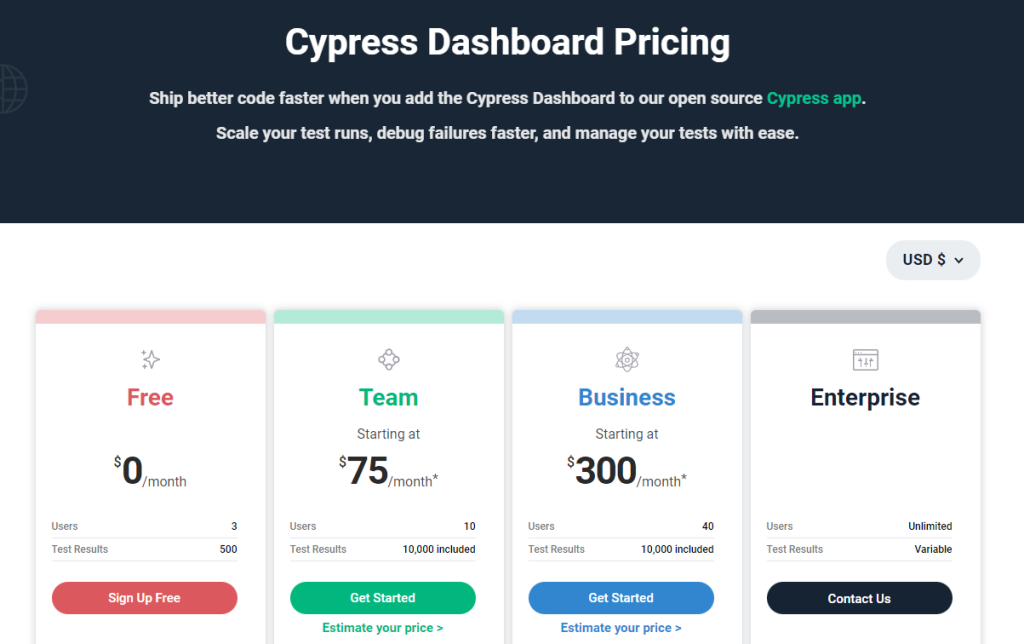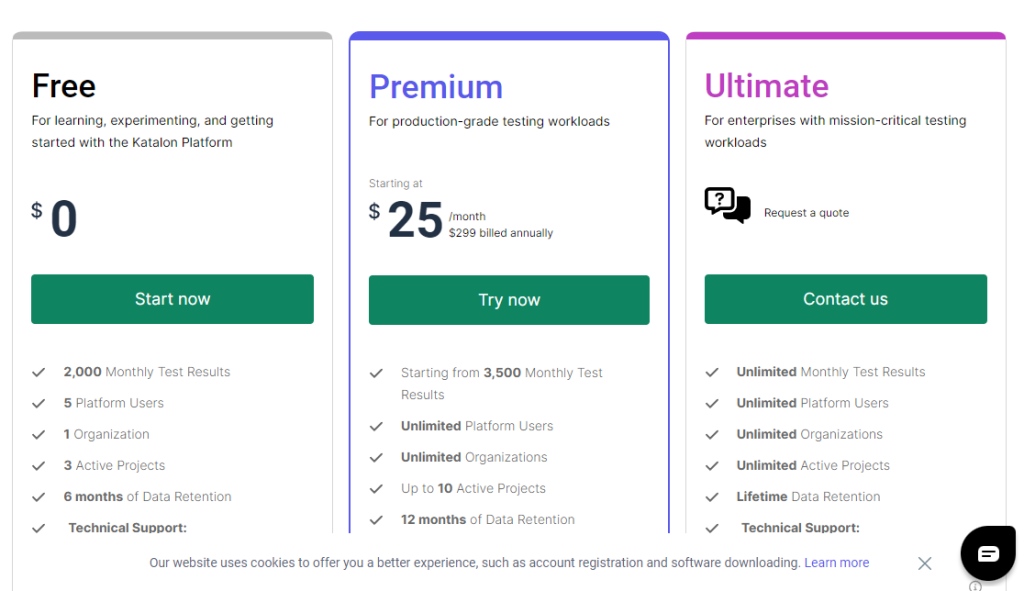Puppeteer is a Node.js module that provides a comprehensive API for automating your browser. This automation software has gained popularity since its introduction by Google. It is completely compatible with a headless Chrome browser.
However, this test automation software has a number of flaws that can be major disappointments for software testers. Puppeteer has disappointed many users by not supporting cross-browser, cross-platform testing, and limiting the language to only JavaScript.
Furthermore, Puppeteer necessitates extensive manual coding in contrast to other alternatives that provide quick and easy one-tap solutions. If you are also disappointed by Puppeteers, it’s time to look for an alternative that will provide excellent service while also improving your web applications.
Join us as we uncover some of the best Puppeteers alternatives that will completely transform your browser automation game. To give you a better idea, we compared each alternative to Puppeteer.
Quick List Of 7 Alternatives To Puppeteer
- Lambdatest
- Selenium
- Cypress
- Playwright
- Browserstack
- Testsigma
- Katalon
Comparison Chart Of Top 5 Puppeteer Competitor
TOOL | Price | Ratings And Reviews(G2) | Website |
 | Free | 16 reviews | |
 | $799/Year | 92 reviews | |
 | Free | 2 reviews | |
 | $348/Year | 449 reviews | |
 | $180/Month | 525 reviews | |
 | $349/Month | 25 reviews | |
 | $167/Month | 45reviews |
Best Puppeteer Alternatives
LambdaTest
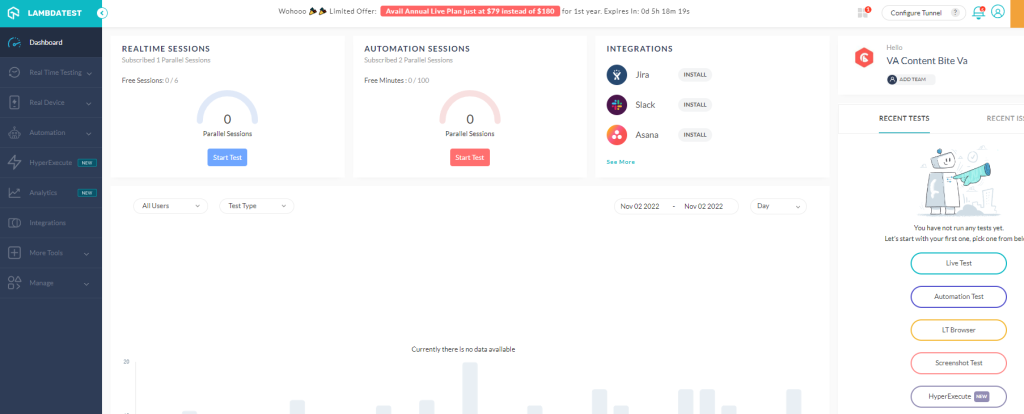
LambdaTest is best known as a cross-browser testing tool for web applications that runs in the cloud. It enables testing across over 2000 browsers, operating systems, and devices. LambdaTest supports both manual and automated cross-browser testing.
With LambdaTest, you can test your web application across the most popular web browsers, including Chrome, Safari, Firefox, Edge, Internet Explorer, Opera, and Yandex.
It is a scalable testing platform that will help your team by moving your software evaluation needs to the cloud infrastructure.
You can ensure that your web application or website is compatible with almost every browser and device on the market by performing real-time cross-browser compatibility testing with LambdaTest.
Furthermore, it allows organizations to test their web application for responsiveness and capture full screenshots while doing so.
LambdaTest is also a cloud-based Selenium Grid that supports all browsers and operating systems. As a result, there’s no need to download or install browsers on your local machine. You can test for cross-browser compatibility in the browser on the cloud with LambdaTest selenium grid.
To detect bugs in web applications, you don’t need to purchase a third-party management tool with LambdaTest. The LambdaTest tool’s built-in issue tracker allows you to efficiently manage the identified bugs. The LambdaTest Console makes it simple to manage the bugs.
LamdaTest’s exceptional features also include online browser testing, selenium testing, cypress testing, HyperExecute, on-premise selenium grid, and native mobile app testing.
The Faces Behind LAMBDATEST
LambdaTest was created in 2017 by Mayank Bhola. In March 2022, this company received over $70 million in funding. In 2019, they earned around $1 million. They currently have 377 employees and 16 investors.
This testing platform has access to over 3000 environments and is used by over 500 businesses.

Key Features:
- Live interactive browser compatibility testing
- Run Selenium & Cypress test automation scripts on the cloud
- Mobile View Debugging with LT Browser
- Test Android & iOS apps on real device cloud
- Smart visual regression testing on loud
- Use of Test At Scale for intelligent testing
LAMBDATEST vs. Puppeteer
LamdaTest is a browser and app testing cloud that supports both exploratory and automated testing across 3000+ browsers, real-world devices, and operating systems. Puppeteer, on the other hand, is a Node library that provides a high-level API for controlling and testing headless Chrome or Chromium.
LamdaTest provides a cloud Selenium Automation Grid as well as the Cypress CLI. This secure, scalable, and dependable cloud-based Selenium Grid accelerates the execution of Selenium tests within the LamdaTest platform.
Cypress CLI on LambdaTest, on the other hand, allows you to extend Cypress test coverage to 40+ browser versions across Windows and macOS platforms. Puppeteer does not possess any of these features.
Furthermore, Puppeteer only supports automated web testing, whereas LambdaTest supports manual, visual UI, and real-time tests along with automation testing of both mobile and website apps.
Puppeteer is more commonly used for web scraping and headless testing of Chrome browsers. However, if you need a platform to ensure that your products are ready to face the entire industry, LamdaTest is a better choice.
LamdaTest combines all quality assurance and quality control functions under one roof. Furthermore, because this platform is cloud-based, there is no lengthy installation process.
Pros Of LAMBDATEST
- Scalable cloud platform
- Outstanding integrated debugging
- Locally hosted web testing
- Precise geolocation testing
- Selenium & Cypress testing
- Inbuilt issue tracker
Cons Of LAMBDATEST
- Faulty Native App Testing
- Slower than on-premise setup
- Detailed test analytics required
- No real devices are available yet
Cost
LamdaTest is not open-source or free. In the Lite plan, you can get Lifetime Free with 1 parallel test in manual testing. The live plan starts at $15 per month and the Real Device plan starts at $25 per month.
The prices change with parallel testing numbers and testing suites. You can find the detailed tests on their official website.
Pricing
Our Review Of LAMBDATEST
LambdaTest is an excellent cloud-based platform for manual and automated testing of websites and mobile apps. We liked the geolocation testing feature, which allows you to start testing in a specific timezone, country, and browser.
This platform is more user-friendly due to the ability to increase the number of parallel tests. Furthermore, the prices are lower than those of other cloud testing platforms.
Another advantageous feature is the integration with project management tools such as JIRA and CI/CD tools such as Jenkins and Gitlab, which makes the testing cycle more functional and simple.
This scalable testing platform will undoubtedly benefit your team by bringing your software evaluation requirements to the cloud infrastructure.
Developers can use LambdaTest Selenium Grid to reduce manual testing while ensuring cross-browser compatibility of web applications.
QA engineers also appreciate the ability to use Selenium in their preferred language, as well as the ability to test in parallel, which aids in the optimization of continuous deployment.
Not to mention the ongoing support from LambdaTest tech experts, who are available 24 hours a day, 7 days a week for any questions about the tool or cross-browser testing.
Selenium

Selenium is one of the most popular automated testing frameworks for testing web applications and for good reason. Developed in 2004, Selenium swiftly rose to the top as the go-to technology for automated testing.
The reason why people love Selenium is its unbeatable flexibility. Software testers adore its ability to support different platforms and multiple programming languages. They have the freedom to create test scripts using programming languages such as Java, C#, Ruby, Perl, NodeJS, PHP, and Python using the same Selenium interface.
The benefits of using Selenium are countless including the fact that it has a gigantic user community as well as a massive extension library for integration with 3rd-party platforms. Therefore, Selenium allows developers to create substantial test cases in their preferred languages and target a variety of browsers all from a single platform.
Selenium is not just one software; rather, it is a collection of four tools each catering to different quality assurance testing needs.
Selenium IDE

For automation testers, the Selenium Integrated Development Environment (IDE) is the best place to start. This Chrome and Firefox plugin allow QA testers to develop simple test cases and test suites. Apart from HTML and DOM, you don’t need any programming experience to utilize this IDE. Additionally, this IDE allows exporting tests in formats that work with other Selenium tools.
Selenium Remote Control (RC)
The first automated web testing tool that supports various programming languages on the same platform is Selenium RC. In addition, you can use this tool to execute cross-browser and data-driven testing remarkably quickly.
WebDriver
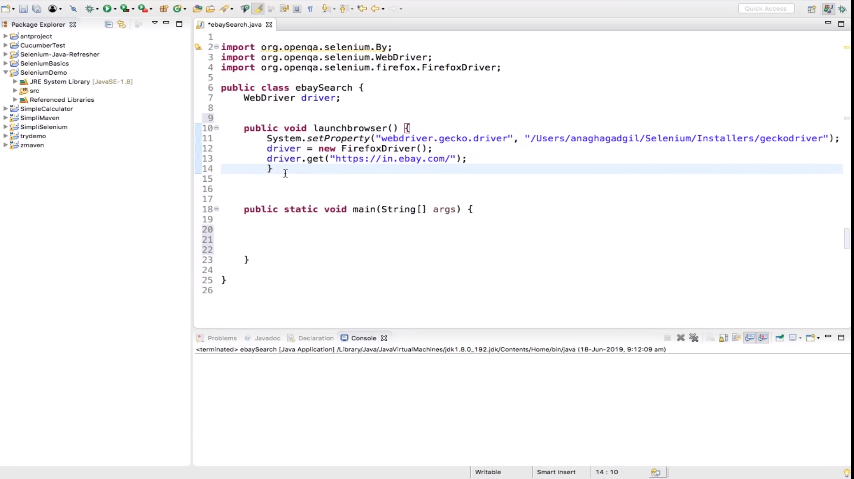
WebDriver The WebDriver uses a more up-to-date and reliable method of automating browser operations. Unlike Selenium RC, WebDriver does not rely on JavaScript for testing rather it controls the browser by directly communicating with it.
Selenium Grid
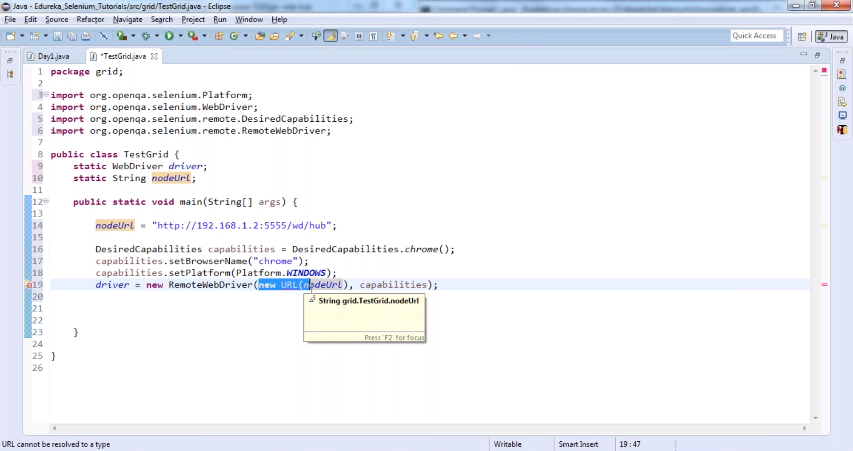
Selenium Grid is generally used with Selenium RC to run parallel tests over different machines and browsers at the same time. Meaning you can simultaneously run many tests in multiple browsers and environments making it faster than previous tools.
Selenium RC and WebDriver have been merged together to create a more powerful framework called Selenium 2. There is little you can not do using this suite of tools. From batch testing, data-driven testing, cross-browser testing, database testing, and more Selenium makes automation testing effortless.
The Faces Behind Selenium
Given that Selenium is a collection of several tools, its founding family includes several different developers. Jason Huggins, a developer for ThoughtWorks, first developed Selenium in 2004 under the name Selenium Core.
The name Selenium actually originated from a joke between Jason and his colleagues at ThoughtWorks. As Selenium treats mercury poisoning and the leading automated testing framework at that time was developed by a company Mercury Interactive.
Later that year, Paul Hammant from the same company created the Selenium Remote Control (RC) also known as Selenium 1, to solve the issue with the Same Origin Policy and make Selenium an open-source project.
Then, Phillipe Hanrigou created Selenium Grid which allows you to conduct multiple tests simultaneously on different remote computers using a hub and numerous nodes for speeding up testing. WebDriver was developed next by Simon Stewart as a cross-platform testing framework having OS-level browser control.
Outside of ThoughtWorks, Shinya Kasatani of Japan developed the Selenium IDE and donated it to Selenium in 2006. In 2008, the Selenium Team decided to combine WebDriver with Selenium RC to create Selenium 2, a more powerful technology with WebDriver at its foundation.
Selenium testing was adopted as the WC3 standard testing protocol in 2019. Selenium now employs between 75 and 100 people and generates between 16 and 25 million dollars in revenue annually. About 55 thousand companies now use Selenium for automation testing at present.

Key Features:
- All of the Selenium tools are open-source
- Compatible with all available browsers such as Chrome, Firefox, Safari, Internet Explorer, etc
- Can be used across various operating systems like Windows, Linux, Mac OS, and UNIX
- Supports ten programming languages including Java, Python, Ruby, and Javascript
- Features parallel testing across multiple browsers and platforms
- Follows DevOps, Agile, and continuous delivery workflow
Selenium vs. Puppeteer
The key distinction between Puppeteer and Selenium is that the latter is a relatively new testing tool native to Google browsers, whilst the former is a longstanding automated testing platform with extensive flexibility.
Puppeteer employs the DevTools protocol exclusive to the chromium and chrome browsers, whereas Selenium uses the WebDriver to facilitate communication with the browsers.
One of the biggest pros of using Selenium, is its support for a wide range of browsers. Chrome, Firefox, Safari, Opera, and even Internet Explorer are all compatible with this. Compared to Puppeteer, which only supports Chrome and Chromium, this is a significant advantage.
Furthermore, you need to understand that Selenium has been here since 2004. Therefore, it is a testing platform that is widely utilized and the enormous Selenium user community will offer helpful solutions to all your problems. While Puppeteer also has a huge user base, it’s relatively new and still growing.
Also, you don’t have to be a programming expert to use Selenium as the Selenium offers a no-code IDE. What’s more, you get to choose from ten languages while using Selenium.On the other hand, Puppeteer being a Node.Js library it only supports JavaScript.
Since Selenium offers so many browsers, languages, and platforms, it is a more complex framework than Puppeteer. Hence, the installation and configuration process is more complicated than Puppeteer.
Another aspect Puppeteer beats Selenium is in speed. Puppeteer has an outstanding text execution speed that is far higher than other testing frameworks like Selenium.
Pros Of Selenium
- Completely free to use
- Language, browser & platform flexibility
- Less hardware requirement
- Parallel test execution
- Reusable test suites
- Support from a dedicated community
Cons Of Selenium
- Steep learning curve
- No technical support
- Complicated installation process
- Built-in image comparison not available
Cost
It won’t cost you a penny to use Selenium as all the tools under the Selenium Project are completely open source. That means anyone and everyone can use them for free. However, as it’s open source software, you won’t receive any technical support from Selenium. So, if you run into problems you might have to spend more on the developer side to solve the issues.
Our Review On Selenium
We believe Selenium to be a great place for QA testers to begin learning automation testing. You can broaden the test’s scope without using additional tools thanks to the vast range of browser, OS, language support, and integration features available. So if you need a mature, feature-rich test automation framework with extensive library & plugins as well as high flexibility, Selenium is the best choice.
However, It would be challenging to find a solution to your unconventional problem, or help with custom requests because Selenium lacks an established support team.
Additionally, Selenium does not provide any automated desktop application testing, thus you should only use this tool if you only intend to test web applications. Another thing to consider is the lack of automatically generated reports and no integrated image comparison feature.
Selenium competitors for automation testing
Cypress
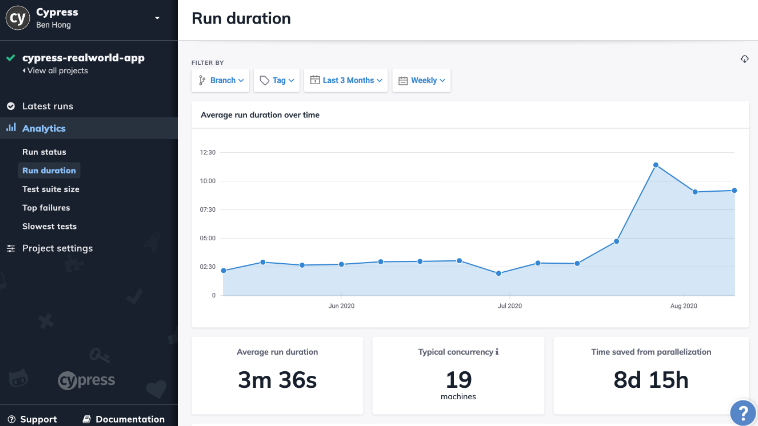
Cypress is a newly introduced JavaScript-based front-end testing tool that automates browser actions for functional testing of web applications. This tool has gained significant traction despite being recently introduced and there is a good reason for that.
Cypress is made up of a locally installed, free, open-source application and a Dashboard Service for keeping track of your tests.
Now, what Cypress is most known for is its developer-friendly architecture. The unique DOM manipulation technique allows direct communication with the browser. As a result, you can create scripts and run them at high speeds with this end-to-end testing tool.
On top of that, you get to benefit from cutting-edge architectural features like Test-Driven Development (TDD), which offers full end-to-end testing capability. Cypress is developed with the intent to make development and testing a parallel process by integrating test setup, writing, running, and debugging in the same tool. While developing your applications, you can observe tests execute in real time.
The entire testing process is also made simpler and more user-friendly by features like interactive test runner and hovering that allows examining the details and taking specific screenshots. In addition, about 90% of testing code can be done using inbuilt cypress commands which are fairly easy to understand.
As it uses JavaScript and builds on Node.js, it appeals to both developers and test automation engineers. Cypress enables QA engineers to conduct End-to-end, Integration as well as Unit tests.
It’s the features such as top-notch implementation speed, real-time reloads, automatic scrolling, and time travel that set apart this automation testing tool from others.
The Faces Behind Cypress
Cypress was officially launched as Cypress.io in December 2015 by developer Drew Lanham. Currently, Cypress has 140 employees and brings in roughly $21.8M per year in sales. In 2022, more than 5751 businesses started using Cypress.io as a solution for browser testing globally.

Key Features:
- Cypress can control timers, server, and browser behavior with Spies, Stubs, and Clocks
- Capable of taking screenshots of all the test steps for status and analysis
- No additional dependencies need to install since test cases run directly into the browser
- Supports multiple browsers like Chrome, Edge, Firefox, etc
- Automatic wait time inside its code to wait for the elements
- Combines functional testing with API inspection
Cypress vs. Puppeteer
Puppeteer is wonderful for small API testing but when you want to assess entire applications Cypress performs considerably more quickly. The former mainly facilitate crawling SPA and web page scraping whereas Cypress is used for automating test cases for complete applications.
Compared to Puppeteer, Cypress was relatively simple to navigate. This was primarily due to the straightforward dashboard page that lists all the options on a single page. As a result, Cypress is easier to use and takes less time to solve challenging test cases.
Another aspect that makes Cypress better is the integrated IDE which Puppeteer doesn’t have and requires you to use external ones like VS Code or Webstorm.
The Cypress framework yields more precise results when compared to Selenium. This is possible as Cypress can better understand what is happening both inside and outside the browser because it has more control over the entire automation process.
Also, Puppeteer was designed primarily for Chromium, so all tests are run on Chrome. However, Cypress may be used to run tests on a variety of browsers, including Chrome, Edge, Firefox, Electron, and Brave.
One area where Cypress falls short of Puppeteer is speedier test execution. Cypress executes tests at a slower rate than Puppeteer. Also, Puppeteer is free, but you must pay to use some of Cypress’s premium features.
Pros Of Cypress
- End-to-end application testing
- Greater control over automation
- Features real-time reloads
- Built-in Interactive IDE
- Network traffic control
- Great for both developers and testers
Cons Of Cypress
- Cross-domain testing not allowed
- Doesn’t support multiple windows/tabs
- Not compatible with Apple Safari, IE browsers
- Only supports JavaScript
Cost
Cypress offers both free and paid services. They provide consumption-based pricing, ensuring that you only pay for what you actually use. They currently provide four plans—one free and three paid—to customers.
For individual projects and smaller teams, the Free plan offers an extensive feature set. In this free-of-cost plan, you get access to features like parallelization, load balancing, debugging, analytics, and integration.
The $75/month Team plan is designed for growing teams that are willing to make greater investments in their automated testing strategy. This plan includes all the features of the Free plan and additional features like Flake detection, JIRA integration, and Email support.
The next option is the Business plan, which targets larger teams and starts at $300 per month. Premium features like Smart Orchestration, Flaky Test Management, and many others are included.
Finally, the Enterprise plan offers unlimited users, cost savings on test results, premium support, and many other benefits in addition to the features included in our other packages. This is a custom plan that you can personalize according to your company’s needs.
Pricing
Our Review Of Cypress
What we loved about Cypress is the integrated IDE and dashboard that enables you to test applications thoroughly. The multiple browser support comes in handy for testing the application on various platforms.
Another feature that makes Cypress more user-friendly is the interactive dashboard that makes navigating different tasks effortlessly.
Cypress is also more reliable than Puppeteer in terms of little problems such as click test timeouts and faulty click commands. Because we never faced such issues while running tests with Cypress and tests were always completed without a hitch.
You may frequently question whether you’re testing your applications according to best practices or sustainable strategies. To solve this issue, the Cypress team developed a full-stack example application called Real World App (RWA), which includes hundreds of examples of testing with Cypress in practical cases.
However, we don’t recommend Cypress for live website testing as it might not be the fastest option. You will get to experience the full potential of Cypress with local testing. Also, if you are not familiar with JavaScript, Cypress will not work for you.
Playwright

Playwright is one of the latest open-source tools for browser automation. Like Puppeteer and Cypress, Playwright is a Node library that offers a ton of high-level API for desktop automation.
It has been a fierce rival to Puppeteer ever since its release in January 2020. This is primarily due to the fact that the Puppeteer creators later changed careers and founded the Playwright team.
Playwright includes extensive APIs for automating major browsers including Firefox, Chromium, and WebKit. With the help of these, you can navigate between sites, interact with on-page objects, and code new browser pages. The APIs also give you the ability to manage headless browsers and do end-to-end testing.
On top of these, Playwright has cutting-edge and functional features including the auto-wait function, network activity interceptors, and the capacity to run multi-page scenarios. Not only that, you can utilize this tool with the majority of widely used operating systems. Plus, it can be integrated with testing frameworks like Jasmine, Jest, and JavaScript as well as at least four significant CI/CD technologies. What’s more, Playwright allows you the freedom to select from six different programming languages in addition to JavaScript.
Even for major testing projects, it runs quite rapidly because it was designed specifically for the modern web.
The playwright actually uses a WebSocket connection rather than the WebDriver API and HTTP. The WebSocket remains open during the test, so everything is sent on one connection. This is one factor contributing to Playwright’s faster execution speed. Additionally, Playwright also has its own test framework and a module for making videos.
The Faces Behind Playwright
Playwright started as a personal project of Microsoft contributors. Its first public version was released on 31st January 2020. Developers of Puppeteer moved on to Microsoft and created Playwright. Currently, it has 9,800 users on GitHub. As this is a project of Microsoft contributors, it’s difficult to say how many employees they have. The Playwright website lists seven ambassadors who actively work on the tool.

Key Features:
- Supports Java, Python, .NET C#, TypeScript, and JavaScript languages
- Compatible with Chromium, Firefox, and WebKit through a single API
- Allows testing on Windows, Linux, and macOS, locally or on CI
- Can be integrated with major CI/CD tools and testing frameworks
- Native mobile emulation for Android and Mobile Safari
- Features Codegen, Playwright inspector, and Trace viewer tools
Playwright vs. Puppeteer
Playwright is like an upgraded version of Puppeteer with more advanced features. One of the main differences between them lies in Playwright’s ability to offer cross-browser support.
With Playwright, you can now automate browsers like WebKit and Firefox in addition to Chrome.
What’s more, the migration of developers from Puppeteer to Playwright enabled them to improve their codes. As a result, Playwright’s API is significantly easier to use than Puppeteer’s.
In terms of long-term support, both tools are good. Puppeteer did indeed lose several of its original developers, but the Chrome team continues to support it, which is a significant plus. However, Playwright now seems to be updated more quickly.
Despite the fact that both are appropriate for testing automation in web apps, collecting screenshots, and web scraping, Playwright has an advantage in cross-browser testing because it can operate with Safari and Firefox as well as having mobile emulation capability.
What’s more, Playwright can be used with a variety of programming languages, including Java, Python, Typescript, JavaScript, and C#. Puppeteer, on the other hand, is restricted to JavaScript programmers.
It is in terms of shorter scripts where Puppeteer has an advantage over Playwright. In terms of architecture, Playwright has event-driven architecture whereas Puppeteer has solely browser-driven architecture.
On iOS, even third-party browsers must use WebKit as their engine. So if iOS testing is important for you, Playwright would be more appropriate as Puppeteer doesn’t support WebKit.
Last but not least, Playwright features a powerful browser context functionality that enables you to simulate multiple devices with a single browser session.
Pros Of Playwright
- Easy setup and configuration
- Cross-browser, language, OS support
- Built-in and custom reporters
- Includes multiple debugger tools
- Features auto wait & web-first assertion
- Parallel browser testing via browser context
Cons Of Playwright
- Does not support IE11
- No support for native mobile apps
- Not much community support
- No grid solution
Cost
Playwright is open-source software. Therefore, you won’t have to spend any money to use this tool. However, as it’s open-source software, you won’t receive any technical support from Playwright or Microsoft. On top of that, Playwright is fairly new so the community support is not good either. Therefore, if you have challenges, you might need to spend more on the developer side to address them.
Our Review Of Playwright
Playwright’s UI is similar to Puppeteer’s, with a few differences here and there. As a result, transitioning from Puppeteer to Playwright is a breeze.
One of the first things we noticed was Playwright’s faster browser context function. This allows the seamless simulation of multiple devices in one browser.
Furthermore, Playwright’s cross-browser compatibility adds flexibility and enables cross-browser testing. This also allowed Playwright to add a slew of additional APIs to their toolkit, further improving the browser automation process.
However, because Playwright only recently released version 1.0, it hasn’t patched the true rendering engines for browsers other than Chrome. They do, however, include patches for Firefox browsers and WebKit, which appear to be fully functional.
If you regularly test for iOS, choose Playwright since it supports WebKit, which is mandatory for most, if not all, iOS apps. Also, if programming language flexibility and support from third-party services along with cross-browser testing are essential for you, then Playwright is an obvious choice.
However, as crucial as cross-browser support is, it may not even matter when it comes to automating website workflow. Furthermore, because Playwright is very new, there isn’t much community support.
BrowserStack

BrowserStack is essentially a software testing giant that runs over 2 million tests per day across 15 global data centers. This cloud platform enables developers to test their websites and mobile applications on over 2,000 different real-world mobile devices and browsers. This eliminates the need for teams to own and manage their own test infrastructure.
BrowserStack is best known for its exceptional mobile testing capabilities. This company offers five mobile testing products.
Three for testing website applications and two for testing mobile applications. Live, Automate, and Percy is for web application testing. App Live and App Automate for mobile application testing.

Live: This tool offers more than 2000 different browsers & devices to test web applications. As a result, QA engineers get to choose from a wide selection of latest as well as legacy devices. Every device includes several browsers including Firefox, Chrome, Internet Explorer, Safari, and Opera.
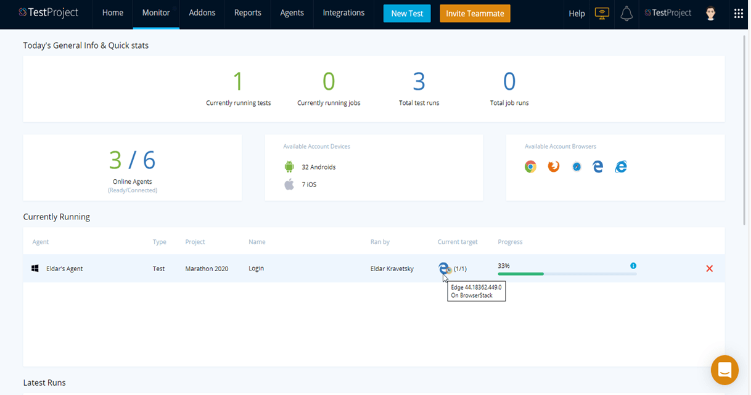
Automate: For testing, Automate offers a Selenium grid of over 2000 genuine browsers & devices hosted on cloud. Just sign up, choose a device, and start executing automated tests using Selenium’s trustworthiness. To achieve more reliable findings faster, utilize parallel testing for performing tests on many different devices at the same time.
Percy: BrowserStack Percy allows for great visual inspection as well as feature assessment. It permits you to take screenshots and match them to the benchmark to find visual problems in UI. Teams can reliably release code changes for each commit thanks to greater visual coverage. Percy also can organize visual changes whilst ignoring noisy aspects for faster evaluations.
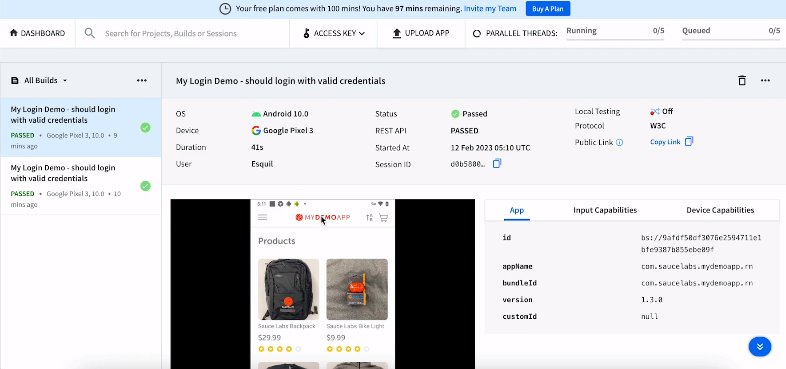
App Live: App Live is designed for testing interactive mobile apps both hybrid and native. Testers can publish apps on actual iOS and Android devices to assess how they perform under real-world scenarios. This involves checking native device functions such as natural gestures, connection, geolocation, and localization.
App Automate:For automation of mobile app testing, BrowserStack offers App Automate. This enables testers to shorten the test cycles and perform p arallel testing. App Automate can also be integrated with Appium, XCUITest, Espresso and EarlGrey. Text logs, screenshots, and video recordings are accessible to testers as debugging tools.
With BrowserStack, both small and large developer teams can effortlessly test their applications for functionality, performance, and visual appeal, allowing them to release bug-free software more quickly.
The Faces Behind BrowserStack
Ritesh Arora and Nakul Aggarwal founded BrowserStack in 2011. Automate was launched in 2013 to run Javascript and Selenium tests in the cloud. In 2017, the app testing products App Live and App Automate were released. Percy was added to the BrowserStack suite in 2020.
BrowserStack is currently a growing company with over 800 employees and four global offices. Accel, BOND Capital, and Insight Partners have invested in this company. It currently has a $250 million funding round and a $4 billion valuation.
Key Features:
- Allows automated visual & live testing of mobile and web apps
- Test websites and apps on 3000+ mobile devices and browsers
- Interactive testing on iOS and Android devices
- Lighthouse support for performance testing
- Test internal websites, web apps, design folders, firewalls, and proxies with local testing
- Removes the hassle of maintaining in-house device lab
BrowserStack vs. Puppeteer
As we know Puppeteer is a browser-driven framework and a Node.js library maintained by the Chrome DevTools team. On the other hand, BrowserStack is a cross-browser testing platform that allows expansive tool integration to perform automated visual and live testing across mobile applications and websites.
Puppeteer only allows programmers to interact with a web browser as an object. Also, it doesn’t come with its own testing framework and works only with JavaScript test frameworks.
Unlike Puppeteer, BrowserStack has its own platform and five products that allow both web and mobile app testing. What’s more, you can perform mobile testing on more than 3000 browsers and devices with BrowserStack whereas Puppeteer only works for Chrome browsers.
BrowserStack came into existence years before Puppeteer and is more of a testing giant than a single automation tool. It allows you to perform all the features of Puppeteer with tons of functionality.
Also, Puppeteer needs to be installed on your device and requires a somewhat learning curve. But BrowserStack is a cloud platform and does not need any installation process. It can be used by just signing up for the software.
In addition, you can run Puppeteer test cases inside the BrowserStack platform. BrowserStack makes cross-browser cross-platform, cross-device, and cross-language testing possible and reliable. So, there is really no fair comparison between these two.
However, where Puppeteer is completely free to use, BrowserStack is not. You have to pay a hefty amount to enjoy the extensive features of this mobile testing platform.
Pros Of BrowserStack
- 3000+ device & browser access
- Unified mobile & web app testing
- Both manual and automation testing
- Access to Selenium grid
- Excellent technical support
Cons Of BrowserStack
- Devices can be relatively slow
- No live chat support
- Poor VPN support
- Steep pricing for smaller organizations
Cost
BrowserStack is not open-source software. However, it offers a free trial period for new users, after which the software is available on a monthly or annual subscription basis. Pricing and functionality increase as the number of tests, users, or screenshots increases.
Live begins at $29/month when billed annually and $39/month when billed monthly. Automate Pro costs $129 per month if paid annually and $169 per month if paid monthly. Automate Mobile costs $199 per month or $249 per month.
Percy is available for free visual testing with 5000 screenshots and unlimited users. But Percy Professional costs $99 per month or $129 per month for 25,000 screenshots per month.
App Live costs $29 per month, while App Automate costs $159 per month. A free version of App Automate, on the other hand, includes 30 interactive testing minutes, 100 automated testing minutes per day, and 4 real mobile devices.
So you have to spend more money on the tools, but because they provide extensive technical support, you can save a lot of time and money.
Pricing
Our Review Of BrowserStack
BrowserStack is a cross-browser testing platform that allows developers to integrate tools for automated, visual, and live testing of mobile apps and websites. This suite of testing tools offers more flexibility than any other tools we have tested. You can test web apps, mobile apps, and APIs all on the same platform.
Whether you’re testing or debugging, you can spin up any browser and device combination you need in a matter of seconds as BrowserStack offers more than 3000 browsers and device access.
The mobile testing feature of BrowserStack is exceptional. We were amazed to see the exhaustive coverage for both Android and iOS devices. This tool removes the hassle of maintaining and upgrading in-house device labs allowing you to jump right into testing and focus on testing.
We found Browserstack to be very intuitive to use and very user-friendly. They have many new mobile phones in their repo which allows developers to make sure their product runs perfectly on every platform.
If you want to avail yourself of the best of mobile testing for your company, BrowserStack is undeniably an excellent option. However, as BrowserStack is not an open-source software, you will have to spend quite a lot to access all the amazing features.
Testsigma

When discussing Puppeteer alternatives, we must mention Testsigma. It is a completely cloud based automation testing platform. As a result, you won’t have to go through any complicated installation procedures.
Testsigma is a cohesive platform for mobile app and web testing that allow developers to write and test applications on the same platform. With this testing platform, they can test any type of application, whether mobile, web, desktop, or APIs.
Unifying the entire automation lifecycle is one of Testsigma’s most significant accomplishments. Moreover, agile teams can use this cloud-based test automation platform to simplify and accelerate quality assurance for Web Apps, Mobile Apps, and APIs.
Another amazing feature of Testsigma is the ability to write tests in plain English.This enables anyone, regardless of coding experience, to write tests with ease, including SMEs, business users, and manual testers.
Additionally, Testsigma cloud service introduces several new features and tools, such as automated scheduling, pre-built integrations, real-time and visual analytics as well as excellent technical support. What’s more, the intelligent AI engine included in Testsigma can now automatically solve the problem of flaky tests. With dynamic element handling and self-healing scripts, this AI can eliminate test flakiness.
Furthermore, this platform can effectively scale with your growing needs because it provides high-speed execution no matter the size and complexity of your tests.
Essentially, with Testsigma, you get the flexibility, personalization, and expandability of open source with the ease of use of a packaged solution.
The Faces Behind Testsigma
Testsigma was founded on September 14, 2019, as Testsigma Technologies Inc. The founder is Rukmangada Kandyala, and Pratheep Velicherla is a co-founder. The company currently employs between 20 and 50 people. This year, Testsigma earned $3.6 million in revenue and over a million users worldwide.

Key Features:
- Unified platform for web app, mobile app, and API testing
- AI auto-heal functionality automatically fixes flaky tests
- Test on 800+ browser/OS and 2000+ real iOS & Android devices
- Effortless integration with over 20 API & drivers
- NLP-powered no-code test design capability in plain English
- 30 outstanding features for giving valuable insight into test data
Testsigma vs. Puppeteer
Both Testsigma and Puppeteer offer SaaS for automating browser testing. However, where Puppeteer is a serverless SaaS API for controlling headless chrome browsers, Testsigma is an AI-Driven SaaS test automation software for achieving continuous testing with a Shift-Left approach.
One of the main differences between them lies in Testsigma’s ability to offer both mobile and web application testing. But Puppeteer only allows web application testing.
What’s more, Testsigma requires zero initial setups. As this testing tech stack is completely on the cloud, you can just sign up and start testing your applications. Puppeteer doesn’t offer this flexibility.
Another big advantage of Testsigma is that it is truly a no-code testing platform. Everyone and anyone can perform quality assurance and quality control tasks as it allows writing automated tests in simple English.
Puppeteer only allows JavaScript and works only for Chrome browsers. So, to use Puppeteer one needs to have programming knowledge of JavaScript. But with Testsigma, you can perform cross-browser and cross-platform compatibility tests on thousands of real devices and browsers available on the cloud infrastructure without any coding knowledge.
Moreover, unlike Puppeteer, Testsigma uses AI which makes the task of building stable and reliable tests faster and speeds up the execution, and saves maintenance time and effort by 70%.
However, while Puppeteer is completely free to use, Testsigma has paid services. It does offer a free plan but to get the best out of this software you might have to go for the paid plans.
So, you get all the benefits of Puppeteer on Testsigma and much more without any of the limitations.
Pros Of Testsigma
- Completely cloud-based system
- Zero-initial setup
- No code NLP-based testing
- Auto heal functionality
- Access to thousands of environments
- Parallel testing with development
Cons Of Testsigma
- Can not link test suites
- Inconsistency in test cases
- Reporting lacks flexibility & clarity
- Image comparison not available
Cost
Testsigma offers a free trial for users to experience the platform’s capabilities. With their free trial, you can explore and test the features of Testsigma before making any commitments. This trial allows you to evaluate the platform’s suitability for your needs and make an informed decision based on your experience with the tool.
Our Review Of Testsigma
Testsigma opens the doors of QA and QC to everyone even beyond the engineering sector. The no-code NLP-based English script writing for automation testing lowers the barrier to learning and testing.
As a result, everyone can use this tool for testing their product’s usability. Another great thing about Testsigma is that with this one tool you can run the test in more than 2000+ devices.
The ability to test your tests on a variety of browser and operating system combinations, as well as effortless integrations to CI/CD technologies, allows you to release high-quality solutions at a rapid pace. Testsigma removes the huge gap between production and release as it also allows parallel testing in sync with development.
There is little that Testsigma can not do. The combination of excellent features like reporting, functional as well as visual testing, and 3rd-party integrations form an outstanding cross-browser testing solution.
Another thing we loved about Testsigma is the 24×7 continuous support team. Often with open-source tools, you don’t get the needed technical support. But the Testsigma support team is there to help you out every single time.
So, if you don’t mind investing more money in testing, Testsigma is an exceptional option.
Katalon

Katalon Studio is widely regarded as one of the best automated testing software. Despite being based on Selenium, Katalon Studio stands out with some innovative and useful features. The Katalon platform offers testing solutions that can assist teams of all sizes at various levels of testing maturity.
One of the software’s main selling points is the ability to run a pre-coded testing script without the need for coding.
It is compatible with all three major operating systems. One interesting fact about Katalon is that it also works on older versions of Windows. Another factor that makes Katalon Studio appealing is its packages, which include six different packages to meet the various needs of QA engineers.
Katalon Studio is a free tool for test case generation and execution on multiple platforms.
Katalon Studio Enterprise is a sophisticated, dependable, and scalable solution for businesses of all sizes.
Katalon Runtime Engine is a CI/CD pipeline or command-line interface extension for executing and scheduling tests.
Katalon TestCloud is a cloud-based test execution environment that includes the most widely used browsers and operating systems.
Katalon TestOps is a business-ready platform for QA orchestration, test analytics, and reporting.
Katalon Recorder is a Selenium IDE replacement that works with the latest Chrome and Firefox versions.
Katalon has two operating modes: manual and script. The former assists non-programmers in creating effective automation test cases. It has a script mode that allows users with programming knowledge to write test scripts in Groovy.
Additionally, Katalon provides both free and paid tiers, allowing individuals and small teams to learn and experiment with the platform at their own pace and without the constraints of time-limited trials.
What’s more, they employ AI and machine learning technologies to help you test faster and more efficiently. Our AI-powered features speed up test authoring, reduce testing cycle times, reduce test automation maintenance, and significantly improve release quality.
The Faces Behind Katalon
Katalon Studio debuted in 2016. Vu Lam is the company’s founder and CEO, and Uy Tran is a co-founder. They have offices in Atlanta, Ho Chi Minh City, and New Delhi, and they support a global remote workforce model in all other locations.
Katalon’s annual revenue is currently estimated to be $36.8 million. Katalon employs 231 people. Katalon is widely used by a global community of users in more than 160 countries.

Key Features:
- Supports Java and Groovy programming languages
- Test creation flexibility with Record & Playback, Manual, and Script Mode
- Debugging UI and smart reporting for troubleshooting failed tests
- Page Object Model (POM) design and Test Artifact Sharing for high reusability
- Supports BDD, DDT, Keyword-Driven, Cross-Browser, and cross platform testing
- Capable of importing Selenium, SoapUI and Postman projects
Katalon vs. Puppeteer
Katalon Studio is a free and robust automated testing tool for web, mobile, and API testing. It is built on the Selenium and Appium frameworks.
Puppeteer is a Node.js-based automation testing framework. It offers a high-level API for controlling headless Chrome or Chromium via the DevTools Protocol.
Google Chrome endorses and supports Puppeteer. In its setup, it automatically installs an efficient, compatible Chromium binary. Vu Lam and Uy Tran, two Vietnamese developers, created Katalon.
Katalon supports scripting, debugging, and maintaining web, mobile, and API testing, whereas Puppeteer is primarily used for small scripts and web testing.
In addition, unlike Puppeteer, Katalon provides a simple no-code IDE for non-programmers.
Furthermore, Puppeteer can only be scripted in JavaScript, whereas Katalon can be scripted in both Groovy and Java. As a result, you will have a little more language flexibility.
Katalon does provide cross-browser and cross-platform testing for improved overall quality assurance. However, Puppeteer only supports testing in the Chromium and Chrome browsers.
Not to mention that, whereas Puppeteer is completely open-source, Katalon is not. It has a free plan, but to get all of the features, you must select a paid package.
Pros Of Katalon
- Web, mobile, API testing
- Intuitive analytics dashboard
- User-friendly GUI
- Record & playback feature
- Native integrations to CI/CD systems
- Suitable for non-programmers too
Cons Of Katalon
- Limited to Java and Groovy only
- No support for distributed testing
- Cannot automate desktop applications
- Small user community
Cost
Katalon Studio is available for $54.0 per month. Katalon Studio offers two distinct plans. Studio Enterprise starts at $79.00 per month and Runtime Engine at $54.00 per month. The first plan is best for large teams or SMEs that require additional test results, historical data, and want to improve user collaboration. This plan includes lifetime data retention and Katalon Helpdesk support.
Studio Enterprise is ideal for large organizations that want to streamline processes and improve security.
Katalon Studio also provides a free, limited-feature plan. The free plan is ideal for getting started with test orchestration for individuals or small teams. This plan includes all of Katalon TestOps’ core features and allows for up to 2000 test executions per month with 3-month data retention.
Pricing
Our Review Of Katalon
After using Katalon, we believe that if your company has a testing team that could benefit from increased efficiency, this simple yet powerful software would be a good choice.
Because Katalon Studio is so simple to use, it is one of the best options for users who are unfamiliar with scripting languages. We discovered that the learning curve is gentle and easy to adjust to.
It also includes a plethora of integrations to help you streamline your workflow. If you’re a more advanced user, you can use different programming skills to create advanced scripts such as web apps.
Another thing we noticed is that most of the necessary tools are pre-installed in the Studio.As a result, the initial setup procedure is also very simple. You won’t have to perform a total system overhaul either because it supports multiple operating systems.
The fact that Katalon Studio provides a fully functional version that is also free to use is perhaps its most notable feature. Although the paid version greatly expands the functionalities, you can still get by with the free version, especially if you’re just getting started with testing software and want to stick to a single tool.
The various testing options available, such as cross-browser, data-driven, keyword-driven, and API testing, make the entire testing process flexible and ensure that the end product can run on any platform.
True, the Katalon community is rapidly expanding, but that doesn’t change the fact that it is still very small. As a result, unlike other automation test software, you will not be able to conduct extensive peer testing. Because the program is not open-source, the number of Katalon Studio developers is extremely limited. This is another area where Katalon Studio falls short.
Frequently Asked Questions – FAQs
Is Selenium Better than Puppeteer?
The answer to this question lies in your testing needs. If your primary focus is testing browser applications, especially on multiple browsers, Selenium is a better choice than Puppeteer. It is specifically-built for cross platform testing. On the other hand, Puppeteer is a better fit if you are only interested in Chrome and JavaScript.
Which Is Better Playwright Or Puppeteer?
When it comes to supporting multiple browsers, Playwright outperforms Puppeteer. Another significant distinction is that Puppeteer only automates testing in JavaScript, whereas Playwright supports multiple languages including Java, Python, Typescript, JavaScript, and C#. So, Playwright is better than Puppeteer.
What Is Faster Selenium Or Puppeteer?
Puppeteer, with its high-level API control over Chrome and Chromium, provides excellent control over these browsers and is significantly faster than other testing tools including Selenium. But this is true only in cases of testing shorter scripts.
Can Puppeteer Use Chrome Instead Of Chromium?
Yes, you can force Puppeteer to use Chrome instead of Chromium by using the executablePath option to puppeteer.
Conclusion
We have decided on two options after carefully considering each Puppeteer alternative. If you liked Puppeteer but want something better, Playwright is the way to go. With ex-Puppeteer team members, this tool will undoubtedly provide you with more options when testing codes.
If you want to modernize the testing process and gain access to the best in the testing industry, TestSigma is a better option than Puppeteer because it combines mobile and browser testing.
Also Read
- 5 Best DevOps Platform and Their Detailed Guide For 2024 - December 26, 2025
- Top 10 Cross Browser Testing Tools: The Best Choices for 2024 - October 28, 2025
- 5 Best API Testing Tools: Your Ultimate Guide for 2024 - October 26, 2025