The iOS platform is home to millions of applications available on the App Store, which serve a multitude of purposes for users worldwide. Given this vast landscape and the diverse user base, it is imperative that developers ensure their applications are robust, user-friendly, and free from bugs.
Now, there are specialized tools designed to help developers test their ios applications. They can test various parameters such as functionality, usability, and performance to ensure they meet the highest quality standards.
The iOS testing landscape includes a variety of tools, each with its own set of features, benefits, and limitations. Here, we’ll provide an overview of the iOS test landscape, delve into some of the most popular and widely used iOS testing tools. We’ll also provide guidance on selecting the right tool for your needs.
Quick List of 5 iOS Testing Tools
Let’s take a quick look at the iOS testing frameworks underneath —
1. XCTest: XCTest is an integrated testing framework for iOS, offering automated testing tools suitable for both unit and UI testing, ensuring code reliability and consistent outcomes.
2. UI Automation: UI Automation specializes in user interface testing, automating interactions to validate the app’s visual elements and user experience.
3. OCmock: OCmock is a dynamic mocking framework, best for isolating components during testing by replacing dependencies with mock objects, enhancing accuracy in results.
4. KIF (Keep It Functional): KIF focuses on functional testing from a user’s perspective, automating user interactions to verify seamless app behavior and user experiences.
5. FBSnapshotTestCase: FBSnapshotTestCase excels in visual regression testing, capturing and comparing screenshots to identify visual discrepancies, ensuring consistent UI appearances.
Comparison Table Of Top iOS Testing Tools
Using this comparison table, you’ll be able to find a testing tool that best suits their testing needs.
Feature | XCTest | UI Automation | OCmock | KIF | FBSnapshotTestCase |
Testing Focus | Unit and UI testing | User Interface Testing | Dependency Mocking | User-Centric Functional Testing | Visual Regression Testing |
Integration | Integrated with Xcode | Integrated with Instruments | Integration Required | Integration Required | Integration Required |
Key Strengths | Detailed Automated Testing | Precise UI Interaction Testing | Isolated Component Testing | Realistic User Interaction Testing | Visual Consistency Testing |
Learning Curve | Moderate | Moderate | Moderate | Moderate | Moderate |
Test Scripts | Swift or Objective-C | JavaScript-based | N/A | Swift or Objective-C | Swift or Objective-C |
What are iOS Testing Tools?
iOS testing tools are a set of software applications designed to assess the functionality, performance, and quality of iOS (Apple’s mobile operating system) applications. These tools play a crucial role in ensuring that iOS apps are robust, reliable, and user-friendly before they are released to the App Store.
With a plethora of devices and versions in the iOS ecosystem, testing becomes challenging, making these tools indispensable for developers.
Plus, there are various iOS test apps that developers use for different purposes. They’re —
Unit Testing Tool
Unit testing involves testing individual components or units of code in isolation to verify their correctness. Xcode, the primary Integrated Development Environment (IDE) for iOS app development, offers built-in support for unit testing using the XCTest framework.
It aids in creating and executing unit tests to validate the behavior of individual functions, methods, or classes.
UI iOS Testing Tool
User Interface (UI) testing tools focus on testing the graphical user interface of the app. Apple’s XCUITest framework, integrated into Xcode, allows developers to create UI tests that simulate user interactions and validate that UI elements, screens, and navigation work as intended.
Performance Testing Tool
iOS app performance testing tools assess the app’s responsiveness, speed, and resource utilization under varying conditions. Instruments, a component of Xcode, provide tools like Time Profiler and Energy Log that help developers identify performance bottlenecks, memory leaks, and excessive energy consumption.
Automation Testing Tool
Automation testing tools enable the creation of automated test scripts to repeatedly perform test cases, reducing manual effort and improving test coverage.
Appium and EarlGrey are popular cross-platform tools that allow developers to write tests in languages like Swift, Objective-C, or Java, and run them on real iOS devices and simulators.
Accessibility Testing Tools
Accessibility testing tools assess an app’s usability for individuals with disabilities. Apple’s VoiceOver and Accessibility Inspector aid in testing features like screen reader compatibility, voice commands, and proper labeling of UI elements.
Device Testing Tool
Given the diverse range of iOS gadgets, device testing on various screen sizes is vital. Xcode’s simulator provides a range of virtual devices for testing different configurations.
Additionally, third-party services like BrowserStack and Sauce Labs offer cloud-based testing on real devices.
Best iOS Testing Tools
So, get ready to understand our top iOS accessibility testing tools —
1. XCTest
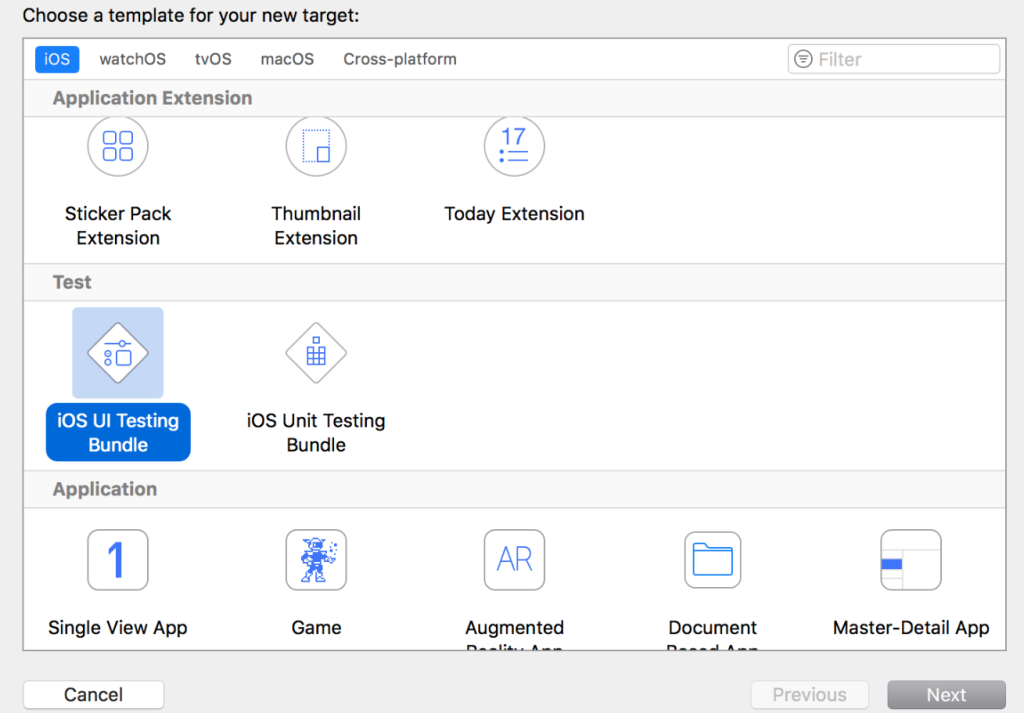
XCTest is a widely used testing framework designed for iOS app developers to ensure the reliability and quality of the software. Its popularity stems from its seamless integration with Xcode, Apple’s integrated development environment (IDE).
It simplifies the testing process by providing a robust set of tools that aid in the creation of automated tests, reducing the potential for software errors and ensuring consistent outcomes.
About XCTest:
- Employee Numbers: 500+
- Founding Team: Developed by Apple Inc.
Key Features of XCTest:
Below, we’ll examine a few of its prominent features —
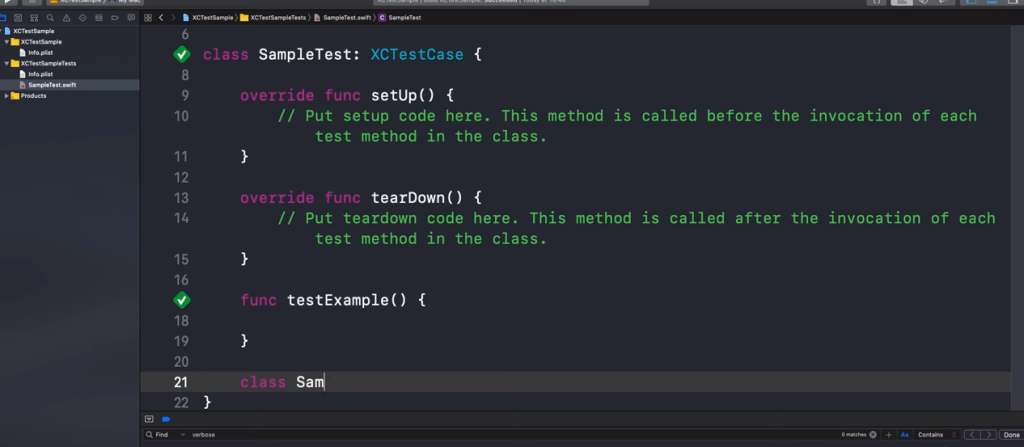
Test Automation
XCTest allows developers to create automated UI and unit tests, improving the efficiency of the testing process.
Integration with Xcode
The framework is tightly integrated with Xcode, offering a seamless testing experience within the development environment.
User Interface Testing
XCTest enables UI testing, ensuring that the app’s user interface behaves correctly and consistently across various scenarios.
Pros of Using XCTest:
- XCTest’s integration with Xcode makes it accessible and straightforward for developers.
- The framework provides a reliable way to perform unit and UI tests, catching potential bugs early in the development cycle.
- XCTest supports continuous integration pipelines, aiding in automated testing during code commits.
Cons of Using XCTest:
- XCTest is primarily designed for iOS apps, limiting its use for cross-platform projects.
- Creating complex UI tests might require additional effort and expertise.
Pricing:
Unavailable
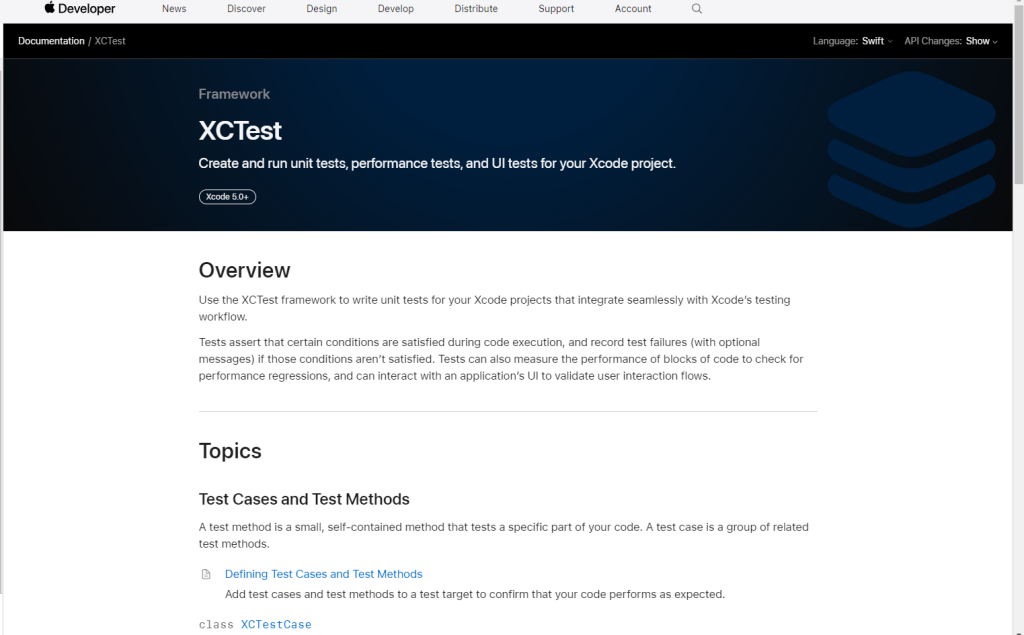
Our Review of XCTest:
In our evaluation, XCTest emerges as a solid choice for iOS developers seeking to maintain the quality and reliability of their applications. Its seamless integration with Xcode, combined with its robust testing capabilities, makes it a go-to framework for both UI and unit testing.
While it might have limitations for cross-platform projects, its ease of use and integration capabilities outweigh these drawbacks. With XCTest, developers can confidently deliver apps that meet user expectations and function smoothly.
2. UI Automation
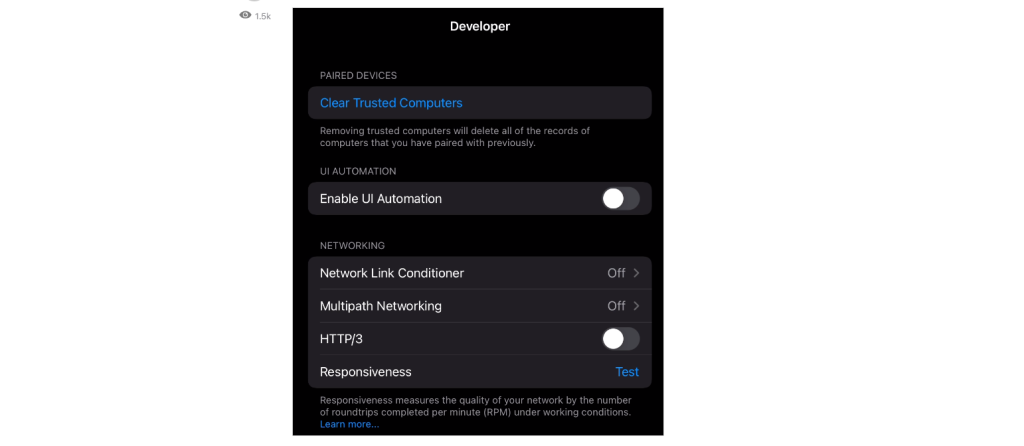
UI Automation is one of the most powerful ios performance testing tools tailored for iOS app developers aiming to validate the functionality and performance of their user interfaces.
It streamlines the testing process by automating repetitive tasks and simulating user interactions, allowing developers to identify potential issues before they reach users.
About UI Automation:
- Employee Numbers: 100+
- Founding Team: Developed by Apple Inc.
Key Features of UI Automation
Let’s have a look at some of its notable characteristics below —
Scripted Testing
UI Automation enables the creation of scripted test scenarios that mimic real user interactions, helping identify UI-related bugs.
Performance Analysis
Developers can utilize UI iOS Automation to assess the app’s responsiveness and performance under various conditions.
Regression Testing
The tool aids in performing regression tests, ensuring that new code changes do not adversely affect existing functionalities.
Pros of Using UI Automation:
- UI Automation excels in performing consistent and repeatable tests, particularly suited for regression testing.
- By simulating user interactions, UI Automation focuses on ensuring smooth and intuitive user experiences.
- The tool provides insights into the app’s performance metrics, aiding in optimization efforts.
Cons of Using UI Automation:
- UI Automation might require some learning, especially for those new to scripting or automation.
- Creating elaborate test scenarios can be time-consuming and intricate.
Pricing:
Unavailable
Our Review of UI Automation:
Our assessment reveals that UI Automation serves as a valuable asset for developers invested in refining their app’s user interfaces. The ability to script tests and simulate user interactions allows for comprehensive testing, leading to more polished and user-friendly apps.
In spite of the small learning curve, UI Automation is a strong contender for iOS testing due to its efficiency and performance analysis. For developers seeking to enhance their app’s UI/UX, UI Automation proves to be an indispensable tool.
3. OCmock

OCmock is a dynamic mocking framework that plays a pivotal role in iOS app testing. Designed to streamline the testing of objects, it allows developers to replace certain parts of the code with mock objects, ensuring isolated testing and accurate results.
It is particularly helpful when testing code that has dependencies on external services or complex interactions.
About OCmock:
- Employee Numbers: N/A (Open-source project)
- Founding Team: Developed by Erik Doernenburg and contributors.
Key Features of OCmock
Now let’s look at some its remarkable features below —
Mocking Dependencies
OCmock excels in creating mock objects for dependencies, enabling focused testing of specific components.
Behavior Verification
The tool facilitates verifying that specific methods were called or not called during the test execution.
Partial Mocking
OCmock supports partial mocking, allowing you to replace only specific methods of an object while retaining the original behavior for others.
Pros of Using OCmock:
- OCmock’s ability to replace dependencies with mock objects ensures isolated testing, leading to more accurate results.
- Developers can simulate different scenarios by controlling the behavior of mock objects, aiding in comprehensive testing.
- With mock objects, the need for external services or components during testing is minimized.
Cons of Using OCmock:
- New users might need some time to grasp the concepts of mocking and how to effectively use OCmock.
- Introducing mock objects might introduce some overhead in terms of code complexity.
Pricing:
Unavailable
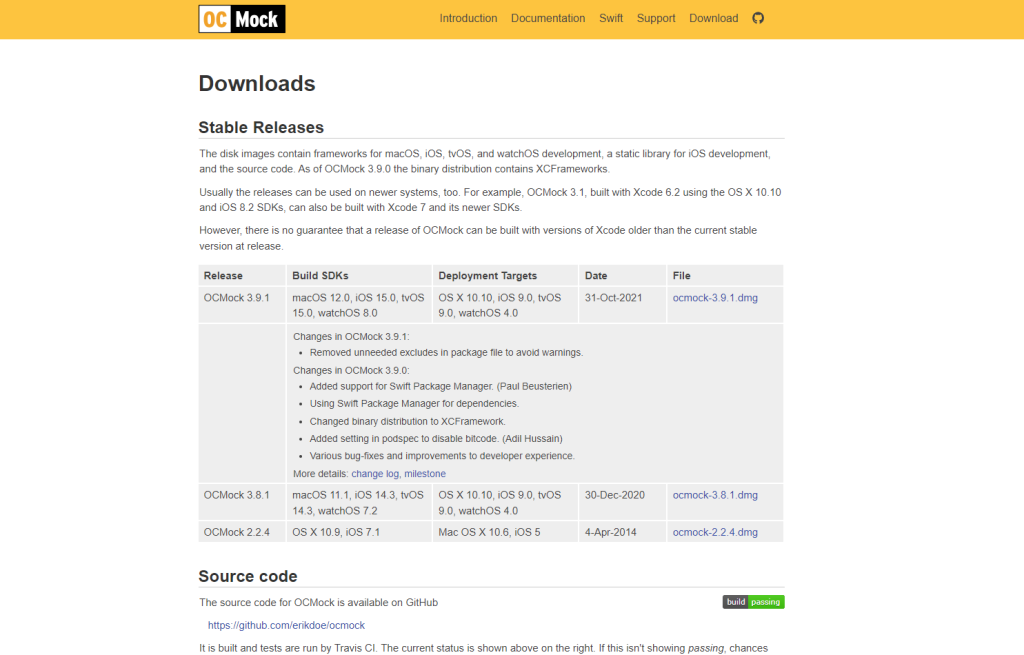
Our Review of OCmock:
OCmock emerges as a valuable tool for iOS developers aiming to ensure thorough testing of their app’s components. Its ability to create mock objects and simulate dependencies enhances the precision of testing and contributes to more reliable outcomes.
While there might be a slight learning curve, the benefits of isolated testing and behavior verification make OCmock a commendable addition to any testing toolkit. For projects that rely on external services or complex interactions, OCmock’s ability to reduce dependencies during testing can be a game-changer.
4. KIF (Keep It Functional)

KIF, short for Keep It Functional, is one of the best ios application security testing tools that emphasize functional testing from a user’s perspective.
It allows developers to automate and execute user interactions with the app’s user interface, ensuring that the app behaves as intended in real-world scenarios.
About KIF:
- Employee Numbers: N/A (Open-source project)
- Founding Team: Developed by Square and contributors.
Key Features of KIF
We’ll look at several of its significant qualities beneath —
User-Centric Testing
KIF excels in simulating user interactions, such as tapping buttons, entering text, and navigating through the app.
Integration Testing
The tool supports integration testing by simulating complex user workflows and verifying seamless interactions between app components.
Readable Test Scripts
KIF’s test scripts are written in a human-readable format, enhancing collaboration between developers and testers.
Pros of Using KIF:
- KIF’s focus on user interactions ensures that tests replicate real-world usage scenarios.
- The tool aids in identifying integration issues early in the development cycle.
- Human-readable test scripts promote collaboration and understanding among team members.
Cons of Using KIF:
- Setting up KIF and writing test scripts might be more complex compared to simpler testing tools.
- KIF’s reliance on simulating user interactions can lead to longer test execution times.
Pricing:
It’s an open source framework.

Our Review of KIF:
In our evaluation, KIF stands out as an excellent choice for iOS developers seeking user-focused testing. Its ability to replicate real user interactions offers valuable insights into the app’s usability and functionality.
While the setup and test script creation might require some effort, the benefits of integration testing and collaboration make KIF a worthwhile investment. Developers looking to enhance their app’s user experience through rigorous testing will find KIF to be an indispensable tool.
5. FBSnapshotTestCase

FBSnapshotTestCase is one of the most unique ios security testing tools that focuses on visual regression testing. Instead of evaluating code logic, It captures and compares screenshots of your app’s UI across different scenarios, ensuring that any unintended visual changes are promptly identified.
About FBSnapshotTestCase:
- Employee Numbers: N/A (Open-source project)
- Founding Team: Developed by Facebook and contributors.
Key Features of FBSnapshotTestCase
We’ll go over some of its most important characteristics further down —
Visual Regression Testing
FBSnapshotTestCase excels in identifying visual discrepancies by comparing screenshots of UI elements.
Test Automation
The tool automates the process of capturing screenshots and comparing them, reducing human error.
Snapshot Testing
FBSnapshotTestCase enables snapshot-based testing, ensuring consistency in the app’s visual appearance.
Pros of Using FBSnapshotTestCase:
- FBSnapshotTestCase is highly effective at identifying even minor visual changes that might go unnoticed.
- The tool’s automated screenshot comparison speeds up testing for UI-related issues.
- FBSnapshotTestCase can be used for both iOS and macOS applications.
Cons of Using FBSnapshotTestCase:
- While FBSnapshotTestCase is excellent for visual testing, it doesn’t cover logic-related testing.
- Setting up snapshot testing might require some initial configuration and effort.
Pricing:
Unavailable

Our Review of FBSnapshotTestCase:
FBSnapshotTestCase offers a unique and valuable approach to testing that complements traditional testing frameworks. By focusing on visual regression testing, it safeguards against unintended visual changes that could impact user experience.
While its primary focus is on UI, it serves as a valuable addition to the testing toolkit. The automated screenshot comparison and cross-platform compatibility make FBSnapshotTestCase an excellent choice for projects where visual consistency is crucial.
Wrapping Up
In conclusion, the realm of iOS app development is made significantly more manageable and effective with the aid of iOS testing tools. These tools, designed to validate code, enhance user interfaces, and ensure seamless functionality, hold the power to elevate your app’s quality and user experience.
With XCTest, UI Automation, or FBSnapshotTestCase, each tool serves as an invaluable asset to your development journey. By embracing the power of these tools, you’re not just crafting apps – you’re creating memorable experiences that users will cherish.
So, as you embark on your next development adventure, remember to harness the capabilities of these tools to ensure your app stands out amidst the competition.
Frequently Asked Questions
1. How do you test iOS apps?
Testing iOS apps involves using various testing frameworks and tools such as XCTest, UI Automation, and KIF.
These tools facilitate unit testing, UI testing, and functional testing, ensuring that your app functions as intended and delivers a seamless user experience.
2. How can I test iOS apps without an iPhone?
You can test iOS apps without an iPhone by using simulators available in development environments like Xcode. Simulators emulate iOS devices, allowing you to test your app on different device configurations without the need for a real device.
3. How to automate testing iOS?
To automate testing on iOS, you can use tools like XCTest for unit testing and UI Automation for user interface testing. These tools provide APIs and scripts to automate test scenarios, improving efficiency and accuracy in the testing process.
- 5 Best DevOps Platform and Their Detailed Guide For 2024 - December 26, 2025
- Top 10 Cross Browser Testing Tools: The Best Choices for 2024 - October 28, 2025
- 5 Best API Testing Tools: Your Ultimate Guide for 2024 - October 26, 2025
