Want impeccable software quality? Enter defect tracking tools, the driving force behind identifying, managing, and rectifying bugs throughout the software development lifecycle.
These tools play a pivotal role in enhancing software reliability and customer satisfaction by enabling teams to systematically monitor and address issues.
Bug tracking tools streamline the process of bug reporting, management, and resolution, fostering collaboration among cross-functional teams and expediting the development cycle.
By offering a centralized repository for software testing bug reports, automated notifications, and robust reporting mechanisms, these tools empower developers and testers to catch and address issues early. This ensures a smoother software delivery process.
In this article, we’ll delve into the top-notch bug tracking tools list that have captured the spotlight in 2023, shedding light on their key features, benefits, and how they contribute to the pursuit of bug-free software solutions.
Let’s get started!
Quick List of 5 Best Defect Tracking Tools
Here’s a defect tracking tools list that you’d want to browse through before getting started
LogRocket: Best tool for in-depth session replay and bug understanding.
Backlog: Best tool for seamless defect tracking and project management.
Bugzilla: Best tool for open-source bug identification and management.
MantisBT: Best tool for web-based bug tracking and resolution.”
Rollbar: Best tool for cloud-based defect monitoring and error resolution.
Comparison Chart Of Top Defect Tracking Tools Now
Here is a chart to compare the key components of the best defect tracking in software testing
Feature |  |  |  |  |  |
Deployment Type | Cloud-based | Cloud-based | Self-hosted, Web-based | Self-hosted, Web-based | Cloud-based |
Ease of Use | User-friendly, no coding | User-friendly | User-friendly | User-friendly | User-friendly |
Customization | Limited | Extensive | High | High | Limited |
Integration | Limited | Many third-party tools | Extensive | Plugins available | Supports various integrations |
Error Tracking | Yes | Yes | Yes | Yes | Yes |
Session Replay | Yes | No | No | No | No |
Real-time Updates | Yes | Yes | No | Yes | Yes |
Reporting & Analytics | Limited | Robust | Advanced | Customizable | Comprehensive |
Mobile Support | Yes | Yes | Limited | Yes | Limited |
Scalability | Scalable | Scalable | Scalable | Scalable | Scalable |
What are the Defect Tracking Tools?
Defect tracking tools are essential software solutions used by development and quality assurance teams to efficiently identify, report, manage, and track and classify defects or issues within software applications. These tools play a pivotal role in ensuring the overall quality and functionality of software products before they are released to end-users.
End-to-End Testing Tools
End-to-end testing tools are a category of software testing solutions that evaluate the entire application workflow to ensure seamless functioning across various components and interactions. These tools verify that different parts of the software collaborate effectively, from user interfaces to backend systems, data flows, and integrations with external services.
What Are They?
Defect tracking software is specifically designed to manage defects, errors, or glitches identified during the testing phase of software development.
These tools provide a systematic approach to documenting, prioritizing, and addressing defects. This ensures that software products meet the desired quality standards before being released to users.
Key Functions of Defect Tracking Tools
Tools that track and manage defects and bug often have a few basic functionalities
Defect Identification
These tools allow testers and users to log defects, capturing information about issues encountered while using the software. This can include functionality breakdowns, performance bottlenecks, and user interface inconsistencies.
Defect Documentation
Once a defect is identified, testers can provide detailed descriptions of the issue, including steps to reproduce it, expected behavior, and actual behavior.
Defect Prioritization
These tools enable teams to prioritize defects based on factors like the severity of the issue, its impact on users, and its urgency for resolution.
Workflow Management
These tools facilitate the end-to-end defect resolution process. They allow teams to track the status of each defect, monitor progress, assign tasks, and ensure that defects are resolved in a timely manner.
Collaboration
Defect management or tracking tools provide a collaborative platform for communication between development, testing, and business teams.
Why Defect Tracking Tools Is Important to Your Software Testing
Defect tracking software plays a crucial role in the software testing process, ensuring that software applications are of high quality and free from critical issues. These tools offer several benefits that contribute to the overall effectiveness of software testing.
Early Issue Detection
Defect tools help identify and document issues in the software early in the development cycle. This early detection prevents issues from escalating into major problems, making it easier and more cost-effective to address them.
Effective Communication
These tools provide a centralized platform for communication between developers, testers, and other stakeholders. This ensures that everyone is on the same page regarding the status, severity, and resolution of defects.
Efficient Defect Resolution
By providing detailed information about defects, these tools assist developers in understanding the nature of the problem. This speeds up the resolution process, reducing the time and effort required to fix issues.
Prioritization of Defects
Defect tools for bug detection allow teams to prioritize defects based on their impact and severity. This ensures that critical issues are addressed promptly, preventing them from affecting the user experience.
Track Progress
Teams can track the progress of defect resolution through these tools. This transparency helps in monitoring the status of defects, ensuring that they are being addressed within the expected timelines.
Enhanced Collaboration
These tools facilitate collaboration among cross-functional teams. Developers, testers, and business stakeholders can collaborate effectively by discussing issues, suggesting solutions, and sharing insights.
Data-Driven Decisions
These tracking tools provide data and insights that can be used to analyze trends and patterns in defects. This information helps in making informed decisions to improve software quality.
Documentation
These tools maintain a detailed record of defects, their descriptions, reproduction steps, and resolutions. This documentation serves as a knowledge base for future reference, aiding in similar issue resolutions.
5 Best Defect Tracking Tools
Here is all about the best defect tracking tools in software testing that you need to try
1. LogRocket

LogRocket stands out as a cloud-based platform designed to enhance software development by facilitating error tracking, session replay, and product analytics. It allows software teams to understand and address user-reported issues effectively.
Through session replay, LogRocket captures bugs and provides developers with insights into the application’s state when an error occurs, thus streamlining debugging. Its user-friendly replay sessions enable the analysis of network activity, actions, and console logs for errors. By empowering cross-functional teams, LogRocket enhances communication and collaboration among engineering, product, and marketing teams.
This tool reduces back-and-forth communication with users, ensuring quicker and more accurate problem-solving. LogRocket’s comprehensive approach to defect tracking promotes the creation of an ideal user experience by resolving issues promptly.
About LogRocket
- No. Of Employees: 100-200
- Founders: Matthew Arbesfeld
Key Features
LogRocket, a cloud-based logging and session-replay platform, is your companion for recreating and understanding user-reported issues in web and mobile applications. Here are the key features:

Session Replay and Error Tracking
LogRocket offers a unique feature of session replay, which allows developers to recreate user sessions and identify issues as they occurred. It captures user interactions, errors, and UI inconsistencies, enabling teams to gain deeper insights into bug origins and streamline the debugging process.
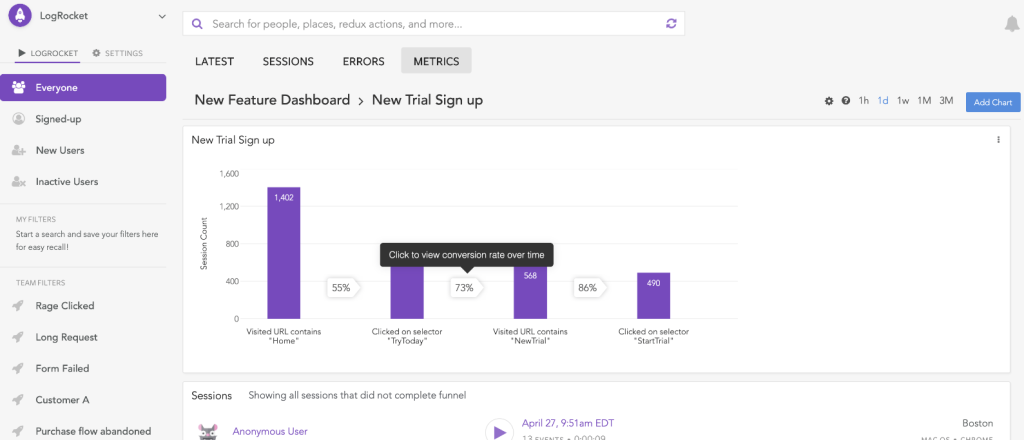
Cross-Team Collaboration
LogRocket promotes collaboration across different teams involved in software development, such as engineering, product management, and marketing.
By sharing session replays and error insights, teams can work together more effectively to diagnose and resolve issues, resulting in faster bug fixes and improved communication.
Application Insights
With LogRocket, developers can access detailed information about an application’s state at the time a bug occurred. This includes console logs, network activity, and user interactions, making it easier to understand the context of a bug and debug it efficiently.
The tool reduces the back-and-forth communication between developers and users by providing the necessary data for faster issue resolution.
Cloud-Based Platform
LogRocket operates as a cloud-based platform, ensuring easy accessibility for distributed teams. This eliminates the need for complex setup or installations and allows team members to access session replays and error tracking data from anywhere.
The cloud-based approach enhances collaboration and makes the tool suitable for remote and cross-functional teams.
Pros of Using LogRocket
- Cloud-based platform for effective session replay and error tracking.
- Empowers teams to recreate user-reported issues for quick debugging.
- Provides valuable insights into application states during bugs.
- Streamlines collaboration among engineering, product, and marketing teams.
Cons of Using LogRocket
- May have a steeper learning curve for certain non-technical team members.
- Pricing plans might not suit all budget ranges.
Pricing
- FREE $0/month
- Team pack: $69/month
- Professional pack: $295/month
- Enterprise pack: Custom

Customer Rating
G2: 4.6 · 1,050 reviews
Our Review of LogRocket
LogRocket stands out as an indispensable cloud-based platform for tracking defects. Its innovative approach to session replay allows our developers to recreate and understand user-reported issues effectively.
This tool’s error tracking and product analytics provide invaluable insights into bug occurrences, enabling our teams to streamline debugging processes.
With LogRocket, the collaborative efforts of our engineering, product, and marketing teams are significantly enhanced, resulting in quicker bug resolution. The ease of use and comprehensive insights it offers make LogRocket an essential asset in our defect management arsenal.
2. Backlog
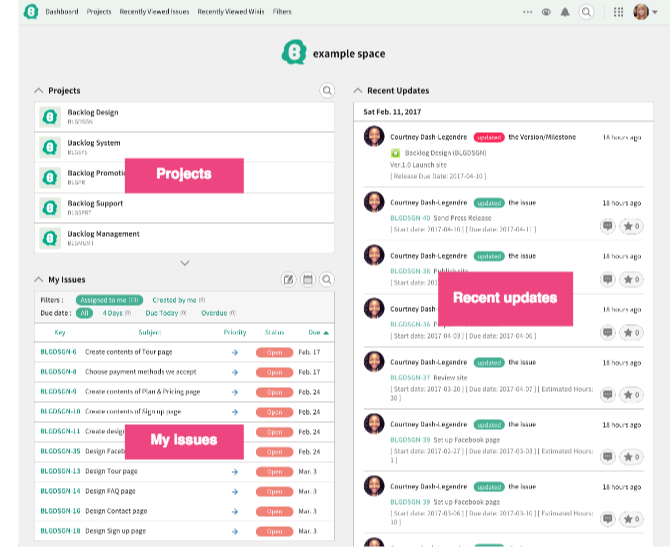
Nulab’s Backlog, a cloud-based defect tracking and project management tool, offers a comprehensive solution for teams aiming to enhance productivity and streamline project tracking. It serves as a central repository for managing defects, facilitating transparency and communication across departments.
Backlog’s customizable workflows, real-time updates, and centralized repository empower teams to efficiently track and manage defects. Its collaborative features enable seamless interaction among teams, including developers, designers, marketers, and IT professionals.
By integrating defect tracking with project management, Backlog empowers organizations to release high-quality software by enhancing visibility, communication, and collaboration, thereby achieving efficient bug resolution and streamlined project delivery.
About Backlog
- No of employees: 50-100
- Founders: Masanori Hashimoto
Key Features
Backlog, a versatile cloud-based defect tracking and project management tool, empowers teams to enhance productivity, visibility, and project tracking while delivering high-quality software. Main features include:

Defect Tracking and Project Management:
Backlog is not just a defect tracking tool; it also serves as a comprehensive project management platform. Teams can seamlessly manage defects, tasks, user stories, and more, all within a single tool.
This integrated approach ensures that the entire development process is streamlined, leading to efficient issue resolution and project completion.
Visibility and Transparency
Backlog provides teams with greater visibility into the status of defects and projects. Its intuitive dashboard and customizable workflows allow stakeholders to track progress, identify bottlenecks, and allocate resources effectively.
This transparency improves collaboration and helps teams prioritize tasks, ultimately enhancing software quality.
Streamlined Communication
Effective communication is key in any development process. Backlog facilitates communication among team members through comments, notifications, and updates associated with defects.
This ensures that all stakeholders stay informed about the progress of defect resolution, fostering a collaborative environment that accelerates the identification and fixing of issues.
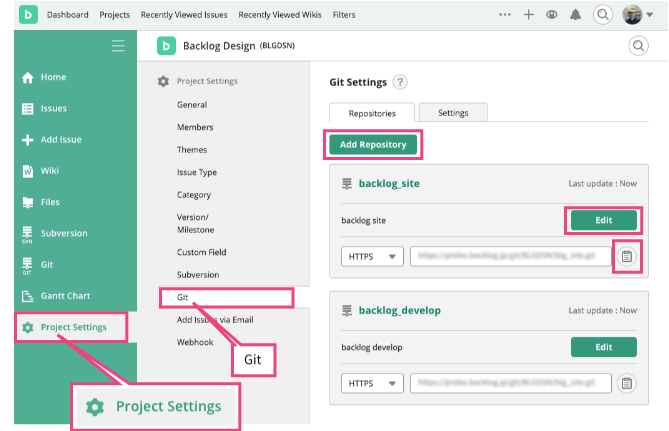
Centralized Repository
Backlog acts as a centralized repository for all project-related information, including defects, tasks, and documentation. This organized structure ensures that teams can easily access historical data, previous defect reports, and related documentation.
As a result, it becomes simpler to diagnose recurring issues and learn from past experiences, leading to continuous process improvement.
Pros of Using Backlog
- Cloud-based defect tracking and project management tool.
- Enhances cross-functional team collaboration and communication.
- Customizable workflows and task prioritization for higher productivity.
- Real-time updates and centralized repository for seamless tracking.
Cons of Using Backlog
- Advanced features might require some time to fully explore and utilize.
- Might need further integrations for comprehensive test management.
Pricing
- Free: $0/month
- Starter: $35/month
- Standard: $100/month
- Premium: $175/month

Customer Rating
G2 4.5 · 163 reviews
Our Review of Backlog
Backlog has proven to be an invaluable tool that not only aids in defect tracking but also enhances our overall project management processes.
Its cloud-based nature ensures seamless accessibility for our teams, fostering efficient communication and real-time updates. The ability to customize workflows and prioritize tasks according to our unique requirements has resulted in higher productivity and greater visibility.
Backlog’s integrated approach to defect tracking and project management empowers our cross-functional teams, allowing them to work cohesively towards delivering high-quality projects promptly.
3. Bugzilla

Bugzilla is an open-source defect tracking tool, provides a straightforward approach to identify, organize, and address defects in software products.
Its key features include advanced search capabilities, email notifications, and customization options for bug statuses and resolutions.
Bugzilla’s user-friendly interface makes it accessible to both technical and non-technical professionals, ensuring easy software test bug reporting and tracking. The tool’s ability to modify bugs via email and prioritize bug resolution through time tracking contributes to effective defect management.
Bugzilla’s robust security features keep vulnerabilities at bay, making it a reliable choice for software teams. By simplifying defect reporting and resolution, Bugzilla aids in maintaining software quality and delivering reliable products to end-users.
About Bugzilla
- No of employees: 100-200
- Founders: Terry Weissman
Key Features
Bugzilla offers a user-friendly platform for planning, organizing, and releasing software on your terms. The features that stand out are:

Advanced Search System
Bugzilla offers a robust search system that allows users to quickly locate and filter defects based on various criteria such as status, severity, priority, and more.
This feature enables efficient bug management and helps teams focus on critical issues.

Email Notifications
Bugzilla’s email notification system keeps stakeholders informed about updates and changes to defects.
Users can customize their preferences to receive notifications for specific actions, ensuring that everyone stays up-to-date on defect statuses and resolutions.
Time Tracking
Time tracking is crucial for measuring the efficiency of defect resolution. Bugzilla provides built-in time tracking capabilities. This allows teams to log the time spent on diagnosing, fixing, and verifying defects.
This data helps in assessing the overall progress of the project and optimizing resource allocation.
Customization Options
Bugzilla offers flexibility in customizing bug statuses, resolutions, and attributes to align with a team’s unique workflow.
This adaptability ensures that the tool can be tailored to suit various project requirements and development methodologies, enhancing its usability and effectiveness.
Pros of Using Bugzilla
- Open-source defect tracking tool with advanced search capabilities.
- Customizable bug statuses and resolutions for better organization.
- Easy to understand and use, suitable for non-technical professionals.
- Supports email notifications and time tracking for efficient bug resolution.
Cons of Using Bugzilla
- User interface might appear outdated compared to more modern tools.
- Customization options could be limited for specific workflows.
Pricing
- Open source

Customer Rating
Capterra: 4.1 · 133 reviews
Our Review of Bugzilla
Bugzilla has emerged as an open-source champion in the realm of defect tracking. Its advanced search capabilities and email notifications streamline our defect management process.
Bugzilla’s easy customization and accessibility make it an excellent choice for both technical and non-technical team members.
The tool’s robust security measures and support for multiple languages enhance its usability across diverse projects. With Bugzilla, our defect identification and resolution have become more systematic and efficient, contributing to the overall quality of our software releases.
4. Mantis BT

MantisBT, one of the defect tracking tools open-source and web-based bug tracking solution, caters to IT teams seeking effective defect management. With its user-friendly interface, MantisBT simplifies bug reporting and resolution processes.
The tool’s email notification system keeps stakeholders informed about updates, ensuring seamless communication.
MantisBT’s project-level access control enhances security while enabling customization as per project requirements. It offers extensive mobile support, enabling bug tracking and management across various platforms.
The tool’s library of plugins provides additional functionalities, allowing teams to tailor MantisBT to their needs. Its straightforward bug logging process, combined with customizable templates and fields, contributes to efficient defect tracking, ultimately leading to improved software quality.
About MantisBT
- Founders: Kenzaburo Ito
Key Features
MantisBT, the web-based bug tracking solution, ensures efficient defect tracking for IT teams, complemented by user-friendly features like email notifications and extensive mobile support. Here are the key features:
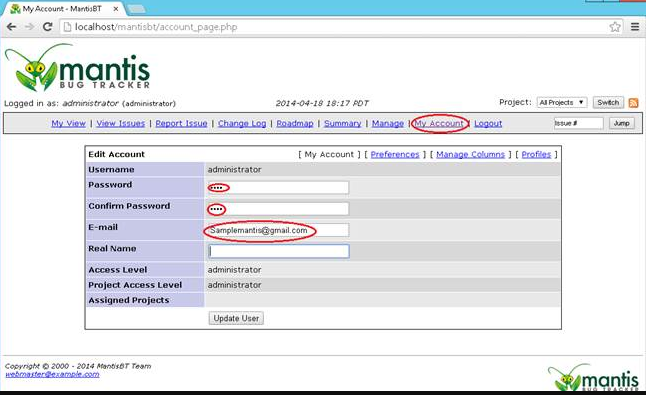
Email Notifications and Updates
MantisBT keeps stakeholders in the loop by sending email notifications for various actions, including bug creation, updates, and resolution.
This feature ensures that team members are promptly informed about any changes to the defects they are involved with, facilitating effective communication.

Access Control and Project-Level Security
MantisBT provides robust access control mechanisms that enable project managers to define user roles, permissions, and restrictions.
This ensures that only authorized team members can view and modify specific defects, maintaining data security and privacy.
Customization and Extensibility
MantisBT offers the ability to customize fields, workflows, and bug templates to align with the team’s unique requirements.
This flexibility allows organizations to adapt the tool to their processes, capture relevant information, and enhance overall efficiency.
Mobile Support and Integration
MantisBT boasts extensive mobile support, making it convenient for team members to access and manage defects on the go.
Furthermore, the tool offers integration with platforms like iPhone, Android, and Windows phone, enabling seamless collaboration and defect tracking across devices and platforms.
Pros of Using MantisBT
- Web-based bug tracking solution with mobile support.
- Email notifications and access control enhance team collaboration.
- Easy customization to tailor bug templates and fields.
- Extensive library of plugins for adding custom functionalities.
Cons of Using MantisBT
- User interface might lack modern aesthetics.
- Some advanced features might require technical configuration.
Pricing
- Open Source

Customer Rating
- G2: 4 · 79 reviews
Our Review of MantisBT
MantisBT has significantly simplified our defect tracking efforts. Its user-friendly interface and access control features enable seamless collaboration among our teams.
The support for customizations allows us to tailor the tool to our specific requirements, enhancing its relevance to our projects.
The mobile support feature, coupled with email notifications, ensures that our team members are always informed about updates and changes. MantisBT’s intuitive bug reporting process and straightforward bug template modifications have made the defect management process smoother and more effective.
5. Rollbar

Rollbar serves as a cloud-based defect tracking and monitoring solution that assists developers and testers in releasing high-quality code efficiently.
With its real-time error detection and automatic grouping of similar errors, Rollbar enables teams to identify and prioritize defects swiftly.
The tool provides comprehensive data, including impacted users, severity, location, and more, for each error occurrence, aiding developers in efficient debugging.
Rollbar’s support for error replication and debugging by displaying preceding events enhances its troubleshooting capabilities. By streamlining the defect identification and resolution process, Rollbar accelerates the software release cycle.
This boosts deployment confidence, and enhances customer experience. Its features combine to make it an essential tool for ensuring bug-free software delivery.
About Rollbar
- No of employees: 40-100
- Founders: Brian Rue, Cory Virok
Key Features
Rollbar, the cloud-based defect tracking and monitoring solution, revolutionizes error identification and resolution, enhancing code quality and customer experience. Key features are:

Real-time Error Notifications
Rollbar excels in providing instant error notifications to development teams as soon as issues arise in the application.
This real-time alerting ensures that the team is promptly informed about errors, allowing them to address issues before they impact users.

Error Grouping and Prioritization
Rollbar’s automatic grouping of similar errors streamlines the process of identifying and prioritizing issues.
This feature helps development teams focus on resolving high-impact errors first, leading to quicker error resolution and improved user experience.

Comprehensive Error Data
Rollbar goes beyond simple error alerts by providing detailed information about each occurrence, including users impacted, severity levels, locations, browsers, and more.
This comprehensive data empowers developers to swiftly understand and debug errors, reducing the time required for diagnosis.
Event History and Replication
Rollbar enables developers to view the events leading up to an error occurrence, facilitating efficient replication and debugging. This feature enhances the team’s ability to understand the context in which errors occur, leading to faster and more accurate issue resolution.
Pros of Using Rollbar
- Cloud-based monitoring solution for defect tracking.
- Instant error notifications and automatic grouping of similar errors.
- Provides critical data for faster debugging and resolution.
- Enhances deployment confidence and customer experience.
Cons of Using Rollbar
- Pricing might be relatively higher for smaller teams.
- Extensive features might require some learning to fully utilize.
Pricing
- Free: $0/month
- Essentials: $12.50/month
- Advanced: $24.17/month
- Enterprise: Customized

Customer Rating
- G2: 4.5 · 155 reviews
Our Review of Rollbar
Rollbar has revolutionized our defect tracking and monitoring approach. Its cloud-based nature provides instant error notifications, ensuring that our teams are promptly informed about critical issues.
The automatic grouping of similar errors enhances our prioritization and triaging efforts, ultimately leading to quicker bug resolution. The tool’s comprehensive data presentation, including user impact, severity, and associated details, accelerates the debugging process.
With Rollbar, we’ve experienced improved error resolution times, deployment confidence, and overall customer satisfaction, making it an indispensable asset for our software development lifecycle.
Getting the Most Out of Defect Tracking Tools in Software Testing
Defect monitoring or identifying tools are valuable assets in software development, but maximizing their potential requires following best practices
- Clear Bug Descriptions: Provide detailed and concise bug descriptions to aid developers in understanding and resolving issues efficiently.
- Reproducible Steps: Clearly outline steps to reproduce the defect, ensuring consistency in bug identification and resolution.
- Prioritize Defects: Assign priorities based on impact and urgency to ensure critical issues are addressed first.
- Accurate Categorization: Categorize defects accurately for easy sorting and analysis, facilitating effective decision-making.
- Regular Updates: Regularly update bug statuses and resolutions to keep stakeholders informed about progress.
- Collaboration: Foster collaboration between teams by sharing insights, discussing solutions, and providing feedback.
- Attach Resources: Attach screenshots, logs, or relevant files to enhance bug understanding and resolution.
- Automate Alerts: Set up automated alerts for bug updates to maintain transparency and quick response.
- Monitor Trends: Analyze defect trends to identify recurring issues and implement preventive measures.
- Documentation: Maintain a comprehensive bug history to learn from past experiences and improve processes.
Conclusion
In the landscape of software development, the role of defect tracking tools is undeniably crucial. These tools act as vigilant sentinels, safeguarding the quality and integrity of software products.
From the classification of defects, identification of bugs to their resolution, bug tracking tools offer an organized and systematic approach that streamlines the entire process.
Incorporating the best bug tracking tools into the software development life cycle brings forth a host of advantages, including enhanced collaboration among teams, streamlined communication, efficient bug resolution, and ultimately, the delivery of high-quality software.
With these tools by their side, businesses can build and release products that not only meet user expectations but also set new standards for excellence in the realm of software development.
FAQs
1. What is the difference between an issue tracking tool and a test management tool?
A defect tracking tool focuses specifically on identifying, reporting, and managing software defects or bugs. In contrast, a test management tool is more comprehensive and handles the entire testing process, including test planning, execution, reporting, and defect tracking.
While bug tracking tools specialize in managing defects, test management tools cover a broader range of testing activities.
2, Can issue tracking tools integrate with other development tools?
Yes, many issue tracking tools offer integrations with various development and collaboration tools.
This allows for seamless communication and data sharing between different tools, enhancing team collaboration and productivity.
3. How do these tracking tools aid in prioritizing defects?
Bug tracking tools facilitate prioritization by allowing teams to assign priorities based on factors like severity, impact on users, and business requirements. High-priority defects, which can cause critical failures or affect user experience, are addressed first.
- 5 Best DevOps Platform and Their Detailed Guide For 2024 - December 26, 2025
- Top 10 Cross Browser Testing Tools: The Best Choices for 2024 - October 28, 2025
- 5 Best API Testing Tools: Your Ultimate Guide for 2024 - October 26, 2025