Cron jobs are automated tasks scheduled at specific intervals on Unix-based systems. They’re the unsung heroes of many systems, ensuring timely backups, sending out notifications, and much more. But what happens if they fail?
Automation is the backbone of consistent and efficient operations in the digital realm. One of the unsung heroes in this automation landscape is the cron job, a scheduled task that runs automatically at specified intervals on Unix-based systems.
While these tasks operate behind the scenes, ensuring everything from timely backups to regular updates, their seamless functionality is crucial. This brings us to the importance of “cron job testing” – ensuring these automated tasks perform their duties without hitches.
Dive in as we explore the intricacies of testing cron jobs and why it’s an indispensable step in system management. This guide delves into the importance of testing cron jobs and provides a step-by-step approach, complete with an example.

What is a Cron Job?
A cron job is merely a scheduled task in Unix-based systems that runs at fixed times, dates, or intervals. Typically defined in the crontab file, these jobs can range from simple scripts to complex programs, ensuring that tasks like backups, updates, or notifications run automatically.
In the vast digital landscape of Unix-based systems, an element often remains in the shadows, silently ensuring the smooth functioning of countless operations: the cron job.
For those unfamiliar with the term or anyone seeking a deeper understanding, this post aims to shed light on what cron jobs are, how to execute cron job manually, their significance, and the versatility they bring to the table.
A cron job, in its simplest definition, is an automated task designed to run at predetermined intervals. Imagine having to run a backup of your database every night at midnight.
Instead of having someone manually initiate this backup, a cron job takes over, executing the task precisely at the scheduled time, without fail. This is the magic of automation that cron jobs introduce to Unix systems.
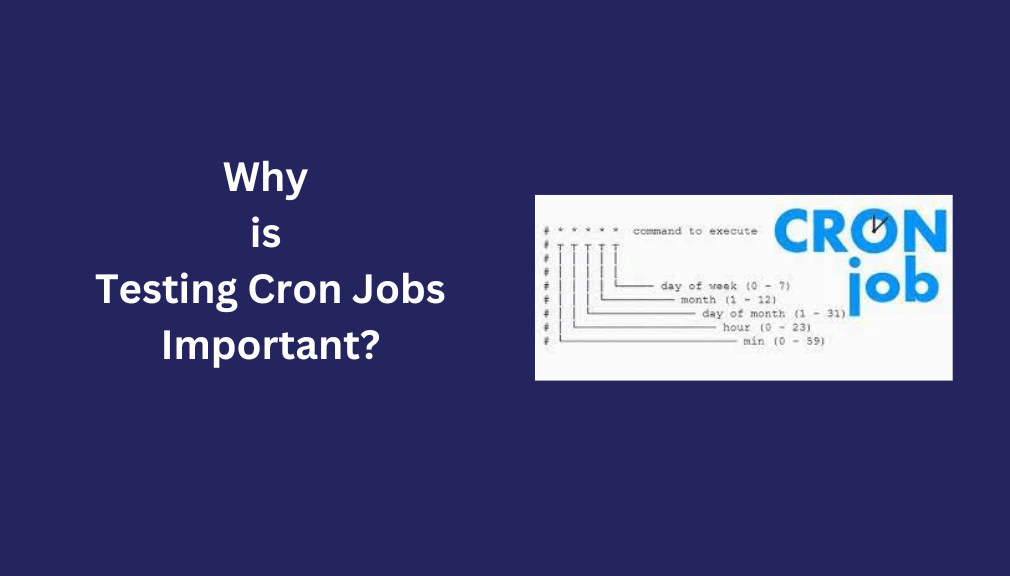
Why is Testing Cron Jobs Important?
In Unix-based systems, cron jobs are silent yet integral in automating various tasks. These automated operations range from critical system functions to routine maintenance activities.
However, the question arises: Why is it so crucial to test cron jobs before they are set to run on a regular schedule? The answer lies in the reliability, functionality, and system health’s fundamental principles.
Reliability: A Non-Negotiable Factor
Cron jobs often orchestrate tasks that hold immense importance for the seamless operation of a system.
Whether generating crucial reports, triggering backups, or sending out notifications, these tasks must be executed punctually and accurately. The reliability of cron jobs is paramount for several reasons:
- Critical Task Execution: Many essential operations within a system rely on cron jobs. Failing to execute these tasks can have cascading effects, leading to data loss, missed opportunities, or even security breaches.
- Business Continuity: For businesses, reliable cron jobs can mean the difference between smooth operations and disruptions that impact revenue and customer satisfaction.
- Avoiding Delays: Timeliness is key. Test cron job online to ensure that processes occur at the right time. A failure could lead to bottlenecks or untimely actions.
- Trust and Credibility: Consistency in task execution builds trust. Whether internal or external, stakeholders rely on the consistency of automated processes.
Functionality: The Heart of the Operation
Cron jobs aren’t just about running tasks; they’re about running them correctly. Testing the functionality of cron jobs ensures that the desired outcome is achieved with precision:
- Task Completion: The core purpose of a cron job is to complete a specific task. Ensuring that the task is carried out accurately is essential.
- Data Integrity: Many cron jobs involve data manipulation or transfer. Malfunctioning cron jobs could lead to data corruption or erroneous results.
- Resource Utilization: Accurate task execution prevents unnecessary resource wastage. Cron jobs that misbehave might consume more resources than intended.
- Quality Assurance: Functionality testing is an integral part of quality assurance. It prevents defective processes from affecting the overall system performance.
System Health: Safeguarding Against Catastrophes
A malfunctioning cron job has the potential to wreak havoc on a system’s health:
- Resource Drain: Faulty cron jobs might consume excessive resources, leading to slowdowns or crashes.
- Memory Leaks: Poorly designed cron jobs can lead to memory leaks, degrading system performance over time.
- Dependency Breakdown: In complex systems, cron jobs often depend on specific configurations. If those configurations change, the cron job might fail unexpectedly.
- Error Cascades: A single cron job’s failure might trigger a chain reaction of issues across the system, affecting other interconnected processes.
Testing cron jobs isn’t merely a routine procedure; it’s a foundational practice that ensures a system’s reliability, functionality, and health.
It guarantees that critical tasks are executed as expected, functionality is maintained, and the overall system health remains intact.
By prioritizing thorough testing, administrators and developers can minimize potential disruptions, build trust, and keep their systems running smoothly.
How To Prepare for Cron Job Testing?
When testing cron jobs, the journey begins long before you hit the “run” button. Ensuring your cron jobs are thoroughly tested demands careful preparation and thoughtful consideration.
This stage is where you lay the groundwork for a successful testing process. Let’s explore the essential steps to take when getting ready to test your cron jobs effectively.
Establish a Controlled Testing Environment
Before you dive into testing, having a controlled environment separate from your production system is imperative. This separation prevents any unintended consequences from affecting critical operations.
A controlled testing environment offers a sandbox where you can experiment freely without the fear of disrupting live systems.
This isolation is especially crucial for complex cron jobs involving intricate interactions, as it shields your production environment from mishaps.
Employ Relevant Monitoring and Logging Tools
Monitoring and logging tools are your allies in the testing process. Tools like “cronlog” come in handy, enabling you to keep a close watch on the activities of your cron jobs.
With these tools, you gain real-time insights into how your tasks are executed, identify any anomalies, and promptly address them.
The ability to track the progress of your test cron expression helps diagnose issues and fine-tune their behavior, ensuring that they operate flawlessly when deployed in the live environment.
Ensure Comprehensive Access
Adequate access to system logs and relevant directories is a cornerstone of effective cron job testing. These logs provide a treasure trove of information about the execution of your tasks.
They offer valuable clues about what went right or wrong during testing, aiding in troubleshooting. Furthermore, having access to notifications generated by cron jobs is invaluable.
Notifications inform you of task outcomes and reveal any errors or unexpected behavior. Being equipped with comprehensive access allows you to address issues and maintain system integrity proactively.
Set Up Dummy Tasks for Testing
When it’s time to test, creating dummy tasks that mimic real-world scenarios without affecting actual operations is wise.
These mock testing tasks are a safe space for experimentation, allowing you to test different configurations and scenarios without worrying about unintended consequences.
Through these dummy tasks, you can validate the behavior of your cron jobs under various conditions, ensuring that they perform as intended before going live.
Use Simulation Tools for Complex Cron Jobs
For cron jobs that involve intricate interactions or dependencies, simulation tools can be incredibly valuable. These tools replicate the behavior of your cron jobs in a controlled setting, allowing you to explore their performance under different conditions.
Simulations enable you to anticipate potential challenges or bottlenecks that might arise in your live environment. By uncovering these issues in safe software testing techniques, you can address them proactively and enhance the reliability of your cron jobs.
In conclusion, preparing for cron job testing is an essential phase that paves the way for effective and reliable automation. Establishing a controlled testing environment, employing monitoring tools, ensuring comprehensive access, setting up dummy tasks, and utilizing simulations set the stage for successful testing outcomes.
Each of these steps contributes to a comprehensive testing process that identifies issues and empowers you to optimize the performance of your cron jobs, ensuring they run smoothly and seamlessly when it truly matters.

Step-by-Step Guide to Test a Cron Job
Automation is a cornerstone of efficient system management, and cron jobs are the gears that keep this automation running smoothly.
Testing these jobs before deployment ensures they fulfill their duties without a hitch. Here’s a detailed step-by-step guide to testing a cron job effectively:
1. Crafting the Cron Job
Before diving into testing, it’s essential to have a functional cron job ready. This involves crafting a script that encapsulates the task you wish to automate.
You aim to create a backup of a specific directory daily. The script should outline the steps to achieve this backup, ensuring the logic is sound and accurate.
- Initiate the process by crafting a cron job. Begin with a simple script that handles data backup for a specific directory.
- The script’s functionality forms the core of the cron job. It’s the task that the cron job will automate.
2. Manual Execution
Before handing over the reins to automation, give the script a trial run through manual execution. This step is akin to a dress rehearsal. By executing the script manually, you gain insight into how it interacts with the system.
Any software errors, unexpected behaviors, or glitches can be detected at this stage, allowing you to fine-tune the script before automation comes into play.
- Before scheduling, take the script for a test drive through manual execution (./yourscript.sh).
- This hands-on test allows you to verify that the script performs as expected without automation.
3. Scheduling the Task
Once the script is primed and ready, it’s time to schedule its execution. This is where the crontab -e command steps in.
It opens the door to the world of cron job scheduling, allowing you to define when and how often the script will run. Specifying the precise timing intervals ensures that the task aligns with your intended automation strategy.
- Schedule the task’s execution using the crontab -e command. This command grants access to edit your cron jobs.
- Define the timing intervals for the task. For example, setting it to run daily at a specific time.
4. Monitoring the Execution
As the scheduled time approaches, you can choose to employ monitoring tools to keep a watchful eye on the execution process. These tools provide real-time updates on the task’s progress, offering valuable insights into its behavior.
Whether it’s successful execution or encountering roadblocks, monitoring tools provide a window into the inner workings of the cron job.
- As you await the scheduled time, consider employing monitoring tools to oversee the execution.
- These tools provide real-time insights into the task’s behavior, helping you spot deviations.
5. Delving into the Logs
System logs, often tucked away in locations like /var/log/syslog or /var/log/cron, are a goldmine of information. They record the chronology of events, including cron job activities.
By delving into these logs, you can track the script’s execution, identify any errors or irregularities, and understand how the automation process unfolds.
- System logs offer a wealth of information regarding cron job activities.
- Access logs like /var/log/syslog or /var/log/cron to gain insights into how the task unfolds.
6. Testing Failure Scenarios
The test is only complete with exploring how the cron job behaves in the face of failure. This step involves intentionally introducing failure scenarios, such as altering file permissions in the script.
By doing so, you can observe how the cron job reacts. Does it halt gracefully? Does it attempt to recover? Understanding these nuances provides insights into the robustness of your cron job’s design.
- A comprehensive test includes evaluating how the cron job behaves in failure scenarios.
- Intentionally introduce issues like changing file permissions to observe the response and effects.
This step-by-step guide is your compass for navigating the intricate landscape of testing cron jobs.
By carefully crafting, manually executing, scheduling, monitoring, examining logs, and software testing failure scenarios, you ensure that your cron jobs are functional and resilient.
This approach guarantees that your automation efforts are effective and empowers you to fine-tune and optimize your cron jobs for seamless operation in a live environment.
Common Mistakes and Troubleshooting
As you begin testing and deploying cron jobs, pitfalls await at every corner. Familiarizing yourself with common mistakes and the art of troubleshooting can save you from hours of frustration.
Let’s delve into the world of pitfalls and their remedies.
Incorrect Timing
- Precision in timing is crucial for cron jobs.
- Double-check the timing syntax to avoid tasks running at unintended intervals.
- Ensure you’re using the correct syntax for minutes, hours, days, months, and days of the week.
Permissions
- A frequent stumbling block must be improved permissions for the cron job’s script or task.
- Confirm that the script has executable permissions.
- If the task involves files or directories, ensure they have the necessary permissions.
Environment Variables
- Cron jobs might not run in the same environment as your user.
- Absolute paths for files, directories, and binaries are essential.
- Set environment variables explicitly if the cron job relies on them.
Logs
- Logs are your allies in diagnosing cron job issues.
- Regularly check system logs for any error messages or hints.
- Logs provide insights into what went wrong, guiding your troubleshooting efforts.
The journey of cron job testing and deployment has potential pitfalls. By familiarizing yourself with common mistakes and their solutions, you’re arming yourself with the tools to navigate this intricate terrain successfully.
Whether mastering the art of timing, ensuring foolproof permissions, managing environment variables, or relying on logs, your diligence in troubleshooting will determine the efficiency and reliability of your cron jobs.
Example: Testing a Sample Cron Job:
Exploring practical scenarios helps demystify complex concepts like cron job testing. Let’s delve into an example that walks you through the process of testing a cron job for daily data backup.
The Scenario: Daily Backup at 3 AM
Imagine a scenario where you must safeguard crucial data by performing a daily backup of a specific directory, “/data.” The objective is to automate this process using a cron job. It runs daily at 3 a.m.
The Cron Job Code:
The following bash script encapsulates the essence of this cron job:
bash
0 3 * * * /path/to/backup script.sh /data /backup/data
Navigating the Testing Process
The journey of testing this cron job unfolds systematically to ensure its efficacy:
1. Writing the Backup Script
Begin by crafting a script named “backupscript.sh.” The purpose of this script is to manage the backup process, transferring data from the specified source directory (“/data”) to the designated backup location (“/backup/data”).
2. Manual Script Execution
Before handing over control to the cron job, conduct a preliminary test by manually executing “backupscript.sh.” Through manual execution, you validate the script’s functionality, ensuring it performs the backup accurately.
3. Integrating the Cron Job
Utilize the “crontab -e” command to integrate the cron job into the system. This step involves specifying the precise timing (“0 3 * * *”) and associating it with the backup script. sh.
4. Vigilant Monitoring
The next day, keep a watchful eye on the “/backup/data” directory. The objective is to observe whether the automated backup has been successfully executed and the backup data appears in the designated location.
5. Scrutinizing the Logs
Logs serve as a treasure trove of insights during the testing process. Scrutinize system logs, often found in directories like “/var/log/syslog” or “/var/log/cron,” for any error messages or indications of anomalies.
The Expected Outcome
Under optimal conditions, a properly configured cron job will yield a predictable result. Successful execution of the cron job should lead to the appearance of a backup within the “/backup/data” directory, occurring every day at approximately 3 a.m.
This example serves as a practical window into testing cron jobs. By meticulously crafting the backup script, validating it through manual execution, integrating it as a cron job, vigilant monitoring, and thorough log analysis, you ensure the automated data backup occurs as intended.
The desired outcome is a seamless, automated process that bolsters data security and system reliability. However, if any unexpected deviations arise, the logs stand ready to offer valuable insights into the root causes.
This practical scenario embodies the meticulous approach required for effective cron job testing, ensuring that automated tasks execute with precision and meet their objectives.
Wrapping Up
In system management and automation, the significance of cron jobs cannot be overstated. These scheduled tasks are the backbone of routine operations, ensuring the timely execution of critical processes.
However, the journey to seamless automation is paved with challenges, making thorough cron job testing an imperative. From crafting the cron job and manual execution to scrutinizing logs and testing failure scenarios, each step is a crucial piece of the puzzle that contributes to robust and reliable automation.
By understanding common mistakes, troubleshooting effectively, and harnessing the power of language-specific unit testing tools, developers can enhance the accuracy, efficiency, and resilience of their cron jobs.
Ultimately, the ability to navigate the intricate landscape of cron job testing empowers professionals to elevate their system management endeavors, delivering consistent results and ensuring system integrity.
Have you had any interesting experiences with cron jobs? Or a tip or two to share? Let us know in the comments below!
Frequently Asked Questions
How can I test a cron job to ensure it’s working correctly?
To test a cron job:
- First, ensure the command or script the cron job is supposed to run works correctly when executed manually.
- Set the cron job to run at a very near future time, like a minute or two from the current time.
- Check the output or logs to see if the job executed as expected. If the cron job produces output, it will typically be mailed to the user.
Why isn’t my cron job running as expected?
There could be several reasons:
- The cron daemon might not be running.
- The command or script might have incorrect permissions or paths.
- There could be errors in the crontab syntax etc.
Can I run a cron job more frequently than every minute?
If you need to run a job more frequently, you might consider:
- Using a loop within your script (though this can be resource-intensive and is not always recommended).
- Using another task scheduler or tool that supports shorter intervals.
- Implementing a daemon or service that performs the task at the desired frequency.
- 5 Best DevOps Platform and Their Detailed Guide For 2024 - December 26, 2025
- Top 10 Cross Browser Testing Tools: The Best Choices for 2024 - October 28, 2025
- 5 Best API Testing Tools: Your Ultimate Guide for 2024 - October 26, 2025
