As software development cycles shrink from months to days and hours, ensuring top-notch quality can be challenging. That’s where continuous testing tools come into play.
These tools represent the forefront of technology, ensuring that your software is always ready for the next step, be it deployment, further development, or release. With the evolution of waterfall to agile, DevOps, and now continuous integration, the need for faster, more reliable testing has also grown.
Every successful software release depends on tools that allow you to check and recheck every line of code for robustness and reliability. The excitement around these tools is real, and it’s not hard to see why.
They promise faster release times, fewer bugs, and a smoother user experience. Dive in to discover how these tools can revolutionize your software development process.
Comparison Chart Of Top Continuous Testing Tools
Our below chart provides a quick glance at the capabilities of the top continuous testing tools. Each tool has its unique strengths and is suited to different testing needs and environments.
Tool | Supported Platforms | Primary Language | Integrations | Test Execution | Documentation |
 | Web, Mobile | Java, C#, Python | Jenkins, Maven, TestNG, GitHub, Docker | Parallel, Grid support | Extensive |
 | iOS, Android, Windows | Java, Ruby, Python | Jenkins, SauceLabs, TestNG, Travis CI | Real devices, emulators | Comprehensive |
 | Web, Mobile, Desktop | SenseTalk | Jenkins, Bamboo, CircleCI | Cloud, On-premises | Detailed |
 | Web, Mobile, API, Desktop | Groovy | JIRA, qTest, Slack, Jenkins, GitHub | Cloud, On-premises | Comprehensive |
 | Web, Mobile, API, Desktop, Mainframe | No-code/low-code | JIRA, Jenkins, Azure DevOps, GitLab | Parallel, Cloud | Comprehensive |
What are Continuous Testing Tools?
A continuous testing tool is a software that checks other software. Every time a change is made to the software, this tool tests it. It ensures that the software still works properly after the change.
If something goes wrong, the tool will notify the developers immediately. This helps in catching problems early and fixing them. The main goal is to have a software that works well at all times. Tools for continuous testing run these checks regularly, without needing someone to start them manually.
They make the process of developing software more efficient and reliable. By using such tools, developers can be more confident that their software will perform as expected for the users.
Top 5 Continuous Testing Tools
Let’s jump into these tools —
1. Selenium
Selenium stands out as a pioneer and cornerstone in the realm of continuous testing tools. Selenium benefits from being open-source, supporting multiple languages, and seamless integration with continuous testing tools in devops.
This testing suite is versatile, supporting multiple languages, including Java, Python, C#, and Ruby. This language flexibility ensures that developers and testers, regardless of their primary coding language, can harness its power.
Another significant advantage is Selenium’s WebDriver, an advanced tool that enables direct communication with web browsers, replicating user interactions with great accuracy. As businesses increasingly pivot towards web-based applications to serve their customers, the importance of a reliable testing tool cannot be understated.
Selenium’s integration capabilities with popular development tools and CI/CD platforms, like Jenkins and Docker, further cement its position as a must-have for teams seeking end-to-end testing solutions. With a broad community backing and consistent updates, Selenium promises to cater to the evolving demands of web application testing.
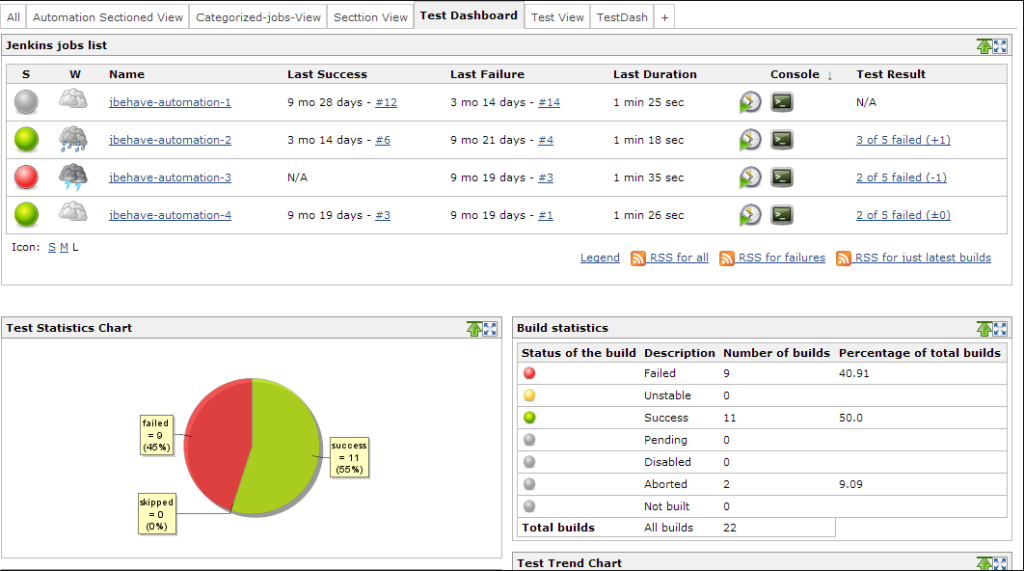
About Selenium
- Company Valuation: raised $615,998.
- Employee Numbers:11-50
- Founding Team: Selenium was originally developed by Jason Huggins in 2004.
Key Features
- Direct control over modern web browsers with Selenium WebDriver.
- Concurrent test execution across different browsers and environments using Selenium Grid.
- Record and playback functionality provided by Selenium IDE.
- Support for multiple programming languages including Java, C#, and Python.
- Open-source nature, allowing for community-driven enhancements and wide adaptability.
Pros of using Selenium
- Open-source and free to use.
- Supports multiple browsers and operating systems.
- Allows parallel execution of tests.
- Highly flexible and scalable.
- Wide community support.
Cons of using Selenium
- Requires good programming knowledge for effective use.
- Doesn’t support non-web-based applications.
Pricing
It’s completely free.

Our Review of Selenium
In today’s fast-paced development environment, ensuring the quality of web applications is paramount. Selenium stands out as a cornerstone in the world of test automation. Its open-source nature combined with support for a multitude of browsers and platforms gives testers the flexibility they crave.
Its integration capabilities, especially with DevOps tools, ensure that tests can be integrated into the deployment pipeline, offering immediate feedback to developers. However, like every tool, it comes with its challenges. The requirement of having good programming knowledge might be a hurdle for non-technical testers.
Additionally, as it focuses solely on web applications, those looking to test desktop or mobile apps might need to look elsewhere. Despite these challenges, the wide community support and the tool’s adaptability make it a top contender in the realm of web application testing. For those engaged in the testing process, mastering Selenium can prove beneficial in the long run.
2. Appium
Appium is heralded as a cutting-edge open-source testing framework designed specifically for mobile app testing. And it covers both native and hybrid applications on Android and iOS platforms.
Recognized for its “write once, run everywhere” principle, it provides a single API that seamlessly interacts across multiple mobile platforms. Therefore, it removes the hassle of maintaining different scripts for each platform.
At its core, Appium is a web server that exposes a REST API, allowing for certain commands to be relayed directly to the devices. One of Appium’s standout features is its ability to run tests on real devices, emulators, and simulators, offering testers a comprehensive view of app performance.
Its foundation on the popular WebDriver interface ensures that it inherits all the strengths and reliability that web testers are accustomed to. It lets you write tests in a variety of programming languages like Java, Python, and JavaScript.
In the ever-growing mobile-centric digital landscape, Appium firmly establishes itself as a cornerstone tool for robust mobile application testing.
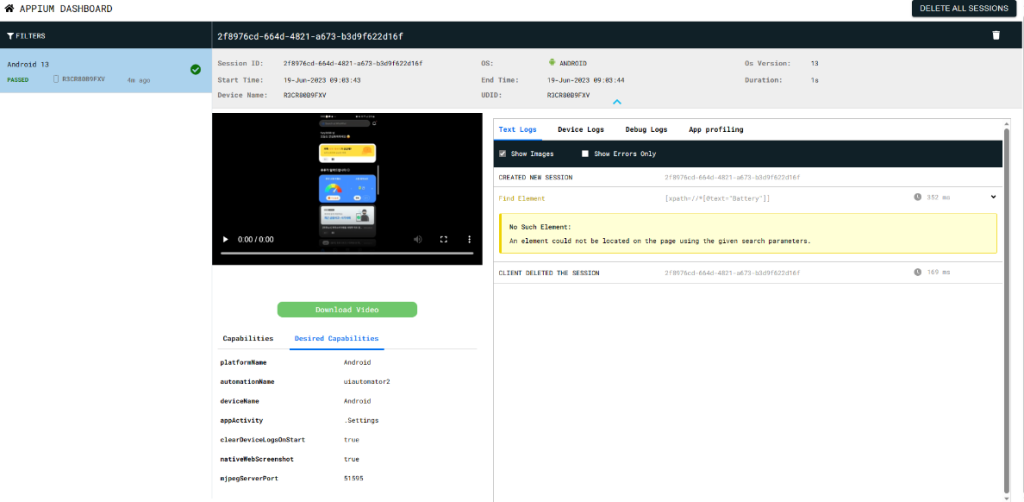
About Appium
- Company Valuation: Not available
- Employee Numbers: Not available
- Founding Team: Dan Cuellar, Jason Huggins
Key Features
- Cross-platform testing ability for both Android and iOS.
- Supports native, hybrid, and mobile web applications.
- Seamless integration with popular testing frameworks.
- “Write once, run anywhere” capability.
- Open-source with an active community contributing to its development.
Pros of using Appium
- No requirement to modify the app for testing.
- Supports multiple programming languages including Java, Python, and C#.
- Integrates well with continuous integration/continuous deployment (CI/CD) pipelines.
- Offers simultaneous testing on real devices, simulators, and emulators.
- Wide community support for troubleshooting and enhancements.
Cons of using Appium
- Initial setup can be somewhat complex.
- Limited support for advanced gestures on mobile devices.
Pricing
It’s an open source platform for use
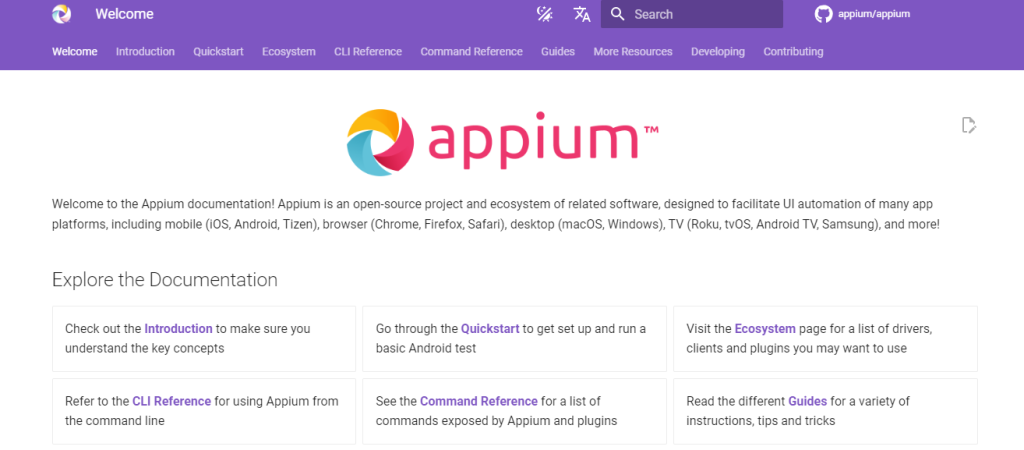
Our Review of Appium
In the mobile-centric digital age, ensuring the flawless operation of mobile applications is essential. Appium emerges as a frontrunner in test automation for mobile apps, thanks to its cross-platform capabilities and support for various application types.
Its “write once, run anywhere” mantra delivers a streamlined testing process, reducing the overhead of writing platform-specific tests. While it offers great potential, newcomers might grapple with its initial setup complexity.
Furthermore, for teams looking to expedite their testing processes, Appium’s test execution speed might pose challenges. In spite of this, Appium’s open-source nature, active community, and ability to adapt to devops frameworks make it an appealing choice for app testers.
3. Eggplant
Eggplant, previously known as TestPlant, is a versatile and sophisticated continuous testing platform. It’s engineered to facilitate end-to-end testing automation.
Distinctively, Eggplant harnesses an AI-driven approach, leveraging cognitive technology to identify and execute tests. Thus it ensures software applications function flawlessly under any condition.
With its image-based approach to functional testing, testers can simulate end-user interactions with applications, on a variety of platforms and devices. The tool’s vision is not merely limited to application interfaces; it dives deep into the backend processes and data structures, ensuring a holistic testing strategy.
Furthermore, Eggplant’s non-intrusive nature allows for tests without embedding agents or additional code, retaining the software’s authenticity. With its capability to integrate into most CI/CD environments, CI/CD effectively promotes agile and DevOps methodologies.
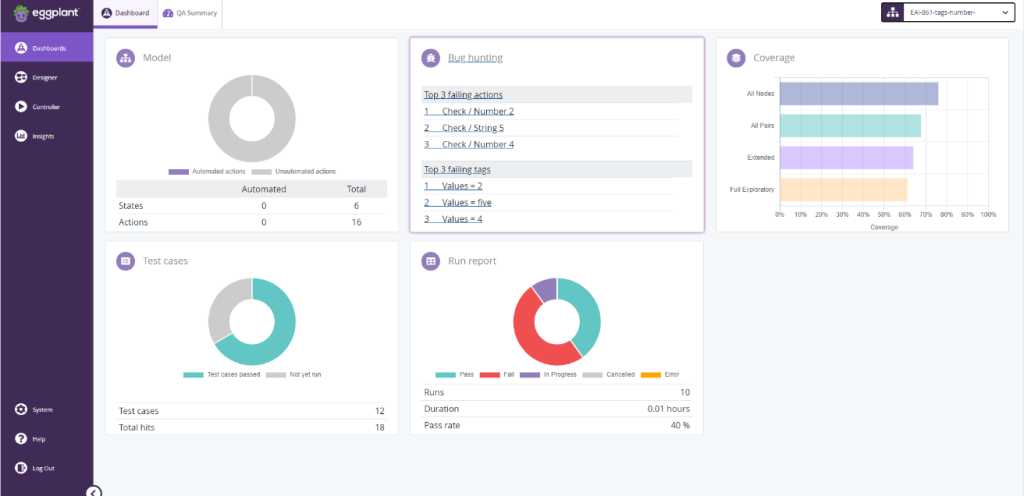
About Eggplant
- Company Valuation: It’s private
- Employee Numbers: 101-250
- Founding Team: George Mackintosh, Jon Richards
Key Features
- AI-driven testing for improved test accuracy and automation.
- Image-based recognition for testing visual aspects of applications.
- Platform-agnostic testing, allowing for multi-environment checks.
- Integration capabilities within the continuous testing framework.
- Comprehensive performance monitoring and analytics.
Pros of using Eggplant
- Highly intuitive and user-friendly, catering to both technical and non-technical users.
- Enables testing from the user’s perspective for realistic results.
- Compatible with a wide range of platforms and operating systems.
- Advanced analytics provide insights to improve software quality.
- Offers continuous monitoring to ensure software health.
Cons of using Eggplant
- Might be over-complex for simple testing needs.
- Licensing costs can be high for small enterprises.
Pricing
- Offers free 30-day trial. Contact for custom price.
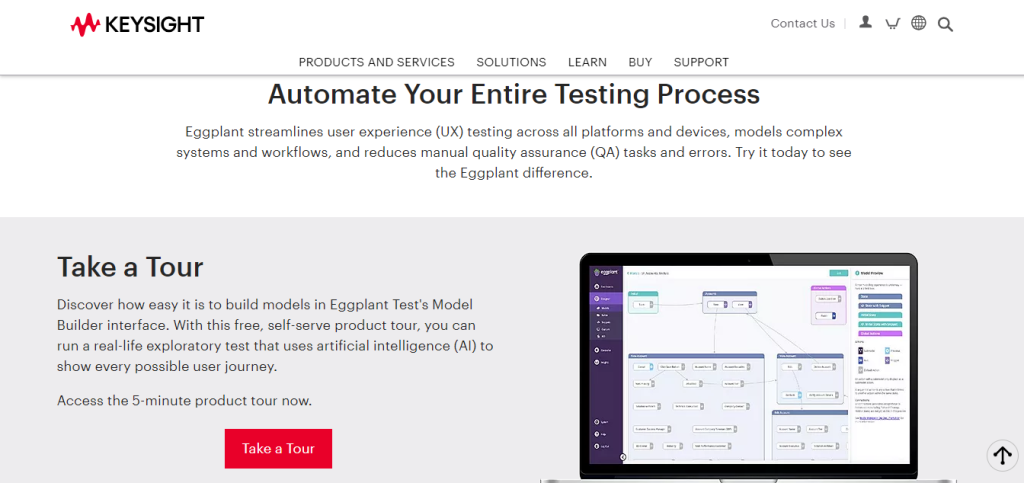
Our Review of Eggplant
Eggplant stands out as a uniquely adaptive continuous testing tool in the ever-evolving landscape of software development. Its user-centric approach, focusing on the end-user experience rather than just the code functionality, offers a fresh perspective on testing.
Using real-world devices and platforms to simulate user interactions, it ensures that software is not only functional but also resonates well with users. Its AI-driven test automation is remarkably intuitive, allowing testers to swiftly identify and rectify potential issues with minimal manual intervention.
The tool’s visual test modeling offers clear, easy-to-understand test scenarios, making it user-friendly and accessible, even for newcomers. Furthermore, its integration capabilities with other popular tools amplify its effectiveness.
However, mastering its extensive suite of features might demand dedication. As businesses increasingly focus on testing metrics to ensure software quality, advanced analytics and insights tools like Eggplant will be in great demand.
4. Katalon
Katalon is an all-in-one test platform that simplifies the testing landscape for web, API, mobile, and desktop applications. Recognized for its user-friendly interface, Katalon boasts robust features that cater to both novice and seasoned testers.
Integrating seamlessly with popular tools in the CI/CD spectrum, it facilitates a smooth transition from development to deployment. At its core, Katalon is built on top of the Selenium and Appium frameworks, harnessing their power while introducing enhanced functionalities.
The tool comes equipped with a rich library of built-in keywords, making test script creation more intuitive. Users benefit from its dual scripting interface, allowing script development using either a manual view or a scripting view.
What’s more, its analytics dashboard provides comprehensive insights into test results, helping teams make informed decisions. Designed with modern agile and DevOps methodologies in mind, Katalon has swiftly emerged as a go-to solution in the continuous testing arena.
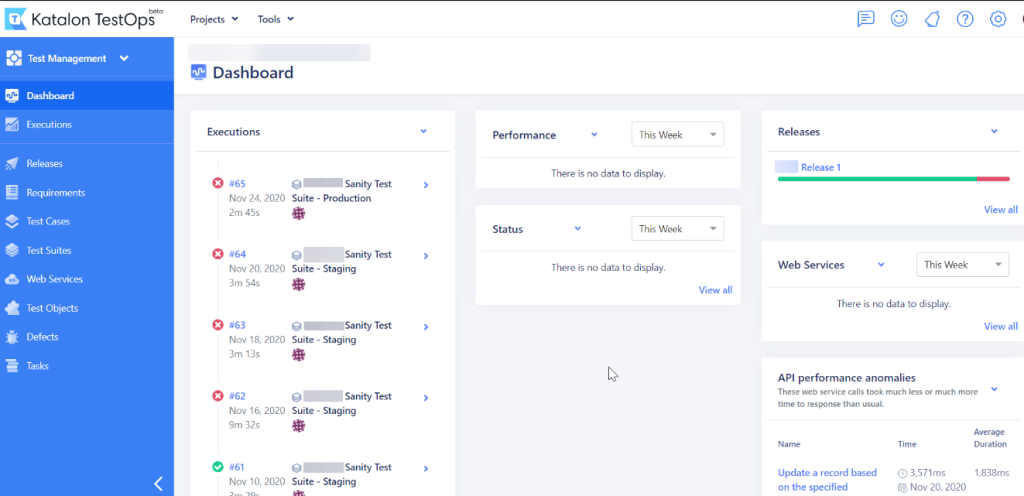
About Katalon
Company Valuation: Estimated at $Y million (Note: The exact valuation as of 2023 is not available in my training data).
Employee Numbers: 251-500
Founding Team: Vu Lam
Key Features
- Comprehensive tool supporting both API and web automation testing.
- User-friendly interface designed for testers of all expertise levels.
- Robust reporting tools with detailed insights and visualizations.
- Built-in dual scripting interface to aid both novice and expert testers.
- Seamless integration capabilities with other CI/CD and continuous testing tools.
Pros of using Katalon
- No additional plugins required; out-of-the-box solution.
- Versatile scripting with support for Groovy and Java.
- Easily integrates with other tools like JIRA, Git, and Jenkins.
- Comprehensive documentation and a strong community for support.
- Suitable for both API testing and UI testing.
Cons of using Katalon
- Limited capabilities for mobile testing.
- Free version comes with restrictions which might not suit larger teams.
Pricing
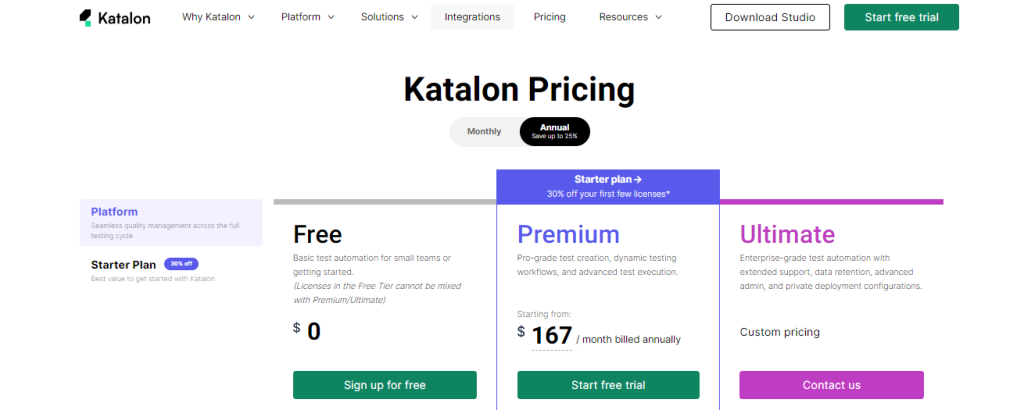
Our Review of Katalon
Our journey with Katalon has been notably enriching. The platform’s intuitive interface expedited our onboarding process, allowing us to dive into testing almost immediately.
Its dual scripting mode catered to our diverse team of both seasoned scriptwriters and those favoring manual scripting. The built-in keyword library was particularly beneficial, streamlining our test creation process.
We were especially impressed with the analytics dashboard, which presented test outcomes in a clear, actionable format. Integration capabilities were largely hiccup-free, but we did encounter occasional glitches with some third-party tools.
However, for teams aiming to enhance their continuous testing tools list while ensuring software quality, Katalon serves as a reliable and efficient choice. Its integration capabilities and expansive feature set make it a worthy consideration for modern testing requirements.
5. Tosca
Tosca is a cutting-edge continuous testing platform developed by Tricentis, renowned for its prowess in transforming the automation testing landscape.
Designed with the intricacies of modern-day application development in mind, it offers end-to-end testing capabilities for API, web interfaces, and mobile applications.
The tool’s model-based approach to test automation sets it apart, enabling users to create test cases graphically without scripting. With its AI-powered engine, Tosca can efficiently identify and address changes in the underlying software, thereby enhancing its test maintenance capabilities.
Moreover, its risk-based test design targets critical areas of applications, ensuring that the highest-risk functions are tested comprehensively. It’s impressive integration capabilities mean it works seamlessly alongside popular DevOps tools, making it a staple in many CI/CD pipelines.
Additionally, its cloud-based execution environment facilitates scalable and parallel test runs, ensuring timely feedback to development teams.
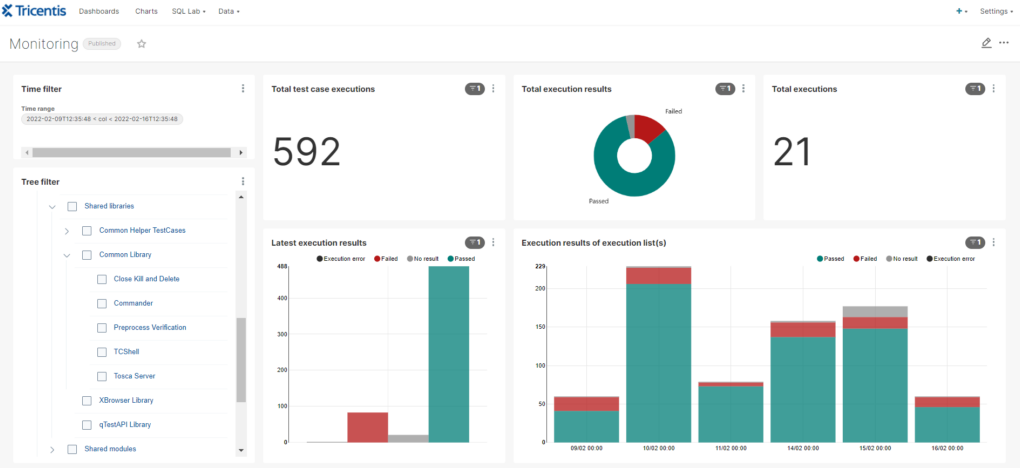
About Tosca
- Company Valuation: Not Available
- Employee Numbers: 251-500
- Founding Team: James Williams
Key Features Tosca
- Model-based test automation, eliminating the need for scripting.
- AI-driven approach that optimizes test cases and minimizes redundancies.
- Seamless integration with a wide array of platforms and tools.
- Comprehensive test management capabilities across various testing levels.
- Risk-based test optimization to focus on critical business scenarios.
Pros of using Tosca
- Drastically reduces the time required for test maintenance.
- Offers higher efficiency with its AI-driven optimizations.
- Easily adaptable to changes, ensuring agile delivery.
- Suitable for non-technical testers due to its no-scripting approach.
- Comprehensive reporting and analytics capabilities.
Cons of using Tosca
- Initial setup and familiarization can be intensive.
- Pricing might be on the higher side for smaller businesses.
Pricing
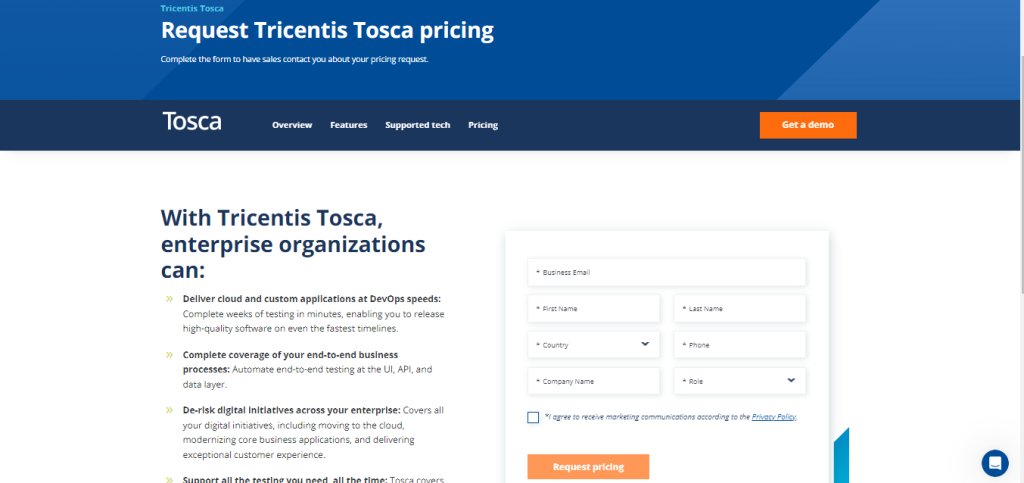
Our Review of Tosca
In our hands-on experience with Tosca, its model-based approach to test automation stood out, which substantially reduced our test creation overhead. This visual methodology not only expedited test case generation but also made it more inclusive for non-technical team members.
Tosca’s AI-driven engine proved invaluable in our dynamic development environment. That’s because it adeptly managed to change software components without manual intervention.
While its risk-based testing was a boon, ensuring we efficiently targeted high-risk areas, there was a learning curve associated with mastering this approach. Integration with our existing DevOps toolchain was smooth, though a few initial hiccups required support intervention.
Overall, Tosca’s capabilities, when leveraged correctly, can drastically reduce manual testing efforts, accelerating the delivery of high-quality software.
Wrapping Up
As we wrap up our exploration into the world of software testing, it’s evident that continuous testing tools stand as pillars of the modern development pipeline. They embody the principles of efficiency, accuracy, and consistency.
No longer is testing a tedious, end-of-process task; it’s an ongoing activity that ensures every stage of development meets the highest quality standards. These tools seamlessly integrate with other stages of software production, providing real-time feedback that is invaluable.
They reduce the time and effort traditionally associated with software testing while increasing the overall efficiency and effectiveness. In the rapidly advancing technological landscape, adopting continuous testing tools isn’t just an option—it’s a necessity to stay competitive, maintain rapid release cycles, and ensure user satisfaction.
Embrace these tools, and you are not only choosing quality but also the future of software development.
Frequently Asked Questions
Is Selenium a continuous testing tool?
Yes, Selenium is a widely-used continuous testing tool, primarily focused on automating web browsers.
What is meant by continuous testing?
Continuous testing refers to the process of executing automated tests consistently throughout the software development lifecycle to ensure rapid feedback on potential defects.
Is continuous testing part of DevOps?
Yes, continuous testing is an integral component of DevOps, ensuring software quality through automated tests at various stages of development.
How do you perform continuous testing?
Continuous testing is performed by integrating automated test suites with development, staging, or production environments and executing them frequently to provide immediate feedback.
Why do we need continuous testing?
Continuous testing ensures the quality of software by detecting and addressing issues early, reducing bugs in the final release, and accelerating the development and delivery processes.
- 5 Best DevOps Platform and Their Detailed Guide For 2024 - December 26, 2025
- Top 10 Cross Browser Testing Tools: The Best Choices for 2024 - October 28, 2025
- 5 Best API Testing Tools: Your Ultimate Guide for 2024 - October 26, 2025
