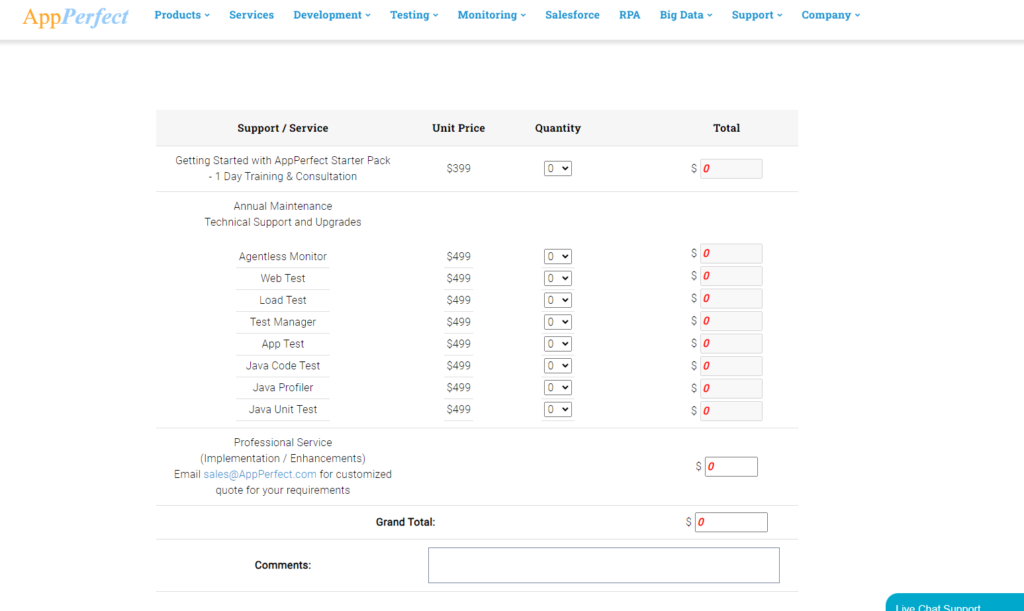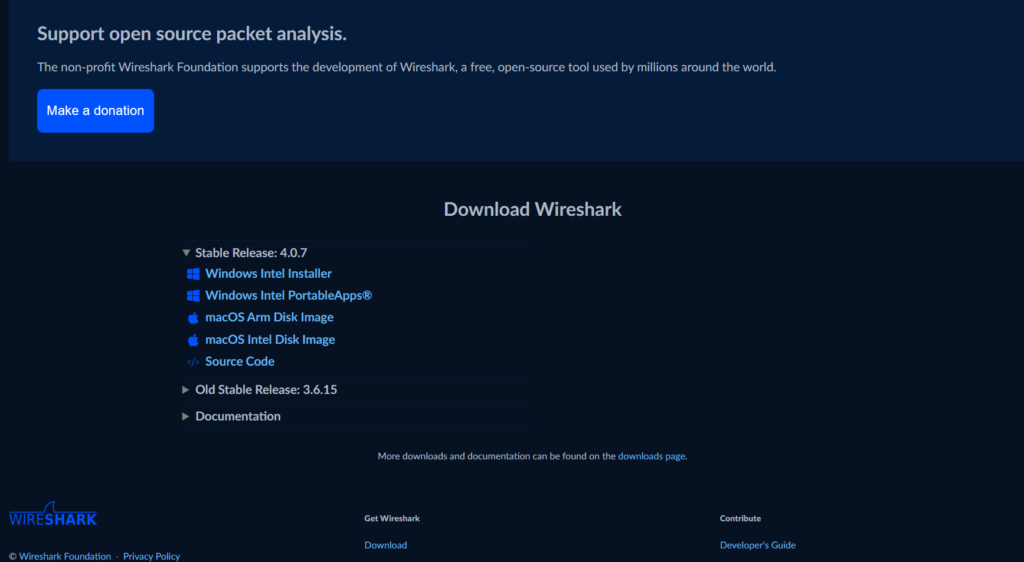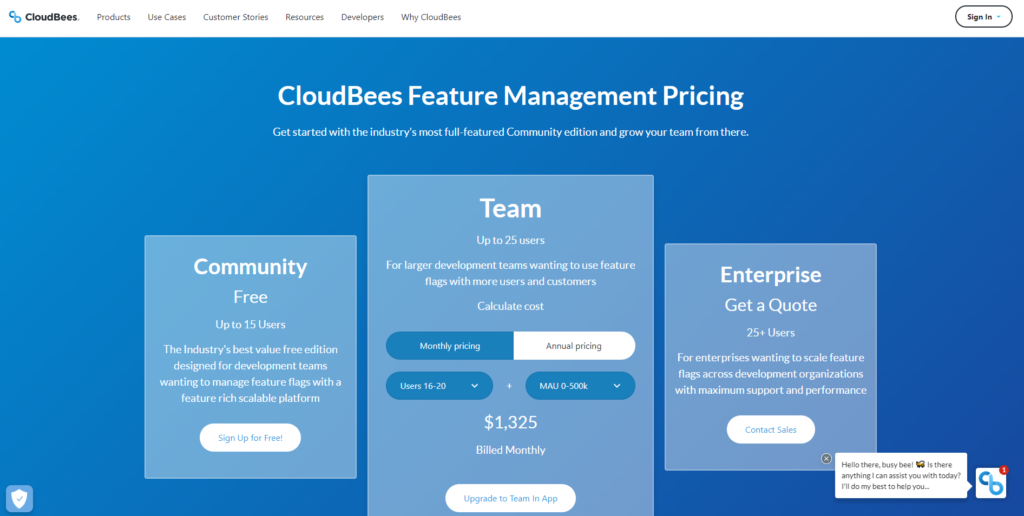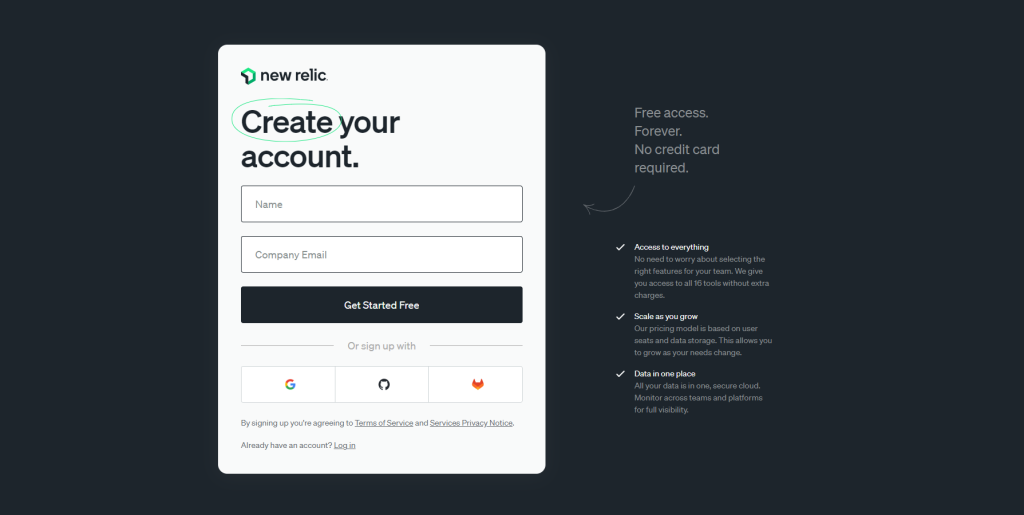Software and quality checks run with the wind, and cloud testing tools are the new superheroes to keep up with it. They’re changing how we test apps, making sure they work perfectly. .
These tools use cloud power to make testing apps easier. They help testers like you check if apps are fast, can handle many users, and won’t break.
We want apps to work perfectly. That’s why we need tools that keep testing non-stop. Many cool tools, like AppPerfect and Wireshark, are made for the cloud. They help testers tackle cloud problems.
These tools don’t just check apps; they also look at speed, traffic, and how users feel. It’s like checking how a car handles speed bumps. So, these cloud testing automation tools are our tech helpers.
Dive in to compare the tools so you know which one suits your job better.
Comparison Chart of Cloud Testing Tools
Here is a comparison chart for the top 10 cloud testing tools:
Tools | Application Under Test | Supported Platform | Setup & Configuration | Lowcode & Scripting | Advanced Test Reporting | Price | Ratings |
 | Web & Mobile Apps | Multi-platform | User-friendly | Yes | Yes | $399-$499 | |
 | Network Protocols | Multi-platform | Moderate | No | Yes | Free | |
 | Software Deployment | Cloud Platforms | Comprehensive | No | Yes | $49–$99 | |
 | Web & Mobile Apps | Web | Easy | No | Yes | From $99/month | |
 | Cloud Apps & Services | Cloud Platforms | User-friendly | No | Yes | Free/$20 for multiple users | |
 | Mobile Apps, Websites | Multi-platform | User-friendly | No | Yes | $99-$499 | |
 | Mobile Apps | Android & iOS | User-friendly | Yes | Yes | Free/$25 to $1899 | |
 | Web Apps | Web | Moderate | Yes | Yes | Free | |
 | Vulnerability Scanning | Multi-platform | Moderate | No | Yes | 1 Year: $2390. 2 Years: $4660. 3 Years: $6811 | |
 | Software applications | multiplatform | User friendly | No | Yes | Varies |
What are the Cloud Testing Tools?
Cloud testing tools are software applications specifically designed to perform various types of software testing in cloud environments.
These tools use cloud computing resources to execute testing activities such as load testing, performance testing, security testing, and functional testing on web and mobile applications.
They offer several benefits, including scalability, cost-effectiveness, and the ability to simulate real-world usage scenarios.
One prominent category of cloud testing automation testing tools for the cloud is continuous. Continuous testing is a critical aspect of the DevOps and Agile development methodologies.
It involves running automated tests throughout the software development lifecycle, from code integration to deployment, to ensure that code changes do not introduce defects or regressions.
Continuous testing tools are integral to achieving this level of testing automation and speed.
Continuous testing tools operate in cloud environments, allowing them to keep pace with the dynamic nature of modern software development and delivery.
They integrate seamlessly into continuous integration and continuous delivery (CI/CD) pipelines, enabling automatic execution of tests whenever new code is integrated or deployed.
These tools are designed to provide rapid feedback to development teams, helping them identify and rectify issues early in the development process.
Key Features of Continuous Testing Tools Include:
Here are the key features of a testing tool that you need to look for:
- Automation: Continuous testing tools automate the execution of a wide range of test cases, including unit tests, integration tests, regression tests, and more. This automation ensures that code changes are thoroughly tested across different levels of the application.
- Integration: These tools seamlessly integrate with popular CI/CD platforms, version control systems, and other development tools. They initiate tests automatically when code changes are pushed, making testing an integral part of the development workflow.
- Scalability: Cloud-based continuous testing tools can quickly scale up or down based on the testing needs. This is particularly important for load and performance testing, where simulating large user loads is essential.
- Reporting: Continuous testing tools provide detailed and real-time reports on test results, code coverage, and any issues detected. These reports help development teams make informed decisions about the quality of their code.
- Parallel Execution: They enable parallel execution of tests, significantly reducing the time required for comprehensive testing. This speed-up supports the fast-paced nature of modern software development.
Top 10 Cloud Testing Tools
Here are 10 of the most efficient cloud testing tools you can get your hands on:
1. AppPerfect

AppPerfect is a versatile cloud testing tool that empowers software development teams to ensure the quality and performance of their web and mobile applications.
With a focus on enhancing application reliability, scalability, and security, AppPerfect offers a range of testing solutions. From cloud load testing to cloud-hosted testing and even cloud security testing, AppPerfect equips users to comprehensively evaluate their applications across different platforms, browsers, and devices.
The tool stands out for its user-friendly interface. And the ability to accommodate both low-code and scripting approaches, catering to varying levels of technical expertise.
It has advanced test reporting capabilities. Thus users can gain valuable insights into test results, aiding in efficient issue identification and resolution.
However, there might be a slight learning curve for complex configurations. AppPerfect’s pricing structure varies depending on the package chosen, ensuring organizations can opt for the level of service that aligns with their specific testing needs.
Overall, AppPerfect empowers development teams to deliver high-quality applications in today’s competitive digital landscape.
About AppPerfect:
- Company valuation: Annual revenue of $8.4 M per year
- Employee numbers: 50-70
- Founding team: Sandeep Jain (CEO); Gref Michael (CEO)
Key Features of AppPerfect:

- Design and document test scripts.
- Distributed testing for scalability.
- Access and export test results.
- Comprehensive and detailed reporting.
Pros of Using AppPerfect:
- Versatile testing across multiple environments.
- Scalable and on-demand cloud-hosted testing.
- Detailed reporting for analysis.
Cons of Using AppPerfect:
- Learning curve for complex configurations.
- May require additional training for full utilization.
Pricing
Our Review of AppPerfect
AppPerfect provides a comprehensive testing solution with its cloud-based tools, allowing for efficient testing of web applications across various platforms.
Its scalability and detailed reporting make it a valuable asset for testing teams. However, users may need to invest time in mastering the tool’s features for optimal use.
2. Wireshark

Wireshark is a powerful open-source cloud testing tool that specializes in network protocol analysis. It offers a comprehensive platform for capturing and examining network traffic. This makes it an essential tool for troubleshooting, network monitoring, and security assessments.
With support for various network protocols and detailed packet inspection capabilities, Wireshark provides users with deep insights into the behavior of their networks.
Its user-friendly interface and real-time monitoring features contribute to its popularity. It’s ideal for both novice users and experienced network professionals.
However, interpreting results might require some technical knowledge. Being an open-source tool, Wireshark is available for free, making it an accessible choice for those looking to enhance their network analysis and monitoring capabilities.
About WireShark:
- Company valuation: $6.7m revenue per year
- Employee numbers: 11-50
- Founding team: Gerald Combs
Key Features of Wireshark:

- Real-time network traffic analysis.
- Supports various network protocols.
- Detailed packet inspection and filtering.
- Comprehensive analysis tools and statistics.
Pros of Using Wireshark:
- Deep insights into network behavior.
- Effective troubleshooting of network issues.
- Wide protocol support for diverse environments.
Cons of Using Wireshark:
- Requires technical knowledge to interpret results.
- May be overwhelming for novice users.
Pricing
Wireshark is an open-source cloud testing tool and is available for free.
Our Review of Wireshark
Wireshark is an indispensable tool for network professionals, allowing them to gain in-depth insights into network traffic. Its extensive protocol support and advanced analysis capabilities make it an essential asset for diagnosing and resolving network-related issues.
However, due to its technical nature, it might not be the best fit for users with limited networking experience.
3. CloudBees

CloudBees is a prominent cloud-based testing tool recognized for its expertise in Continuous Integration (CI) and Continuous Delivery (CD). It stands out as a platform that empowers software development and deployment processes, ensuring seamless application delivery.
With automated build and testing processes, CloudBees streamlines the development workflow while integrating effortlessly with popular development tools. The platform offers scalability and flexibility.
It provides organizations with the ability to scale CI/CD pipelines based on project needs. Collaboration features enhance teamwork, and real-time visibility into the development cycle helps in effective decision-making.
While its comprehensive nature accelerates software delivery, some complexities might arise during initial setup and configuration. It is tailored to businesses seeking efficient development practices.
CloudBees assists in maintaining high-quality applications through automated testing, ensuring they reach users with speed and reliability.
About CloudBees:
- Company valuation: $1B to $10B
- Employee numbers: 500
- Founding team: Sacha Labourey and Francois Dechery
Key Features of CloudBees:

- Automated build and testing processes.
- Seamless integration with popular development tools.
- Scalable and flexible infrastructure for CI/CD pipelines.
- Collaboration and visibility features for teams.
Pros of Using CloudBees:
- Accelerates software development and delivery.
- Ensures consistent and automated testing.
- Enables efficient collaboration between development and operations teams.
Cons of Using CloudBees:
- Complexity in setting up and configuring CI/CD pipelines.
- Costs associated with advanced features and scaling.
Pricing
Our Review of CloudBees:
CloudBees is a comprehensive platform that empowers software teams to adopt modern development practices and accelerate their delivery pipelines. Its integration capabilities and automation features streamline the development process and improve collaboration.
However, due to its advanced nature, there might be a learning curve for teams new to CI/CD practices.
4. New Relic

New Relic stands out as a cloud-based tool for monitoring and managing application performance. It caters to the needs of software engineers by providing real-time insights into their software’s performance.
With its intuitive dashboard, engineers can grasp data effortlessly. It’s akin to having an ever-vigilant watchdog for apps, ensuring optimal functioning and alerting you promptly to any glitches.
One of New Relic’s strengths is its seamless integration with popular development tools. Its AI-powered anomaly detection and alert system enable proactive issue resolution.
The tool encompasses a wide array of monitoring capabilities, including backend, mobile, and infrastructure monitoring, error tracking, and more.
While it offers a substantial ecosystem of over 500 integrations with tools like AWS and Slack, it does involve the installation of agents on application servers, which can add a layer of complexity.
About New Relic:
- Company valuation: 785.5 million USD revenue
- Employee number: 2000-2500
- Founding team: Lew Crine, Peter Theil, Bill Staples
Key Feature of New Relic:

- New Relic offers a Telemetry Data Platform for gathering and analyzing metrics, events, logs, and traces.
- It provides Full-Stack Observability, allowing insights into the entire software stack’s performance.
- Applied Intelligence empowers intelligent alerting and anomaly detection through AI.
- Backend monitoring tracks the performance of the backend services of your application.
- Kubernetes monitoring offers visibility into the performance of applications running on Kubernetes clusters.
- Mobile monitoring focuses on tracking the performance of mobile applications.
- Model performance monitoring assesses the performance of machine learning models.
Pros of Using New Relic:
- Integrates seamlessly with popular development tools and services.
- Offers AI-driven anomaly detection and intelligent alerting to proactively identify issues.
- Provides a wide range of monitoring capabilities, from backend and infrastructure to mobile and browser.
- Offers insights into the entire software stack’s performance, enabling thorough analysis.
Cons of Using New Relic:
- Relies on agents installed on application servers, adding complexity to the setup.
- You might experience a learning curve due to the range of features and customization options.
Pricing
Our review of New Relic:
New Relic is surely a robust APM tool that offers a watchful eye over software applications.
It has real time analytics. Thus it empowers developers to monitor and maintain the health and performance of their software stack. It’s great that the tool’s intuitive dashboard provides immediate insights into the behavior of applications.
Its AI-powered anomaly detection system ensures that potential issues are flagged early on. The breadth of monitoring capabilities, from backend and infrastructure to mobile and browser is also impressive.
It makes it a versatile choice for various use cases.
New Relic’s deep integrations with popular development tools and services streamline workflows. It enhances the overall development and monitoring experience.
However, the reliance on agents installed on application servers could pose a slight learning curve for some of you.
Despite this, New Relic’s seamless integration, comprehensive observability, and robust alerting system make it a valuable asset for maintaining software quality and ensuring exceptional user experiences.
5. LoadStorm
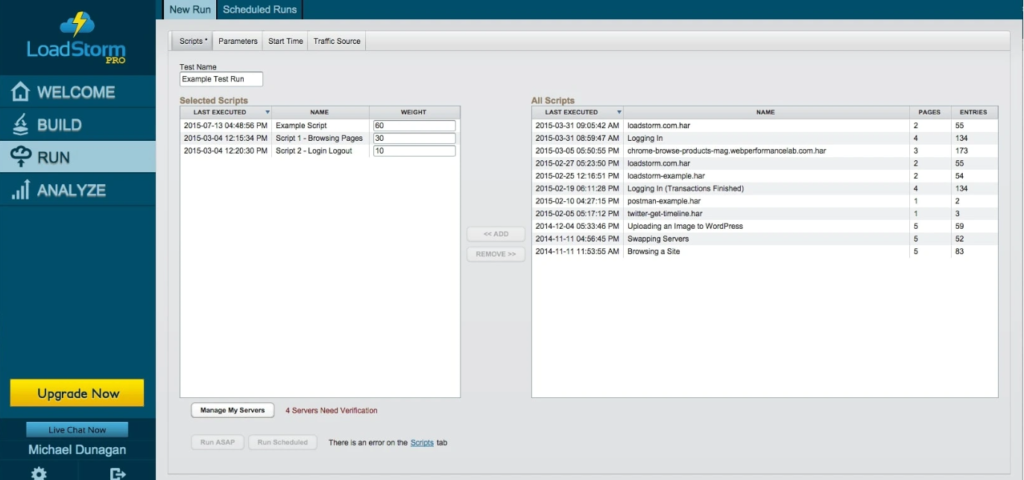
LoadStorm is a cloud-based load testing tool designed to evaluate the performance of web and mobile applications under heavy traffic conditions.
It offers a scalable solution for simulating high user traffic scenarios. This enables developers and testers to identify performance bottlenecks and optimize their applications.
LoadStorm’s customizable load testing scenarios and real-time reporting provide valuable insights. It helps you understand how applications handle increased user loads, helping teams ensure a seamless user experience.
While LoadStorm may not be as feature-rich as some other load testing tools, it offers a cost-effective way to detect performance issues before deploying applications to production.
Its ability to simulate realistic traffic scenarios and generate detailed reports makes it a useful addition to the testing toolkit for assessing application scalability and performance.
About LoadStorm:
- Company valuation $1.5B
- Employee numbers: 1-10
- Founding team: Roger Campbell, Scott Price
Key Features of LoadStorm:

- Simulates high user traffic scenarios to stress-test applications.
- Customizable load testing scenarios.
- Real-time reporting and performance metrics.
Pros of Using LoadStorm:
- Scalable and cost-effective solution for load testing.
- Simulates realistic user traffic to identify performance issues.
- Detailed reporting helps in identifying performance bottlenecks.
Cons of Using LoadStorm:
- Limited support for testing mobile apps.
- Requires a learning curve to configure and interpret results.
Pricing
Our Review of LoadStorm:
LoadStorm is a useful tool for gauging the performance of web applications under heavy user loads. Its ability to simulate realistic traffic scenarios can provide valuable insights into how an application handles increased demand.
While it may not be as feature-rich as some other load testing tools, it offers a cost-effective way to identify performance bottlenecks before deploying applications to production.
6. CloudSleuth
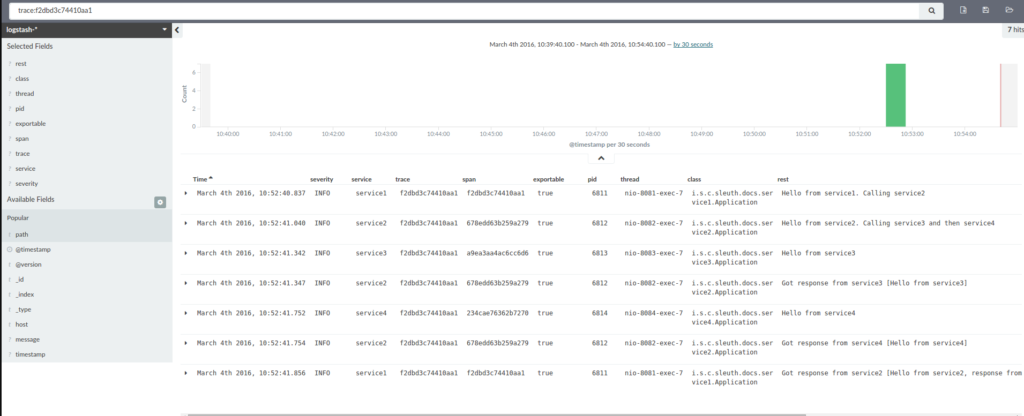
CloudSleuth is a cloud-based performance testing tool that focuses on measuring end-user experience for web applications.
By monitoring response times, latencies, and performance metrics, it helps developers and testers understand how applications perform in real-world scenarios. CloudSleuth offers insights into the impact of third-party services on performance.
It provides real-time monitoring and reporting. While its load testing capabilities are limited compared to dedicated load testing tools, CloudSleuth’s focus on user experience makes it valuable for enhancing customer satisfaction.
Integration with various application monitoring tools enables easy implementation. This makes it suitable for identifying performance issues and optimizing user experiences across different layers of an application.
About CloudSleuth:
- Company valuation: $61.9M
- Employee numbers: 251-500
- Founding team: Alan Tisch, Evan Stites-Clayton, Walker Williams
Key Features of CloudSleuth:

- Measures end-to-end application performance.
- Provides insights into the impact of third-party services and content on performance.
- Offers real-time monitoring and reporting.
Pros of Using CloudSleuth:
- Focuses on user experience, helping to improve customer satisfaction.
- Identifies performance bottlenecks across different layers of the application.
- Easy integration with various application monitoring tools.
Cons of Using CloudSleuth:
- Limited load testing capabilities compared to dedicated load testing tools.
- Requires additional tools for in-depth load testing and analysis.
Pricing
CloudSleuth is an open-source tool, and its core functionality is available for free.
Our Review of CloudSleuth:
CloudSleuth is a valuable tool for gaining insights into the end-user experience of web applications.
Its focus on real-time monitoring and measuring performance across various layers of an application makes it useful for identifying performance issues and optimizing customer experiences.
However, for comprehensive load testing, users may need to complement CloudSleuth with dedicated load testing tools.
7. BlazeMeter

BlazeMeter is a comprehensive cloud-based performance testing platform that excels in evaluating the performance of mobile apps, websites, and APIs.
It has compatibility for popular open-source tools like JMeter. Hence, it enables you to simulate real-world scenarios and measure the application’s response under varying loads.
BlazeMeter’s ability to simulate a large number of users from different geographic locations allows for realistic load tests. Its real-time reporting and analytics during test execution provide insights into performance metrics.
Do note that it is focused on performance testing rather than functional testing. Nevertheless, BlazeMeter offers a user-friendly interface and integration with various testing frameworks.
Keep it mind that you should consider pricing, especially for larger testing needs, while opting for BlazeMeter as their performance testing solution.
About Blazemeter:
- Company valuation: Funding $9.7M
- Employee numbers: 11-50
- Founding team: Alon Girmonsky, Dan Benger
Key Features of BlazeMeter:

- Supports performance testing for mobile apps, websites, and APIs.
- Offers JMeter compatibility for scripting and executing tests.
- Provides real-time reporting and analytics during test execution.
- Simulates virtual users from various geographic locations.
Pros of Using BlazeMeter:
- Wide range of testing capabilities, including mobile and API testing.
- Realistic load tests with the ability to simulate a large number of users.
- Integration with popular open-source tools like JMeter.
Cons of Using BlazeMeter:
- More suitable for performance testing than functional testing.
- The pricing can be higher for larger testing needs.
Pricing
Our Review of BlazeMeter:
BlazeMeter is a robust platform for conducting performance testing of web applications, mobile apps, and APIs.
Its compatibility with JMeter scripts and ability to simulate virtual users from various locations make it a valuable tool for load testing and assessing the scalability of applications.
However, it’s important to consider the pricing and whether it aligns with your testing needs.
8. Xamarin Test Cloud

Xamarin Test Cloud is a cloud-based UI acceptance testing tool tailored for mobile applications. It is designed to ensure app compatibility and functionality.
It enables automated tests on a diverse range of physical devices. By running tests on real devices, Xamarin Test Cloud provides accurate insights into an app’s behavior, appearance, and performance across various platforms.
With support for writing tests in C# using NUnit testing library with the UITest framework or in Ruby through the Calabash framework, it caters to different programming preferences. Integration with automated build systems facilitates seamless continuous integration.
However, the tool’s pricing and learning curve, especially for those new to testing frameworks and programming languages, should be considered before choosing Xamarin Test Cloud for mobile app testing needs
About Xamarin:
- Company valuation: Funding $82.8M
- Employee numbers: 251-500 (Acquired by Microsoft)
- Founding team: Joseph Hill, Miguel de Icaza, Nat Friedman
Key Features of Xamarin Test Cloud:

- Supports writing tests in C# using NUnit testing library with the UITest framework or in Ruby through the Calabash framework.
- Tests can be run on thousands of real physical devices, capturing full-resolution screenshots and performance metrics.
- Integration with automated build systems for continuous integration.
Pros of Using Xamarin Test Cloud:
- Comprehensive mobile testing across multiple devices and platforms.
- Real device testing provides accurate results for app performance and appearance.
- Integration with popular testing frameworks.
Cons of Using Xamarin Test Cloud:
- Can be expensive for larger testing needs.
- Requires some knowledge of testing frameworks and programming languages.
Pricing
Open source. Free for download.
Our Review of Xamarin Test Cloud:
Xamarin Test Cloud is a valuable tool for ensuring the quality and compatibility of mobile applications. Its ability to run tests on real physical devices provides accurate insights into the app’s behavior.
You may want to remember that the pricing and learning curve associated with testing frameworks and programming languages should be considered before choosing this tool.
9. Watir
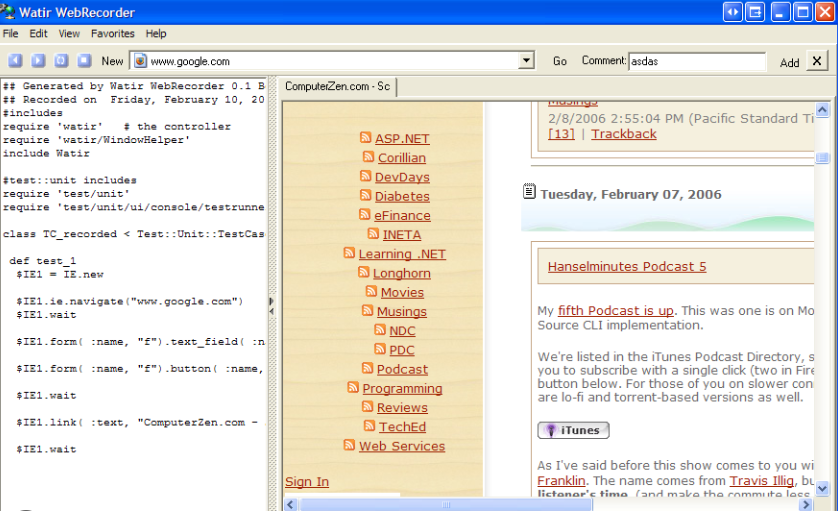
Watir (Web Application Testing in Ruby) is an open-source testing tool designed for automated functional testing of web applications. It offers a straightforward and flexible way to create automated tests for web pages,
It also helps to mimic user interactions with the browser.
Supporting various browsers like Chrome, Firefox, Safari, and Internet Explorer, Watir allows interaction with web elements, form fields, and navigation.
The tool’s simplicity lies in its Ruby-based scripting language, making it accessible to those familiar with Ruby programming.
While effective for testing dynamic and complex web applications, it may not cover advanced features of modern web apps. Novices might need some time to familiarize themselves with Ruby, which is essential for using Watir to its full potentia
About Watir:
- Company valuation: $10M-$50M in funding
- Employee numbers: 50-200
- Founding team: Bret Pettichord and Paul Rogers.
Key Features of Watir:
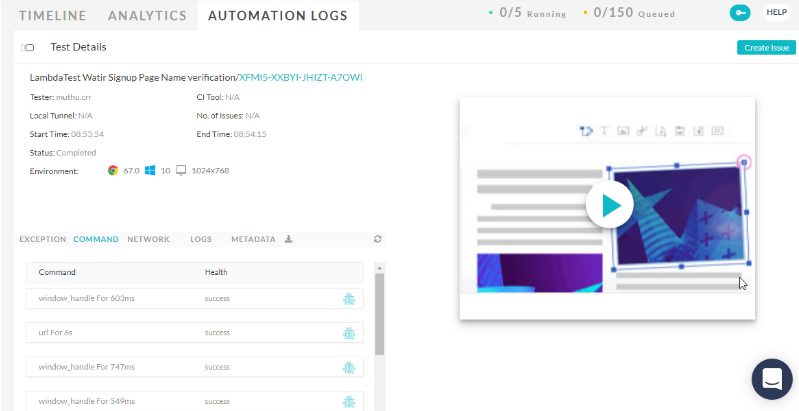
- Ruby-based scripting language that is easy to learn and use.
- Supports multiple browsers such as Chrome, Firefox, Safari, and Internet Explorer.
- Allows interaction with web elements, form fields, and navigation.
- Enables data-driven testing by reading input from external sources.
Pros of Using Watir:
- Simple syntax and easy learning curve, especially for those familiar with Ruby.
- Effective for testing dynamic and complex web applications.
- Can be integrated with other testing frameworks.
Cons of Using Watir:
- Limited support for advanced features of modern web applications.
- Relies on Ruby programming skills, which might be a drawback for testers not familiar with Ruby.
Pricing
Watir is an open-source tool, and its core functionality is available for free.
Our Review of Watir:
Watir is a suitable choice for testers with Ruby programming experience who want to automate the functional testing of web applications. Its simplicity and flexibility make it an attractive option for straightforward web testing tasks.
However, it might not be the best fit for highly complex web applications or those requiring advanced testing features.
10. Nessus

Nessus is a widely recognized vulnerability assessment tool that helps organizations identify security vulnerabilities, compliance issues, and misconfigurations in their IT infrastructure.
It performs comprehensive scans on devices, networks, firewalls, and cloud setups to assess potential threats. The tool’s strengths lie in accurate vulnerability detection and generating detailed scan reports for informed decision-making.
However, there’s a possibility of generating false positives, which might require careful consideration. Nessus provides actionable insights to enhance security postures.
It can also present some complexity in effectively managing its results. It demands expertise in configuring and interpreting outcomes.
Overall, Nessus is a powerful tool that has gained a solid reputation in the cybersecurity industry for its ability to identify vulnerabilities and strengthen an organization’s security stance.
About Nessus:
- Company valuation: Funding US$ 255.6M
- Employee numbers: 1000-5000
- Founding team: Renaud Deraison
Key Features of Nessus:

- Comprehensive vulnerability scanning across a wide range of devices and systems.
- Detects malware, viruses, backdoors, and web services linked to malicious content.
- Generates detailed scan reports and provides remediation recommendations.
- Supports compliance auditing for industries like healthcare and banking.
Pros of Using Nessus:
- Proven track record and wide adoption in the cybersecurity industry.
- Accurate and reliable vulnerability detection.
- Provides actionable insights to enhance security posture.
Cons of Using Nessus:
- Can generate a large number of false positives.
- The complexity of some features might require training and experience.
Pricing
Nessus offers multiple pricing tiers based on the number of assets you need to scan. Pricing details can be obtained from the Tenable website.
Our Review of Nessus:
Nessus is a powerful tool for organizations seeking to enhance their cybersecurity posture by identifying vulnerabilities and ensuring compliance with industry standards. Its comprehensive scanning capabilities and detailed reporting make it a valuable asset in the arsenal of security professionals.
However, its accuracy relies on proper configuration and expertise to address false positives effectively.
Frequently Asked Questions – FAQs
1. What are cloud testing tools?
Cloud testing tools are software applications designed to perform various types of software testing, such as load testing, performance testing, security testing, and functional testing, within cloud computing environments.
These tools leverage cloud resources to simulate real-world usage scenarios and provide benefits like scalability, cost-effectiveness, and accessibility for testing web and mobile applications.
2. What tools are used for cloud testing?
Several popular tools are used for cloud testing, including ppPerfect, Wireshark, CloudBees, AppThwack, LoadStorm, CloudSleuth, BlazeMeter
3. What is cloud testing Selenium?
Cloud testing with Selenium refers to using the Selenium testing framework in a cloud environment. Selenium is a widely used open-source testing tool for automating web browsers.
By making the best use of cloud resources, testers can run Selenium tests on different browsers, operating systems, and devices without the need for physical infrastructure.
This approach allows for comprehensive testing of web applications under diverse conditions, ensuring compatibility and functionality across various platforms.
4. Does cloud testing require coding?
Yes, cloud testing may require coding, particularly when using automation frameworks like Selenium, Appium, or JUnit.
While some cloud testing tools offer user-friendly interfaces for creating and executing tests without extensive coding knowledge, more complex scenarios often require scripting or coding skills.
The level of coding required varies based on the tool, the complexity of the tests, and the specific testing needs.
Conclusion
In conclusion, cloud testing tools are changing the way we test software. These tools, powered by cloud computing, make sure applications work well before they’re used by people like us.
Continuous testing is super important in today’s speedy world. It’s like checking a car’s brakes before driving. Tools like AppPerfect, Wireshark, and others are made to tackle the challenges of cloud-based apps. They help testers make sure everything runs smoothly.
These tools don’t stop at just checking if things work; they also look at how fast things happen and how many users can use an app at once. The comparison chart gives an overview of what each tool does and how they’re rated by users.
In the fast-changing tech world, these cloud testing tools are like guides, helping us make sure apps are awesome before they reach us. They’re like friends who make sure our games, websites, and apps work perfectly.
So, as we move forward in this digital world, these tools keep us on the right track, making sure the apps we use are the best they can be.
- 5 Best DevOps Platform and Their Detailed Guide For 2024 - December 26, 2025
- Top 10 Cross Browser Testing Tools: The Best Choices for 2024 - October 28, 2025
- 5 Best API Testing Tools: Your Ultimate Guide for 2024 - October 26, 2025