Quick List of 8 Browserling Alternatives
Before going into the details, let us first have a look at the list of Browserling alternatives that are suitable for every application testing task:
- LambdaTest
- BrowserStack
- Sauce Labs
- Testsigma
- Autify
- QA Wolf
- Testim
- TestGrid
Browserling is a great website testing application that uses the cross-browser testing feature to make sure that the tested application is compatible with various types of web browsers and operating systems.
Though Browserling has many advantages such as multiple browser testing, live testing, record tests for further analysis, and supporting keyboard shortcuts for quick interaction with the website, there are some areas to focus on that will convince you to think of the Browserling alternative.
Hence, we have narrowed down to the 8 best alternatives of Browserling that will increase test coverage, allow you to work on multiple browsers and not to mention, and also be capable of testing mobile applications. Without further ado, let’s dig into the details!
Reasons to consider an alternative to Browserling
As mentioned earlier, Browserling is a great tool for testing web applications. In fact, web designers find this extremely helpful while testing their popular web apps and web technologies on different browsers and operating systems.
But, there are certain drawbacks for which some might choose to work on a different tool. The disadvantages of using Browserling and reasons to think of an alternative are as follows:
- Performance issues: As Browserling works on multiple browsers simultaneously, each simulation and testing frame may run slowly or produce more time-consuming results.
- Compatibility issues: Though Browserling is designed to work on various types of Browsers such as Chrome, Internet Explorer, Edge, and many more, some developers claim that it has limitations in being compatible with every browser.
- Cost: Browserling has a free trial version that enables web designers to become habituated with the interface, but the free version will keep you from their advanced features, which will require premium subscriptions, but the prices are costly.
- Security issues: Browserling is a cloud based platform that allows the user to enable their testing data remotely. As a remote service, it raises security concerns for web developers.
A brief overview of the 8 alternatives we will be comparing
Our chosen alternatives are extremely reliable when it comes to analyzing your web page and application data, producing bug-free results, and running tests on every available browser.
Additionally, the mentioned application testing tools are also available for both websites, desktop, laptop, and mobile applications which shows the tool’s versatility. Furthermore, they all have extremely good community backgrounds which enables any kind of problem-solving while operating the tools.
Also, the interfaces are user-friendly which is a relief for every class of developers, especially the non-technical. Although the free version provides limitations to all the customized test cases, you can easily buy premium packages as the prices are affordable.
Comparison Chart Of Top 5 Browserling Competitor
Tools | Types of test management | Supported platforms | Cloud-based infrastructure | Ratings And Reviews (G2) | Pricing |
 | Website, Mobile | iOS, Android, Windows | Yes | (520 reviews) | |
 | Website | Works on any operating system available | Yes | (448 reviews) | |
 | Website, mobile, desktop, laptop | iOS, Android, Windows | Yes | (131 reviews) | |
 | Mobile | iOS, Android, Windows | No | (21 reviews) | |
 | Website | Works on any operating system available | Yes | (9 reviews) |
1. LambdaTest
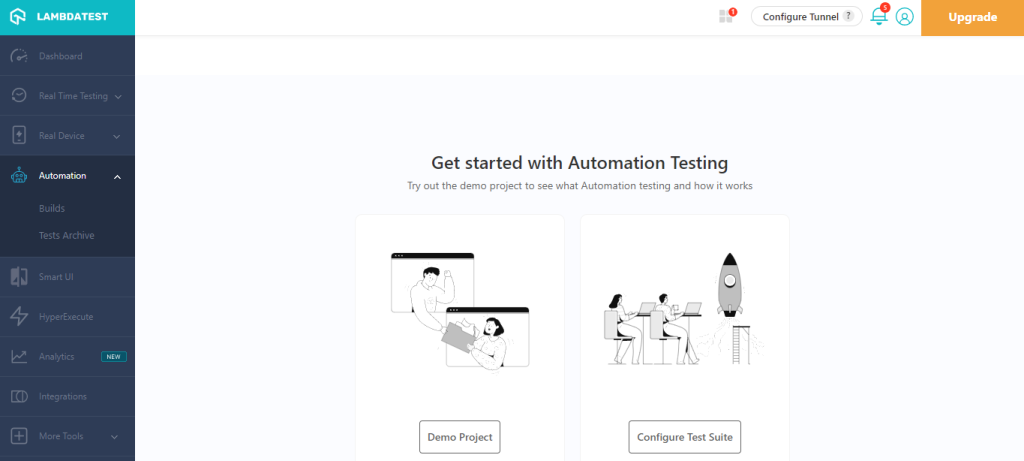
If you wish to explore another tool that is also cloud-based and complies with both auto and manual tests for your website or mobile applications, then we bring you LambdaTest.
Using this tool, developers can easily run tests on the most recent browsers while also maintaining the full test case infrastructure.
Many developers choose Lambdatest as their first choice for testing various website apps because it supports a broad variety of browsers, including Chrome, Safari, Firefox, Internet Explorer, and many more.
The program also has a collaboration technique that enables users to discuss test results and find the most effective solutions to fix the issue as quickly as possible.
About LambdaTest:
The list below will show all the necessary information regarding LambdaTest:
- The founders of LambdaTest are Asad Khan and Jay Singh.
- The current CEO is Asad Khan.
- The head office is located in San Francisco, California, United States.
- Founded in 2018.
- Comprises a maximum of 500 employees.
Key Features
Ability To Work On Multiple Browsers: Lambdatest provides the opportunity to test website applications on multiple browsers. Because of this capability, developers may continue to support a variety of browsers, including Chrome, Firefox, Internet Explorer, and others.

Live Testing: With LambdaTest, the live testing feature becomes very feasible. With this capability, developers can identify the debugs more quickly after comparing the live results with the previous simulations.
Screenshot Testing: LambdaTest provides screenshots of the test results together with a thorough regression analysis, allowing the user to think carefully about the flaws in the application.

Integration Techniques: LambdaTest also provides a variety of third-party tools that allows the users to select more options for the best possible compatibility limit and user-friendly access.

Versatility: In addition to being compatible with various browsers, LambdaTest also supports various testing file formats such as .apk, .app, and .zip.

Ratings and Reviews: G2 (4.5 / 5, 520 reviews), Capterra (4.6 / 5, 211 reviews)
LambdaTest vs. Browserling:
LambdaTest is more advantageous when it comes to browser control because it can function on practically every available browser. Also, it provides more thorough testing tools including live testing, screenshot testing, and several others.
On the other hand, Browserling has AI-based technologies that will provide more accurate results. LambdaTest focuses on both website and mobile application testing whereas Browserling is only associated with cross-browser techniques.
Therefore, in terms of versatility, LambdaTest will be far better than Browserling, which will shine if your project requirement only sticks to cross-browser testing.
Pros :
- It allows you to work under several browsers.
- Several integration techniques provide reliable testing efficiency.
- LambdaTest includes API testing for continuously monitoring the tested application.
- The subscription plans are reasonably priced.
- The tool provides a cloud-based platform.
Cons:
- The tool doesn’t allow customization in the test cases with the developer’s preferred programming language.
Pricing
Our Review of LambdaTest:
Due to its compatibility with numerous browsers and capacity to sync with many third-party tools for integrations, Lambdatest has gained a lot of popularity among developers.
Although this tool can also be used to test mobile applications, each test case needs modification as the development is quite poor. We’ll recommend the LambdaTest developers go through this issue.
Top Alternatives Of LambdaTest
2. BrowserStack

If you want to get a reliable and functional testing tool for all kinds of website testing applications, then you need Browserstack for such implementation! While checking a website for compatibility on various platforms, BrowserStack provides all facilities for your convenience.
The developer will get a great sense of relief knowing that everyone may browse their website without any compatibility concerns thanks to the infrastructure of its interface.
Starting with Chrome and Firefox and concluding with Internet Explorer, BrowserStack is compatible with almost all other 2000 browsers and gadgets like smartphones, tablets, desktops, laptops, and many different devices and more.
Generally, Browserstack can execute your website on any platform without encountering any system resistance.
About BrowserStack:
The list below will show all the necessary information regarding Autify:
- The founders of BrowserStack are Ritesh Arora and Nakul Aggarwal.
- The current CEO is Ritesh Arora.
- The head offices are located in San Francisco, Mumbai, and Dublin.
- Founded in 2011.
- Comprises a maximum of 1000 employees.
Key Features:
Automation Testing: Browserstack includes automated tests for providing better results. The performance testing tool focuses on the bugs to make the website more compatible and the parallel testing tool makes the process a lot faster than usual.

Live Testing: You can interact with the system’s interface by continuously sending and transmission of data. The interface will work accordingly giving you every update of your website application.

Local Testing: You can create a report and keep track of the website’s overall performance. For further problems and optimization, developers can change their code or test cases accordingly.
Integrations: Popular third-party integration frameworks like Selenium, Jenkins, or CyPress are included in the Browserstack. In addition to these, there are 75 more frameworks divided into several categories.

Ratings and Reviews: G2 (4.5 / 5, 448 reviews), Capterra (4.4 / 5, 161 reviews).

BrowserStack vs. Browserling:
If we look at the performance statistics of BrowserStack, the tool is working exclusively for website applications and the test cases provide results with maximum efficiency. Furthermore, the tool is dedicated to any type of browser to fit a perfect test runt environment for the application.
On the other hand, Browserling works on the principle of Artificial Intelligence and machine learning. Therefore, the results provided by these test cases will be far more reliable. But, in the case of browser compatibility, it can’t outrun BrowserStack.
Therefore, whether BrowserStack can be concluded as a Browserling alternative will depend upon the requirement of the user.
Pros:
- BrowserStack is compatible with every reliable browser available (almost 2000).
- It also provides working efficiently with any real-time devices and operating systems.
- It’s a cloud-based platform that allows the user to witness the testing experiences remotely.
Cons:
- The tool is costly to use for premium features.
Pricing
Our Review of BrowserStack:
BrowserStack doesn’t have a single complaint when it comes to designing a website convenient web application that is compatible with every available browser.
However, as the infrastructure is a cloud-based platform, the test results simulation may periodically lag. Furthermore, when working on such a platform, security issues are another thing to keep in mind.
3. Sauce Labs
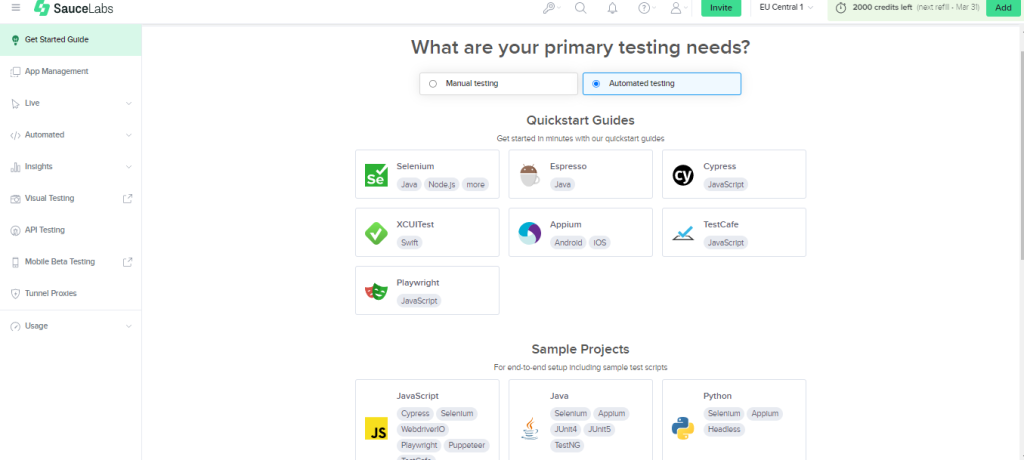
Sauce Labs, at first, started its journey with the basic thinking of Selenium tests, but the company later expanded its business to testing all kinds of websites and mobile apps with testing tools. As of today, Sauce Labs is one of the biggest companies that provides automation coverage and manual tests being a cloud-based platform.
Sauce Labs has numerous benefits to thinking as a Browserling alternative, some of which include the ability to test applications across a variety of real-world platforms, mobile, desktop, and different browsers. Additionally, Suace Labs supports real devices such as Android, Windows, and iOS.
As mentioned earlier, it also has the ability to do both manual and automated tests. You can use a variety of third-party technologies, such as Appium, Selenium, or Java Script, to write the code and create unique test cases when performing automation testing.
About Sauce Labs:
The list below will show all the necessary information regarding Autify:
- The founder of Sauce Labs is Jason Huggins.
- The current CEO is Aled Miles.
- The head office is located in San Francisco, California, United States.
- Founded in 2008.
- Comprises a maximum of 500 employees.
Key Features
Cross-browser testing: The cross-browser testing feature of Sauce Labs enables the developers to test the browser compatibility. With more compatibility, the application will be more robust, even with legacy browsers.

Automation: For automated test cases, Saucelabs offers a variety of chances to write code in various third-party platforms like Selenium, Appium, or JavaScript.

Manual Testing: Saucelabs also provides real-time device testing on laptops, desktops, and mobile phones, enabling users to identify issues and resolve them without having any prior understanding of automation.
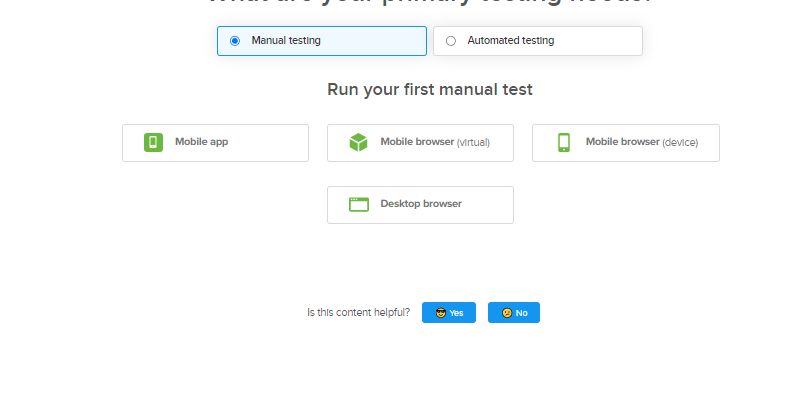
Continuous Integrations: Apart from the regular integration techniques, Sauce Labs also offers continuous integration with Jenkins and Bamboo for further increase in testing efficiency and to produce a better workflow while debugging the problems.

Ratings and Reviews: G2 (4.3 / 5, 131 reviews), Capterra (4.4 / 5, 29 reviews).

Sauce Labs vs. Browserling:
Both Sauce Labs and Browserling are extremely reliable for automated application testing. Though Sauce Labs doesn’t work on machine learning technology like Browserling, their comprehensive
structure will supply you with the most reliable test results.
In the case of versatility, Sauce Labs can supply website, mobile, and cross-browser testing as well. Whereas, Browserling only focuses on website applications and browsers. Hence, based on the application’s field and requirements, one must choose the most preferred tool.
Pros:
- Sauce Labs provides comprehensive testing grounds such as website testing, mobile testing, API testing, automation testing, manual testing, and many more.
- The tool also supports multiple browsers for the robustness of the tested applications.
- It also provides an advantage to working in a remote location as the tool supports cloud-based cross-browser testing.
Cons :
- The free trial version doesn’t involve many features.
- The premium packages are expensive to afford.
Pricing
Our Review of Sauce Labs:
Depending on its performance, Saucelabs is a highly dependable tool for testing both mobile devices and web applications. The integration methods yield even better outcomes in the case of both real-time and graphical interpretation.
Additionally, the community support and customer service of Sauce Labs are quite strong. Whenever somebody has a problem, a call regarding the issue, and the problem will be immediately solved. So, there should be no hesitation while using this tool as a Browserling alternative.
Sauce Labs alternatives for Cross-Browsertesting
4. Testsigma

It would be a horrible crime not to consider Testsigma in the list of the best alternatives to Browserling. This tool is compatible with mobile testing, online testing, or other sorts of application testing.
This tool’s complete reliance on machine learning enables developers to effectively manage all testing outcomes. An interesting fact about Testsigma is that it solely depends on one programming language, Python, which gives non-technical developers relief while working on its interface.
In addition, Testsigma permits the creation of custom code for any automation system optimization. This makes it possible for developers to work in a user-friendly setting. Also, you can visualize each test result graphically, which saves a lot of time when resolving application testing-related problems.
About Testsigma:
The list below will show all the necessary information regarding Autify:
- The founder of Testsigma is Rukmangada Kandyala.
- The current CEO is Rukmangada Kandyala.
- The head offices are located in Karnataka, Bangalore, India.
- Founded in 2018.
- Comprises a maximum of 200 employees.
Key Features
Test Case Management: The test cases in Testsigma are simple so that every developer- both technical and non-technical can handle the operation as smoothly as possible. Additionally, it enables you to keep track of your tested application at any moment by storing all the test cases in a folder or module.

Automation: The automated procedure is straightforward and quick, thanks to all the features included in the built-in libraries from Testsigma’s database. For this reason, Testsigma doesn’t necessarily require any coding experience to implement.
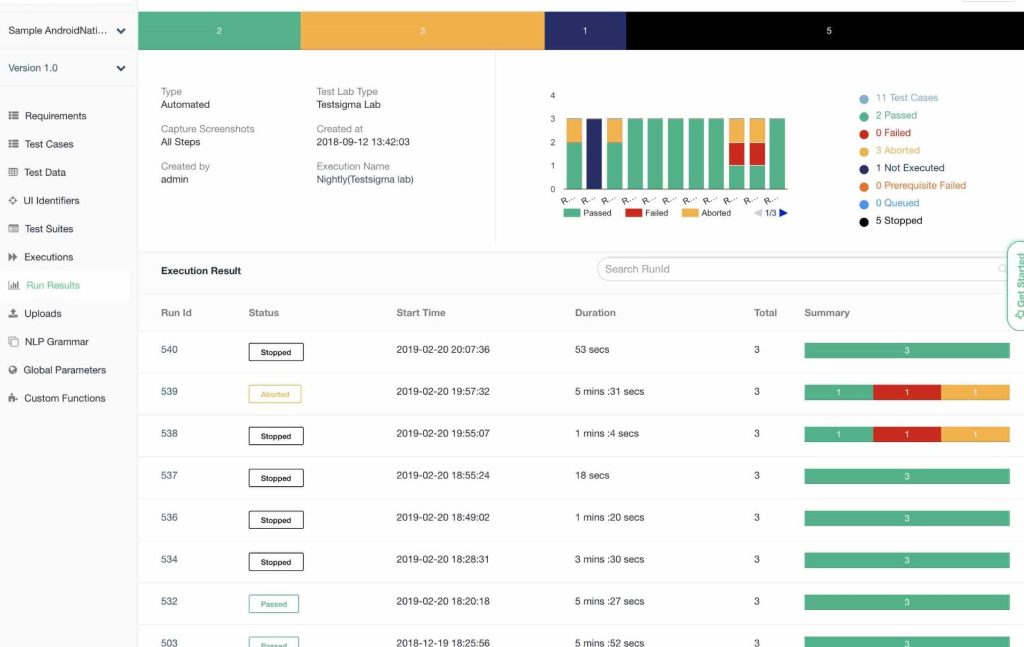
Test Results: In order to help the developer identify errors as quickly as possible, Testsigma outputs results graphically including logs, charts, and even images.
Integration Techniques: As for the integration process, Testsigma supports famous third-party tools that include Jenkins, JIRA, Selenium, and many more.

Ratings and Reviews: G2 (4.5 / 5, 21 reviews), Capterra (4.4 / 5, 14 reviews).

Testsigma vs. Browserling:
Both Testsigma and Browserling are associated with machine learning technology which means that the test results each tool will produce are accurate. Moreover, both include excellent integration techniques to increase testing efficiency.
When it comes to usage, Testsigma has the upper hand as the tool supports both website and mobile application testing. Whereas, Browserling only focuses on cross-browser testing.
Therefore, in case of more versatile use, Testsigma will be more beneficial than Browserling.
Pros:
- The tool doesn’t require vast programming language ideas to operate.
- The test results are viewed graphically for simpler analysis.
- Each test case is user-friendly.
- The tool offers reliable third-party integrations to increase testing efficiency.
- The tool operates on machine learning technology.
Cons :
- The premium packages of Testsigma are claimed to be expensive.
Pricing
Our Review of Testsigma:
Thanks to the user-friendly interface, no programming expertise requirement, and top-notch integration techniques to increase testing efficiency, Testsigma has attracted a lot of interest from us.
Nonetheless, some have asserted that the test case simulation process can occasionally take a long time. Therefore, the developers of Testsigma should raise concerns over this matter.
5. Autify

Last on our list is another cloud-based platform that specializes in website application testing called Autify. Since it is a cloud-based tool, the developers can work remotely saving a considerable amount of time.
Furthermore, this tool uses the machine learning technique to create all the test cases and analyze the applications accordingly. This further helps in less time consumption and the users end up with better test coverage.
In business sites, Autify is a powerful and efficient tool to consider because of its cross-browser testing, AI automation testing, and integration techniques. With its user-friendly interface, it is beneficial for an organization to help the developers understand its functionality very easily.
About Autify:
The list below will show all the necessary information regarding Autify:
- The founders of Autify are Ryo Chikhazawa and Sam Yamashita.
- The current CEO is Ryo Chikazawa.
- The head offices are located in Tokyo, Japan, and San Francisco, United States.
- Founded in 2016.
- Comprises a maximum of 50 employees.
Key features
AI Test Automation: As mentioned earlier, Autify uses artificial intelligence and machine learning techniques to generate the test cases and the respective results. This helps the users to analyze data with more accurate results which in turn increases the performance ratio of the tested website application.

Cross-Browser Testing Tool: Like many website application testing tools, Autify also uses cross-browser techniques to test an application in different media of browsers. This helps particular applications to become consistent and compatible with every device available to the users.
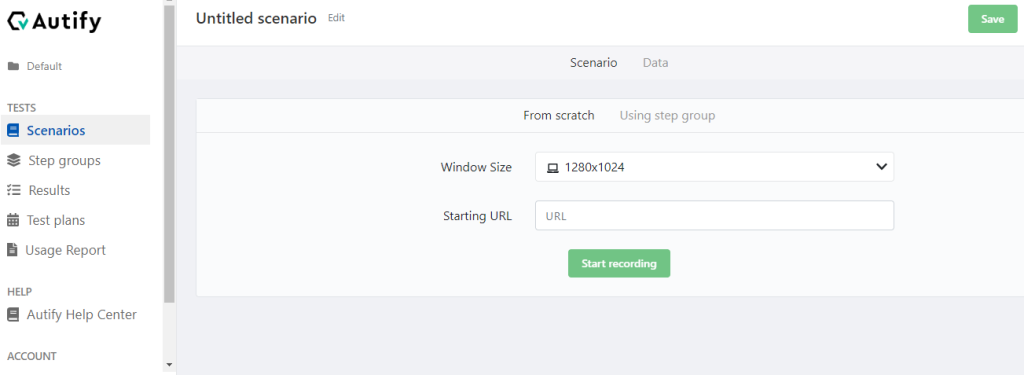
User-friendly Interface: Autify introduces a user-friendly interface that helps every web developer to manage the test cases, run every simulation, or analyze the results without any hassle.

CI/CD Tools: Autify also includes continuous integrations and continuous development tool that enables the continuous update of the test automation to generate any further bugs within the application.
Third-party Integrations: Autify has third-party tools such as JIRA, Jenkins, GitHub, Slack, PractiTest, and many more to improve the testing efficiency of the tested application.
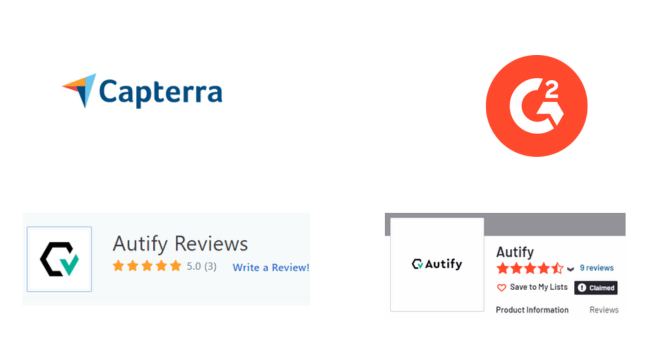
Ratings and Reviews: G2 (4.7 / 5, 9 reviews), Capterra (5 / 5, 3 reviews).
Autify vs. Browserling:
In case of similarities, both Autify and Browserling are website application testing tools with numerous features such as cross-browsing techniques, integrations, user-friendly interfaces, and many more.
Therefore, any developers who seem to create a compatible website application can easily choose any of the tools- Autify or Browserling. As Browserling generates results with the help of artificial intelligence and machine learning, its test results will be more accurate and there will be more room for modification.
Hence, choosing Autify over Browserling will be more beneficial in terms of analyzing test frames. But, the overall decision will depend upon the project manager and its requirements.
Pros:
- It consists of AI-powered tools and machine learning hence generating more accurate results.
- The Cross-browser technique enables a particular website application to become compatible with various browsers.
- It includes both continuous integrations along with third-party tools.
- The interface is user-friendly.
Cons:
- The free trial is only for 14 days and the subscription packages are expensive to afford.
Pricing
Our Review of Autify:
Autify is an excellent user-friendly tool that helps non-technical users to automate the test frames for their applications. Furthermore, their AI-powered feature generates the most accurate results which give the user to think about more ways to modify the tests.
But, in terms of automation, the interface becomes somewhat more tricky to handle and we’ll recommend Autify generate some self-tutorial videos for their users. Last but not least, the 14 days free trial version is not enough to master the tool.
Frequently Asked Questions – FAQs
Can we use Browserling for automation?
As per our research, Browserling is focused on cross-browser testing which involves manual testing. However, automation is also possible thanks to its API testing feature. To establish such results, one must have vast programming language knowledge of Python, Ruby, or JavaScript.
Can we use Browserling for free?
Yes! Browserling provides a free platform for both technical and non-technical users to habituate themselves to all the features. However, the free version will not include all the customized features and the trial period will eventually end after a considerable amount of time. After that, one must purchase a premium package to access Browserling.
Does Browserling have a collaboration feature?
Yes! Browserling has a collaboration feature that allows a group of developers to work under the application testing task side by side which saves a lot of time in figuring out all the debugs from the test runs.
Conclusion
For developing a smooth application for a website or mobile, a developer has to choose a reliable application testing tool that provides a good user-friendly interface, excellent integration techniques, and many more.
After intensive research, our conclusion draws that BrowserStack will be most suitable for cross-browser testing applications as it supports numerous browsers and is compatible with every operating system.
Furthermore, Sauce Labs will provide a more versatile test run as it supports both website and mobile application testing.
Read More Alternative
- 5 Best DevOps Platform and Their Detailed Guide For 2024 - December 26, 2025
- Top 10 Cross Browser Testing Tools: The Best Choices for 2024 - October 28, 2025
- 5 Best API Testing Tools: Your Ultimate Guide for 2024 - October 26, 2025





