It is no secret that the best software development tools are transformative in the dynamic world of software development. These tools provide unparalleled precision and speed as developers navigate the complex terrain of coding, testing, and deployment.
The tools are more than just technological assets. They are the architects of seamless collaboration, the enablers of code excellence, and the gatekeepers of unparalleled productivity. With seamless integration, they amplify capabilities, streamline processes, and empower teams to build software that exceeds expectations.
We’ll explore the best tools for software development, discovering their impact on projects, fostering collaboration, and shaping the future of software development. Whatever your level of expertise, the insights you’ll gain are poised to change how you perceive and utilize software development tools.
Quick List of 5 Best Software Development Tools
Below we’ve given a brief about each tool that took place in our software development tools list.
1. ClickUp: Its comprehensive project management and collaboration features help streamline workflows, coordinate tasks, and achieve project objectives.
2. Azure: It enables developers to create, deploy, and manage applications with scalability, security, and seamless integration thanks to its cloud computing services.
3. SendBird: In-app messaging and chat capabilities make it a top software development tool, enhancing user engagement and communication within applications.
4. Cloud9: The tool is renowned for enabling real-time collaborative coding and debugging, which promotes effective teamwork and efficient coding practices.
5. Atom: With its customizable text editor and an array of packages and plugins to enhance productivity, this deserves to be in the software tools list.
Comparison Table of Top Software Development Tools
Now it’d be best if you go through the table to see their differences quickly.
Tools | Integration | Usability | Community Support | Scalability |
 | Popular development tools, APIs | Intuitive UI | Active user community | Scales for various team sizes |
 | Microsoft ecosystem, Third-party tools | Robust and user-friendly | Extensive documentation | Scales for small to enterprise |
 | Version control systems, APIs | User-friendly interface | Responsive online community | Scales for growing engagement |
 | Git and GitHub integration | Easy-to-use cloud IDE | Strong developer community | Scales for collaborative teams |
 | Git and GitHub integration | Customizable and flexible | Supportive open-source community | Scales for individual needs |
What are the Best Software Development Tools?
When it comes to software development, the right tools can mean the difference between a smooth, efficient process and a chaotic, time-consuming one. Creating, testing, and deploying high-quality software applications is made easier with the software development tools.
These tools are designed to streamline workflows, enhance collaboration, and optimize productivity.
Key Aspects of Software Development Tools
So, we’ve discussed the aspects of these tools below —
Efficient Project Management
The best tools offer robust project management capabilities, allowing teams to organize tasks, set priorities, and track progress seamlessly. They often include key features like task assignment, status updates, and visual timelines, aiding in efficient project execution.
Version Control and Collaboration
Version control systems integrated into these tools enable collaborative coding by tracking changes, merging code, and maintaining a history of modifications. This ensures that developers can work together smoothly while avoiding conflicts.
Integrated Development Environments (IDEs)
Many top software development tools provide IDEs that offer a comprehensive environment for coding, debugging, and testing. These IDEs often come with features like code suggestions, syntax highlighting, and integrated debugging tools.
Continuous Integration and Deployment (CI/CD)
Automation is a hallmark of the best tools, allowing developers to automate build, test, and deployment processes. This leads to faster and more reliable software delivery, enhancing the quality of the final product.
Communication and Collaboration
Effective communication is essential in the software development life cycle. The best tools often include features for real-time messaging, video conferencing, and collaborative documentation, promoting seamless interaction among team members.
Scalability and Flexibility
Software development needs vary across projects and teams. The best tools are designed to be scalable and flexible, able to cope with both small and large businesses, as well as different programming languages and frameworks.
Software Developer Support
A strong user community and reliable customer support are vital aspects of good software development tools. Active communities offer valuable resources, tutorials, and forums where developers can learn, share, and troubleshoot.
How Best Software Development Tools Can Help Your Software Development or Testing
Efficient software development is a multidimensional process that demands precision, collaboration, and speed. In addition to streamlined workflows, improved code quality, and enhanced team collaboration, the software development tools provide many benefits.
Streamlined Workflows and Enhanced Efficiency:
The most effective software development tools are designed to optimize workflows through integrated environments that cover coding, testing, and deployment. With intelligent code completion, syntax highlighting, and debugging, integrated development environments (IDEs) reduce errors.
Automation for Improved Productivity:
Automation is a cornerstone of modern software development, and the best tools incorporate it seamlessly into development and testing pipelines. Continuous Integration and Continuous Deployment (CI/CD) tools automate repetitive tasks like code compilation, testing, and deployment.
This not only accelerates the software delivery process but also enhances the reliability of releases by minimizing human error.
Effective Collaboration and Communication:
The software development tools foster effective collaboration among team members, regardless of geographical locations. Developers can collaborate in real-time in shared environments, promoting pair programming, code reviews, and efficient issue resolution.
In addition, chat systems and video conferencing enhance communication, keeping everyone aligned and informed.
Robust Testing and Bug Detection:
Software testing is a critical phase to ensure the quality and functionality of applications. The best development tools often offer robust testing frameworks and integrations.
Integration, unit, and test automation can be seamlessly integrated into the development process, reducing the need for bug fixes later on.
Centralized Version Control:
Version control systems integrated into these tools ensure that code changes are tracked, managed, and merged effectively. In addition to preventing conflicts, this provides a history of modifications for code reviews, audits, and troubleshooting.
Why Best Software Development Tools Are Important to Your Software Testing
Software testing plays a pivotal role in delivering reliable and bug-free software applications. A good software development tool contributes to testing by
- Efficiency Boost: These tools streamline testing processes, reducing manual effort and enhancing productivity.
- Automation: Automation features simplify repetitive testing tasks, leading to faster and more accurate results.
- Quality Assurance: Robust testing frameworks help identify and rectify bugs early, ensuring software quality.
- Consistency: Automated testing ensures consistent test execution, minimizing human errors and biases.
- Coverage: Comprehensive testing tools cover a wide range of testing types, from unit tests to integration tests.
- Quick Feedback: Rapid testing cycles provide quick feedback on code changes, enabling timely bug fixes.
- Traceability: Tools offer traceability by recording test results, aiding in audits and compliance.
- Reliability: Consistent and thorough testing enhances the reliability and stability of software applications.
Best Software Development Tools
Now it’s time we take you deep into each tool —
1. ClickUp

ClickUp stands out as a robust project management and collaboration platform, meticulously engineered to boost efficiency and ensure precision across tasks, projects, and team collaborations.
Its adaptability is one of its primary strengths; with a customizable interface, ClickUp easily molds to fit the unique requirements of different workflows and industries. From startup ventures to expansive corporate environments, it caters to organizations of all sizes.
One of the platform’s salient features is the way it encourages transparency and accountability among team members. This transparency ensures that every team member is on the same page, reducing potential oversights and ensuring projects stay on track.
Whether the goal is to roll out software, ignite marketing campaigns, or tackle any project-centric endeavors, ClickUp offers the tools and features needed for seamless execution.
Moreover, its emphasis on facilitating smooth communication bridges gaps and fosters collaboration, ensuring that users not only manage but also drive projects to success with efficiency and clarity.
About ClickUp
- Number of Employees: Approximately 1,000+
- Founding Team: Zeb Evans
Key Features
Take a look at these features —

Task and Project Management
It offers robust task and project management capabilities, enabling teams to create, organize, and track tasks, subtasks, and projects. The hierarchical structure provides clarity on project progress and individual responsibilities.
Customizable Workspaces
ClickUp’s customizable workspaces allow users to tailor the platform to their specific workflows. Whether for software development, marketing, or other teams, the workspace can be adapted to fit unique needs.
Agile Methodologies Support
It supports Agile methodologies such as Scrum and Kanban, enabling teams to plan sprints, manage backlogs, and visualize work in progress. Custom statuses and workflows can be configured to match Agile processes.

Time Tracking and Reporting
With built-in time tracking, ClickUp helps teams monitor work hours and measure productivity. Customizable reporting and analytics provide insights into task completion, team performance, and project trends.
Collaboration and Communication
This facilitates team collaboration through features like real-time comments, @mentions, and shared documents. The built-in chat and notification system keep team members informed and engaged.
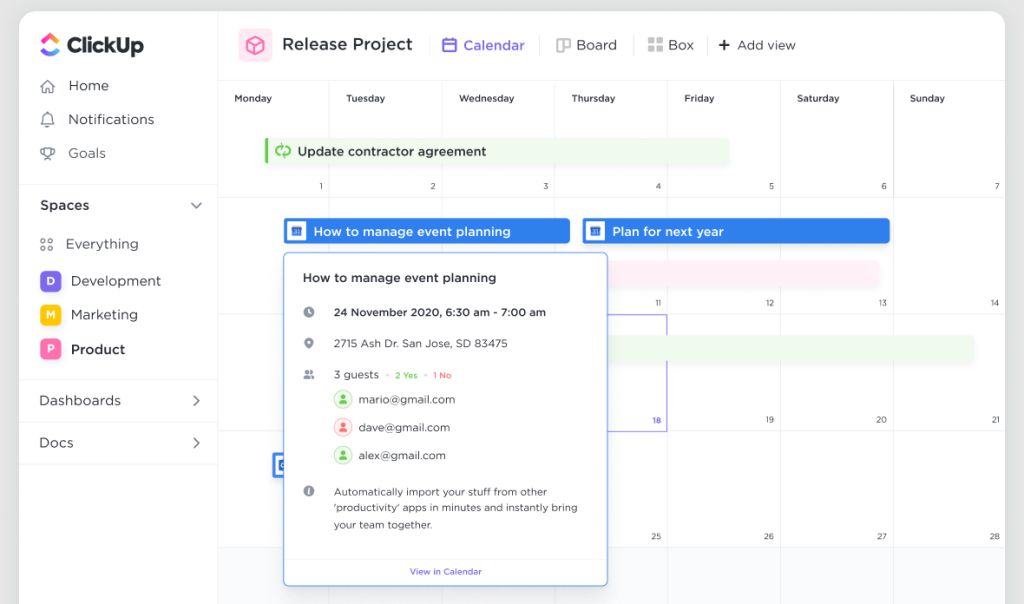
Integrations and Automations
It integrates with a wide range of third-party tools and services, allowing seamless data exchange and reducing context switching. Automation features enable users to create custom workflows and trigger actions based on predefined conditions.
Gantt Charts and Timelines
ClickUp offers Gantt charts and timeline views for visualizing project schedules and dependencies. This feature enhances planning, resource allocation, and identifying potential bottlenecks.
Pros of using ClickUp
- User-friendly interface enhances adoption.
- Comprehensive feature set covers the entire development lifecycle.
- Integration with popular tools centralizes information.
- Customizable to fit various development methodologies.
- Scalable for both small teams and large enterprises.
Cons of using ClickUp
- Learning curve for new users.
- Abundance of features may be overwhelming for some.
- Advanced customization may require more time to set up.
Pricing
- Free Forever
- Unlimited: $7 per user per month
- Business: $12 per user per month
- Enterprise: Please contact for a quote

Customer Ratings
- G2: 4.7 based on 5000 reviews
- Capterra: 4.7 based on 3000 reviews
Our Review of ClickUp
Embarking on our journey with configuration management tools, CloudBees emerged as a particularly intriguing candidate. It’s a powerhouse for continuous integration and delivery, underpinning the Jenkins ecosystem.
The scalability it offers is exceptional, catering to both budding startups and massive enterprises with equal finesse. We found its pipeline automation tools to be a game-changer, transforming manual processes into automated workflows with an ease that’s seldom seen.
The security features, especially role-based access control, added an essential layer of protection. However, while its robustness is a plus, beginners might find the initial setup a tad overwhelming. It’s worth noting that CloudBees thrives in environments where continuous delivery and integration are paramount.
In the configuration management space, CloudBees is a compelling choice for teams who prioritize these elements.
2. Azure

As a leading cloud computing platform, Azure, created by Microsoft, has established itself as an indispensable tool for software developers. Boasting a plethora of services and tools, it provides developers with the tools they need to construct, deploy, and oversee applications efficiently.
One of the standout attributes of Azure is its scalability. No matter how modest a startup’s needs are or how expansive a multinational corporation’s operations are, it scales in accordance with the demand. That way it ensures optimal performance without wastage.
Security, another paramount concern in today’s digital era, is addressed robustly with Azure’s advanced security features. These measures offer robust protection against potential threats, safeguarding data and applications.
Furthermore, Azure’s seamless integration capabilities allow developers to effortlessly blend various tools and services, harmonizing their workflow. With these attributes, businesses and developers alike gravitate towards Azure when they want streamlined, efficient, and secure development processes.
About Azure
- Number of Employees: Microsoft Corporation (tens of thousands worldwide)
- Founding Team: Microsoft Corporation
Key Features
Take a look at these features —

Cloud Computing Services
Azure offers a wide range of cloud computing services, including virtual machines, databases, storage, and networking. Developers can easily provision and manage resources, scaling them up or down based on demand, while paying only for what they use.
Scalable App Hosting
It’s platform as a service (PaaS) offerings, like Azure App Service, enable developers to build, deploy, and operate applications without managing infrastructure. Autoscaling and load balancing ensure apps can handle varying workloads efficiently.
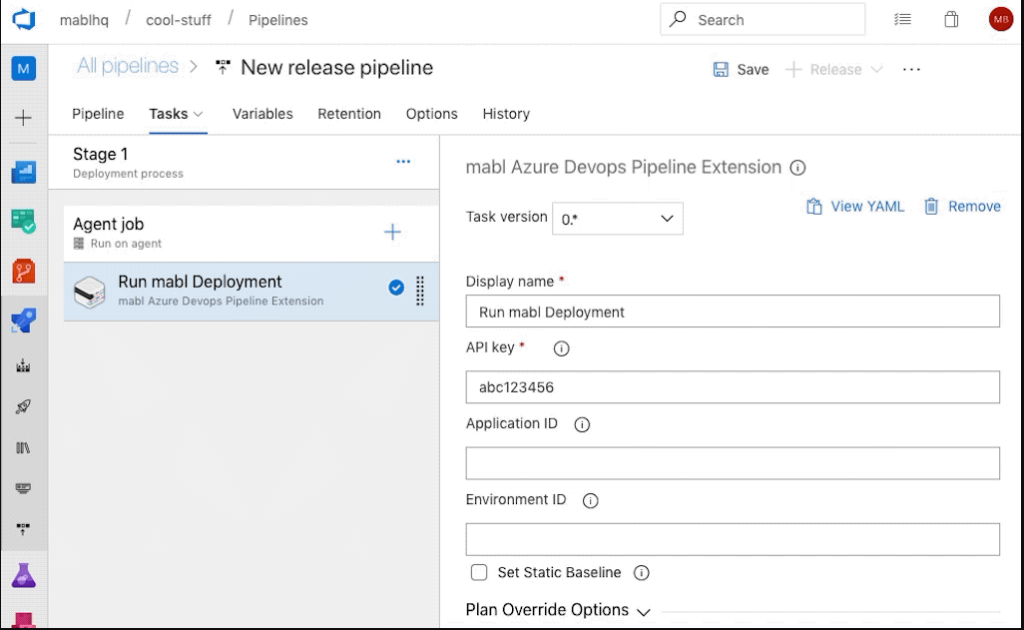
DevOps Integration
Azure DevOps provides a suite of tools for seamless application development, deployment, and monitoring. It includes version control, build automation, continuous integration and delivery (CI/CD), and application insights for comprehensive DevOps practices.
AI and Machine Learning Services
This offers AI and machine learning services that enable developers to build intelligent applications using pre-trained models or custom machine learning algorithms. Azure Cognitive Services, Azure Machine Learning, and AI-powered APIs enhance application capabilities.
Hybrid Cloud Solutions
It supports hybrid cloud scenarios by providing tools to seamlessly integrate on-premises infrastructure with the cloud. Azure Arc extends Azure services to external environments, allowing consistent management across different platforms.
Pros of using Azure
- Extensive range of services cater to diverse development needs.
- Tight integration with Microsoft ecosystem simplifies workflows.
- Scalability and flexibility accommodate projects of all sizes.
- Strong security measures and compliance standards.
- Hybrid capabilities enable seamless integration of on-premises and cloud environments.
Cons of using Azure
- Learning curve for beginners due to the breadth of offerings.
- Cost management requires careful monitoring to avoid overspending.
- Some advanced features might necessitate additional training.
Pricing
- The Microsoft team can provide you with a quote for Azure pricing.

Customer Ratings
- G2: 4.3 based on 1000
- Capterra: 4.6 based on 1000
Our Review of Azure
Exploring the extensive world of configuration management, Azure, by Microsoft, undeniably marked a significant impression. Renowned as a comprehensive cloud platform, its offerings in the configuration management domain are top-tier.
Azure’s automation capabilities streamline complex configuration processes, ensuring that environments remain consistent and error-free. What stood out for us was the ease with which Azure integrates into diverse ecosystems, catering to hybrid environments efficiently.
Its security features, bolstered by Microsoft’s continual updates, bring peace of mind, especially when dealing with critical configurations. The rich dashboard provides real-time insights, aiding in proactive management. However, like any robust platform, there is a learning curve associated with Azure.
Its vast array of features, while being its strength, can sometimes overwhelm new users. For teams that understand its nuances, Azure offers unmatched scalability and reliability in the realm of configuration management.
3. SendBird

SendBird has emerged as a leader in the realm of in-app messaging, positioning itself as a pivotal tool for businesses keen on bolstering user engagement and fostering deeper connections within their applications.
Recognizing the significance of real-time communication in today’s rapidly digitalizing world, SendBird provides an avenue for immediate, fluid conversations.
Whether users are navigating a bustling social app, browsing an e-commerce site, or engaging in an online gaming community, SendBird’s platform lays the foundation for meaningful, instant interactions.
Beyond mere messaging, SendBird’s suite of features has been meticulously crafted to maximize user engagement and boost overall customer satisfaction. Its functionalities are not just about connecting users, but also about making these connections resonate, thereby fostering loyalty and building a strong community feel within apps.
As businesses increasingly appreciate the value of nurturing a strong bond with their users, SendBird’s capabilities make it an attractive choice for those aiming to elevate their in-app communication landscape.
About SendBird
- Number of Employees: Approximately 201-500
- Founding Team: John Kim, Harry Kim, Forest Yim
Key Features
Below are the features you should take into consideration —
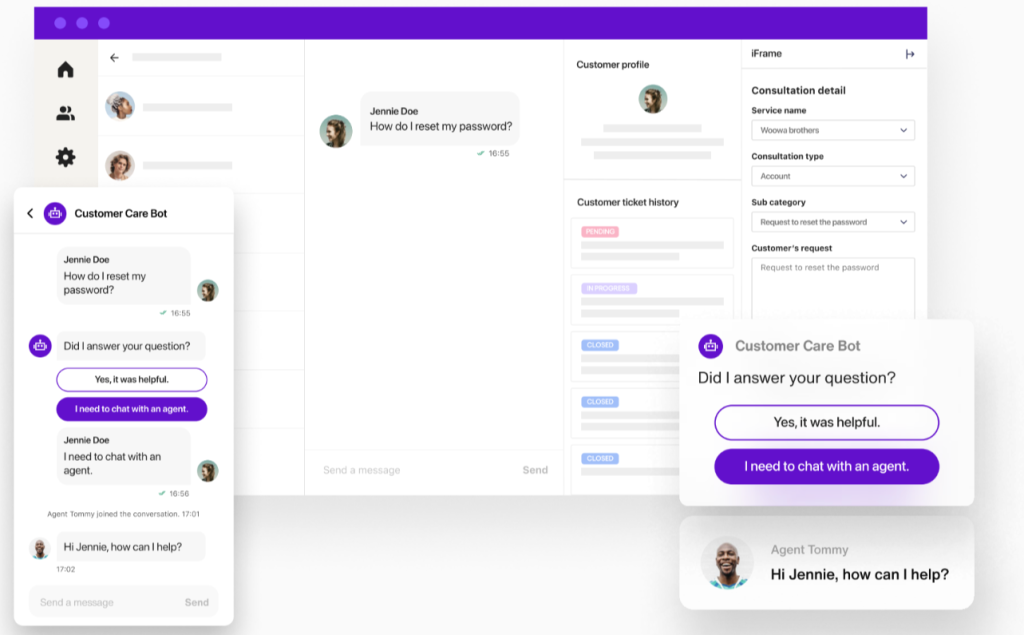
Real-time Chat and Messaging
SendBird specializes in real-time chat and messaging solutions, enabling developers to integrate chat features directly into applications. Users can exchange messages, images, and multimedia content with low latency, fostering interactive user experiences.
Scalability and Reliability
SendBird’s infrastructure is designed for scalability, handling varying user loads without compromising performance. Its reliable real-time delivery system ensures messages are delivered promptly and consistently, even in high-traffic scenarios.
Cross-platform Support
SendBird supports cross-platform communication, allowing users to interact seamlessly across different devices and operating systems. SDKs for various platforms ensure consistent chat experiences on web, mobile, and desktop applications.
Customization and Branding
SendBird offers customization options, allowing developers to tailor the chat interface to match the branding and user experience of their applications. Themes, colors, and layouts can be adjusted to align with the app’s visual identity.

Moderation and Security
SendBird provides tools for content moderation and user management, helping maintain a safe and respectful chat environment. Features like message filtering, profanity filters, and user blocking enhance security and prevent misuse.
Pros of using SendBird
- Seamless integration with existing applications.
- Enhances user engagement and retention.
- Offers real-time communication for instant interactions.
- Customizable to match the app’s branding and design.
- Robust support for multimedia sharing.
Cons of using SendBird
- Advanced customization might require more technical knowledge.
- Scaling to accommodate large user bases could involve additional considerations.
- Initial setup and integration might take some time.
Pricing
In addition to two free plans, SendBird also offers a bunch of pro features.
- Starter 5K: Monthly fee of $399
- Pro 5K: $599 a month

Customer Ratings
- G2: 4.3 based on 10 reviews
- Capterra: 4.3 based on 30 reviews
Our Review of SendBird
Upon venturing into SendBird’s offerings in the realm of configuration management, we were met with a unique blend of features. Primarily recognized for its chat and messaging solutions, SendBird’s capabilities in configuration management offer a fresh perspective.
The platform provides user-friendly interfaces that help in simplifying complex configurations related to real-time communication setups. Its ability to seamlessly integrate with existing software ecosystems ensures minimal disruptions during implementations.
The scalability offered by SendBird, especially for managing large user bases, is commendable. However, while its core strength lies in chat functionalities, the platform could offer more configuration management features. New users should be ready for a slight adaptation phase, especially if they’re transitioning from more conventional tools.
All in all, SendBird emerges as an intriguing choice for businesses seeking communication solutions and chat capabilities.
4. Cloud 9

Cloud9 emerges as a beacon in the software development realm with its innovative cloud-based integrated development environment (IDE).
This groundbreaking platform transcends geographical boundaries, allowing developers from different corners of the globe to harness the potency of collaborative coding. Its ethos rests on the idea that, despite physical distances, creativity and development need not be isolated endeavors.
With Cloud9, software developers can effortlessly write, debug, and deploy code within a unified, shared workspace. This unique setup not only promotes collaboration but also ensures consistency and synchronization among team members.
The real-time collaboration feature stands out, enabling multiple developers to work on the same piece of code simultaneously, witnessing live changes and immediate feedback.
Additionally, Cloud9’s commitment to efficiency is evident in its seamless integrations and arsenal of powerful tools tailored for diverse coding requirements.
As teams continuously seek ways to optimize their workflow, Cloud9 presents itself as an invaluable asset, propelling development productivity to unparalleled levels.
About Cloud 9
- Number of Employees: Amazon Web Services (AWS) team
- Founding Team: Amazon Web Services (AWS) team
Key Features
Here are some features to consider —
Cloud-Based IDE
Cloud9 is a cloud-based integrated development environment (IDE), allowing developers to write, edit, and collaborate on code directly within a web browser. This cloud-native approach enables seamless access to projects from different devices without the need for local installations.
Collaboration and Pair Programming
Cloud9 facilitates real-time collaboration among developers, making it easy to work on projects together. Pair programming becomes more efficient as multiple users can edit the same code simultaneously, fostering teamwork and code review.
Built-in Development Tools
Cloud9 comes with a suite of built-in tools for code editing, debugging, and testing. Features like syntax highlighting, code completion, and version control integration enhance the development workflow.
Customizable Workspaces
Developers can customize their Cloud9 workspaces with specific configurations, plugins, and settings. This adaptability ensures that the IDE is tailored to individual preferences and project requirements.
Preconfigured Environments
Cloud9 offers preconfigured development environments for various programming languages and frameworks. These ready-to-use environments reduce setup time and allow developers to start coding quickly.
Pros of using Cloud 9
- Facilitates remote collaboration and pair programming.
- No need for local setup; work from any device with internet access.
- Integrated tools enhance efficiency and productivity.
- Seamless integration with version control systems.
- Suitable for both individual developers and teams.
Cons of using Cloud 9
- Internet-dependent; offline access is limited.
- Heavy reliance on internet speed for smooth usage.
- Advanced customization might require additional technical knowledge.
Pricing
Cloud 9 does not have any additional fees. You just pay for the storage space needed to execute and save the code.
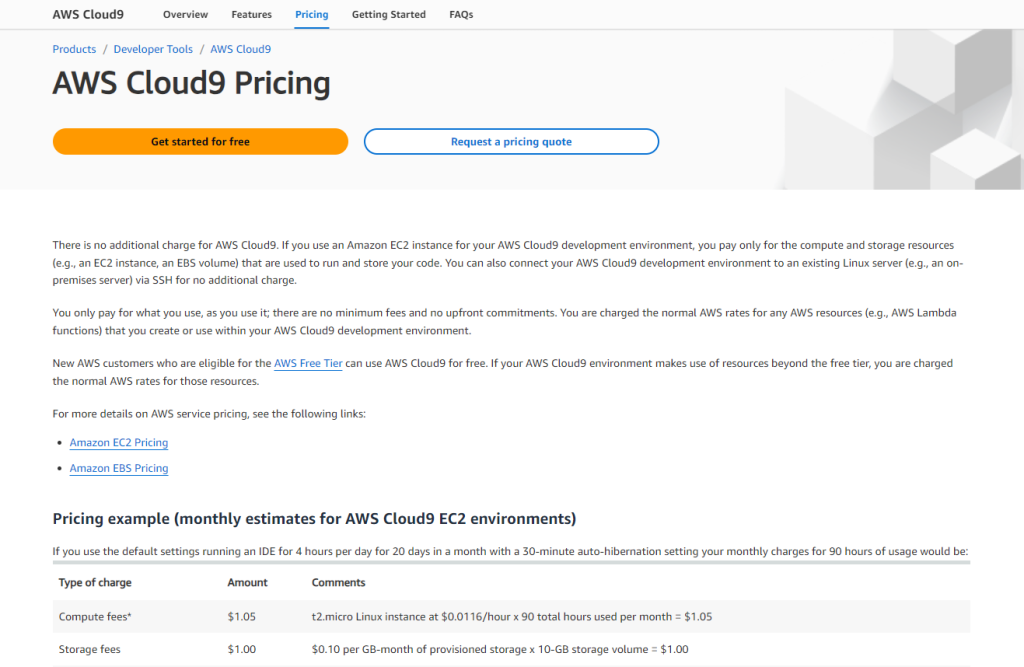
Customer Ratings
- G2: 4.4 based on 100 reviews
- Capterra: 4.5 based on 10 reviews
Our Review of Cloud 9
Delving into Cloud 9’s offerings, we were immediately struck by its commitment to facilitating streamlined configuration for developers. As a cloud-based Integrated Development Environment (IDE), it provides a unique advantage in configuration management by offering real-time collaboration.
Developers can share their workspace with team members, enabling simultaneous coding and configuration. Its container-based approach ensures consistent environments, reducing the classic “it works on my machine” issue. The built-in terminal and pre-installed debugging tools significantly enhance the configuration process.
The platform’s flexibility to connect with popular repositories like GitHub is a notable advantage. However, a minor setback is its dependency on a stable internet connection for optimal performance, which can be challenging in areas with spotty connectivity.
Yet Cloud 9 stands out as a premier choice for development teams seeking a seamless coding and configuration environment.
5. Atom

Atom, a cutting-edge open-source text editor, has rapidly gained traction among the developer community, not merely as a tool, but as an ally in the intricate world of coding. Its allure lies in its unparalleled flexibility and the sheer power of customization it offers.
Developers, whether they’re dipping their toes into the coding pool or have been swimming in its depths for years, can tweak Atom to reflect their distinct coding style and requirements.
One of Atom’s crowning achievements is its vast repository of packages and plugins. These additions, curated by an ever-growing community, are designed to expedite the coding process, streamline debugging, and facilitate seamless collaboration among peers.
The end result? A coding experience that’s both efficient and enjoyable.
Moreover, Atom’s intuitive interface acts as a welcoming gateway for novices, while its advanced customization options cater to the refined tastes of seasoned developers. In this nexus of simplicity and versatility, Atom stands out as an indispensable companion for generating pristine, effective code.
About Atom
- Number of Employees: GitHub team
- Founding Team: GitHub team
Key Features
Check out these features —
Customizable Text Editor
Atom is a highly customizable text editor that allows developers to tailor their coding environment. Users can choose from a vast library of themes, packages, and plugins to personalize the editor’s appearance and functionality.
Package Ecosystem
Atom’s package ecosystem offers a wide range of extensions and plugins that enhance its capabilities. Developers can integrate version control systems, debugging tools, language support, and more to streamline their workflow.
Git Integration
Atom has native Git integration, making it easy for developers to manage version control directly from the editor. Git operations, like committing changes and reviewing history, can be performed within the Atom interface.
Smart Autocomplete and Suggestions
Atom provides smart autocomplete and suggestions, helping developers write code more efficiently. As users type, Atom predicts and suggests code snippets, functions, and variables, reducing manual typing and minimizing errors.
Split Editing and Multiple Panes
Atom allows developers to work with multiple files simultaneously through split editing and multiple panes. This feature enhances productivity by enabling users to reference or edit multiple sections of code side by side.
Pros of using Atom
- Highly customizable interface for personalized coding environment.
- Rich package and plugin ecosystem enhances productivity.
- Built-in Git integration simplifies version control.
- Suitable for developers of varying skill levels.
- Cross-platform compatibility (Windows, macOS, Linux).
Cons of using Atom
- Initial setup might take time for extensive customization.
- Heavily customized setups could impact performance.
- Some advanced packages might have a learning curve.
Pricing
- Atom is an open-source text editor and is available for free.

Customer Ratings
- G2: 4.4 based on 700 reviews
- Capterra: 4.4 based on 20 reviews
Our Review of Atom
Exploring Atom’s capabilities, it’s clear why many view it as a forward-thinking tool in the configuration management landscape. Presented by GitHub, Atom boasts of being a hackable text editor for the 21st Century.
Its open-source nature offers a degree of customization that’s hard to match, allowing users to tweak the tool to their specific needs. The rich package ecosystem facilitates the addition of functionalities, ensuring a tailored experience.
Its built-in Git integration is an invaluable feature for developers, making version control and configuration management an integrated experience. The intuitive UI combined with the teeming community support ensures any issues or roadblocks are quickly addressed.
However, its memory usage can be on the higher side, especially when numerous plugins are activated. In terms of configuration management tools, it proves itself as a strong competitor for those who value customization.
Getting the Most Out of Best Software Development Tools
In the evolving landscape of software development, maximizing the potential of development tools is pivotal. These tools not only enhance efficiency but also streamline various development processes. Here are some best practices to follow:
- Continuous Learning: Stay updated with the latest features and functionalities through continuous learning.
- Integration: Ensure smooth integration with other tools and systems in your workflow.
- Collaborative Features: Leverage collaborative features to foster teamwork and seamless communication.
- Customization: Customize the settings to tailor the tools according to individual project needs.
- Security: Prioritize security features to protect your projects from potential threats.
- Feedback Loop: Establish a feedback loop for constant improvements based on real-time feedback.
- Version Control: Utilize version control features to manage changes effectively and ensure traceability.
- Automated Testing: Incorporate automated testing to enhance the code quality and facilitate faster deployments.
Wrapping Up
In the evolving landscape of software engineering, the importance of leveraging the best software development tools cannot be overstated. These tools, such as integrated development environments (IDEs) and automation platforms, simplify the creation, testing, and deployment of applications.
A top-tier development tool can be the difference between a seamless development cycle and one riddled with inefficiencies. As technology continues its rapid progression, tools are increasingly important to ensure software products are both current and future-proof.
The definition of “best” can vary based on individual needs and project specifications. However universally, the best software development tools streamline processes, foster collaboration, and reduce the margin of error.
As we move forward, it’s crucial for developers and teams to stay updated on the latest tooling advancements in order to bring their software visions to life.
Frequently Asked Questions:
1. How do these tools enhance collaboration?
Many of these tools offer real-time collaboration features, allowing developers to work together on code, share insights, and conduct efficient code reviews.
2. Are these tools suitable for individual developers?
Yes, these tools cater to both individual developers and larger teams, offering scalable solutions that can be tailored to meet different needs.
3. What’s the significance of version control integration?
Version control systems integrated into these tools enable efficient code management, conflict resolution, and collaborative coding.
- 5 Best DevOps Platform and Their Detailed Guide For 2024 - December 26, 2025
- Top 10 Cross Browser Testing Tools: The Best Choices for 2024 - October 28, 2025
- 5 Best API Testing Tools: Your Ultimate Guide for 2024 - October 26, 2025
