Finding the best code review tools is akin to discovering the perfect set of tools for a craftsman.. If you’re a developer, a team lead, or a tech enthusiast seeking to streamline your code review process, you’ve arrived at the right place.
Code review tools are the unsung heroes of the development world, acting as vigilant gatekeepers that ensure your codebase remains robust and bug-free. They provide a structured environment for developers to examine, critique, and refine each other’s code, ultimately resulting in higher-quality software products.
With a myriad of options available, it can be overwhelming to choose the perfect tool that suits your needs. To help you navigate this complex landscape, we’ve meticulously curated a list of five top-tier code review tools that stand out from the crowd.
In the following sections, we’ll take an in-depth look at each of these tools, highlighting their key features, pros and cons.
Quick List of 5 Best Code Review Tools
Here is a sneak peak into the code review tools that we rank as top 5 –
GitHub: Best tool for seamless code review and collaboration within the GitHub ecosystem.
CodeScene: Best for uncovering code issues early with the power of machine learning.
Gerrit: Best for granular, line-by-line code review and discussion.
Crucible: Best for an Explorer-style overview of code changes and discussions.
Review Board: Best for simple and self-hosted code reviews.
Comparison Chart Of Top 5 Code Review Tools
Here’s a comparison chart of the five selected code review tools based on key features and characteristics:
Feature |  |  |  |  |  |
Best for | Seamless code review and collaboration within GitHub | Uncovering code issues early with machine learning | Granular, line-by-line code review and discussion | Explorer-style overview of code changes and discussions | Simple and self-hosted code reviews |
Machine Learning | No | Yes | No | No | No |
Integration | Yes | Yes | Yes | Yes | Yes |
Discussion and Commenting Features | Yes | Yes | Yes | Yes | Yes |
Support Platform | No | Yes | Yes | Yes | Yes |
Security and Permission Management | Yes | Yes | Limited | Yes | Limited |
Deployment Options | Cloud-based | Cloud-based and On-premise | On-premise | Cloud-based | On-premise |
What are the Best Code Review Tools
Code review tools are invaluable assets in the world of software development. They play a crucial role in maintaining code quality, identifying issues, and fostering collaboration among development teams.
These tools facilitate the systematic examination of source code by peers, ensuring that it adheres to established coding standards and best practices.
Many developers prefer source code review tools free usage options. This way, they maintain high standards of quality and security without incurring additional costs.
Here, we delve into the world of code review tools, exploring their significance, common features, and benefits.
Significance of Code Review Tools
So, what’s the great deal about these tools? The significance of automated code review tools free or paid is impeccable.
Code review tools enable developers to scrutinize code for errors, bugs, and vulnerabilities. By catching issues early in the software development lifecycle, teams can prevent costly and time-consuming problems later on.
Not just that, Code reviews provide a platform for knowledge sharing among team members. Junior developers can learn from experienced peers, and best practices can be disseminated throughout the organization.
These tools promote code consistency by enforcing coding guidelines and standards. This consistency simplifies maintenance, improves readability, and reduces the learning curve for new team members.
Common Features of Code Review Tools
Few of the features that you would find in all code review tools are –
Side-by-Side Code Comparison
Most code review tools offer a side-by-side view of code changes. This feature allows reviewers to compare the new code with the existing version, making it easier to identify modifications.
Commenting and Discussion
Collaboration is a key component of code reviews. Tools typically include commenting and discussion features that enable reviewers to leave feedback, ask questions, and suggest improvements directly within the code.
Integration with Version Control
Seamless integration with version control systems like Git is common. This ensures that code changes are tracked, and reviewers can easily access the latest code revisions.
Automated Code Analysis
Some tools incorporate automated code analysis, highlighting potential issues such as syntax errors, code smells, or security vulnerabilities. AI code review tools leverage artificial intelligence algorithms to enhance the efficiency and accuracy of code assessments. This aids in more comprehensive reviews.
How Best Code Review Tools Can Help Your Software Development or Testing
Best code review tools play a pivotal role in elevating the quality and efficiency and understanding of software development problems and solution, and testing processes. They facilitate collaborative efforts among developers, ensuring that the code meets industry standards and best practices.
By providing a structured platform for peer review, these tools enable thorough examinations of code snippets, uncovering potential issues and discrepancies.
Moreover, code review tools offer valuable insights into code complexity, maintainability, and potential risks. This allows developers to make informed decisions about optimizations and improvements.
This not only enhances the overall performance of the software, but also promotes knowledge sharing and skill development among team members.
Additionally, these tools often integrate seamlessly with version control systems and project management platforms, streamlining the development lifecycle. They enable clear communication channels, making it easier for team members to discuss specific code segments and propose changes or enhancements.
Overall, the best code review tools significantly contribute to producing high-quality, robust, and reliable software solutions.
5 Best Code Review Tools
These elaborated descriptions should provide you with comprehensive insights into the strengths and features of each code review tool–
1. GitHub

GitHub stands as the go-to platform for developers worldwide, known for its versatility and user-friendliness. It caters to both small startups and Fortune 50 giants, making it an inclusive choice.
GitHub’s code review tool is an extension of this platform’s excellence. It excels in configuration management, granting users meticulous control over application updates. Access control allows administrators to oversee updates, releases, and changes effectively.
GitHub offers easily digestible dashboards with graphical representations of project status, simplifying project tracking. One remarkable feature is its deployment automation, streamlining releases across diverse platforms.
Process analytics delve into the intricacies of a project, revealing valuable insights such as time and cost estimations. Feature flags facilitate altering functionality without the need for redeployment.
GitHub also integrates seamlessly with other development and testing software, promoting collaboration.
However, beginners may encounter challenges with its version control, and it’s exclusively tailored for Git repositories hosted on GitHub..
About GitHub
- Founded in: 2007
- Parent Organization: Microsoft
- Founding team: Tom Preston-Werner, Chris Wanstrath, Scott Chacon, P. J. Hyett
Key Features
Here are key features of GitHub –
Configuration Management
GitHub provides control over application updates, allowing you to manage and track changes effectively. This feature streamlines the development process by ensuring that updates are well-managed.
Access Control
With GitHub, administrators can easily control who has access to updates, releases, and code changes. This feature enhances security and ensures that only authorized individuals can make modifications.
Easy-to-Read Dashboards
GitHub offers user-friendly dashboards with graphical representations of the current project status. These dashboards provide quick insights into project progress and code quality.
Deployment Automation
Mastering test automation is a significant advantage of GitHub. It automates the release process to various platforms, saving time and reducing the risk of human error during deployments.
Pros of Using GitHub
- GitHub is incredibly popular, used by millions of developers globally, making it easy to collaborate with others.
- It offers a wide range of services that cover various aspects of the development life cycle.
- GitHub provides an intuitive and easy-to-use interface.
- You can conduct private peer reviews without exposing code to the public.
Cons of Using GitHub
- It only supports Git repositories hosted on GitHub, which limits its usability for non-Git projects.
- Version control can be challenging for beginners.
Pricing
- Free for individuals
- Team plan: $3.67 per user/month
- Enterprise plan: $19.25 per user/month

Customer Ratings
- G2: 4.7/ 5 from 1,907 reviews
Our Review of GitHub
GitHub has truly earned its reputation as a developer’s best friend. It’s a versatile platform that caters to a wide range of developers, from the smallest startups to giant Fortune 50 companies.
When it comes to code review, GitHub’s tool is a reliable companion. It provides excellent configuration management, offering control over application updates. It also offers access control, which lets administrators manage updates and changes effectively.
The user-friendly dashboards, complete with graphical project status representations, make tracking a breeze. Deployment automation simplifies releasing to various platforms, saving time and effort.
Process analytics, such as time and cost tracking, add valuable insights. GitHub’s feature flags allow for functional tweaks without redeploying. This enhances flexibility and while it excels for GitHub users, it’s exclusively tailored for Git repositories on GitHub.
2. CodeScene

CodeScene distinguishes itself as a cutting-edge code review tool, harnessing the power of machine learning algorithms to detect code issues proactively. This tool offers an abundance of data that proves immensely valuable in identifying problem areas early in the development process.
While the wealth of information can initially appear overwhelming, it becomes an asset as users become acquainted with the system. CodeScene is designed to map hotspots within your codebase, providing a precise focus on areas of concern.
Its goal-oriented workflow aids in devising strategies for code improvements, ensuring smoother development cycles.
Integration with Jira enhances its capabilities by allowing teams to track delivery trends and performance. CodeScene doesn’t restrict users to a specific Git hosting provider, offering flexibility in the development environment.
You can choose between a cloud-based or on-premise version based on their preferences. A satisfied reviewer expressed that “Codescene is guiding us to write better code automatically,” while another noted its utility for Chief Architects in monitoring tech debt.
While CodeScene involves a learning curve, its remarkable features justify the investment.
About CodeScene
- Founded in: 2015
- Parent Organization: Developed by Empear AB
- Founding team: Adam Tornhill, Hamdija Jusufagic
Key Features
Best features of CodeScene are –

Machine Learning Algorithms
CodeScene employs machine learning algorithms to identify social patterns and hidden risks in your codebase. This advanced analysis helps catch code issues early, improving overall code quality.
Hotspot Mapping
CodeScene maps hotspots in your code, pinpointing areas with problematic code. This feature allows you to prioritize improvements and allocate resources efficiently.
Jira Integration
It seamlessly integrates with Jira, enabling you to track trends in delivery performance and project progress. This integration enhances project management and decision-making.
Git Compatibility
CodeScene is compatible with any Git hosting platform, making it versatile and suitable for various development environments. This flexibility ensures that you can use it regardless of your version control system.
Pros of Using CodeScene
- CodeScene uses machine learning to identify code issues early, helping improve code quality.
- It integrates well with other development tools, enhancing its usefulness.
- CodeScene offers clear guidance on fixing code problems.
- Provides code analysis at both micro and macro levels.
Cons of Using CodeScene
- It has a learning curve, and the amount of data it provides can be overwhelming.
Pricing
- Standard: €18 Per active author / month
- Pro: €27 Per active author / month
- Enterprise: Custom Price

Customer Ratings
- G2: 4.5/5 from 10 reviews
Our Review of CodeScene
CodeScene, an ai code review tool, is like having a code-savvy AI by your side. Its machine learning algorithms work tirelessly to spot code issues before they become big problems.
It may seem like a lot to take in at first, but once you’re acquainted, you’ll appreciate its data-rich insights. CodeScene’s hotspots mapping is a game-changer, helping you pinpoint problematic areas within your codebase.
Planning improvements is a breeze with its goal-oriented workflow. Integrating with Jira for trend tracking adds another layer of usefulness. It doesn’t confine you to a specific Git hosting service, giving you freedom.
Chief Architects can keep an eye on tech debt effectively. Be ready for a learning curve, but the end result is worth it.
3. Gerrit

Gerrit emerges as a versatile and open-source code review tool, seamlessly blending bug tracking and code review capabilities into a single web-based platform. What sets Gerrit apart is its distinctive side-by-side code comparison feature. This enables teams to scrutinize every line of new code efficiently.
This unique approach enhances communication between developers and reviewers during the development process. Gerrit supports both SSH and HTTP servers, making it accessible and flexible for users. Its side-by-side code display fosters comprehensive discussions, contributing to code quality.
Moreover, it offers delegatable access controls, simplifying workflow management. Gerrit boasts of great reviews, highlighting its effectiveness in driving code review and establishing gating criteria for DevOps pipelines. It’s often described as an underrated project management tool.
However, it’s worth noting that Gerrit’s documentation and community support could benefit from enhancements.
About Gerrit
- Founded in: 2009
- Parent Organization: Developed by Google
- Founding team: Gerrit Rietveld, Shawn Pearce
Key Features
Here are the standout features of Gerrit –
Bug Tracker and Review Tool
Gerrit combines a bug tracker and a review tool into one platform. This unique feature allows you to view all code changes side-by-side and facilitates effective communication between reviewers and developers.
Delegatable Access Controls
Gerrit offers delegatable access controls, allowing you to manage workflows efficiently. This feature enhances security and control over code changes.
Enforce Access Controls
Allowing administrators to manage workflows and permissions effectively. This ensures that only authorized team members can review and approve code changes, maintaining a secure and controlled development environment.
Pros of Using Gerrit
- Gerrit seamlessly combines bug tracking and code review within a web-based tool.
- The side-by-side code comparison makes it easy to review code changes line by line.
- Delegatable access controls offer flexibility in managing workflows.
- It integrates well with other tools.
Cons of Using Gerrit
- Users have reported that the documentation and community support could be improved.
Pricing
- It is an open source software.

Customer Ratings
- G2: 4.2/5 from 29 reviews
Our Review of Gerrit
Gerrit is like the Swiss Army knife of code review tools. It brilliantly combines bug tracking and code review, all within a web-based interface.
The standout feature is its side-by-side code comparison, allowing you to scrutinize every line of new code with ease. Whether you prefer Git-enabled SSH or HTTP servers, Gerrit has you covered.
The side-by-side display ensures thorough discussions, improving code quality. Flexible delegatable access controls streamline workflow management.
Gerrit excels in driving code review and gating criteria for DevOps pipelines. It’s often referred to as an underrated project management tool. However, enhanced documentation and community support wouldn’t hurt.
4. Crucible

Crucible is a lightweight yet powerful code review tool renowned for its threaded discussions and Explorer-style overview of code changes and discussions. This tool is designed to facilitate the code review process. Such trials let teams to comprehensively review code, discuss modifications, and identify issues effectively.
Crucible supports a wide array of version control systems, including Git, SVN, CVS, Perforce, and Mercurial. This ensures compatibility with various development environments.
Its integration with popular tools like Jira, Confluence, Atlassian’s Issue, Project Tracker, and Bitbucket enhances its functionality and utility.
Crucible further stands out by providing users with a complete audit trail that encapsulates all code review details, ensuring transparency and accountability in the development process. It boasts a user-friendly interface with a well-organized directory structure, accentuating the visibility of changed files.
Additionally, Crucible offers the convenience of cleaning up old commits with a single click, streamlining code maintenance. We suggest that it could be enhanced by incorporating AI/ML features for even more advanced code analysis.
About Crucible
- Founded in: 2020
- Parent Organization: Developed by Atlassian
- Founding team: Michael Sturtz
Key Features
Key features of Crucible are –

Threaded Discussions
Crucible features threaded discussions, enabling your development team to review code, discuss changes, and identify issues efficiently. This collaborative environment streamlines code review.
Audit Trail
It provides a complete audit trail, showcasing all your code review details. This transparency helps in tracking changes and maintaining a detailed history of code reviews.
Integration with Other Tools
Crucible seamlessly integrates with various version control systems, including Git, SVN, CVS, Perforce, and Mercurial. Additionally, it integrates with popular Atlassian tools like Jira, Confluence, and Bitbucket.
Pros of Using Crucible
- Crucible provides threaded discussions, making it easy to discuss changes and identify issues.
- It offers a complete audit trail that captures all code review details, enhancing transparency.
- It integrates with popular tools like Jira and Bitbucket.
- The well-organized directory structure highlights changed files effectively.
Cons of Using Crucible
- Users suggest that adding AI/ML features could make it more powerful.
Pricing
- Small team: USD 10 – One-time payment, unlimited repos, up to 5 users
- Growing team: USD 1,100 – One-time payment, unlimited repos

Customer Ratings
- Gartner: 4.3/5 from 48 reviews
Our Review of Crucible
Crucible keeps code reviews tidy and organized. With its threaded discussions and Explorer-style overview, it’s a lightweight yet potent tool. Reviewing code, discussing changes, and identifying issues become seamless.
Compatibility with various version control systems, including Git, SVN, CVS, Perforce, and Mercurial, ensures flexibility. Integration with popular tools like Jira and Bitbucket enhances its utility.
The complete audit trail captures all code review details, promoting transparency. The interface’s well-organized directory structure highlights changed files effectively. Cleaning up old commits with a single click simplifies code maintenance.
While its average rating stands at good to great reviews,, we do praise its unique features. For us, adding AI/ML capabilities could make it even more powerful.
5. Review Board
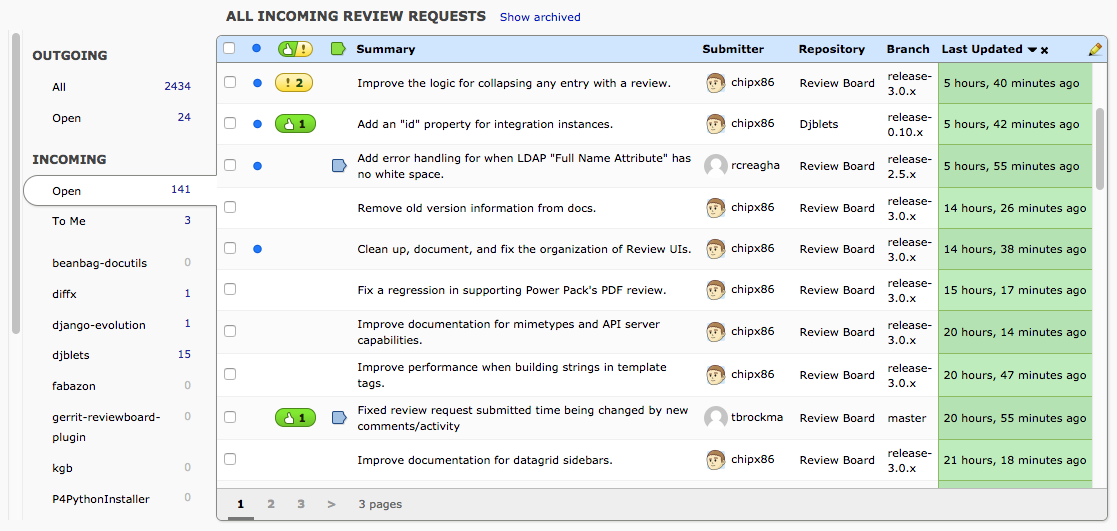
Review Board is a straightforward yet effective code review tool tailored for users who prefer hosting their code review system on their own servers. This ensures complete control and privacy over their codebase.
It supports multiple version control systems, including Git, CVS, Mercurial, Perforce, and Subversion. This offers flexibility in accommodating diverse development environments.
Review Board facilitates both pre-commit and post-commit code reviews, accommodating various workflows. Its side-by-side comparison of code changes simplifies the identification of modifications, promoting thorough review.
Review Board’s ability to link to Amazon S3 for storing screenshots within the tool adds convenience to the review process. it has garnered praise for its effectiveness in conducting granular code reviews.
However, some users have noted that the reports generated after code reviews lack suggestions for best practices. Review Board’s simplicity and user-friendliness make it an attractive option for those seeking a streamlined code review tool.
About Review Board
- Founded in: 2007
- Parent Organization: Not applicable
- Founding team: Christian Hammond and David Trowbridge
Key Features
Stand out features of Review Board are –

Support for Multiple Version Control Systems
Review Board integrates with numerous version control systems, including Git, CVS, Mercurial, Perforce, and Subversion. This flexibility makes it compatible with a wide range of development environments.
Pre-commit and Post-commit Reviews
It allows for both pre-commit and post-commit code reviews, offering flexibility in your review process. This feature accommodates different development workflows.
Host on Your Own Server
Review Board can be hosted on your own server, providing control over your code hosting. This is an ideal choice for those who prefer to keep their code private.
Side-by-Side Code Comparison
This feature enables a side-by-side comparison of code changes, making it easy for reviewers to assess modifications and provide feedback.
Pros of Using Review Board
- Review Board allows you to host it on your own server, ensuring code privacy.
- It supports multiple version control systems, offering flexibility.
- The side-by-side code comparison simplifies code modification.
- It’s a straightforward code review tool without unnecessary complexity.
Cons of Using Review Board
- The code review reports generated by the Review Board do not include suggestions for best practices.
Pricing
- Free under MIT license. Otherwise they have 2 support plans, pricing available on request.

Customer Ratings
- G2: 4.5 from 10 reviews
Our Review of Review Board
Review Board is like your personal code review companion, offering simplicity and control. Hosting it on your own server keeps your code private. It plays nice with various version control systems, including Git, CVS, Mercurial, Perforce, and Subversion.
Review Board supports both pre-commit and post-commit code reviews, catering to different workflows.
The side-by-side code comparison is a standout feature. This makes code modifications easy to spot. Plus, Integration with Amazon S3 for storing screenshots adds convenience.
It’s evident that the Review Board’s simplicity appeals to many. However, you may note that its code review reports could benefit from including best practice suggestions. In essence, Review Board is a straightforward choice for those seeking core code review functionalities without the complexity.
Getting the Most Out of Best Code Review Tools
To make the best use of tools for code reviewing, here are few of the best practices you need to get used to –
- Establish Clear Guidelines: Define coding standards and guidelines that all team members should follow during code reviews. Consistency is key to effective code reviews.
- Regular Reviews: Make code reviews a regular part of the development process. Don’t wait until the end of a project; review code continuously.
- Automated Checks: Leverage automated code analysis tools within code review platforms to catch common issues early.
- Use Comments Wisely: Provide clear and constructive feedback in comments during code reviews. Focus on improvements rather than criticism.
- Rotate Reviewers: Rotate team members who participate in code reviews to gain diverse perspectives and share knowledge across the team.
- Prioritize Issues: Identify critical issues that must be addressed immediately and non-critical ones that can be scheduled for later.
- Keep Reviews Small: Keep code review batches small and manageable. Large reviews can be overwhelming and less effective.
Conclusion
The quest for the best code review tools is an essential pursuit for any software developer, individual or team. These tools are indispensable allies, fostering collaboration. These tools enhance code quality, and fortify the development process.
Our exploration into five standout code review tools has unveiled a diverse array of options, each with its unique strengths and capabilities. GitHub, with its widespread popularity and seamless integration, caters to developers already embedded in the GitHub ecosystem.
CodeScene, driven by machine learning algorithms, provides powerful insights to unearth code issues early. Gerrit excels in granular code review with its side-by-side comparison approach.
Crucible offers an Explorer-style overview of code changes and discussions. Meanwhile, Review Board’s simplicity and self-hosting option cater to specific preferences.
Ultimately, the choice of the best code review tool depends on your specific needs, workflow, and development goals.
FAQs
1. What is the primary goal of code review?
Code review aims to identify and correct issues in code. It also aims to improve code quality, and ensure adherence to coding standards.
2. How often should code reviews be conducted?
Code reviews should be conducted regularly, ideally for every code change. Continuous code reviews help catch issues early in the development process.
3. What are some common code review challenges?
Common challenges in code reviews include managing review feedback effectively, addressing conflicting opinions. It also includes balancing code review time with development tasks, and involvement of all team members.
- 5 Best DevOps Platform and Their Detailed Guide For 2024 - December 26, 2025
- Top 10 Cross Browser Testing Tools: The Best Choices for 2024 - October 28, 2025
- 5 Best API Testing Tools: Your Ultimate Guide for 2024 - October 26, 2025
