In the age of digital transformation, the demand for automation in various sectors, especially within the software industry, has reached an all-time high. Whether it’s to streamline operations, improve efficiency, or simply reduce human error, automation tools have become ubiquitous.
However, with automation, comes the need to keep track of processes, outcomes, and potential areas of improvement. Herein lies the importance of having a robust reporting system. The best automation reporting tool seamlessly integrates into your workflow, providing insights, metrics, and a visual representation of every automated process.
These reports not only track the success or failure of automated tasks but also offer critical feedback that can be pivotal for strategic decision-making. As you venture further into this article, you’ll gain insights into the diverse range of reporting tools available and how they can enhance automation quality and accountability.
Quick List of 5 Best Automation Reporting Tools
We have outlined our chosen tools in the following brief explanation.
1. LambdaTest – Best for comprehensive browser compatibility testing with a rich set of features aiding both automated and manual testing scenarios.
2. NinjaOne – Best for IT administrators aiming for a simplified yet potent dashboard to conduct remote monitoring and management seamlessly.
3. Alteryx – Best for data enthusiasts eager to delve into analytics, offering a platform that seamlessly blends data management and automated analytical workflows.
4. Katalon TestOps – Best for development and QA teams seeking a unified platform to collaborate effectively and improve test performance metrics.
5. Testim – Best for quality assurance teams looking for a reliable tool to facilitate AI-powered test creation and maintenance, promising speed and efficiency.
Comparison Table Of the Top Automation Reporting Tools
We’ve provided a table below to show you the comparison between each tool —
Tools | Supported Integrations | Data Visualization | Collaboration Features | Platform Compatibility | Customizability |
 | Multiple (e.g., JIRA, Slack) | Yes | Real-time Collaboration | Windows, macOS, Linux | High |
 | Extensive (e.g., Trello, Asana) | Advanced Graphics | Team Alerts and Notes | Cloud-Based | Moderate |
 | Diverse (e.g., Salesforce, Excel) | Dynamic Dashboards | Shared Workspaces | Windows | High |
 | Broad (e.g., Jenkins, JIRA) | Interactive Charts | Team Dashboard | Windows, macOS | High |
 | Varied (e.g., GitHub, CircleCI) | Real-time Updates | Shared Feedback | Cloud-Based | Moderate |
What are the Best Automation Reporting Tools?
Best automation reporting tools are platforms that enhance the efficiency and effectiveness of software development and testing processes. They are designed to identify, track, and resolve issues that may arise during development, ensuring a smooth deployment process.
In the burgeoning digital landscape, the emphasis on swift and reliable software development has never been more pertinent. Automation reporting tools provide meticulous performance analysis, identify bugs promptly, and generate comprehensive reports to steer the development process.
These tools integrate seamlessly into various development environments, facilitating a streamlined approach to error identification and resolution. Reporting is automated, reducing errors and accelerating development by reducing manual effort.
Choosing a top-tier automation reporting tool can be a game-changer for your project. Not only does it foster collaboration by making sharing insights a breeze among team members, but it also paves the way for a high-quality end product.
From LambdaTest to Alteryx, the market offers a rich assortment of tools each boasting of unique features catered to different needs.
How Best Automation Reporting Tool Can Help Your Software Development or Testing
Venturing into the intricacies of software development or testing is a multifaceted journey. The tools for automation reporting simplifies and enhances the development ecosystem’s workflow by offering a set of functionalities.
Speed and Efficiency
These tools are mastercrafted to increase the pace of the development cycle. They help in quick identification and resolution of issues, thus saving precious time.
Enhanced Collaboration
With features allowing for easy sharing of reports and insights, these tools facilitate better communication among team members. As a result, it fosters a collaborative work environment.
Detailed Reporting
A noteworthy feature is their ability to generate detailed reports. That way it offers a deep dive into the performance metrics and paving the way for informed decision-making.
Error Reduction
By automating the repetitive tasks, these tools significantly reduce the chance of errors that are otherwise common in manual processes. Therefore, it ensures a more refined and error-free output.
Cost-Efficiency
Automating reporting processes can significantly reduce the labor costs associated with manual testing and reporting, presenting a cost-effective solution in the long run.
Why the Best Automation Reporting Tool is Important to Your Software Testing
In the realm of software development, the quality of your testing process can be a cornerstone determining the success of your product. Leveraging the automation tool for reporting facilitates robust, efficient, and streamlined software testing.
Let’s delve into why securing the optimal tool is essential.
Enhancing Accuracy and Consistency
Deploying a tool for automation reporting in your software testing environment translates to improved accuracy. It significantly reduces human error, ensuring that tests are performed identically each time, guaranteeing consistent results that you can rely on.
Facilitating Comprehensive Reporting
With the right tool at your disposal, you can benefit from comprehensive reporting that dives deep into every conceivable aspect of your software’s performance. Such detailed insights allow for a more targeted and effective debugging strategy, pushing the quality of your software a notch higher.
Boosting Efficiency
Time is of the essence in software development, and automated reporting tools pave the way for faster testing cycles. They can tirelessly perform complex tests in a fraction of the time a human would take, speeding up your project timeline without compromising on quality.
Nurturing Collaboration
An often-overlooked advantage is the collaborative ethos these tools nurture. By simplifying the sharing of detailed reports and critical insights, team members can effortlessly collaborate and work in harmony.
Cost-Effectiveness
Lastly, the best automation reporting tool can be a cost-effective addition to your toolkit. By reducing the time and manpower needed for testing, it indirectly curtails costs, rendering the development process both efficient and economical.
Best Automation Reporting Tool
So without any further delay let’s get to know each tool in a more detailed way —
1. LambdaTest

LambdaTest is a dynamic cloud-based automation reporting tool for streamlining and enhancing software development testing. It allows developers and testers to easily run automated selenium scripts on a scalable selenium grid that includes more than 2000 browsers and operating systems.
One of its standout features is its ability to provide users with automated screenshots and responsive testing. Thus, it gives them a straightforward way to identify and rectify issues swiftly. Moreover, the platform facilitates easy collaboration among team members.
That way it allows for quick sharing of issues detected during testing, fostering seamless communication and faster resolution of identified bugs.
With its intuitive user interface and robust functionalities, it is a favorite among professionals seeking to automate testing processes. It promises a smoother, more efficient testing experience, with a higher quality end product in every project it undertakes.
About LambdaTest
- Employee numbers: Over 200
- Founding team: Aslam Khan, Jay Singh, and Ramit Dhamija
Key Features
The following features are among the most popular in LambdaTest —

Real-Time Browser Testing
With the real-time browser testing feature, users can test their websites and web applications across a wide range of browsers and operating systems. This is incredibly vital in ensuring compatibility and performance across different environments. It offers a real-time view of how the applications perform, helping in identifying issues promptly.

Automated Screenshot Testing
The screenshot testing feature allows users to automatically capture screenshots of their web pages across different devices and browsers. This feature aids in spotting visual regression bugs and ensuring consistent user experiences across all platforms. It is a time-saver and significantly accelerates the testing cycle.

Automated Reporting Tools
It facilitates documentation by generating automatic reports post-test. This feature is essentially a boon for testers as it eradicates manual reporting, thus saving time and reducing the scope of human error. The reports generated are detailed, offering insights that can guide further improvement.

Responsive Testing
Responsive testing on LambdaTest helps in ensuring that the web applications are optimized for various screen sizes and resolutions. It helps developers to quickly identify and rectify responsiveness issues, ensuring a seamless user experience across all devices.
Smart Testing
It enables users to optimize their testing strategies by using intelligent analytics and test combinations to focus on the most critical areas. Features such as smart UI testing and the ability to identify patterns in bugs can help teams know how to prioritize bugs and address the most pressing issues first.
Pros of using LambdaTest
- Comprehensive browser coverage
- Supports parallel test execution, saving time
- Intuitive user interface
- Offers a rich set of integrations with popular tools
- Constantly updated with new features and enhancements
Cons of using LambdaTest
- Can be relatively expensive for small teams
- Initial setup might require a learning curve for new users
Pricing
- Free: $0
- Live: $15 per month payable annually
- Real Device: $25 per month payable annually
- Enterprise: Need to contact for price
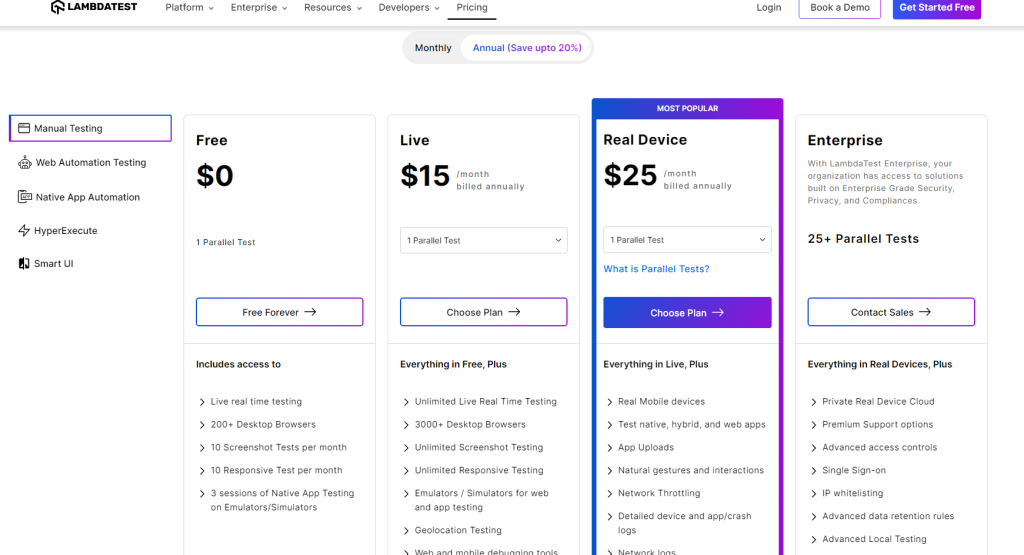
Customer Ratings
- G2: 4.5/5 from 678 reviews
- Capterra: 4.6/5 from 234 reviews
Our Review of the LambdaTest
LambdaTest stands as a robust platform, meeting a broad spectrum of testing requirements for modern development teams. The tool showcases a thoughtful integration of a range of features, including its commendable automated reporting tools. Thus, it streamlines the tedious process of report generation post-testing, thereby enhancing efficiency dramatically.
Moreover, its real-time browser testing facilitates a seamless approach to identifying and rectifying errors instantly. Now it is a step forward in the iterative development lifecycle, helping teams maintain a high standard of product quality.
However, small teams might find the pricing a bit steep, but considering the array of features offered, it stands justified.
Where it slightly lags is the initial setup that could be a tad complicated for new users, as well as the limited environments for mobile device testing. In spite of this, it holds a steadfast position as a reliable tool in the software testing arena, promising a centralized solution for various testing activities.
2. NinjaOne

NinjaOne, formerly known as NinjaRMM, enables IT environments to be managed seamlessly and efficiently with automation reporting. Standing as a unified remote monitoring and management solution, it streamlines the entire IT lifecycle, allowing teams to leverage automated insights to bolster performance.
What sets NinjaOne apart is its user-friendly and intuitive dashboard, which offers a consolidated view of all monitored assets. Therefore it aids in rapid decision-making and problem resolution. The tool has garnered praise for its robust reporting features, giving IT professionals the precise data they require to optimize systems continually.
Furthermore, it assists in proactive management through timely alerts and updates, allowing teams to stay a step ahead of potential issues. It ensures not only a resilient, secure IT environment, but also minimizes manual intervention and reduces errors, resulting in smoother operations.
About NinjaOne
- Employee numbers: 873 employees
- Founding team: Salvatore Sferlazza, CEO
Key Features
Here are some of NinjaOne’s best features —

Real-time Monitoring
The real-time monitoring feature of NinjaOne allows IT professionals to keep a vigilant eye on network health and security. It ensures a timely response to any irregularities or disturbances in the network, helping in preventing potential issues before they escalate. This feature plays a pivotal role in maintaining a robust and secure IT environment.
Automated Patch Management
Automated patch management enables NinjaOne to automatically update software patches, securing security loopholes early. It prevents risks associated with outdated software by ensuring all systems are running the latest versions. The process is streamlined and requires minimal human intervention, thus saving time and reducing software errors.

Remote Access and Control
It allows IT teams to securely manage and control devices and systems remotely. With this feature, IT professionals can perform troubleshooting and maintenance tasks from anywhere, at any time. It leverages secure connections, ensuring safety while operating remotely.

Asset Management
Asset management in NinjaOne helps in keeping track of all the hardware and software assets efficiently. It offers a centralized location where teams can view and manage all assets, thus aiding in the optimal utilization of resources. As a result, this feature helps in tracking procurement strategies and budgeting.
Scripting
The scripting feature offers the ability to automate repetitive tasks through script execution, saving valuable time and resources. IT professionals can create, deploy, and manage scripts to handle routine tasks, thus improving the efficiency of operations. It also enables customization to suit specific business needs, offering a versatile solution for IT management.
Pros of using NinjaOne
- Intuitive and user-friendly interface
- Efficient automation of routine IT tasks
- Robust security features
- Comprehensive reporting tools offering detailed insights
- Allows remote monitoring and management, facilitating flexibility
Cons of using NinjaOne
- May have a steeper learning curve for beginners
- Limited integration with third-party applications
Pricing
Need to request a custom quote based on their specific needs and the size of their organization.

Customer Ratings
- G2: 4.8/5 from 578 reviews
- Capterra: 4.8/5 from 188 reviews
Our Review of the NinjaOne
NinjaOne emerges as a substantial player in the IT operations and management sphere, facilitating a centralized and streamlined approach to IT management. A variety of features, including real-time monitoring and automated patch management, work together to create a secure IT landscape.
One of the significant benefits of this product is its proactive stance towards network health and security. It constantly monitors and notifies of any irregularities, thereby helping in averting major IT crises before they occur.
Although the platform offers detailed insights through its reporting tools, it lacks integration with third-party applications, a feature that could be improved. Moreover, for organizations with limited IT knowledge, creating custom scripts could pose a challenge.
In spite of some shortcomings, NinjaOne offers a reliable solution for a variety of IT management needs with its robust security protocols and user-friendly interface. The customer ratings mirror a high level of satisfaction, showcasing its prowess in the industry.
It stands as a recommended choice for businesses looking to optimize their IT operations proficiently.
3. Alteryx

Alteryx is a renowned platform in the data science and analytics landscape, well-regarded for its capabilities in data blending and advanced analytics. Professionals lean towards Alteryx for its user-friendly interface that requires no coding knowledge, making it accessible for users of different expertise levels.
This software offers a potent set of tools for managing data workflows, enabling businesses to consolidate their data processes with an automated reporting tool. It also comes packed with functionalities that foster quick data integration, robust data cleansing, and spatial analytics. Thus, it facilitates informed business decisions through accurate insights.
Utilizing it can be a game-changer, as it empowers businesses to derive actionable insights from their data seamlessly, pushing them a step ahead in the competitive market.
About Alteryx
- Employee numbers: Approximately 1200
- Founding team: Dean Stoecker, Olivia Duane Adams, and Ned Harding
Key Features
Let’s check out some of its remarkable features:

Drag-and-Drop Interface
The drag-and-drop interface of Alteryx makes managing and analyzing data easy for even those with no coding experience. This feature promotes ease of use, with users able to intuitively navigate and execute complex analytics workflows. It paves the way for a quicker analytics process, minimizing the learning curve substantially.
Data Blending and Preparation
Alteryx shines in its capacity to blend data from various disparate sources, fostering a cohesive automated reporting system. This feature supports the assimilation of diverse data into a unified dataset, ready for analysis. It ensures accuracy and reliability in the data, enhancing the quality of the insights derived.
Predictive Analytics
Predictive analytics in Alteryx enables users to foresee potential future trends based on the existing data. This feature operates using advanced analytical techniques, helping businesses to strategize effectively. It supports informed decision-making, granting companies a competitive edge in the market.
Spatial Analytics
Spatial analytics in Alteryx offers the advantage of analyzing geographical and spatial data effectively. This feature allows businesses to identify patterns and trends based on location data, facilitating insight generation. It is beneficial for market analysis, helping companies to understand geographical preferences and trends better.
Self-Service Data Analytics
Self-service data analytics feature in Alteryx permits users to independently access and analyze data without relying on IT specialists. This autonomy speeds up the data analysis process, enabling quicker insights. It fosters a culture of data-driven decisions within the organization, promoting efficiency.
Pros of using Alteryx
- User-friendly, requiring no coding knowledge
- Supports a wide array of data integration and blending options
- Enables predictive and spatial analytics for deeper insights
- Enhances efficiency through self-service data analytics
- Offers a streamlined approach to data preparation and reporting
Cons of using Alteryx
- Can be expensive, particularly for small businesses
- The learning curve for advanced features can be steep
Pricing
- Alteryx offers a 14-day free trial. For more details, need to contact.

Customer Ratings
- G2: 4.6/5 from 450 reviews
- Capterra: 4.8/5 from 90 reviews
Our Review of the Alteryx
In our assessment, Alteryx stands strong as a comprehensive tool in the data science and analytics arena. The platform ingeniously integrates a variety of crucial features such as predictive analytics and spatial analytics. It presents a rich environment where businesses can nurture data-driven insights with relative ease.
Its drag-and-drop interface facilitates a user-friendly experience, making the analytics process less daunting for newcomers and experienced analysts alike. While it promises to offer one of the best experiences for users in search of the best automation reporting tool, mastering the advanced functionalities might involve a steep learning curve. As a result, it slightly nudged up the testing process for optimal setup.
Furthermore, while it offers a formidable array of features, the pricing could be a drawback for small entities. However, considering the depth of insights and the level of data integration and management it offers, the investment promises substantial returns.
Based on high ratings on platforms like G2 and Capterra, it is a strong contender for businesses looking to leverage data to make informed decisions.
4. Katalon TestOps

Katalon TestOps is an insightful continuous testing platform. It leverages analytics and insights to aid software development teams in realizing more robust software solutions. With Katalon TestOps, teams can gain a comprehensive understanding of their test performance while fostering streamlined communication.
One of its standout tools is the dynamic test automation reporting dashboard, which visualizes critical metrics to facilitate faster, more informed decisions. The service promises to revolutionize the software development lifecycle. For that reason, it integrates smoothly with popular tools such as Katalon Studio, Jira, and Jenkins. Thus, it promotes a more seamless and efficient workflow from development through to deployment.
The software helps in identifying bottlenecks early in the development process, thereby reducing the risks and costs associated with late-stage adjustments. Businesses can improve the quality of their products to market by leveraging Katalon TestOps’ data-driven approach to software development.
About Katalon TestOps
- Employee numbers: 201-500 employees
- Founding team:
- Vu Lam, Founder and CEO
- Uy Tran, Co-Founder and General Director
Key Features
Go through its major features below —

Real-Time Collaboration
Real-time collaboration is one of the primary features of Katalon TestOps, enabling teams to work seamlessly irrespective of their geographical locations. The feature fosters transparent communication, aiding in quick issue resolution and streamlined workflow. It ensures that all team members stay on the same page, promoting productivity and reducing time-to-market.
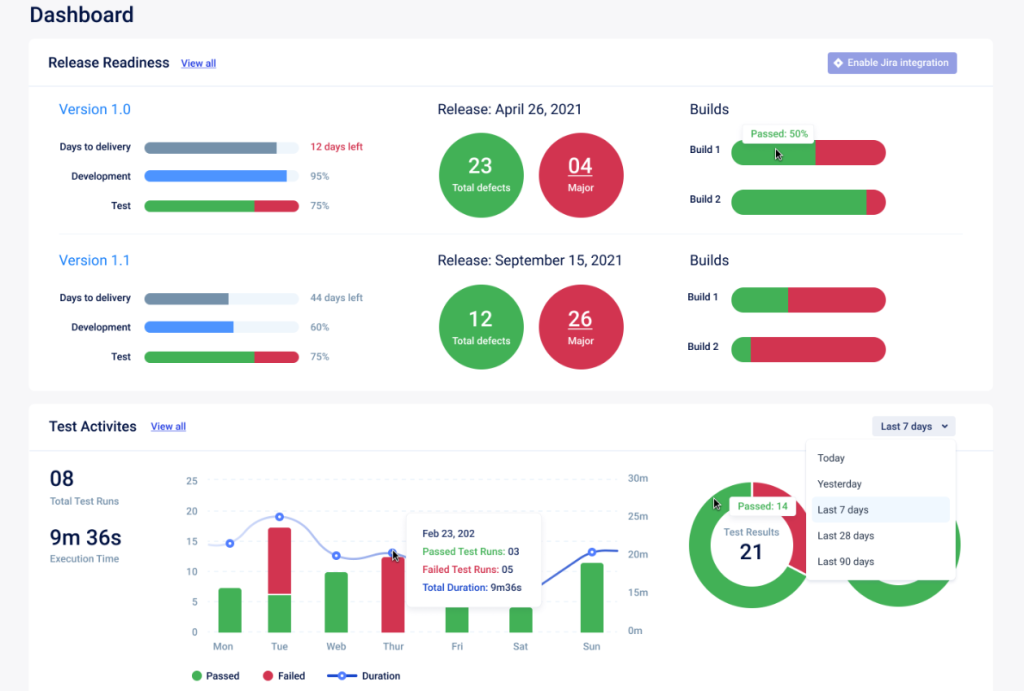
Intelligent Reports and Analytics
It provides intelligent reports and analytics, offering a deep dive into the performance and metrics of various tests. Through this feature, teams can easily identify areas that require attention and work on them promptly. It ensures efficiency by helping teams focus on critical areas.

Integration with Popular Tools
The tool offers integration with other popular tools like Katalon Studio, Jira, and Jenkins. This feature facilitates better coordination between different tools, thereby enhancing productivity. It reduces the complexity of the processes involved, streamlining the operations and fostering efficiency.
Comprehensive Dashboard
The comprehensive dashboard provides a centralized test automation reporting dashboard, offering a visual representation of key metrics and insights. The dashboard is designed intuitively, promoting ease of use and understanding. Moreover, it is customizable to meet the specific needs and preferences of different teams.
Flawless Execution of Automated Tests
Katalon TestOps ensures the flawless execution of automated tests, enhancing the reliability of the software development process. It reduces the chances of errors and promotes efficiency from development to deployment. It ensures that the automated tests run smoothly, without any glitches, aiding in a quicker time-to-market.
Pros of using Katalon TestOps
- Facilitates real-time collaboration promoting teamwork and efficiency
- Intelligent analytics and reporting for informed decision-making
- Seamless integration with popular tools fostering a cohesive development environment
- Centralized and customizable dashboard for a tailored user experience
- Ensures flawless execution of automated tests, maintaining high software quality
Cons of using Katalon TestOps
- Limited customer reviews, making it slightly risky to ascertain its efficacy
- Might require a steep learning curve for new users
Pricing
- Free: Basic test automation for small teams or getting started.
- Premium: Starting from – $167 permonth on an annual basis
- Ultimate: Custom pricing

Customer Ratings
- G2: 4.4/5 from 50 reviews
- Capterra: 3/5 from 11 reviews
Our review of the Katalon TestOps
In our examination of Katalon TestOps, we found it to be a potent tool in the realm of continuous testing. There are a bunch of features that make software development more efficient and collaborative. The dynamic test automation reporting dashboard stands out for displaying pertinent metrics in a vivid manner to foster informed decision-making.
However, it seems to embody a bit of a dichotomy — while being powerful and offering a suite of notable features. It has garnered a spectrum of reviews ranging from high praise to moderate feedback, indicating a potential inconsistency in user experience.
What stands out is its integrative prowess, with the capacity to mesh well with renowned tools like Jira and Jenkins, enabling a unified workflow from start to finish. Furthermore, it simplifies the typically complex landscape of software development, with features like a centralized dashboard and real-time collaboration.
Yet, while it champions real-time collaboration, it doesn’t shy away from highlighting the importance of individual roles in the testing metrics. That’s why it provides deep insights and analytics that can aid team members in honing their focus on critical areas that mandate attention.
In conclusion, it certainly houses the potential to ascend to a more prominent position in the market with a bit more refinement.
5. Testim

Testim is a widely acclaimed platform utilized for the automation of software testing. It offers a potent toolset that empowers developers and QA teams to create reliable and resilient tests effortlessly.
The platform is designed to leverage artificial intelligence, thereby facilitating the swift creation and maintenance of tests. Testim is heralded for its easy-to-use interface, which offers the dual advantage of simplifying complex processes while optimizing the speed of test development and execution.
This tool is the best in the industry, offering AI-powered test authoring and execution, debugging tools, and detailed dashboards. By adopting Testim, businesses can significantly streamline their testing processes, ensuring a faster release cycle and a more robust end product.
About Testim
- Employee numbers: 38 employees
- Founding team: Oren Rubin, CEO and Founder
Key Features
Let’s take a look at some of its key features below —

Automated and Manual Testing
Testim supports both automated and manual testing, catering to the diverse needs of the software development environment. This versatility ensures the meticulous addressing of all potential issues, offering a comprehensive testing strategy. It allows teams to be flexible in their approach, choosing the best method for each testing scenario.
AI-Powered Test Authoring and Execution
The AI-powered test authoring and execution is a standout feature that leverages artificial intelligence to create and run tests. This feature streamlines the test creation process, offering a smart solution that quickly adapts to changes, thereby reducing the maintenance efforts typically required.

Comprehensive Reporting Dashboard
With automated reporting tools, the comprehensive reporting dashboard offers in-depth insights into the testing process performance metrics. It assists in identifying the areas requiring attention with visual representations and detailed logs, fostering informed decision-making.
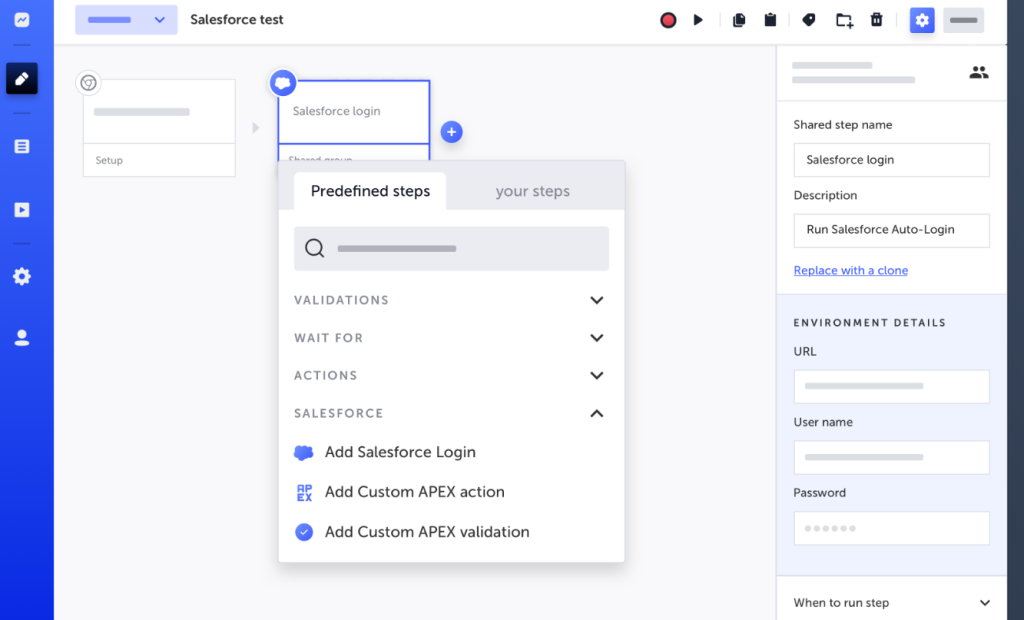
Integrated Debugging Tools
Testim houses integrated debugging tools that allow for a seamless identification and rectification of bugs during the testing phase. This feature aids developers in understanding the cause of failures, providing detailed information to streamline the debugging process.
Flexible and Scalable Solution
It offers a flexible and scalable solution, suitable for both small and large businesses. This feature ensures that the tool can grow with the business, adjusting to increasing demands and complexities. It allows for a custom-tailored approach, accommodating different testing strategies and environments.
Pros of using Testim
- Comprehensive automated and manual testing solutions
- AI-powered features for quick and efficient test authoring and execution
- Detailed and intuitive reporting dashboard facilitating informed decision-making
- Integrated debugging tools for streamlined error identification and rectification
- Scalable to suit businesses of various sizes and complexities
Cons of using Testim
- Occasional glitches reported in the AI-powered test authoring tool
- Limited customization options in reporting tools
Pricing
Testim offers a free trial with limited features. Plus, it offers enterprise options. You need to contact them for the custom price.

Customer Ratings
- G2: 4.5/5 based on 49 reviews
- Capterra: 4.7/5 based on 44 reviews
Our review of the Testim
Testim emerges as a powerful contender in the realm of automated testing platforms. It boasts a set of features designed to streamline and optimize the testing process. With AI-powered test authoring and execution, it promises to enhance efficiency and reliability in software testing.
In fact, it stands as potentially the best automation reporting tool for businesses seeking a blend of automation and manual oversight in their testing approach. Its commitment to fostering informed decision-making is evident in its comprehensive dashboard.
And that encompasses detailed open source test automation reporting tools to offer insightful feedback and analytics, allowing teams to identify and resolve issues quickly. However, it isn’t without its drawbacks. This platform could benefit from expanding its integration capabilities and offering a broader range of customization options.
In conclusion, Testim stands as a robust tool that promises to facilitate a smooth, efficient, and reliable testing process. It warrants consideration for teams seeking to enhance their testing strategies with a reliable automated solution.
Getting the Most Out of Best Automation Reporting Tool
In the age of digital transformation, businesses are increasingly relying on automation tools to improve efficiency and accuracy. Automating your reporting requires more than picking a popular program; it means transforming your operations with it.
- Customization: Tailor the tool’s features to match your unique business needs.
- Regular Updates: Ensure the software is consistently updated to benefit from the latest features and security patches.
- Integration: Connect the tool with other software platforms you’re using for smoother data flow.
- Training: Equip your team with the necessary training to utilize the tool to its fullest.
- Feedback Loop: Continuously collect feedback from users and make necessary adjustments to your reporting processes.
- Data Security: Always prioritize the security of your data. Ensure encryption, backups, and other security measures are in place.
- Consistent Usage: Maintain consistency in how you use the tool. This makes it easier to compare reports over time and track progress.
Wrapping up
Having traversed the vast landscape of automation and its accompanying reporting mechanisms, one thing remains clear. And that a powerful reporting tool is not just a luxury but a necessity in today’s automated ecosystems.
It bridges the gap between complex automated processes and actionable insights, ensuring that every automated task yields tangible, interpretable results. The best automation reporting tool is one that aligns with your specific requirements, offering both depth in analytics and ease of use.
As the realm of automation continues to expand, the value of effective reporting only becomes more pronounced. To conclude, when choosing your tool, focus on flexibility, scalability, and the tool’s capacity to present data in an easily digestible manner.
Remember, the goal is not just to automate but to understand, refine, and perfect your processes through informed decisions.
Frequently Asked Questions
Can I integrate the automation reporting tool with other software systems?
Yes, most top-tier automation reporting tools are designed to integrate seamlessly with popular software platforms to enhance workflow efficiency.
What should I prioritize when selecting an automation reporting tool?
Focus on the tool’s flexibility, scalability, user-friendliness, and its ability to present data comprehensively yet understandably.
Do all automation tools come with built-in reporting features?
While many do, it’s essential to ensure that the built-in features meet your specific reporting needs or consider standalone reporting tools.
How can reporting tools improve my automation strategy?
They provide actionable insights, highlight inefficiencies, and offer feedback, helping refine and optimize your automation approach.
- 5 Best DevOps Platform and Their Detailed Guide For 2024 - December 26, 2025
- Top 10 Cross Browser Testing Tools: The Best Choices for 2024 - October 28, 2025
- 5 Best API Testing Tools: Your Ultimate Guide for 2024 - October 26, 2025
