Ever wondered how apps stay glitch-free? It’s all thanks to the magic of the best automated testing tools. Don’t worry, understanding them isn’t as complex as it sounds. These tools are like digital superheroes, working tirelessly behind the scenes to ensure your software works seamlessly.
They’re the wizards who find and fix errors before you even notice them. Imagine waving a wand and watching those pesky bugs vanish!
But this isn’t a dream – it’s real. From the versatile capabilities of Selenium to the intuitive GUI testing of Ranorex, each tool brings unique strengths to the table.
Discover how these automated testing tools can elevate your testing game and help you achieve faster and more reliable software releases. With their help, you’ll be delivering top-notch apps in no time!
With automated testing tools, you can navigate the complex landscape of software testing with ease. They empower you to release robust, error-free applications, giving you the confidence to launch with a bang. So, let’s dive into the world of these testing wizards and unlock the secrets to seamless software!
Quick list of the Top Tools for Automated Testing
Here is a sneak peak into the best of automated tools that you can use for software testing
1. Appium: Best tool for mobile test automation across various devices and simulators.
2. Katalon: Best tool for quick and easy test creation with a wide range of integrations.
3. TestComplete: Best tool for complex GUI testing with versatile multi-platform capabilities.
4. Selenium: Best tool for web automation with extensive browser and OS support.
5. TestRigor: Best tool for no-code test automation, offering fast test creation with plain English commands
Comparison Chart Of The 5 Top Automated Testing Tools
Here is a quick comparison chart for the 5 top automated tools for testing
Feature |  |  |  |  |  |
Programming Languages | Supports various languages | No coding required; Groovy scripting | Supports multiple programming languages | Supports a wide range of programming languages | No coding required; plain English test creation |
Cross-Browser Testing | Good cross-browser testing | Robust cross-browser testing | Excellent cross-browser testing | Excellent cross-browser testing | Supports cross-browser testing |
Parallel Execution | Limited parallel testing | Parallel test execution | Parallel test execution | Parallel test execution | Parallel test execution with CI/CD integration |
Mobile Testing | Excellent for mobile test automation | Strong support for mobile testing | Good support for mobile test automation | Supports mobile testing on Android and iOS | Lacks support for mobile apps |
CI/CD Integration | Integrates well with CI/CD pipelines | Seamless integration with CI/CD tools | Integrates well with CI/CD workflows | Integrates well with CI/CD pipelines | Integrates well with CI/CD pipelines |
Ease of Use | Challenging for beginners | User-friendly with codeless test creation | User-friendly interface with various options | Steep learning curve, requires coding skills | User-friendly with plain English test creation |
Customization | Reasonable customization options | Highly customizable with templates and integrations | Highly customizable with scripting support | Highly customizable for various testing scenarios | Limited customization options |
Reporting | Basic reporting features | Detailed and intuitive reporting | Generates detailed summary reports | Limited built-in reporting; relies on community tools | Provides detailed test execution data |
Community Support | Active community for assistance | Active community for guidance | Decent community support | Strong community support and resources | Decent community support |
Price | Free | Paid | Paid | Free | Paid |
Ratings | 4 Ratings | 4.5 Ratings | 4.3 Ratings | 4.3 Ratings | 4.2 Ratings |
What are the Best Automated Testing Tools:
Automated testing tools are software applications designed to streamline and enhance the process of testing software and applications. They are invaluable tools in the field of software development.
They offer a more efficient and systematic way to ensure and improve software quality
In essence, automated testing tools act as virtual testers that can execute predefined test cases, interact with the software, and compare actual outcomes with expected results.
Basic Functions
Unlike manual testing, which relies on human intervention and is often time-consuming and error-prone, automated testing tools can perform repetitive tasks quickly and accurately.
These tools encompass a range of functionalities, including running various types of tests, such as unit testing, integration testing, regression testing, and performance testing.
They can simulate user interactions, validate data inputs and outputs, and identify bugs or inconsistencies in the software’s behavior.
Moreover, automated testing tools can work across different platforms, browsers, and operating systems, ensuring consistent results across various environments.
Benefits
The primary advantage of using automated testing tools is their ability to save time and effort. Test cases can be executed repeatedly, enabling the swift detection of defects and inconsistencies that may arise during the development process.
Additionally, they provide reliable and repeatable results, reducing the chances of human error and enhancing the overall software quality.
By conducting test automation , developers and QA teams can allocate more time to creative and strategic tasks, rather than spending significant resources on manual testing.
This accelerates the software development cycle and supports practices like continuous integration and continuous delivery, where changes are frequently integrated and deployed.
How Automated Testing Tools Can Help Your Software Development or Testing
Whether you are using a open source automated testing tool or paid one, here’s how they help
- Speed: These tools can run tests much faster than humans, checking if the software works correctly in a shorter time.
- Accuracy: They don’t make mistakes like humans can, so they find more errors and ensure the software functions correctly.
- Repetitive Tasks: Automated tools can repeat tests over and over without getting tired, ensuring consistent results and saving time.
- Efficiency: They let testers focus on important tasks by handling repetitive tests, improving overall efficiency.
- Coverage: They test software in various scenarios, platforms, and conditions, ensuring it works well everywhere.
- Early Detection: They catch bugs early in the development process, which reduces the cost and effort needed to fix them.
- Regression Testing: They quickly check if new changes break existing features, preventing old problems from coming back.
- Continuous Integration: These tools support the practice of quickly integrating code changes, finding issues before they reach users.
5 Best Automated Testing Tools 2023
Explore these top automated testing tools that cater to different needs. From mobile to web, GUI to no-code testing, find the right tool for your software testing goals. Let’s dive into their unique features and benefits.
1. Appium

Appium is a mobile-focused test automation tool that specializes in making mobile test automation intuitive and straightforward.
Designed for mobile applications on both Android and iOS platforms, Appium streamlines the process of creating and executing tests, enabling testers to track and analyze test results effortlessly.
Appium has a strong emphasis on parallel testing. This tool facilitates collaboration across distributed teams by allowing remote testing on multiple devices.
Additionally, it offers customizable insight generation, empowering testers to tailor their reports and dashboards to their needs.
Despite its initial deployment challenges, Appium’s open-source nature and rich community support make it a powerful choice for organizations seeking robust mobile test automation.
About Appium
- No of employees: 30-60
- Founding Team: Dan Cuellar
Key Features
Ideal for mobile test automation, Appium offers seamless real-time testing across various devices and simulators, making it a go-to choice for mobile application testing.The features of Appium that really stand out are:
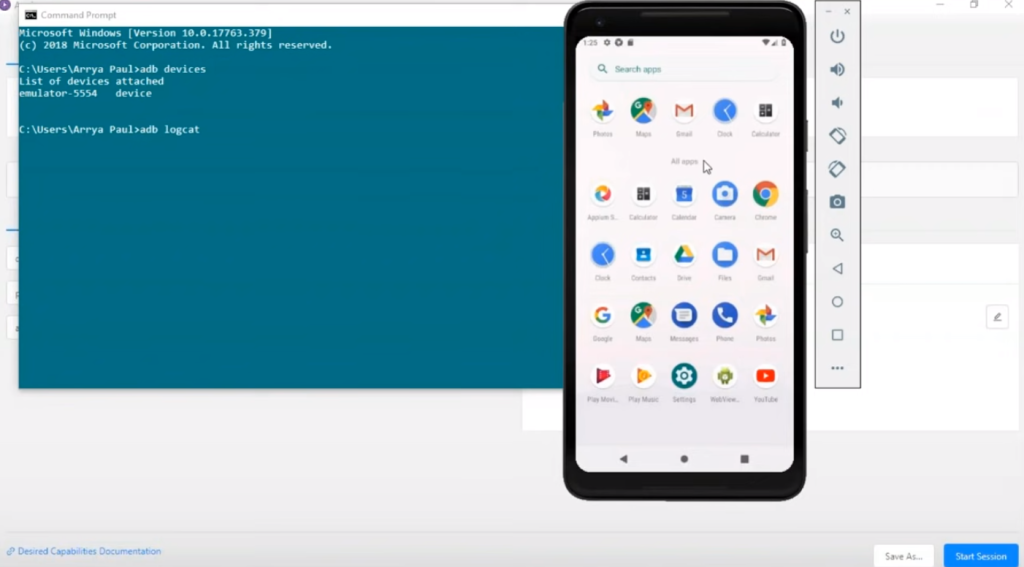
Cross-Platform Mobile Test Automation
Appium excels in its ability to perform mobile test automation across different platforms, making it suitable for both Android and iOS applications.
This feature allows testers to use a single tool to cover a wide range of mobile devices, reducing the need for separate testing frameworks.

Remote Testing Capabilities
Appium offers remote testing capabilities that are particularly valuable for large, distributed teams. This feature enables multiple teams located in different parts of the world to collaborate effectively by running tests remotely.
It fosters efficient communication and coordination among teams, even if they are geographically dispersed.
Customizable Insight Generation
With Appium, you can generate detailed insights and reports about your test executions. This customizable insight generation feature helps in tailoring the generated reports to your specific needs. You can gain a deeper understanding of your test results, track performance metrics, and identify areas for improvement.
Broad Browser Coverage
Appium provides cross-platform compatibility with over 40 browsers, ensuring extensive browser coverage.
This means that you can confidently test your applications on a variety of web browsers, ensuring their functionality and appearance remain consistent across different browser environments.
Active Community Support:
Appium benefits from an active community of users and contributors. This community support can be a valuable resource for troubleshooting, sharing best practices, and finding solutions to challenges.
The collective knowledge of the community can help testers overcome issues and optimize their use of the tool.
Pros of Using Appium
- Comprehensive mobile test automation solution.
- Supports both Android and iOS platforms.
- Remote testing capabilities for distributed teams.
- Customizable insight generation for tailored reports.
- Active community and resources for troubleshooting.
Cons of Using Appium
- Initial setup might be challenging for newcomers.
- Limited support for testing of native apps.
- Less compatibility with legacy devices.
Pricing:
- Open source

Customer Ratings
G2: 4.4 · 50 reviews
Capterra: 4.3 · 15 reviews
Our Review of Appium
Appium proves to be a reliable partner when it comes to mobile testing. Its focus on mobile applications for both Android and iOS platforms ensures that your mobile apps undergo thorough testing.
The standout feature is its ability to enable remote testing on a variety of devices, ensuring comprehensive coverage even for distributed teams.
While it might take a bit of effort to set up initially, Appium’s open-source nature and vibrant community support provide ample resources to overcome hurdles. Parallel testing is a breeze.
This allows multiple tests to run simultaneously, saving precious time. With customizable insights, you get to tailor reports and dashboards according to your preferences.
2. Katalon
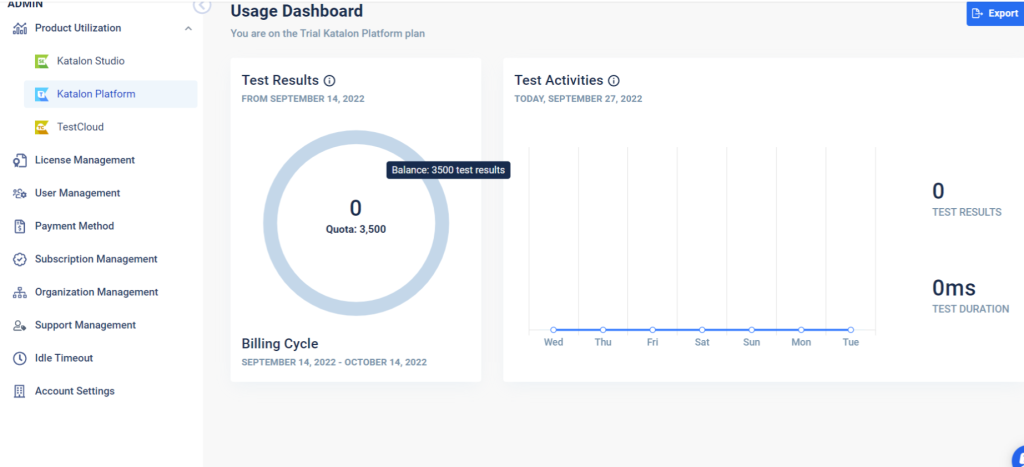
Katalon is an all-inclusive test automation test tool known for its ease of use and versatility. The tool is suitable for various testing types such as desktop, web, mobile, and API testing.
Katalon simplifies test creation with debugging features, syntax highlighting, and code suggestions. It boasts an impressive collection of pre-installed templates, aiding teams in rapid test development.
Also a website automated testing tool, Katalon excels in integrating with DevOps and CI workflows. So they offer intuitive reporting and dashboards. While it supports a range of integrations, its scripting language support is limited.
Despite some minor performance issues, Katalon remains a favored choice due to its user-friendly GUI, reporting capabilities, and affordability.
About Katalon
- No of employees: 200-400
- Founding Team: Vu Lam
Key Features
With its user-friendly GUI and pre-installed templates, Katalon is perfect for quick test creation, especially for projects built with modern JavaScript frameworks. Main features of Kalatlon are:

Pre-installed Templates
Katalon stands out with its extensive collection of pre-installed templates, simplifying test creation for teams and individuals. These templates cover various scenarios, helping users get started quickly and efficiently.

GUI-based Test Creation
The tool’s intuitive GUI offers a user-friendly interface for creating tests without the need for extensive coding. This is particularly beneficial for testers with limited programming experience, enabling them to design tests visually.
Modern Framework Support
Katalon excels in testing projects built with modern JavaScript frameworks like Vue, Angular, and React. Its compatibility with these frameworks ensures seamless integration and efficient test execution.

Cross-Browser Testing
Katalon supports cross-browser testing, allowing users to verify their application’s compatibility across multiple browsers. This feature is essential for ensuring a consistent user experience on different browser platforms.

CI/CD Integration
Katalon offers robust integration with continuous integration and continuous delivery (CI/CD) pipelines. This facilitates the seamless incorporation of automated tests into the development workflow, promoting faster and more reliable software releases.
API Testing Capabilities
In addition to GUI testing, Katalon also provides features for API testing. Users can create and execute API tests to validate the functionality and performance of their application’s backend services.
Pros of Using Katalon
- Easy-to-use interface, suitable for beginners.
- Pre-installed templates for fast test creation.
- Wide range of integrations with popular tools.
- Effective integration with DevOps and CI workflows.
- Great GUI and reporting features.
Cons of Using Katalon
- Limited scripting language support.
- Some performance issues reported.
- Might not be as suitable for heavy and complex tasks.
Pricing
- Premium: $167/month
- Ultimate: Customized
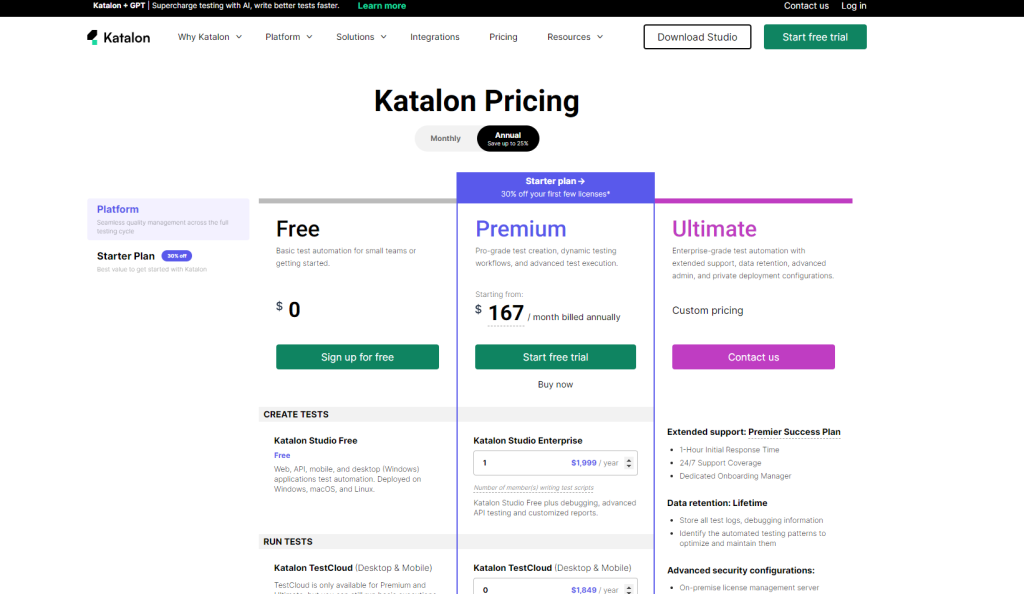
Customer Ratings
- G2: 4.3 · 47 reviews
- Capterra: 4.4 · 705 reviews
Our Review of Katalon
Katalon promises a seamless testing journey, catering to various types like web, mobile, and API. Its user-friendly approach, including debugging assistance and pre-installed templates, simplifies test creation, making it ideal for those just starting with automation.
It’s a great fit for DevOps workflows, ensuring smooth integration and report generation.
Katalon’s prowess in integrating with popular tools enhances its utility. However, when it comes to scripting languages, it might feel a bit limiting.
Still, its strengths in GUI, reporting, and overall cost-effectiveness make Katalon a strong contender in the testing arena.
3. TestComplete

TestComplete is a robust cloud-based test automation platform that caters to various testing complexities. Suitable for desktop, mobile, and web applications, TestComplete offers multiple test creation options, from simple recording and playback to coding using programming languages.
With its support for multiple programming languages, such as Python and JavaScript, TestComplete ensures flexibility in test creation. The integration of AI-enhanced object recognition enhances test efficiency.
However, TestComplete’s documentation could use improvement, and there have been reported issues with name mapping. Despite these drawbacks, TestComplete’s scalability and integrations with CI/CD solutions make it a valuable choice for comprehensive test automation.
About TestComplete
- No of employees: 50-100
- Founding Team: Jason Cohen
Key Features
A versatile cloud-based testing solution, TestComplete excels in creating and executing complex tests, offering improved object recognition and scalability. The primary features entail:

Powerful Cloud-Based Testing
TestComplete offers a cloud-based testing environment that empowers testers to create, manage, and execute tests in a scalable manner. This feature allows teams to leverage cloud resources for efficient test execution and collaboration.
Improved Object Recognition
TestComplete employs object recognition enhanced by AI technology. This advanced object recognition system aids in identifying and interacting with elements within the application’s user interface accurately, even if the UI changes.

Versatile Multi-Platform Testing
TestComplete supports testing across different platforms, including desktop, mobile, and web applications. This versatility enables testers to create comprehensive end-to-end tests that cover multiple aspects of the application’s functionality.
Multiple Programming Language Support
TestComplete offers support for multiple programming languages, such as Python and JavaScript. Testers can leverage their preferred programming languages to create test scripts, enhancing flexibility and customization.
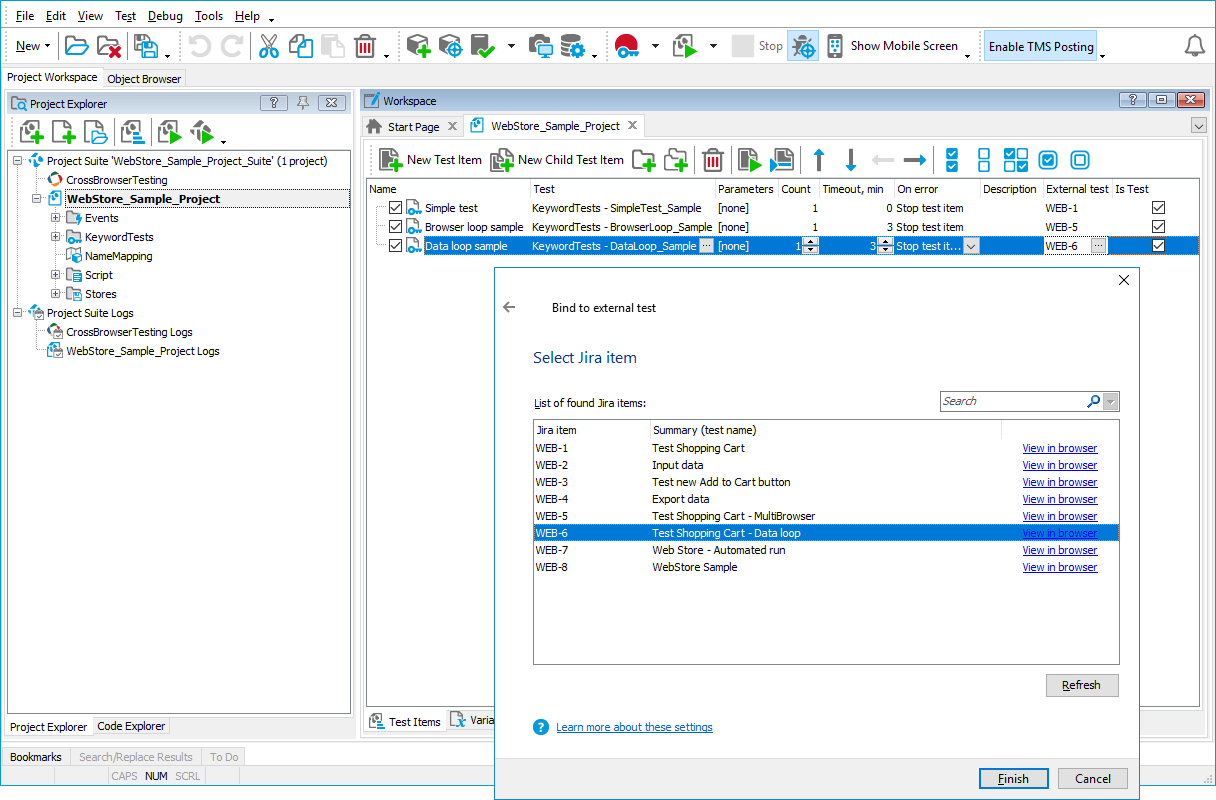
Integration with CI/CD Solutions
TestComplete integrates seamlessly with various Continuous Integration (CI) and Continuous Delivery (CD) solutions. This integration streamlines the testing process by automating test execution as part of the development pipeline.
Pros of Using TestComplete
- Cloud-based, versatile automation solution.
- Varied test creation methods, catering to different skill levels.
- Support for multiple programming languages.
- AI-powered object recognition for improved accuracy.
- Excellent support for CI/CD solutions.
Cons of Using TestComplete
- Documentation can be lacking in some areas.
- Issues with name mapping and clunky UI reported.
- Paid licensing might be a drawback for some.
Pricing
- Base: $3655 with trial
- Pro: $5686 with trial

Customer Ratings
- G2: 4.2/5 (97 reviews)
- Capterra: 4.2 (60 reviews)
Our Review of TestComplete
TestComplete stands tall as a comprehensive cloud-based automation solution, adaptable to desktop, mobile, and web applications.
Its approach to test creation, ranging from record-playback to coding, caters to a wide range of users, from beginners to experienced developers. The support for multiple programming languages adds versatility.
Despite some issues with documentation and name mapping, TestComplete’s scalability and compatibility with CI/CD solutions make it a valuable asset for ambitious test automation projects.
Its object recognition system powered by AI is a standout feature, streamlining the process and boosting efficiency.
4. Selenium

Selenium, a widely adopted open-source test automation tool, has been a staple in the testing landscape for nearly two decades.
It is primarily designed to automate web testing. Plus, automated testing tool Selenium offers support for multiple programming languages, browsers, and operating systems.
It facilitates parallel testing through Selenium Grid, allowing simultaneous execution across various environments.
Selenium’s flexibility and extensive library of extensions contribute to its popularity. However, its steep learning curve and lack of built-in reporting capabilities can pose challenges.
While Selenium supports a vast range of use cases, it requires skilled programmers to create and maintain tests effectively.
About Selenium
- No of employees: 50-100
- Founding Team: Jason Huggins
Key Features
As an industry favorite, Selenium is known for its multi-language support, extensive browser compatibility, and support for both web and mobile testing. The best features of Selenium are:
Support for Multiple Programming Languages
Selenium stands out with its ability to support multiple programming languages, including Java, Python, C#, and more.
Testers can write test scripts in their preferred language, making it versatile and accessible to a wide range of developers.

Cross-Browser and Cross-Platform Testing
Selenium enables cross-browser and cross-platform testing, allowing testers to verify the compatibility of applications across various browsers and operating systems.
This feature ensures consistent functionality and appearance.
Parallel Test Execution with Selenium Grid
Selenium Grid facilitates parallel test execution, enhancing efficiency and reducing test execution time.
Testers can distribute tests across multiple nodes and browsers, enabling faster feedback during the testing process.
Large Library of Extensions and Plugins
Selenium offers a rich ecosystem of extensions, plugins, and integrations that enhance its capabilities.
This extensive library provides solutions for various testing scenarios, making it adaptable to different testing needs.
Mobile Testing Support
Selenium extends its support to mobile testing on both Android and iOS platforms.
Testers can create and execute tests for mobile applications, ensuring their functionality and user experience.
Pros of Using Selenium
- Open-source and widely used in the industry.
- Supports various programming languages, browsers, and platforms.
- Parallel test execution with Selenium Grid.
- Large library of extensions and integrations.
- Strong community support for troubleshooting.
Cons of Using Selenium
- Steep learning curve, requires coding expertise.
- Lack of reliable technical support.
- Only suitable for web-based applications.
- Tests can become fragile with UI changes.
Pricing
- Open Source

Customer Ratings
- G2: 4.5 · 19 reviews
- Capterra: 4.4 · 14 reviews
Our Review of Selenium
Selenium, a veteran in the automation realm, remains a dependable choice for web testing. Its open-source nature and support for various programming languages, browsers, and operating systems offer flexibility.
Yet, it’s important to note that Selenium does come with a learning curve.
Selenium’s widespread usage is due to its robustness, but it does require a fair share of coding expertise. While its parallel testing capabilities and extensive library of extensions are notable, be prepared to invest time in overcoming its challenges.
Selenium shines when web applications are the focus and you have the resources to navigate its complexities.
5. Test Rigor

TestRigor is an innovative test automation platform that emphasizes ease of use and efficient test creation.
It distinguishes itself by enabling testers to create complex tests using plain English language commands, eliminating the need for coding. This unique approach expedites test development, and AI-powered automatic test maintenance ensures resilient tests.
With rapid test creation and execution, TestRigor stands out for its ability to analyze test parameters and suggest solutions. It lacks a test management system and full mobile app support.
But TestRigor’s user-friendly interface and self-maintaining tests make it a compelling choice for organizations seeking quick and efficient test automation.
About Test Rigor
- No of employees: 50-100
- Founding Team: Artem Golubev
Key Features:
With its plain English test creation and AI-powered stability, TestRigor simplifies automated testing for various platforms, making it a top choice for no-code test automation. The main features include:

Plain English Test Creation
TestRigor simplifies test creation by allowing testers to use plain English language commands. This unique feature enables testers to create complex tests without the need to write code, promoting ease of use and rapid test development.

Test Parallelization and CI/CD Integration
TestRigor offers test parallelization and seamless integration with Continuous Integration (CI) and Continuous Delivery (CD) pipelines. This integration automated test execution within the development workflow, ensuring timely feedback.
Automatic Test Parameter Analysis
TestRigor’s platform automatically analyzes test parameters and suggests necessary changes, leading to more stable tests.
This feature minimizes test maintenance efforts and enhances the reliability of test executions.

End-to-End Testing for Various Platforms
TestRigor supports end-to-end testing for desktop, mobile, web, and API platforms. This versatility allows testers to cover a wide range of testing scenarios and application types.
Screenshot Capture for Debugging
TestRigor’s automatic screenshot capture for each test step aids in the debugging process. Testers can visualize the application’s behavior at different stages, facilitating efficient troubleshooting.
Pros of Using Test Rigor
- Fast test creation using plain English or test recording.
- AI-powered automatic test maintenance for stable tests.
- Cloud-based scalability for fast execution.
- Suitable for end-to-end, desktop, mobile, web, and API testing.
- No coding skills required for test creation.
Cons of Using Test Rigor
- Lacks a built-in test management system.
- Limited support for mobile apps.
- Custom pricing model might be a concern for some.
Pricing
- Open Public Source
- Private Package: $900/month

Customer Ratings
- G2: 4.6 · 12 reviews
- Capterra: 4.5 (15 reviews)
Our Review of Test Rigor
TestRigor offers a refreshing take on test automation by allowing tests to be created using plain English commands. This approach makes it particularly inviting for those who aren’t coding experts.
The standout feature is its AI-powered automatic test maintenance, which minimizes the effort needed to keep tests up to date.
While it may not have a test management system, its ability to create complex tests with ease and execute them quickly compensates for this. The platform’s cloud-based scalability and AI-driven suggestions enhance the testing experience.
TestRigor emerges as a solid choice for those looking for streamlined test automation without the intricacies of traditional coding
Getting the Most Out of Best Automated Testing Tools
Here’s how you can make the most of automated tools for software testing
- Planning: Define what needs testing, which tests to automate, and what scenarios to cover.
- Test Data: Prepare diverse and realistic test data to cover various scenarios.
- Test Environment: Set up a consistent environment for accurate results.
- Modularity: Create small, independent test cases for easier maintenance and reusability.
- Maintenance: Regularly update tests as the software evolves.
- Version Control: Keep tests in a version control system for collaboration and tracking changes.
- Reporting: Use tools’ reporting features to analyze results and identify patterns.
- Continuous Integration: Integrate automated tests into your CI/CD pipeline.
- Training: Train the team to use the tools effectively.
- Feedback Loop: Continuously improve by learning from test results and adjusting testing strategies.
Conclusion
To wrap it all, the best automated testing tools have revolutionized the way software testing is conducted. These tools offer a systematic and efficient approach to ensure software quality, streamline testing processes, and reduce human error.
With a wide range of options available, teams can select tools based on their specific needs, whether it’s UI testing, cross-browser testing, or mobile app testing.
Selenium stands as a stalwart in the field, providing versatile browser automation. Appium caters to the mobile realm, simplifying mobile app testing. TestComplete brings robust cloud-based testing to the table.
Katalon offers ease of use and versatility, while TestRigor excels in no-code test automation. Each tool has its strengths and weaknesses, making it crucial to choose the right one for your project.
To get the most out of the best automated testing tools, following best practices is essential. Clearly define your testing objectives, select the appropriate tool, and create a comprehensive test suite.
FAQs
1. How do automated testing tools help in software development?
Automated testing tools play a crucial role in software development by automating the process of testing software applications. These tools simulate user interactions and perform various tests to identify bugs, performance issues, and functionality problems.
2. What types of tests can be automated using these tools?
Automated testing tools can cover a wide range of testing scenarios, from unit tests to end-to-end tests. They can simulate user actions, API calls, database interactions, and more.
3. What challenges should be considered when implementing automated testing tools?
While automated testing tools offer numerous benefits, there can also be challenges in their implementation. These challenges might include selecting the right tool, maintaining test scripts, and ensuring compatibility across different platforms and devices.
- 5 Best DevOps Platform and Their Detailed Guide For 2024 - December 26, 2025
- Top 10 Cross Browser Testing Tools: The Best Choices for 2024 - October 28, 2025
- 5 Best API Testing Tools: Your Ultimate Guide for 2024 - October 26, 2025
