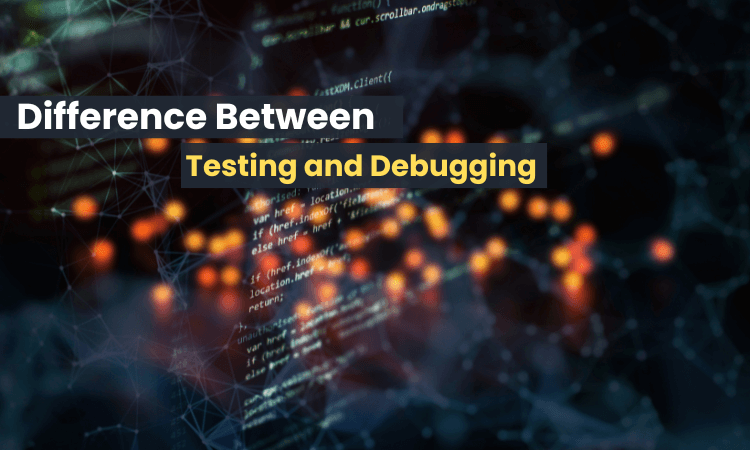Everything You Need to Know About: Test Specifications
What Is Test Specification? Test Specification is a detailed summary of what scenarios will be tested, how they will be tested, how often they will be tested, and so on and so forth, for a given feature. Test runners use test specification strings to identify tests. These specifications are essentially written guidelines as to which […]
Everything You Need to Know About: Test Specifications Read More »