When it comes to software development, the journey from code inception to flawless end product is often riddled with challenges – bugs are among the most challenging. Anomalies can impact functionality, user experience, or even security at any stage of development.
This is where the art of how to prioritize bugs comes into play, a critical process that determines the order in which these issues are tackled. Prioritizing bugs requires judicious evaluation to ensure optimal resource allocation. There is no such thing as a minor bug, each has its own urgency and impact.
It’s crucial to navigate this complexity efficiently so that potential pitfalls are minimized. In this comprehensive guide, we delve into the multifaceted process of bug prioritization. We will discuss user experience, business repercussions, technical complexity, and other factors that influence decision-making.
What is Bug Priority?
Bug priority refers to the order in which software bugs should be fixed. Think of it like a to-do list for developers; some tasks are more urgent and need immediate attention, while others can wait a bit.
Bug priority helps teams decide which issues should be tackled first to make the software better and safer for users.
Advantages of Prioritizing Bugs by Policy
When teams use a clear policy to determine the priority and severity of a bug, they can work more efficiently. Here’s why —
Improved Resource Allocation
Knowing which bugs are most pressing helps allocate resources effectively. Developers can focus on pressing issues, ensuring quicker resolutions.
Enhanced User Experience
Addressing high-priority bugs first often leads to a smoother user experience since the most disruptive issues are resolved promptly.
Clearer Communication
When everyone understands how to prioritize software bugs based on a set policy, there’s less confusion. Teams know what’s expected, and they can align their efforts accordingly.
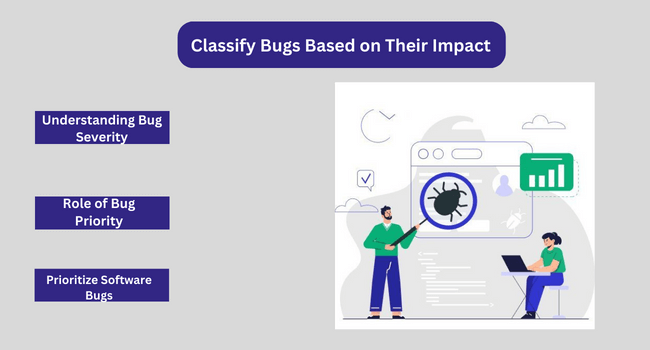
Classify Bugs Based on Their Impact
When working in the dynamic world of software development, encountering bugs is par for the course. But not all bugs are created equal. It’s essential to classify bugs according to their impact, which ultimately leads to how to prioritize bugs.
This classification of bugs often revolves around the concepts of priority and severity of a bug.
Understanding Bug Severity
Severity refers to how much a bug impacts a software’s functionality. High-severity bugs might crash an application or expose sensitive user data, making the software almost unusable.
On the other hand, low-severity bugs might be minor graphical glitches or typos—annoying, but they don’t disrupt the core functions.
The Role of Bug Priority
While severity speaks to a bug’s impact on the software, priority dictates how quickly a bug should be addressed. High-priority bugs are those that need immediate attention, even if their severity is low.
For instance, a minor issue on a website’s checkout page can be of high priority if it affects sales.
How to Prioritize Software Bugs?
Software bug prioritization ensures that limited resources are allocated to the most impactful issues during software development. A proper prioritization helps developers and teams focus on bugs that threaten the software’s functionality or user experience.
Let’s break down the process of prioritizing software bugs into several key steps:
1. Bug Triage:
Start by collecting all reported bugs and issues in a central system, like a bug tracking tool. As new issues are reported, they should be logged in this system along with relevant details such as the bug’s description, steps to reproduce, affected components, and any attached files.
2. Initial Assessment:
Review each reported bug to understand its scope, impact, and severity. Categorize bugs based on their criticality, ranging from trivial cosmetic issues to showstopping problems that prevent users from using the software.
3. Impact Analysis:
Assess the potential impact of each bug on the end-users, the business, and the software’s overall functionality. Consider how many users might be affected, whether the bug causes data loss, security vulnerabilities, or impedes crucial workflows.
4. Reproducibility:
Bugs that can be easily reproduced and consistently observed are generally easier to diagnose and fix. Prioritize bugs that come with clear and well-defined steps to reproduce.
5. Frequency and Prevalence:
Bugs that occur frequently or affect a large number of users should be given higher priority. An issue that affects a small subset of users may be less pressing compared to one that affects a majority.
6. Business Impact:
Consider how the bug aligns with the business goals and priorities. Bugs that directly hinder revenue generation, customer retention, or key features should be addressed sooner.
7. Customer Feedback:
If users have provided feedback or complaints about specific bugs, these should be given serious consideration. User feedback can highlight issues that may not be immediately obvious to the development team.
8. Risk Assessment:
Evaluate the potential risks associated with each bug. Bugs that introduce security vulnerabilities, privacy concerns, or compliance violations should be addressed urgently.
9. Dependency Analysis:
Some bugs may be prerequisites for fixing others. Analyze if addressing a particular bug will lead to the resolution of multiple related issues, making it more impactful to fix.
10. Resource Availability:
Consider the resources required to fix each bug, including development time, expertise, and possible disruptions to ongoing work. Balance the urgency of the bug against the available resources.
Bug Prioritization Matrix
In the vast landscape of software development, encountering bugs is as certain as the sunrise. But, while every bug deserves attention, some need it more urgently than others.
Enter the bug prioritization matrix, a visual tool that streamlines this decision-making process.
Breaking Down the Matrix
At its core, the matrix is a grid that considers two crucial factors: the priority and severity of a bug.
Severity delves into the bug’s impact on the system. It questions: “How damaging is this bug?” A high-severity bug could render an application useless, while a low-severity one might only cause minor inconveniences.
Priority, on the other hand, looks at the urgency. It prompts teams to ask: “How quickly do we need to tackle this bug?” Sometimes, a small bug that affects a critical business process can jump to the top of the queue, while a more severe but less urgent bug might wait its turn.
How to Prioritize Software Bugs Using the Matrix?
Prioritizing software bugs using a matrix involves creating a structured framework that evaluates bugs based on predefined criteria. It can help you objectively assess and rank bugs according to their severity and impact. Here’s how to prioritize software bugs using a matrix:
Step 1: Define the Criteria:
Create a set of criteria that you’ll use to evaluate and prioritize bugs. These criteria can vary depending on your project, but commonly include factors like severity, impact, reproducibility, frequency, and complexity.
Step 2: Assign Weightage:
Assign a weight to each criterion to indicate its relative importance. For example, you might assign a higher weight to criteria like “Business Impact” and “User Experience” compared to less critical criteria.
Step 3: Rate Bugs for Each Criterion:
For each bug, rate it on a numerical scale (e.g., 1 to 5) for each criterion based on its level of severity or impact. Use the assigned weightage to calculate a weighted score for each bug for every criterion.
Step 4: Calculate Total Score:
Sum up the weighted scores for each bug across all criteria to obtain a total score for each bug. The bugs with higher total scores are considered higher priority.
Step 5: Review and Adjust:
Review the prioritized list of bugs and make any necessary adjustments based on your team’s expertise and context. Some bugs might need to be reevaluated if new information emerges.
Step 6: Communicate and Implement:
Share the prioritized bug list with your development team and stakeholders. Use this information to allocate resources and address bugs accordingly.
Why Do Product Prioritization Methods Fail?
The quest for the perfect product often leads teams down the prioritization path. But even with meticulous planning and strategies, sometimes product prioritization methods fall short.
But why?
Misunderstanding User Needs
One of the primary reasons for the failure of product prioritization is not truly understanding what the users want. If a team doesn’t dive deeply into the nuances of user needs, they might miss the mark based on metrics and feedback.
The Shifting Sands of Market Dynamics
The market is ever-evolving. What’s relevant today might be obsolete tomorrow. Sticking rigidly to a prioritization method without adapting can result in missed opportunities and products that are no longer market ready.
Analysis Paralysis
While data is essential, over-reliance on it can lead to analysis paralysis. Teams might get so caught up in the numbers that they become hesitant to make decisions, fearing they might make the wrong one.
It slows down the product’s evolution and can lead to stagnation.
Neglecting the Bigger Picture
Focusing too much on minute details without considering the overall vision and strategy can derail product priorities. It’s like obsessing over the decorations of a room while the foundation is shaky.
Popular Prioritization Methods
Navigating the world of product development can sometimes feel like sailing stormy seas. Prioritization methods are the compasses that help teams chart a clear course.
With the right method, teams can ensure they’re working on what truly matters, optimizing resources, and delivering maximum value.
Let’s delve into a few of the most favored methods that are popular in the industry.
MoSCoW Method
An acronym standing for Must have, Should have, Could have, and Won’t have, the MoSCoW method is a straightforward way of categorizing features based on their urgency and impact.
It ensures that teams first tackle the essentials before moving on to the nice-to-haves.
RICE Scoring
RICE stands for Reach, Impact, Confidence, and Effort. It’s a system that gives each feature or task a score based on these four criteria. The result is a clear ranking, making it easier for teams to decide where to focus their energies.
Kano Model
The Kano Model breaks features down into three categories: basic needs, performance needs, and delighters. By understanding which features fall into each category, teams can better cater to user expectations and drive satisfaction.
Common Bug Prioritization Techniques
In the realm of software development, not all bugs are created equal. Some can be mere annoyances, while others can cripple an entire application. Bug prioritization techniques are vital tools that help teams decide which issues should be tackled first.
Let’s explore some of the most commonly adopted techniques that guide teams toward smoother software releases.
Severity-Based Prioritization
This technique revolves around the impact of the bug. Critical bugs that disrupt core functionalities or pose security threats are given top priority, whereas minor ones with little to no impact on the user experience are placed lower on the list.
Frequency of Occurrence
If a particular bug affects a vast majority of users or occurs repeatedly, it often climbs the priority ladder. These recurring issues can significantly degrade user satisfaction, making their quick resolution essential.
User-Centric Prioritization
Sometimes, the decision on which bugs to fix first is guided by user feedback. If a bug is a consistent pain point in user reviews or direct feedback, it’s likely to gain higher precedence.
Understanding and implementing the right bug prioritization techniques can mean the difference between a well-received software update and a problematic one.
Create a Defect Policy Matrix to Prioritize Bugs
It can be difficult to navigate the complex world of software bugs. However, with tools like a defect policy matrix, teams can streamline their approach, ensuring no bug is overlooked.
What’s a Defect Policy Matrix?
At its core, a defect policy matrix is a systematic approach to evaluate the priority and severity of a bug. It’s like a roadmap, guiding testers and developers on which bugs to tackle first and which can wait.
Why Use It?
Imagine trying to decide whether a minor glitch on the homepage is more critical than a backend issue affecting a handful of users. This is where knowing how to prioritize software bugs comes into play.
By plotting bugs based on their impact (severity) and the urgency to fix them (priority), the matrix helps teams focus their efforts efficiently.

How Do We Prioritize Bugs?
You must have seen developers & testers fighting with each other on the priority of bugs. Testers log the bug as high priority or critical and sometimes, developers are surprised to see the priority. Most of the time, both the developer & tester will not agree on the priority set by each other.
We’ve seen sometimes, even the product managers/project managers/business analysts are not able to prioritize the defects or bugs EFFECTIVELY. Even in many process oriented organizations, it becomes a challenge.
Since these bugs are a risk to the application and project delivery, so, let’s apply the basic principle of risk management here. i.e. Risk Value = Probability x Impact
In the case of bugs, Priority = Severity Value x Priority Value
Now, you can use this priority number to actually prioritize your bugs and fix them in the required order. Let’s see the entire process in the below example:
1. Dear Testers
Please do not set the priority of the bug. Do it only if you are interacting with the customer and thoroughly understand the business flow implemented in the application. Priority should be set based on the criticality of the business / functional requirement.
Also, set severity only after doing a thorough impact analysis. The best is if we can have a bug triage meeting at this stage so that everyone can provide their inputs to identify the correct severity level.
2. Set four severity levels
High, Medium, Low, and Lowest. Set their values as 4, 3, 2, 1. 4 as the highest and 1 as the lowest.
| Severity | Severity Value | Example |
| High | 4 | Data loss, missing feature, security violation |
| Medium | 3 | Feature is missing but the workaround is there if high profiles users like management will get an impact, then it would be of high severity 4 |
| Low | 2 | It is impacting minor things, but, the user is able to do the work |
| Lowest | 1 | A cosmetic error, spelling mistake, typo, etc. |
3. Set four priority levels
Critical, High, Medium, and Low. Set their values as 4, 3, 2, 1. 4 as Critical, and 1 as low. Please ask the business analyst to set the priority.
| Priority | Priority Value | Example |
| Critical | 4 | Application is getting started, Critical business flow got stuck, Data loss, business loss, loss of end user, a security violation, the system is very unstable |
| High | 3 | Feature is missing which is not critical for only very few users that do not have much impact on the business if high profiles users like management will get an impact, then it would be of high severity 4 |
| Medium | 2 | Feature is missing but the workaround is there. If users from the management group are getting impacted, then it can be of priority 3 or 4.
It can also be some feature of the functionality is not working |
| Lowest | 1 | A cosmetic error, spelling mistake, typo. Here, one important point to note is that even a spelling mistake or typo can also be of high priority or critical. e.g.
If there is a spelling mistake of the name of a person from senior management, then it may have high priority. |
Priority can be calculated as
| Bug Id | Bug Description | Severity Value | Priority Value | Priority |
| Bug_1 | Bug Description 1 | 2 | 4 | 8 |
| Bug_2 | Bug Description 2 | 3 | 2 | 6 |
| Bug_3 | Bug Description 3 | 1 | 1 | 1 |
| Bug_4 | Bug Description 4 | 4 | 3 | 12 |
| Bug_5 | Bug Description 5 | 2 | 4 | 8 |
Now, the bug with the highest priority should be fixed first. In this case, bug “Bug_4” should be fixed first. Then Bug_1 and Bug_5 should be fixed and so on.
This way we will have a number defining the priority based on the two logical facts.
You do not need to follow this practice all the time. After development, initially during the testing/bug fixing phase, you may skip this process. Eventually, at that time, we have to fix all the bugs.
When you see there is a production release in the next 2-4 days or more or less depending upon the size of the release and there are a lot of open bugs, you may prioritize bugs based on this approach. The best is to do this exercise 5-7 days before the final release. Also, I would suggest this kind of exercise for all customer-reported bugs during UAT or post-production releases.
As a pilot, we’ve applied this technique to one of my projects. Let’s see how practical this is. Please share your views as well on this approach.
Difference between Severity and Priority in Testing
When it comes to software testing, understanding the nuances between terms can be vital for efficient bug management. Two terms that often stir confusion are “severity” and “priority.” Let’s dive into their distinctions to gain a clearer perspective.
1. Severity
Severity refers to the impact a bug has on the system’s functionality. It’s a measure of how intensely a defect affects the software. High-severity bugs are those that can break major functionalities or pose significant risks, like data breaches.
On the other hand, low-severity bugs might be minor glitches or cosmetic issues that don’t hamper the main operations of the software.
2. Priority
Priority, in contrast, indicates the urgency to fix a particular bug. It’s a measure of how quickly the testing or development team should address a defect. A high-priority bug needs immediate attention, even if its severity is low.
For instance, a typo in a company’s logo on a login page might not affect functionality (low severity), but fixing it could be a top priority because of branding concerns.
Prioritization Guidelines
Managing a project or developing a product demands that we prioritize our efforts wisely. But how do you choose which tasks or features to tackle first? That’s where clear, concise prioritization guidelines come into play.
The Essence of Prioritization
Prioritization is not merely about arranging tasks in a linear queue. Identify which tasks or features will deliver the most value with the least effort. It’s the delicate balance between urgency and impact.
Crafting Your Guideline
Define Clear Objectives
Understand your end goals. Whether it’s increasing user engagement, improving system effectiveness and efficiency, or resolving critical bugs, having a clear objective will steer your prioritization.
Measure Impact vs. Effort
This is a classic quadrant approach. Tasks that promise high impact with low effort are generally your best starting points. Those with low impact and high effort might be shelved for later or even discarded.
Stay Flexible
The business environment is ever-evolving, and what’s a top priority today might not be tomorrow. Regularly revisit and adjust your priorities to stay aligned with shifting goals and circumstances.
Benefits of Effective Prioritization
Effective prioritization helps in making informed decisions, ensuring resources are used optimally, and keeping teams motivated by delivering visible results. Moreover, it fosters clarity, reducing the chances of aimless wandering in the vast sea of tasks.
Frequently Asked Questions
1. Why is bug prioritization crucial in software development?
Prioritizing bugs ensures that the most critical issues affecting user experience and system stability are addressed first, ensuring resource optimization and user satisfaction.
2. What factors influence how to prioritize bugs?
Factors include the severity of the bug, its potential impact on users, the number of users affected, and the resources required to fix it.
3. Can a low-priority bug ever become a high-priority issue?
Yes, as user behaviors and software environments change, a bug’s priority can shift. Continuous monitoring and feedback are essential to recalibrate priorities as needed.
Wrapping Up
Throughout our discussion, we’ve underscored the importance of understanding how to prioritize bugs effectively. Developers can then allocate resources judiciously, ensuring the most critical issues are addressed first, enhancing user experience.
The methods and guidelines touched upon are not exhaustive but offer a foundational approach. Remember, the goal isn’t merely to squash bugs but to do so with purpose and precision.
As a final note, always be attuned to user feedback and continuously refine your prioritization processes. After all, in the digital realm, adaptability and proactive response aren’t just best practices; they’re survival skills.
- 5 Best DevOps Platform and Their Detailed Guide For 2024 - December 26, 2025
- Top 10 Cross Browser Testing Tools: The Best Choices for 2024 - October 28, 2025
- 5 Best API Testing Tools: Your Ultimate Guide for 2024 - October 26, 2025
