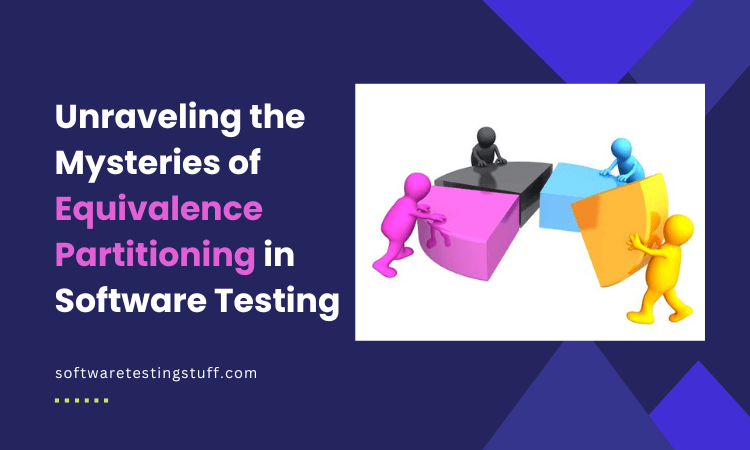Equivalence partitioning, a cornerstone in software testing, offers a systematic approach to ensure software quality. Equivalence partitioning stands as a pivotal testing method in software quality assurance.
By dividing input data into distinct partitions, testers can streamline their approach. The primary objective behind this technique is to ascertain that software exhibits uniform behavior, regardless of the varied input scenarios it encounters.
Equivalence partitioning stands as a pivotal technique in the software testing domain. At its core, this method aims to streamline the testing process by categorizing input data. Software units often accept a vast array of input data.
Testing each data point would be time-consuming and inefficient. Hence, equivalence partitioning comes into play. This technique, often intertwined with ‘equivalence partitioning in black box testing,’ has been a game-changer for many testers.
But what exactly is it? Let’s dive deep into equivalence partitioning and unravel its mysteries.
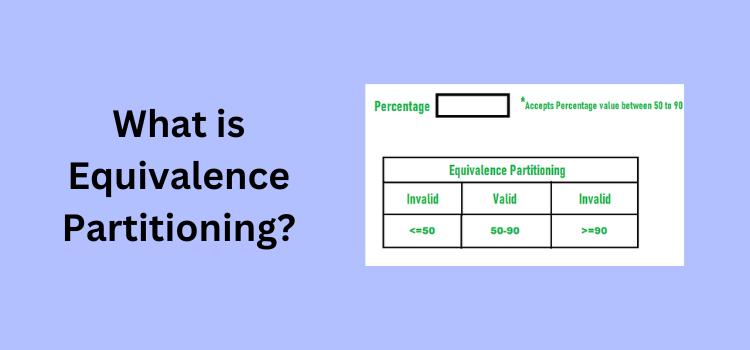
What is Equivalence Partitioning?
Each partition represents a set of equivalent data points. The underlying principle here is simple: if one data point within a partition works, the others should too.
Therefore, rather than testing every single input, only a representative data point from each partition undergoes testing. This representative acts as a beacon, shedding light on the behavior of the entire partition.
Advantages of Equivalence Partitioning
Several benefits arise from employing equivalence partitioning:
- Streamlined Test Cases: The primary advantage lies in reducing test cases. Testers no longer drown in a sea of individual inputs. By selecting representatives, they drastically cut down the number of tests. Yet, the coverage remains comprehensive.
- Boosted Efficiency: Time is of the essence in software development. Equivalence partitioning respects this. With a reduced test suite, testers can swiftly pinpoint and address defects. The entire testing phase becomes more agile, leading to faster software releases.
- Robust Test Coverage: A common misconception is that fewer tests mean compromised quality. Equivalence partitioning dispels this myth. Testers ensure that all input scenarios get their due attention by strategically selecting representatives. The software, thus, undergoes rigorous scrutiny, leaving no room for discrepancies.
Addressing the Drawbacks
However, like all techniques, equivalence partitioning isn’t without its flaws:
- Overlooking the Outliers: Edge cases often reside on the fringes, away from the expected scenarios. Given the method’s focus on representatives, these outliers might escape notice. Such oversights can lead to undetected bugs, compromising software quality.
- Uniform Behavior Assumption: The technique rests on a foundational assumption: all data points within a partition behave uniformly. But reality can sometimes defy this assumption.
Variations within a breakup can lead to unexpected software behavior. Relying solely on representatives might then prove detrimental.
Equivalence partitioning emerges as a double-edged sword in the realm of software testing. On one side, it offers efficiency, reduced test cases, and comprehensive coverage.
On the flip side, potential oversights and assumptions pose challenges. Yet, it promises robust software quality when wielded with caution and complemented with other testing techniques.
Testers must, therefore, strike a balance, harnessing the method’s strengths while staying vigilant of its limitations.
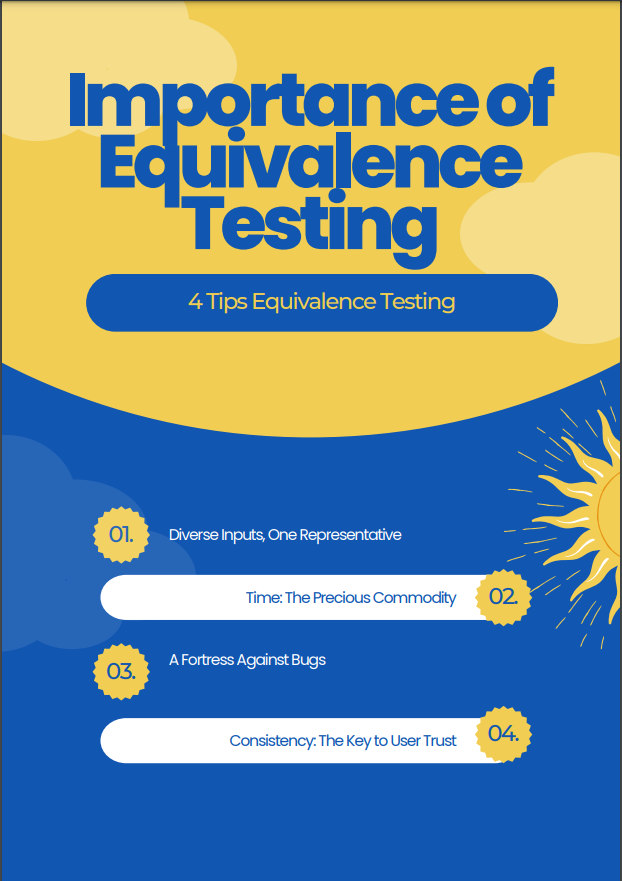
Importance of Equivalence Testing
Equivalence partitioning stands out for its efficiency in the vast ocean of software testing. It ensures that the software is robust and can handle a variety of input scenarios.
By focusing on representative values, testers can ensure that the software behaves consistently across input scenarios. This saves time and ensures that the software is free from critical bugs.
Navigating the intricate world of software testing, one encounters numerous methodologies. Among them, equivalence partitioning shines brightly.
This method, rooted in efficiency, promises software that stands tall against diverse input scenarios. Robustness becomes a hallmark of software tested using this technique.
1. Diverse Inputs, One Representative
Software applications often cater to a broad audience. Each user, with their unique inputs, expects flawless performance. Addressing every possible input would be a Herculean task.
Equivalence partitioning and boundary value analysis offer an intelligent solution. By categorizing inputs into partitions, the method simplifies the testing landscape. Each partition, though diverse, has a common thread binding its data points.
Picking a representative from each, testers extrapolate the entire group’s behavior. Such a strategy ensures uniformity in software response, irrespective of the varied inputs it might encounter.
2. Time: The Precious Commodity
In today’s fast-paced tech world, time is invaluable. Delays in software releases can cost dearly in terms of reputation and revenue. Equivalence testing respects the ticking clock.
By reducing the number of tests, it accelerates the testing phase. Instead of wading through countless inputs, testers focus on a chosen few. Though limited in number, these representatives offer insights into the entire partition.
As a result, software reaches the market faster without compromising on quality.
3. A Fortress Against Bugs
Every software developer’s nightmare is a critical bug surfacing post-release. Such bugs tarnish the brand’s image and lead to financial losses. Equivalence strategies for testing acts as a shield against this menace.
Ensuring comprehensive test coverage through representative’s leaves no stone unturned. The software undergoes rigorous scrutiny, with testers simulating a plethora of scenarios.
Any potential bug lurking in the shadows gets exposed. Thus, the final product stands resilient against unexpected inputs, promising a seamless user experience.
4. Consistency: The Key to User Trust
Users gravitate towards software that offers predictability. Inconsistent behavior, with varying inputs, erodes user trust. Equivalence testing champions consistency.
Regardless of the input’s nature, the software’s response remains uniform. Such predictability fosters user trust, enhancing brand loyalty. Over time, this consistency translates into a more extensive user base and positive word-of-mouth.
Equivalence testing, emphasizing representatives and partitions, revolutionizes software testing. Efficiency, time-saving, robustness, and consistency are its pillars.
While the method simplifies the testing process, its impact on the final product is profound. Software tested using this technique reaches users faster and promises unparalleled performance.
In software development life-cycle, equivalence testing emerges as a trusted ally, ensuring products that resonate with users and stand the test of time.
How Does Equivalence Partitioning Work?
The process begins by identifying and categorizing input data into different partitions or ‘equivalence classes.’ These classes are formed based on the assumption that the system would behave similarly for a data set in the same category.
Once these classes are identified, testers select representative values from each class for testing. Equivalence partitioning, a nuanced technique in software testing, operates on a foundational principle.
Step-by-Step Breakdown of the Process
At its core, the method seeks to simplify the vast array of input data a software might encounter. Doing so streamlines the testing process, ensuring efficiency and thoroughness.
Data Identification
One must first understand the software’s input landscape before testing. Depending on its purpose, every software application accepts myriad inputs.
At this stage, testers gather all possible input data points the software might encounter during its lifecycle.
Crafting Equivalence Classes
With the data in hand, testers embark on categorization. They group similar data points into distinct buckets, known as ‘equivalence classes.’ Each class, though diverse in its data points, shares a common trait.
The software’s response for any data point within a class should ideally be uniform.
Underlying Assumption
A pivotal aspect of this categorization is the inherent assumption testers make. They believe that if the software behaves a certain way for one data point within a class, it will also do so for others.
This assumption, though seemingly simplistic, is the bedrock of equivalence partitioning. It allows testers to extrapolate results from one data point to an entire class.
Selection of Representatives
With the equivalence classes in place, testers move to the next crucial step. They pick a representative from each class.
This single data point representative stands as a proxy for its entire class. Its behavior, during testing, offers insights into how the software might respond to other data points within the same class.
Testing Phase
Armed with the representatives, testers initiate the actual testing. They subject the software to these chosen data points, observing its behavior. Any discrepancies or unexpected responses get noted.
Though based on limited data points, these observations provide a comprehensive overview of the software’s performance across diverse inputs.
Refinement and Iteration
Testers often revisit their equivalence classes post-testing. They refine and tweak them based on the observations made during testing. This iterative process ensures the classes are robust and represent the software’s input landscape.
With its systematic approach, equivalence partitioning offers a fresh perspective on software testing. Instead of getting bogged down by countless inputs, testers focus on a chosen few.
These representatives, though limited in number, provide a panoramic view of the software’s behavior. By categorizing inputs and relying on representatives, equivalence partitioning and boundary value analysis ensure that software is efficient and resilient against many scenarios.
In the ever-evolving world of software development, such techniques prove invaluable, promising timely and top-notch products.

How We Perform Equivalence Partitioning
Equivalence partitioning stands as a beacon in the realm of software testing. This method, though seemingly straightforward, requires meticulous planning and execution.
Let’s delve deep into the step-by-step process of how equivalence partitioning unfolds.
1. Unearthing the Input Landscape
Depending on its functionality, every software application interacts with many inputs. The first step in equivalence partitioning involves understanding this vast input landscape.
Testers delve into the software’s specifications, user documentation, and other relevant resources. They aim to gather a comprehensive list of all potential input data points. By doing so, they lay the groundwork for the subsequent steps.
2. Crafting the Equivalence Classes
With a clear understanding of the input data, testers embark on categorization. They segregate the data into two primary buckets: valid and invalid inputs.
- Valid Inputs: These are the data points the software expects and can handle seamlessly. They align with the software’s specifications and are crucial for optimal functioning.
- Invalid Inputs: Contrary to valid inputs, these data points fall outside the software’s expected input range. They often lead to errors, exceptions, or unexpected behavior.
- Post this primary segregation. Testers further categorize the data into distinct equivalence classes. Each class, though diverse in its data points, should elicit a similar response from the software.
3. The Selection of Torchbearers
With the equivalence classes in place, the spotlight shifts to the representatives. Handpicked from each class, these data points bear the responsibility of the entire group.
Their selection is of paramount importance. A well-chosen representative can provide insights into the whole class, while a poorly chosen one can lead to oversights.
During this phase, testers often opt for data points at the heart of the class. As true embodiments of their class, these representatives ensure that the software’s response is truly indicative of the entire group.
4. Designing the Test Battlefield
With the representatives in hand, testers move to the actual testing phase. They design test cases tailored to these chosen data points. Each test case, though centered around a representative, seeks to extrapolate its results to the entire class.
The design of these test cases is crucial. They should test the software’s response to the representative and its potential response to other data points within the class.
By doing so, testers ensure that the software is truly robust and can handle the entire gamut of inputs within an equivalence class.
5. Reflection and Refinement
Once the tests are executed, the focus shifts to analysis. Testers pore over the results, looking for discrepancies, unexpected behaviors, and potential bugs. They compare the software’s actual response with its expected behavior, noting any deviations.
Post this analysis. Testers often revisit the entire process. They refine the equivalence classes, tweak the representatives, and redesign the test cases. This iterative approach ensures that the software undergoes rigorous testing, leaving no room for errors.
Equivalence partitioning, with its structured approach, promises efficient and robust software. Testers ensure that software can handle diverse scenarios by categorizing inputs, focusing on representatives, and adopting an iterative testing approach.
In the dynamic world of software development, where user expectations and inputs are ever-evolving, equivalence partitioning is a trusted ally. It ensures that software offers a seamless and error-free user experience irrespective of the information it encounters.
Examples of Equivalence Partitioning
Equivalence partitioning, a cornerstone in software testing, often becomes more evident when illustrated with tangible examples.
Let’s explore this technique using the age input scenario for a software application.
1. Understanding the Scenario
Imagine a software application designed to cater to users of varying ages. The software, for its functionality, requires users to input their age. However, not all age inputs are valid.
The software expects ages ranging from 1 to 100; anything outside this range is deemed invalid.
2. Breaking Down the Partitions
Given the software’s specifications, testers can intuitively categorize age inputs into distinct partitions:
- Younger than Expected: The first category captures ages below the minimum valid age. Any age input less than 1 falls into this bucket. Such information, being outside the software’s expected range, are invalid.
- Within the Goldilocks Zone: The second category represents the ideal age inputs. Any age ranging from 1 to 100, inclusive, finds its place here. These inputs align perfectly with the software’s specifications and are deemed valid.
- Older than Anticipated: The third category encompasses ages that exceed the maximum valid age. Any age input more significant than 100 belongs here. Similar to the first category, these inputs, too, are invalid.
3. Choosing the Torchbearers
With the partitions clearly defined, the focus shifts to the representatives. These chosen values, one from each partition, will undergo testing. Their behavior will provide insights into their entire partition.
- From the first category, an age of 0 can be chosen. Being just below the valid range, it perfectly represents all ages less than 1.
- The second category offers a vast array of choices. However, an age of 50, being right at the midpoint, stands out. It aptly represents all valid age inputs.
- For the third category, an age of 101 can be the representative. Just like 0, it’s right outside the valid range, making it an ideal choice.
4. The Testing Odyssey
Armed with the representatives, testers embark on the actual testing journey. They subject the software to these chosen age inputs, keenly observing its behavior.
- Inputting an age of 0 should ideally result in an error or a prompt asking for valid age input.
- An age of 50, being valid, should be seamlessly accepted by the software. The software’s response, in this case, should align with its intended behavior for valid age inputs.
- Similarly, inputting an age of 101 should also lead to an error or a prompt, similar to the response for a period of 0.
5. Reflecting on the Insights
The behavior of the software for these representatives offers a treasure trove of insights. If the software behaves as expected for these values, testers can confidently infer that it would do so for all values within the respective partitions.
Any deviations, however, warrant a deeper dive, potentially uncovering bugs or areas of improvement. Equivalence partitioning, through its methodical approach, simplifies the complex landscape of software testing.
By categorizing inputs and focusing on representatives, it ensures comprehensive test coverage. Though just one example, the age input scenario aptly showcases the technique’s prowess.
Whether dealing with age inputs, text inputs, or any other data type, equivalence partitioning stands as a reliable and efficient testing ally.
Equivalence Partitioning Technique
This technique is all about categorizing input data into different partitions. The goal is to ensure the software behaves consistently across different input scenarios.
Examples of Equivalence Partitioning Technique
For software that accepts a password with 6-12 characters:
- Invalid data: < 6 characters
- Valid data: 6-12 characters
- Invalid data: > 12 characters
Imagine a vast ocean. Instead of exploring every inch, you divide it into sections and study representative samples. Similarly, equivalence partitioning doesn’t test every possible input. Instead, it breaks them down into classes or partitions.
Each class represents a range of values where the system’s behavior should remain consistent. Testing just one value from each class achieves efficiency in the testing process.
Efficiency in testing is paramount. With countless possible inputs, testing each one is impractical. Equivalence partitioning offers a solution. By categorizing inputs into classes, testers can reduce redundancy.
They ensure comprehensive coverage without trying every single input. This method saves time and resources, making it a favorite among quality assurance professionals.
Diving Deeper into Examples
Let’s delve into password validations, a common scenario in software applications.
Password Length Constraints:
- Software often has password requirements to enhance security.
- Consider a system where the password length must range between 6 and 12 characters.
- Here, equivalence partitioning can divide inputs into three categories.
Categories of Password Inputs:
- Short Passwords: Passwords with fewer than 6 characters fall into the first category. Such inputs are deemed invalid. For instance, “apple” or “12345” would be rejected.
- Acceptable Passwords: The second category encompasses passwords ranging from 6 to 12 characters. Inputs like “P@ssw0rd123” or “HelloWorld!” are considered valid.
- Lengthy Passwords: The third category includes passwords exceeding 12 characters. Inputs such as “MySecurePassword1234” would be flagged as invalid.
Benefits of Categorizing:
- By categorizing, testers don’t need to check every possible password length.
- Testing just one value from each category suffices.
- For instance, testing “apple,” “P@ssw0rd”, and “MySecurePassword1234” would be enough.
Real-world Applications
Equivalence partitioning isn’t limited to password validations. Financial software might have transaction limits. An online form could have age restrictions.
In each case, this technique proves invaluable. By identifying and testing representative values, software reliability is ensured. Equivalence partitioning emerges as a beacon of efficiency in the vast sea of software testing.
Smartly categorizing inputs ensures thorough testing without the need for exhaustive efforts. Whether it’s setting password constraints or defining transaction limits, this technique remains a cornerstone in the realm of quality assurance.
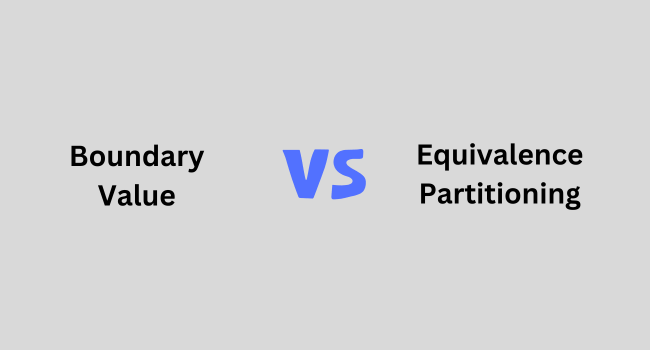
Boundary Value Analysis vs. Equivalence Partitioning
While both are black box testing techniques, they differ in approach. Boundary value analysis tests extreme values or boundary values, while equivalence partitioning focuses on representative values from each partition.
However, they often complement each other, ensuring comprehensive test coverage. Two techniques often come to the forefront in software testing: Boundary Value Analysis (BVA) and Equivalence Partitioning (EP).
Each has its unique strengths, methodologies, and applications. Let’s delve into their differences, similarities, and how they work in tandem to ensure robust software quality.
Boundary Value Analysis (BVA)
BVA zeroes in on the edge values. Extreme values become the primary focus, often at the start or end of a range. Why? Errors frequently lurk at these boundaries.
By targeting these specific values, testers can unearth potential issues that might be overlooked in standard testing scenarios. For instance, consider software that accepts numerical inputs between 10 and 20.
BVA would test values 9, 10, 20, and 21. These are the boundary values, and they’re crucial for identifying potential anomalies.
Equivalence Partitioning (EP)
EP, on the other hand, segments input data into logical partitions or classes. Instead of testing every possible input, EP tests a representative value from each segment. The underlying principle? If one value from a partition works, the others should too.
Taking the same example of software accepting values between 10 and 20, EP might test values like 11, 15, and 19. Each of these represents a specific partition within the accepted range.
Comparing the Two: A Table
|
Criteria |
Boundary Value Analysis |
Equivalence Partitioning |
|
Primary Focus |
Extreme values |
Representative values |
|
Testing Approach |
Tests boundaries |
Tests partitions |
|
Error Detection |
High at boundaries |
Uniform across partitions |
|
Test Cases |
Fewer |
More diverse |
|
Complementarity |
Often paired with EP |
Often paired with BVA |
Synergy Between BVA and EP
While BVA and EP have distinct methodologies, they often work best in tandem. BVA ensures that the software functions correctly at its limits, while EP provides that it works across different scenarios.
Combined, they offer a holistic testing approach, leaving no stone unturned. Imagine a scenario where software accepts age inputs between 18 and 60. BVA would test values like 17, 18, 60, and 61.
Meanwhile, EP might test ages 25, 40, and 55. Together, they ensure the software functions correctly for boundary and internal values.
Wrapping Up
Equivalence partitioning, with its systematic approach, has revolutionized software testing. Focusing on representative values ensures comprehensive test coverage while saving time and resources.
Combined with boundary-value analysis techniques, it offers a robust testing strategy, ensuring top-notch software quality. Software testing is a multifaceted discipline.
While BVA and EP are black-box testing techniques, their unique approaches make them indispensable in different scenarios. BVA shines regarding boundary errors, and EP ensures consistent behavior across partitions.
Yet, their true strength emerges when they complement each other. By combining the precision of BVA with the broad coverage of EP, testers can ensure comprehensive and robust software quality.
Ultimately, both techniques are pivotal in delivering reliable and error-free software to users.
Frequently Asked Questions
What is the main goal of equivalence partitioning?
The primary aim is to reduce the number of test cases by selecting representative values from each partition for testing.
How does equivalence partitioning differ from boundary value analysis?
Equivalence partitioning tests representative values from each partition, while boundary value analysis focuses on the extreme values.
Is equivalence partitioning suitable for all types of software testing?
While it’s a versatile technique, its suitability depends on the specific testing scenario and the nature of the software.
- 5 Best DevOps Platform and Their Detailed Guide For 2024 - December 26, 2025
- Top 10 Cross Browser Testing Tools: The Best Choices for 2024 - October 28, 2025
- 5 Best API Testing Tools: Your Ultimate Guide for 2024 - October 26, 2025