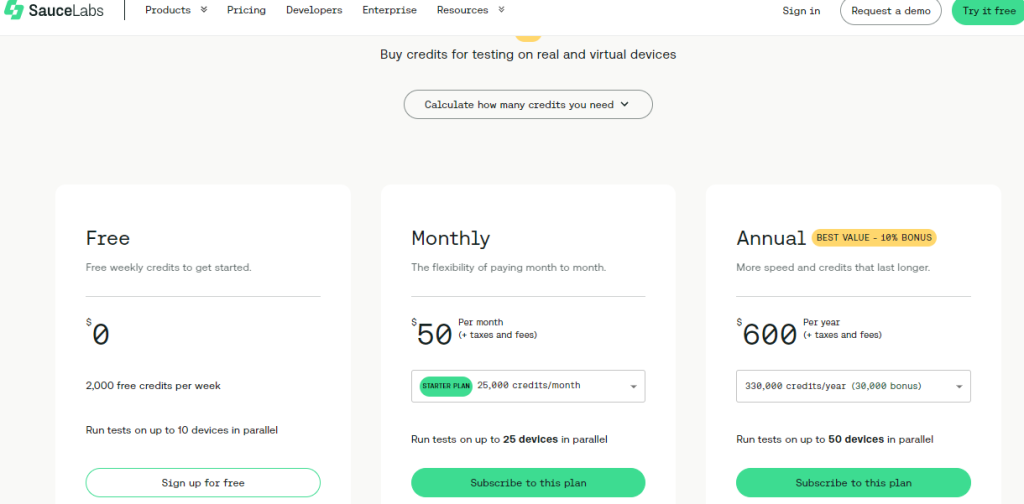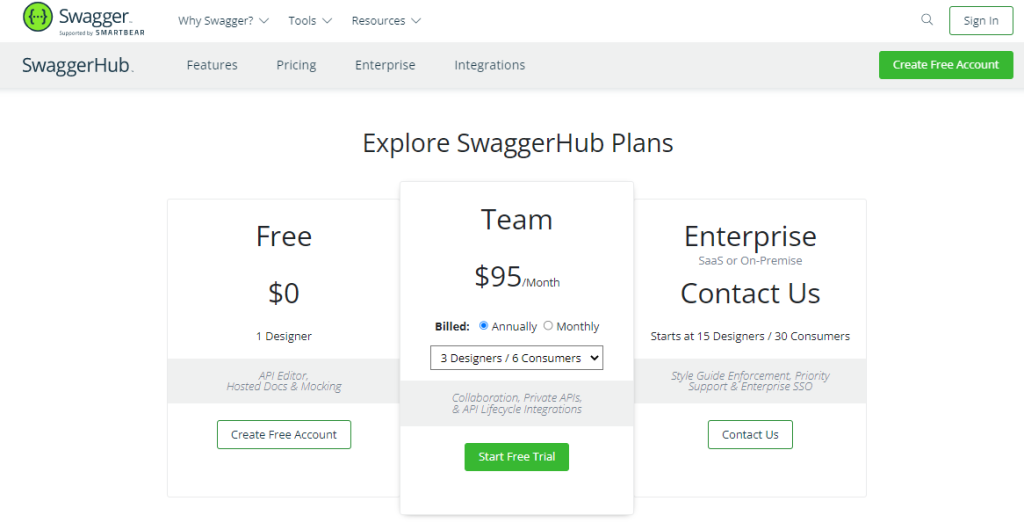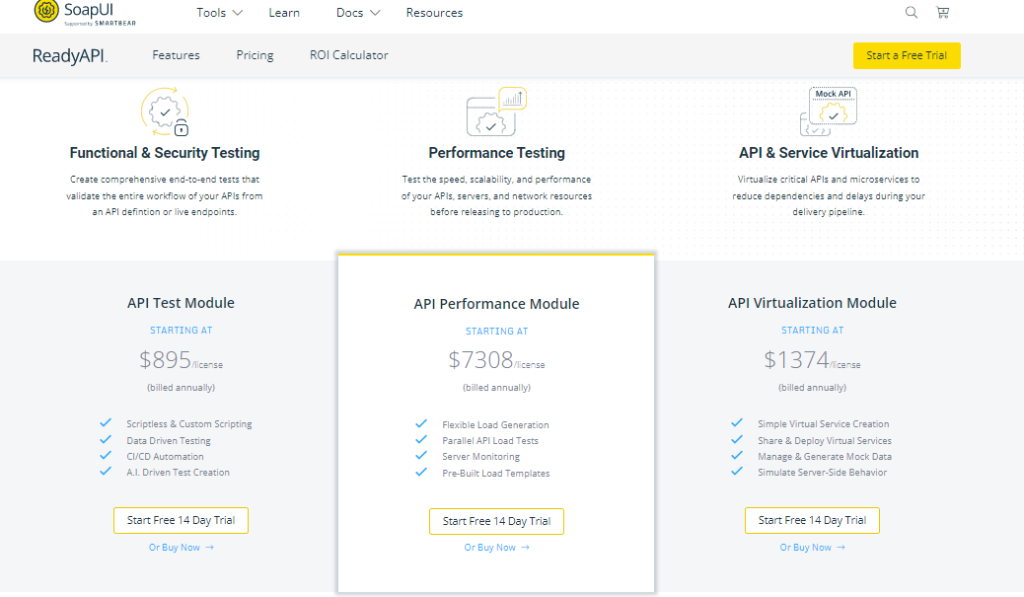Quick List of 10 Alternatives To Postman
Here is the list of 10 alternatives to Postman that will definitely fulfill all the desires that you lack with Postman. They are as follows:
When it comes to APIs, Postman is a popular API development and testing tool that is widely used by developers to create, test, and manage APIs. There are many advantages for which some might consider Postman to be the best-suited tool.
Starting from various testing capabilities, collaboration, automation, and the ability to access a user-friendly interface, Postman makes it easy for developers to use different APIs for their applications.
But, apart from that, Postman must need a premium subscription to access all the customized features which can be costly. Additionally, the integrated tools aren’t up to the mark and the interface provides complexity sometimes.
Hence, for such reasons, some must consider suitable Postman API testing alternatives. In this article, I will show you my intensive research that might take out the hassle of deciding between different API testing tools.
Reasons To Consider An Alternative To Postman
As mentioned earlier, some core drawbacks let me find some Postman competitors. They are as follows:
- Cost In-effective: Postman has a free version with basic features, but some of the advanced features such as API monitoring, team collaboration, and integrations require a paid subscription. Some users may find the cost of Postman too high and may be looking for a more affordable alternative.
- Complexity: Postman is a powerful tool with a lot of features, which may be overwhelming for some users. But for non-technical developers, a simpler and more intuitive tool will be much preferable.
- Limitations in platform support: Postman is primarily designed for testing and development on web-based APIs. While it does support other platforms like mobile app testing, it may not be the tool for such applications.
- Limitations in open source: Some developers prefer open-source tools, which can be more customizable and offer more control. Though Postman has a free version, the included features are considered very negligible to use.
- Limitations in integrations: Integration mainly increases testing efficiency. Therefore, some developers may prefer Postman alternatives that integrate better with their existing development workflow or toolset.
Brief Overview Of The 7 Alternatives We Will Be Comparing
After a careful analysis of each of the tools individually, I’ve narrowed it down to the 7 best Postman alternatives that’ll provide satisfied service to the developers. The list is as follows:
- Sauce Labs – Best comprehensive cloud-based testing tool.
- Swagger UI – Best open-source API testing tool.
- Soap UI – Best for data-driven testing and integrations.
- Insomnia – Best for Windows, Mac, and Linux operating systems.
- Paw – Best MacOS user API testing tool.
- Thunder Client – Best lightweight API testing tool.
- Katalon Studio – Best comprehensive testing tool.
- Apigee Edge – Best tool for API management.
- Testim – Best for website application testing (also suitable on any operating system).
- SmartBear – Best for operating under any programming language.
The Application Program Interface (API) aims to build the ideal environment for a certain piece of software or mobile application to meet all requirements, including excellent performance, zero errors, and complete security.
API testing, to put it simply, makes sure that each tested software component can communicate according to the commands. As a result, an API testing tool must have attributes like an effective test analysis presentation, trustworthy third-party integration tools, and the ability to give developers control over customized settings.
Additionally, apart from API testing, a tool also needs to have other testing features such as mobile, and website application testing. This can provide a development tool with all the comprehensive test cases developers will need for their projects.
The table below shows a fair comparison of all the tools mentioned above so that you can have a generalized idea before looking at all the tool’s features individually.
Comparison Chart Of Top 7 Postman Competitors
TOOL | Types of application testing | Supported platforms | Programming languages | Ratings And Reviews (G2) | Pricing |
 | Website, mobile, desktop, laptop | iOS, Android, Windows | Java, JavaScript, Appium (third-party), Selenium (third-party) | (131 reviews) | |
 | API | iOS, Android, Windows | HTML, CSS, and Java Script | (34 reviews) | |
 | Website, mobile, API | iOS, Android | Java, Groovy | (128 reviews) | |
 | API | iOS, Android, Windows, Linux | Java Script | (4 reviews) | |
 | API | MacOS | Java Script | (6 reviews) | |
 | API | iOS, Android, Windows | VScode (Script Editor) | (15 reviews) | |
 | Website, mobile, API, desktop, laptop | iOS, Android, Windows | Java, JavaScript, Groovy | (44 reviews) |
Top 10 Postman Alternatives
Sauce Labs
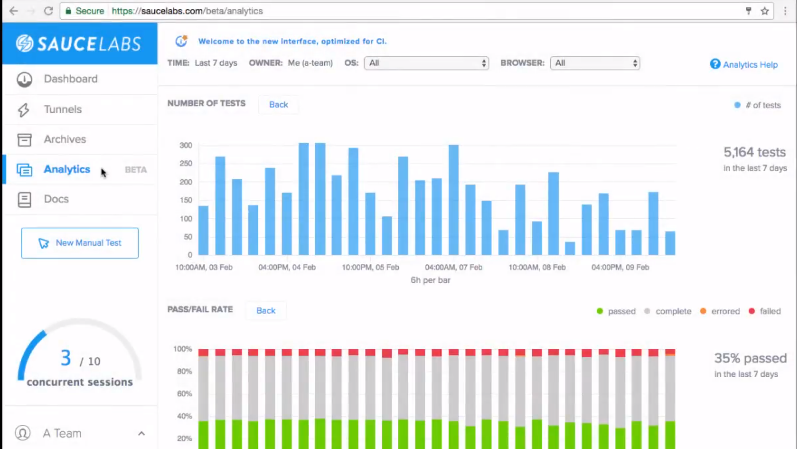
Sauce Labs is a different cloud-platform application testing tool that offers quick and effective test cases for websites and mobile applications.
Using Sauce Labs gives you numerous benefits, including the ability to test applications across various real-world platforms, including mobile, desktop, and numerous browsers. These platforms supported by Sauce Labs include Android, Windows, and iOS.
Additionally, it can do both manual and automated tests. You can use a variety of third-party integrations, such as Appium, Selenium, or Java Script, where you can write all the codes and create unique test cases when performing automation testing.
About Sauce Labs
The list below will show all the necessary information regarding Sauce Labs:
- The founder of Sauce Labs is Jason Huggins.
- The current CEO is Aled Miles
- The head office is located in San Francisco, California, United States.
- Founded in 2008.
- Comprises a maximum of 500 employees.
Key Features:
Cross-Browser Testing: Developers can evaluate browser compatibility using Sauce Labs’ cross-browser testing capability. The program will be more resilient with more compatibility, even with the older models of browsers.

Automated API Testing: Sauce Labs provides you with automated API testing and UI/visual testing that enables the developers to figure out the bugs quickly inside the system. Moreover, you can also understand how changing the codes impacts the UI.

Manual Testing: Sauce Labs offers real-time device testing on laptops, desktops, and mobile devices, allowing users to find problems and fix them without any prior knowledge of automation.

Integrations: In addition to the standard integration methods, Sauce Labs also provides a total of 8 integration techniques like Jenkins and Bamboo to boost testing effectiveness and create a better workflow when troubleshooting issues.

Ratings and Reviews: G2 (4.3/5, 131 reviews), Capterra (4.4/5, 29 reviews)

Postman vs. Sauce Labs
Postman is primarily a tool for testing APIs, allowing users to send HTTP requests to an API and verify the responses. It offers a user-friendly interface, support for multiple protocols, and the ability to automate API testing with scripts.
On the other hand, Sauce Labs is a cloud-based platform for testing web and mobile applications across multiple platforms, browsers, and devices. It offers a range of features such as automated testing, manual testing, and real-device testing, and supports a variety of frameworks and programming languages.
Therefore, if you want a tool that provides a comprehensive structure for all kinds of test cases, I’ll recommend Sauce Labs over Postman.
Pros:
- Sauce Labs provides a comprehensive testing environment for the developers that includes a website, mobile applications, or API tests.
- It also supports multiple browsers to increase the robustness of the projects.
- Being a cloud-based platform, it offers the user to work from a remote location and access to the project.
Cons:
- The premium packages are a bit expensive to afford for all developers.
- The cloud-based working environment raises a lot of security issues.
Pricing
Our Review of Sauce Labs
Sauce Labs is a highly dependable tool for testing both mobile devices and web applications, depending on its performance. For both real-time and graphical interpretation, the integration methods produce even better results.
In addition, Sauce Labs offers excellent customer service and community support. Some users claim that the free trial version doesn’t include all the customized features and that the premium packages are costly in comparison to their project work.
Therefore, despite this issue, I can without a doubt recommend Sauce Labs as a Postman alternative open source for your project.
Swagger UI

Are you not satisfied with an API development tool yet? Hold on! Swagger UI is an open-source tool that allows developers to design, build, document, and test RESTful APIs. It provides a web-based interface that allows users to interact with the API and understand how it works without having to read the code.
One of the main benefits of Swagger UI is that it allows developers to easily document their API endpoints. By simply adding annotations to their code, developers can automatically generate documentation that is both comprehensive and easy to read.
About Swagger UI
The list below will show all the necessary information regarding Swagger Ui:
- The founders of Swagger UI are Stacy Takeuchi and Tony Ram.
- The current CEO is Stacy Takeuchi.
- The head office is located in Somerville, Massachusetts, United States.
- Founded in 2014.
- Comprises a maximum of 10 employees.
Key Features
API Documentation: Swagger UI generates documentation for your API based on its OpenAPI specification (formerly known as Swagger specification). This documentation includes information about the API endpoints, parameters, request and response schemas, and many more.

API Testing Process: Swagger UI allows users to interact with their API directly from the UI. Users can input values for different parameters and see the results in real time. This makes it easy to test and debug APIs without leaving the Swagger UI.

API Virtualization: Swagger UI provides a virtual representation of the API endpoints and how they relate to each other. This makes it easier for developers to understand the API structure and design.

Integration Techniques: Swagger UI includes the integration with SmartBear with manual infrastructural complexity such as Pact Flow, ReadyAPI, and many more. Additionally, there’re many third-party tools such as AWS, apigee, Bitbucket, and GitHub.

Ratings and Reviews: G2 (4.5/5, 34 reviews), Capterra (4.5/5, 15 reviews)
Postman vs. Swagger UI
Postman offers a more user-friendly interface for testing APIs, with features such as pre-built requests, request history, and environment variables. Swagger UI, on the other hand, offers a more visual interface for exploring and interacting with API documentation.
Swagger UI offers more customization options for API documentation, allowing you to tailor the documentation to your organization’s branding and design. Postman also offers some customization options, but they are more limited.
In terms of cost, both Postman and Swagger UI provide a free and paid version which allows all types of developers to habituate themselves with the tool. Therefore, depending on the requirement of your projects, choose the most suitable one!
Pros:
- Swagger UI provides a user-friendly interface for creating and testing APIs, which makes it easy for developers to understand and interact with APIs.
- It allows direct API testing from the UI which saves a lot of time.
- It allows the developers to generate client code according to their preferred programming language.
- Swagger UI is an open-source tool.
Cons :
- For RestFuL APIs, the user might have to face preliminary difficulties in operating.
Pricing
Our Review of Swagger UI
For technical developers, the interface is said to be extremely user-friendly and each feature produces efficient results for API testing. But, in the case of non-technical users, this particular tool might need a steep learning curve.
Therefore, I’d recommend the developers of Swagger UI to concentrate on this issue to figure out some automated way to make it easy for non-technical users.
Soap UI

SoapUI, the third item on our list, is known as the ideal tool for testing SOAP web services. In simpler terms, it specializes in testing both mobile apps and web applications in addition to API testing.
SoapUI supports data-driven tests in addition to API testing, allowing developers to enter various data sets and have the API testing produce results according to those inputs. This provides an opportunity for further growth while also assisting the app developers in identifying various bugs that may exist within the application.
The fact that SoapUI is an open-source API development tool that enables both technical and non-technical developers to quickly become accustomed to the interface. And, for this particular advantage, it is one of the most common tools for application and API testing.
About Soap UI
The list below will show all the necessary information regarding SoapUI:
- The owner of SoapUI is Smartbear Software, originally founded by Eviware Software.
- The current CEO is Frank Roe.
- The head office is located in Massachusetts, United States.
- Founded in 2005.
- Comprises a maximum of 30 employees.
Key Features

Advanced Test Cases: Advanced test cases for SoapUI additionally include complicated API testing, data-driven tests, scripting, and many others. The developers can easily script these test scenarios and can then replicate them to lay out the debugs.

Automation: The user of SoapUI can automate certain API tasks to save time and effort. To speed up automation even more, it also uses continuous integration and delivery methods.

Data-Driven Technology: To simulate the data-driven feature, developers can input different parameters during API testing.
Integrations: To increase testing efficiency with no lags, SoapUI supports various third-party tools such as JIRA, Jenkins, and Git to ensure faster access. Moreover, it also supports API formats, for example, WSDL, Swagger, and RAML.

Ratings and Reviews: G2 (4.5 / 5, 128 reviews), Capterra (4.5 / 5, 162 reviews).
Postman vs. Soap UI
Postman is a user-friendly API testing tool that offers a comprehensive set of features for designing, testing, and documenting APIs. Its intuitive interface allows users to easily create requests, add headers, and view responses.
On the other hand, SoapUI is a more specialized tool designed specifically for testing SOAP and REST APIs. It includes advanced features such as data-driven testing, load testing, and support for various authentication protocols. This makes it a great choice for testing complex APIs with a high degree of customization and control.
Therefore, for more options and features, Soap UI will be a great alternative to Postman.
Pros :
- SoapUI also functions as a thorough API testing tool for desktop or mobile applications.
- This specific tool is simple to use for coding.
- It functions as an open-source tool for developers and offers continuous integration and development methodologies.
- The interface is user-friendly and simple for non-technical users to learn.
Cons:
- The simulations of the test runs may provide occasional lag.
Pricing
Our Review of Soap UI
SoapUI is the ideal tool to write test cases for API testing. Regardless of the application type you select, the test cases will produce valid results from two or three distinct systems to take compatibility into account.
The tool’s open-source nature, which enables non-technical users to learn about its functioning and the creation of test cases, is its most significant feature. The interface is very easy to use for technical users.
Soap UI competitors for performing tests
Insomnia

Another API tool is known as Insomnia! It is an open-source REST API client tool that allows developers to test and debug HTTP/HTTPS APIs. It is available for Windows, Mac, and Linux operating systems and offers a user-friendly interface that makes it easy to create and send API requests.
About Insomnia
The list below will show all the necessary information regarding Insomnia:
- The founder of Insomnia is Gregory Schier.
- The current CEO is Gregory Schier.
Key Features
API Structure: Insomnia saves the response history of each API request, allowing developers to easily compare and debug responses.
Collaboration: Insomnia offers collaboration features, including version control, shared environments, and team libraries.

Automated API Testing: Insomnia supports automated testing using test suites and assertions, allowing developers to test OpenAPIs programmatically.

Integrations: Insomnia includes integrations such as GitHub, and CI/CD tools to increase testing efficiency.

Ratings and Reviews: G2 (4.9/5, 4 reviews)
Postman vs. Insomnia
Both tools offer user-friendly interfaces, but Postman has a more polished and streamlined interface with more advanced features. Insomnia’s interface is simpler and easier to navigate, making it a good choice for beginners.
Furthermore, Postman and Insomnia both offer free versions with limited features. However, Postman’s paid plans are more expensive than Insomnia for free users.
As for the integration, Postman offers more flexibility to improve testing efficiency. Therefore, I think Postman will be a better choice than Insomnia.
Pros:
- It has a user-friendly interface.
- It is available for Windows, Mac, and Linux operating systems.
- It is an open-source tool.
Cons :
- It has a limited number of integrations.
Pricing
Our Review of Insomnia
Insomnia is a powerful and user-friendly API validation tool. It offers a range of features that make it an excellent choice for developers and teams of all sizes. Most importantly, it supports operating systems like Windows, Mac, and Linux.
But, in the case of integrations, I have to rely on other API development tools which is a real drawback for insomnia being API service providers.
Paw

Paw is a powerful REST API client, designed specifically for Mac. It is a user-friendly tool that simplifies the process of building and testing RESTful APIs. Paw is commonly used by developers, product managers, and designers to streamline their API development workflows.
Paw allows users to create API requests using a visual interface, rather than writing code manually. This makes it easy for users with little or no coding experience to create and test API requests.
About Paw
The list below will show all the necessary information regarding Paw:
- The founder and current CEO of Paw is Micha Mazaheri.
- The head office is located in Tallinn, Harjumaa, Estonia.
- Founded in 2014.
- Comprises a maximum of 10 employees.
Key features
Collaboration and Integrations: Paw integrates with various collaboration tools, such as GitHub, Bitbucket, and Slack, making it easy to work with team members.

Automated Testing: Paw supports automated testing and sends HTTP requests, which allows users to create test suites and automate API testing.

Ratings and Reviews: G2 (4.6/5, 6 reviews)
Postman vs. Paw
Postman is a cross-platform tool that is available for Windows, Mac, and Linux. It has a large community of users and offers many advanced features such as automated testing, team collaboration, and cloud hosting. Postman is also known for its user-friendly interface and easy-to-use documentation.
On the other hand, Paw is a Mac-specific tool that offers a visual interface for building and testing APIs. It supports dynamic values and environment variables and allows users to generate code snippets in various programming languages. Paw is also known for its sleek and intuitive interface, making it easy to use for users with little or no coding experience.
Though Postman has the upper hand in terms of features, when it comes to Mac developers, Paw will be the best alternative to postman!
Pros
- It has a user-friendly interface.
- It provides smooth integration with tools like Slack, Bitbucket, and many more.
- It can generate code in many coding languages.
Cons:
- Paw is a free tool for single-person users (the price is high for multiple users).
Pricing
Our Review of Paw
Paw’s user interface is one of its biggest strengths. It has a clean and modern design that makes it easy to navigate, and the interface is customizable, allowing users to add or remove elements as needed.
Additionally, the integration systems provide a satisfying testing efficiency for the developers. As this tool is only suitable for Mac users, it’ll have a limited number of users which, in my sense, needs modification.
Thunder Client

Thunder Client is a lightweight, open-source REST API client for Visual Studio Code, a popular code editor. It provides developers with a simple and intuitive interface to send HTTP requests and test REST APIs directly to web clients from within their editor.
Thunder Client offers a range of features, including support for multiple environments, code snippets, automatic formatting of request and response bodies, and request history. It also includes a real-time response viewer, making it easy for developers to debug and troubleshoot their API requests.
About Thunder Client
The list below will show all the necessary information regarding Thunder Client:
- The founder and current CEO of Thunder Client is Ranga Vadhineni.
- The head office is located in Dublin, Ireland.
- Founded in 2021.
- Comprises a maximum of 10 employees.
Key features

Lightweight: As mentioned earlier, Thunder Client is a lightweight tool that is easy to install and simple to operate.

Integrations: Thunder Client integrates with VScode to improve the API testing efficiency.

Ratings and Reviews: G2 (4.3/5, 15 reviews)
Postman vs. Thunder Client
Thunder Client is easy to install and use, and its features include support for multiple environments, code snippets, and request history. Thunder Client also offers real-time response viewing, making it easy to debug and troubleshoot API requests (visual studio code extension).
On the other hand, Postman is a more comprehensive public API and testing tool that offers a wide range of features, including automated testing, mock servers, and collaboration tools. It’s also highly extensible, with support for popular programming languages and frameworks.
Therefore, both tools specialize in API frameworks and the choice will depend upon you to choose the most suitable one for your project works.
Pros
- It’s a lightweight restAPI tool.
- It provides VScode integrations.
- Simple user-friendly interface.
- It views real response time.
Cons
- It doesn’t have any advanced features.
Pricing
Our Review of Thunder Client
Many developers have praised Thunder Client for its simplicity, ease of use, and integration with Visual Studio Code. The real-time response viewer and support for multiple environments have also been noted as useful features for developers.
As the tool is new, it has certain areas that still need developing such as more third-party tools access for integrations or other types of application testing to account for a comprehensive testing tool.
Katalon Studio

If you wish to conduct API testing in addition to other kinds of testing, Katalon is the ideal alternative to Postman. Katalon includes all kinds of testing tools such as a desktop app, mobile, API, and website applications.
Using programming languages like Java, Groovy, or Python, Katalon provides a far more user-friendly interface. Furthermore, even users with no programming experience can create test cases using the built-in keywords from Katalon’s libraries.
Katalon provides a range of testing options, including functional testing, regression testing, mobile testing, and more. Several software developers in the field of automation testing became familiar with Katalon thanks to its various testing variations.
About Katalon Studio
The list below will show all the necessary information regarding Katalon:
- The founder of Katalon is Vu Lam
- The co-founder of Katalon is Uy Tran.
- The current CEO is Vu Lam.
- The head office is located in Atlanta, Georgia, and Ho Chi Minh City, Vietnam.
- Founded in 2015.
- Comprises a maximum of 500 employees.
Key features
Website testing: Katalon offers a variety of browsers, including Chrome, Firefox, Safari, and Edge for adaptable website testing. You can use libraries or write your own code to implement testing techniques on these browsers.

Mobile Testing: Testing of mobile applications is another option available to Katalon. As a result, the user can create the application using any third-party software and then test it using Katalon.

API testing: The most exciting aspect of Katalon is its capacity for API testing. Moreover, it supports assertions, allows for data-driven testing, and most crucially, it verifies the API response.
Desktop testing: Windows and macOS are among the operating systems that Katalon supports. It also aids users in conducting website application testing.

Integrations: 50 distinct types of integration tools are available in Katalon. Jira, Selenium, SoapUI, Jenkins, BrowserStack, and many other well-known tools are just a few.

Ratings and Reviews: G2 (4.5 / 5, 44 reviews), Capterra (4.4 / 5, 702 reviews).
Postman vs. Katalon Studio
Postman is primarily designed for testing RESTful APIs and offers an easy-to-use interface for creating, testing, and documenting APIs. It offers a wide range of features, including automated testing, mock servers, and collaboration tools, making it a great choice for developers, testers, and teams of all sizes.
Katalon is a more comprehensive testing solution that includes both API and UI testing capabilities. It offers a range of features for test automation, including record-and-playback, test case management, and integration with popular testing frameworks.
Though Katalon doesn’t involve API development, if you need a comprehensive tool, you can definitely choose it over Postman. To focus more on API management tools, Postman will be a better pick!
Pros
- The interface is user-friendly.
- Katalon is a cloud-based platform that provides the benefit of working from a remote location.
- It doesn’t require significant coding knowledge.
- It includes advanced integrations like JIRA and Testrail to increase testing efficiency.
Cons
- Katalon isn’t associated with API management or development.
Pricing
Our Review of Katalon Studio
The most exciting feature of Katalon is that it has a variety of advanced test cases, including playback choices and test recordings. Being a cloud-based platform also lessens the workload.
But, Katalon’s inbuilt API development tool functionality requires some adjustments. If this area is given more attention, nobody will surpass Katalon.
Katalon alternatives for app testing
Frequently Asked Questions – FAQs
Can Postman Be Automated?
Yes, Postman can be automated using scripts and integrations with other tools. Postman offers a scripting feature called “Postman Scripts” that allows users to write JavaScript code to automate API tests and workflows.
You can also perform tasks such as data extraction, test assertion, response validation, and many more. Additionally, a developer can also add individual requests, folders, or collections to automate API testing for their projects.
What are the reasons for Insomnia becoming an alternative to Postman?
Insomnia offers a user-friendly interface, support for GraphQL, WebSocket protocols, and desktop application testing. It also offers a free and open-source version with all features included. On the other hand, Postman does come with amazing features for API testing, but it requires a premium subscription which is costly.
What are the benefits of using Soap UI over Postman?
SoapUI offers advanced features such as data-driven testing, security testing, and API simulation. It also supports SOAP and REST protocols, making it a versatile tool for testing APIs. Additionally, you can also use Soap UI to make test scripts for different websites or mobile applications, and not to mention, it comes with a satisfactory free trial version, unlike Postman.
Conclusion
Though each tool focuses mainly on API development and management, some provide versatile performance such as Katalon. In case you’re a Mac user, you can always shift to Paw for your API-related tests. But, according to my research, Katalon seems to be the best alternative to Postman.
Also Read
Appium competitors for app testing
- We tried 10 Best Postman Alternatives: [In-Depth Comparison 2024] - October 24, 2025
- We Tried 5 Best Testlink Alternatives [In-Depth Comparison 2024] - October 12, 2025
- We Tried 5 Best Insomnia Alternatives [In-Depth Comparison 2024] - October 10, 2025