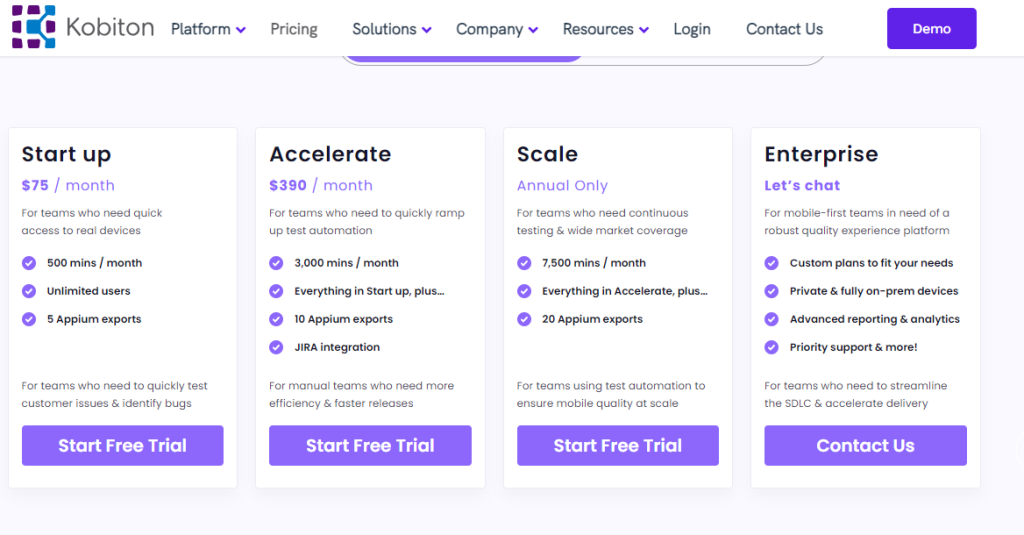Quick List of 10 Alternatives to Appium
At a glance, let us look at all the premium alternatives to Appium that we’ll be discussing and comparing:
Lambdatest
Testsigma
Katalon
BrowserStack
Apptim
Test Project
Headspin
Perfecto
TestRigor
When it comes to the mobile application automation test, numerous frameworks can come to mind. Appium is a friendly tool with an open-source mobile application testing opportunity on platforms like Windows, Android, or iOS.
Additionally, the tool provides a faster and more conclusive way to write codes using various programming media such as Java, JavaScript, or Python.
Though Appium is the first option everybody picks, its slow execution of results, complexities in the setup, and limited support to non-native applications will let you think of alternative tools.
Hence, we’ve taken the matter into our own hands and listed the 10 best alternatives to Appium that’ll meet all your testing requirements like Appium and provide simplicity in the process.
Reasons to Consider an Alternative to Appium
As mentioned earlier, Appium takes considerable time to execute the results for a mobile application. Apart from that, the setup procedure is complex (requires coding), and most importantly, it provides limited support to non-native applications.
Apart from that, there’re some additional reasons why some might think of alternatives to Appium. They’re as follows:
- Platform limitations: Appium provides certain restrictions while running tests on the Windows platform (image comparison isn’t possible).
- Code limitations: Though Appium has multiple programming language access, a certain language may sometimes have limitations over their respective libraries. This will be troublesome for organizations that use a single programming language for mobile application testing.
- Inefficient support: If you need help working on Appium, you may find it hard to get technical support from their community.
Brief Overview of the 5 Alternatives We Will Be Comparing
Therefore, after looking at all the drawbacks of Appium, some might find it necessary to look for an alternative to Appium. Additionally, it mutates a lot of burdens to write all the codes to run an automation testing system for mobile applications.
Hence, our alternatives will show you the flexibility in different platforms, simple setup tutorial, and, most importantly, some even come with codeless options to ease your time.
Comparison Chart of the Top 5 Appium Competitor
Here is a top 5 comparison chart to look at so that one can make a quick decision looking at the critical differences between each alternative:
TOOL | Types of application testing | Supported platforms | Programming languages | Cloud-based infrastructure | Pricing |
 | Website, mobile | iOS, Andriod, Windows | Java, JavaScript, Python, Ruby, PHP | Yes | |
 | Mobile | iOS, Android | Java,JavaScript, Python, Ruby | Yes | |
 | Mobile | iOS, Andriod, Windows | Java,JavaScript,Python,Ruby, TypeScript | No | |
 | Website, mobile, API, desktop, | iOS, Andriod, Windows | Java, JavaScript, Groovy | No | |
 | Website | Works on any operating system available | Java, Python, Ruby | Yes |
So, let’s dig deep into each alternative individually
10 Best Appium Alternatives
1. Lambdatest

Another cloud-based platform that offers a wide range of facilities to run both manual and automation tests on websites or mobile applications is called Lambdatest.
With Lambdatest, developers can easily run tests on existing browsers without the hassle and maintain the full infrastructure of the test case.
Many developers choose Lambdatest for their website testing because it supports a wide variety of browsers such as Chrome, Safari, Firefox, Internet Explorer, and many more.
Not only that, but the tool also has a collaboration feature that allows the user to share the test results and figure out the solutions to the problem as a team which is less time-consuming.
About Lambdatest:
Lambdatest was first officially launched in 2018 and drastically rose to fame among the developers who found Lambdatest an extremely user-friendly and cost-effective way to test their web and mobile applications.
The idea of Lambatest first came into the mind of Asad Khan and Jay Singh, who thought designing such a tool would take less time to implement the test case and view the individual results.
Their work is considered successful among many developers, and to this day, Lambdatest has over 500 employees to run web and mobile application tests smoothly.
- Founder: Asad Khan and Jay Singh
- CEO: Asad Khan
Key Features
Multiple browser support: as mentioned earlier, Lambdatest allows various browsers to test and run web applications. This allows the user to stay flexible while choosing a browser, and the list is Chrome, Firefox, Safari, Internet Explorer, and many more.

Popular integration techniques: For the ease of the developers, Lambdatest includes many popular integration testing frameworks such as Selenium, Appium, Junit, and many more. This helps the user to choose the frameworks within their workflow environment.

Live testing: Lambdatest also offers a live testing feature that allows the developer to interact with the tested website and figure out the issues as quickly as possible.

Screenshot testing: By quickly identifying visual regressions across various browsers and operating systems, Lambdatest’s automated screenshot testing feature helps users ensure their website or web application functions and looks good across all devices.

API testing: Lambdatest also includes API for continuous testing on any debugs on the website or the mobile application.

Versatility: It supports file formats like .apk, .zip, .app, and public URLs for application testing.
Lambdatest vs Appium:
Appium is a tool best suited for mobile application testing with customized coding according to the developer’s choice. Furthermore, it allows users to work on platforms such as Android, iOS, and Windows.
On the other hand, though Lambdatest is primarily suited for website testing applications, it also supports mobile testing, but not as well as Appium.
If your prime target is to test websites on various browsers and work on a cloud-based platform, Lambdatest will be the perfect tool for you.
In the case of mobile applications, we recommend using Appium instead of Lambdatest as it provides more customized options.
Pros of using Lambdatest
- It has access to multiple browsers to perform the website application testing.
- It integrates with various popular frameworks to improve testing efficiency.
- Includes real-time problem-solving.
- It’s cost-effective for the developers.
- It includes API testing with multiple file format support.
Cons of using Lambdatest
- It provides limited support for mobile application testing.
- It provides limited support while customizing the test cases.
Pricing
Our review of Lambdatest
The overall review of Lambdatest has been top-notch. This particular is set to meet every demand of the developers when it comes to website application testing.
Their customer support is extremely helpful for any issue. Most importantly, the users don’t face any critical problems while going through the interfaces set by Lambdatest.
Though they included the mobile application testing option, that particular area still needs to be more focused on very well and needs immediate attention.
2.Kobiton
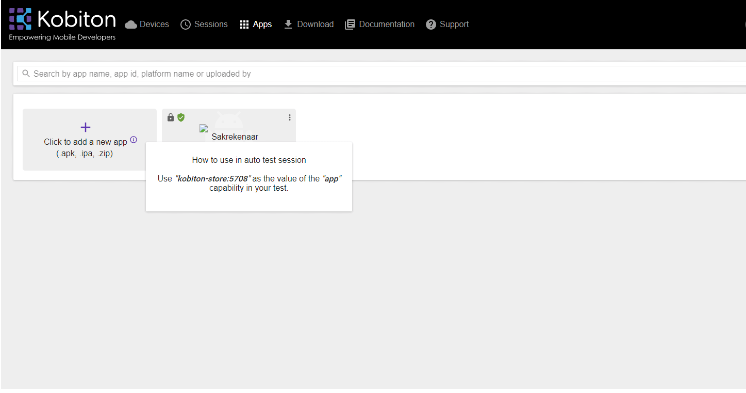
First on our list is Kobiton, which is best known for its wide range of coverage in terms of devices, such as iOS and Androids. The reasons behind the popularity of this tool are that it allows different kinds of testing capabilities, such as manual testing, automation testing, and exploratory testing.
This allows the user to choose the best results for their tested application. Furthermore, it is a cloud-based tool, which means you can control it remotely, which saves a lot of space for the infrastructure to build, not to mention the need for physical devices for implementation.
About Kobiton:
Kobiton was founded in 2016 as a private technology company for the mobile application testing sector. The head office is in Atlanta, Georgia, USA, and is currently run under the CEO, Sean Barry.
According to Linkedin, the current employee number of Kobiton is ranged between 51 to 200 employees, with more hunger to build the community.
- Founder: Vu Lam and Josh Lieberman
- First CEO: Kevin Lee
Key Features
Accurate device testing: Kobiton provides access to different types of real mobile devices based on other operating systems, years, and models. This helps the user to identify problems that aren’t possible to sort out on emulators or simulators.

Manual testing: It also provides manual testing like many other mobile application testing tools, allowing users to go through each function manually.

Automation testing: As a cloud-based platform, it enables us to store additional drivers such as Appium or Selenium for automation testing. This allows you to learn extra programming languages for quicker automation.

Exploratory testing: This feature allows users to explore each application section and mark down the issues with videos and screenshots.

Integration: Kobiton also allows popular testing tools like Jira and Slack and CI/CD tools like Jenkins and CircleCI. These tools will enable the user to improve the application’s test efficiency.
Kobiton vs. Appium
So, is Kobiton better than Appium? Kobiton offers you real device testing coverages and supports cloud platforms. On the other hand, you’ll need an emulator to perform all the testing tasks on Appium, which increases complexity.
Moreover, Kobiton has a more straightforward interface, user-friendly control, and setup. At the same time, you must need programming knowledge to set up Appium. Kobiton offers various testing such as manual, auto, and exploratory. But Appium is only focused on automation testing with high expertise in coding.
Speaking in favor of Appium, it’s an open-source tool for users to perform automation testing. At the same time, Kobiton is a paid service. Therefore, if you want a simpler interface with multiple testing options, choose Kobiton. But, if you’re incapable of purchasing such testing services and are an expert in programming, then Appium will be perfect for you.
Pros of Using Kobiton
- It offers a wide range of device coverages.
- It provides multiple application testing options.
- The integration process is easy.
- It comes with a secure testing environment.
- It’s a cloud-based platform for application testing
Cons of Using Kobiton
- It’s a paid version application testing tool.
- Due to various features and capabilities, the device might take considerable time to learn all of them.
Pricing
Our review of Kobiton
Though Kobiton has many features that drastically make the application testing process less challenging and efficient, the paid version may not be affordable for all users. Therefore, they could’ve made slight adjustments to the subscription plan.
Customer support of Kobiton is extremely good. With comprehensive testing solutions, their team is ready to reply to your every email and provide effective and efficient solutions to every issue you face while using Kobiton.
3. Testsigma

Despite being new in mobile application testing, Testsigma beat almost all its competitors and achieved second place on our list. Its whole system is driven by a machine learning mechanism that enables users to function all the web or application testing efficiently.
The best part about Testsigma is that it doesn’t require any programming language knowledge to operate the automation test. Therefore, non-technical users can easily create an interface and run through every test for their respective applications.
Additionally, for those who are experts in coding, Testsigma also offers advanced features to write custom codes for your tests. As you can see, it manages to build a user-friendly platform for everyone. Mobile testing results are viewed through graphical representation for efficient problem sorting and solving.
About Testsigma:
As mentioned earlier, Testsigma is relatively new in mobile application automation testing. This company was launched in 2018 by Testsigma Technologies, a joint venture of California, USA, and Bangalore, India.
The founders of Testsigma gathered their experience while working at other automation testing companies. While working, they discovered the system flaw that helped them design a new system that benefits both technical and non-technical users.
From 2018, they currently have about 200 employees allocated with Testsigma, and the company is looking to hire more IT experts to join their team. The current headquarters is in Karnataka, Bangalore.
- Founder: Rukmangada Kandyala
- CEO: Rukmangada Kandyala
Key Features

Test case management: Testsigma allows the user to manage a certain application test in the simplest way possible, thanks to its user-friendly interface. Additionally, you can compact each test case in a module or folder to gradually keep track of the progression.

Test automation: When it comes to automation, Testsigma provides the easiest way to implement such a system, as the user does not have to learn or need to have a basic programming language. Moreover, this automation tool supports various desktop, mobile, or website applications.

Test reporting: Like other application testing tools, Testsigma provides detailed report testing information. Such reports include logs and screenshots of failed tests, enabling the user to sort out the exact problem and take necessary actions to fix the issue.

Integration techniques: Testsigma also supports various third-party tools such as JIRA, Selenium, and Jenkins for the integration techniques. These procedures help the user to improve the efficiency of the application testing.
Testsigma vs. Appium:
So, what parameters make Testsigma a better option than Appium? Firstly, Testsigma is a codeless open-source application testing tool that enables even the non-technical user to use it.
Whereas Appium requires good programming knowledge of Java, JavaScript, or Python. Though Testsigma also has a custom feature to modify the testing with codes, it is an even better choice than Appium.
Regarding adaptability, Appium supports platforms like Android, iOS, and Windows. But, Testsigma has a limited amount of flexibility. On the other hand, Testsigma produces varieties of testing results, such as screenshots, videos, and so on. Appium needs to rely on third-party tools to provide such efficient results.
Therefore, if you need to customize your testing with your own programming skills, Appium will be a better choice. But, for those who want a user-friendly interface without coding, go for Testsigma at once.
Pros of using Testsigma
- Users can work on this tool without additional programming knowledge.
- It produces a variety of testing reports.
- It integrates with the third-party tool to improve testing efficiency.
- It provides a user-friendly interface.
Cons of using Testsigma
- It doesn’t support platforms like Android, iOS, or Windows.
- The subscription packages are expensive for some users.
Pricing
Our review of Testsigma
Testsigma has been popular because of its user-friendly interface and reducing the hassle of learning a programming language to operate the such tool.
Also, their customer support has been extremely good. But, some users repeatedly claimed that the test phrases require a lot of time to display and the results could be clearer sometimes. Therefore, these are some serious issues Testsigma needs to think about fixing.
4. Katalon

If you wish to access an all-in-one testing tool, then Katalon will be the right choice to get an alternative to Appium. This testing tool supports the website, mobile, API, and desktop applications.
Though the interface is based on Selenium and Appium, Katalon provides a much more user-friendly interface with coding languages such as Java, Groovy, or Python. Some built-in keywords in the libraries let the user create any test cases without the knowledge of programming.
As for testing, different types are available with Katalon, such as functional testing, regression testing, mobile testing, and so on. Because of its versatility, Katalon attracts the attention of most software developers in the automation testing field.
About Katalon:
Katalon was first introduced as a web testing tool in 2015. It was created by a software development company, KMS technology (Katalon Inc.), located in Atlanta, Georgia, and Ho Chi Minh City, Vietnam.
As time passed, Katalon introduced more testing sites, such as mobile and web, and in 2018, they included API testing as well. Today, they have about 500 employees, and the community has grown gradually.
With their new features like a test recorder, integrations on JIRA and Jenkins, and cloud-based tools, they’re climbing the stairs of versatility.
- Founder: Vu Lam
- Co-Founder: Uy Tran
- CEO: Vu Lam
Key Features
Web testing: As a versatile tool for testing, Katalon offers web testing on various browsers such as Chrome, Firefox, Safari, and Edge. The testing procedure can be conducted by writing codes or using library keywords.
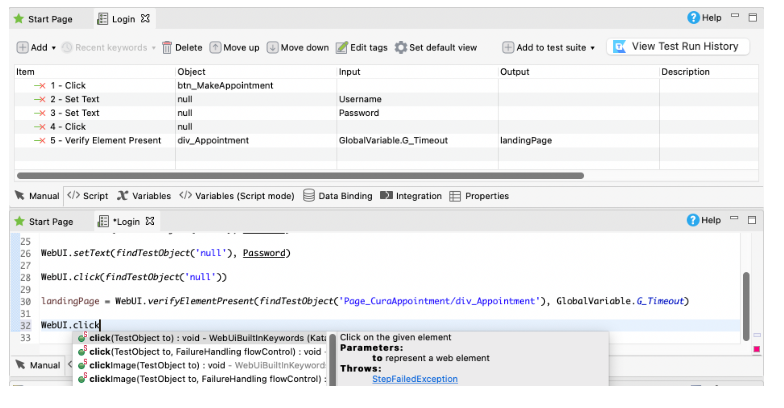
Mobile testing: Using Appium’s framework, Katalon emerges with a mobile testing application on Android and iOS. This allows the technical users to access Appium’s code while implementing it on Katalon.
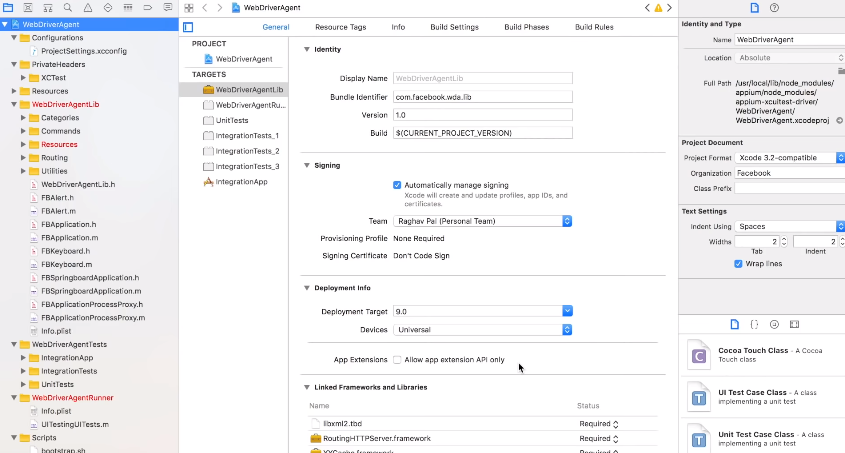
API testing: The most interesting feature of Katalon is that it provides API testing. It also supports data-driven testing, assertions, and API response validations.

Desktop testing: Katalon supports desktop testing on platforms like Windows and macOS. While implementing such a test, users can also access the Appium code for less hassle.

Test management: Katalon includes a wide range of test management skills to manage test cases. Such cases include test recorder, script editor, and integration with tools such as JIRA and TestRail.
Katalon vs. Appium:
If we focus on versatility, Katalon is way ahead of Appium. Firstly, it includes a wide range of testing, such as mobile, web, API, and desktop. On the other hand, Appium is only focused on mobile application testing.
As for the user interface, Katalon is more friendly than Appium. But, Appium has more access to the programming languages, which makes it more suitable to customize the codes to improve the testing results.
Appium supports more mobile platforms like iOS, Android, Windows, and macOS. At the same time, Katalon only supports Android and iOS platforms.
In general, both Appium and Katalon are powerful and efficient tools for automation and manual testing. The decision will depend upon your requirements. But, if you want a more versatile tool, you can choose Katalon.
But, if you wish to stick to your customized coding for the test case, Appium will be the perfect platform to work with.
Pros of using Katalon
- It is an open-source testing tool allowing users to perform the task freely.
- As for the different types of testing, this tool is the most versatile automation testing tool.
- It doesn’t require much programming language, making it easy to use. But it’s hooked up with Appium for advanced coding for some users.
- It’s also a cloud-based platform that allows remote execution of application testing.
- Integration with various third-party tools to improve testing efficiency.
Cons of using Katalon
- The tool requires additional help from the Appium platform to help with the customized test cases.
- It doesn’t provide advanced mobile testing features like image recognition and network visualization.
Pricing
Our review of Katalon:
The most positive thing about Katalon is its advanced test case features like a test recorder and playback option. The integration techniques add more efficiency to the testing process.
While carrying out some desktop application tests, the simulation takes up much time and space in RAM. Though the tools are said to be open source, the data-driven feature will require a subscription package to access.
But even though it has some drawbacks, this versatile tool is favorable for every automation testing application.
5. BrowserStack

If you’re looking for a tool that provides all types of facilities and compatibility while testing a website for certain platforms, then we have Browserstack-the best cloud-based website testing tool!
The infrastructure of this interface will ensure the developer that their website can work on any operating system, browser, or mobile device.
Starting from Chrome and Firefox and ending with Internet Explorer, Browserstack is compatible with almost other 2000 browsers and real devices such as smartphones, tablets, desktops, laptops, and many more.
Altogether, Browserstack can run your website on any media without any resistance in the system.
About Browserstack:
Ritesh Arora and Nakul Aggarwal founded Browserstack. Along with these two, there’re two more additional board members, Brian Culligan, and Derek O’Reilly.
The motive of this company was to provide the best web testing automation company that people can ever hope for. Today, Browserstack is frequently used by Fortune 500 companies with an estimated 50000 customers.
Browserstack now has offices in many places including San Francisco, Mumbai, and Bublin, and currently has 1000 employees working on hours.
- Founder: Ritest Arora and Nakul Aggarwal
- CEO: Ritesh Arora
Key features
Automated testing: Browserstack includes various automated testing, such as performance testing and parallel testing, which ensures the developers produce an efficient result in the implementation.

Live testing also allows real-time manual testing by interacting with the interface. Once you send the real-time data, Browserstack will work accordingly.

Local testing: Once you get your web application running, you can connect it with the infrastructure of Browserstack to carefully monitor the website’s performance (Performance testing).
Integration techniques: Browserstack includes third-party integration frameworks such as Selenium, Jenkins, or Jira.

Quality assurance: In combination with all the test cases, Browserstack ensures a top-notch quality of the testing procedure so that your website can work accordingly with every operating system.
Browserstack vs Appium:
The main purposes of Appium and Browserstack are different. Though Appium is considered to serve mobile application testing on platforms like Android, iOS, or Windows, it cannot simulate any web application testing.
Whereas Browserstack may not shine in mobile application testing, it’s ready to make your website compatible with any browser on any operating system within existence.
Additionally, you must have a strong programming language background to operate Appium. On the other hand, Browserstack has a user-friendly interface like any web application testing tool.
So, according to their purpose, they both are reliable tools and ready to be used based on their applications.
Pros of using Browserstack
- It provides a wide range of options on the types of browsers to be tested.
- It’s also compatible with all kinds of operating systems or real devices.
- It also has the integration option to improve testing efficiency.
- It also has a cloud-based testing option for remote operation.
Cons of using Browserstack
- The package subscription of Browserstack is expensive to afford.
- Because of third-party involvement, the tested web applications might have security concerns.
Pricing
Our review of Browserstack
According to the parameter of simplicity, customer support, and above-mentioned feature, Browserstack works well to develop software with the highest compatibility on any browser and operating system.
But the simulation results of the test might run slowly sometimes, considering the cloud-based infrastructure. Additionally, while testing with real-time devices, the results tend to fluctuate.
Frequently Asked Questions – FAQs
What is similar to Appium?
Appium is an open-source mobile application testing tool with many customized options with programming languages like Python, Java, or JavaScript. Similar tools like Appium include Selenium driver, BrowserStack, Silk Test, Zephyr Enterprise, and many more.
Why is Appium the best?
Appium is considered the best because its open-source network comes with multiple programming languages for customization. Moreover, it is popular for running automation tests on Android, iOS, and Windows platforms.
Which framework is best for mobile app automation?
According to our research, Appium is the best framework for mobile app automation. With the help of the WebDriver tool, Appium can access users with native, hybrid, and mobile web applications.
What is the difference between Appium and Selenium?
Appium is specially designed for the automation testing of mobile applications. Additionally, it supports multiple programming languages for the user to feel comfortable. On the other hand, Selenium is a tool mostly used for automation testing website applications with a similar programming language as Appium.
Conclusion
According to the comparison, all application testing tools mentioned above will provide smooth and efficient test performance in their media. Browserstack would be the perfect option for website testing purposes.
As for both mobile and website, we have Lambdatest. For all kinds of application testing, there’s no other alternative than Katalon!
- 5 Best DevOps Platform and Their Detailed Guide For 2024 - December 26, 2025
- Top 10 Cross Browser Testing Tools: The Best Choices for 2024 - October 28, 2025
- 5 Best API Testing Tools: Your Ultimate Guide for 2024 - October 26, 2025