Functional testing tools are tools that help check if software, like apps or websites, works the way it should. Think of them like a helper that makes sure everything in the software does its job correctly. Many people who create and check software find these tools very useful.
They’re like a safety net, catching any mistakes before users see them. In our world today, where we use apps and websites for almost everything, having software that works well is super important.
Mistakes in software can be a big problem. That’s why picking the right testing tools is a big deal. In this article, we’re going to talk more about these tools. We’ll explain which ones are the best and why they stand out.
Quick List of 5 Best Functional Testing Tools
Our quick list below will be beneficial if you’re pressed for time.
- Cypress: Best for modern web applications and real-time reloading.
- Avo Assure: Best for no-code test automation and AI-driven testing.
- Selenium: Best for versatile browser-based testing with extensive language support.
- Soap UI: Best for API and web services testing.
- Appium: Best for cross-platform mobile application testing.
Comparison Table Of the Top Functional Testing Tools
We’ve provided a table below to show their comparison quickly —
Tools | Integration | User-Friendly Interface | Supported Platforms | Scripting Language |
 | Extensive integration with CI/CD tools, supports various plugins and extensions | Modern UI with real-time reloading feature | Web-based applications | JavaScript |
 | Integrates with most CI/CD pipelines, compatible with popular tools and platforms | Intuitive dashboard and visual testing features | Web, mobile, and desktop applications | Proprietary |
 | Wide range of integrations with its vast library and community support | Requires technical proficiency, but offers robust capabilities | Web browsers | Java, C#, Python, Ruby, JavaScript |
 | Integrates seamlessly with other tools in the software development lifecycle | Comprehensive UI for both SOAP and REST API testing | Web services | Groovy, JavaScript |
 | Offers integration with CI tools, supports both Android and iOS platforms | UI designed for mobile application testing | Mobile (Android & iOS) | Java, Ruby, Python, PHP, JavaScript, C# |
What is a Functional Testing Tool?
A functional testing tool works as a helper for computer programs. When people make computer programs, they need to test them. That they find out if there’s any error or issue with their programs.
Now, this tool checks if every part of the program does what it’s supposed to. Now, there are also functional automation testing tools. These are special because they can test programs automatically without someone having to do it manually.
For example, if there’s a button that should open a new page, the tool makes sure it does that on its own. It acts as your assistant who tries out all the features and tells you if something’s wrong.
So, in simple words, whether manual or automated, these tools make sure everything in a computer program works fine. They help catch mistakes and fix them before others use the program.
How Best Functional Testing Tools Can Help Your Software Development?
In the sprawling landscape of software development, quality assurance stands tall as the guardian of user experience and functional precision. Central to this domain are functional testing tools.
When wielded right, they can transform the software development and testing phases, amplifying efficiency and accuracy.
Swift Identification of Functional Bugs
The primary purpose of functional testing is to validate that the application works in tune with the outlined requirements. The best tools in this category excel at rapidly pinpointing functional discrepancies. They ensure that the end product matches the envisioned design and functionality.
Boosted Testing Efficiency with Automation
One of the crowning features of top-tier tools for functional testing is automation. Automated test cases can be run repeatedly, anytime a change is made, ensuring thoroughness without a surge in testing hours.
CI/CD environments, which are agile and continuous integration/continuous deployment (CI/CD) enabled, can use this method to speed up testing.
Seamless Integration with Development Environments
Modern tools for functional testing are designed to integrate seamlessly with popular development environments and platforms. This integration bridges the gap between development and testing teams.
Detailed Reporting for Informed Decisions
After each test cycle, these tools generate comprehensive reports, offering insights into the application’s health. These reports guide developers straight to the root of the problem, minimizing the time spent on debugging and maximizing time for innovation.
Enhancing User Experience through Real-World Simulation
The best functional testing tools can simulate a multitude of real-world scenarios and user environments. From different devices to various browsers and operating systems, they ensure the software offers a consistent, glitch-free experience to all users, irrespective of their access point.
Why Are Best Functional Testing Tools Important to Your Software Testing?
Diving into the software testing realm, one is often inundated with a plethora of tools and techniques. Yet, amidst this vast expanse, tools for functional testing hold a distinctive position.
Their significance isn’t just about ensuring an application’s features work as intended. Rather it’s about ensuring user satisfaction, business continuity, and brand reputation.
Upholding User Expectations
Users today have minimal patience for malfunctioning apps or software. Functional testing tools ensure that every button click, every swipe, and every input yields the expected outcome.
In doing so, they play a pivotal role in offering a seamless user experience, meeting and often surpassing user expectations.
Safeguarding Business Objectives
For businesses, software isn’t just a tool; it’s often the backbone of operations or a primary sales channel. Ensuring functionality aligns with requirements is crucial. Through meticulous validation, tools for functional testing ensure that the software not only works but also aligns perfectly with business objectives and goals.
Cost and Time Efficiency
Catching functional glitches early on, especially with the best tools at disposal, can save organizations hefty sums in the long run. Early detection means fewer last-minute scrambles, reduced post-launch patches, and a significant cut-down in associated costs.
Plus, the time saved can be invested in innovation and enhancement.
Ensuring Broad Compatibility
Given the myriad of devices, operating systems, and browsers out there, ensuring broad compatibility is a daunting task. The finest tools for functional testing rise to the challenge. Thus it simulates diverse environments and ensures the software’s functionality remains uncompromised.
Best Functional Testing Tools
Without any further ado, let’s know them in more detail.
1. Cypress

Cypress is a next-generation front-end testing tool built for the modern web. It is popular among developers because it provides reliable, fast, and easy testing for anything that runs in a browser.
It is distinct from other testing tools because it operates directly within the browser. That way it allows it to provide more consistent results compared to some tools that operate outside of the browser environment.
It aids in cookie testing, offering a straightforward approach to setting, getting, and clearing cookies within your tests. Cypress has become synonymous with efficiency and has garnered a reputation as one of the best functional testing tools available today.
It leverages a unique architecture to deliver more responsive and accurate results, significantly benefiting developers in diagnosing problems. It therefore ensures a bug-free application, thus enhancing the effectiveness and efficiency of your web applications.
About Cypress
- Employee numbers: Between 50 and 200 employees
- Founding Team:
- Brian Mann
- Gleb Bahmutov
- Sarah Grove
Key Features
Check out the features of Cypress below —

Real-Time Browser Preview
With Cypress, developers get a real-time browser preview of the tests being performed. This feature aids in understanding how tests run at every step, facilitating easier debugging and ensuring the application works as intended.
Stubbing and Mock Testing
Stubbing and mock testing become easy with Cypress. The tool supports stubs in testing, enabling developers to control the behavior of functions, server responses, or timers.

Automatic Waiting
Cypress eliminates the need for arbitrary waits or sleeps in your tests — it automatically waits for commands and assertions before moving on. This feature ensures that the tests are not flaky and unreliable, which is often a challenge with other testing tools.
Spies, Stubs, and Clocks
Cypress supports spies, stubs, and clock functions that help in testing JavaScript code more efficiently. Developers can now validate the behavior of different date and time functions without any hurdles.

Screenshot and Video Capture
The tool offers screenshot and video capture functionalities, which are beneficial in documenting the tests. Developers can capture screenshots at critical steps and even record videos of the entire test suite running, which is beneficial for future references and review processes.
Pros of using Cypress
- Hassle-free setup and easy to use
- Consistent and reliable test results
- Facilitates real-time browser previews
- Robust features for mocking and stubbing
- Comprehensive documentation and community support
Cons of using Cypress
- Limited support for non-Chromium browsers
- No native support for mobile testing
Pricing
- Free: Up to 3 users and allows for 500 test results
- Premium: Up to $300/month, accommodating 40 users and 10,000 test results

Customer Ratings
- G2: 4.8 with 97 reviews
- Capterra: 4.7 with 64 reviews
Our review of the Cypress
Cypress stands out in the highly competitive market of testing tools. It integrates seamlessly with your development workflow, helping immensely in maintaining the software testing principles intact.
Its real-time browser preview feature facilitates the immediate identification of issues, thereby speeding up the debugging process. It also automates waiting so our developers don’t need to wait arbitrary amounts of time when writing tests.
Despite its strengths, Cypress is not without shortcomings. It primarily supports Chromium-based browsers, limiting its utility for cross-browser testing. For mobile-first teams, it lacks native support for mobile testing.
Cypress, however, prioritizes quality and efficiency with its impressive features, including screenshots, videos, and mock testing for applying stubs to scenarios.
It fosters a collaborative and productive working environment while upholding the highest standards in software testing techniques.
2. Avo Assure

Selenium stands as a powerhouse in the world of tools for functional testing, offering a robust and flexible solution for automating web browsers. Its open-source nature ensures that it is readily accessible to a wide demographic, catering to individual developers and large enterprises alike.+
Developed with the needs of engineers and testers in mind, it enables the creation of browser automation scripts using Java, C#, and Python. A noteworthy feature of Selenium is its compatibility with all the mainstream browsers.
So, it allows for comprehensive testing across different platforms ensuring wider coverage and robust results. Moreover, it paves the way for parallel test executions, a feature that greatly reduces the test time, hence accelerating the release cycle.
Additionally, it integrates seamlessly with other prominent tools in the market. Thus, it makes the process of test case management and report generation a breeze.
This multifaceted tool with a rich feature set stands as a vital resource in achieving a streamlined and efficient testing process. It therefore aids businesses in launching error-free and reliable web applications.
About Avo Assure
- Employee numbers: 50-200 dedicated employees.
- Founding team:
- Vidur Amin
Key Features
Here are some of its features —

Comprehensive Dashboard
Avo Assure features a comprehensive dashboard that provides a centralized space for all your testing needs. The dashboard gives an overview of the tests performed, the results, and enables quick navigation to different functionalities.
Multi-Browser Support
The platform supports multi-browser testing, allowing users to test their applications across a variety of browsers. This feature is essential in today’s diverse tech ecosystem, providing a seamless experience for every end use.

Smart Bug Tracking
With smart bug tracking, users can identify and track bugs efficiently, making it easier to manage the issues and prioritize tasks effectively. It provides tools on how to prioritize bugs, allowing developers to go through rectification processes more smoothly.
Visual Testing
Visual testing is a standout feature in Avo Assure’s suite of offerings. It enables users to perform visual validations of applications, ensuring that the visual appearance of apps is consistent across all platforms and devices. This feature is critical in maintaining a brand’s image and delivering a uniform experience to users.
Automated Scripting
Avo Assure takes pride in its automated scripting feature which simplifies the creation of testing scripts, making the process faster and more efficient. It is particularly beneficial for businesses looking to leverage functional automation testing tools to their advantage.
Pros of using Avo Assure
- Simplifies the automated testing process
- Comprehensive and user-friendly dashboard
- Supports a wide range of browsers
- Smart bug tracking enhances productivity
- Facilitates visual validation of applications
Cons of using Avo Assure
- Pricing details are not publicly available
- Customer support might take time to respond
Pricing
No public pricing is available at this moment.

Customer Ratings
- G2: 4.8, with 60 reviews
- Capterra: N/A
Our review of the Avo Assure
With a focus on efficiency and accuracy, Avo Assure has proven to be as the leading functional testing tool. The tool’s comprehensive dashboard stands out, offering a one-stop solution to manage various testing metrics adeptly.
One area where Avo Assure impressed us is its visual testing feature. It enables businesses to uphold their brand image by ensuring visual consistency across platforms. Lack of public pricing information might be considered a drawback, as potential users might prefer to know the costs involved before committing.
Overall, the tool makes a compelling case, especially for businesses seeking an efficient and comprehensive tool to enhance their software testing techniques. The high rating on G2 substantiates its growing reputation as a reliable choice in this sector.
It is a tool equipped with modern features designed to streamline the testing process while ensuring high-quality results.
3. Selenium

Selenium is one of the most prominent tools for functional testing in software testing, serving as a benchmark for quality and reliability in the industry. It is widely adopted by organizations around the globe for its ability to facilitate automated testing for web applications.
In return, it enhances the efficiency and effectiveness of the testing process.
Being open-source, it offers a cost-effective solution, making it accessible to a wide range of users – from individual developers to large enterprises. It supports a range of programming languages, including Java, Python, and C#, enabling testers to write scripts in the language of their choice.
This versatility fosters a flexible testing environment, accommodating different user preferences and skill sets. Moreover, it supports parallel test execution, which significantly reduces the test time and accelerates the release cycle.
The ability to integrate with other tools like TestNG and JUnit for managing test cases and generating reports adds to its comprehensive utility. Thus, Selenium makes a great option for companies looking to streamline their software testing process.
About Selenium
- Employee numbers: 50-200 personnel working
- Founding Team:
- Jason Huggins
- Simon Stewart
Key Features
It’s got these features —
Multi-Language Support
Selenium stands out for its multi-language support, allowing developers to write tests in various programming languages such as Java, Python, and C#. This versatility means it can be integrated seamlessly into different development environments.
Parallel Test Execution
One of the vital features is its support for parallel test execution, which significantly reduces the test times by allowing multiple tests to run concurrently. This attribute is essential for agile development environments, where quick iterations and feedback are crucial.
Cross-Browser Testing
Selenium facilitates cross-browser testing, thereby ensuring that web applications function seamlessly across different browsers. This feature is critical in today’s diverse and fragmented browser landscape. It therefore helps to maintain a consistent user experience irrespective of the browser utilized.
Integration with Other Tools
Selenium can easily integrate with other tools like TestNG and JUnit for managing test cases and generating reports. This feature adds to its versatility, making it a powerful tool in the hands of testers and developers alike.
Open Source
Being open source is one of Selenium’s key features, encouraging a collaborative environment where developers around the world can contribute to its growth and improvement. This nature ensures a wide array of features and quick resolution of identified bugs and issues.
Pros of using Selenium
- Supports multiple programming languages
- Enables cross-browser testing efficiently
- Facilitates parallel test execution
- Easily integrates with other popular tools
- Open-source with a strong community support
Cons of using Selenium
- Requires considerable expertise to utilize effectively
- Lacks detailed documentation and customer support
Pricing
- Selenium operates on an open-source model

Customer Ratings
- G2: 4.5 with 19 reviews
- Capterra: 4.4 with 12 reviews
Our review of the Selenium
Selenium holds a dominant position in the arena of tools for functional testing, revered for its versatility and extensive features. The tool stands tall with its support for multiple programming languages.
It enables developers to script tests in a language of their preference, and bolsters the adaptability of diverse development environments. In addition, cross-browser testing ensures a consistent user experience across all platforms.
However, we noted the downside is the substantial expertise required to fully exploit its features, paired with a scarcity of detailed documentation. This could potentially steepen the learning curve for newcomers.
Despite this, it offers unparalleled flexibility and features, empowering developers to streamline their software testing techniques with ease. As it is open-source, collaboration is facilitated, allowing rapid enhancements and issue resolution.
4. Soap UI

Soap UI has positioned itself as a formidable contender in the suite of functional testing tools available in the market today. Developed initially for SOAP (Simple Object Access Protocol) testing, it has expanded its capabilities to become a comprehensive tool suitable for REST API testing as well.
Professionals use this tool due to its ease of use and because it facilitates the seamless testing of web services and APIs. That way it ensures that they function as intended, handling requests responsively and securely.
With Soap UI, developers and testers can create robust and reusable test cases. In return benefiting from data-driven testing features and a powerful scripting editor to manage their testing processes more efficiently.
Being open-source, it is not only accessible but also continuously evolving thanks to a community of dedicated users and developers.
About Soap UI
- Employee numbers: 50-200 seasoned professionals.
- Founding Team:
- Ole Lensmar
- Niclas Reimertz
Key Features
It has the following features —
Versatility in Testing
Soap UI offers extensive versatility, allowing testing for both REST and SOAP web services. This dual capability ensures that it caters to a broader range of applications, making it a comprehensive tool for API testing. Its versatility extends to allowing users to perform complex validations and scripting to meet their testing needs.
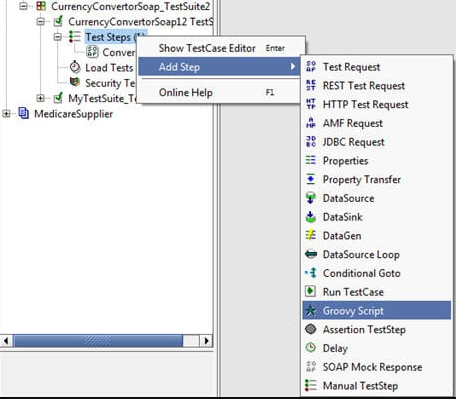
Scripting with Groovy
Soap UI utilizes Groovy, a powerful scripting language that facilitates advanced scripting capabilities, helping testers to customize their tests as required. This feature empowers users to develop robust test cases, using conditional logic based on responses.
Drag-and-Drop Test Creation
With Soap UI, creating tests is simplified thanks to a drag-and-drop feature which eliminates the need for writing extensive codes. This intuitive interface allows even individuals with limited coding skills to develop robust tests, enhancing usability and efficiency in the testing process.

Detailed Reporting
Soap UI ensures that teams can generate detailed reports after testing, offering a deep insight into the performance and security of the APIs. These comprehensive reports aid in better decision-making, allowing for focused improvements and adherence to expected performance benchmarks.
Open-Source Community
Being an open-source tool, Soap UI boasts a vibrant community of developers and users who contribute to its continuous improvement. This community ensures the tool stays updated, with frequent patches and updates, providing a rich resource pool for learning and collaboration.
Pros of using Soap UI
- Supports both SOAP and REST API testing
- Facilitates detailed reporting for insights
- Intuitive drag-and-drop feature for test creation
- Advanced scripting capabilities with Groovy
- Thriving open-source community for support
Cons of using Soap UI
- Slightly steep learning curve for beginners
- Community version offers limited features
Pricing

Customer Ratings
- G2: 4.4 with 134 reviews
- Capterra: 4.5 with 164 reviews
Our review of the Soap UI
We noticed that this tool is versatile enough to handle both SOAP and REST API testing. It meets a wide array of testing requirements and caters to different preferences.
Its feature allowing detailed reporting offers teams a deep insight, empowering them to make data-driven decisions for the betterment of their APIs. However, it must be noted that the tool presents a slightly steep learning curve. And that’s especially for newcomers, which might necessitate a more extended familiarization period.
The community version, although free, comes with limited features, which might not suffice for more advanced testing needs. Despite these minor setbacks,it emerges as a powerful ally in ensuring the smooth functionality of web services and APIs.
It holds a promising position in the toolkit of testers and developers aiming for efficient and robust API testing.
5. Appium

Appium has carved out a significant niche in the world of functional automation testing tools. It is an open-source tool that is widely used for automating mobile applications on both Android and iOS platforms.
Developers and QA teams opt for Appium as it allows the testing of mobile applications on real devices, emulators, and simulators. Now that significantly enhances the accuracy of the tests.
The tool leverages the WebDriver protocol to drive native and hybrid mobile apps. That way it provides a unified interface that aids testers in writing tests in various programming languages including Java, Python, and Ruby.
Furthermore, Appium supports automated tests on physical devices and offers integration with other testing frameworks. As a result, it renders it a go-to solution for many enterprises looking to ensure the reliability of their mobile applications.
About Appium
- Employee numbers: 50-200 employees
- Founding team:
- Dan Cuellar
- Jason Huggins
Key Features
Among its features are —
Cross-Platform Testing
Appium stands out for offering cross-platform testing capabilities, enabling users to write tests for both Android and iOS using the same API. This not only saves time but also enhances efficiency by reducing the efforts needed in writing and maintaining scripts for different platforms.
Integration with Various Frameworks
The tool can be integrated seamlessly with different testing frameworks such as JUnit and TestNG. This integration capability enhances its adaptability, allowing teams to incorporate Appium into their existing testing ecosystems easily.
Support for Multiple Programming Languages
Appium supports a variety of programming languages, including Java, Ruby, Python, and others. It offers flexibility to testers to write scripts in a language they are most comfortable with, facilitating easier and quicker test script development.
Real Device and Simulator Testing
It offers the provision to conduct tests on real devices as well as simulators and emulators. It therefore ensures that apps are tested under various conditions and scenarios, enhancing the reliability of the tests.
Open-Source Community Support
Being open-source, Appium has a robust community support system that continually works to improve the tool. That way it addresses bugs and incorporates new features based on the changing demands and trends in the industry.
Pros of using Appium
- Offers cross-platform testing, increasing efficiency
- Integration with various reputable testing frameworks
- Supports a wide range of programming languages
- Enables testing on real devices and simulators
- Robust open-source community for continual improvements
Cons of using Appium
- Requires a considerable learning curve for beginners
- Can encounter stability issues during testing
Pricing
Appium is available free of charge as it is an open-source tool.

Customer Ratings
- G2: 4.4 with 50 reviews
- Capterra: 4.3 with 15 reviews
Our review of the Appium
During our testing, Appium shines as a reliable choice for mobile application testing, notably for its cross-platform testing capabilities. With a single API for Android and iOS testing, you can write and maintain fewer scripts for different platforms, saving you time and effort.
Moreover, its integration with renowned testing frameworks, and support for a plethora of programming languages. It further enhances its appeal to testers with varied expertise. Although it bears a substantial learning curve for novices and can exhibit stability issues during testing.
Together with robust community support, Appium is a tool that met our demands of contemporary mobile application testing. Its open-source nature not only makes it a cost-effective choice but also a platform that evolves with the rapidly changing tech landscape.
Thus, it is positioning it as a favorite among startups and established enterprises alike.
Getting the Most Out of Best Functional Testing Tools
Follow these best practices to make your tools for functional testing more efficient and effective —
- Prioritize Continuous Testing: Every test cycle should be regular to ensure constant feedback to the development team.
- Leverage Parallel Execution: Speed up testing by running tests simultaneously across different environments.
- Utilize Data-Driven Testing: Feed multiple sets of data into your tests to cover varied scenarios.
- Stay Updated with Tool Updates: New features and patches can optimize testing processes.
- Integrate with CI/CD Pipeline: Seamlessly blend functional testing into your development and deployment workflow.
- Invest in Training: Ensure the team is well-acquainted with tool features to maximize its capabilities.
Wrapping up
And there we have it! We’ve journeyed through the best functional testing tools. We shed light on their importance and how they keep our software in tip-top shape. With the rise of automated functional testing tools, the process has become even more streamlined, allowing for quicker and more efficient checks.
As you venture into your next software project, remember the value of these tools. They’re not just about finding errors; they’re about ensuring a smooth experience for every user.
So, before you sign off on your next project, give a nod to these unsung heroes of the tech world. Happy testing
Frequently Asked Questions
Can I integrate tools for functional testing into my CI/CD pipeline?
Absolutely. Many modern tools for functional testing are designed to seamlessly integrate into CI/CD pipelines for continuous testing and feedback.
Do tools for functional testing replace manual testing completely?
While they automate a significant portion of tests, manual testing is still essential for exploratory, usability, and certain complex scenarios.
Which tools for functional testing are best for web applications?
Tools like Selenium, Cypress, and Appium are highly regarded for web application testing, but the best tool depends on specific requirements and contexts.
- 5 Best DevOps Platform and Their Detailed Guide For 2024 - December 26, 2025
- Top 10 Cross Browser Testing Tools: The Best Choices for 2024 - October 28, 2025
- 5 Best API Testing Tools: Your Ultimate Guide for 2024 - October 26, 2025
