Welcome to the exciting world of API documentation tools! In this digital era, where seamless communication between applications and services drives technological advancements, the significance of API documentation cannot be overstated.
APIs (Application Programming Interfaces) are bridges that allow different software systems to communicate and interact. API documentation tools are pivotal in ensuring developers comprehend these APIs thoroughly and can seamlessly integrate them into their projects.
But with many options available, finding the right tool that aligns with your requirements, preferences, and project goals is crucial.
By the end of this comprehensive article, you’ll be equipped with the knowledge to choose the right tool that aligns with your development journey.
Now, without further ado, let’s jump into the heart of the matter with a quick list of the top 10 API documentation tools causing waves in the tech space.
Quick List of 5 Best API Documentation Tools
Embarking on the journey of developing free api documentation tools demands more than just coding prowess. Documenting APIs is equally vital, and this is where api documentation tools online come into play.
Below, we present a quick list of five tools that can revolutionize how you handle API documentation.
1. SwaggerHub: SwaggerHub, a widely recognized tool, is a stalwart in API documentation. With its user-friendly interface and robust features, SwaggerHub simplifies designing, building, and documenting APIs.
It facilitates team collaboration, ensuring consistent and precise documentation throughout the development lifecycle.
2. Postman: Postman isn’t just limited to API testing; it also boasts robust documentation capabilities. It enables developers to craft detailed API documentation while seamlessly integrating with the testing workflow.
This dual functionality streamlines the development process, promoting efficiency and accuracy.
3. Stoplight: Stoplight emerges as a holistic solution that seamlessly integrates API design and documentation. Its visual editor empowers developers to design APIs while simultaneously generating interactive documentation.
Stoplight accelerates development and ensures that documentation remains accurate by unifying these two essential aspects.
4. ReadMe: ReadMe is all about creating documentation that resonates with users. It offers a polished and customizable platform for building API documentation focusing on user experience.
With features like interactive code samples and clear explanations, ReadMe ensures that your API documentation is informative and user-friendly.
5. Document360: Document360 thrives on collaboration and knowledge sharing. It provides a platform for teams to collaboratively create, manage, and update API documentation.
With version control, rich media support, and powerful search capabilities, Document360 empowers teams to build a comprehensive knowledge base that evolves with the project.
Comparison Chart of Top 5 API Documentation Tools
This comparison table provides an overview of the API documentation tools’ critical features: SwaggerHub, Postman, Stoplight, ReadMe, and Document360.
It highlights their differences regarding the application types they are suitable for, the platforms they support, integrations with other tools, their cloud-based structure, and the level of community support they offer.
Tools | Application Types | Supported Platforms | Integrations | Cloud-Based Structure | Community Support |
 | Web APIs, Microservices | Web, Mobile, Cloud | GitHub, Bitbucket | Cloud Hosted | Active Community |
 | Web APIs, Microservices | Web, Mobile, Cloud | GitHub, GitLab, Jenkins | Cloud Hosted | Active Community |
 | Web APIs, Microservices | Web, Mobile, Cloud | GitHub, GitLab, Bitbucket | Cloud Hosted | Active Community |
 | Web APIs, Microservices | Web, Mobile, Cloud | GitHub, GitLab, Bitbucket, Jira | Cloud Hosted | Active Community |
 | Web APIs, Microservices | Web, Mobile, Cloud | GitHub, Bitbucket, Jira | Cloud Hosted | Active Community |
What is an API Documentation Tool?
API documentation tools are the cornerstone of modern software development, bridging developers and the APIs they leverage. Imagine trying to build a complex structure without a blueprint; that’s the role API documentation tools fulfill.
They provide a structured and comprehensive guide outlining how different API components work together, enabling developers to harness their full potential.
In essence, API documentation tools streamline the process of understanding, implementing, and troubleshooting APIs by offering clear documentation, interactive examples, and collaborative features.
They are a developer’s best friend, simplifying the often intricate process of integrating APIs into applications. But with the abundance of tools available, each boasting unique features and capabilities, how do you choose the one that suits your needs?
That’s what we’re here to explore. In the following sections, we’ll delve into the key players in the API documentation tool open source arena, dissecting their strengths, weaknesses, and what sets them apart.
Best API Documentation Tool
If you’re ready to uncover the gems shaping the API documentation landscape, let’s embark on this enlightening journey.
Stay tuned as we dive into the world of API documentation tools, beginning with the renowned SwaggerHub.
1. SwaggerHub

SwaggerHub is a powerhouse in the world of API documentation. It’s not just a tool; it’s a complete ecosystem that simplifies designing, building, and documenting APIs.Whether you’re a developer, a good software tester, or a product manager, SwaggerHub caters to your needs with its user-friendly interface and robust collaboration features.
Key Features of SwaggerHub:
The key features of SwaggerHub are:
API Design Excellence
Craft APIs collaboratively using a dynamic design editor that fosters teamwork and innovation.

Interactive Documentation Mastery
Craft engaging, interactive API documentation in many formats, enhancing user understanding.
Effortless Code Generation
Generate client SDKs and server stubs across diverse programming languages for seamless integration.
Enhanced Collaboration
Facilitate streamlined teamwork through version control and interactive commenting features.
Precise Mocking Capabilities
Develop mock servers for rigorous API testing before implementation, ensuring accuracy.

Seamless Integrations
Forge robust connections with prominent development tools, harmonizing your workflow.
Pros of Using SwaggerHub:
- Streamlined API design and documentation process.
- Interactive documentation with real-time updates.
- Centralized platform for collaboration and version control.
- Code generation for multiple programming languages.
- Integration with source control repositories.
Cons of Using SwaggerHub:
- The learning curve for complex features.
- Limited free plan features.
Pricing:

Our Review of SwaggerHub
SwaggerHub is a comprehensive API documentation solution covering the entire API lifecycle. Its interactive documentation and collaboration features make it a go-to choice for development teams of all sizes.
While there might be a slight learning curve for some advanced features, the benefits far outweigh the initial investment of time.
2. Postman

Postman is a household name among developers and for a good reason. It’s more than just an API documentation tool; it’s a complete API testing and development platform.
Whether you’re a beginner or an expert, Postman offers a range of features that streamline API documentation, testing, and monitoring. In modern software testing process, efficiency, accuracy, and collaboration have supreme power.
One such tool that has garnered widespread acclaim is none other than Postman.
Key Features of Postman:
Let’s look at some key elements that make Postman a must-have in every developer’s arsenal.
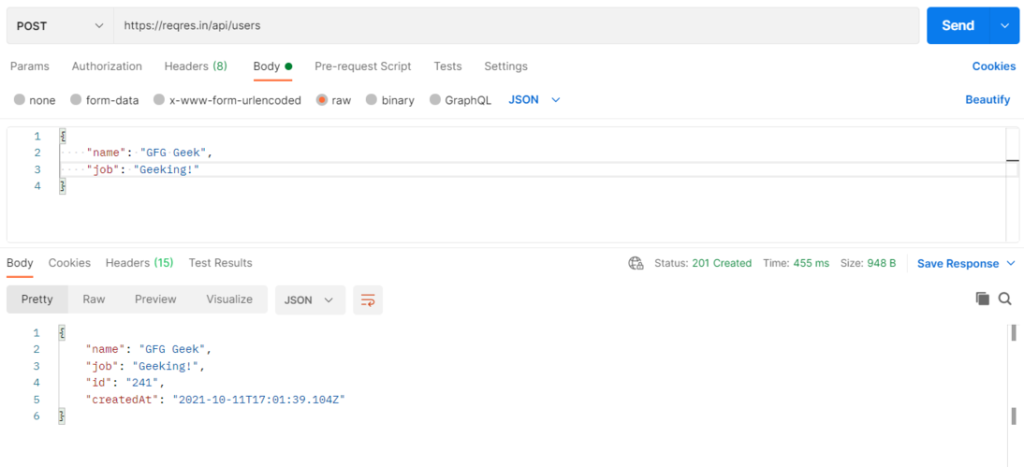
API Testing: Streamlining Functionality Assessment
The heart and soul of Postman lie in its remarkable API testing capabilities. Developers can now create and execute automated tests for APIs with unparalleled ease.
This feature saves time and ensures a comprehensive evaluation of API functionality and behavior.
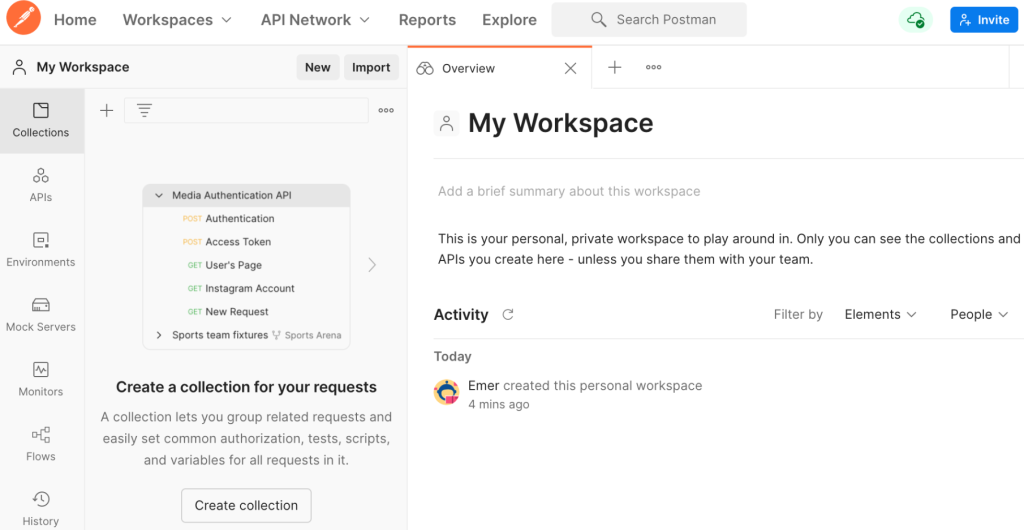
Collaboration: Fostering Seamless Teamwork
In the world of development, collaboration is king. Recognizing this, Postman introduces its collaboration feature, which takes team interaction and coordination to the next level.
Sharing collections containing API requests and responses among team members enhances teamwork efficiency.
Mock Servers: Realism Meets Testing
Have you ever wished for a way to test your API responses without invoking the backend server? Enter Postman’s Mock Servers.
This groundbreaking feature lets developers generate mock servers that simulate API responses.
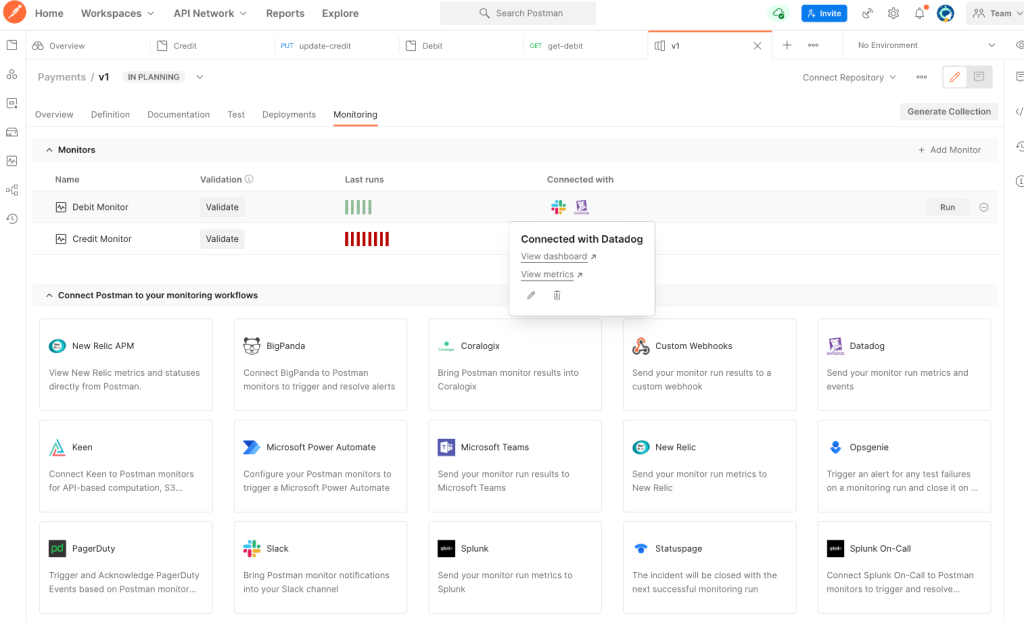
API Monitoring: Vigilance in Performance
Staying on top of API performance is a non-negotiable aspect of software development. Postman’s API monitoring feature provides the perfect solution.
Developers can establish monitors to keep track of API performance metrics such as response times and latency.
Code Snippets: Accelerating Development
In the ever-evolving world of programming, time is of the essence. This is where Postman’s Code Snippets feature comes into play.
This innovative capability generates code snippets for various programming languages, automating a once time-consuming process.

Integrations: Bridging Development Tools
Postman’s power transcends its features. Its integrative prowess bridges the gap between Postman and other renowned development tools and services.
Pros of Using Postman:
- User-friendly interface for API testing and documentation.
- Extensive library of pre-built API requests.
- Robust collaboration and sharing features.
- Ability to create automated tests and monitor API performance.
- Wide range of integrations with other tools.
Cons of Using Postman:
- The learning curve for advanced features.
- Some features are available in paid plans.
Pricing:

Our Review of Postman
Postman’s versatility as an API testing and documentation platform makes it an indispensable tool for developers. Postman offers a comprehensive suite of features, from creating test scripts to sharing collections and monitoring APIs.
While there might be a slight learning curve, the ability to streamline testing and documentation in a single platform makes it well worth the investment.
3. Stoplight

Stoplight is more than just an API documentation tool open source. It’s a comprehensive platform that covers the entire API development lifecycle.
Whether you’re designing APIs, documenting them, or testing their functionality, Stoplight provides an integrated environment for seamless collaboration and efficient development.
Key Features of Stoplight:
The key features are:

Innovative Visual API Designer
Shape APIs are seamlessly through an intuitive interface, revolutionizing design creation.
Effortless Interactive Documentation
Craft interactive API documentation quickly, ensuring enhanced user comprehension and engagement.
Efficient Code Generation
Automate code snippet and SDK generation, simplifying multi-language integration for developers.
Practical Mocking Capabilities
Simulate API responses for comprehensive testing, enabling robust development without real-time integration.

Precise Validation Mechanism
Ensure the accuracy of API specifications through validation, minimizing potential errors and inconsistencies.
Streamlined Collaboration in Real Time
Engage in dynamic collaboration with team members, enhancing productivity and idea exchange.
Pros of Using Stoplight:
- Intuitive visual API designer for non-developers.
- Comprehensive platform for API design, documentation, and testing.
- Real-time collaboration features for teams.
- Robust validation and mocking capabilities.
- Code generation for multiple programming languages.
Cons of Using Stoplight:
- The learning curve for complex features.
- Some advanced features come in higher-tier plans.
Pricing:

Our Review of Stoplight
Stoplight stands out as an all-in-one platform that caters to every aspect of API development. From visually designing APIs to generating code and validating specifications, Stoplight’s feature set is impressive.
While the learning curve might be steep for some advanced features, the platform’s ability to streamline the API development process is undeniable.
4. ReadMe

ReadMe is more than a documentation tool—it’s a gateway to crafting delightful and user-friendly API documentation.
With a focus on making documentation interactive and engaging, ReadMe empowers developers to create guides, tutorials, and references that resonate with users and foster a deeper understanding of APIs.
Key Features of ReadMe:
The noteworthy features are:
Engaging Interactive Guides
Forge captivating documentation guides with interactivity that captures user attention effectively.

Empower with API Explorer
Facilitate users to experiment directly with API requests through an intuitive explorer interface.
Seamless Customization
Tailor the documentation’s appearance to align with your brand’s unique identity and aesthetics.
Streamlined Team Collaboration
Nurture collaborative efforts by seamlessly engaging team members in maintaining and updating documentation.

Insights from Analytics
Harness valuable insights from analytics to gauge user engagement and assess documentation performance.
Pros of Using ReadMe:
- User-friendly interface for creating interactive documentation.
- API Explorer enhances user experience and testing.
- Customization options to align documentation with branding.
- Collaboration features for maintaining and updating documentation.
- Analytics provide valuable insights into user behavior.
Cons of Using ReadMe:
- More suitable for user-focused documentation.
- Limited in-depth testing features compared to specialized tools.
Pricing:

Our Review of ReadMe
ReadMe excels in creating user-friendly and interactive documentation beyond simple reference material. Its focus on engaging guides and the ability to test APIs directly from the documentation sets it apart.
However, if your primary focus is extensive API testing, you might want to consider complementary tools.
5. Document360

Document360 is a dedicated platform designed to simplify creating and maintaining API documentation.
With a user-friendly interface and collaboration features, it’s a go-to solution for teams aiming to streamline their documentation workflow.
Key Features of Document360
The key features of Document360 are:
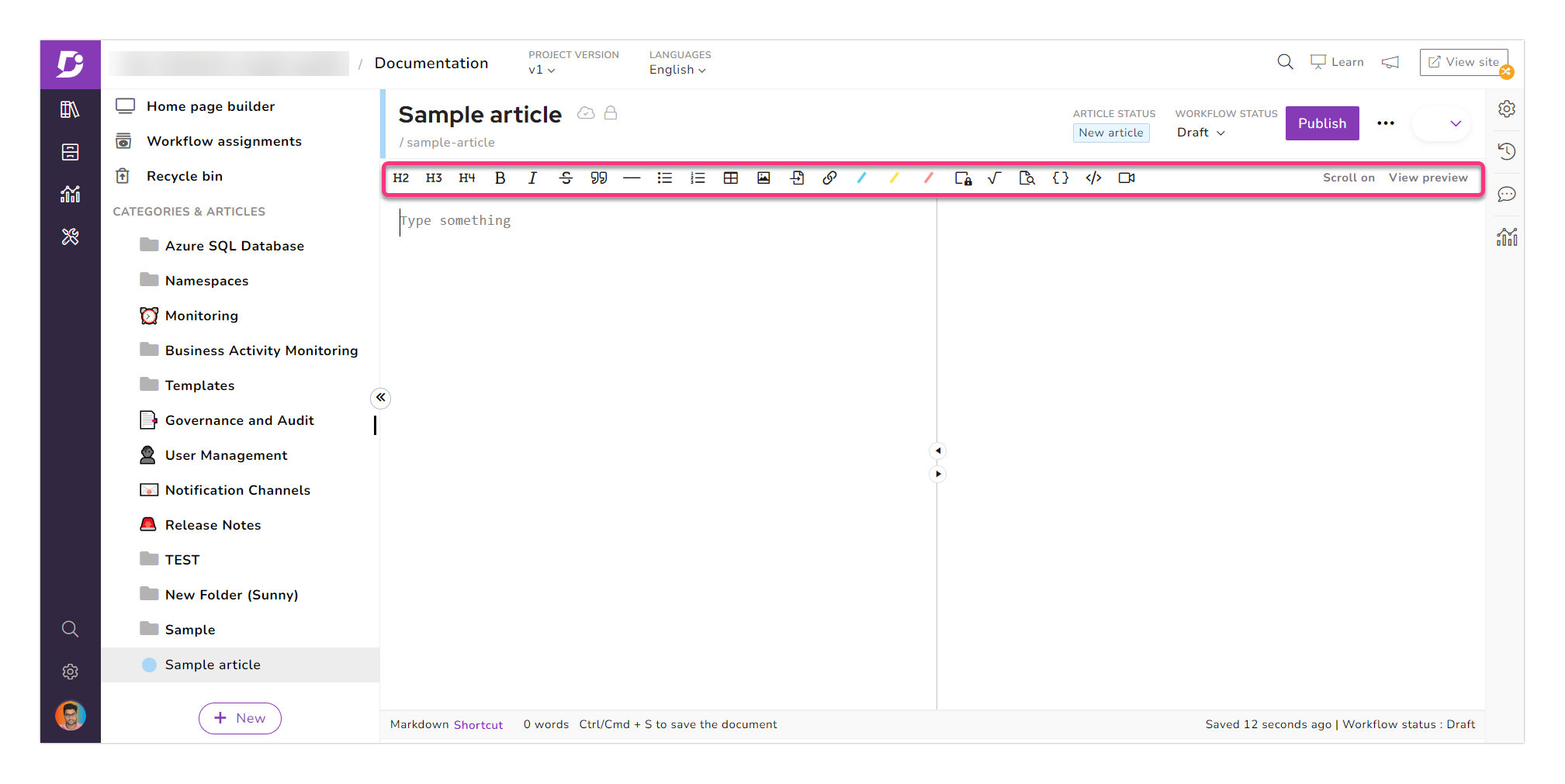
Intuitive WYSIWYG Editor
Craft documentation seamlessly using a What-You-See-Is-What-You-Get editor for effortless content creation.
Version Control for Accuracy
Maintain document integrity through version control, tracking changes and revisions effectively.
Effortless Search and Navigation
Empower users to locate pertinent information through intuitive search and navigation features swiftly.
Personalized Branding
Tailor documentation appears to reflect brand identity, harmonizing style and aesthetics seamlessly.

Real-Time Team Collaboration
Facilitate dynamic teamwork by enabling real-time collaboration among team members.
Simplified Content Creation
Embrace content creation easily using Document360’s WYSIWYG editor, where creating content mirrors the final output.

Version Tracking for Precision
Documentation’s accuracy hinges on tracking changes. Document360’s version control safeguards your content’s accuracy through effective monitoring and revision.
Intuitive Search and Navigation
Users deserve an intuitive experience. Document360’s search and navigation prowess ensures that information discovery becomes effortless, minimizing user frustrations.
Pros of Using Document360:
- User-friendly WYSIWYG editor for easy documentation creation.
- Version control ensures accuracy and accountability.
- Effective search and navigation features for users.
- Customization options provide a branded documentation experience.
- Collaboration features enhance team productivity.
Cons of Using Document360:
- More focused on documentation than in-depth API testing.
- Advanced features might require familiarity with the platform.
Pricing:

Our Review of Document360
Document360 shines as a platform that simplifies creating and maintaining documentation. Its user-friendly editor and version control features ensure that documentation remains accurate and up-to-date.
While it’s not a specialized API testing tool, it’s a valuable addition to your arsenal if you’re looking to enhance your documentation workflow.
Conclusion
In the ever-evolving world of APIs and software development, choosing the right API documentation tool is crucial. Each cross-browser testing tool for API documentation this article explores brings unique strengths and capabilities.
Whether you’re looking for interactive documentation, robust testing features, or comprehensive collaboration options, there’s a tool that fits the bill. The perfect API documentation tool ultimately depends on your project requirements, team dynamics, and development goals.
As you’ve discovered through our in-depth exploration, SwaggerHub, Postman, Stoplight, ReadMe, Document360, all offer valuable features that can enhance your API documentation and development process.
Regardless of your chosen tool, the key takeaway is the importance of clear and comprehensive documentation in driving successful API integration and collaboration.
So, explore these tools, weigh their features against your needs, and embark on your development journey equipped with the right API documentation tool by your side.
FAQs
Are these tools suitable for all types of projects?
While these tools provide a range of features, their suitability depends on the nature of your project.
Some tools focus more on documentation, while others excel in testing and collaboration. Evaluate your project’s requirements to find the best fit.
Can I use these tools for open-source projects?
Absolutely! Many of these tools offer features that are valuable for open-source projects. Consider your project’s needs and the tools’ capabilities to make an informed choice.
What’s the learning curve for these tools?
The learning curve varies based on the complexity of features and your familiarity with similar tools. Some tools offer intuitive interfaces, while others might require more time to master advanced capabilities.
Are these tools compatible with version control systems?
Yes, most of these tools integrate seamlessly with version control systems, allowing you to track changes, collaborate with team members, and ensure documentation accuracy.
Do these tools offer free plans?
Many of these tools offer free plans with limited features, allowing you to explore and evaluate them before committing to a paid plan. Be sure to check each tool’s pricing page for details.
- 5 Best DevOps Platform and Their Detailed Guide For 2024 - December 26, 2025
- Top 10 Cross Browser Testing Tools: The Best Choices for 2024 - October 28, 2025
- 5 Best API Testing Tools: Your Ultimate Guide for 2024 - October 26, 2025
