Are you ready to supercharge your software testing process? Dive into the world of test management tools for Jira, where precision, efficiency, and collaboration converge to elevate your quality assurance game.
In this exploration, we’ll unravel the top five test management tools tailor-made for Jira enthusiasts.
Imagine a seamless workflow where your test cases effortlessly integrate with your Jira projects, ensuring perfect alignment between testing and development teams. These tools are not mere accessories but the driving force behind error-free software releases.
From the intuitive interface of TestRail to the customizable workflows of Xray, each tool brings its unique strengths to the table. We’ll uncover the pros and cons, key features, and our perspective on these remarkable tools, helping you make an informed choice.
Join us on this journey through the realm of test management software for Jira, where precision meets productivity and excellence becomes the norm.
Quick List of 5 Test Management Tools for Jira
Here’s a quick overview of each of the tools for you to scan over:
New Relic: Best tool for enhancing testing with robust application performance monitoring in Jira.
Tricentis Test Management: Best tool for end-to-end testing synchronization within the Jira ecosystem.
TestRail: Best tool for comprehensive test case management and execution integration with Jira.
Xray: Best tool for transparently managing testing artifacts using Jira’s native issue types.
QAlity Plus: Best tool for promoting transparency and efficiency in Jira-integrated test execution and bug reporting workflows.
Comparison Chart Of Top 5 Test Management Tools for Jira
Here’s a comparison chart of important features for the five test management tools for Jira without pricing information —
Feature |  |  |  |  |  |
Integration with Jira | Yes | Yes | Yes | Yes | Yes |
Application Monitoring | Yes | No | No | No | No |
End-to-End Solution | No | Yes | No | No | No |
Native Jira Integration | No | Yes | Yes | No | Yes |
Real-Time Insights | Yes | Yes | Yes | No | Yes |
Access During Downtime | No | Yes | No | No | No |
Customizable Dashboards | Yes | No | No | No | No |
Continuous Integration | Limited (Slack, PagerDuty, AWS, etc.) | No | Yes (Cucumber, Jenkins, etc.) | Yes (Jenkins, GitHub Actions, etc.) | No |
What are the Test Management Tools for Jira
Test management software for Jira are specialized software solutions designed to seamlessly integrate with Atlassian’s Jira. Jira serves as a versatile project management and issue tracking platform. This makes it popular among software development and project management teams.
However, Jira may lack the advanced test management features necessary for a comprehensive software testing process. Test management tools bridge this gap by embedding testing capabilities directly into Jira, creating a unified ecosystem for software development problems, solutions and quality assurance.
Test Organization and Execution
These tools empower testing teams to efficiently organize test cases, requirements, and test plans within Jira issues. This organizational structure is vital for traceability, ensuring that each test case is appropriately linked to the corresponding requirement or user story.
Furthermore, these tools support both manual and automated testing, enabling teams to execute a wide range of tests, from exploratory testing to scripted test cases. This flexibility ensures that teams can choose the testing approach that best suits their project’s needs.
Reporting and Analytics
Another critical aspect of these tools is their robust reporting and analytics capabilities. They generate comprehensive test execution reports, traceability matrices, and progress dashboards to provide stakeholders with valuable insights into the testing process.
These insights help teams identify test coverage gaps, track defects, and monitor overall testing progress. With the help of these tools, organizations can make data-driven decisions, optimize their testing workflows, and ensure the delivery of high-quality software products.
How Test Management Tools for Jira Can Help Your Software Development or Testing
Test management for Atlassian’s Jira play a pivotal role in modern software testing for several compelling reasons
Seamless Integration
These tools seamlessly integrate with Jira, a widely-used project management and issue tracking platform. This integration provides a centralized ecosystem where software development and testing efforts coexist.
It eliminates the need for disjointed tools and systems, fostering collaboration and efficiency.
Enhanced Organization
Test management tools empower testing teams to efficiently organize test cases, test plans, and requirements within Jira issues. This organized structure ensures traceability, allowing teams to link test cases to the corresponding requirements or user stories.
This linkage is crucial for maintaining alignment between development and testing efforts.
Improved Test Execution
These tools support a variety of testing approaches, including manual and automated testing.
This versatility enables testing teams to execute different types of tests based on project requirements. Whether it’s exploratory testing, scripted test cases, or test automation, these tools facilitate seamless execution.
Comprehensive Reporting
Robust reporting and analytics capabilities are inherent to tools for Jira. They generate detailed test execution reports, traceability matrices, and progress dashboards.
These reports provide stakeholders with invaluable insights into the testing process, enabling data-driven decision-making.
Quality Assurance
By ensuring that every test case is accounted for and linked to the appropriate requirements, these tools enhance the quality assurance process. They help identify test coverage gaps and monitor defect statuses, ultimately leading to higher software quality attributes.
Streamlined Workflows:
Through streamlined test planning, execution, and reporting, these tools optimize testing workflows. They reduce manual, repetitive tasks, allowing testing teams to focus on critical testing activities.
Data-Driven Decisions:
Test management tools enable organizations to make data-driven decisions about the testing process. By analyzing reports and metrics, teams can continuously improve their testing strategies and achieve better overall results.
5 Best Tools for Jira Test Management
Here are the 5 best test management tools for jira:
1. New Relic
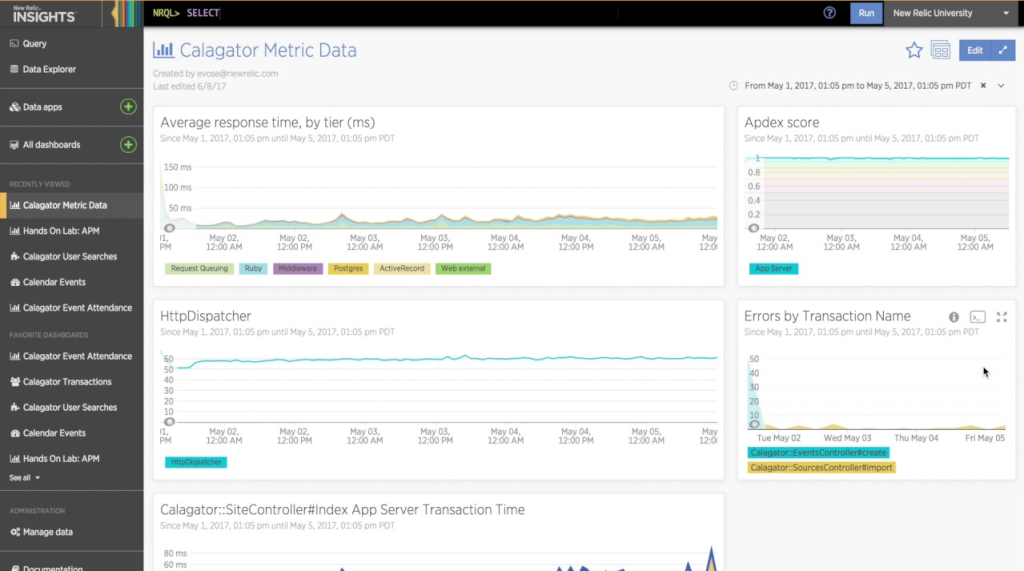
New Relic is a comprehensive application performance monitoring (APM) and infrastructure monitoring tool. It seamlessly integrates with Jira to provide a holistic view of application performance alongside development and testing processes.
New Relic’s standout feature is “Destinations,” allowing you to share relevant data with external software. By connecting your Jira instance to New Relic and enabling two-way sync, you can ensure real-time updates on test results and issues.
With features like real-time monitoring, customizable dashboards, alerts, advanced analytics, and multi-platform support, New Relic caters to businesses of all sizes. Whether you’re a startup or an enterprise, this tool can help identify performance bottlenecks, troubleshoot issues, and enhance the overall user experience.
About New Relic
- No. of employees: 2000-3000
- Founding Team: Lew Cirne
Key Features
These key features of New Relic make it a powerful solution for monitoring and improving application performance, with a strong emphasis on seamless integration with Jira and other tools to streamline issue tracking and resolution
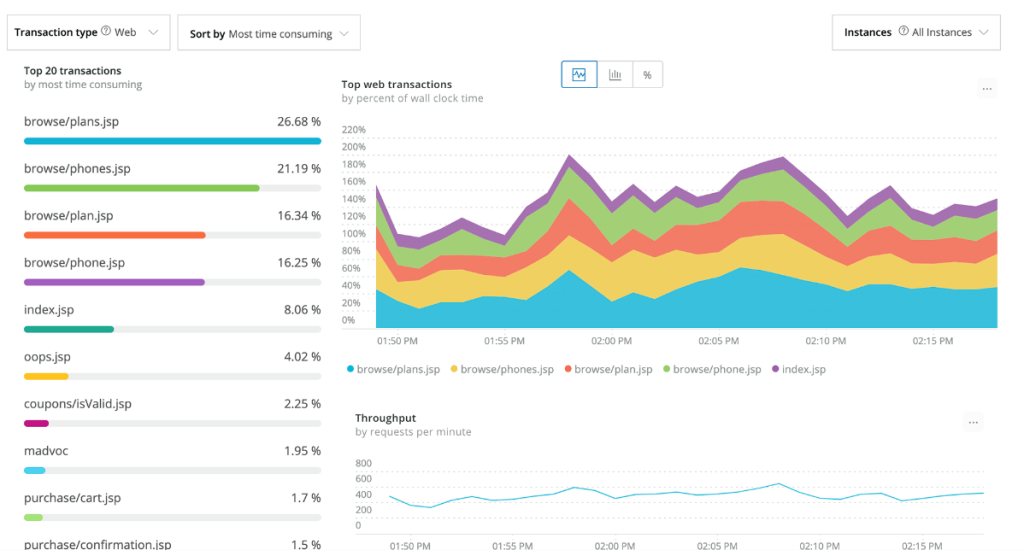
Real-time Performance Monitoring
New Relic offers real-time monitoring of application performance. It provides insights into your application’s behavior. As a result, helping you identify bottlenecks, troubleshoot issues, and enhance the overall user experience.
This feature ensures that your applications run smoothly and efficiently.

Integration with Jira
New Relic seamlessly integrates with Jira, making it easy to track and manage application performance alongside your development and testing processes.
This integration allows teams to correlate performance data with Jira issues, ensuring that performance-related problems are addressed promptly.

Customizable Dashboards
The tool provides customizable dashboards, allowing you to create tailored views of your application’s performance metrics.
This feature empowers you to focus on the specific performance aspects that matter most to your team, enhancing your ability to make data-driven decisions.
Alerts and Notifications
New Relic enables you to set up alerts and notifications based on performance thresholds. When performance issues arise, the tool can automatically generate alerts. This will ensure that your team is promptly informed and can take action to resolve issues before they impact users.
Integration with Other Tools
Apart from Jira, New Relic integrates with various popular tools and services such as Slack, PagerDuty, and AWS. This flexibility enables you to create a comprehensive ecosystem for monitoring and managing application performance while leveraging your existing tech stack.
Pros of Using New Relic
- Real-time performance monitoring for applications.
- Seamless integration with Jira for efficient issue tracking.
- Customizable dashboards and advanced analytics.
- Integration with popular tools like Slack, PagerDuty, and AWS.
- Alerts and notifications for proactive issue resolution.
Cons of Using New Relic
- Pricing may be on the higher side for some small teams.
- Some advanced features may require additional configurations
Pricing
- Basic (free)
- Core (starting at $49/month)
- Full platform (starting at $99/month)

Customer Rating
G2: 4.3 · 411 reviews
Our Review of New Relic
New Relic stands out as an exceptional test management tool for teams using Jira. Its seamless integration offers a comprehensive view of application performance alongside your development and testing processes.
With New Relic, identifying performance bottlenecks, troubleshooting issues, and enhancing the overall user experience becomes effortless.
The standout feature, “Destinations,” ensures real-time updates by connecting Jira with New Relic. This functionality is vital for staying on top of test results and issues. New Relic’s user-friendly interface, customizable dashboards, advanced analytics, and multi-platform support make it suitable for startups and enterprises alike.
It excels in tracking performance metrics and sharing insights with your team, ultimately leading to better software quality.
2. Tricentis Test Management
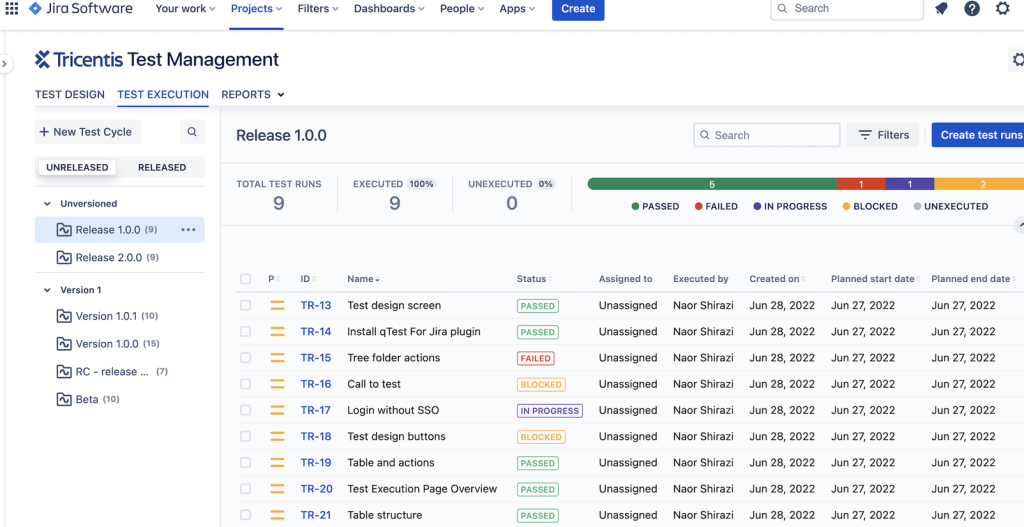
Tricentis Test Management is an indispensable tool that offers end-to-end test management solutions seamlessly integrated with Jira, making it a pivotal asset in software development. Its strength lies in providing a unified view of the testing phase across the software development life cycle.
By keeping test plans and reports well within Jira, it ensures that all stakeholders, including QA, development, and other relevant teams, are always in sync with the software’s status.
One of Tricentis’s remarkable features is its ability to maintain coordination and facilitate data-driven decisions by providing real-time insights into test creation, execution, and status.
Even in cases where your Jira server faces downtime, Tricentis comes to the rescue by allowing users uninterrupted access to crucial tests.
The tool boasts a user-friendly interface, making it easily adaptable for teams of all skill levels. Its deep integration with Jira ensures that teams maintain alignment effortlessly, ultimately resulting in the delivery of high-quality software.
Tricentis Test Management, with its comprehensive features and Jira integration, is undoubtedly a top choice for teams aiming to excel in the realm of different types of software testing and development.
About Tricentis Test Management
- No of employees: 2000-3000
- Founding team: Wolfgang Platz and Franz Fuchsberger (Tricentis)
Key Features
Tricentis Test Management’s key features make it a valuable choice for teams seeking comprehensive test management capabilities within their Jira setup.
Its integration with Jira, user-friendly interface, and support for small teams contribute to its effectiveness in ensuring software quality.
End-to-End Test Management
Tricentis Test Management offers end-to-end test management capabilities, integrating seamlessly with Jira to provide a comprehensive view of the testing phase in the software development lifecycle (SDLC).
It ensures that test plans and reports are managed within Jira, keeping teams aligned on software quality.

Jira Integration
This tool offers a robust integration with Jira, enabling teams to pull data from Jira effortlessly. Even if your Jira server experiences downtime, Tricentis Test Management ensures that teams can continue accessing tests and critical information without interruptions.

User-Friendly Interface
Tricentis Test Management features an intuitive user interface that fits seamlessly into Jira.
Teams can focus on delivering high-quality work at every stage of the product’s test and development cycle, thanks to real-time data insights provided through test creation, execution, and status reports.
Flexibility and Coordination
This tool allows for flexible task assignment, enabling teams to use Jira for bug reporting while Tricentis handles test case assignment and test plan creation. This coordination streamlines testing processes, enhances collaboration, and accelerates software delivery.
Free for Small Teams
Tricentis Test Management offers test management tools for jira free version for small teams of up to 10 users. This makes it an accessible option for startups and smaller projects looking to implement efficient test management within their Jira environment.
Pros of Using Tricentis Test Management
- End-to-end test management solution integrated with Jira.
- Unified view of testing, development, and issue tracking.
- Intuitive user interface for easy adoption.
- Effective synchronization with Jira even during downtime.
- Free plan available for up to 10 users.
Cons of Using Tricentis Test Management
- Pricing increases beyond the initial 100 users.
- Advanced features may require additional training.
Pricing
- Price is quoted after free trial

Customer Rating
- G2: 4.2 · 111 reviews
Our Review of Tricentis Test Management
Tricentis Test Management shines as an all-encompassing solution integrated seamlessly with Jira. It provides a unified view of testing throughout the software development cycle.
With test plans and reports within Jira, teams maintain sync on software status. Even if Jira experiences downtime, Tricentis ensures uninterrupted access to tests. Its intuitive interface aids real-time data-driven decisions through insights into test creation, execution, and status.
Deep Jira integration and user-friendliness are Tricentis’ strengths, making it an ideal choice for teams aiming to align development and deliver high-quality software.
3. TestRail

TestRail is a versatile test management platform designed to empower QA and development teams in managing test cases, test planning, execution, and result tracking.
It serves well in both waterfall and agile projects and offers seamless integration with Jira. Within TestRail, you can organize test cases into folders and sections while customizing them using templates, statuses, and fields. The integration with Jira allows you to manage tests and results within a single platform.
Additionally, you can conveniently look up linked Jira issues in TestRail and push defect reports from TestRail to Jira. TestRail supports integration with various tools, including GitHub, GitLab, Asana, and over 20 other issue-tracking and defect management solutions.
It also provides reporting capabilities for tests run through Selenium, Cypress, Appium, Cucumber, Junit, TestNG, Pytest, or any other test automation tool or framework using the TestRail API.
Furthermore, TestRail seamlessly integrates with CI/CD pipelines like Jenkins, GitHub Actions, GitLab CI, and Azure DevOps, making it a comprehensive choice for test management and reporting within Jira.
About TestRail
- No of employees: 100 – 249
- Founding team: Gurock Software Team
Key Features
TestRail’s key features make it a versatile test management platform suitable for both manual and automated testing.
Its robust integration options, test case management capabilities, and support for various test automation tools make it a valuable tool for QA and development teams

Test Case Management
TestRail provides comprehensive test case management capabilities. Users can organize test cases into folders and sections, customize them with templates, statuses, and fields, and ensure that test cases are easily accessible and structured efficiently.

Jira Integration
One of TestRail’s standout features is its seamless integration with Jira. This integration enables users to manage tests and results within a single platform.
You can directly look up linked Jira issues in TestRail and push defect reports from TestRail to Jira, ensuring alignment between testing and development teams.
Integration with Various Tools
Apart from Jira, TestRail offers integration with other popular tools and platforms, including GitHub, GitLab, Asana, and over 20 other issue-tracking or defect tracking tools. This flexibility allows teams to work with their preferred tools while maintaining test management efficiency.

Test Automation Support
TestRail supports reporting tests run via various test automation tools and frameworks, such as Selenium, Cypress, Appium, Cucumber, Junit, TestNG, Pytest, and more. This enables teams to leverage automated testing while centralizing test management.
CI/CD Integration
TestRail can be seamlessly integrated into Continuous Integration/Continuous Deployment (CI/CD) pipelines, including Jenkins, GitHub Actions, GitLab CI, Azure DevOps, and others. This integration streamlines the testing process and ensures that tests are executed as part of the development pipeline.
Pros of Using TestRail
- Comprehensive test case management and execution within Jira.
- Organized test cases with customizable templates.
- Integration with Jira for streamlined issue tracking.
- Compatibility with multiple issue-tracking and automation tools.
- Integration with CI/CD pipelines for automation.
Cons of Using TestRail
- Pricing can be costly for smaller teams.
- Some users may find the interface less intuitive than other tools.
Pricing
For cloud
- Professional Cloud: $408 per year – 1 user
- Enterprise Cloud: $826 per year 1 user
For server
- Professional Server: $8,140 per year
- Enterprise Server $16,500

Customer Rating
- G2: 4.3 · 493 reviews
Our Review of TestRail
TestRail empowers QA and development teams. It effectively manages test cases, planning, execution, and result tracking, making it suitable for both waterfall and agile projects.
Its seamless integration with Jira streamlines test and result management within a single platform. TestRail offers organized test case management with customizable templates, statuses, and fields. Jira integration ensures easy access to linked issues and facilitates defect reporting.
Additionally, TestRail’s compatibility with various tools and test automation frameworks, along with CI/CD pipeline integration, enhances its utility.
4.Xray Test Management
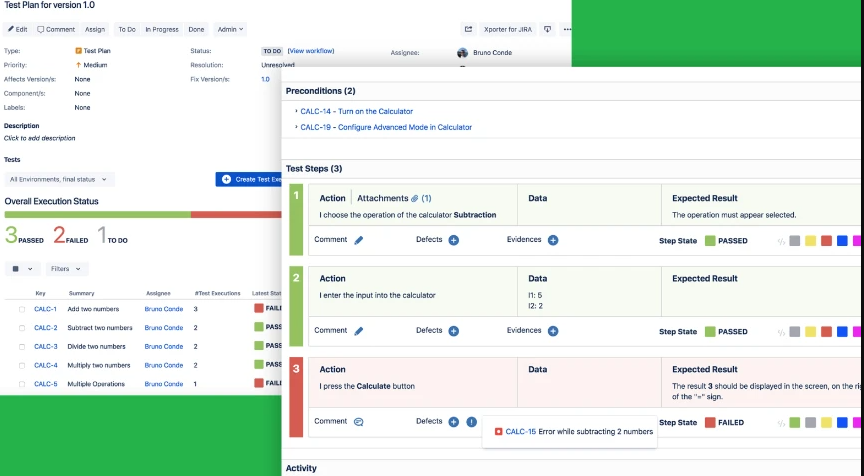
Xray for Jira is a versatile test management tool that optimizes test organization, planning, execution, and reporting. Leveraging Jira’s native issue types, Xray ensures that all requirements are linked to test cases, preventing any oversights. Its native integration within Jira promotes transparency, visibility into testing progress, and collaboration between developers and testers.
Agile boards enable real-time tracking of requirement status and test execution progress. Xray also boasts robust reporting capabilities, including traceability and coverage analysis, along with a dashboard featuring gadgets for easy assessment of testing status.
Moreover, Xray seamlessly integrates with popular Continuous Integration tools, such as Cucumber and Jenkins. It supports various test automation frameworks, including Cucumber, JUnit, NUnit, and Robot Framework.
With an affordable cost starting and a 30-day free trial, Xray offers a compelling solution for test management within Jira.
.
About XRay
- No of employees 50-100 (Owned by Xblend)
- Founding team: Pedro Gonçalves
Key Features
Xray for Jira’s key features make it a powerful test management tool for teams looking to leverage Jira’s native capabilities while maintaining a strong focus on testing and quality assurance.
Jira Native Issue Types
Xray for Jira leverages Jira’s native issue types to manage testing artifacts. This means that test cases, requirements, and other testing-related information are seamlessly integrated into Jira’s existing workflow, ensuring transparency and consistency.
Agile Boards and Real-Time Tracking
Xray provides agile boards that allow managers to track requirement statuses and test execution progress in real-time.
This feature enhances visibility into the testing progress and promotes collaboration between developers and testers by ensuring everyone operates within the same ecosystem.

Robust Reporting and Dashboards
Xray offers robust reporting capabilities, including built-in reports for traceability and coverage analysis. The tool provides a dashboard with gadgets that allow teams to easily assess the status of testing efforts.
These features help teams make data-driven decisions and monitor the quality of their software.
Data-Driven Testing
Xray supports data-driven testing by enabling parameterized tests. This feature allows teams to efficiently test large sets of iterations with ease, saving time and effort in the testing process.

Integration with CI/CD and Test Automation
Xray integrates seamlessly with various Continuous Integration (CI) tools, such as Cucumber and Jenkins.
It also supports popular test automation frameworks like Cucumber, JUnit, NUnit, Robot Framework, and more. This flexibility ensures that teams can incorporate automated testing into their workflows effectively.
Pros of Using Xray
- Native integration with Jira issue types for transparent testing.
- Real-time tracking of requirement status and test progress.
- Robust reporting and traceability features.
- Integration with various test automation frameworks.
- Affordable starting price of $10/user/month.
Cons of Using Xray
- Learning curve for users new to Jira.
- Some advanced features may require customization
Pricing
- Price is quoted on request and requirements

Customer Rating
- G2: 4.4 · 7 reviews
Our Review of Xray
Xray for Jira is a versatile test management tool that excels in organizing, planning, executing, and reporting on tests. Utilizing Jira’s native issue types, Xray ensures seamless linking of requirements to test cases.
Its native integration fosters transparency, visibility into testing progress, and collaboration between developers and testers. Agile boards facilitate real-time requirement tracking and test execution progress.
Xray offers robust reporting capabilities, traceability, coverage analysis, and a dashboard with gadgets for easy status assessment. The tool integrates smoothly with leading Continuous Integration tools and test automation frameworks. This makes it a comprehensive solution for test management within Jira.
With pricing starting at just $10 per user per month and a 30-day free trial, Xray offers an appealing solution for Jira-based test management.
5. QAlity Plus

QAlity Plus is a user-friendly test management tool seamlessly integrated into Jira. It provides valuable insights into test performance and facilitates efficient software testing bug reporting during test runs. QAlity Plus promotes transparency within your team by injecting test definitions into tasks, streamlining collaboration.
It offers features that help testers and teams maximize their testing efficiency, enhancing overall productivity.
Notably, QAlity Plus offers a free plan that accommodates up to 10 users, making it an economical choice for small teams looking to improve their test management within Jira.
As your team grows, QAlity Plus remains affordable, becoming even more cost-effective with larger user counts. This scalability ensures that QAlity Plus can adapt to the evolving needs of your organization while maintaining user-friendly functionality.
About Product
- No of employees: 50-200
- Founding team: Sol Develo team
Key Features
QAlity Plus’s key features emphasize its ease of use, seamless integration with Jira, and affordability, making it a practical choice for small teams seeking efficient test management within their Jira environment.
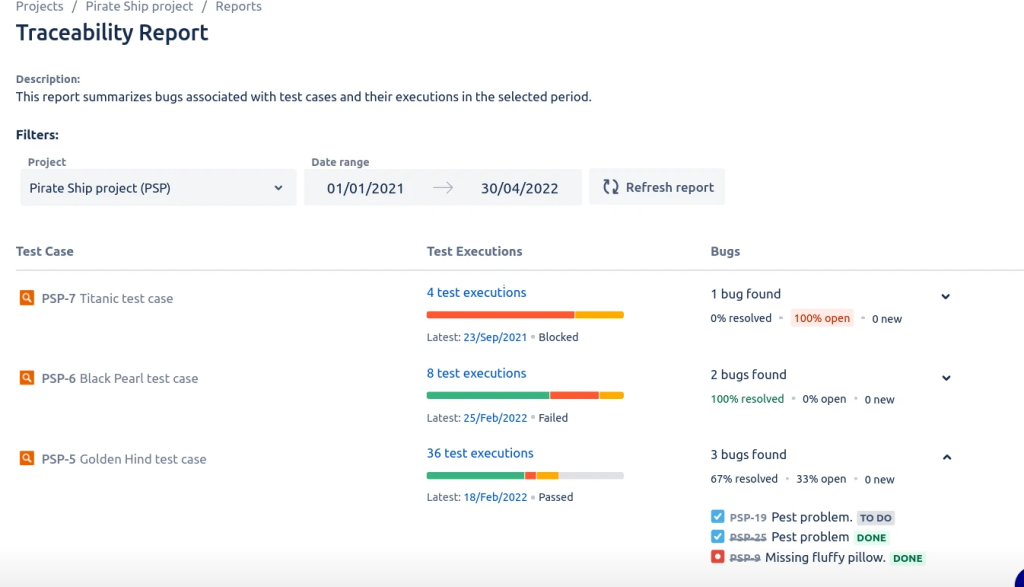
Test Insights and Execution Monitoring
QAlity Plus offers valuable insights into test performance and previous test executions. Teams can monitor test results and efficiently link and report bugs during test runs. This feature enhances testing efficiency and transparency within the team.
Seamless Integration with Jira
QAlity Plus is fully integrated into Jira, making it easy for testers to collaborate and share test information within the Jira ecosystem. This integration promotes transparency and alignment between testers and the broader development team.
Test Definition Injection
QAlity Plus promotes cooperation by injecting test definitions into tasks, ensuring that everyone works cohesively. This feature streamlines communication and ensures that testing is integrated into the development process.
Scalable Pricing
With a free plan available for up to 10 users and an affordable per-user pricing model starting at $1.50 per user per month, QAlity Plus offers scalability and cost-effectiveness, making it suitable for small to large teams.
Pros of Using QAlity Plus
- User-friendly test management tool integrated into Jira.
- Valuable insights into test performance.
- Easy bug reporting and linkage during test runs.
- Promotes transparency and collaboration within teams.
- Cost-effective pricing, with a free plan for up to 10 users.
Cons of Using QAlity Plus
- Limited advanced features compared to some competitors.
- Scaling beyond 10 users incurs a modest monthly cost per user.
Pricing
- Free plan upto 10 users. Then the price is quoted after the demo.

Customer Rating:
- G2: 3/4 · 20 reviews
Our Review of QAlity Plus
QAlity Plus is an excellent test management tool designed to seamlessly integrate with Jira, making it an ideal choice for small teams. With its user-friendly interface, QAlity Plus simplifies test execution and bug tracking, catering to both experienced testers and newcomers.
One of its standout features is its software optimization with Jira integration. We liked how it made sure that all testing activities align smoothly with the broader development and project management processes. This integration promotes transparency and collaboration between testers and the development team.
QAlity Plus also offers efficient software testing bug reporting capabilities, facilitating clear communication regarding identified issues.
Getting the Most Out of Test Management Tools for Jira
To maximize the benefits of tools used for Jira test management, consider these best practices:
- Clear Organization: Create well-defined test plans, suites, and cases within the tool for easy tracking and reporting.
- Collaboration: Encourage team collaboration by granting appropriate access and permissions to team members.
- Integration: Integrate the tool seamlessly with Jira and other relevant software to streamline workflows.
- Automation: Leverage automation features to save time and reduce manual testing efforts.
- Regular Updates: Keep test cases and documentation up to date to ensure accuracy.
- Documentation: Maintain comprehensive test documentation to facilitate knowledge sharing and onboarding.
- Reporting: Utilize reporting and analytics features to gain insights into testing progress and quality.
- Training: Provide training and support to team members to ensure efficient tool utilization.
- Customization: Tailor the tool to your team’s specific testing processes and needs.
- Feedback Loop: Establish a feedback loop to continuously improve testing practices and tool usage.
Conclusion
In conclusion, the world of test management tools for Jira offers a treasure trove of possibilities to enhance your software testing endeavors. We’ve explored five remarkable tools, each with its unique strengths and capabilities, aimed at streamlining your testing processes and ensuring top-notch quality assurance.
TestRail, with its user-friendly interface and robust reporting capabilities, stands as an excellent choice for tracking both manual and automated tests. Xray, on the other hand, leverages Jira’s native issue types to seamlessly manage testing artifacts.
QAlity Plus caters to small teams with its usability and bug tracking features, while Tricentis Test Management provides end-to-end test management solutions, integrating seamlessly with Jira to unify testing and development efforts.
With these insights and perspectives, you’re well-equipped to make an informed decision, leading your team towards more efficient and effective software testing. So, dive in and elevate your testing game with the perfect tool for your Jira-based projects.
FAQs
1. How do dest management tools enhance test automation in jira?
Test management tools integrated with Jira facilitate test automation by allowing teams to store, manage, and execute automated test scripts within Jira. This simplifies the test automation process, enabling faster and more efficient testing cycles.
2. Are there any free test management tools for jira available?
Some open source test management tools for Jira offer free versions, some offer trials with limited features. However, teams looking for comprehensive test management capabilities may need to invest in paid versions. It’s essential to evaluate the specific needs of your project to determine whether a free or paid tool is the right choice.
3. Can test management tools for jira be customized to fit specific testing processes?
Yes, most test management tools for Jira offer customization options to adapt to specific testing processes and workflows. Teams can configure test case templates, workflows, fields, and statuses to match their requirements.
Customization ensures that the tool aligns with the team’s unique testing practices, making it a flexible solution for various industries and project types.
- 5 Best DevOps Platform and Their Detailed Guide For 2024 - December 26, 2025
- Top 10 Cross Browser Testing Tools: The Best Choices for 2024 - October 28, 2025
- 5 Best API Testing Tools: Your Ultimate Guide for 2024 - October 26, 2025
