In this mobile-driven era, having a reliable testing tool is crucial. It not only streamlines your process and enhances efficiency but also guarantees a flawless user experience. The right tool becomes your ally for ensuring seamless functionality, optimal performance, and impeccable usability.
That’s why we’ve curated the top 5 mobile testing tools that are set to revolutionize your testing efforts. These tools are designed to elevate your testing game and ensure that your apps excel on every mobile device.
With them, you can identify and address potential issues early in the development process, resulting in a higher quality end product.
From automated testing to performance monitoring, these tools cover a wide range of essential testing aspects.
Whether you’re a seasoned developer or just starting out, integrating these tools into your testing process can make a significant difference. Stay ahead of the curve and deliver mobile apps that truly stand out.
Quick List of The Top Mobile Testing Tools 2023
TestComplete – Best for Cross-Platform Testing
Kobiton – Best for Real Device Testing
Avo Assure – Best for No-Code Automation
TestGrid – Best for End-to-End Testing
Bug Hunter – Best for UI Testing and Debugging
Comparison Chart Of Top Mobile Testing Tools:
Here’s a detailed comparison of key features for the 5 best tools —
Feature |  |  |  |  |  |
Platform | Android, iOS | Android, iOS | Android, iOS | Android, iOS | Android |
Automation | UI Testing | Appium framework | No-code automation | Codeless automation | UI Testing |
Cloud Support | No | Yes | No | Cloud-based | No |
Performance | Yes | Yes | Yes | Yes | Yes |
Usability | User-friendly | User-friendly | Intuitive UI | Codeless functionality | User-friendly |
Flexibility | Scripting & Scriptless | Real device cloud | Heterogeneous testing | Multi-device testing | UI Testing |
Integration | CI/CD systems, ALMs | CI/CD systems, frameworks | CI/CD systems, platforms | CI/CD systems, tools | No |
Ease of Use | Moderate | Easy | Very easy | Very easy | Easy |
Ratings | 4.5 Ratings | 4.7 Ratings | 4.4 Ratings | 4.3 Ratings | 4.1 Ratings |
What are Mobile Testing Tools?
Mobile testing can be difficult and needs the right software test planning. Mobile testing tools are software applications or platforms designed to facilitate the testing and quality assurance of mobile applications.
These tools assist developers, testers, and quality assurance professionals in evaluating the functionality, performance, usability, and compatibility of mobile apps across various devices, operating systems, and scenarios.
Mobile testing tools open source and paid provide a range of features and capabilities, including automated testing, manual testing, performance testing, compatibility testing, and more.
These tools often come equipped with scripting or scriptless capabilities, enabling users to create and execute test cases without extensive programming knowledge.
Functionalities of Mobile Testing Tools
As a tester, you recognize the vital role of mobile testing tools in perfecting your apps. And are in the lookout of mobile app test strategies in software testing. Mobile testing tools encompass a range of functionalities.
This includes recording and playback, real-device testing, simulators/emulators, cross-platform testing, and integration with CI/CD pipelines. These features collectively enhance the efficiency and effectiveness of the software testing process.
Continuous Testing Tools
Within the realm of mobile testing tools, there exists a subset known as continuous testing tools.
These tools are dedicated to seamlessly integrating testing throughout the development lifecycle. They facilitate automatic testing during development iterations, ensuring thorough testing of code changes before integration.
Importance and Benefits
Continuous testing tools are pivotal in early bug identification, glitch detection, and usability issue spotting.
By addressing these concerns during the development phase, these tools contribute to higher-quality mobile applications and improved user experiences.
Developers and testers are empowered to deliver reliable, user-friendly apps that align with the dynamic mobile landscape.
How Mobile Test Automation Tools Can Help Your Software Development or Testing
Mobile automation or manual testing tools offer significant advantages to software development and testing processes . They help overhome testing challenges faced by the experts with the qualities of a good software tester, for one.
Here’s how these tools help:
Enhancing Testing Efficiency:
Mobile testing tools play a pivotal role in bug identification, functionality assurance, and performance optimization across diverse devices and platforms.
These tools streamline testing by automating repetitive tasks, such as executing test scripts across varied devices and configurations.
This automation expedites testing cycles, enabling developers to promptly identify issues and allocate more time to app refinement.
Comprehensive Testing Capabilities
These tools offer a comprehensive array of testing capabilities, encompassing functional, performance, usability, and compatibility testing.
Thorough testing during development detects bugs early, mitigating the chances of critical issues impacting end-users.
Real-Device Testing Advantage
Mobile testing tools provide a crucial edge through real-device testing.
This allows developers to assess their applications’ actual performance on smartphones and tablets, accounting for differences from emulators or simulators.
Promoting Collaboration and Issue Resolution
Facilitating collaboration among development and testing teams, these tools furnish detailed reports, logs, and insights into test outcomes.
This aids effective communication and swift issue resolution.
5 Best Mobile Testing Tools That You Need
Here are our top picks for testing tools on android and ios phones
1. TestComplete

TestComplete, developed by Smart Bear, stands as a comprehensive mobile testing tool that facilitates UI testing for native or hybrid mobile apps on both Android and iOS devices. This tool offers a user-friendly interface.
It caters to testers with varying levels of expertise, allowing for both script-free and scripting options. Its support for real devices, virtual machines, and emulators ensures versatile testing environments without the need for device manipulation.
Notably, TestComplete supports scripting in multiple languages such as Python, VBScript, JScript, and JavaScript, offering flexibility to testers’ preferences.
The image-based testing feature enhances precision in locating visual elements, and the page object model design simplifies maintenance efforts.
About TestComplete
- No of Employees: 50-200
- Founding Team: Jason Cohen
Key Features
Key Features of TestComplete that you may want to know about include robust UI testing across platforms with script-free record and replay actions, supporting Android and iOS devices. Here are other features:

- Cross-Platform Testing
TestComplete offers the ability to perform cross-platform testing for both web and mobile applications. This means you can test your application across various devices, operating systems, and browsers, ensuring its compatibility and functionality on a diverse range of platforms.

- Scripting Flexibility
TestComplete supports multiple scripting languages, including Python, VBScript, JScript, and JavaScript. This flexibility allows testers and developers to write test scripts in languages they are comfortable with, enhancing productivity and collaboration within the team.

- Record and Playback
With the record and playback feature, testers can easily create automated test scripts by recording their interactions with the application’s user interface. This eliminates the need for manual coding and speeds up the test creation process, especially for testers with limited programming skills.
- Advanced Reporting and Logs
TestComplete provides detailed and comprehensive test reports and logs. These reports help identify issues, track test progress, and provide insights into the application’s performance, aiding in effective communication and decision-making within the team.

- CI/CD Integration
TestComplete seamlessly integrates with Continuous Integration and Continuous Delivery (CI/CD) pipelines. This integration automates the testing process as part of the development workflow, enabling faster feedback loops and ensuring quality at every stage of development.
- Object Recognition and Reusability
TestComplete’s object recognition capabilities allow testers to identify and interact with application elements easily. This feature enhances script reusability by creating a repository of recognized objects, minimizing script maintenance efforts across different test scenarios.
- Keyword-Driven Testing
TestComplete supports keyword-driven testing, enabling testers to create test cases using simple keywords that correspond to specific actions or operations. This approach enhances collaboration, as team members can contribute to test creation without in-depth coding knowledge.

- Support for Mobile Testing
TestComplete extends its capabilities to mobile application testing, allowing you to perform functional and performance testing on Android and iOS devices. This unified approach to testing ensures consistent quality across web and mobile platforms.
Pros of Using TestComplete
- TestComplete offers cross-platform testing capabilities for both web and mobile applications
- You can create automated test scripts using scripting languages like Python, VBScript, JScript, or JavaScript
- TestComplete offers a user-friendly record and playback feature
- The tool provides detailed test reports and logs
- TestComplete can seamlessly integrate with Continuous Integration and Continuous Delivery (CI/CD) pipelines
Cons of Using ‘TestComplete
- TestComplete comes with a licensing cost, which might be a limitation for small teams or projects with budget constraints.
- While the record and playback feature is user-friendly, mastering the more advanced features and scripting options might require a learning curve
- Running tests on real devices or emulators might require significant hardware resources, which can impact performance on lower-end machines.
Pricing
PRO PACKAGE: $5686 with free trial
BASE PACKAGE: $3655 with free trial

Customer Review
G2: 4.2/5 (97 reviews)
Capterra: 4.2 (60 reviews)
Our Review of TestComplete
Incorporating TestComplete into our mobile testing arsenal has been a pivotal decision.
The tool’s prowess in conducting UI tests across both Android and iOS applications has streamlined our testing process significantly.
What sets TestComplete apart is its dual approach – offering both script-free record and replay options for those who are code-averse, as well as support for programming languages like Python, VBScript, JScript, and JavaScript for the more technically inclined.
This flexibility empowers our team to cater to a wider skill spectrum.
2. Kobiton

Kobiton emerges as a reliable testing tool equipped with a device cloud platform, enabling efficient manual and automated tests across native, web, and hybrid Android/iOS apps.
Integrating seamlessly with the open-source Appium framework, Kobiton provides compatibility and accessibility to a diverse range of devices.
The tool’s consistent hardware and OS updates ensure up-to-date testing environments, and the automated generation of activity logs, commands, and screenshots expedites issue identification.
Kobiton’s prepaid testing time model allows flexibility and cost management, and its adaptability to various scripting methods simplifies test modifications.
They have an emphasis on real device testing and a robust cloud infrastructure. Kobiton, thus, emerges as a practical and valuable solution for comprehensive mobile app testing.
About Kobiton
- No of Employees: 100-200
- Founding Team: Lam and Josh Lieberman
Key Features
Kobiton’s feature stands out as a real-device cloud platform providing access to native, web, and hybrid Android/iOS apps. Other key features of Kobiton to check are:

- Real Device Testing
Kobiton provides access to a wide range of real devices for testing, including Android and iOS devices. This feature allows you to validate your mobile applications on actual devices, ensuring accurate results and identifying device-specific issues.
- Appium Compatibility
Kobiton is built on top of the Appium framework, which means you can use your existing Appium scripts without modifications. This compatibility streamlines the testing process for those familiar with Appium and enables easy integration into your testing workflow.
- Continuous Updates
Kobiton continuously updates its device library with the latest hardware and operating system versions. This ensures that you can test your applications on the most current devices and configurations, staying up-to-date with industry trends.
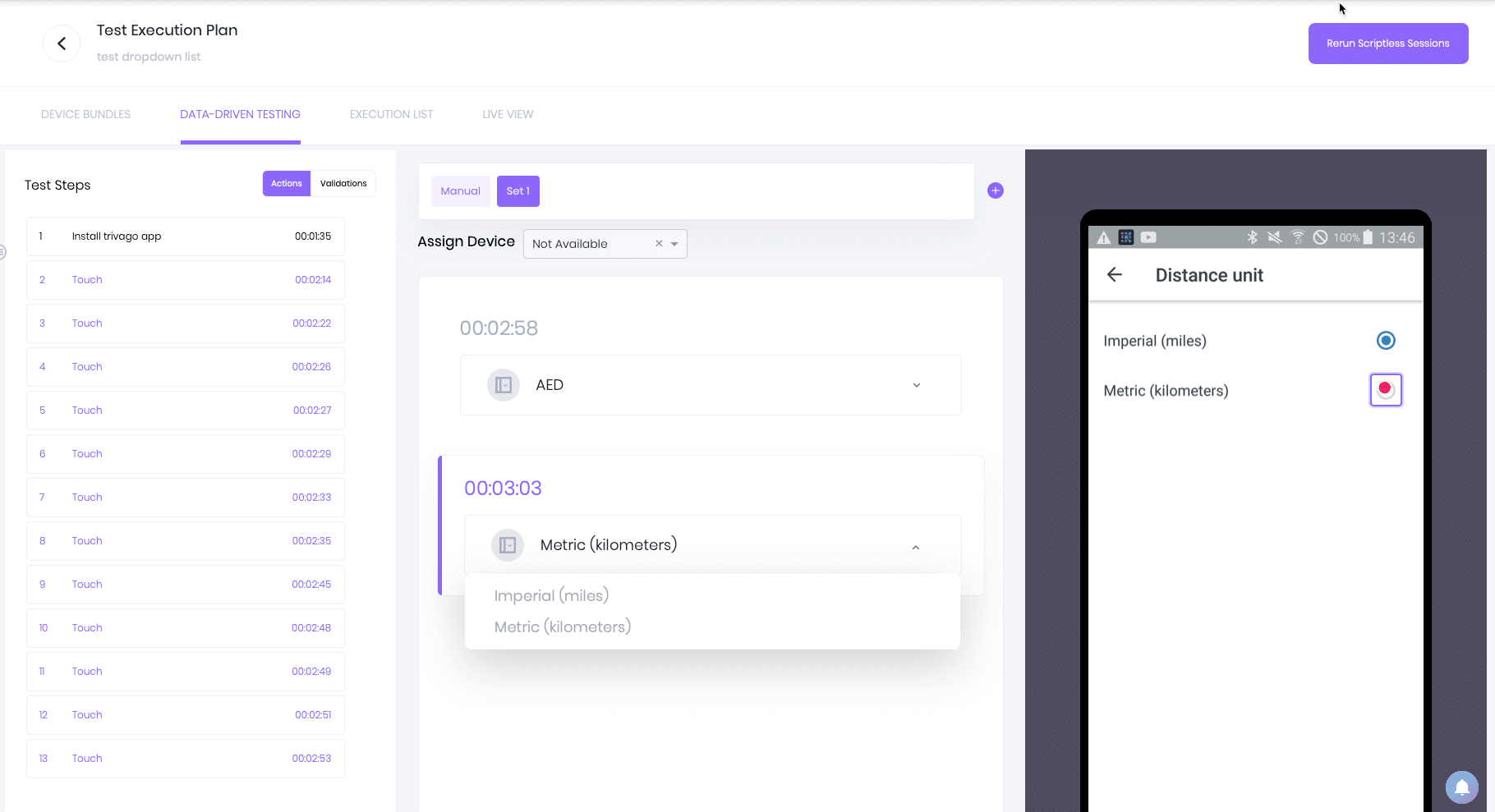
- Automated and Manual Testing
Kobiton supports both automated and manual testing. This versatility allows your team to choose the most suitable approach based on the complexity of the test scenario and the expertise of the testers.
- Activity Logs and Metadata
Kobiton generates detailed activity logs, commands, screenshots, and metadata during test execution. These logs provide valuable insights into the testing process and help troubleshoot issues effectively, improving collaboration among team members.
- Cloud-Based Device Lab:
Kobiton offers a cloud-based device lab where you can access and test on real devices remotely. This eliminates the need to manage physical devices and provides flexibility for testing across different geographical locations.
Pros of Using Kobiton
- Kobiton offers access to a wide range of real devices, allowing accurate testing of mobile apps on actual hardware
- Being built on top of Appium, Kobiton enables users familiar with Appium to seamlessly integrate their existing scripts
- Kobiton consistently adds the latest devices and OS versions to its library, ensuring that testing is performed on up-to-date configurations.
- In addition to native app testing, Kobiton supports testing of hybrid and web apps, making it versatile for various types of mobile applications.
Cons of Using Kobiton
- While Kobiton excels in mobile testing, it’s primarily focused on mobile app testing and may not cover a broader spectrum of testing needs like desktop or web applications.
- While Appium experts will find it easy to transition, new users might face a learning curve to fully utilize the tool’s capabilities.
Pricing
- START UP: $75/month
- ACCELERATE: $390/month
- SCALE: Customized
- ENTERPRISE: Customized

Customer Review
G2: 4.2/6 (22 reviews)
Capterra: 4.3 (15 reviews)
Our Review of Kobiton
Kobiton’s mobile device cloud platform has revolutionized our mobile tests endeavors. The ability to access real devices for manual and automated tests on native, web, and hybrid Android/iOS apps has proved invaluable.
What’s remarkable is the consistent integration of the latest hardware and OS updates into their device lab, ensuring that our tests remain up-to-date.
The seamless compatibility with Appium, along with the convenience of prepaid testing minutes that never expire, showcases Kobiton’s dedication to providing a user-friendly and cost-effective solution for mobile testing
3. Avo Assure

Avo Assure distinguishes itself as a no-code heterogeneous test automation solution, catering to testing needs across web and mobile applications on both Android and iOS platforms.
Its 100% no-code capability empowers users to test applications without requiring coding expertise, making it accessible to a wider range of testers.
The tool’s intuitive user interface and smart scheduling feature enable seamless testing, even for complex scenarios.
Avo Assure’s compatibility extends to web services, batch jobs, ERPs, Mainframe systems, and associated emulators, allowing for end-to-end test automation across diverse domains.
It has easy-to-use features and support for parallel execution of multiple scenarios. That’s how Avo Assure serves as a user-friendly and versatile solution for test automation, particularly suited for organizations seeking comprehensive coverage.
About Avo Assure
- No of Employees: 100-200
- Founding Team: Vidur Amin
Key Features
This is a no-code automation solution enabling testing across web, mobile, Android, and iOS platforms with easy-to-use UI. The primary features of Avo Assure’s mobile automation tool are:

- Heterogeneous Test Automation
Avo Assure offers 100% no-code test automation across a wide range of platforms, including web and mobile applications, Android, and iOS.
It covers not only UI testing but also non-UI components like web services, batch jobs, ERPs, mainframe systems, and associated emulators, making it a versatile solution for end-to-end testing.
- Unified Testing Solution
With Avo Assure, you can perform testing across various platforms and technologies within a single solution. This eliminates the need for multiple tools and streamlines your testing process, resulting in enhanced efficiency and consistency.
- Smart Scheduling and Execution
The tool allows you to execute multiple testing scenarios in a single virtual machine (VM) independently or in parallel.
This smart scheduling and execution feature optimizes resource utilization and speeds up the testing process.
- Intuitive User Interface
Avo Assure’s easy-to-use and intuitive user interface makes it accessible to both technical and non-technical team members.
This user-friendly design simplifies the test creation, execution, and reporting processes.

- Cross-Environment Testing
The tool supports testing in various environments, including web, Windows, mobile platforms (Android and iOS), and non-UI components.
This flexibility enables end-to-end test automation and ensures comprehensive coverage of your application’s functionalities.
Pros of Using Avo Assure
- Avo Assure’s 100% no-code automation approach allows testers with varying technical backgrounds to create and execute tests without writing code
- The tool’s capability to test across various platforms, including web, mobile, mainframe systems, and more, provides a unified testing solution that covers a wide spectrum of application components.
- Avo Assure’s smart scheduling and execution feature optimizes resource utilization by allowing the execution of multiple testing scenarios in a single virtual machine (VM), reducing testing time.
- The intuitive user interface of Avo Assure simplifies the test creation and execution process, making it easy for both technical and non-technical team members to collaborate effectively.
- The tool’s support for testing in diverse environments ensures comprehensive coverage of application functionalities, enabling end-to-end testing in a single solution.
Cons of Using Avo Assure
- While Avo Assure aims to be user-friendly, there might still be a learning curve for teams transitioning from other testing tools
- Compared to more established tools, Avo Assure might have a smaller user community
- Some highly specialized testing requirements might require more customized solutions or additional integrations.
- The tool’s effectiveness depends on timely updates and feature enhancements to stay aligned with evolving testing practices and technology changes.
Pricing
All 4 package prices available on contact.

Customer Review
G2: 4.8 (60 reviews)
Capterra: 4.5 (38 reviews)
Our Review of Avo Assure
Avo Assure has emerged as a formidable ally in our pursuit of comprehensive application testing across web and mobile platforms.
Its no-code automation capability stands as a testament to its user-centric approach. Testing applications without delving into coding intricacies has not only accelerated our testing cycle but has also democratized testing across our team.
The tool’s versatility shines through its capacity to tackle various testing scenarios, from web services to ERPs, in a singular solution. The user-friendly interface and the added advantage of smart scheduling and execution have elevated our testing efficiency to new heights.
4. Test Grid

TestGrid emerges as a versatile testing tool for mobile designed for both manual and automated testing of mobile apps on real devices.
It is available on cloud, on-premise, and hybrid setups.
Its codeless approach simplifies end-to-end mobile testing, while its support for a range of programming languages and frameworks enhances flexibility and adaptability.
TestGrid’s comprehensive approach spans mobile API testing, performance testing, and more, offering a holistic testing solution. The tool’s integration with popular CI/CD systems, test management tools, and compatibility with various programming languages adds to its user convenience.
With features such as record-and-replay, cross-browsing functionality, and real devices testing, TestGrid emerges as a robust platform suitable for organizations striving to achieve comprehensive and efficient mobile app testing.
About TestGrid
- No of Employees: 20-100
- Founding Team: Sachin R. Yassine Sbiti
Key Features
The stand out features of Testgrid are End-to-end mobile testing, manual, and automated, on real devices hosted on cloud, on-premise, or hybrid environments. Here is a list:

- End-to-End Mobile Testing
TestGrid offers comprehensive end-to-end mobile testing capabilities, enabling both manual and automated testing of mobile applications. This feature ensures that your app is thoroughly tested across various scenarios, from user interactions to performance evaluations.

- Codeless Testing
The codeless testing approach of TestGrid allows testers with minimal coding knowledge to create and execute test cases easily. This empowers non-technical team members to contribute to the testing process effectively.

- Real Device Access
TestGrid provides access to real Android and iOS devices, as well as browsers, for testing native, web, and progressive web applications. Testing on actual devices enhances the accuracy of results by simulating real-world usage conditions.
- Multi-Language and Framework Support
Testers can write test scripts using popular programming languages such as Java, C#, Ruby, Python, Perl, and PHP. Additionally, TestGrid supports various frameworks like NodeJS and React Native, catering to diverse technical preferences.
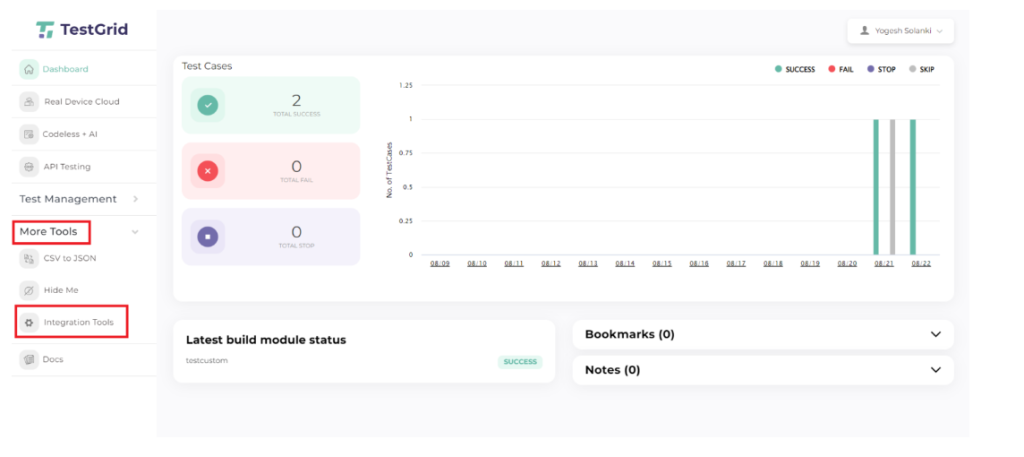
- Integration with CI/CD and Test Management Tools:
TestGrid seamlessly integrates with widely used CI/CD systems like Travis, Jenkins, GitLab, CircleCI, and test management tools like JIRA and TestRail.
Pros of Using Test Grid
- TestGrid offers end-to-end testing capabilities, covering various aspects of mobile testing
- The codeless approach allows non-technical team members to contribute to testing efforts
- Access to real Android, iOS devices, and browsers enables accurate testing under real-world conditions
- Testers can write test scripts in their preferred programming language, accommodating diverse skill sets within the testing team.
Cons of Using Test Grid
- Despite the codeless approach, users still need to learn the tool’s interface and features, which might require some initial effort.
- While suitable for various testing scenarios, very complex projects with unique requirements might still require additional customization or advanced scripting.
- TestGrid provides access to Android and iOS devices but may have limitations in terms of device availability for certain testing scenarios.
Pricing:
- FREEMIUM: $0
- PUBLIC CLOUD: $49/month
- PRIVATE DEDICATED: $23/month

Customer Review
G2: 4.8 (8 reviews)
Our Review of TestGrid
Incorporating TestGrid into our testing toolkit has proven to be an astute decision. The platform’s codeless end-to-end mobile testing capability has not only streamlined our testing process.
Keep in mind it has also significantly reduced the learning curve for our team members. The accessibility to real devices is great– be it Android, iOS, or browsers – for native, web, and PWAs.
This is regardless of whether they’re hosted on the cloud or on-premise. This adds a layer of versatility to our testing efforts.
The tool’s extensive language and framework support, coupled with seamless integrations with popular CI/CD systems, have established TestGrid as a cornerstone of our testing infrastructure.
5. Bug Hunter

Bug Hunter, one of the manual mobile testing tools, caters predominantly to UI testing for Android apps. It is Designed for Android developers, UI/UX designers, and manual testers.
Bug Hunter simplifies tasks such as checking alignment, determining UI component sizes, and identifying color codes. Its utility extends to creating mockups and capturing high-quality screenshots. It eliminates the need for manual editing.
Bug Hunter’s feature set aids in maintaining UI consistency and alignment throughout the development process.
The tool’s convenient access to device details, rulers and guides for alignment checks, grid for sizing assessments, and color picker for precision contributes to its usability.
Overall, Bug Hunter proves to be an effective tool for ensuring UI precision and alignment, providing a user-friendly solution for those engaged in Android app development.
About Product
- No of Employees: 50-200
- Founding Team: Jay A
Key Features
This manual UI testing tool for Android apps, covers alignment, UI elements, grids, mockups, and color picker. Features of Bug Hunter that make it a top choice are:
- Device Details
Bug Hunter’s Device Details feature provides a comprehensive overview of the hardware specifications of the testing device. This includes information such as screen size, resolution, device model, and operating system version.
- Alignment and Layout Checks
This feature is particularly valuable for designers and developers who need to ensure that elements are properly aligned and evenly spaced, creating a visually pleasing and professional-looking user interface.
It prevents issues such as misaligned buttons or inconsistent padding, which can negatively impact the user experience.
- Mockups
Bug Hunter’s Mockups feature lets you overlay design mockups directly onto real devices. This visual comparison enables designers and stakeholders to validate whether the app’s implementation matches the intended design. .
- Color Picker
The Color Picker tool in Bug Hunter allows you to accurately identify the color code of any pixel on the screen.
This is especially useful for maintaining a consistent color scheme throughout the app and verifying that UI components match the intended colors..
- Record Video:
Bug Hunter’s Record Video feature enables you to record videos of the app’s interactions and behavior. This is particularly useful for demonstrating app features, reproducing and sharing bugs, and providing detailed feedback to the development team.
Pros of Using Bug Hunter
- Bug Hunter excels in UI testing for Android apps, offering easy-to-use features for UI alignment, color picking, and screenshot capturing.
- Its tools like Rulers, Guides, and Mockups ensure accurate alignment and layout matching of UI components, aiding UI/UX designers and developers.
- Bug Hunter allows easy sharing of hardware specifications and device details along with screenshots, enhancing communication among team members.
- The tool provides one-tap screenshot capturing and quality long shots, streamlining the process of capturing app states for reporting and debugging.
Cons of Using Bug Hunter:
- Bug Hunter is limited to UI testing for Android apps only, excluding iOS applications from its capabilities.
- It primarily caters to UI testing and design-related tasks, lacking broader functionalities like performance testing, automation, and cross-platform support.
- While useful for manual UI testing, Bug Hunter lacks advanced automation features and scripting capabilities for broader testing scenarios.
- As an Android-focused tool, Bug Hunter may not be suitable for teams or projects that require cross-platform testing or iOS app validation.
- Bug Hunter is most beneficial for UI-centric tasks and might not be the best fit for projects requiring comprehensive testing across various dimensions.
Pricing
- Available upon request.

Customer Review
G2: 4.4/5 (499 reviews)
Capterra: 4.2 (20 reviews)
Our Review of Big Hunter
Bug Hunter has proven to be an invaluable asset in our Android app testing regimen. Its focus on automating UI testing, particularly for Android apps, has provided us with an efficient means of ensuring our app’s visual integrity.
The tool’s feature set, including device details sharing, rulers and guides for UI component alignment, grid for precise measurements, and color picker for accurate color analysis, empowers us to meticulously assess our app’s design.
Additionally, its screenshot and longshot capabilities, along with video recording functionalities, enable us to comprehensively capture and document UI anomalies.
Bug Hunter’s user-friendly approach to UI testing has significantly enhanced our quality assurance efforts.
Getting the Most Out of Testing Tools For Mobile
To be an expert in mobile testing means getting the most out of mobile testing tools. It involves implementing effective practices to ensure thorough and accurate testing of mobile applications.
Here are the best Practices for Using Mobile Automation Testing Tools
- Device Coverage: Test on a diverse range of devices, operating systems, and screen sizes to ensure compatibility and consistency across platforms.
- Real-Device Testing: Prioritize real-device testing over emulators or simulators to replicate real-world user experiences accurately.
- Automation: Leverage automation to speed up repetitive testing tasks, increase test coverage, and identify issues early in the development cycle.
- Usability Testing: Evaluate the user interface and overall user experience to ensure user-friendliness and intuitive navigation.
- Performance Testing: Test application performance under different network conditions and load scenarios to detect bottlenecks and optimize speed.
- Security Testing: Conduct thorough security testing to identify vulnerabilities and ensure data protection.
- Continuous Testing: Integrate testing into the continuous integration and continuous deployment (CI/CD) pipeline for seamless feedback and quick bug resolution.
Conclusion
The importance of free mobile testing tools has surely surged. Exploring their functionalities, from automated UI testing to performance assessment, has unveiled their immense value.
TestComplete excels in versatile UI testing across platforms, bridging the gap between technical and non-technical teams. Kobiton emerges as a versatile platform, granting real device and emulator access for seamless testing on various apps.
Avo Assure showcases no-code automation prowess, spanning different platforms, while TestGrid offers a comprehensive solution for manual and automated testing.
These tools share the goal of elevating testing endeavors, streamlining cycles, and ensuring apps meet quality standards. By embracing them, you empower your teams to detect bugs early, optimize performance, and deliver impeccable mobile apps.
In a mobile-centric world, leveraging free mobile testing tools isn’t just an option; it’s a necessity for success, innovation, and superior user experiences in the ever-evolving digital landscape.
FAQs
Q. How do continuous testing tools benefit mobile app development?
Continuous testing tools enable a seamless integration of testing into the development process, helping to identify and fix issues early. This approach accelerates development cycles, enhances software quality, and ensures that mobile apps perform well across different devices and scenarios.
Q. What role does real-device testing play in mobile app testing?
Real-device testing involves testing mobile apps on actual smartphones or tablets, providing accurate insights into how the app performs in real-world conditions.
This approach uncovers device-specific issues and ensures that user experiences are authentic, leading to higher user satisfaction.
Q. Why is usability testing important in mobile app testing?
Usability testing assesses the user-friendliness and overall experience of a mobile app. By simulating user interactions, developers can identify navigation issues.
They can also identify interface problems, and other usability concerns, ultimately leading to improved app design and better user engagement.
- 5 Best DevOps Platform and Their Detailed Guide For 2024 - December 26, 2025
- Top 10 Cross Browser Testing Tools: The Best Choices for 2024 - October 28, 2025
- 5 Best API Testing Tools: Your Ultimate Guide for 2024 - October 26, 2025
