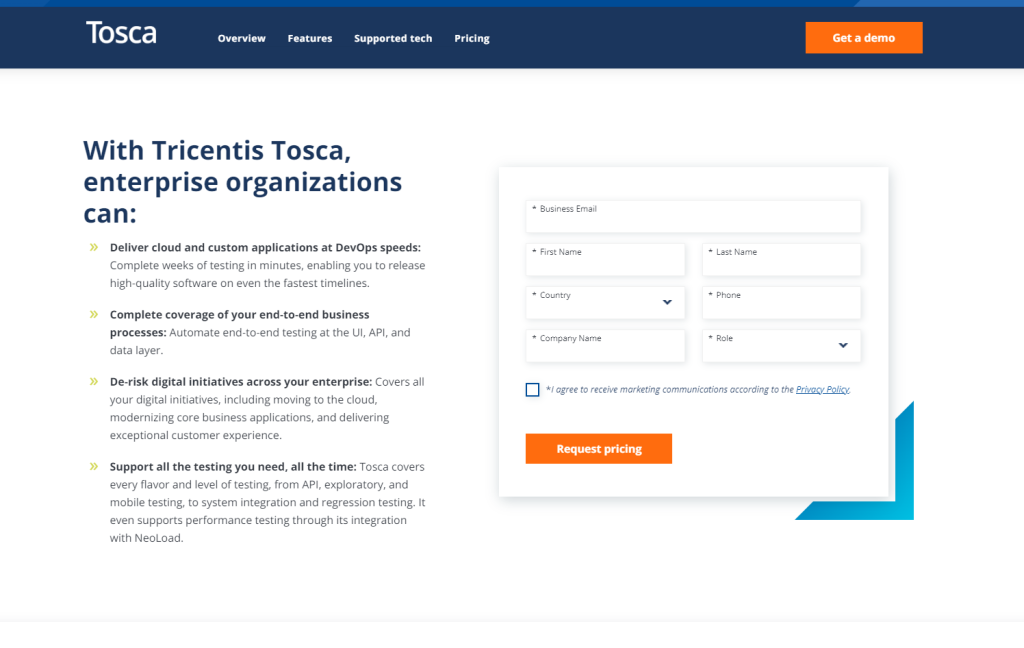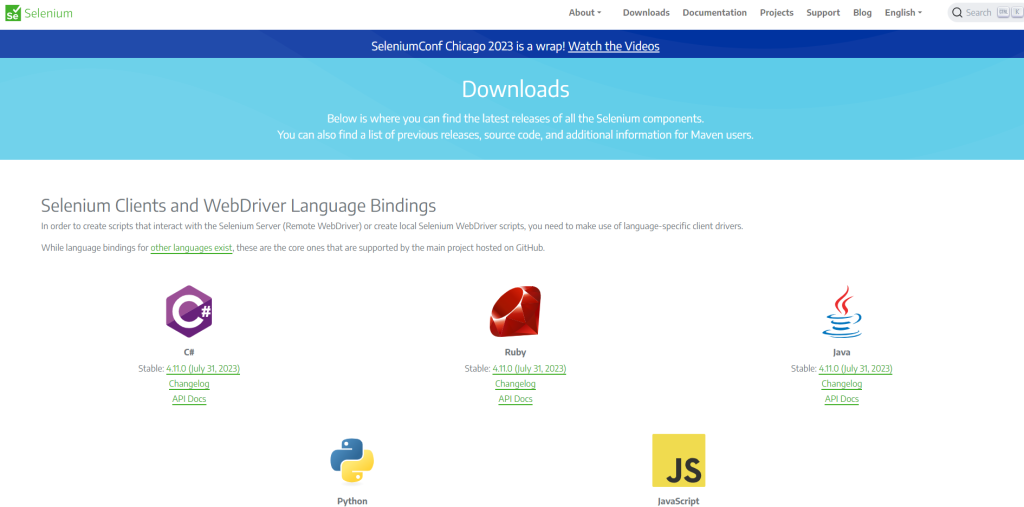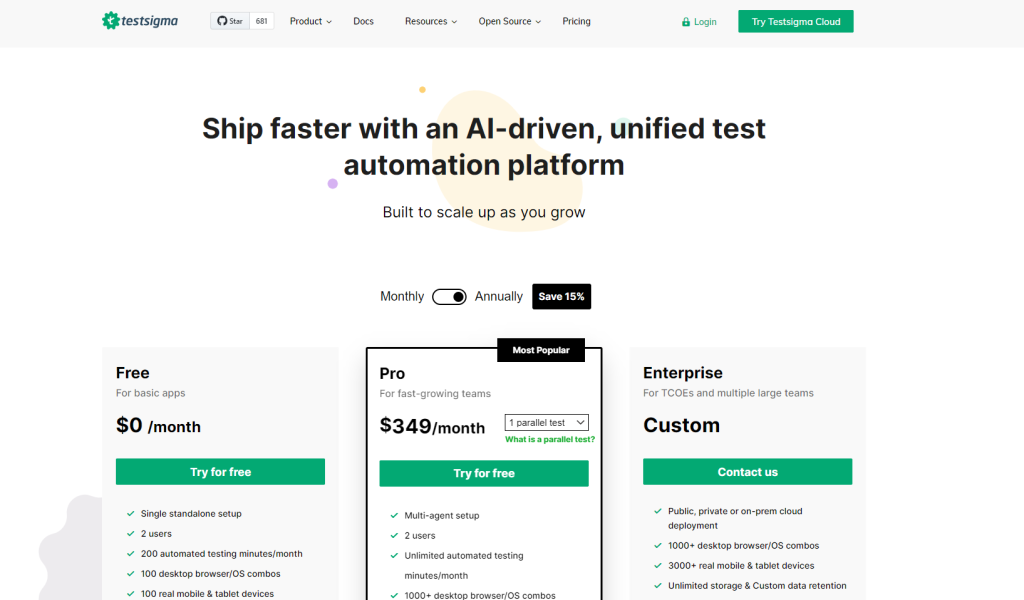Get ready to turbocharge your software development journey! This exciting exploration delves into the realm of DevOps testing tools, igniting your coding potential.
From smooth automation and rapid-fire CI/CD workflows to the enchantment of containerization and AI-infused testing, these tools are poised to redefine how you craft code.
Imagine having a backstage pass to craft seamless software with minimal fuss. Bid farewell to tedious testing and welcome a world of streamlined efficiency that empowers you. So, fasten your seatbelts and immerse yourself in this guide, a translator for all things tech.
Discover how these tools are reshaping the landscape, from complex jargon to game-changing realities.
It’s time to transform your software development journey from mundane to magnificent. Embrace these tools, embrace the future – let’s make your coding journey an exhilarating ‘wow’!
Comparison Chart Of Devops Testing Tools
Here’s the comparison table with ratings included for each platform:
Tools | Description | Key Features | Pros | Cons | Price | Rating (out of 5 stars) |
 | Dynamic test automation solution | User-friendly, scriptless automation, adaptability | Versatile across application domains, Avo Genius smart recorder | Limitation to web-based apps, potential future expansion | Not specified | |
 | Open-source automation server | CI/CD workflows, plugin ecosystem | Extensive plugin versatility, efficient parallel execution | Learning curve for complex pipelines, plugin management | Open-source | |
 | Containerization platform | Portability, Docker Hub, integration | Ensures consistency, enhances portability | Learning curve for advanced configuration, potential overhead | Free and paid plans available | |
 | Automation testing tool | Codeless automation, xScan, performance testing | Codeless automation, module-based approach | UI complexity, documentation, API and BI improvements | Pricing available on request | |
 | Development collaboration platform | Version control, issue tracking, collaboration | Universal standard, efficient collaboration | Pricing complexity, advanced code comparison | Various plans including free options | |
 | Automated testing ecosystem | Cross-browser testing, parallel execution | Extensive compatibility, open-source nature | Learning curve for some tools, limited non-web support | Open-source | |
 | Software testing tool | User-friendliness, cross-platform support | Simplified test automation, versatile support | Limited language support, occasional performance issues | Subscription-based pricing | |
 | IT automation platform | Automation, real-time monitoring | Strong automation, real-time monitoring | Learning curve, complexity at scale | Pricing available on request | |
 | Continuous integration framework | Plugin ecosystem, build tools | Pioneering continuous integration, versatile build tools | Outdated version, limited documentation | Open-source | |
 | AI-driven test automation platform | AI-powered test creation, NLP capabilities | Simplified test automation, AI-powered approach | Language support limitation, occasional element issues | Free trial and subscription-based options |
What are the DevOps Testing Tools?
DevOps testing tools are essential software that play a pivotal role in ensuring the quality and reliability of software products within the DevOps approach.
These tools automate various testing processes and tasks. They make it easier for development and operations teams to collaborate effectively and deliver software at a rapid pace.
One crucial aspect of DevOps tools for testing is continuous testing, which involves the automatic execution of tests throughout the software development lifecycle.
Continuous testing ensures that code changes are thoroughly tested as they are integrated into the application. This approach prevents issues from piling up and helps catch and fix problems early. Thus, leading to higher software quality and faster delivery.
DevOps continuous testing tools encompass various categories. These are few you should know about:
DevOps Monitoring Tools
These tools monitor the performance of applications and systems in real-time. They provide insights into application behavior, resource usage, and overall health. By detecting anomalies and bottlenecks, monitoring tools help maintain optimal system performance.
DevOps Performance Testing Tools
Performance testing tools assess the application’s responsiveness, scalability, and stability under various conditions. They simulate user traffic and analyze how the application behaves, identifying performance bottlenecks and potential issues.
DevOps Security Testing Tools
Security testing tools focus on identifying vulnerabilities and ensuring that applications are secure from potential threats. These tools scan the code and system for security flaws, helping developers address security concerns proactively.
Incorporating these continuous testing tools into the DevOps workflow brings several advantages. These tools are crucial for achieving the goals of DevOps – collaboration, automation, and rapid software delivery.
Best DevOps Testing Tools
Here are 10 best devops test automation tools you could get your hands on:
1. Avo Assure

Avo Assure is an intelligent test automation solution designed to streamline application testing processes. Their focus is on user-friendliness and scriptless automation.
Avo Assure empowers you to create and execute test cases without the need for complex coding. This tool supports various types of testing, including web, desktop, mobile, and even mainframe testing, making it versatile for different application domains.
A standout feature is Avo Genius, an advanced component offering smart recording capabilities and potentially AI-driven assistance. Avo Assure facilitates parallel execution, cross-browser testing, and test script reusability, enhancing efficiency and test coverage.
Although its current limitation is primarily web-based application support, Avo Assure’s strengths lie in its accessible automation approach and seamless integration with different testing domains.
About Avo Assure:
- Company Valuation: <$5M revenue
- Employee Numbers: 50-100
- Founding Team: Vidur Amin
Key Features:

- User-friendly interface
- Scriptless automation
- Avo Genius with smart recording
- Supports web, desktop, mobile, and mainframe testing
- Parallel execution and cross-browser testing
- Test script reusability
Pros of Using Avo Assure:
- Easy to understand and use
- Fast script execution
- Versatile application domain support
- Avo Genius for advanced capabilities
- Parallel execution for quicker testing
Cons of Using Avo Assure:
- Currently limited to web-based applications
Pricing
Our Review of Avo Assure:
We believe that Avo Assure emerges as a dynamic solution for simplifying and accelerating test automation. The tool’s commitment to user-friendliness is evident from its intuitive interface.
It’s scriptless automation capabilities, which collectively aids you to varying technical backgrounds, effortlessly create and execute test cases. Avo Assure’s real strength shines through its adaptability across various application domains, encompassing web, desktop, mobile, and even mainframe testing.
This versatility ensures that QA teams can confidently tackle a wide range of projects without switching tools.
A noteworthy feature that sets Avo Assure apart is Avo Genius, which embodies the tool’s name by offering a smart recorder for test creation and execution.
This component provides an advanced layer of assistance and automation, enhancing the overall efficiency of testing efforts. Additionally, the support for parallel execution and cross-browser testing ensures that testing cycles are optimized for speed and coverage.
Avo Assure showcases numerous advantages, including its quick script execution and reusable test scripts. It’s important to note the current limitation of focusing solely on web-based applications.
However, this limitation does not overshadow the tool’s potential, especially considering its plans for continuous improvement and expansion.
2. Jenkins
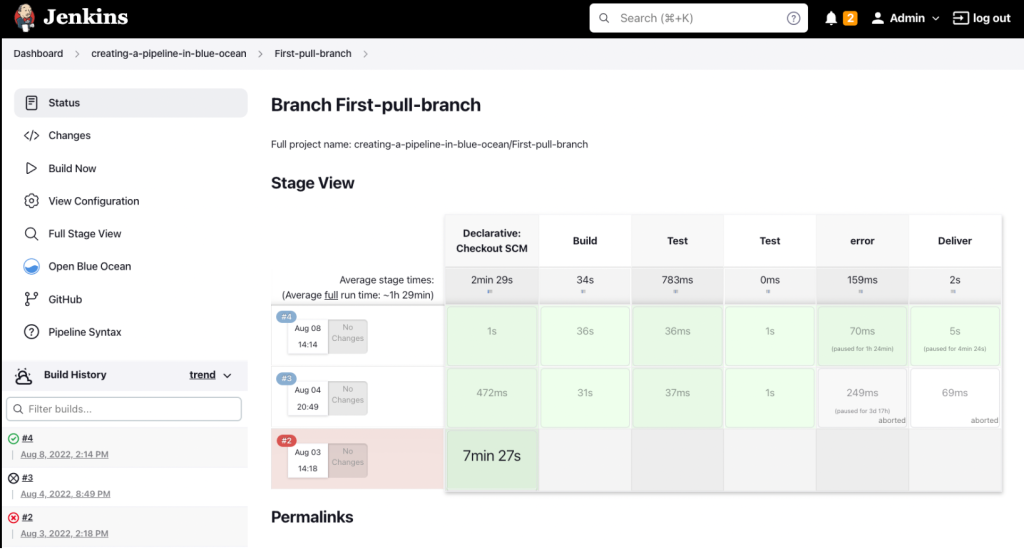
Jenkins, a powerful open-source automation server, stands at the forefront of DevOps practices. Developed in Java, it provides a robust platform for continuous integration and continuous delivery (CI/CD) workflows.
Jenkins enables organizations to streamline their software development processes by automating tasks such as building, testing, and deployment. It facilitates real-time integration of code changes, accelerating defect detection and ensuring software quality.
It has an extensive plugin ecosystem. Jenkins is adaptable to various environments and tools, enhancing its versatility. Its pipelines offer a structured approach too.
This helps to orchestrate complex workflows, making it a crucial tool for modern software development.
While complex pipeline setups might require some learning, Jenkins’ flexibility and community support make it a staple in the CI/CD landscape.
From automating mundane tasks to enabling rapid software delivery, they do it all. Jenkins empowers teams to achieve faster, more reliable, and efficient development cycles.
About Jenkins:
- Company Valuation: $16B (Owned by Linux foundation)
- Employee Numbers: 50-150
- Founding Team: Kohsuke Kawaguchi
Key Features of Jenkins:

- Open-source CI/CD automation server
- Scripted and declarative pipeline creation
- Integrates with various tools through plugins
- Extensive plugin library for diverse integration needs
- Facilitates parallel execution and cross-browser testing
- Supports continuous delivery and deployment processes
Pros of Using Jenkins:
- Extensive plugin ecosystem for integration versatility
- Flexible scripting languages for pipeline definition
- Support for diverse platforms and environments
- Efficient parallel execution and cross-browser testing
- Frequent updates and community-driven development
Cons of Using Jenkins:
- Steeper learning curve for complex pipelines
- Requires manual management of plugins and updates
- Limited federation across servers impacting scalability
Pricing
Our Review of Jenkins:
Jenkins has solidified its position as a foundational tool in the DevOps landscape. Its ability to automate CI/CD workflows, combined with an extensive plugin repository, ensures adaptability across various use cases.
We did think that its setup may require some learning, but the rewards are substantial in terms of streamlined development and efficient deployment processes. There is flexibility to define pipelines using scripting languages too.
Plus, vast community support contributes to its popularity. However, users should consider the learning curve for more complex pipelines and the manual management of plugins.
Overall, Jenkins continues to be a reliable choice for achieving seamless integration, testing, and delivery in modern software development.
3. Docker

Docker has revolutionized the software development and deployment landscape with its containerization platform. By encapsulating applications and their dependencies into portable containers, Docker empowers developers to create, share, and run applications consistently across various environments.
This innovative approach eliminates compatibility issues. So it enhances collaboration, and accelerates the software deployment process.
Docker’s technology not only streamlines development workflows but also simplifies the management of complex applications by compartmentalizing them into isolated units.
This ensures that applications run reliably from development to production, regardless of the underlying infrastructure. Docker’s impact extends beyond individual developers to entire teams and organizations, enabling them to build, test, and deploy applications efficiently.
About Docker:
- Company Valuation: Funding $91.90 Million
- Employee Numbers: Approximately 700
- Founder: Solomon Hykes
Key Features of Docker:

- Containerization for Isolation and Portability
- Docker Images and Containers for Efficient Packaging
- Docker Compose for Managing Multi-Container Applications
- Docker Swarm for Orchestrating Containers
- Integration with Kubernetes for Advanced Orchestration
- Docker Hub for Sharing and Discovering Container Images
Pros of Using Docker:
- Ensures Consistency in Development and Deployment Environments
- Enhances Application Portability and Isolation
- Optimizes Resource Utilization Through Containerization
- Facilitates Rapid Scaling of Applications
- Offers an Extensive Ecosystem of Tools and Plugins
Cons of Using Docker:
- Learning Curve for Advanced Configuration and Use Cases
- Potential Resource Overhead in Complex Scenarios
Pricing
Our Review of Docker:
Docker has redefined how software is developed and deployed by providing a standardized and efficient containerization platform.
We clap on Its ability to package applications and their dependencies into portable units. This enhances collaboration among developers and ensures consistent behavior across environments.
Docker’s adaptability is evident from its integration with popular orchestration tools like Kubernetes, making it suitable for complex deployments. Please note that the advanced features might require a learning curve.
Docker’s comprehensive documentation and active community provide valuable resources. In retrospect, Docker allows developers and organizations to embrace modern development practices and deliver software more efficiently.
4. Tricentis Tosca

Tricentis Tosca is a powerful automation testing tool designed to streamline software testing processes and ensure high-quality applications.
With a focus on codeless automation, Tosca enables testers to automate various testing tasks, from web applications to desktop applications, without the need for extensive coding knowledge.
It offers modules like xScan that enhance testing efficiency, allowing for easy tracking and maintenance of regression testing.
The tool’s module-based testing approach eliminates the need for script-based testing, reducing testing time and maintenance efforts.
Tricentis Tosca also provides performance testing capabilities and a customizable reporting system, making it suitable for a range of testing scenarios.
About Tricentis:
- Company Valuation: Raised $172M over 3 rounds
- Employee Numbers: 50-100
- Founding Team: Franz Fuchsberger, Wolfgang Platz
Key Features of Tricentis Tosca:

- Codeless Automation with Module-Based Approach
- xScan Module for Enhanced Testing Efficiency
- Performance Testing Capabilities
- Customizable Reporting System
- Suitable for Desktop and Web Applications
Pros of Using Tricentis Tosca:
- Codeless Automation Facilitates Faster Test Automation
- Module-Based Approach Simplifies Testing and Maintenance
- Performance Testing and Customizable Reporting Enhance Test Insights
Cons of Using Tricentis Tosca:
- Some Users Find the User Interface Complex
- Documentation Could Be More Clear
- API and BI Capabilities May Need Improvement
Pricing
Our Review of Tricentis Tosca:
For us, Tricentis Tosca stands out as a powerful codeless automation testing tool that caters to various testing needs. Its module-based approach eliminates the need for extensive coding. This allows testers to focus on efficient testing and reporting.
You may want to remember that some users may find the user interface complex. However, The tool’s performance testing and reporting capabilities make it a valuable asset for QA teams.
Documentation clarity and potential improvements in API and BI features could enhance the overall user experience.
Tricentis Tosca’s focus on automation, performance testing, and customization capabilities make it a robust choice for organizations looking to streamline their testing processes.
A user mentioned that integrating Tosca with Android Studio has allowed them to achieve comprehensive mobile application testing across various emulators.
Another user appreciated Tosca’s automated testing capabilities, making tracking and regression testing more convenient.
5. GitHub
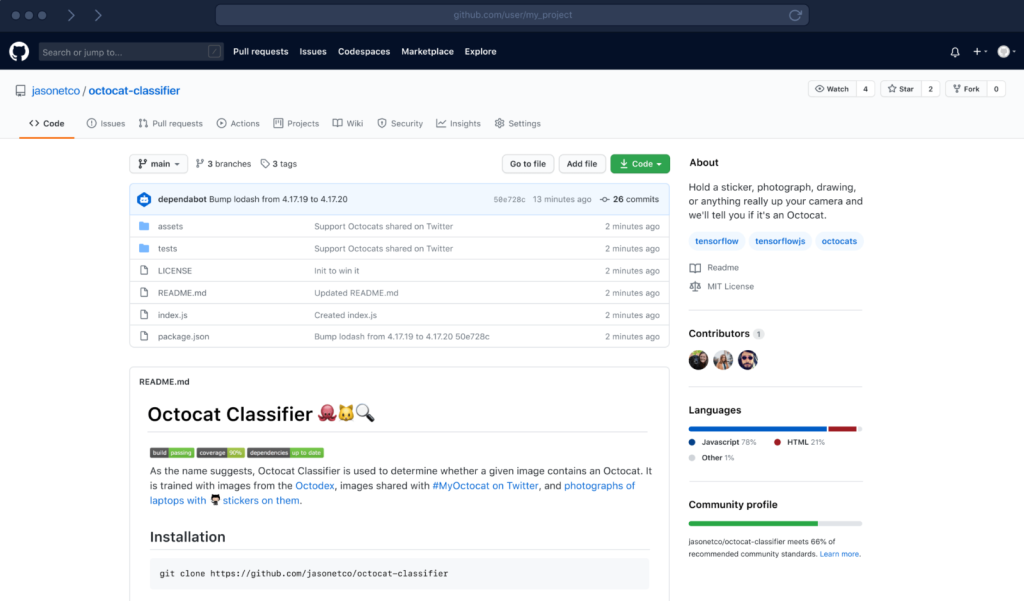
Founded in 2008 by visionary minds including Tom Preston-Werner, Chris Wanstrath, Scott Chacon, and P. J. Hyett, GitHub has grown into a transformative platform that revolutionizes software development and collaboration.
Headquartered in the innovation hub of San Francisco, California, GitHub has emerged as an indispensable hub for developers, offering a comprehensive array of tools for hosting, managing, and collaborating on code.
GitHub is a dynamic subsidiary of Microsoft Corporation. GitHub has established itself as a cornerstone of modern software development. The platform’s universal acclaim is not only reflected in its valuation but also in its role as the go-to solution for version control.
About GitHub:
- Company Valuation: US$7.5 billion
- Employee Numbers: 2500
- Founding Team: Thomas Dohmke (CEO); Mike Taylor (CFO); Erica Brescia (COO)
Key Features of GitHub:

- They encompass an array of indispensable tools that empower developers and teams:
- Excels in managing code versions, enabling developers to track changes and collaborate seamlessly.
- Robust issue tracking system enhances project management and problem-solving, ensuring that development remains on track.
- Fosters collaboration through peer code review, facilitating knowledge sharing and ensuring code quality.
- Elegant syntax highlighting and code visualization ease comprehension and code maintenance.
Pros of Using GitHub:
- GitHub is the universal yardstick for version control and collaboration, embraced across industries.
- Its features, such as issue tracking and pull requests, simplify collaboration within development teams.
- GitHub’s vibrant community contributes to open-source projects, knowledge sharing, and continuous improvement.
- Seamless integration with a myriad of development tools optimizes workflows and boosts efficiency.
Cons of Using GitHub:
- Some users find the pricing structure rigid and yearn for more flexibility.
- While GitHub offers code visualization, some users seek more advanced code comparison features.
Pricing
Our Review of GitHub:
GitHub stands as the cornerstone of modern software development. Here, innovation meets collaboration. Its significance is unassailable, acting as the bridge that connects developers and fosters ingenuity.
GitHub’s comprehensive suite of tools empowers developers to evolve, experiment, and iterate efficiently. We do think that pricing flexibility is an area for improvement for them.
With that aside, GitHub’s monumental impact, exceptional community, and integration prowess solidify its status as a foundational force within the development landscape.
In an ever-evolving technological landscape, GitHub is a beacon of innovation and collaboration, aiding developers worldwide to shape the digital realm collectively.
6. Selenium

The roots of Selenium can be traced back to 2004 at ThoughtWorks in Chicago, where Jason Huggins kick-started the journey by developing the Core mode known as “JavaScriptTestRunner.”
It was originally designed for testing an internal Time and Expenses application (Python, Plone), Selenium’s inception was fueled by the Agile principles that drove ThoughtWorks’ approach to automatic testing for applications.
With contributions from Paul Gross and Jie Tina Wang, Selenium emerged as a vital tool in the arsenal of ThoughtWorks’ Agile methodology.
Over the years, Selenium has evolved into a robust ecosystem of Open Source projects surrounding Selenium WebDriver, forming the backbone of various applications.
This ecosystem comprises drivers, bindings, plugins, and frameworks maintained by third parties, expanding Selenium’s functionality and versatility.
Selenium’s inception came as a response to the need for effective automated testing, aligning with ThoughtWorks’ Agile values.
The project’s integration with the Software Freedom Conservancy reflects its commitment to openness and collaboration.
They have an extensive community contributing to its development. So, Selenium has become a bedrock for efficient software testing across diverse platforms.
About Selenium:
- Company Valuation: Notable open-source project, not applicable for valuation.
- Employee Numbers: Community-driven, no specific number.
- Founding Team: Jason Huggins, Paul Gross, Jie Tina Wang.
Key Features of Selenium:

- Cross-browser compatibility testing.
- Multi-language support for test scripts.
- Parallel execution through Selenium Grid.
- Precise browser control with WebDriver.
- Extensive browser and operating system compatibility.
Pros of Using Selenium:
- Open-source and cost-effective.
- Wide language and framework compatibility.
- Strong community support and resources.
- Comprehensive browser and platform coverage.
- Integration with Continuous Integration/Continuous Deployment (CI/CD) pipelines.
Cons of Using Selenium:
- Steeper learning curve for some tools.
- Limited support for non-web applications.
- Maintenance required for browser compatibility changes.
Pricing
Our Review of Selenium:
Selenium has revolutionized the landscape of automated testing. As a software engineer, I find its versatility unmatched. From Selenium IDE’s intuitive record-and-playback feature to WebDriver’s precise control over browser actions, Selenium covers all the bases.
It’s our go-to choice for ensuring robust web applications.
However, we appreciate that each Selenium tool addresses specific needs. Selenium RC’s compatibility with multiple programming languages and Selenium Grid’s parallel execution capabilities have truly elevated my test suite’s efficiency.
On the flip side, Selenium IDE’s limitations as a prototyping tool are evident, but they’re offset by the power of Selenium WebDriver.
Selenium’s roots in the Agile methodology and its evolution into a versatile ecosystem showcase its adaptability.
As a testament to its impact, the Selenium community has flourished, providing ample support. While MicroFocus UFT One has its merits, Selenium’s open-source nature, flexibility, and parallel testing capabilities set it apart.
If you’re navigating the automated testing landscape, Selenium is undoubtedly the beacon to follow.
Selenium alternatives for DevOps Testing
7. Katalon

Katalon is a widely embraced software testing tool celebrated for its simplicity and efficacy. Designed to streamline testing processes for web, API, mobile, and desktop applications, Katalon Studio delivers heightened testing speed and efficiency.
It offers the remarkable advantage of creating and managing test scripts without the necessity for advanced coding skills. Thanks to its user-friendly interface and integrated features, it caters to testers of varying expertise.
With capabilities encompassing both record-and-playback and scripting options, Katalon Studio ensures an accommodating environment for both newcomers and seasoned professionals.
About Katalon:
- Company Valuation: $27 million.
- Employee Numbers: Estimated at 250-300.
- Founding Team: Co-founded by Vu Lam and Uy Tran.
Key Features of Katalon:

- Beginner-friendly interface ensuring accessibility.
- Robust support spanning web, API, mobile, and desktop application testing.
- Record-and-playback mechanism facilitating easy test creation.
- Scripting options enabling advanced customization.
- Cross-device and cross-platform test execution for comprehensive coverage.
- Integrated test analytics empowering data-driven insights.
Pros of Using Katalon:
- Simplified test automation without extensive coding prerequisites.
- Versatile support accommodating various testing needs.
- Offers both record-and-playback and scripting options.
- Integrated test analytics for informed decision-making.
- Cross-device and cross-platform testing capabilities.
Cons of Using Katalon:
- Language support limited to Java and Groovy.
- Occasional performance concerns noted by some users.
- Subscription-based pricing model might be restrictive.
Pricing
Our Review of Katalon:
Katalon emerges as an enticing testing solution for individuals seeking user-friendliness without compromising effectiveness. It uniquely caters to both novice and proficient testers through its dual approach of record-and-playback and scripting.
The tool’s capacity to execute tests across a multitude of platforms and integrated analytics mechanism adds substantial value.
However, potential users should be mindful of its limited language support and sporadic performance hitches. The subscription-based pricing model might present a hurdle for certain budgets.
But the tool’s intuitive usability and comprehensive feature set establish it as a formidable contender within the testing tool arena.
8. Puppet Enterprise

Puppet Enterprise revolutionizes IT automation, empowering businesses to orchestrate complex workflows, enhance infrastructure management, and mitigate risk.
This transformative tool offers a holistic solution for automating tasks across diverse environments, enabling efficient execution and preventing errors. Puppet Enterprise excels in streamlining processes through its adaptable automation capabilities.
They also ace seamlessly integrating disparate systems and teams for strategic gains. Its real-time monitoring and reporting bolster compliance tracking, while its infrastructure-as-code approach fosters agility and consistency.
Whether managing on-premises systems, cloud infrastructure, or hybrid environments, Puppet Enterprise’s comprehensive features equip organizations to reclaim time, reduce human error, and deliver efficiently and securely at scale.
About Puppet Enterprise:
- Company Valuation: $99 million.
- Company Size: Comprises 501-1,000 employees.
- Founding Team: Puppet was founded in 2005 by former CEO Luke Kanies. In 2019, Yvonne Wassenaar succeeded Sanjay Mirchandani as CEO.
Key Features of Puppet Enterprise:

- Robust automation capabilities for comprehensive infrastructure management.
- Real-time monitoring and reporting to detect drift and compliance errors.
- Integration of infrastructure as code and automation across full lifecycle.
- Support for diverse IT environments, including on-premises and hybrid setups.
Pros of Using Puppet Enterprise:
- Strong automation to prevent and address issues proactively.
- Real-time monitoring and reporting for compliance and drift detection.
- Extensive compatibility with various tools and environments.
- Ability to achieve and maintain compliance with ease.
- Equips users with pre-built content for rapid deployment.
Cons of Using Puppet Enterprise:
- Learning curve for optimal utilization.
- Complexity can increase with larger-scale deployments.
- Some users may find advanced features overwhelming.
Pricing
Our Review of Puppet Enterprise:
Puppet Enterprise stands as a cornerstone for IT automation, offering a powerful set of tools to optimize infrastructure management. Its automation prowess helps with proactive problem-solving, translating into more efficient workflows and reduced operational risk.
Real-time monitoring capabilities and compliance tracking enhance infrastructure stability.
Although mastering advanced functionalities might require a learning curve, Puppet Enterprise’s integration across diverse environments and pre-built content library expedite deployment.
However, scaling complexities could pose challenges. Puppet Enterprise empowers organizations to harness automation’s transformative potential, significantly enhancing operational efficiency and infrastructure resilience.
9. CruiseControl

CruiseControl stands as a Java-based bastion in software development, introducing the concept of continuous integration through its innovative framework.
At its core, this open-source tool orchestrates a seamless continuous build process, boasting a repository of plugins catering to source control, build technologies, and notifications.
CruiseControl empowers development teams to effortlessly institute continuous integration.
They also help in fostering collaboration and elevating software reliability. The tool’s web interface provides a window into both ongoing and past builds, while the dashboard offers a visual snapshot of project statuses, enhancing project management and decision-making.
Originally incubated by ThoughtWorks employees, CruiseControl’s groundbreaking approach paved the way for contemporary DevOps practices, subsequently leading to its evolution into a standalone application.
About CruiseControl:
- Employee Numbers: 50-100
- Founding team: CruiseControl development team
Key Features of CruiseControl:

- Framework offers a plethora of plugins for various source controls, build technologies, and notification mechanisms, ensuring flexibility and compatibility.
- Supports diverse build tools such as Ant, NAnt, Maven, Phing, Rake, Xcode, and more, catering to a wide range of project types.
- User-friendly web interface and a dashboard offer real-time insights into ongoing and historical builds, enabling efficient monitoring and analysis.
- Core functionality lies in automating continuous integration, streamlining the software development process.
Pros of using CruiseControl:
- As one of the first of its kind, CruiseControl initiated the practice of continuous integration, laying the foundation for modern DevOps practices.
- The framework’s extensibility empowers teams to craft tailored continuous build workflows with ease.
- Developed and maintained by dedicated volunteers, CruiseControl benefits from an active and engaged community.
Cons of using CruiseControl:
- The latest release dates back to 2010, raising concerns about the currency of its features and compatibility with modern development practices.
- Despite its significance, CruiseControl’s documentation might lack comprehensive updates and tutorials.
Pricing
Our Review of CruiseControl:
CruiseControl’s historical significance as a trailblazer in continuous integration cannot be overstated. Its introduction paved the way for modern DevOps methodologies. The tool’s longevity and relevance in today’s rapidly evolving software landscape are worth considering.
Its plugin-rich ecosystem and adaptability contribute to its allure, yet the absence of recent updates may raise questions about its alignment with current development practices.
It is an open-source solution. So, CruiseControl’s legacy and foundational role in the history of continuous integration remain undeniable. We do think newer tools continue to shape the industry better and give them a tough competition.
10. Testsigma
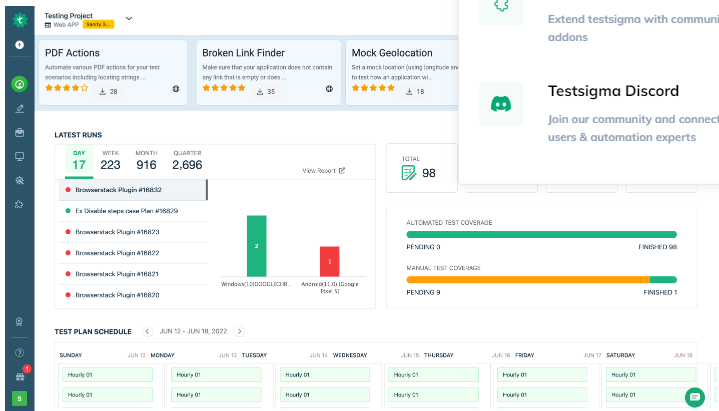
Testsigma emerges as a revolutionary test automation platform that redefines software testing processes, ensuring the delivery of high-quality applications.
Employing an innovative AI-driven approach, Testsigma streamlines the entire spectrum of test creation, execution, and maintenance, making it the preferred choice for organizations aiming to optimize testing efforts and achieve software reliability.
By harnessing the power of artificial intelligence, Testsigma has effectively transformed the landscape of test automation, facilitating enhanced efficiency and robustness in software testing.
About Testsigma:
- Company Valuation: Funding $4.6M
- Employee Numbers: 100-150
- Founding Team: Pratheep Velicherla (Co-Founder), Vikram Chaitanya
Key Features of Testsigma:
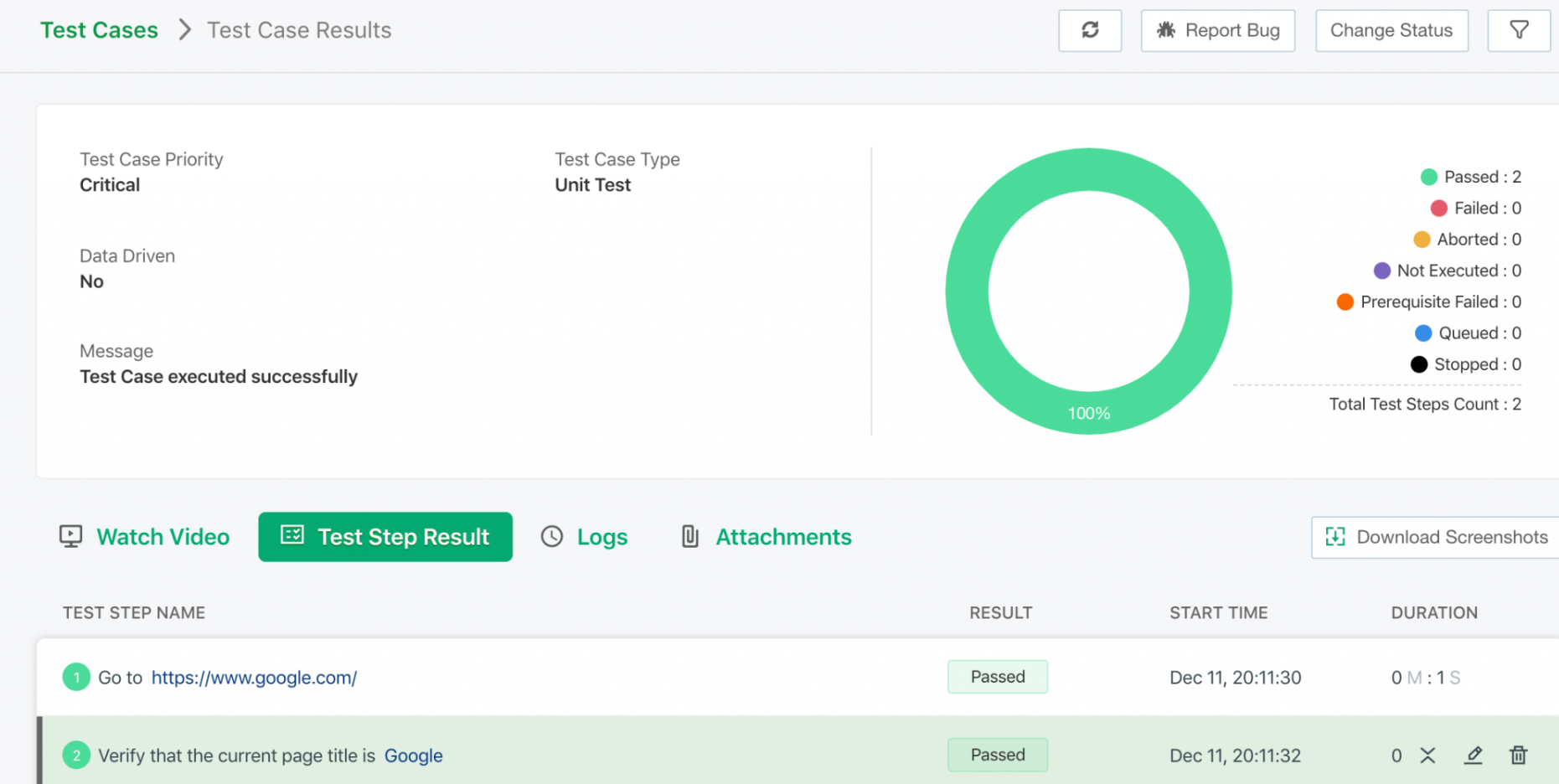
- AI-Powered Test Creation: Testsigma’s unique AI-driven approach simplifies test case creation, enabling efficient and accurate test scripts.
- Multi-Platform Support: The platform seamlessly automates tests across web, mobile, and API applications, catering to diverse testing needs.
- NLP Capabilities: Leveraging Natural Language Processing, Testsigma empowers users to create tests using everyday language.
- Ease of Use: Its intuitive interface makes test creation accessible even to non-technical users, streamlining the testing process.
Pros of using Testsigma:
- Users praise Testsigma’s responsive and helpful customer support, highlighting its willingness to incorporate user feedback into the product roadmap.
- Users feel a sense of influence over the product’s direction, ensuring their needs are met effectively.
- Testsigma’s quality services contribute to enhanced software testing practices and outcomes.
- Users find it easy to automate different phases of the Software Testing Life Cycle (STLC).
- Its adaptability caters to a wide range of testing requirements.
Cons of using Testsigma:
- Users occasionally encounter difficulties in maintaining consistency in test cases due to element identification issues.
- The inability to link test suites for seamless sequential execution hinders certain testing workflows.
- While generally user-friendly, newcomers without prior testing experience may face a learning curve.
- Users point out that clearer and more customizable reporting options would enhance the platform’s value.
Pricing
Our Review of Testsigma:
Testsigma stands as a testament to the power of AI-driven innovation in the realm of test automation. The platform’s commitment to meeting user needs through outstanding support and roadmap influence is evident.
Challenges like element identification and sequential suite execution exist. However, Testsigma’s overall value shines through its AI-powered efficiency. They also ace adaptable testing capabilities, and dedication to customer satisfaction.
For organizations seeking an advanced testing solution that combines cutting-edge technology with user-centricity, Testsigma emerges as a compelling choice.
Frequently Asked Questions – FAQs
What are DevOps Testing Tools?
DevOps testing tools are software applications designed to automate and optimize the testing process within the DevOps methodology. They help ensure that software changes are thoroughly tested, integrated, and deployed smoothly, promoting collaboration and faster delivery.
Which are the Best DevOps Testing Tools?
Some of the top DevOps testing tools include Selenium, Katalon Studio, and Testsigma. These tools assist in automating test cases, managing test environments, and enhancing the quality of software products.
How do I run a test in DevOps?
To run a test in DevOps, you typically integrate your chosen testing tool with your CI/CD pipeline. This integration automates the execution of tests whenever new code is pushed. The tool performs tests, generates reports, and alerts the team about the test outcomes, helping to maintain software quality throughout development.
Conclusion
DevOps testing tools help simplify complexity and ushering in a new era of efficiency.
While Docker, has its containerization magic, to ensure your applications dance seamlessly across platforms, Tricentis Tosca’s codeless automation and performance testing prowess make quality assurance a breeze.
GitHub becomes your collaborative haven, and Katalon’s AI-powered approach and Puppet Enterprise’s orchestration prowess join the revolution.
So, whether you’re a coding guru or a novice explorer, these tools have a place for you in the grand symphony of DevOps testing.
From automation dreams to AI-powered realities, these platforms have painted a landscape where testing isn’t just a process—it’s an experience that shapes the future of software development.
As you venture into your next project, armed with these insights, may your coding journey be smoother, your tests more robust, and your software brighter than ever before. Here’s to embracing the future of DevOps testing tools!
- 5 Best DevOps Platform and Their Detailed Guide For 2024 - December 26, 2025
- Top 10 Cross Browser Testing Tools: The Best Choices for 2024 - October 28, 2025
- 5 Best API Testing Tools: Your Ultimate Guide for 2024 - October 26, 2025