What is Network-Attached Storage (NAS)?
Network-Attached Storage, aka NAS, is a dedicated device used for file storage. This device is connected to a network, allowing multiple authorized users and devices to access and share the stored data.
It’s a popular choice for businesses of all sizes due to its ability to simplify data management, optimize costs, and scale with growth. A NAS device’s primary function is to store data in a central location.
This centralization of data is one of the key advantages of NAS. It means that all the data stored on the NAS device is accessible from any device connected to the network.
This could be a computer in the same office or a laptop halfway around the world. As long as the device has network access and the necessary permissions, it can access the data stored on the NAS device.
What Is Network-Attached Storage Used for?
Network-Attached Storage (NAS) is a versatile solution for various purposes across different settings. Here are some of the primary uses of NAS:
- File Sharing: NAS provides a centralized platform for storing and sharing files across a network.This feature is particularly beneficial in a business environment where teams need to collaborate on projects and share documents seamlessly.
- Data Backup: NAS is an excellent tool for backing up data. Users can schedule regular backups to the NAS device, ensuring their data is protected and easily restored in case of data loss.
- Media Streaming: For home users, NAS is often used as a media server. It can store large multimedia files like movies, music, and photos and stream them to various devices such as smart TVs, tablets, or smartphones.
- Virtualization: In more advanced settings, NAS can be used as Storage for virtual machines. This is common in businesses that utilize virtualization technology for their servers or desktop environments.
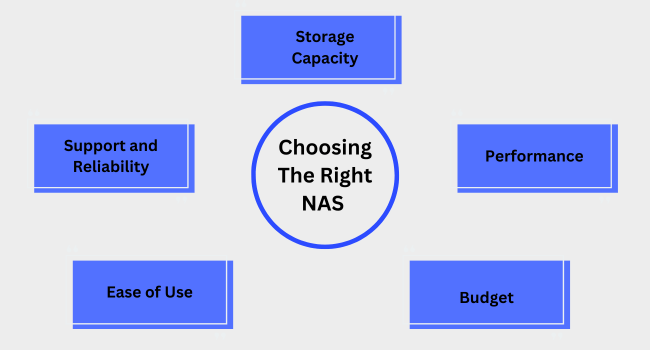
Why Is Choosing The Right NAS Important?
Selecting the right NAS is crucial due to several reasons:
- Storage Capacity: The chosen NAS should provide adequate storage space to accommodate your current data and allow future growth.
- Performance: Different NAS devices have varying performance levels. The right NAS should handle your workload efficiently without causing bottlenecks.
- Budget: NAS devices come in a wide range of prices. It’s essential to choose a NAS that fits within your budget while still meeting your storage needs.
- Ease of Use: The right NAS should be user-friendly, allowing for easy setup and management, especially for users without advanced technical knowledge.
- Support and Reliability: A good NAS device should come from a reputable manufacturer that provides reliable customer support and regular firmware updates to keep the device secure and up-to-date.
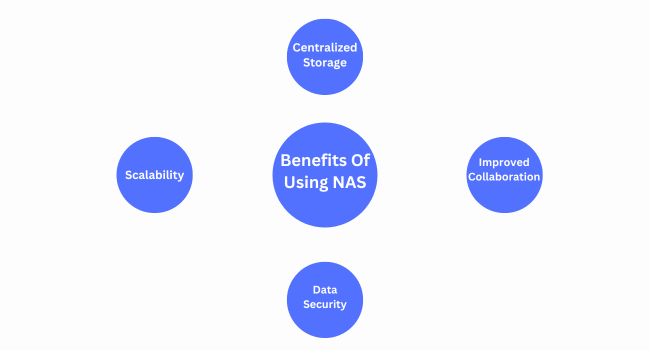
What Are The Benefits Of Using NAS?
Network-Attached Storage (NAS) offers many benefits that make it an indispensable choice for data storage.
These benefits span various aspects, from centralization to scalability, making NAS a comprehensive solution for data management needs.
1. Centralized Storage
One of the most significant advantages of NAS is its ability to provide centralized Storage. With NAS, all data is stored in one place, making it easily accessible from any network-connected device.
This centralization simplifies data management, as all files are in a single, easy-to-manage location. It eliminates the need to search multiple devices or locations for specific files, saving time and reducing complexity.
2. Improved Collaboration
NAS systems are designed to support multiple users, making them an excellent tool for collaboration. With NAS, team members can access and share files seamlessly, regardless of location. For businesses that rely on creative services like Photo Retouching and Graphic Design, NAS can offer a centralized platform to store and access high-resolution images and design files.
This ability to share files can significantly improve collaboration within a team or organization. For instance, in a project involving multiple team members, NAS allows everyone to access and work on the same files simultaneously.
3. Data Security
It is a critical concern for any organization, and NAS systems are well-equipped to address it. Many NAS solutions have built-in data security features such as encryption and user authentication.
Encryption ensures that the data stored on the NAS is unreadable to anyone without the correct decryption key. This feature protects sensitive data even if the NAS system is physically stolen or compromised.
4.Scalability
Data storage needs grow over time, especially for growing businesses. NAS systems are designed with this growth in mind. They offer easy scalability, allowing you to increase your storage capacity as your needs grow.
With NAS, scaling your storage capacity involves adding more hard drives. Some NAS systems also support adding expansion units, significantly increasing storage capacity.
How Does Network-Attached Storage Work?
Network-Attached Storage (NAS) operates by connecting to a network and providing storage space to devices on that network. It functions as a server but specifically for data storage. Here’s how it works:
- Connection to Network:The NAS device is connected to a network, typically via an Ethernet connection. This allows it to communicate with other devices on the network.
- Storage Space:The NAS device contains one or more hard drives. These drives provide storage space that can be accessed by other devices on the network.
- File System:The NAS device uses a file system to organize and manage the data stored on its hard drives. This file system allows users to store, retrieve, and manipulate files on the NAS device.
- Access Control: The NAS device has built-in access control mechanisms. This is typically managed through user accounts and permissions.
- Data Sharing:The NAS device allows multiple users to share access to the same files. This makes it an excellent tool for collaboration, as users can work on the same files without transferring them between devices.
- Data Redundancy:Many NAS devices use RAID (Redundant Array of Independent Disks) configurations. This provides data redundancy, protecting against data loss in a hard drive failure.A NAS device provides a centralized, accessible, and secure location for data storage and sharing. It’s a simple yet powerful tool for managing data in a networked environment.
How Does NAS Compare To Other Storage Network Architectures?
When it comes to data storage solutions, Network-Attached Storage (NAS), Direct-Attached Storage (DAS), and Storage Area Network (SAN) are the three primary types of storage network architectures.
Each has unique strengths and weaknesses, making them suitable for different use cases.
1. NAS – Network-Attached Storage
NAS systems are renowned for their simplicity and user-friendliness. They provide file-level Storage, making them ideal for sharing files across a network.
This feature allows multiple users to access, share, and work on the same files simultaneously, enhancing collaboration and productivity. NAS systems are typically less expensive than SAN solutions.
Thus it has become a popular choice for small to medium-sized businesses.
2. DAS – Direct-Attached Storage
DAS is the most basic and straightforward type of Storage. In a DAS setup, the storage device is directly attached to a computer without a network connection.
This direct connection allows for high-speed data transfer, making DAS suitable for fast-access applications.
3. SAN – Storage Area Network
SAN is the most complex and expensive type of storage network architecture. It provides block-level Storage, ideal for data-intensive applications such as databases.
SAN systems can handle large amounts of data and offer high performance, making them suitable for large enterprises.
NAS Use Cases & Network Attached Storage Examples
Network-Attached Storage (NAS) is a versatile solution that caters to a wide array of data storage needs.
Its applications span across various scenarios, from home offices to large corporations. Here are a few network-attached storage examples that illustrate the versatility of NAS:
1. Small Business
Small businesses often face the challenge of managing and sharing files among employees. A NAS device can address this challenge effectively.
A NAS device simplifies file management and enhances collaboration by providing a centralized location for all business files.
2. Home Office
In a home office scenario, a NAS device can serve multiple purposes. It can store personal files, providing a centralized and easily accessible location for all your documents, photos, videos, and more.
Additionally, a NAS device can back up data from multiple computers. This feature is particularly useful in preventing data loss due to hardware failures, accidental deletions, or cyber threats.
3. Large Corporation
In a large corporation, the data storage needs can be immense. A NAS device can address these needs effectively. It can store large amounts of data, providing a centralized location for all corporate files.
This centralization simplifies data management and enhances data accessibility, making it easier for employees to access and share files.
Wrapping Up
In conclusion, NAS is a versatile and efficient solution for data storage. Its benefits, such as centralized Storage, improved collaboration, and data security, make it an attractive choice for businesses of all sizes.
This ability to share data across a network makes NAS an excellent tool for collaboration. Multiple users can access, edit, and share the same files, making it easier to work together on projects.
This feature is particularly valuable in today’s increasingly remote and distributed work environments.
Frequently Asked Questions
What Is Network-Attached Storage (NAS)?
Network-Attached Storage, or NAS, is a dedicated device used for file storage. It is connected to a network, allowing multiple authorized users and devices to access and share the stored data.
What Are The Benefits of Using NAS?
NAS offers numerous benefits, including centralized Storage, improved collaboration, data security, and scalability. It simplifies data management, optimizes costs, and can scale with growth.
How Does NAS Compare To Other Storage Network Architectures?
NAS provides file-level Storage and is known for its simplicity and ease of use. It is typically less expensive than SAN (Storage Area Network) and more flexible than DAS (Direct-Attached Storage).
Thus it’s a popular choice for small to medium-sized businesses.
- 5 Best DevOps Platform and Their Detailed Guide For 2024 - December 26, 2025
- Top 10 Cross Browser Testing Tools: The Best Choices for 2024 - October 28, 2025
- 5 Best API Testing Tools: Your Ultimate Guide for 2024 - October 26, 2025
