In the ever-evolving world of software development life cycle, understanding the classification of defects in software testing is paramount. In the realm of software development, defects play a pivotal role.
Defects, synonymous with bugs, represent imperfections within a software application. When software behaves unpredictably, we identify it as a defect.
Such anomalies arise when the software’s output deviates from its intended output. Consider a scenario where a calculator app computes 2 + 2 as 5. Clearly, such an outcome is a defect.
The testers of software testing company aim to identify these defects. Their primary goal is to ensure software quality and reliability. Every software application undergoes rigorous testing before reaching end-users.
During this phase, testers use various methodologies to uncover defects. The sooner a defect is detected, the easier and cheaper it becomes to rectify.
This article delves deep into the intricacies of software defects, their severities, priorities, and much more. Let’s embark on this enlightening journey to unravel the mysteries of software defects.
What is the Defect in Software Testing?
A defect, often called a bug, is an unexpected behavior or flaw in a software application that doesn’t align with the expected outcomes. It’s the discrepancy between the actual and expected results.
For instance, if a calculator app returns the result of 2 + 2 as 5, that’s a defect. Defects can emerge from various sources. Sometimes, miscommunication between the development team leads to defects.
At other times, overlooked requirements or incorrect implementations are the culprits. Regardless of the origin, defects adversely affect software performance and user experience.
Not all defects are exact. Some are glaringly obvious, while others remain hidden, only surfacing under specific conditions. For example, a spelling error on a website’s homepage is an evident defect.
In contrast, a payment gateway failing only on the leap year is a latent defect. The impact of defects varies too. Some flaws might be trivial, causing minor inconveniences.
Others can be catastrophic, leading to system crashes or data breaches. Hence, understanding the severity and priority of each defect becomes crucial. This knowledge aids in streamlining the defect rectification process.
Software developers and testers collaborate closely to address defects. Once a defect gets reported, developers work on fixing it. Post this, testers re-evaluate the software to ensure the defect’s successful resolution.
In conclusion, defects are an integral part of software testing. They highlight the areas of improvement within a software application and software test planning.
By addressing these defects, developers enhance software development quality, ensuring a seamless user experience.
What is Defect Severity?
Defect severity refers to a defect’s impact on the system’s functionality. It measures how detrimental a defect can be to the software’s operations.
In the software testing landscape, defect severity stands as a crucial metric. Defining the gravity of a defect, severity gauges its potential impact on a system’s operations.
It answers how badly a deficiency can disrupt the software’s intended functionality. By classifying defects based on severity, developers, and testers can prioritize their rectification efforts.
Understanding the Essence of Defect Severity
Software, being a product of human intellect, is prone to imperfections. When these imperfections manifest as functional discrepancies, they are termed defects.
Every defect, however, doesn’t pose the same threat to the software’s operations. Some might cause minor glitches, while others can bring the entire system to a standstill. Herein lies the importance of defect severity.
Delving into the Classification of Defect Severities
By determining the severity of a defect, teams can strategize their defect management process.
1. Critical Severity
At the pinnacle of defect severity lies the critical severity defects. These defects are showstoppers, rendering the software unusable. Immediate attention is imperative for such defects, as they can jeopardize the entire project.
Consider a banking application. The application becomes redundant if users can’t log in due to a malfunctioning login button. Such a defect hampers user experience and tarnishes the brand’s reputation.
Addressing critical severity defects is always a top priority for development teams.
2. High Severity
Next in line are the high-severity defects. While they might not halt the entire system, their presence can cripple significant functionalities. Such defects can’t be ignored and demand swift action.
Imagine a scenario where a banking app’s funds transfer feature is faulty. Users can still log in and view their account details but can’t transfer money. The core functionality gets affected, leading to user dissatisfaction.
Though the app is only partially unusable, its primary purpose gets defeated. Hence, high severity and low priority examples, like critical ones, require prompt rectification.
3. Medium Severity
Though not as threatening as the previous categories, medium-severity defects still warrant attention. They might affect certain parts of the system but often have workarounds.
Users might encounter inconveniences, but they can still use the software for its primary purpose. Take, for instance, a misalignment of text on a webpage.
While it doesn’t deter users from accessing the content, it affects visual appeal and readability. Users might need to adjust their screen or zoom in/out to read comfortably. Such defects, though not urgent, need fixing to enhance user experience.
4. Low Severity
At the base of the severity pyramid are the low-severity defects. These defects, though present, don’t disrupt the main functionalities of the software.
They might cause minor inconveniences but don’t deter users from using the software effectively. A classic example is a missing icon on a dashboard. Users can still navigate the dashboard, access features, and perform tasks.
Though a defect, the disappeared icon doesn’t hinder the software’s primary operations. However, even low-severity defects should be addressed in due course to ensure a polished product.
The Interplay of Defect Severity with Defect Priority
While severity focuses on the impact of the defect, another metric, defect priority, determines its rectification urgency. Often, there’s a correlation between severity and priority.
Critical severity defects usually have high priority. However, this isn’t a strict rule. If affecting a VIP client, a low-severity defect might get high priority. Hence, understanding both severity and focus is essential for effective defect management.
Defect severity plays a pivotal role in the software development life-cycle process. By classifying defects based on their impact, teams can streamline their efforts, ensuring timely and effective rectification.
Whether it’s a showstopper like a non-functional login button or a minor glitch like a missing icon, understanding its severity is the first step toward its resolution.
What is Defect Priority?
In the intricate world of software testing, defect priority stands as a guiding beacon. While defects are inevitable, not all demand immediate attention. Defect priority helps teams discern which defects to tackle first.
It dictates the timeline for defect rectification, ensuring critical issues are addressed promptly.
Deciphering the Essence of Defect Priority
No matter how meticulously crafted, every software will have its share of defects. However, the timing of addressing these defects varies.
Some faults, due to their potential impact, might need swift action. Others, though present, can’t wait for a while. Here, defect priority comes into play.
Diving Deep into Defect Priority Types
By assigning a priority level to a defect, teams can strategize their rectification efforts, ensuring optimal resource allocation and timely deliveries.
1. Immediate Priority
At the forefront of defect priorities is the immediate focus. As the name suggests, these defects brought no delay. They demand instant rectification, often within a day. Such defects, if left unattended, can have catastrophic consequences.
Consider an e-commerce platform where the payment gateway crashes during a flash sale. The potential revenue loss, coupled with user dissatisfaction, can be immense. Such a defect, due to its immediate ramifications, requires urgent fixing.
2. High Priority
Following closely are the high-priority defects. While they might not demand instant rectification, they can’t be left for long. Addressing them in the upcoming release becomes essential to ensure software reliability.
Imagine a scenario where a productivity tool’s data export feature malfunctions. Users can still use the tool, input data, and generate reports, but can’t export their data.
Though not immediately detrimental, such a defect affects the software’s core functionality. Hence, it becomes imperative to fix it in the next release.
3. Medium Priority
Medium-priority defects, though significant, offer some breathing space. They don’t disrupt the software’s primary functionalities and often have workarounds.
Addressing them in a subsequent release, rather than the immediate next one, is usually acceptable. Take, for instance, a minor glitch in a photo-editing app’s filter application process.
Users might experience a slight delay or need to apply the filter twice occasionally. While it does affect user experience, the core functionality remains intact. Such defects, though needing attention, can’t wait for a future release.
4. Low Priority
At the base of the priority ladder are the low-priority defects. Their presence, though acknowledged, doesn’t warrant immediate action. Often, they are cosmetic issues or minor glitches that don’t affect the software’s primary operations.
Consider a scenario where a software’s help documentation has outdated screenshots. While it’s a defect, it doesn’t hinder the software’s main functionalities.
Such issues, though on the rectification list, can be deferred without major repercussions.
Balancing Defect Priority with Severity
While priority dictates the urgency of rectification, defect severity measures its impact. Often, there’s an interplay between the two. A high-severity defect might also have high priority.
However, external factors, like client requirements or business strategies, can influence priority. A defect affecting a VIP client might get elevated priority, irrespective of its severity.
Defect priority plays an instrumental role in software development and testing. It ensures that teams focus their efforts on the most pressing issues, ensuring timely and effective defect management.
Whether it’s an immediate threat like a crashing payment gateway or a minor inconvenience like outdated documentation, understanding its priority is pivotal for its timely resolution.
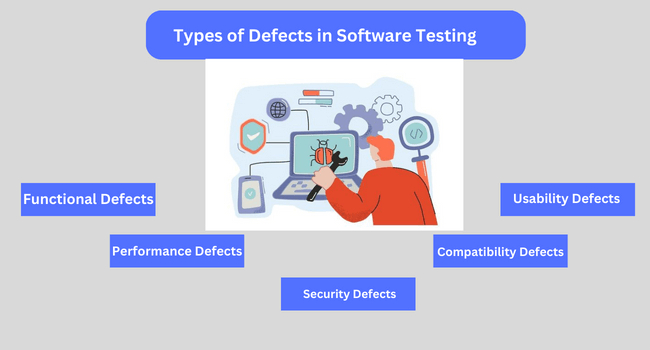
Types of Defects in Software Testing
In the vast domain of software testing, defects emerge as inevitable challenges. However, not all defects are alike. They vary in nature, impact, and origin.
Categorizing these defects helps testers and developers address them effectively. Let’s delve into the different types of defects encountered during software testing.
1. Functional Defects
Central to any software is its functionality. When this core aspect gets compromised, we term the anomalies as functional defects. These defects directly impact the primary operations of the software.
A classic manifestation of a functional defect is a save button that fails to store data. Users, expecting their input to be saved, find their efforts in vain. Such defects can be frustrating and can severely hamper user productivity.
Another example might be a financial tool that miscalculates interest. The core functionality, in this case, computation, is compromised, leading to potential financial discrepancies.
Addressing functional defects is paramount. They strike at the software’s heart, making its primary purpose moot. Rigorous testing, thorough requirement analysis, and meticulous coding can help minimize such defects.
2. Usability Defects
Software, no matter how functionally robust, must be user-friendly. Usability defects emerge when the software’s interface or experience exceeds user expectations.
A prime example is a confusing navigation menu on a website. Users, unable to find their desired pages, might abandon the site altogether. Such defects, though not affecting the core functionality, can deter users.
Another manifestation might be inconsistent font styles across a mobile app. While the app functions perfectly, the erratic visuals can be off-putting. Enhancing software usability is not just about aesthetics.
It’s about ensuring a seamless, intuitive user journey. Regular feedback, user testing, and adherence to design principles can help mitigate usability defects.
3. Performance Defects
In today’s fast-paced digital world, speed and responsiveness are crucial. Performance defects arise when the software lags, consumes excessive resources or fails to scale.
Imagine a website that takes an eternity to load. In an era where users expect instant results, such delays can be fatal. Users might switch to competitors, leading to potential revenue losses.
Similarly, an application that consumes excessive memory can slow down devices, leading to user dissatisfaction. Performance defects, though not always visible, can have profound implications.
Optimizing code, efficient resource management, and regular performance testing can help address such defects
4. Compatibility Defects
The software doesn’t operate in isolation. It interacts with various systems, devices, and platforms. Compatibility defects emerge when the software fails to work seamlessly across different environments.
A classic scenario is a mobile app that crashes on a specific OS version. Users with that OS find the app unusable, leading to negative reviews and potential uninstalls.
Another example might be a website that looks distorted on specific browsers. Such defects can alienate a segment of the user base.
Ensuring software compatibility requires extensive testing across diverse environments. Emulators, virtual machines, and real-device testing can help identify and rectify compatibility defects.
5. Security Defects
In an age of digital threats, software security is paramount. Security defects represent vulnerabilities that malicious entities can exploit.
Consider an unprotected login system. Hackers can potentially breach it, gaining unauthorized access. Such defects can lead to data theft, financial losses, and severe reputational damage.
Another manifestation might be an insecure payment gateway. Users, fearing data theft, might refrain from transactions, affecting business revenues.
Addressing security defects is non-negotiable. Regular vulnerability assessments, adherence to security protocols, and encryption can help safeguard software from security defects.
Defects, though challenges, offer insights into software improvement areas. By understanding the different types of defects, teams can strategize their testing and development efforts.
Whether it’s ensuring functional robustness, enhancing usability, optimizing performance, ensuring compatibility, or fortifying security, addressing defects is the key to delivering top-notch software.
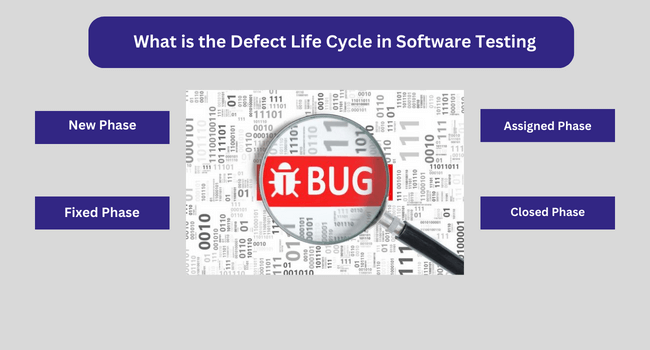
What is the Defect Life Cycle in Software Testing?
In the intricate realm of software testing, defects play a pivotal role. However, identifying a weakness is just the beginning. From its inception to resolution, a defect undergoes multiple phases.
This progression, termed the defect life cycle, ensures systematic defect management and resolution.
1. New Phase
Upon detecting a defect, testers log it into a defect tracking system. At this initial stage, the defect status is marked as “New.” Here, the fault awaits further scrutiny and validation.
Before any action, it’s essential to confirm the defect’s authenticity. Sometimes, what appears as a defect might be a misunderstanding or a misconfiguration?
2. Assigned Phase
Post validation, the defect moves to the next phase. Here, the project lead or manager evaluates the defect’s details. The defect gets assigned to an appropriate developer or development team based on its severity and priority.
The status now changes to “Assigned.” The developer, now responsible for this defect, will investigate its cause and work on its rectification.
3. Fixed Phase
Once the developer addresses the defect, its status updates to “Fixed.” However, the journey doesn’t end here. After the supposed rectification, the defect requires retesting.
The testing team, equipped with the knowledge of the defect, will now retest the software. Their goal is to ensure that the defect has indeed been resolved and that the fix hasn’t introduced new issues.
4. Closed Phase
Upon successful retesting, if the defect no longer exists, its status changes to “Closed.” This phase signifies the successful identification, assignment, rectification, and verification of the defect.
Now devoid of this defect, the software is one step closer to perfection. However, the defect life cycle can sometimes have additional stages. For instance:
- Reopened: If the defect re-emerges during retesting or if the fix is unsatisfactory, the defect status might change to “Reopened.” The developer then revisits the defect for another round of rectification.
- Deferred: At times, defects, especially those of lower priority, might get deferred to be fixed in future releases.
- Duplicate: If the defect is a repetition of an already logged defect, its status can be marked as “Duplicate.”
- Rejected: In cases where the defect is not accepted as a genuine issue, perhaps due to design intent or misunderstanding, its status can be updated to “Rejected.”
The defect in software development life cycle offers a structured approach to defect management in software testing. By understanding each phase, teams can ensure effective communication, timely rectification, and quality software delivery.
From the moment a defect emerges to its final resolution, the defect life cycle ensures that every anomaly gets the attention it deserves.
Difference between Severity and Priority in Testing
While both terms are used interchangeably, they serve different purposes. You must know what is severity in testing. Severity is about the impact of the defect on the software’s functionality, whereas priority is about the urgency of fixing the defect.
For instance, a spelling mistake on a website’s homepage might have low severity but high priority due to its visibility. In software testing, two terms often surface severity and priority. Though sometimes used synonymously, they hold distinct meanings. Grasping the difference between these two concepts is pivotal for effective defect management.
Severity: The Impact Measure
Severity gauges a defect’s potential harm to a software’s operations. It’s a metric that evaluates how detrimental a defect can be to the software’s core functionalities.
High-severity defects can cripple a system, while low-severity ones might cause minor inconveniences.
For example, consider an e-commerce site where the payment gateway crashes. Such a defect would be of critical severity as it directly affects sales and user trust.
Priority: The Urgency Gauge
On the other hand, priority determines the timeline for addressing a defect. It’s a measure of how swiftly a defect should be rectified. Factors influencing importance can range from business needs to client demands or upcoming releases.
Taking the earlier example, if the e-commerce site is yet to be launched, fixing the payment gateway, though critical, might not be of immediate priority.
Aspect | Severity | Priority |
|---|---|---|
Definition | Measures the impact of a defect. | Dictates the urgency of defect rectification. |
Focus | Impact on software functionality. | Business needs and timelines. |
Determinants | Functional discrepancies and potential damage. | Business strategy, client demands, releases. |
Examples | Crashing systems, data breaches. | Upcoming launches, VIP client issues. |
Illustrating with an Example
A spelling mistake on a website’s homepage serves as a perfect illustration. From a functionality standpoint, the software operates flawlessly. Hence, the severity of this defect is low.
However, the homepage represents the brand’s image. A spelling mistake there can tarnish the brand’s reputation. The same is true when you create a logo. Due to its high visibility and potential impact on brand perception, the priority to fix this defect becomes high.
Why Distinguishing Matters
Distinguishing between severity and priority is essential for several reasons:
- Resource Allocation: High-priority defects, regardless of severity, might need immediate attention. This helps teams allocate resources effectively.
- Effective Communication: Clear distinction ensures that testers and developers are on the same page, minimizing misunderstandings.
- Strategic Planning: Understanding the difference aids in strategizing the testing and development processes, ensuring timely releases and quality products.
Severity and priority, though intertwined, are distinct facets of defect management. While severity delves into the potential harm, priority focuses on rectification timelines.
Software testing teams can ensure a more streamlined and effective defect management process by understanding and distinguishing between these two.
Wrapping Up
Understanding the classification of defects in software testing is crucial for delivering high-quality software products. By distinguishing between defect severity and priority, teams can better allocate resources and ensure timely deliveries.
Software testing is vast, and understanding the classification of defects is a cornerstone. One can significantly enhance software quality and user satisfaction by grasping the nuances of severity, priority, and types of defects.
Frequently Asked Questions
What is a high-severity and low-priority example in testing?
A feature that crashes an application but is rarely used by users can be considered high severity (due to the crash) but low priority (since it affects a small user base).
What is the severity of testing?
Severity refers to the impact a defect has on the system’s functionality. It gauges how detrimental a deficiency can be to the software’s operations.
How is software defect classification beneficial?
Software defect classification helps teams prioritize defect fixing, allocate resources efficiently, and ensure the delivery of high-quality software.
- NameMesh Guide: Creative Business & Domain Name Generator - January 19, 2025
- Detailed Guide: Obtaining DNS Records for Your Domain - December 30, 2024
- WordPress Web Hosting for Small Businesses: Essential Tips - October 3, 2024
